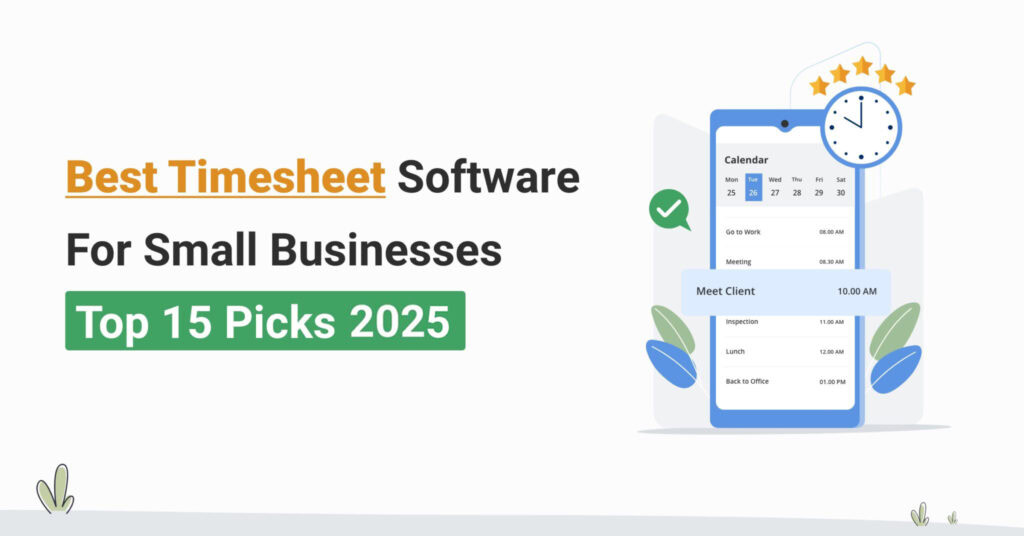Table of Contents
Looking for the best timesheet software for your small business? Here’s a list of our top 15 picks for you to go through 👇
Best Timesheet Software For Small Business | Top 15 Picks 💡 | |
Avaza | Best Timesheet Tool for SMBs | |
Clockify | Best Free Timesheet Software | |
ClickUp | Best for Project Management | |
Buddy Punch | Best Timesheet and Payroll Software | |
Rippling | Best Workforce Management System | |
eBility Time Tracker | Best Time Tracking Software | |
BambooHR | Complete HR Software | |
Toggl Track | Best Timesheet Software | |
Paychex Flex | Best HR Solution and Payroll App | |
Tick | Best Time Tracking Software | |
When I Work | Best Employee Scheduling Software | |
Jibble | Best Time Clock Software | |
BQE Core Suite | All-In-One Accounting & Invoicing Software | |
Justworks | Best Payroll Solution Software | |
OnTheClock | Best Time Clock Software | |
Timesheet software is really important for small businesses because it helps them manage time better and get more work done. Here’s how:
- Easy Time Tracking: Instead of manually keeping track of hours, which can be a hassle, employees can easily start and stop timers based on their shifts start/end times.
- Simpler Project Management: Timesheet programs help small businesses stay organized and stick to their schedules with features like task tracking, monitoring project progress, and assigning resources.
- Transparent Billing: Small businesses must be clear about how much they charge clients. Simple timesheet software makes this easy by accurately recording billable hours and expenses and creating detailed invoices.
What is Timesheet Software? ⏳ |
Timesheet software simplifies time tracking for businesses by providing an online platform for employees to record their work hours. It offers an efficient alternative to traditional paper timesheets or manual data entry into spreadsheets. With timesheet software, employees can easily log their hours worked on various projects or tasks, either manually or using built-in timers. |
How to Choose the Best Timesheet Software for Your Small Business? Buying Guide
Here are a few aspects to consider before selecting a timesheet system for your business.
1. Assess Your Business Needs
Evaluate your business requirements thoroughly. Determine whether you need basic time tracking or more advanced features like project management with time tracking and invoicing features.
Consider the size of your team, the nature of your projects, and the level of customization you require.
2. Features to Look for
Check whether your shortlisted employee timesheet software contains the following set of features:
Feature | Description |
Accurate time tracking for task logging. | |
Track time on the go with mobile access. | |
Customize online timesheets to fit your needs. | |
Integrate with essential business tools. | |
Manage tasks, progress, and resources. | |
Generate accurate invoices based on time logged. | |
Gain insights into time utilization and project performance. |
3. Trial Period & Demo
Before committing to an online timesheet system, take advantage of any trial periods offered by vendors. Utilizing the trial period allows you to test the software’s features and suitability for your business before making a purchase decision.
You can also book a call or demo with most of the vendors and discuss the issues you want to resolve using their software.
You can even explore how to customize the tool to extract its full potential during these discussions.
4. Consider Scalability
Choose a timesheet management app that can scale with your business as it grows. Ensure it can accommodate an increasing number of users and projects without compromising performance or functionality.
5. Check Users’ Reviews
Before finalizing your decision, read reviews from other small business owners who have used the software. Pay attention to feedback regarding ease of use, customer support, reliability, and overall satisfaction to make an informed choice.
You can refer to Capterra or G2, where most users leave authentic reviews.
Best Timesheet Software for Small Businesses
Now that you understand timesheet applications, how they help, and what to consider before buying one, let’s examine some of the top systems on the market.
- Avaza
- Clockify
- ClickUp
- Buddy Punch
- Rippling
- eBillity Time Tracker
- BambooHR
- Toggl Track
- Paychex Flex
- Tick
- When I Work
- Jibble
- BQE Core Suite
- Justworks
- OnTheClock
1. Avaza | Best Timesheet Tool for SMBs
Avaza is the go-to choice for small and medium-sized businesses (SMBs) in search of efficient time tracking solutions across various industries. With Avaza, you can easily track time, set flexible rates, and streamline invoicing and reporting processes.
The software’s user-friendly interface simplifies time tracking by allowing users to start and stop timers, manually enter time with start and end times, or effortlessly add duration, ensuring the precise recording of billable hours regardless of the device or location. Avaza offers multiple tracking methods, including timers, daily entries, weekly entries, copying prior day or week entries, and importing timesheet entries, to accommodate different work preferences.
Compared to manual methods (Excel or Google Spreadsheets) or other software options, Avaza is much more convenient. By automating time tracking processes, Avaza eliminates the risk of human error and ensures that no billable minute goes unrecorded.
Moreover, Avaza integrates seamlessly with accounting software such as QuickBooks and Xero, facilitating invoicing and financial management and saving businesses time and resources.
One of Avaza’s key strengths is its modular approach, allowing businesses to utilize specific features based on their needs. Here are the modules that Avaza has to offer as a business management solution
Avaza offers a comprehensive suite of tools that can be customized to fit individual requirements.
Unlike its bulky alternatives, Avaza’s PSA (professional services automation) functionality offers a self-service model, ideal for SMBs seeking efficiency without complexity.
1. Invite Anyone to Track Time
Avaza simplifies time tracking by allowing users to invite anyone to track their time effortlessly.
Whether it’s team members, contractors, or customer contacts, Avaza ensures seamless integration and collaboration for accurate time recording.
2. Start and Stop Timer on Any Device or Location

With Avaza, users can initiate and halt timers from any device or location, ensuring no billable minute goes unrecorded.
Whether in the office, on the go, or at home, Avaza’s accessibility ensures time tracking convenience.
3. One-Click Time Tracking
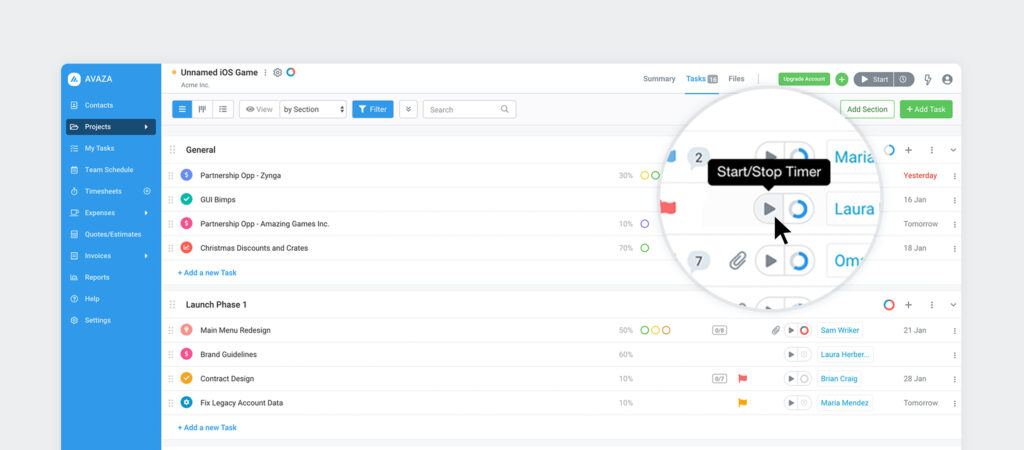
Avaza streamlines time tracking with its one-click functionality, enabling users to start and stop timers with ease.
Small business owners can use this intuitive feature to eliminate the hassle of manual input, ensuring precise time capture for every task.
4. Record Activity Duration, Start, and End Times
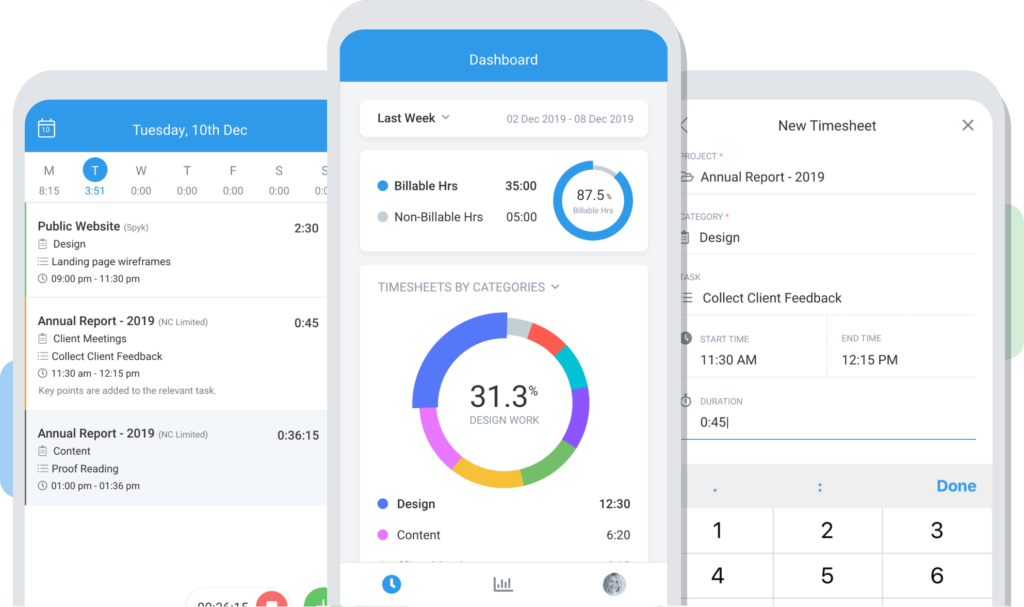
Avaza facilitates comprehensive time recording by allowing users to log activity duration, start, and end times.
That helps you see how much time you spend on different tasks and how productive you are.
5. Multiple Ways to Track Time
Avaza offers versatility in time tracking methods, including timer initiation from task lists, manual entry in day view, or bulk updates in week view.
Flexibility accommodates diverse workflows and preferences, enhancing user convenience.
6. Set Up Flexible Hourly Rates
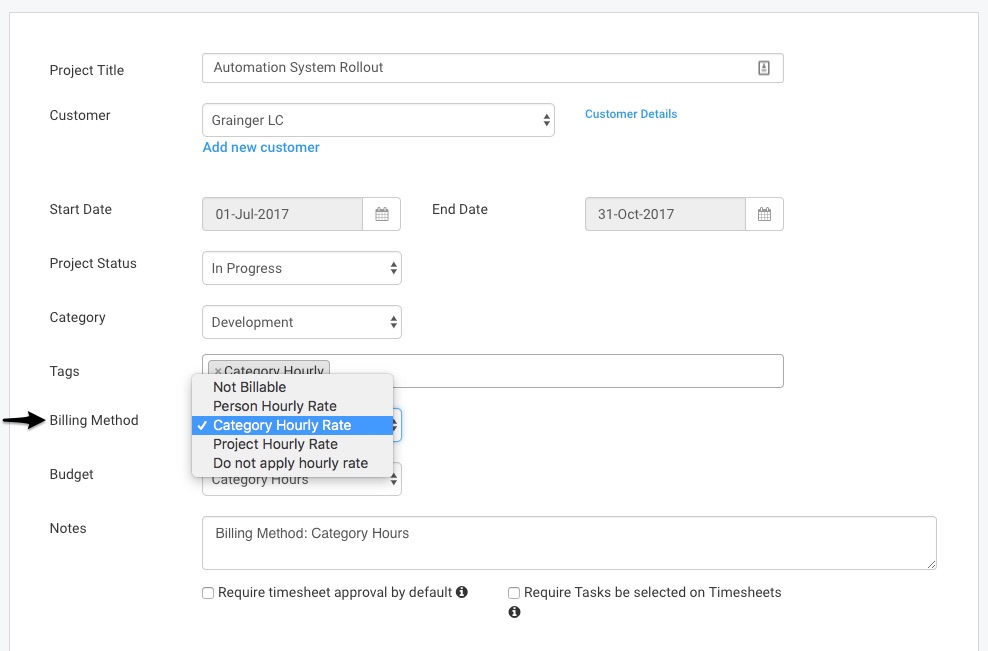
Small business owners can customize hourly rates for projects, categories, or individuals within Avaza.
You can customize your billing structures to align with specific project requirements or client agreements.
7. Assign Cost Rates
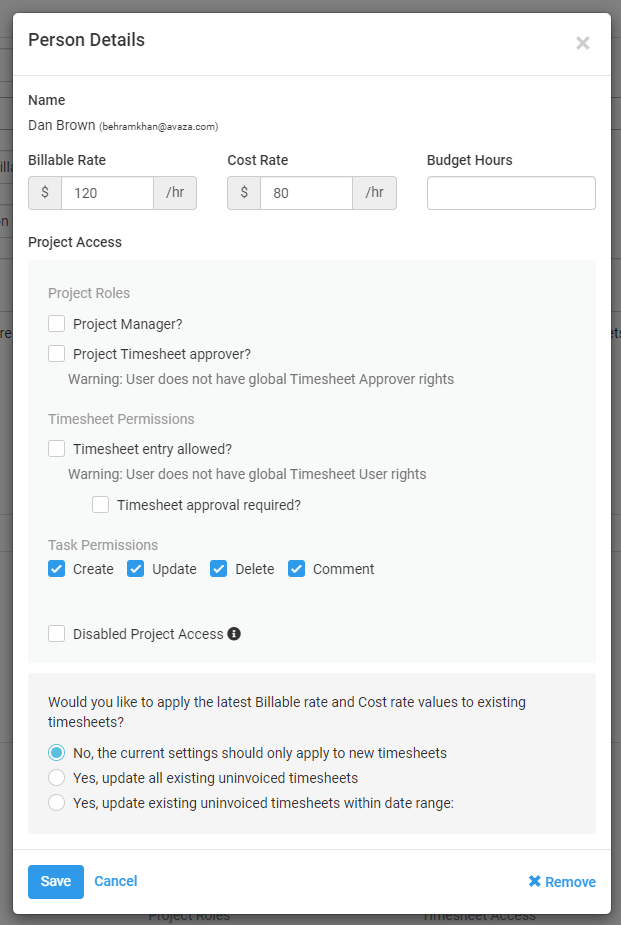
Avaza empowers users to assign distinct cost rates for personnel or categories, providing insights into project costs and profitability.
Thus, allowing you to control accurate financial tracking and informed decision-making.
8. Easy Review of Submitted Timesheets
Avaza simplifies timesheet approvals with intuitive review processes and email notifications.
Small business owners can effortlessly oversee submitted timesheets, streamline approvals, and maintain accountability within their teams.
9. Bulk Approve/Reject Timesheet Entries
Avaza streamlines timesheet management by enabling bulk approval or rejection of entries.
Employers can use this feature to enhance efficiency by processing multiple timesheets simultaneously, saving time and effort.
10. Add Billable Hours to Invoices
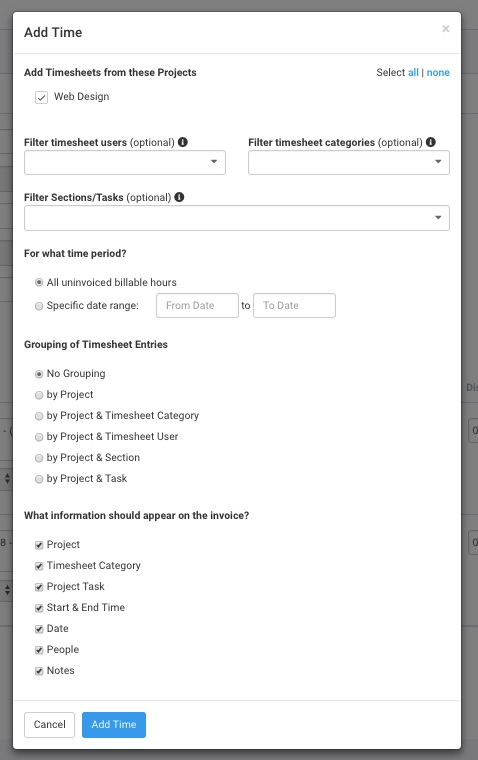
Avaza facilitates easy invoicing by allowing users to add billable hours directly to invoices with just a few clicks.
11. Group Timesheets on Invoices
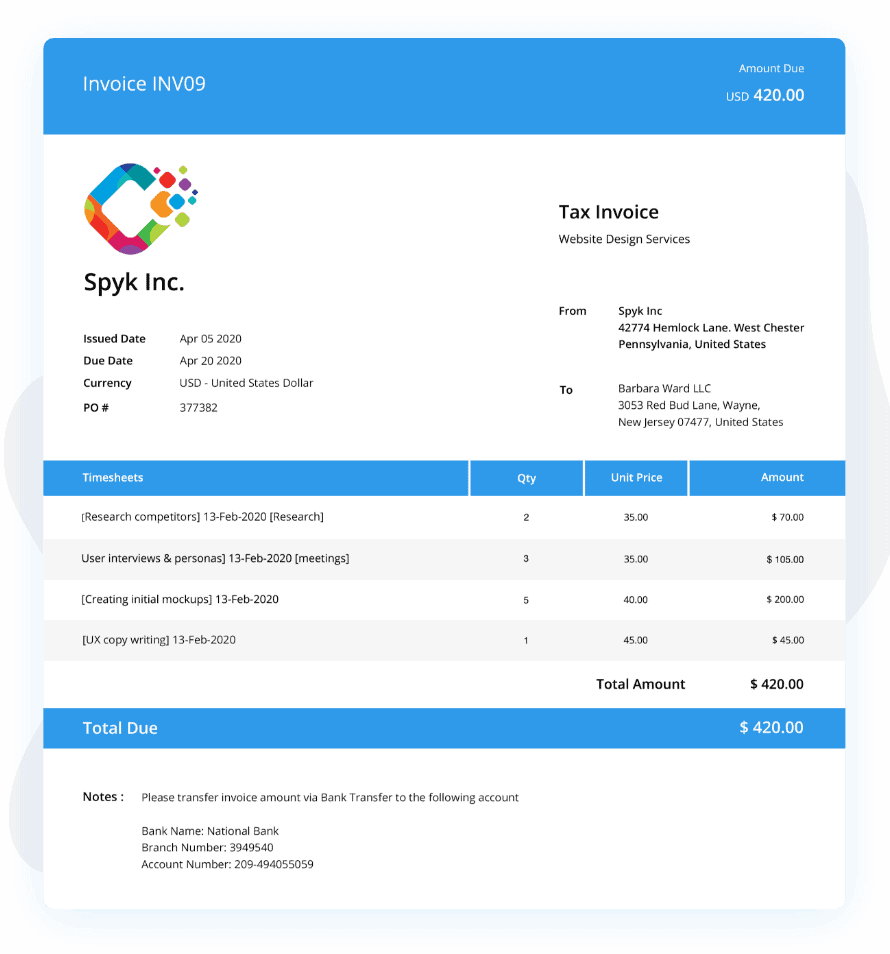
Small business owners can organize timesheets on invoices by grouping them based on projects, categories, users, or tasks.
Customization allows for clear and structured invoices, providing transparency to clients and facilitating easier payment processing.
12. Reports for Business Insights and Management
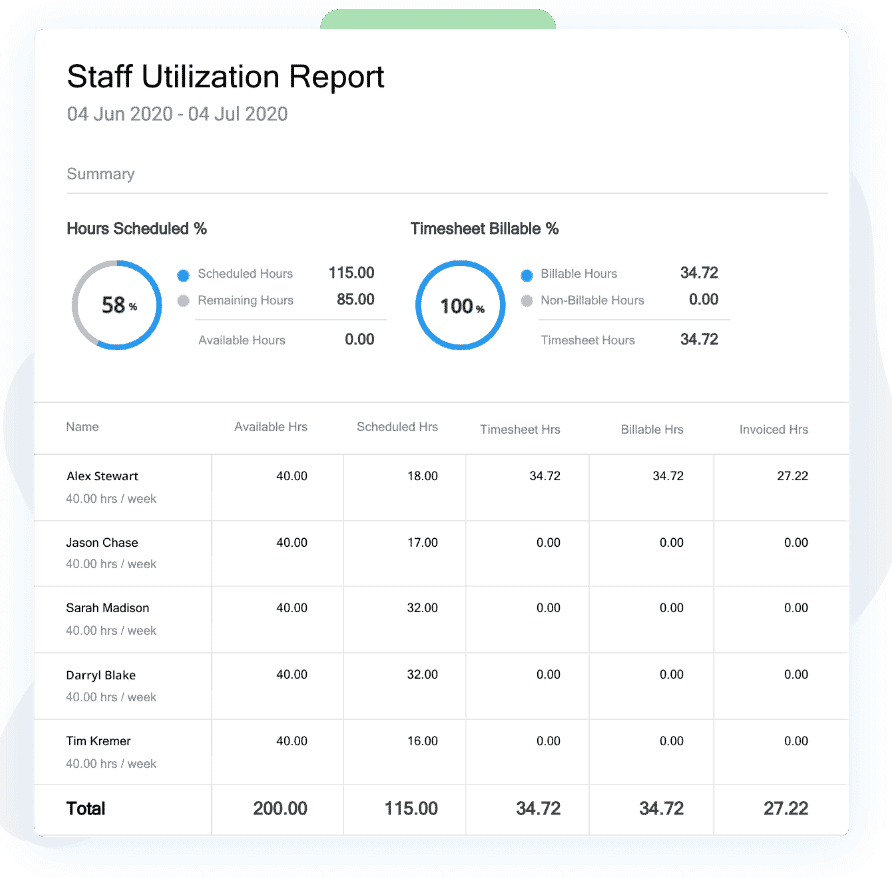
Avaza offers solid reporting features that provide valuable insights into time utilization, project performance, and profitability.
These reports empower small business owners to make data-driven decisions, optimize resource allocation, and enhance overall business efficiency.
13. Add Project, Category, Task, and Notes to Timesheets
Avaza enhances time tracking accuracy by allowing users to add detailed information such as project, category, task, and notes to timesheets.
This level of granularity provides context to time entries, facilitating better project management and client communication.
Avaza Online User Reviews
As of this writing date, Avaza has 4.7 out of 5 stars and 419 reviews on Capterra.
Here’s what some of Avaza’s users have to say about their product.
Try Avaza For Free
If you feel Avaza might be the right time tracking software for your business, sign up to start using Avaza for free. If you need any help with your Avaza subscription or want to understand the product’s pricing better, please contact chat support or email support@avaza.com.
You can even book a call/demo to see how Avaza can be beneficial for your business.
2. Clockify | Best Free Timesheet Software

Clockify is a tool that helps you keep track of your work hours and productivity. You can use it to record when you start and stop working, and it also helps you keep track of how much time you spend on different tasks.
Here are some things Clockify can do:
- Time Tracking: Clockify helps you keep track of how much time you spend on different tasks.
- Reports: It can show you reports about how you’ve been spending your time.
- Management Tools: It has tools to help you manage your schedule and expenses.
- Desktop, Web, and Mobile Apps: You can use Clockify on your computer, on the internet (cloud), or on your phone.
- Integration: It works well with popular web browsers and operating systems.
Key Features
- Timekeeping with timers and timesheets
- Reporting for analyzing and exporting tracked time
- Scheduling for managing work assignments and shifts
- Invoicing for creating invoices from billable time
- Expense tracking for recording project expenses and fees
- Team management capabilities
- Multi-platform support including desktop, web, and mobile apps
- Seamless integration with popular browsers and operating systems
- 24/7 customer support with a high satisfaction score
- Free forever with unlimited users, tracking, and projects
As of this writing date, Clockify has 4.7 out of 5 stars on Capterra.
Here’s what one of the users of this tool had to say about its performance.
“Tomasz J. really liked Clockify, saying it’s great for teams of any size. He thought the interface was easy to use and well-designed. Tomasz J. said it was simple to make teams, add clients, log time, and make reports. He also mentioned new employees found it easy to learn.”
3. ClickUp | Best Timesheet Software for Project Management

ClickUp is an all-in-one productivity platform designed to streamline collaboration and project management.
As a timesheet solution, ClickUp provides robust features for tracking and managing time spent on tasks and projects. It offers a centralized platform for teams to log their hours, monitor progress, and ensure efficient allocation of resources.
Key Features
- Time tracking
- Timesheet management
- Task scheduling
- Project organization
- Team collaboration tools
- Reporting and analytics
- Integration with other apps
- Customizable workflows
- Mobile accessibility
- Automation capabilities
As of this writing date, ClickUp has 4.7 out of 5 stars on Capterra.
Here’s what one of the users of this tool had to say about its performance.
“In her review, Cassandra said ClickUp is the best project management tool. She said it’s really important for her work because it helps her manage projects well and makes it easy for her team to see what’s going on. She likes that ClickUp’s customer support is quick to help. She plans to keep using ClickUp as long as it keeps getting better like it has been.”~
4. Buddy Punch | Best Timesheet And Payroll Software

Buddy Punch is a software and app for tracking employee time, scheduling, and managing payroll.
It makes it easier to see who’s at work, set up work schedules, record hours worked, and process payments to employees.
Key Features
- Real-time time tracking
- Automatic calculation of accrued time off
- Customizable reporting
- Monitoring of remote workers
- Integration with payroll software
- Image and GPS tracking
- Push notifications for employees
- Simple employee punch-in using smartphones or computers
- Excellent customer support
- Easy scheduling creation and management
As of this writing date, Buddy Punch has 4.8 out of 5 stars on Capterra.
Here’s what one of the users of this tool had to say about its performance.
“In her review, Amanda pointed out that the software is really easy for staff to use. She liked how it was simple to get started with and connect with other tools, and once you get how it works, you can adjust it easily. Employees found it easy to use, which was a big improvement over what they had before. Amanda also liked that you can manage time off requests in the same system.”
5. Rippling | Best Workforce Management System

Rippling is a tool that helps businesses manage their staff, money, and technology all in one place.
It helps with keeping track of hours worked, paying employees, and making sure everything follows the rules in different countries.
Rippling can do things like set up tasks to happen automatically (automated workflows), create reports the way you want them (customizable reporting), handle paying employees around the world (global payroll management), and keep track of company rules (policy management).
Key Features
- Automated workflows
- Customizable reporting
- Global payroll management
- Policy management
- Permission management
- Recipe templates
- Time & Attendance tracking
- Talent Management
- Learning Management
- Workforce analytics
As of this writing date, Rippling has 4.9 out of 5 stars on Capterra.
Here’s what one of the users of this tool had to say about its performance.
“Kelly M B. thinks Rippling is fantastic. She’s been using it for over two years in her job as a System Engineer, where she manages a team of over 10,001 employees. She believes Rippling is the best HR tool out there because it’s easy to use and does everything she needs.”
6. eBillity Time Tracker | Best Time Tracking Software

eBillity’s Employee Time and Attendance Tracking Software makes it easy to keep track of when employees work and what they do. It helps with things like paying employees, billing clients, and seeing how productive workers are.
The software acts like a digital timesheet, allowing you to record when employees start and finish work, when they take breaks, and what tasks they do. It works on computers, phones, and tablets, and can handle employees who work in different places.
eBillity also helps with creating schedules, sending out invoices, keeping track of projects, and connecting with payroll systems.
Key Features
- Time tracking for payroll
- Attendance tracking
- Scheduling capabilities
- Invoicing functionalities
- Mobile apps for on-the-go access
- Web apps for desktop usage
- Project tracking tools
- Integration with payroll systems
- Community support through advisors and partners
- Security measures for data protection
As of this writing date, eBillity Time Tracker has 4.4 out of 5 stars on Capterra.
Here’s what one of the users of this tool had to say about its performance.
“Ansh says Time Tracker has made their business more efficient and profitable. It helps them track time and bill clients faster, so they can focus on making money instead of paperwork. Ansh also mentions that Time Tracker is affordable and helps cut costs.”
7. BambooHR | Complete HR Software

BambooHR, a comprehensive HR software solution designed to streamline various HR functions from hire to retire.
As a timesheet tracking system, BambooHR provides functionalities for tracking employee hours, managing payroll, and overseeing benefits.
It offers seamless integration of employee, payroll, time, and benefit information in one centralized platform.
Key Features
- Employee database and reporting
- Payroll management
- Time tracking capabilities
- Benefits administration
- Hiring and onboarding tools
- Performance management
- Integration with other HR systems
- Data accuracy and security measures
- Coordination of HR processes
- Customizable reporting options
As of this writing date, BambooHR has 4.6 out of 5 stars on Capterra.
Here’s what one of the users of this tool had to say about its performance.
“Shelly H. thinks Bamboo is great for hiring. She’s been using it for over 2 years and rates it 5 out of 5. Bamboo helps organize job applicants and saves time during hiring. Shelly likes how easy it is to use, but says the mobile version isn’t perfect.”
8. Toggl Track | Best Time Tracking Software

Toggl Track is a time tracking software designed for businesses to streamline time reporting, billing, project tracking, and team workload management.
It enables teams to track time accurately, gain insights into productivity, and make informed decisions.
Key Features
- Flexible time tracking tool
- Time reporting
- Time billing
- Project tracking
- Team workload management
- GDPR-compliant
- Top-rated customer support
- 99% uptime reliability
- Easy for both team members and managers
- Time tracking apps for all devices and platforms
As of this writing date, Toggl Track has 4.7 out of 5 stars on Capterra.
Here’s what one of the users of this tool had to say about its performance.
“Abby said Toggl is super important for her business. She can’t do business without it. It’s easy to use and doesn’t have too many complicated features. She uses the free version and the desktop app to track time efficiently because she runs her business alone. Toggl helps her know how long her projects take so she can set prices better.”
9. Paychex Flex | Best HR Solution and Payroll Feature

Paychex Flex is a comprehensive human resources and payroll solution that offers a range of features to streamline HR processes, including time tracking and timesheet management.
It helps businesses keep accurate records of when employees are working and makes it easier to pay them correctly.
Key Features
- Time and attendance tracking
- Online timesheets
- Mobile time tracking app
- Employee scheduling
- Overtime tracking
- PTO management
- Geofencing capabilities
- Compliance tracking
- Reporting and analytics
- Integration with payroll processing
As of this writing date, Paychex Flex has 4.1 out of 5 stars on Capterra.
Here’s what one of the users of this tool had to say about its performance.
“Steven, who manages the finances for a small company, said the software helps them stay calm when rules change. They thought about doing payroll themselves but decided to use outside software, which was a good idea. The software saves them time by keeping them updated on new rules and makes it easier to fix mistakes.”
10. Tick | Best Simple Time Tracker

Tick is a tool that helps businesses keep track of time spent on tasks to make projects more profitable. It lets you track time against project budgets to ensure you’re making money and see how much budget you have left in real-time.
Tick works on different devices and connects with popular project management tools like Basecamp. It also gives you detailed reports on how projects are going and helps with client billing.
Key Features
- Straightforward time tracking interface
- Real-time budget tracking
- Integration with Basecamp
- Powerful reporting capabilities
- Mobile and desktop time tracking apps
- Task-based time tracking
- Client and project categorization
- Customizable billing rates
- Automatic time entry reminders
- Secure data management and GDPR compliance
As of this writing date, Tick has 4.5 out of 5 stars on Capterra.
Here’s what one of the users of this tool had to say about its performance.
“Veronica M. discovered that Tick is really helpful for organizing her time and reaching her goals. As a busy fashion journalist, she found that Tick fits smoothly into her work routine. It’s easy to use, and it works well with Basecamp, making tracking her time much easier.”
11. When I Work | Best Time Tracking and Employee Scheduling Software

When I Work is an employee scheduling and time tracking software designed for shift-based workplaces.
It enables businesses to create work schedules efficiently, share them instantly with employees, and track time and attendance easily.
Key Features
- Simple time tracking
- Mobile scheduling and time clock apps
- Team management capabilities
- Team accountability features
- Team communication tools
- Team empowerment functionalities
- One-click scheduling
- Confident shift coverage
- Labor forecasting
- Payroll integration
As of this writing date, When I Work has 4.5 out of 5 stars on Capterra.
Here’s what one of the users of this tool had to say about its performance.
“Trish C., who works as a Senior Receptionist and Lead Trainer at a small veterinary clinic, used When I Work for more than 2 years. She gave it a perfect rating of 5.0, saying it’s easy to use, has great customer service, many useful features, and is worth the cost. Trish also liked that it works well for teams of any size.”
12. Jibble | Best Time Clock Software

Jibble, a 100% free time tracking software designed for businesses of all sizes.
It allows users to track employee time across various devices, including web browsers, desktops, and mobile devices.
Jibble offers a range of features to streamline time tracking and improve productivity.
Key Features
- Web time tracking
- Desktop time tracking
- Mobile time tracking
- Screen capturing
- GPS time tracking
- Facial recognition attendance
- Slack and Microsoft Teams integration
- Chrome extension
- Shared kiosk tablet
- Leave management (PTO tracking
As of this writing date, Jibble has 4.9 out of 5 stars on Capterra.
Here’s what one of the users of this tool had to say about its performance.
“Sammad N. thinks the software is amazing and it’s changed how we do business. He gave it a top rating of 5.0 and said it’s easy to use and has great features for tracking and reporting. He couldn’t find any big problems but thinks it could be even better if it worked with IoT devices to automate processes.”
13. BQE Core Suite | All-In-One Accounting and Invoicing Software

BQE CORE, an all-in-one accounting and invoicing software, made for architecture, engineering, and professional service companies.
It provides a comprehensive solution for firm management, integrating various functionalities to streamline processes and improve project outcomes.
Key Features
- Project Management
- Project Accounting
- Reporting & Analytics
- Time & Expense Tracking
- Billing & Invoicing
- Payment Processing
- Professional Services Automation
- Mobile Accessibility
- Client Relationship Management (CRM) Integration
- Human Resources Management
As of this writing date, BQE CORE has 4.5 out of 5 stars on Capterra.
Here’s what one of the users of this tool had to say about its performance.
“As an Architectural Associate, Tanya has been using BQE Software for over four years. She really likes how easy it is to use in her daily work, especially the phone app. Tanya finds it handy for snapping pictures of receipts on the fly, which makes managing expenses much simpler. She also thinks it’s great for keeping track of billable hours, with options for timers or manual input.”
14. Justworks | Best Payroll Solution Software
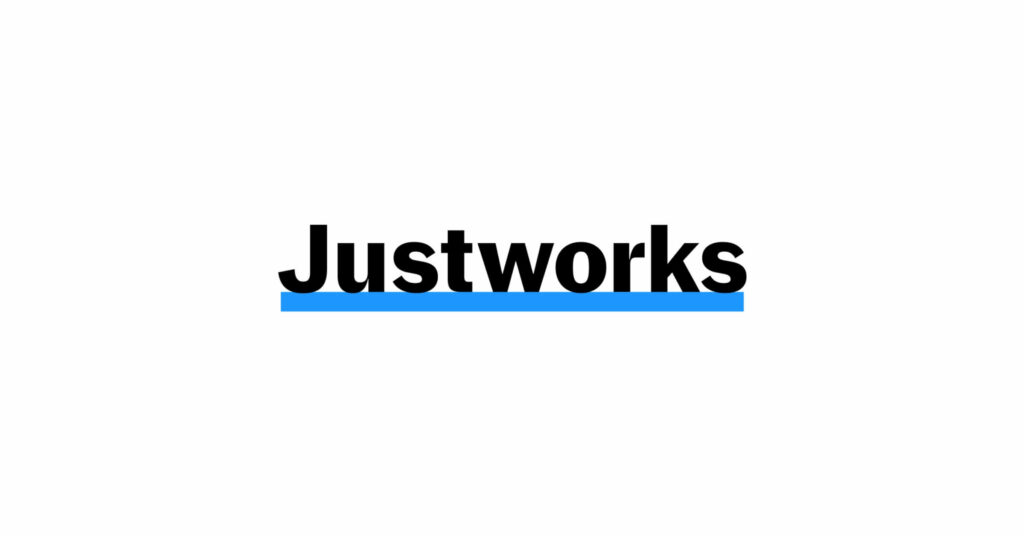
Justworks, a PEO (Professional Employer Organization) that helps small businesses with their payroll and HR.
As a payroll timesheet software, Justworks helps businesses manage employee work hours accurately for payroll processing and compliance.
Key Features
- 24/7 human support
- International employer of record (EOR) services
- Onboarding capabilities
- Benefits enrollment
- Automated payroll notifications
- Employee assistance for benefits and tax preparation
- Geo-location tracking
- Overtime alerts
- Shift scheduling
- Mobile app for employee access
As of this writing date, Justworks has 4.6 out of 5 stars on Capterra.
Here’s what one of the users of this tool had to say about its performance.
“Christopher said he’s really happy with Justworks. He thinks it was one of the best choices he made as COO. He said it’s been good for both managers and employees. One big thing is it helped them give their team good health benefits that they could afford, which they couldn’t do before. Even though it costs more than other options, Christopher said, ‘You get what you pay for.'”
15. OnTheClock | Best Time Clock Software

OnTheClock is an online tool that helps small businesses keep track of the hours their employees work.
It makes it easier to figure out how much money employees should be paid and offers a complete system for organizing different parts of managing a workforce.
Key Features
- Punch anywhere, anytime
- Improve communication
- Improve accountability
- Payroll integrations
- Quick setup
- Support always available
- Flexible pricing
- Mobile app access
- Employee PTO management
- Live punch feed with GPS tracking
As of this writing date, OnTheClock has 4.7 out of 5 stars on Capterra.
Here’s what one of the users of this tool had to say about its performance.
“Kevin said Quickbooks works well with our time clock info, making payroll quick and accurate. Employees like how easy it is to use, so they clock in and out regularly. Even though it costs more now, Kevin still thinks it’s worth it because it saves time.”
How Do Small Businesses Keep Track of Employee Hours?
Small businesses often track employee work hours through two primary methods.
1. Manually via Excel or Google Spreadsheets (timekeeping templates)
Some businesses manually record employee work hours using tools like Micorosft Excel or Google Sheets.
They create templates where employees enter their hours, and managers check and process them. This method is flexible but can take time and might lead to mistakes.
2. Automated Timesheet Software
Other businesses use time tracking software to track time automatically.
Employees can start and stop their timers digitally, and managers can see this information in real-time. Using this info, it becomes easy for businesses to manage projects and project costs, invoice customers, and ensure the deliverability of profitable projects.
If you are a contractor, a few timesheet software (like Avaza) even allows you to generate bills to get paid quickly and easily.
Timesheet software also often integrates with other business systems like payroll and accounting software, further simplifying administrative tasks.
However, there might be a learning curve for employees, and the software could have upfront costs.
Benefits of Choosing An Online Employee Timesheet Software for SMBs (Small To Medium Sized Businesses)
Online timesheet software helps small to medium-sized businesses by making things easier and improving workflows.
Here are the main advantages:
Benefits | Description |
No Micromanagement | Automated tracking means less need for watching over employees closely. They can focus better on their tasks. |
No More Paper Timesheets | You won’t have to deal with paper timesheets anymore, reducing mistakes and making sure everything is accurate. |
Better Efficiency | Time tracking is automated, so employees spend less time on paperwork and more on getting things done. |
More Transparency | You can see in real time how much your employees are working and what they’re doing, which makes everyone more accountable. |
Time Saving | Manual timekeeping tasks are simplified, leaving more time for important work. |
Flexibility in Time Management | Employees can track their hours from anywhere, promoting flexibility in how they work. |
Improve Team Discipline | Clear guidelines help everyone know what’s expected of them, leading to a stronger sense of teamwork. |
Lesser Work for HR | Time tracking and payroll tasks are automated, reducing the workload for HR staff. |
Employee Accountability | Accurate tracking encourages employees to take charge of their time and productivity. |
Manage Projects Better | You get insights into how resources are used and how projects are progressing, making it easier to manage them effectively. |
What Security Measures Should Small Businesses Consider When Choosing Timesheet Software?
When selecting an employee timesheet time tracker, small businesses should prioritize solid security measures to protect sensitive data.
Key features to look out for include,
- encryption protocols (Locking up data with codes),
- intrusion prevention measures (Stopping hackers from getting in),
- access controls (Controlling who can see what),
- regular monitoring (Checking regularly for problems),
- following rules like PCI DSS, which is a standard for secure payment systems.
If you go with Avaza, your data will be safe with strong encryption. The software has special firewalls and gets updates often to stop people from breaking in or hacking.
Only authorized people can see your data, keep an eye on it, and make backups.
Avaza also follows the rules for safe payments, keeping your card details secure. The software checks for problems often and fixes them quickly, ensuring your data remains safe.
What is the Importance of Timesheet Software for Small Businesses?
Timesheet software for work hours is really helpful for small businesses because it makes running daily operations easier.
Here’s a simple guide on how and when to use timesheet entry software.
- Employee Time Tracking: First things first, your employees can easily log in and out of the system, record their breaks, and even specify which tasks or projects they’re working on.
- Project Management: A project management timesheet software makes managing projects easy. You can give tasks to your team, see how projects are going, and keep everything on schedule.
- Resource Allocation: Resource scheduling software displays team availability and workload distribution, facilitating fair task assignment.
- Transparent Billing: Timesheet software helps make billing clear by keeping accurate records of hours worked for clients. This ensures that clients are billed correctly for the work done, which builds trust and shows that your business is reliable.
- Review, Approve, & Reject Timesheets Easily: Timesheet software makes it easy for managers to review and approve timesheets. Managers can easily review timesheets, verify accuracy, and approve or reject them with just a few clicks.
- Attendance Monitoring: Timesheet software helps spot patterns of absence or lateness so that you can deal with issues quickly.
- Custom Reporting: You can make your own reports on timesheets, project costs, and how productive employees are.
- Mobile Accessibility: Most timesheet software offers mobile apps (Android or iOS), so your team can start and stop their timers from anywhere, which is great for remote or field workers.
- Integration with Other Tools: Last but not least, timesheet software often integrates with other tools, such as project management software and accounting systems, making everything flow smoothly.
Why Do Small Businesses Need Timesheet Software?
Aspect | Description |
Project Insights and Invoicing | Allows for tracking time spent on projects to gain insights into profitability and efficiency, and to accurately invoice clients. |
Profit Monitoring | Enables businesses to assess if they are making a profit on engagements by comparing tracked time against project budgets. |
Task Estimation | Facilitates tracking time against estimated task durations to ensure projects stay on schedule and within budget. |
Billable Hours Management | Ensures all billable hours are captured for accurate client billing, which is particularly important for time and material engagements. |
Engagement Profitability | Provides insights into the profitability of each engagement by comparing tracked time with revenue generated. |
Efficiency Analysis | Helps identify areas where time is being spent inefficiently, allowing for the optimization of resources and processes. |
Risk Reduction | Eliminates errors from traditional methods, avoiding payment issues and legal troubles. |
Accuracy and Dependability | Provides immediate, reliable information. |
Efficiency for Employees and Employers | Easy to track employees’ work time and detailed reports for employers. |
Cost Savings and Productivity | Acts as a cost-saving assistant and enhances productivity. |
Remote Work Management | Facilitates remote time tracking, and offers mobile and online platforms for connectivity. |
Many of the timesheet software solutions offer mobile apps (Android or iOS) and online platforms (Windows, Mac, and Cloud-Based), making it even easier for remote employees to stay connected and get work done.