Avaza reports are very handy lenses that give you an overview of your business based on a range of filters: type of expense, customer profitability, or how a project is tracking against time and budget. Today we have just added to this repertoire with Profit & Loss report, your go-to report for getting a high-level picture of your business finances.
This report shows your total income and expenses for specified period of time in the account base currency. All invoices in currencies other than account base currency are converted using the exchange rate provided on the Invoice or Expense entry. This report is also referred to as “Income & Expense Statement”.
You can run your profit and loss report by navigating to Reports > Finance > Profit & Loss.
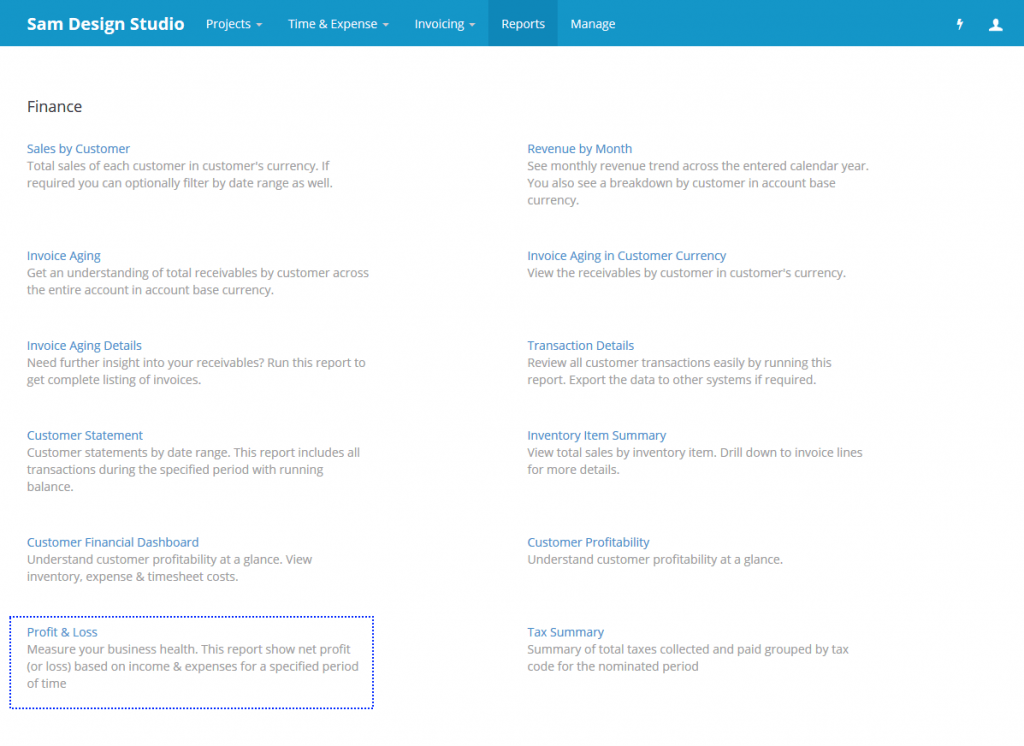
There are a number options you can choose from when generating a new report:
Period – You can choose the number of months that should be displayed on the report. Quarterly option will display 3 months whereas Semi-Annually and Annually will display 6 and 12 months respectively.
Ending – Select from any of the calendar months you would like to appear as the last month in the report. For instance choose June if you would like the report to show data till that month.
Year – Enter the year of the ending month you will like to run the report for. For instance selecting Ending month as June and Year as 2015 will end the report with June 2015 as the last month.
Revenue – Select “Invoiced” (Accrual) if you prefer reporting sales based on Invoice Date of non-draft invoices. If you wish to report your income based on Cash basis then select “Cash Collected” option. This will report the sales based on the date the payment is made towards an invoice.
The report details the following components:
Sales – This row displays the monthly sales of the business. The sales taxes are excluded in this amount to ensure you don’t overstate your income.
Cost of Goods Sold – Expenses (non-draft) that are rebilled to clients are categorised as cost of goods sold. Think of your Cost of Goods Sold as any expense that generated income for you.
Gross Profit – It is calculated by reducing the cost of goods sold from total sales.Less
Less Expenses – This section will display all other non-draft expenses that are not considered as Costs of Goods.
Net Profit – It is calculated by reducing the Total Expenses from Gross Profit. It is the total amount earned (or lost) after Expenses.
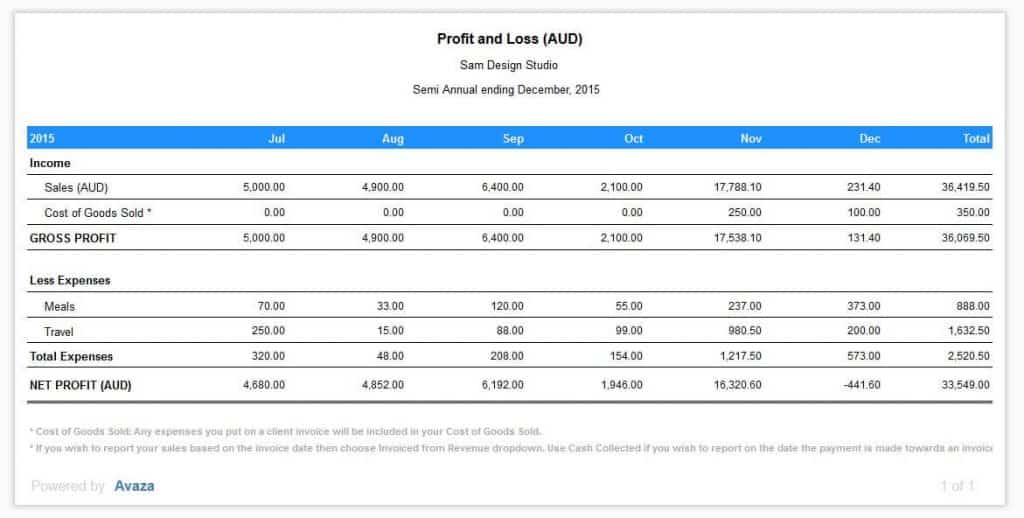
An accurate Profit and Loss is essential for determining your business performance and potential tax liability: think of your P&L as a health report card for your business. You will have an accurate picture of the results of your operations over time, making you well-equipped for future business decisions.
Enjoy the new reporting function and as always, we look forward to your feedback on our Facebook, Twitter or LinkedIn (or simply contact us).
