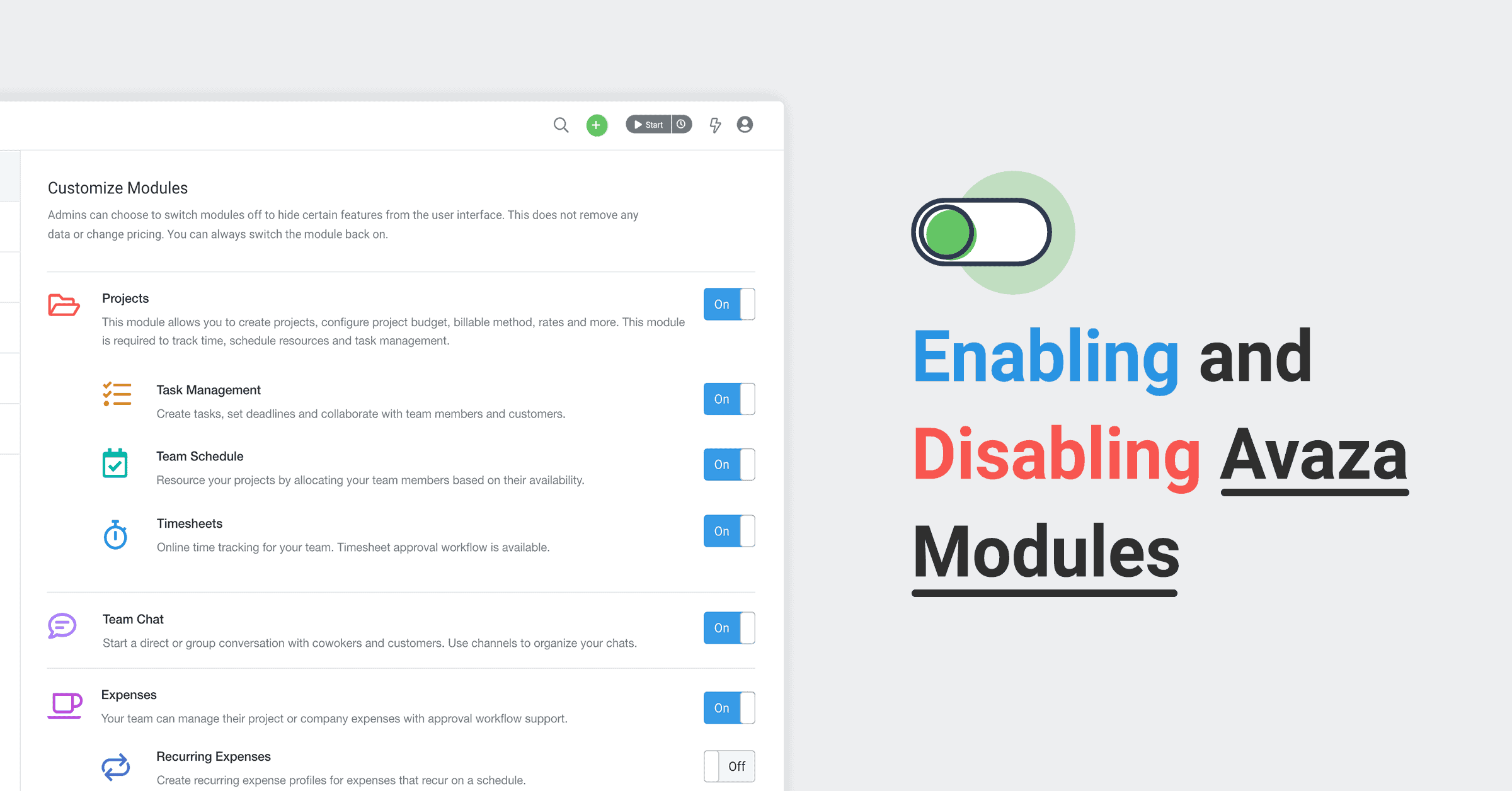Avaza is a powerful and feature-rich product with multiple areas of functionality (modules) for the growing demands of professional service businesses.
As an Administrator, you have the flexibility to choose to display or hide certain modules of Avaza as desired.
Here are the steps you need to follow.
1. Click on Settings menu and then click General
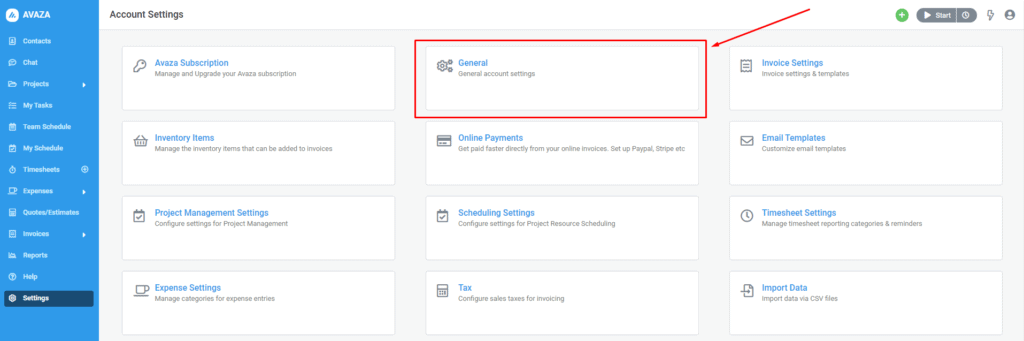
2. Scrolling down the General Settings page, you will see “Enabled/Disabled Modules” as per the screenshot below.
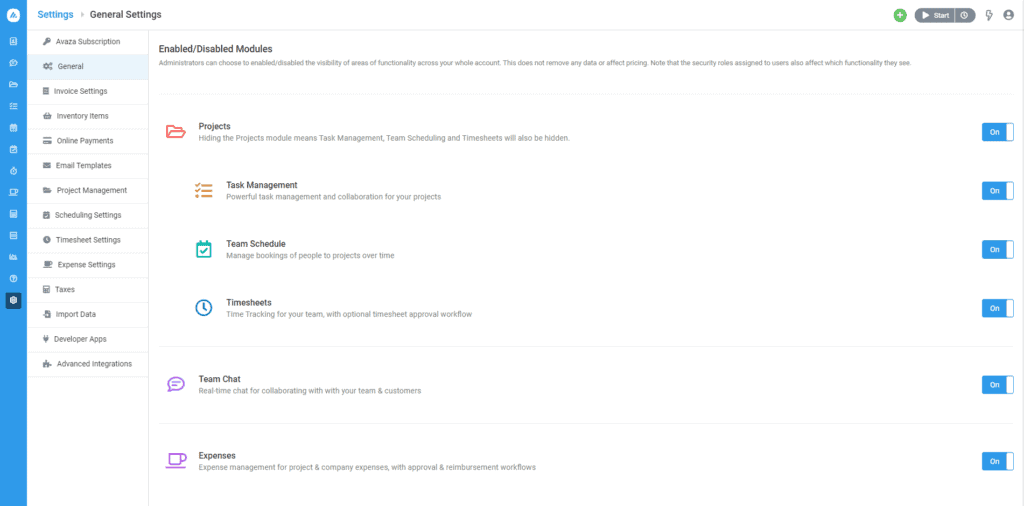
3. Simply switch off the modules you want to hide and all features related to that module will be hidden from all users of your account. (takes up to 30 seconds for other users)
4. You will notice that certain modules are indented under another module. This is because they are categorized as dependent modules. For example, you must have the Projects module enabled to access the Task Management module.
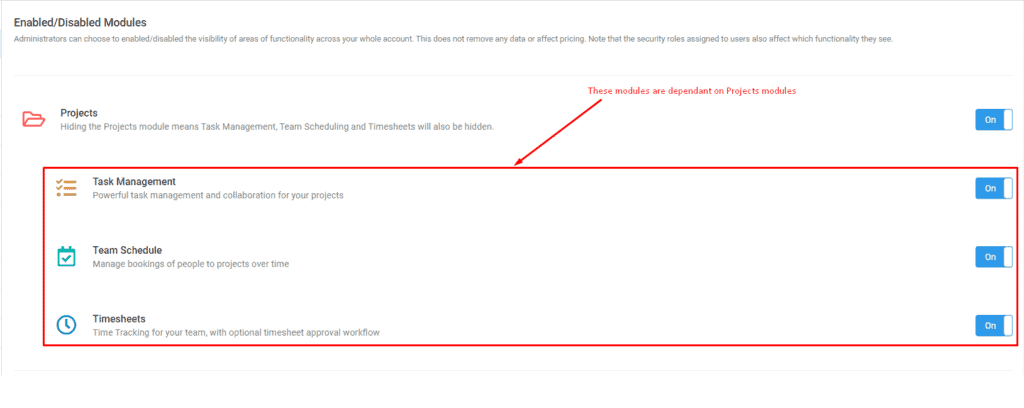
5. Once you have made all the changes, click Save to apply the changes.
If you have any data entered in a module, hiding that module will not delete your data. Hiding modules also does not have any impact on user roles or licensing. Roles assigned to users are managed under the Contacts area, and the number of available role-based licenses is managed under the Settings > Subscription area.
We hope you enjoy this new feature. Please feel free to send us your feedback via chat support or email us at support@avaza.com.
Best wishes,
The Avaza Team