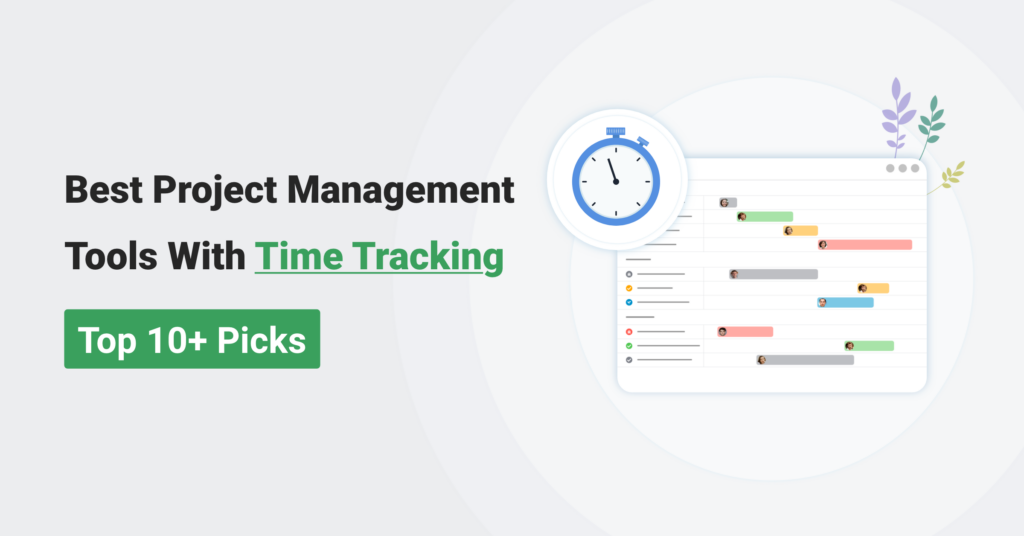Table of Contents
Best Project Management Tools With Time Tracking | Top 10+ Picks
A project time tracker is a tool that helps teams monitor how much time is spent on tasks, making sure projects stay on track and within budget.
It’s a must-have for teams juggling multiple projects or working with tight deadlines.
These tools often include features like:
- online timesheets for time tracking,
- task tracking,
- and reporting, making them invaluable for various industries.
Here’s a quick look at the top problems that project management tools with time tracking features solve for different types of businesses/roles 👇
Teams | Problems Solved |
Project Managers | Stops missed deadlines, improves how resources are used, and gives better project visibility. |
Freelancers | Tracks billable hours, ensures accurate invoices, and boosts productivity. |
Consulting Firms | Helps with client reports, keeps an eye on project costs, and manages resources better. |
Marketing Teams | Tracks campaign progress, manages workloads, and keeps projects within budget. |
Software Development Teams | Keeps sprints on schedule, monitors productivity, and ensures tasks get done. |
Creative Agencies | Aligns creative workflows, tracks project profitability, and manages client expectations. |
Construction Companies | Tracks on-site hours, controls costs, and coordinates tasks efficiently. |
Non-Profit Organizations | Manages volunteer hours, tracks impact, and keeps to the budget. |
HR Departments | Tracks employee productivity, manages onboarding, and ensures payroll accuracy. |
Legal Firms | Tracks billable hours, manages case timelines, and ensures accurate billing. |
Top 14 Project Management Tools With Time Tracking
Here are our top 14 picks when it comes to shortlisting project management tools that offer time tracking features.
- Avaza | Best Overall For Project Managers & Supervisors
- Jira | Best for Software Development Teams
- ClickUp | Best for Startups
- Asana | Best for Marketing Teams
- Wrike | Best for Creative Agencies
- ActiveCollab | Best for Creative Agencies
- Hive | Best for Consulting Firms
- TimeCamp | Best for HR Departments
- Paymo | Best for Freelancers
- ClickTime | Best for Legal Firms
- Harvest | Best for Freelancers
- Toggl | Best for Managing Your Workday (Personal Use)
- Time Doctor | Best for Employees
- nTask | Best for Students
1. Avaza | Best For Project Managers & Supervisors
Avaza stands out as an effective professional services automation (PSA) software designed to help project managers and supervisors streamline both project management and time tracking.
Its all-in-one platform enables users to:
- collaborate efficiently,
- track time directly on tasks,
- and gain real-time insights into project progress.
The software allows seamless transitions between Kanban, Gantt, and List Views, making it easier for teams to visualize tasks and stay on top of deadlines.
Furthermore, project managers use several project management strategies to track resources and time effectively while using Avaza, such as,
- supervisors can allocate resources,
- manage schedules,
- and keep their teams focused, ensuring every project stays on budget and on track.
Avaza simplifies time tracking with one-click entries and the ability to track billable hours, helping businesses optimize performance and profitability.
Let’s explore Avaza’s features for project management, time tracking, expense handling, and team collaboration.
1. Project Management Dashboard
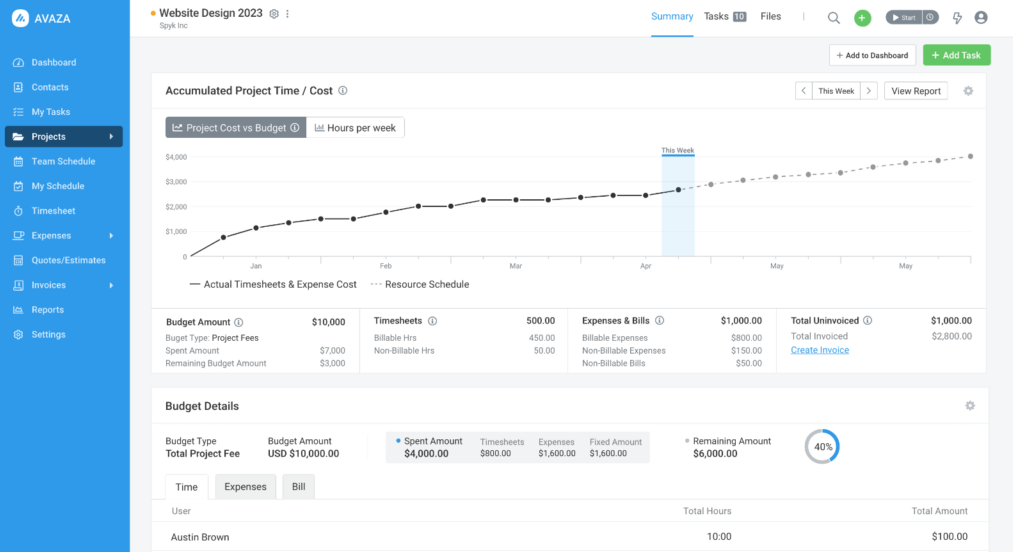
Avaza’s project management dashboard gives you a bird’s-eye view of all your ongoing projects, tasks, and team activities.
With real-time updates,
- you can keep track of progress,
- stay on top of deadlines,
- and make sure everything is running as it should be.
This central hub helps managers keep projects on course, align team efforts, and meet deliverables.
It also displays key performance metrics, helping you make smarter decisions about resource allocation and adjustments to the project plan.
With everything visible at a glance, staying organized becomes easier, and teams can work more proactively.
2. Task Management
Managing tasks in Avaza is straightforward and effective. You can quickly create and assign tasks, set priorities, and keep track of progress in real time.
High-priority tasks are easily flagged, so deadlines aren’t missed, and everyone knows what to focus on.
You also get a clear view of task dependencies, which helps you understand how delays in one area might affect the entire project.
Customizable task statuses make it easy to see how things are progressing, allowing you to identify bottlenecks before they become problems.
3. Time Tracking
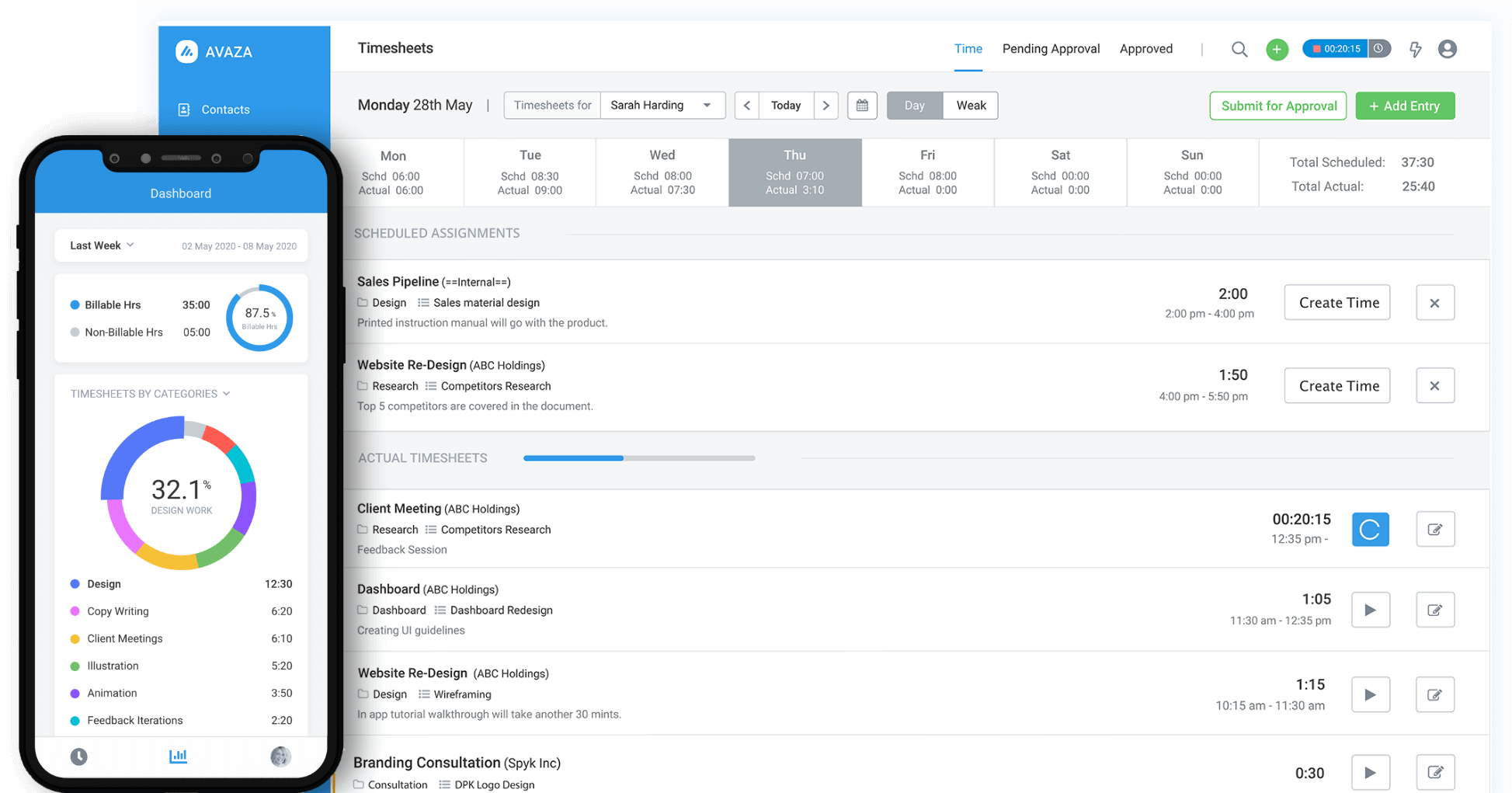
Avaza seamlessly integrates time tracking with task management, letting you accurately track hours worked on tasks and projects.
You get real-time insights into how much time is spent, which helps you forecast/predict timelines and manage budgets.
Automated timesheet approvals streamline the payroll and invoicing process, reducing manual effort.
By tracking individual and team productivity, supervisors can make data-driven decisions that ensure resources are used efficiently, keeping projects on time and within budget.
▶️ Project Budget Management Guide For Project Managers
4. Resource Scheduling
With Avaza’s resource scheduling, managing your team’s workload becomes simple. You can easily see who’s available, assign tasks based on capacity, and make sure no resource is overbooked or underutilized.
The drag-and-drop functionality makes it easy to adjust schedules as things change, and real-time availability keeps you informed, letting you plan future projects with confidence.
This feature ensures that workloads remain balanced and manageable, helping your team stay productive without burning out.
5. Project Templates
Avaza’s project templates are designed to save you time and standardize workflows.
Instead of starting every project from scratch, you can use customizable templates for recurring tasks, ensuring team consistency. This eliminates repetitive setup work and keeps everything streamlined, especially when managing multiple projects or departments.
These templates help your team maintain high standards and make sure that everyone follows the same proven processes, making it easier to scale project management efforts as your business grows.
6. Gantt Charts
Avaza’s Gantt charts visually represent your project timelines, helping you see how tasks and milestones fit together. You can easily monitor progress, spot delays early, and adjust timelines when necessary.
The chart also highlights task dependencies, letting you identify and address bottlenecks before they cause major issues.
With a clear view of your project’s timeline, you can keep things moving smoothly and meet deadlines.
7. Reporting and Analytics
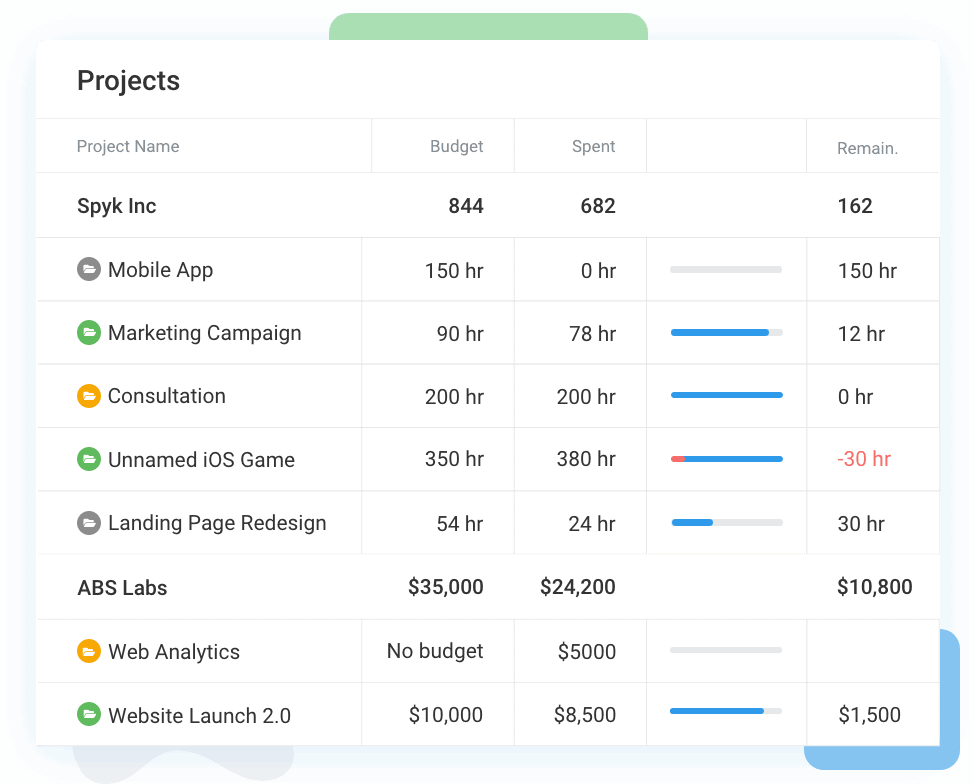
Avaza’s reporting and analytics tools provide valuable insights into project performance and resource usage.
You can generate detailed reports that show:
- where your team’s time is going,
- how resources are being used,
- and where improvements can be made.
These reports let supervisors know the following:
- make informed decisions,
- optimizing processes,
- And managing resource allocation.
With historical data at your fingertips, it’s easier to forecast future needs and plan for upcoming projects, helping you smooth your business operations over time.
8. Team Collaboration Tools
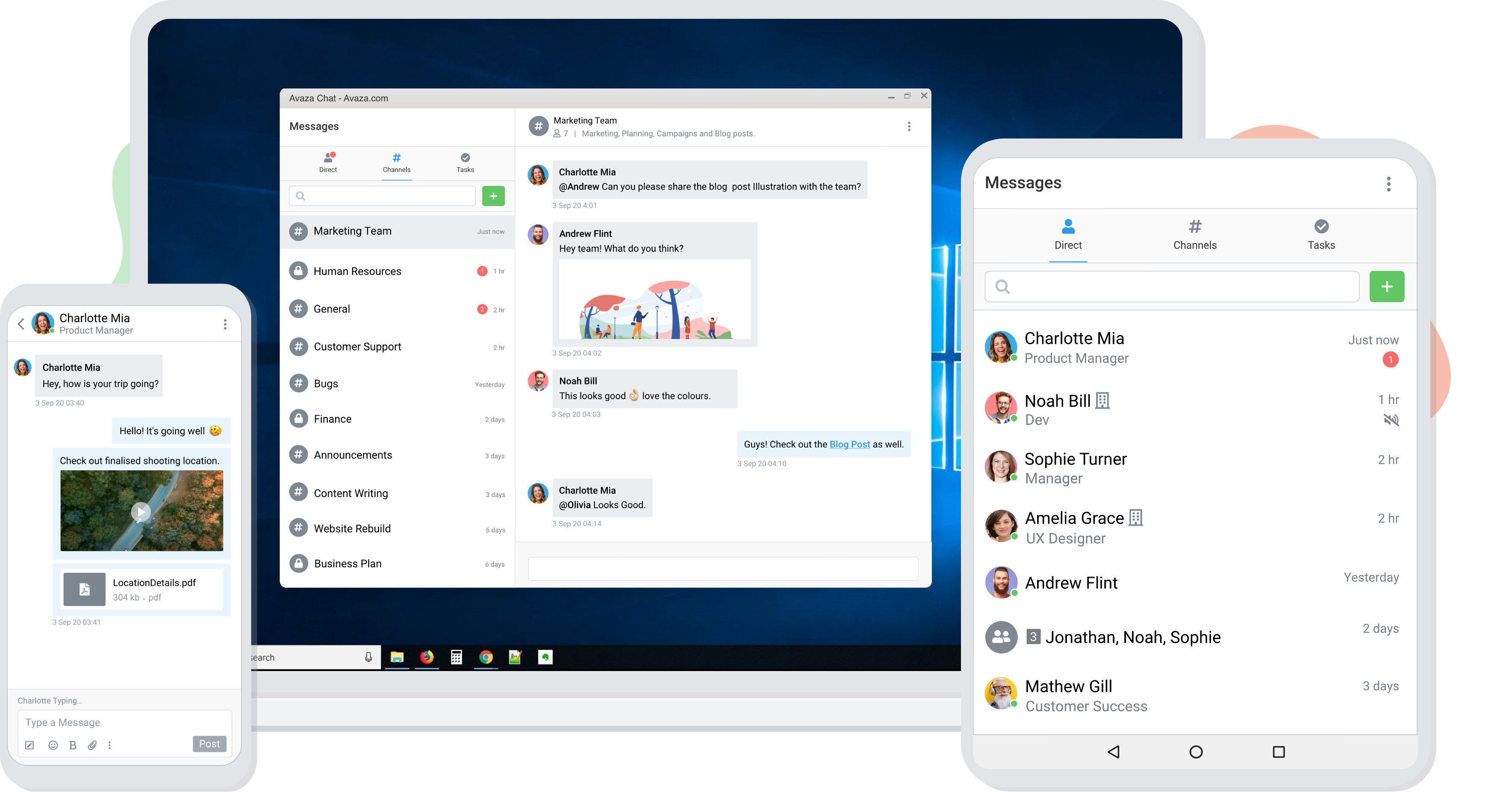
Avaza enhances collaboration by centralizing communication through,
Managers and teams can stay current on tasks, share files, and get quick updates via email notifications, all from within the platform. This makes it easy to align different departments on project goals and reduce communication gaps.
9. Budget Tracking and Expense Management
Avaza’s budget tracking lets you monitor project spending in real-time, making sure you stay within budget.
Detailed breakdowns of expenses and labor costs give supervisors clear visibility into profitability.
Time tracking is directly linked to project costs, making financial reporting more accurate and easier to manage.
When project changes arise, you can adjust budgets and forecasts on the fly, keeping spending in check while ensuring the project remains financially viable.
10. Integrated Invoicing and Billing
Avaza simplifies the entire invoicing process by directly connecting time tracking with billing.
Billable hours are captured automatically, reducing errors and speeding up invoice creation. You can also quickly convert timesheets into invoices and send them out, making sure payments are made faster.
Additionally, the system clearly shows outstanding payments, making it easier for supervisors to maintain financial control and ensure that projects remain profitable.
Avaza Online User Reviews
Avaza excels in the market due to its high ratings and positive user feedback. As of the writing date, Avaza has 4.6 out of 5 stars on Capterra.
Here are some testimonials and success stories from other accountants who use our software daily in their business processes.



2. Jira | Best for Software Development Teams
Jira is a versatile tool for managing software development projects. It lets you track tasks, plan projects, and collaborate with your team.
Jira is also pretty versatile, and it can be used on different platforms such as Web, macOS, Windows, iOS, and Android.
Limitation: One drawback is that Jira has a steep learning curve, which might make it challenging for beginners.
Key Features:
- Issue tracking
- Custom workflows
- Agile boards
- Roadmaps
- Integration with other tools
- Time tracking
- Advanced reporting
- Automation rules
- Sprint planning
- Kanban and Scrum boards
Pros | Cons |
Highly customizable | Steep learning curve |
Integrates with various tools | It can be complex for small projects |
Advanced reporting and analytics | Expensive for smaller teams |
Great for agile project management | Performance issues with large data sets |
Supports remote and distributed teams | Overwhelming for new users |
Here’s the link to Jira’s pricing page.
Currently, Jira has 4.4 stars out of 5 on Capterra.
Here’s what one of Jira’s users have to say about their product.
Aaron H. found that Jira is the perfect tool for keeping everyone on track and accountable. He loves how it takes the stress out of remembering every little detail. Instead of worrying about missing something, he just logs in, gets a quick refresh, and knows exactly what needs to be done.
3. ClickUp | Best for Startups
ClickUp is an all-in-one project management tool that brings together task management, time tracking, and automation in one platform.
You can use it on Web, macOS, Windows, iOS, and Android, making it accessible across all your devices.
Limitation: ClickUp’s extensive feature set can be a bit overwhelming if you prefer a more straightforward tool.
Key Features:
- Task Management
- Time Tracking
- Docs
- Whiteboards
- Dashboards
- Automation
- Goals
- Forms
- Gantt Charts
- Integrations
Pros | Cons |
All-in-one platform | It can be overwhelming for beginners |
Highly customizable | Interface may feel cluttered |
Efficient time tracking | The learning curve can be steep |
Powerful automation features | Some features might incur extra costs |
Accessible on various devices | Complexity may affect performance |
Here’s the link to ClickUp’s pricing page.
As of now, ClickUp has 4.6 stars out of 5 on Capterra.
Here’s what one of ClickUp’s users have to say about their product.
Bryan H. found ClickUp to be one of the best project management tools they’ve used. It helped boost their team’s productivity, but there were a few bumps along the way. He mentioned that if you’re going to use ClickUp, it’s important to have at least one person dedicated to keeping things running smoothly and making sure everyone on the team is using it correctly.
4. Asana | Best for Marketing Teams
Asana is a popular tool that helps teams stay organized and keep track of their work.
You can use Asana on the web, macOS, Windows, iOS, and Android, making it easy to access from almost any device.
Limitation: Asana’s time tracking features aren’t as advanced as some other tools specifically designed for that purpose.
Key Features:
- Task Management
- Project Templates
- Workflow Automation
- Team Collaboration
- Customizable Dashboards
- Timeline View
- Reporting Tools
- Integrations
- Goal Tracking
- Milestone Tracking
Pros | Cons |
Easy to use and navigate | Time tracking features are limited |
Integrates with many other tools | It can get pricey for larger teams |
Customizable templates and dashboards | Steeper learning curve for some features |
Great for team collaboration | Advanced features are only available in higher plans |
Effective task management | It might feel overwhelming for small projects |
Here’s the link to Asana’s pricing page.
As of the writing date, Asana has 4.5 stars out of 5 on Capterra.
Here’s what one of Asana’s users have to say about their product.
Nic H. found Asana to be fantastic from the start. It easily syncs with their Google Calendar and time tracking tools, which has helped their business grow and stay organized. They find it invaluable and enjoy using it both professionally and personally.
5. Wrike | Best for Creative Agencies
Wrike is a flexible project management tool with built-in time tracking features. It helps you manage tasks, track time spent on projects, and automate your workflows.
Wrike is available on the web, iOS, and Android, making it easy to use across different devices.
Limitation: One downside of using Wrike is that its time tracking can be a bit complicated for new users, who might find it overwhelming.
Key Features:
- Gantt charts
- Kanban boards
- Custom dashboards
- Time tracking
- Automated workflows
- Task management
- Proofing tools
- Request forms
- File sharing
- App integrations
Pros | Cons |
Wide range of features | Can be complex for beginners |
Real-time collaboration | Steep learning curve |
Customizable dashboards | Can be expensive for small teams |
Accessible on mobile and web | Some users experience slowdowns |
Strong integrations | Limited offline use |
Here’s the link to Wrike’s pricing page.
Right now, Wrike has 4.3 out of 5 stars on Capterra.
Here’s what one of Wrike’s users have to say about their product.
Rachel L. C. found Wrike incredibly useful for her team. It makes sharing knowledge and dividing tasks a breeze. She loves how simple it is to log in and see what needs attention. Additionally, it keeps everyone in the loop and lets team members stay engaged, even when they’re out of the office.
6. ActiveCollab | Best for Creative Agencies
ActiveCollab helps you handle tasks, communicate with your team, and track time, all from one place.
It works well on the web, iOS, and Android, so you can stay on top of things from just about any device.
Limitation: ActiveCollab’s time tracking feature might not have the advanced reporting options you’d find in dedicated time tracking apps.
Key Features:
- Task Management
- In-app Chat
- Time Tracking
- Workload Management
- Team Reporting
- Budgeting
- Invoicing
- Client Collaboration
- File Storage
- Estimates Management
Pros | Cons |
Easy to use and navigate | Time tracking lacks advanced options |
All-in-one project management tools | It can be pricey for smaller teams |
Great for team communication | May have a learning curve |
Supports client collaboration | Some features need extra setup |
Works well for both small and large teams | Limited offline access |
Here’s the link to ActiveCollab’s pricing page.
As of now, ActiveCollab has 4.5 stars out of 5 on Capterra.
Here’s what one of ActiveCollab’s users have to say about their product.
Muhammad Suffian R. found ActiveCollab a helpful tool for managing tasks and projects. He liked how easy it is to use and navigate. The ability to assign tasks to team members and set deadlines was a standout feature for him. Suffian appreciated the clear and straightforward design, which made his experience smooth and effective.
7. Hive | Best for Consulting Firms
Hive makes it easy to manage tasks and collaborate with your team. It’s accessible on the web, iOS, and Android, so you can use it wherever you are.
Limitation: One drawback is that its time tracking feature might not be as detailed as some other tools, which could be an issue if you need advanced reporting or billing integrations.
Key Features:
- Kanban Boards
- Gantt Charts
- Timeline Views
- Task Management
- Project Templates
- Time Tracking
- Automation
- Integrations
- Reporting Tools
- Mobile Access
Pros | Cons |
User-friendly interface | Time tracking can be bit basic for some people |
Works well with other tools | It may get pricey for big teams |
Flexible project views | Some features take time to master |
Affordable for many teams | Can have performance hiccups |
Strong support and resources | Limited third-party integrations |
Here’s the link to Hive’s pricing page.
As of the writing date, Hive has 4.5 stars out of 5 on Capterra.
Here’s what one of Hive’s users have to say about their product.
Jessica D. found Hive very helpful for her marketing team. They used it to coordinate a complex, multi-week project, and it made a difference. With team members spread out across the country, Hive helped everyone stay connected and feel like they were working together in the same room, no matter where they were. Hive is worth checking out if you’re dealing with a dispersed team and need to keep everyone in sync.
8. TimeCamp | Best for HR Departments
TimeCamp is a versatile tool for tracking time and managing projects. It helps you keep tabs on your work hours, analyze project profitability, and handle billing efficiently.
You can use TimeCamp on web browsers, desktop apps, and mobile devices.
Limitation: One downside is that some more advanced features, like detailed analytics and custom integrations, are only available in the pricier plans.
Key Features:
- Automatic time tracking
- Timesheets
- Project templates
- Attendance tracking
- Time Clock Kiosk
- Geofencing
- Invoicing
- Budgeting alerts
- Billable time
- Custom integrations
Pros | Cons |
User-friendly and easy to navigate | Advanced features require higher-tier plans |
Available on various platforms | Limited features in the free version |
Great for teams of any size | Higher plans can be expensive for small teams |
Combines time tracking with billing | Less customization in reports |
Strong customer support | Fewer integration options in lower tiers |
Here’s the link to TimeCamp’s pricing page.
Right now, TimeCamp has 4.7 out of 5 stars on Capterra.
Here’s what one of TimeCamp’s users have to say about their product.
Jennifer R. found TimeCamp to be incredibly user-friendly and efficient. Getting started was a breeze—it only took a few minutes to set up. She fine-tuned the tool by updating keywords over a few days to get everything just right. Now, whenever she brings on a new client, adding new keywords is quick and easy, taking less than a minute each time.
9. Paymo | Best for Freelancers
Paymo is designed for small businesses. It helps you manage client work, keep track of time, and handle invoicing all in one place.
You can use Paymo on your web browser, desktop (both Windows and macOS), and mobile devices (iOS and Android).
Limitation: One downside is that Paymo has fewer customization options for task views than other tools.
Key Features:
- Task Management
- Kanban Boards
- Gantt Charts
- Time Tracking
- Invoicing & Estimates
- Team Collaboration
- Project Templates
- File Proofing
- Mobile Access
- Integration Capabilities
Pros | Cons |
Easy-to-use interface | Limited customization options |
Great time tracking features | Basic reporting features |
Effective for task management | It can be challenging for new users |
Good collaboration tools | Occasionally experiences syncing issues |
Integrates well with other apps | Lacks some advanced features |
Here’s the link to Paymo’s pricing page.
Currently, Paymo has 4.7 stars out of 5 on Capterra.
Here’s what one of Paymo’s users have to say about their product.
Betsy L. found Paymo to be incredibly useful for handling her time tracking, invoicing, and expense management. She loves how easy it is to create invoices—just one click and all her time entries are added in, with an option to include detailed notes if needed.
10. ClickTime | Best for Legal Firms
ClickTime is a time tracking and resource management tool that helps businesses keep tabs on project costs, employee productivity, and overall resource use.
You can use ClickTime on the web, iOS, and Android, so it works well across different devices.
Limitation: However, one drawback is that it may not integrate as smoothly with some other tools you might use.
Key Features:
- Project Budgeting
- Resource Management
- Capacity Planning
- Customizable Timesheets
- Overtime Tracking
- Expense Tracking
- Time Off Management
- Automated Reminders
- Mobile App Access
- Custom Fields
Pros | Cons |
Easy to use and intuitive | Limited integrations with some third-party apps |
Great for tracking project budgets | It can be pricey for smaller teams |
Customizable timesheets | May have a learning curve |
Strong reporting and forecasting | Some features might go unused |
Mobile-friendly | Support response time can vary |
Here’s the link to ClickTime’s pricing page.
As of the writing date, ClickTime has 4.6 stars out of 5 on Capterra.
Here’s what one of ClickTime’s users have to say about their product.
Mic W. found Clicktime a valuable tool for keeping tabs on hours, job functions, and expenses for each project. He especially liked the dashboard, which gives a clear, quick view of where budgets stand and lets him know if a project is getting close to going over budget.
11. Harvest | Best for Freelancers
Harvest is perfect for tracking time and managing invoices. It helps businesses keep tabs on project hours and handle billing seamlessly.
You can use Harvest on the web, iOS, and Android, so it’s easy to access whether you’re in the office or on the go.
Limitation: One drawback is that Harvest doesn’t offer some advanced project management features, like Gantt charts or in-depth resource planning, which might be needed for more complex projects.
Key Features:
- Time Tracking
- Invoicing
- Expense Tracking
- Project Budgeting
- Team Management
- Reporting
- Integrations
- Mobile Apps
- Task Management
- Client Portal
Pros | Cons |
User-friendly interface | Limited advanced project tools |
Efficient time tracking | Basic project visuals |
Easy invoicing | Simple reporting features |
Accessible on mobile and desktop | Premium features can be pricey |
Works with many other apps | Not ideal for complex projects |
Here’s the link to Harvest’s pricing page.
As of now, Harvest has 4.6 stars out of 5 on Capterra.
Here’s what one of Harvest’s users have to say about their product.
Randi C. found Harvest incredibly helpful for tracking time. It’s straightforward to use and makes generating time reports a breeze. Randi relies on the reporting feature every week to keep clients updated on how time is spent, which not only keeps things transparent but also saves a lot of time.
12. Toggl | Best for Managing Your Workday (Personal Use)
Toggl Track helps you keep tabs on how your team spends their time. It’s great for improving productivity and managing projects.
You can use Toggl Track on various platforms, including the web, mobile apps, and through integrations.
Limitation: One downside is that Toggl Track doesn’t offer built-in project management features like task assignments or milestone tracking. You’ll need other tools for those functions.
Key Features:
- Time reporting
- Project tracking
- Team workload management
- Automated time tracking
- Timesheet reports
- Invoicing
- Mobile and desktop apps
- Integrations
- API access
- GDPR compliance
Pros | Cons |
Easy to use and intuitive | Lacks project management features |
Available on multiple platforms | No built-in task management |
Customizable reports | It can get costly for larger teams |
Great customer support | The basic free plan might not cover all needs |
Integrates well with other tools | Advanced features have a learning curve |
Here’s the link to Toggl Track’s pricing page.
Right now, Toggl Track has 4.7 out of 5 stars on Capterra.
Here’s what one of Toggl Track’s users have to say about their product.
Elena H. discovered Toggl Track and absolutely loves it! She finds it to be the best time-tracking tool she’s come across. What stands out for her are the thoughtful little details that make it super easy to use, unlike most other trackers she’s tried if you’re looking for an effective and user-friendly time tracker.
13. Time Doctor | Best for Employees
Time Doctor helps in tracking time and managing projects. It gives you clear insights into how your team is performing and where improvements can be made.
You can use it on various platforms like Windows, macOS, iOS, and Android, so it fits well with different work setups.
Limitations: It doesn’t offer advanced project management features, like Gantt charts or task dependencies, which might be needed for complex projects.
Key Features:
- Interactive time tracking
- Real-time dashboards
- Screenshots
- Project and task management
- Team productivity ratings
- Work-life balance metrics
- Payroll reporting
- Tool usage reports
- Web and app usage reports
- Executive dashboard
Pros | Cons |
Real-time productivity insights | Lacks advanced project management tools |
Works with 60+ apps | It can feel intrusive to some employees |
Detailed time tracking reports | Might need some training to use it effectively |
Boosts visibility into team performance | Focusing too much on time tracking can stress employees |
Supports multiple platforms | Higher cost compared to some other options |
Here’s the link to Time Doctor’s pricing page.
As of the writing date, Time Doctor has 4.5 stars out of 5 on Capterra.
Here’s what one of Time Doctor’s users have to say about their product.
Lizzie B. found Time Doctor to be an excellent tool for her team. She mentioned that it’s been a huge help in tracking worked hours and keeping tabs on non-productive apps. It’s especially handy when managing remote workers on different projects.
14. nTask | Best for Students
nTask aids you in keeping your work and teams on track. You can leverage it on the web, iOS, and Android, so it’s easy to access wherever you are.
Limitation: However, one drawback is that its time tracking features might not have the detailed reporting some specialized tools offer.
Key Features:
- Kanban Boards
- Gantt Charts
- Task Management
- Issue Tracking
- Risk Management
- Time Tracking
- Meeting Management
- Resource Allocation
- Custom Workflows
- App Integrations
Pros | Cons |
User-friendly interface | Limited advanced time tracking reports |
Available on multiple platforms | It might be complex for new users |
Comprehensive project planning tools | Customization options can be limited |
Integrates with many apps | The learning curve for advanced features |
Great for team collaboration | A mobile app may miss some desktop features |
Here’s the link to nTask’s pricing page.
As of now, nTask has 4.2 stars out of 5 on Capterra.
Here’s what one of nTask’s users have to say about their product.
Lindsey H. found that nTask is a fantastic tool for keeping her team organized and on track. She loves how it makes document sharing a breeze. Furthermore, the integration with Slack is a nice bonus, even though she hasn’t had the chance to use it yet. It’s great to know it’s there if she needs it!
What should you look for in a project management tool that offers time tracking features? Buying guide
Here’s a list of important features to consider when choosing a project management tool with time tracking to make sure it fits your team’s needs and helps you manage & track tasks time effectively.
1. Ease of Use
A project management tool with time tracking should be easy for everyone on the team to use, whether they’re a manager or a team member.
The interface should be:
- simple,
- intuitive,
- and designed to make tracking tasks and logging hours straightforward.
If it’s too complicated or takes too long, people won’t use it properly.
Ideally, logging hours or tracking progress should take just a few clicks. This means your team can focus on their work instead of spending time figuring out the tool.
2. Integration with Other Tools
A project management tool is most effective when it integrates seamlessly with other software your team relies on.
Whether it’s accounting software for invoicing, CRM systems for managing client data, or communication platforms like Slack or Microsoft Teams, having everything connected simplifies workflows.
Integration reduces manual entry, keeps data consistent across platforms, and ensures your team doesn’t have to switch between multiple tools to get their work done.
3. Customizable Time Tracking
Every project is unique, and so are the time-tracking requirements.
The best tools offer customizable time tracking that lets you set specific time estimates for tasks or projects.
Whether you need to track time by the hour, task, or project, having flexibility is key.
This means you can customize the tool to fit the needs of your project rather than forcing your team into a rigid tracking method.
Additionally, if there are changes in timelines or unexpected delays, the tool should allow easy adjustments, making sure everything remains accurate.
4. Comprehensive Reporting and Analytics
Reporting and analytics are critical for evaluating project performance and making informed decisions.
A strong tool should provide detailed reports on how time is being spent, team productivity, and whether projects are staying within budget.
For businesses, it’s essential to be able to track billable versus non-billable hours, which impacts payroll and client billing.
👍 Look for tools that offer not only basic time tracking but also insightful data that can improve future project planning and help optimize resource allocation.
5. Budgeting and Expense Tracking
Time tracking should be tied to budgeting to give you a complete view of project costs.
A good tool will let you see how much time and resources are being spent compared to your project’s budget, letting you make adjustments when necessary.
Some tools also allow you to track additional expenses related to the project, giving you an even more detailed financial picture.
This is especially helpful for businesses managing multiple clients or projects with strict budgets, as it helps make sure you stay within financial limits while keeping track of all costs.
6. Mobile Accessibility
A strong mobile app for your project management tool is necessary for teams that work remotely or are often on the move.
It lets users log their hours or track progress from anywhere without needing to wait until they’re back at a desktop.
The mobile app should sync seamlessly with the desktop version and make sure that any updates made on one platform are reflected on the other.
This flexibility ensures that time is tracked consistently and accurately, no matter where your team members are working.
7. Collaboration and Communication Features
For successful project management, your tool should support team collaboration and communication. Features like task assignments, shared projects, and real-time updates keep everyone on the same page.
Having built-in communication tools like comments or chat functions within tasks allows teams to collaborate without jumping between multiple apps.
Real-time notifications of task updates or changes help make sure that nothing falls through the cracks and that everyone remains aligned with project goals.
8. Automation and Reminders
Automation can save time and reduce the risk of errors in time tracking.
Tools that offer automatic time tracking for recurring tasks ensure consistency without the need for manual input. For example, if you have weekly meetings or regular project reviews, these can be set to track time automatically.
Additionally, reminder features are key for keeping team members accountable.
Timely notifications to log hours or complete tasks by deadlines reduce the chances of delays and help keep projects on schedule.
9. Task Management Integration
Time tracking and task management should work together seamlessly.
A tool that allows users to log time directly against tasks, milestones, or deliverables makes it easier to see exactly where time is being spent.
This level of integration helps project managers spot potential issues or bottlenecks early and allows teams to stay on top of deadlines.
Having everything in one place makes sure that time tracking becomes a natural part of task management rather than a separate process.
10. Resource Management
Managing team availability and workload is critical to keeping projects on track.
A tool with resource management features helps you see who is available, who is at capacity, and who can take on new tasks.
This prevents overbooking or underutilizing team members, ensuring workloads are balanced.
By tracking resource utilization, project managers can plan better, allocate time more effectively, and avoid burnout, which leads to smoother project execution and happier teams.
11. Security and Data Privacy
When dealing with sensitive project information and time logs, security should be a top priority.
Look for tools that offer strong data encryption and secure storage to protect project details.
It’s also important to have access control features that let you set different permission levels for users.
This makes sure that only authorized team members can access or edit sensitive information, reducing the risk of data breaches or unauthorized changes to critical project details.
12. Cost and Scalability
As your business grows, your project management needs will change too.
It’s important to choose a tool that not only fits your current budget but also scales with your team as it expands or as projects become more complex.
Look for tools that offer flexible pricing structures, such as tiered plans, so you can upgrade as your needs evolve.
A scalable tool ensures that you don’t have to switch to a new system as your business grows, saving you time and money in the long run.
13. Billing and Invoicing
For businesses that bill clients based on time, having integrated billing and invoicing features is a must.
A tool that lets you generate invoices directly from tracked hours simplifies the billing process, saving time and reducing errors.
It should also allow you to differentiate between billable and non-billable hours, making sure that invoices are accurate.
Integration with payment systems can further streamline the process, making it easier to manage accounts and collect payments efficiently.
Can you do project planning using a project management software?
In short, yes, you can definitely use project management software for project planning. These tools are designed to help you create detailed project plans efficiently.
- You can break your project into smaller, manageable tasks, define how they depend on each other, and assign them to team members.
- Setting start and end dates for each task lets you build a visual timeline, often displayed as a Gantt chart, which helps you track the progress.
Additionally, project management software lets you allocate resources effectively by matching tasks with team members based on their skills and availability.
This centralized approach makes it easier to:
- adjust plans,
- monitor task completion,
- and ensure that deadlines are met.
By using these features, you can streamline your planning process and keep everything organized in one place.
FAQs
Which project management tool provides a timeline?
There are plenty of project management tools with timeline features, such as Trello, Jira, and Asana, but Avaza truly stands out.
Its Gantt chart view is especially handy for
- visualizing your project’s schedule,
- managing tasks,
- and tracking progress all in one place.
You can easily toggle between Kanban, List, and Gantt views, making it simple to find the best way to organize your work.
With Avaza, you get a clear picture of deadlines and task dependencies, which helps you stay on top of everything and keep your projects on track.
What is agile time tracking?
Agile time tracking blends traditional time tracking with Agile principles to boost teamwork and project efficiency.
- Instead of looking at time in long stretches, it breaks it down into short, iterative sprints.
- This way, you can see clearly how time is spent on different tasks and make quick adjustments as needed.
- With real-time insights, you can make better decisions, track how your team is doing, and get a clearer picture of labor costs.
Moreover, Agile time tracking helps everyone stay on the same page and work toward shared goals more proactively.
Conclusion
To sum up, picking the right project management tool with time tracking can make a huge difference in how smoothly your projects run.
After looking at various options, it’s clear that the best ones are easy to use, offer strong reporting, and work well with the other tools your team relies on.
Avaza stands out here. Its simple interface, powerful Gantt charts, and time tracking tied to billing are perfect for businesses of any size.
The added bonus of mobile accessibility keeps everyone connected from anywhere. With Avaza, managing tasks, tracking hours, and meeting deadlines becomes much easier.