Table of Contents
Want to make your law firm work smarter? Here’s a list of the top seven best legal project management software for your law firm 👇
Best Legal Project Management Software | Top 7 Picks 💡 | |
Avaza | Best Legal Project Management Software | |
MerusCase | Best to Streamline Workflow | |
Redbooth Legal | Best to Increase Productivity | |
Clio | Best for Document Management | |
Trello | Best for Project Management | |
Nifty | Best for Goal Management | |
Workzone | Best for Law Firm Marketing | |
Legal project management software gives you many tools to make your firm more efficient. You can keep track of deadlines, talk to clients, and manage cases all in one place. This saves time and keeps everyone well-informed.
Moreover, it helps with things like tracking hours with online timesheets, organizing documents, and much more. Plus, you can customize it to fit your firm’s needs. Features like dashboards and reports help you manage your workload and provide clients with top-notch service.
Furthermore, project management software helps lawyers, law firms, and paralegals work together better in collaboration. With this software, legal professionals can keep track of their cases and deadlines and track progress. They also get updates in real time, so they don’t miss anything important.
What Is Legal Project Management Software?
Legal project management software makes it easier for legal professionals to do their jobs by helping them stay organized and communicate better. It keeps everything in one place so they can manage tasks and resources and see how their cases are progressing in real time.
It includes features like;
- Tracking projects/cases progress
- Invoicing
- Resource scheduling
- Managing deadlines
- Team collaboration
- Keeping track of time
Additionally, such software aids lawyers in maintaining detailed records, tracking case updates, and managing documents efficiently. By centralizing communication and collaboration, it simplifies interactions and ensures easy access to all relevant information.
Noteworthy benefits include improved billing precision and transparency, as clients receive well-defined, detailed invoices, reducing potential disputes.
Since most legal project management tools, like Avaza, are cloud-based, online project management improves deadline monitoring and task handling, ensuring that legal tasks are completed promptly and with excellence.
These tools also offer an integrated time-tracking feature that ensures precise billing for services provided by legal professionals, promoting trust and contentment among clients.
Legal project management software allows law firms to provide an exceptional client experience by offering a more efficient, structured, and transparent service, thereby cultivating lasting relationships and positive referrals.
How to Select the Best Legal Project Management Software? Buying Guide
Here are some of the key features you should look for in a legal project management software before making a decision.
1. Task Management
Good task management is key to completing legal work efficiently and on time. Look for software that makes it easy to create, assign, and track tasks.
It should let you decide which tasks are most urgent and determine the dependencies.
Moreover, find software that lets you make your task lists to organize tasks by case, client, or project. This way, you can manage tasks in a way that works best for your law firm.
Additionally, look for features like task reminders and notifications to keep everyone in your team on track.
2. Time Tracking
You want software that can keep precise records of billable hours for client work. Make sure it lets you easily track time for different tasks and projects and organize time entries by client, case, or activity.
Choose software that lets you customize how you track time to fit your firm’s needs. This means being able to;
- Set hourly rates
- Apply discounts or flat fees
- Create detailed time reports for billing
Also, look for features like automatic time tracking, timers, and reminders to make tracking time easier and less manual.
3. Easy to Use
Select software with easy-to-understand interfaces and navigation so your team can use them without difficulty. Choose software you can customize to fit your firm’s needs without special training.
Moreover, look for platforms that offer good support, tutorials, and customer service in case you need help.
Similarly, make sure the software works well on different devices and systems for everyone’s ease of use, whether they’re working in the office or outside.
4. Integration With Other Software
A comprehensive legal project management software solution should seamlessly integrate with essential tools utilized by legal firms.
Prioritizing integration with storage systems like Dropbox and Google Drive ensures easy access to case documents and facilitates efficient collaboration.
Moreover, given the significance of invoicing in legal practice, integrating with accounting software such as Xero and QuickBooks Online (QBO) becomes imperative. This integration streamlines invoicing processes, enhances financial management, and ensures accuracy in billing.
By prioritizing integration with storage systems and accounting software, your shortlisted software solution should aim to optimize workflow efficiency and meet the diverse needs of legal professionals.
5. High-Level Security
Best legal project management software should have strong security features to protect important documents and files.
Choose software that lets you securely store and share files with control over who can access them.
Moreover, look for encryption to keep your data safe from unauthorized access. Only allow authorized people to access files and use the software to manage permissions well.
6. Scale Your Company Needs
Businesses should always consider both what they need now and what they might need in the future as they grow.
Look for legal project management software that can grow with you, handling more users, cases, and complex projects as your business expands.
Choose software that won’t slow down or lose features as your company gets bigger. Moreover, look for pricing plans that fit your budget and let you easily add more users or features later on.
Additionally, find software that you can customize to fit how your team works. Make sure the software can handle more data, have more people using it, and connect with other tools as your company expands. You don’t want to have to keep upgrading or interrupting your work.
7. Access the Software from Anywhere
When picking the right legal project management software, look for cloud-based options that let you log in and work from anywhere, anytime, using any device with the internet. This way, you can stay productive even when you’re not at your desk.
Cloud-based solutions offer the added benefit of accessibility, so you can access project information and collaborate with your team no matter where you are.
8. Customize Your Needs
Customization means adjusting and personalizing the software to match your law firm’s unique requirements. Look for the following customizable features when shortlisting a legal project management software for your law firm:
- Custom Task Types & Statuses: You must be able to personalize task workflows by configuring custom statuses and progression, ensuring tasks align with your firm’s processes.
- Task Priority Management: You must be able to prioritize tasks based on their urgency and importance to redirect the focus and attention of your team on tasks that have the greatest impact on your firm’s goals and objectives.
- Enabling/Disabling Modules (based on preference): You must be able to enable or disable specific modules based on your firm’s needs, streamlining your experience and eliminating unnecessary clutter.
- Configuring Leave Types & Holidays: You must be able to configure leave types and holidays to align with your firm’s policies and schedules, ensuring accurate tracking and management of time off.
By customizing, you can create a solution that addresses your law firm’s specific challenges, leading to better results.
9. Easy Team Communication & Collaboration
Communication is important for legal teams. The software should help team members message each other, share files, and keep track of conversations. This keeps everyone in the loop and avoids missing essential details.
Look for features like ‘Team Chat‘ that allow users to collaborate on specific tasks within groups or via direct messaging. If you find a built-in feature like this in software, you won’t need additional integrations with Slack and MS Teams, thus helping you centralize and simplify your workload.
Good communication and collaboration within the team is key to project success. It allows for quick decisions, encourages teamwork, and ensures teams perform tasks on time.
10. Resource Scheduling
When choosing legal project management software for your law firm, it’s important to focus on features that boost efficiency and manage resources well.
One key feature to look for is resource scheduling. This feature is important because it helps law firms to,
- Optimize Capacity: Resource scheduling helps balance the workload for each lawyer. By scheduling tasks properly, the firm can ensure no lawyer is overworked or underused, leading to better productivity and job satisfaction.
- Enhance Collaboration: Good resource scheduling improves teamwork. It clearly shows who is available for tasks, reducing conflicts and overlaps.
- Improve Project Management: Efficient resource management helps complete projects on time and within budget. This leads to happier clients and better overall performance.
- Forecasting and Planning: Resource scheduling tools often help with predicting future workload and resource needs, allowing for better planning, hiring, or training.
Best Legal Project Management Software
There are many project management software that you can use to handle your firm’s legal activities. Here are the top seven legal management software.
- Avaza
- Meruscase
- Redbooth Legal
- Clio
- Trello
- Nifty
- Workzone
1. Avaza
With Avaza, law firms can simplify their project workflows, collaborate more effectively, and ensure transparency in legal work.
Its task-level permissions let firms control who sees what, which is helpful for managing sensitive legal information.
Avaza offers different ways to view tasks, such as Kanban, Gantt, and lists. Hence, lawyers can monitor project progress and manage resources effectively.
Moreover, Avaza saves time and reduces mistakes by eliminating manual tracking and organizing tasks. With Avaza, law firms can turn emails into tasks, keep track of time spent on each task, and handle expenses easily.
Additionally, Avaza brings all project management tasks together in one place, so firms don’t need to use lots of different tools and spend more money.
One significant enhancement Avaza offers is in client interactions, transforming firms to meet and exceed client needs through improved service delivery. The software enhances billing accuracy and transparency with clear, itemized invoices, minimizing charge disputes.
Avaza offers various features such as expense tracking, resource allocation, and detailed reporting. These features help with streamlined operations management, ensuring that legal work is completed on time and with high quality. The tool also provides effective deadline tracking and task management.
Integrated time-tracking capabilities ensure accurate billing, cultivating trust and satisfaction with clients. This organized approach boosts efficiency and enhances the firm’s professionalism, making clients feel informed, valued, and confident in their services.
Here is a detailed list of Avaza’s top features.
1. Improved Law Firm Management
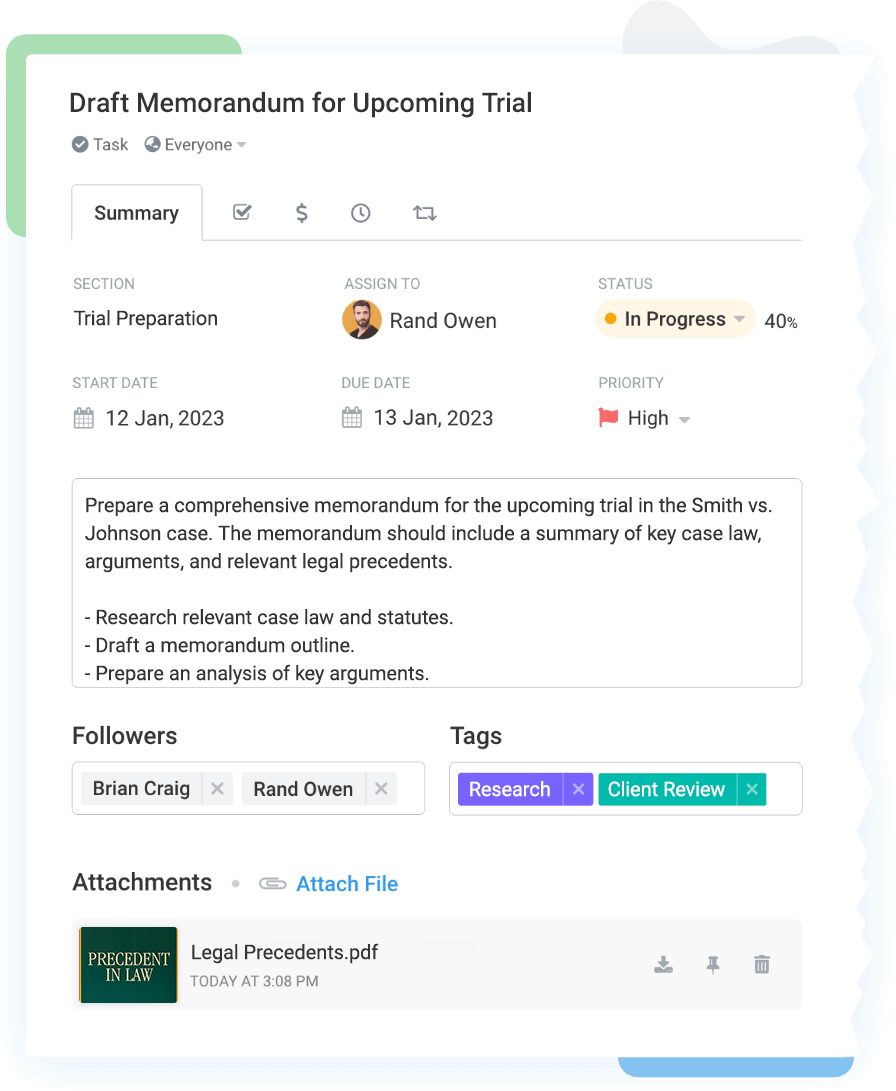
Avaza simplifies law firm management with features that boost teamwork, ease client communication, and organize projects efficiently.
Legal teams using Avaza can easily work together with clients on tasks, ensuring clear communication and transparency throughout projects.
One standout feature of Avaza is its ability to set reminders and allow commenting on tasks, creating a central hub for communication and task management.
This helps legal teams,
- Manage clients effectively
- Organize projects efficiently
- Delegate tasks smoothly
By using Avaza, legal professionals can enhance project management, ensuring projects stay on track and within budget.
2. Never Miss a Billable Minute

Avaza stands out in legal project management software because it has super easy time tracking features. This incredible tool makes sure legal teams don’t miss billing for any time they spend working.
Moreover, it keeps a precise record of how much time the team spends on different tasks and cases. With Avaza, legal pros can accurately track and record their time on tasks, making it easy to bill clients.
Therefore, it makes invoicing smoother, so legal teams can get adequately paid for their hard work.
3. Expense Management
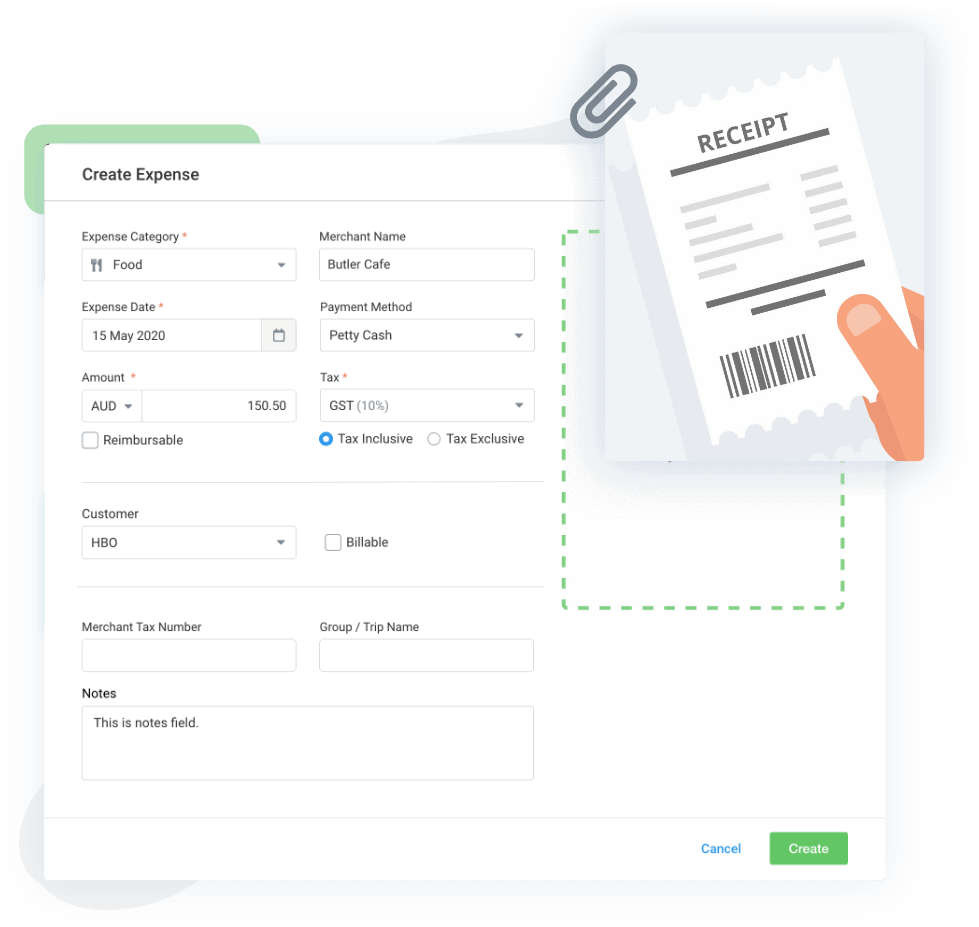
Avaza helps users easily organize expenses by tracking consultancy costs online, sorting them by project and client, and smoothly adding them to invoices.
This is especially useful for legal teams,
- Making it simple to track expenses for different client details
- Ensuring accurate billing for things like court fees or travel costs
Avaza makes it effortless for legal professionals to handle expenses, improving transparency and accuracy in billing. Thus, logging billable hours and keeping track of reimbursable expenses is simplified.
4. Access Powerful Reports
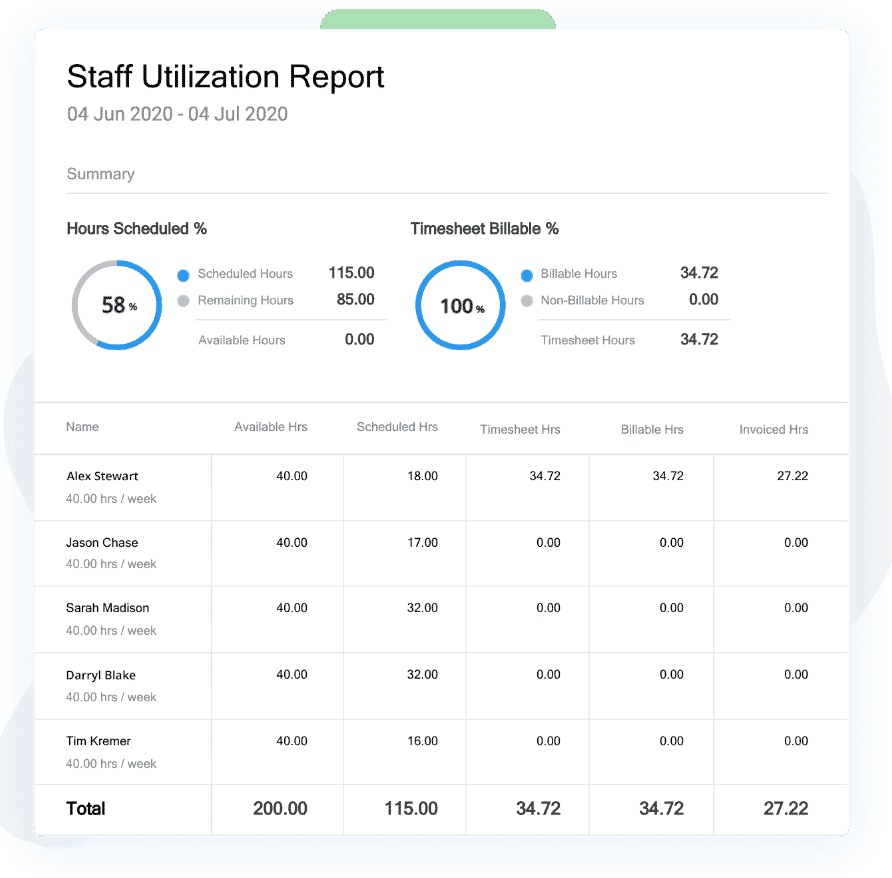
Avaza offers specialized reports for legal teams, covering,
- Staff productivity
- Project profits
- Customer value
- Time tracking
These reports help lawyers understand how well their firm is doing, allowing them to track project profitability and make data-driven decisions to optimize workflow and resource allocation.
5. Task Management
Avaza helps legal teams to manage tasks related to cases, documents, meetings, and more. You can assign tasks, set deadlines, and keep track of everything. It’s easy to use, and teams can customize it for different needs.
Using Avaza, you can see progress, manage resources, and ensure that legal teams meet important deadlines. Its simple design makes it easy to use and adapt to legal practice.
6. Grouping Tasks by Project
Avaza helps legal teams organize their work neatly, grouping tasks by project or client. This makes it easier to handle multiple cases without getting overwhelmed.
Moreover, Avaza lets users prioritize tasks by importance and urgency, ensuring that legal teams are handling urgent matters promptly.
Using Avaza, legal teams can quickly identify and tackle important tasks without delay. By sorting tasks by project and priority, legal professionals can,
- Boost productivity
- Use resources better
- Deliver excellent service to clients.
Avaza also adapts easily to changes in legal matters, giving teams the flexibility and efficiency to handle complex cases confidently.
7. Effective Team and Customer Collaboration
Through Avaza, legal teams and clients collaborate easily. They can communicate about cases, share legal documents, and collaborate on tasks within the platform using features like “Team Chat”.
Using this feature, lawyers and their clients can collaborate directly on projects or tasks at an individual level, within focus groups, or even via direct messaging. This ensures that all team members stay informed and aligned on case-related matters.
Moreover, clients can also share papers/legal documents, provide feedback, and stay engaged throughout the entire legal process.
This Avaza’s native capability reduces reliance on external integrations like Slack or MS Teams. Thus, streamlining your workflow and centralizing communication for greater efficiency.
8. Role-Based Security
This feature allows users to allocate specific roles based on the unique needs of legal projects. Only authorized people can access sensitive information, helping legal teams keep data safe and maintaining compliance with regulatory standards.
With Avaza, businesses, and legal professionals can manage projects confidently while protecting sensitive information. Moreover, it helps teams control access to critical data, reducing the risk of breaches.
9. Project Resource Scheduling For Lawyers & Attorneys
Avaza’s resource scheduling tool helps law firms organize their staff better and boost revenue. It lets them plan when lawyers and support teams work on different cases and tasks, making sure everyone’s time is used well.
With a visual calendar, they can see who’s available, when things are due, and how busy everyone is (i.e., check team availability), which avoids problems like double booking. Also, it lets team members update their schedules and see who’s free right away.
Avaza’s resource management reports offer insights into future revenue and margins, enabling firms to make informed decisions for higher profitability.
With the ability to fine-tune plans based on real-time data, law firms can adeptly manage their resources and drive sustainable growth.
Avaza Online User Reviews
As of the writing date, Avaza has 4.6 out of 5 stars and 420 reviews on Capterra.
Here’s what some of Avaza’s users have to say about their product.



Try Avaza For Free
If you feel that Avaza might be the right legal project management software for your business, sign up to start using Avaza for free. If you need any help with your Avaza subscription or want to better understand our pricing, please contact chat support or email support@avaza.com.
You can even book a call/demo to see how Avaza can be beneficial for your business.
2. MerusCase
MerusCase is a comprehensive tool designed specifically for attorneys and law firms to streamline their workflow and increase efficiency. You can easily manage your case files, track billable hours, collaborate with your team, and ensure the security of information.
It automates document creation, simplifies document organization, and offers strong search capabilities to find what you need quickly.
Key Features,
- Document Management & Automation
- Time Tracking
- Teamwork Collaboration
- Training & Live Support
- Bank-Grade Security
- Streamlined Case Files
- Form & Template Auto-population
- Batch Scanning
- Predictive Searching
- Customized Pricing Plans
As of the writing date, Meruscase has 4.7 out of 5 stars on Capterra.
Here’s what one of the users of this tool had to say about its performance.
“Gerardo R. found MerusCase smooth, organized, and professional. He highlighted its ease of creating new contacts and opening cases, emphasizing the intuitive nature of the software. Gerardo appreciated the layout of the Case Details tab, which facilitated easy navigation within cases. He also commended MerusCase for its seamless email synchronization and reminder feature for important events.”
3. Redbooth Legal
With Redbooth Legal, you can maximize productivity, manage a large volume of legal cases and documents, and stay connected with partners, colleagues, and clients.
Its intuitive interface and powerful features make it an essential tool for legal professionals looking to streamline their operations and deliver top-notch service to their clients.
Key Features,
- Secure Online Collaboration
- Real-time Communication
- Consolidated Communications
- HD Video Meetings
- Intuitive Hierarchy of Projects
- Task and Sub-task Management
- Custom Workflow Creation
- Enhanced Productivity
- Streamlined Team Communication
- Increased Organization and Efficiency
Currently, Redbooth Legal has 4.4 out of 5 stars on Capterra.
Here’s what one of the users of this tool had to say about its performance.
“Irfan K. found Redbooth to be the best solution for project management. He praised its smooth and easy project management capabilities, highlighting its usefulness in creating, sharing, and tracking projects from initiation to completion. Irfan particularly appreciated the ease of adding assignees, prioritizing tasks, and involving team members, noting that Redbooth excels in team collaboration and project management efficiency.”
4. Clio
Clio is a legal practice management software designed to streamline various aspects of law firms, ranging from billing to document management. It offers a centralized platform to simplify case management, client intake, document accessibility, calendaring, and security.
With Clio, law firms can ensure secure storage of data in the cloud, supported by dedicated security measures and compliance with industry standards.
Key Features,
- Billing & Payments
- Client Intake
- Document Management
- Calendaring
- Security
- Personalized Support
- Integrations
- Task Management
- Reporting
- Time Tracking
As of today, Clio has 4.7 out of 5 stars on Capterra.
Here’s what one of the users of this tool had to say about its performance.
“Heather P. found Clio exceptional for efficiency. She highlights its ease of use, streamlined e-signing, and customizable invoices tailored to each client. Heather appreciates how it simplifies administrative tasks like cleaning up time entries. She deems Clio as a superior choice due to its comprehensive features and ease of use.”
5. Trello
With Trello, legal professionals can organize tasks, collaborate seamlessly, and track project progress in real-time. It provides a visual interface comprising boards, lists, and cards, making it easy to manage projects of any complexity.
Key Features,
- Boards, lists, and cards for clear task management.
- Assignment of members to tasks for accountability.
- Setting and tracking due dates to ensure timely completion.
- Attachment of files to tasks for easy access.
- Creation of checklists to break down tasks into smaller steps.
- Customizable views to gain perspective on project status.
- Seamless integrations with various apps and services.
- Scalability to accommodate teams of any size.
- Custom fields for structuring information specific to tasks.
- Built-in automation to streamline workflow processes.
As of the writing date, Trello has 4.5 out of 5 stars on Capterra.
Here’s what one of the users of this tool had to say about its performance.
“Heather L. found Trello to be an indispensable tool for managing projects efficiently. Heather appreciates Trello’s robust features even at the free level, finding its setup simpler compared to other platforms. She particularly values the ease of creating and editing cards from templates, which has streamlined her project management tasks significantly.”
6. Nifty
Nifty is an all-in-one project management tool designed to streamline your team’s workflow. It eliminates the need for multiple tools by integrating roadmaps, tasks, documents, and chats into one cohesive platform.
Nifty empowers legal teams to set clear goals and timelines, track progress in real-time, and manage projects with ease.
Key Features,
- Visual Timeline and Roadmaps
- Real-time Progress Reporting
- Custom Development Workflows
- Issue and Bug Management
- Workflow Automations
- Native Integrations
- Document Management
- Team Collaboration Tools
- Gantt Chart Visualization
- Time Tracking and Reporting
As of today, Nifty has 4.6 out of 5 stars on Capterra.
Here’s what one of the users of this tool had to say about its performance.
“Viktor N. found Nifty to be a great, customizable project management app that has significantly helped his team stay organized and productive. He appreciated the user-friendly interface, minimal learning curve, and the continuous addition of new features. He recommended Nifty for its comprehensive and customizable project management capabilities, although he suggested better follow-through from the support team.”
7. Workzone
Workzone is a project management tool customized for marketing, creative, and operations teams. It helps legal teams manage their projects, tasks, and workflows efficiently. Workzone offers a comprehensive solution that includes extensive onboarding, change management coaching, and unlimited training and support.
Workzone allows teams to see the status of projects at a glance, collaborate securely in the cloud, and streamline document approvals.
Key Features,
- Project Tracking
- Task Management
- Customizable Workflows
- Document Sharing and Approval
- Personal To-Do Lists
- Automatic Reminders
- Detailed Reporting
- Secure Cloud Collaboration
- Extensive Onboarding
- Unlimited Training and Support
Currently, Workzone has 4.8 out of 5 stars on Capterra.
Here’s what one of the users of this tool had to say about its performance.
“Ezéchiel D. found Workzone to be a great tool for managing professional projects and administrative files. He appreciated Workzone for its ability to streamline his work, making it highly recommendable. However, he mentioned facing two main issues: the interface and the learning curve.”
The Benefits Of Using Legal Project Management Software
There are several benefits of legal project management software. Here is a list of a few.
Benefits | Description |
The software helps identify and categorize project activities, ensuring all tasks and milestones are clearly defined and organized. | |
Stay Organized | It helps legal teams stay organized by keeping all case information, documents, and communication in one place. Having everything organized makes it easier to make decisions. |
Save Time | It saves time for legal professionals by automating tasks, organizing workflows, and giving instant updates. It eliminates manual work and reduces administrative tasks and time spent on non-billable work. Hence, lawyers and paralegals have more time to concentrate on providing top-notch legal services to clients. |
Resource scheduling feature in legal project management software helps in, – better staff utilization for stable revenue growth. – visualizing ‘team availability’ for streamlined task management. – maximizing staff productivity while avoiding burnout & overutilization. – predicting & forecasting future revenue and margins for profitability planning. | |
Legal project management software implements powerful security measures. It offers data encryption, access controls, and secure communication channels to safeguard sensitive client information and confidential case details. By adhering to industry standards and compliance regulations, legal project management software ensures the highest level of data protection and confidentiality. | |
Do Daily Document Management | Legal project management software helps lawyers handle documents every day. It keeps all case files in one place. With tools, lawyers can quickly locate the necessary documents, saving time and lowering the chance of losing important papers. |
It has easy-to-use interfaces and lists that you can change to fit your needs. You can create, assign, and track tasks, set due dates, and monitor tasks in real time. Plus, you can prioritize tasks and ensure they are completed on time. | |
It helps track billable hours, create invoices, and send payment reminders. It integrates with accounting software, allowing for seamless invoicing and reconciliation, ensuring accurate and timely billing for legal services rendered. |
Why Do Law Firms Require Project Management Software?
Here is a list of reasons why law firms need such software.
1. Managing Different Cases on the Same Time
Law firms can feel overwhelmed when handling many cases simultaneously, especially as they scale up the business. Without special software, it’s hard to keep track of all the cases and deadlines.
Therefore, legal project management software provides lawyers with a centralized space to monitor the status of each case, track upcoming deadlines, and allocate tasks efficiently.
Using this software, firms can check all their work at a glance. It has features like to-do lists, calendars, and reminders to help lawyers stay organized and know what to do next.
Moreover, it helps team members work together better by facilitating easy communication and coordination on case-related activities.
2. Team Members Working on Different Locations
Law firms need project management software, especially if their team works from different locations i.e., remote teams. This software helps them keep track of tasks, deadlines, and progress no matter where their team is.
Therefore, by assigning tasks to specific people and setting deadlines, firms make sure that their team does the work on time and in an organized fashion.
As legal work moves increasingly online, good project management is compulsory. By getting the right tools, law firms can overcome distance barriers and ensure team members work well together.
3. Need to Track Deadlines and Billable Hours
Law firms use this software to track deadlines and the time they spend on each task. It helps them remember when things are due and lets them know if they’re falling behind. This way, they can update their clients timely.
Moreover, project management software enables firms to track billable hours accurately, ensuring they bill their clients correctly for the services rendered.
4. Need to Manage Client Communication
These tools help firms keep clients up to date on their cases. With project management tools,
- Firms can assign tasks for client updates
- Keep track of when they need to communicate with clients
- Monitor the status of client interactions
This proactive approach helps maintain strong client relationships by keeping them informed and engaged throughout the legal process.
Moreover, by centralizing client communication within the project management software, firms can avoid issues or miscommunications that may arise due to scattered or inconsistent updates.
5. Organize All Legal Documents
With the necessity to produce extensive documentation for cases, these tools are invaluable assets in maintaining document organization.
Legal professionals can swiftly locate required documents, ensuring seamless workflows and timely access to critical information.
Moreover, project management software aids in overseeing production work, allowing firms to track each step’s progress and allocate time and resources effectively.
Similarly, these tools enhance productivity and streamline case management for law firms by centralizing document management and production processes.
6. Need to Manage Specific Workflows
Law firms often require project management software to manage specific workflows customized to different cases.
Whether it’s drafting a will, filing for divorce, or pursuing compensation for an injury. Each case involves a unique set of steps that they must complete in order. Project management software is important in organizing these workflows, ensuring that nothing is overlooked or forgotten.
Moreover, by centralizing all case-related tasks, documents, and deadlines in one platform, legal professionals can easily navigate through complex workflows, quickly finding what they need and staying on top of their case progress.
Final Thoughts
Legal project management software is essential for law firms, solo lawyers, and paralegals. It helps them work better and faster by tracking progress, deadlines, and teamwork.
Being organized is key for lawyers to do their job well. Project management software helps them manage everything, like cases, documents, and tasks, all in one place.
Moreover, there are different kinds of project management tools for legal work, and each tool is specialized in its unique way. Integration with practice management systems further enhances the efficiency of legal project management software, allowing seamless workflow and data synchronization.
