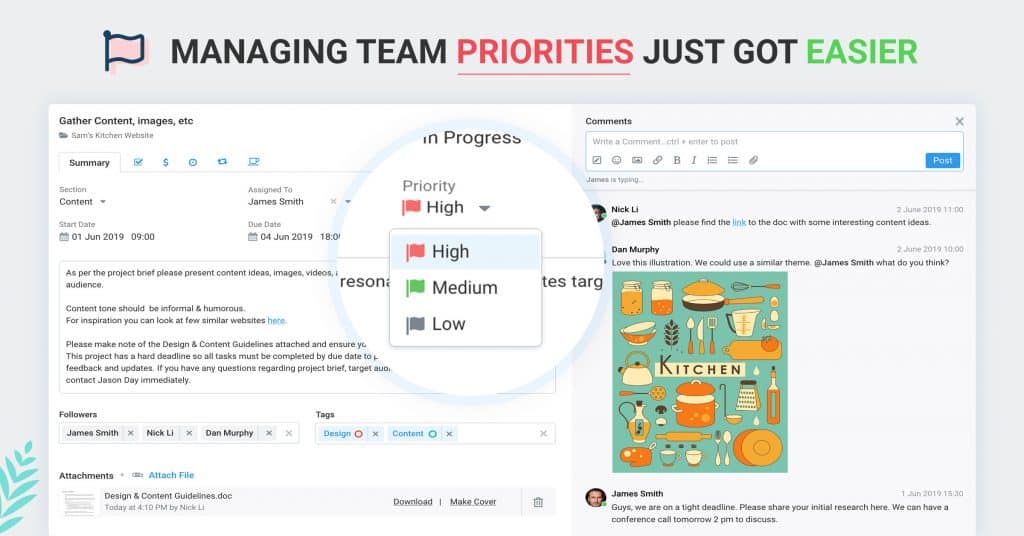Today we’re happy to announce the addition of a Priority field for Tasks in Avaza. Now you can easily prioritize your tasks to clearly plan what to do next.
We have introduced a few predefined priorities to get you started. Your account Administrator can configure a custom set of Priority options to suit your organization’s needs by navigating to Settings > Project Management Settings page.
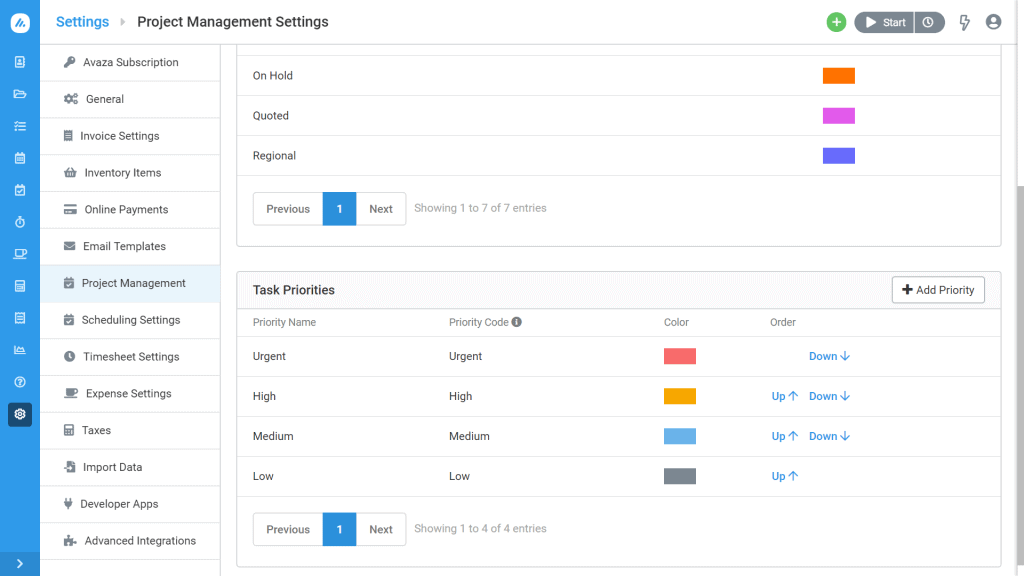
Each Priority record has a Name, Code, Color and Display order. Name is the field that is displayed in the app and reports. Code is the internal name for the priority that you don’t change, for use by developers making API calls. Color is used to visually identify the priority of the task. We use the flag icon for priority to easily distinguish it from other icons. Display Order is used to order the list of priorities. You can use the Up & Down arrow links on the Project Management Settings page to update the display order of your priorities.
Priority can be used when:
Filtering tasks – Filter the task list by one or more priorities. This can be really handy if used in combination with task grouping such as Due Date to see tasks sorted from earliest due date for a certain priority.
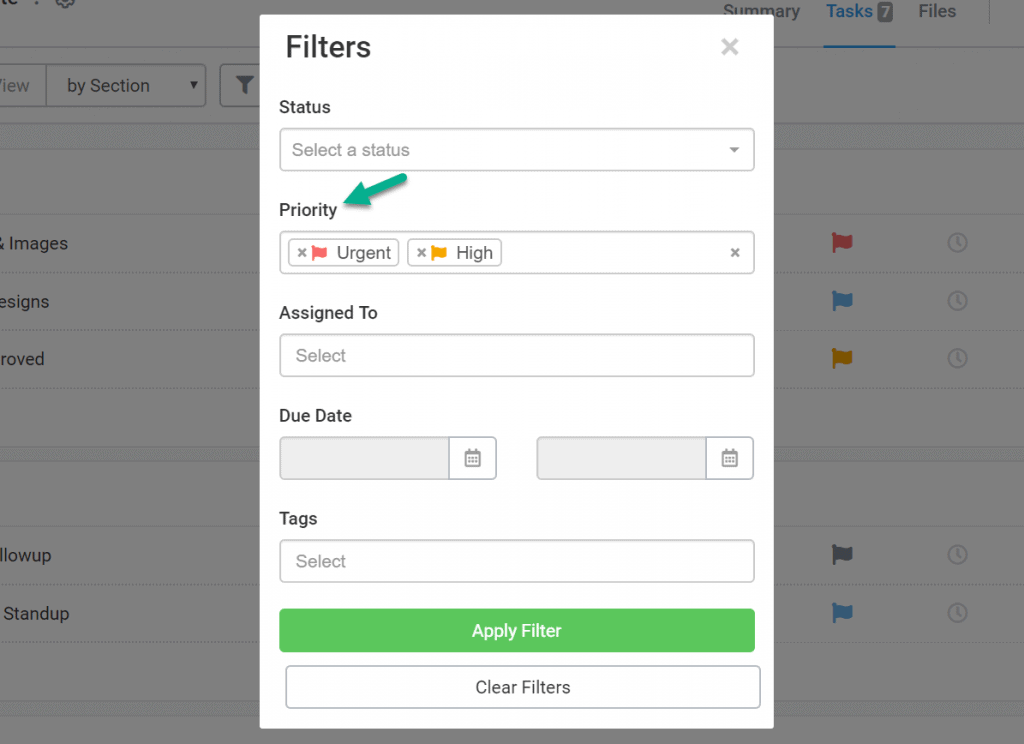
Grouping tasks – easily group task list by Priority to see all your tasks together for each priority. Use it on My Task page to quickly see how many tasks are assigned to you for each priority.
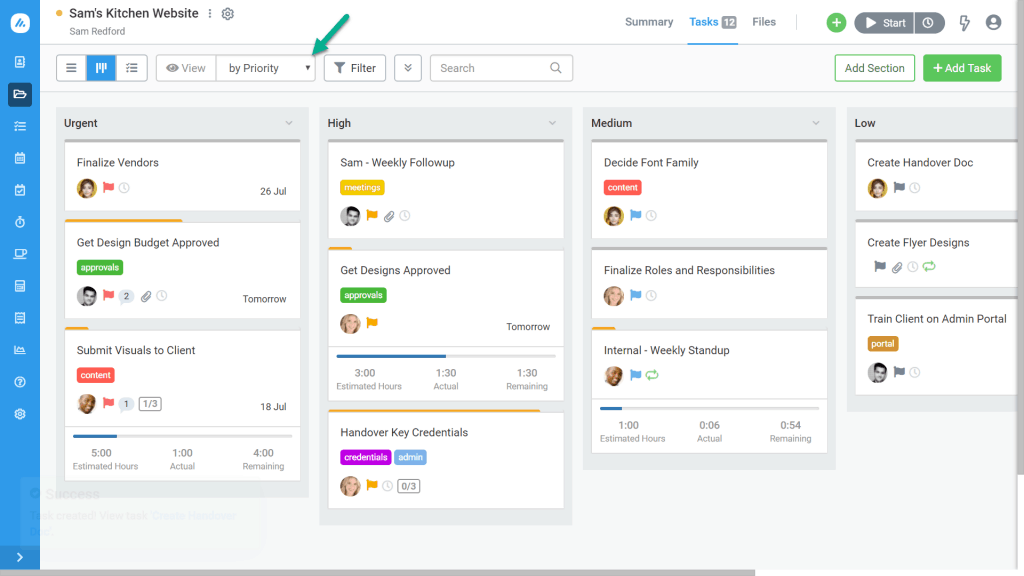
Reporting on Tasks – Group or filter the Task List report by one or more priorities. Schedule critical priority tasks to be sent to your team daily / weekly.
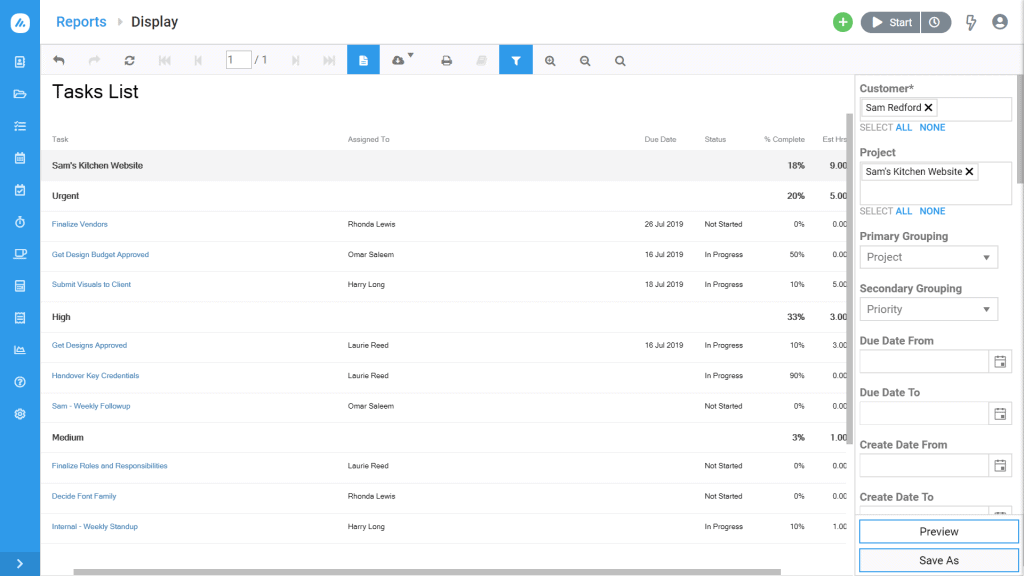
Developing API Integrations – Task APIs now include support for the task priority field.
We hope you enjoy this new feature, and look forward to your feedback!
Best wishes,
The Avaza Team