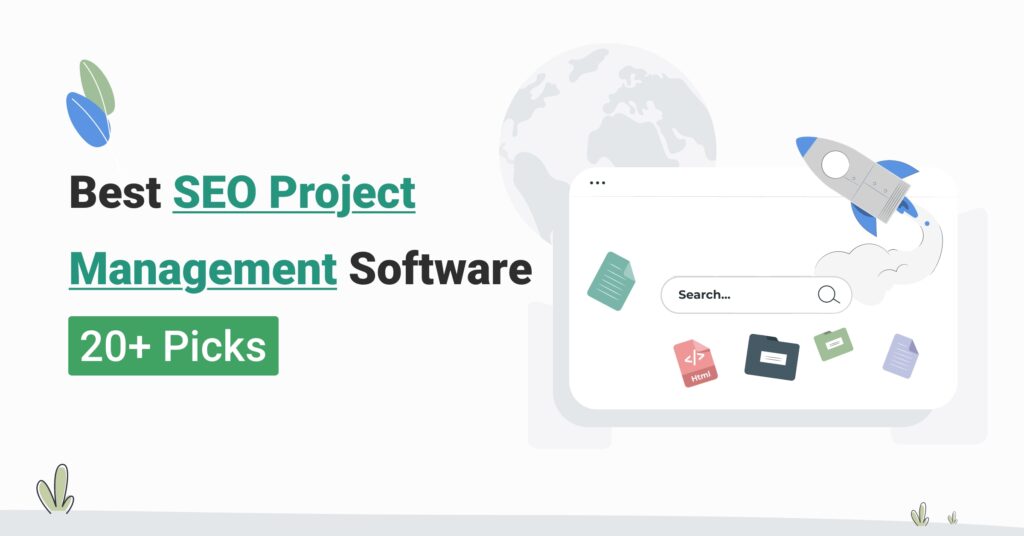Table of Contents
Top 20+ SEO Project Management Software in 2025
Managing SEO campaigns can get pretty complex, and that’s where project management tools make all the difference.
In this article, we’ll walk you through how to choose the best project management tool for your SEO needs. Whether you’re aiming to enhance team collaboration, stay on top of tasks and deadlines, or manage resources more effectively, we’ve got you covered.
💡 What is SEO Project Management Tool?An SEO project management tool is designed to plan, organize, and track the progress of SEO campaigns. It helps teams manage tasks, allocate resources, set deadlines, and monitor key performance indicators (KPIs). These tools facilitate collaboration, streamline workflows, and ensure that all aspects of an SEO strategy, from keyword research to content optimization, are documented efficiently and proactively. |
Features to Look for in SEO Project Management Tools
Here are the key features to look for in SEO project management tools to optimize your workflow and team collaboration.
Core Features
1. Task management and delegation
First off, task management is a must. Without it, things can get chaotic. You need a tool that lets you assign tasks, set deadlines, and track progress easily. It keeps everyone clear on their roles, so your team can focus on what matters—optimizing content, fixing technical issues, and improving keyword strategies.
When everyone knows what they’re doing, the project keeps moving forward without roadblocks.
2. Reporting dashboards
Next up, you need a reporting dashboard. Why? Because you can’t manage what you can’t measure. A good dashboard will show you exactly how your SEO projects are performing. This kind of insight helps keep your projects aligned with your business goals.
Advanced Features
1. Automated reminders and alerts
You can’t afford to miss deadlines or tasks in SEO. Look for tools with automated reminders and alerts. They’ll help you stay on top of things without constantly chasing down updates. With
so many moving parts—like content, link-building, and technical audits—these reminders make sure nothing falls through the cracks.
2. Collaboration tools (file sharing, comments, etc.)
A good tool should make collaboration easy. Look for one that lets you share files and leave comments directly within the platform. This keeps everyone on the same page and reduces the back-and-forth of emails.
Real-time comments help you make decisions faster and solve issues on the spot.
3. Customizable workflows
SEO projects are rarely one-size-fits-all, right? You need different approaches depending on what you’re working on. A good tool should let you customize workflows for each task—whether it’s content, technical audits, or link-building.
Checklist for Evaluating SEO Project Management Tools
Feature | Evaluation Questions |
Task Management and Delegation | – Can tasks be created, assigned, and prioritized easily? – Is it straightforward to set deadlines and track task progress? – Can tasks be assigned to multiple team members or reassigned as needed? – Does the software provide a clear overview of task statuses for all team members? |
Reporting Dashboards | – Are customizable reporting dashboards available for tracking SEO project performance? – Can project performance be viewed in one place? – Are reports easy to generate and share with clients or stakeholders? – Do dashboards provide actionable insights to guide decision-making? |
Integrations | – Does the tool integrate with other software you use? – Is the integration process seamless, or does it require manual effort? – Are there available APIs or plugins for expanding the tool’s functionality? |
Automated Reminders and Alerts | – Does the software automatically send reminders for key deadlines and tasks? – Can alerts be customized for specific milestones in the SEO project? – Is the notification system effective for ensuring your team never misses a task? |
Collaboration Tools (File Sharing, Comments, etc.) | – Does the software enable seamless file sharing and project document management? – Are team members able to leave comments, feedback, or suggestions directly on tasks or documents? – Is there a central place for team discussions to avoid miscommunication? |
Customizable Workflows | – Can workflows be customized to match your team’s SEO process? – Is it possible to set up specific tasks, milestones, and approvals unique to your SEO projects? – Does the tool allow for flexibility in adjusting workflows as project needs evolve? |
The Best SEO Project Management Solutions in 2025
To keep track of SEO tasks and deadlines, here’s a list of some of the best SEO project management software you can choose from.
- Avaza: All-in-one SEO project management tool
- BrightEdge: SEO-focused insights for content marketers.
- Basecamp: Streamlined communication for agile teams.
- Wrike: Customizable and perfect for marketing teams.
- ClickUp: Flexible project management solution.
- Smartsheet: Data-driven with powerful automation.
- Jira: Agile tracking for technical SEO tasks.
- Teamwork: Agency-focused, with client collaboration tools.
- Monday.com: Customizable workflows for diverse needs.
- Zoho Projects: Affordable with robust integrations.
- Asana: Collaboration for multi-team SEO projects.
- Adobe Workfront: Enterprise-level with creative suite integration.
- Scoro: Project tracking and invoicing in one.
- Accelo: Automates client-focused SEO service delivery.
- Trello: Visual task management, SEO plugin-friendly.
- PSOHub: CRM-integrated task management.
- Forecast: AI-optimized resource planning.
- Celoxis: Comprehensive tracking for large teams.
- ProofHub: Centralized management for seamless workflows.
- WorkOtter: Resource planning and performance dashboards.
- Kantata: Analytics and resources for professionals.
- GanttPro: Simplified Gantt charts for SEO plans.
1. Avaza: All-In-One SEO Project Management Tool
Avaza helps you take control of your SEO projects with ease. With tools like Gantt charts for visualizing timelines and Kanban boards for tracking workflows, it’s a platform built to keep SEO teams on track and moving forward.
Organize your tasks, monitor project performance, and collaborate in real-time—all within a user-friendly interface. Whether you’re in digital marketing, IT services, or SEO consulting, Avaza simplifies your workflow and boosts your productivity.
1. Manage Multiple SEO Projects From One Platform
Take control of your SEO projects with Avaza’s centralized platform. You can handle several campaigns from one dashboard, making it simple to track progress across various clients or projects.
No more jumping between different tools—Avaza keeps everything organized. Keep track of your keyword research, backlink efforts, and content updates all in one place.
You’ll never miss a beat, ensuring that every detail is covered as you monitor the progress of each project. Keep it all in focus and avoid chaos with a streamlined workflow.
2. Manage SEO Projects with Gantt Charts in Avaza
Avaza’s Gantt charts make it easier for SEO teams to organize tasks and stick to deadlines. Use them to plan campaigns, set priorities, and track dependencies.
You can easily assign tasks like keyword research, technical audits, and content creation to specific team members while keeping an eye on project timelines.
The tool helps you spot potential delays by identifying overlapping tasks or resource conflicts early.
For example, mapping out your keyword research to finish before content writing begins. This approach reduces confusion and keeps projects on schedule.
Avaza’s Gantt charts also improve teamwork by giving everyone a shared view of the project. Team members can quickly see deadlines, dependencies, and what needs attention.
3. Improved Team Collaboration
Avaza integrates communication tools directly into your projects so you can share feedback, brainstorm ideas, and collaborate instantly.
Add followers to tasks to keep everyone updated, and have conversations stored right where the action is. Forget searching through emails or messages—everything stays within the task. With everyone on the same page, your team can react quickly to new developments and drive projects forward without delays.
4. Custom Performance Reports

Generate clear, customized reports that tell you exactly how your SEO efforts are progressing. Track rankings, keyword performance, and backlink growth in a format that works for you.
Avaza’s flexibility lets you filter and group data as needed, and you can even schedule reports to be sent automatically. Use these insights to adjust strategies and show clients real, actionable results.
Keep decision-making sharp with performance data delivered exactly how you need it.
5. Storage Of Campaign Assets and Resources
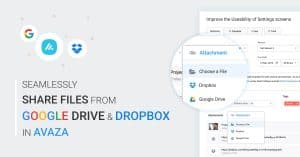
Stop wasting time searching for files across multiple platforms. With Avaza, you can seamlessly organize and access your SEO resources—whether it’s keyword research, backlink tracking, or content plans—by integrating with Google Drive or Dropbox.
- File Attachments: Attach Google Drive or Dropbox files directly to Avaza tasks, comments, invoices, and quotes.
- Zapier Integrations: Automate file management. For instance, create a new folder in Google Drive or Dropbox whenever a new company, project, or task is created in Avaza.
Keep your documents synced across devices, ensuring everyone on your team has access to the latest versions.
Thanks to powerful search functionality and centralized storage, you’ll eliminate lost files and outdated versions, improving productivity and staying on top of projects.
6. Share Files, Folders, Reports, and Other Project Documents

Sharing files with your team or clients couldn’t be easier. Upload documents directly to the right project or task and share them with just a click. You control who can access what, making sure that only the right people can see sensitive information.
With all your documents in one spot, you’ll avoid confusion and ensure the team always has the latest versions available when they need them.
7. Project Tracking With Easy-To-View Kanban Boards
Avaza’s Kanban boards provide a simple, visual way to manage SEO tasks and improve team collaboration. These boards allow you to track progress, address bottlenecks, and stay on top of deadlines, all within an intuitive drag-and-drop interface.
Here’s how to get started with Avaza’s Kanban boards:
1. Set Up Your Workflow
Start by creating columns that reflect your team’s process, such as “To Do,” “In Progress,” and “Done.” Customize further with stages like “Waiting for Approval” or “Content Revisions” to match your specific workflow.
Break large tasks, such as “Technical Audit” or “Keyword Research,” into smaller, manageable
cards for clarity and focus.
2. Control Workload with WIP Limits
Set realistic limits on how many tasks can be in progress at any time to avoid overload. For instance, capping “In Progress” tasks at three per person makes sure that everyone can maintain focus without compromising quality.
3. Track Progress and Adjust as Needed
Regularly update the board as tasks move through each stage. Use the visual overview to identify bottlenecks and reassign tasks if work starts piling up in one area.
4. Promote Communication and Collaboration
During meetings, share the Kanban board to discuss challenges, update priorities, and align everyone on the project’s goals. This transparency reduces miscommunication and keeps the team working in sync.
💡 Pro Tip Combine Avaza’s Kanban boards with SEO tools like SE Ranking to pinpoint high-priority tasks and integrate them seamlessly into your workflow. |
8. Time Tracking
Track time spent on tasks and projects to measure productivity. Record both billable and non-billable hours to stay on top of resource allocation. By knowing where time is spent, you can identify areas for improvement and ensure your team meets deadlines.
9. SEO Project Template
Save time and avoid mistakes by using Avaza’s SEO project template. This pre-built framework covers common tasks like on-page optimization, content creation, and backlink analysis, making it easier to start new projects.
Customize it as needed, and save time on repetitive setups. By using this template, your team will stay consistent across campaigns and focus on the work that matters most.
Pricing
Avaza Online User Reviews
As of the writing date, Avaza has 4.6 out of 5 stars and 454 reviews on Capterra.
Here’s what some of Avaza’s users have to say about their product.



Try Avaza For Free
If you feel that Avaza might be the right SEO task management tool for your business, sign up to start using Avaza for free. If you need any help with your Avaza subscription or want to better understand our pricing, please contact chat support or email support@avaza.com.
2. BrightEdge: SEO-focused Insights For Content Marketers
BrightEdge stands out as a powerful SEO project management tool that drives results. You can use it to gain real-time insights, manage tasks, track performance, and sharpen your strategies.
It helps content teams, SEO experts, and digital marketers stay on top of their goals, all from one platform.
Key Features:
- Real-time keyword research
- Competitor analysis
- SEO performance tracking
- Task prioritization based on business impact
- Content optimization recommendations
- Mobile optimization tools
- Local SEO integration
- Social media campaign tracking
- AI-powered insights
- Customizable dashboards
BrightEdge is ideal for mid-sized and large teams in industries like e-commerce, technology, and hospitality. Its user-friendly interface makes it easy for both beginners and experts to use. Plus, the mobile-friendly features let you manage tasks on the go.
Small businesses might struggle with the cost. However, larger companies can make the most of the platform’s advanced tools and see a strong return on their investment.
As of the writing date, BrightEdge has a rating of 4.2 stars out of 5 on Capterra.
Pricing
3. Basecamp: Streamlined Communication For Agile Teams
Basecamp is the go-to tool for SEO project management. It keeps your team organized by combining tasks, communications, and deadlines in one place.
No more scattered emails—everything you need is right there to help your team stay focused and move quickly.
Key Features:
- Centralized project pages
- Task assignment and tracking
- Integrated chat for team communication
- File storage and sharing
- Real-time notifications
- Automatic reporting
- Timeline tracking
- Secure document management
- Client access for transparency
- User-friendly mobile app
Basecamp is perfect for small to medium-sized SEO teams—whether you’re in an agency, a freelancer, or an in-house marketing team. It’s simple, clean, and easy to use. The mobile app also lets you manage projects anywhere.
Small teams get affordable flat-rate pricing, making it a great choice for SEO agencies or freelancers. Larger teams will benefit from consolidating tools, saving money over time.
Currently, Basecamp has a rating of 4.3 stars out of 5 on Capterra.
Pricing
4. Wrike: Customizable and Perfect For Marketing Teams
Wrike is the go-to project management tool for marketing teams looking to stay organized and on top of their SEO projects.
It helps you keep workflows moving, track tasks, and boost team collaboration. With constant updates and coordination needed in SEO, Wrike keeps everyone on the same page.
Key Features:
- Task and Subtask Management
- Custom Workflows
- Time Tracking
- Gantt Charts
- Kanban Boards
- Automated Reporting
- Real-Time Dashboards
- Advanced Permissions
- Mobile App Access
- File Sharing & Proofing
Whether you’re a small digital marketing team or a large SEO agency, Wrike is built to work for you. It’s also great for in-house marketing departments that need a reliable project management tool.
If you’re running a small business, start with Wrike’s free plan, which covers the basics for SEO projects. Larger teams should look into the premium plans for extra features like automation and detailed reporting, which will help you scale your efforts.
As of now, Wrike has a rating of 4.3 stars out of 5 on Capterra.
Pricing
5. ClickUp: Flexible Project Management Solution
ClickUp makes managing SEO projects easier. It helps you track tasks, deadlines, and resources all in one place.
Whether you’re part of a small team or working with a large group, ClickUp adapts to your needs, letting you stay on top of tasks across industries. You’ll see faster progress and better collaboration through its flexible features.
Key Features:
- Task and subtask management
- SEO-specific task templates
- Integration with tools like Google Analytics
- Time tracking
- Collaboration tools
- Customizable workflows
- Visual task boards (Kanban, Gantt)
- Reporting and analytics features
- Mobile app compatibility
- Automated task assignments
ClickUp is perfect for SEO teams in digital marketing, eCommerce, and content creation. Whether you’re a small agency or a large company, ClickUp scales with your growth.
If you’re on a tight budget, start with the free version. As your team grows, premium plans unlock more advanced features and integrations, giving you even more power to manage your projects.
As of the writing date, ClickUp has a rating of 4.6 stars out of 5 on Capterra.
Pricing
6. Smartsheet: Data-driven With Powerful Automation
Smartsheet is the perfect tool for SEO teams who want to make better use of their data and automation.
It adapts to businesses of all sizes—whether you’re a small SEO agency or part of a large marketing department, it scales to meet your needs.
Key Features:
- Task tracking and collaboration
- Automated workflows
- Real-time updates
- Customizable templates
- Project dashboards
- Time tracking
- AI-powered insights
- Gantt charts
- Mobile accessibility
- Integration with third-party tools
If you’re part of an SEO team in a marketing agency, e-commerce business, or enterprise running large digital campaigns, Smartsheet can meet your needs. This tool suits teams looking to manage projects better and move faster.
If you’re in a small team, the basic plan covers the basics at a fair price. For larger teams that need more tools, upgrade to the advanced plans to access extra automation, reporting, and features that can take your work further.
As of now, Smartsheet has a rating of 4.5 out of 5 stars on Capterra.
Pricing
7. Jira: Agile Tracking For Technical SEO Tasks
Use Jira to break your SEO tasks into manageable steps and keep your projects on track. Its features help you stay organized, meet deadlines, and align your work with larger campaign goals.
Key Features:
- Customizable workflows
- Task prioritization tools
- Dependency mapping
- Real-time collaboration
- Reporting dashboards
- Mobile compatibility
- Integration with tools like Google Analytics
- Automated task suggestions
- Timeline tracking
- Goal alignment features
Jira works for small SEO agencies, in-house marketing teams, and large enterprises juggling complex, multi-site projects. Whatever your team’s size, you can make it work for you.
Start with Jira’s free plan if you’re in a small team. Move to paid tiers when handling more projects or when you need advanced features. Enterprises managing complex operations should invest in higher-tier plans to access enhanced functionality.
As of the writing date, it has a rating of 4.4 stars out of 5 on Capterra.
Pricing
8. Teamwork: Agency-focused, With Client Collaboration Tools
Teamwork helps SEO agencies manage client projects with ease. The platform lets teams track tasks, collaborate with clients, and stay organized, all in one place.
It’s built for agencies that need to handle multiple projects and communicate smoothly with clients.
Key Features:
- Task and Subtask Management
- Time Tracking
- Customizable Project Templates
- Client View Access
- Document Sharing
- Milestone Tracking
- Integrated Time Reporting
- Resource Management
- Collaboration Tools
- Automation for Repetitive Tasks
If you’re an SEO agency or digital marketing team looking to improve task management and client interaction, this tool is for you. Whether you’re a small team or a larger agency, Teamwork helps you keep everyone on the same page.
Small teams will find the free version useful for basic needs. If you run a larger agency, the premium features and integrations offer more control to scale your projects.
Currently, Teamwork has a rating of 4.5 stars out of 5 on Capterra.
Pricing
9. Monday: Customizable Workflows For Diverse Needs
Monday helps you manage your SEO projects with ease.
Whether you’re part of a small agency or a large enterprise, it gives you the tools to organize tasks, track progress, and collaborate in real-time. It adapts to your team’s specific needs, making your workflow more effective and organized.
Key Features:
- Drag-and-drop interface
- Customizable workflows
- Task automation
- Real-time visibility
- Time tracking
- Gantt charts for project timelines
- Integration with SEO tools
- Resource management
- Collaboration tools
- Mobile app accessibility
If you’re in an SEO team, especially in marketing agencies, eCommerce, or large organizations, Monday has you covered. Small teams will appreciate its flexibility, while larger teams will thrive with the automation and integration features.
If you’re part of a small team, the free plan is a great place to start. For mid-sized teams, the Standard plan offers more features, while the Pro or Enterprise plans provide the best support for larger teams and advanced needs.
As of now, Monday has a rating of 4.6 out of 5 stars on Capterra.
Pricing
10. Zoho Projects: Affordable With Robust Integrations
Zoho Projects helps you manage SEO projects with ease. It simplifies tracking tasks, streamlining workflows, and improving collaboration among your team members.
Whether you’re working at an agency, as part of an in-house team, or as a freelancer, Zoho Projects helps you stay on top of multiple campaigns and deadlines.
Key Features:
- Gantt Charts for project planning
- Task Automation
- Timesheet tracking
- Task dependencies
- Customizable workflows
- In-app messaging for team collaboration
- Integration with Google Analytics
- Detailed reporting
- Resource management
- Mobile apps for on-the-go access
Zoho Projects works best for small to medium-sized SEO teams across industries like digital marketing, eCommerce, and tech. If you’re managing several projects at once, it’s a perfect fit for you.
Start with the free version if you’re a smaller team. As your business grows, you can easily switch to paid plans that fit larger teams and bigger budgets.
As of now, it has a rating of 4.5 out of 5 stars on Capterra.
Pricing
11. Asana: Collaboration for Multi-team SEO Projects
Asana makes managing SEO projects a breeze. It helps you organize, track, and collaborate with your team so everyone stays on the same page.
Whether you’re part of a small agency, an in-house marketing team, or a large enterprise, Asana connects departments like marketing, content, and IT, so your SEO efforts are always in sync.
Key Features:
- Task automation
- Real-time updates
- Visual project tracking
- Goal setting integration
- Workflow customization
- AI-powered task management
- Cross-team collaboration
- Timeline visualization
- Over 300 integrations
- Enterprise-grade security
Asana works for businesses of all sizes. Whether you’re a small agency or a large enterprise, it’s perfect for teams in marketing, tech, or e-commerce.
If you’re a small team, you can start with the free or basic plans. Larger teams will want to consider premium or enterprise plans for more advanced features.
Currently, Asana has a rating of 4.5 stars out of 5 on Capterra.
Pricing
12. Adobe Workfront: Enterprise-level With Creative Suite Integration
Adobe Workfront is built for SEO teams that want to take control of their projects. It helps you centralize, plan, and execute SEO tasks without the hassle.
Large marketing teams and agencies will find it especially useful when they need an enterprise-level solution to manage complex workflows with a high degree of coordination.
Key Features:
- Centralized task management
- Integrated collaboration across teams
- Customizable timelines and calendars
- Real-time project tracking
- Automation of repetitive tasks
- Visual project insights
- Interactive reporting tools
- Secure file sharing and approvals
- Cross-platform integration
- Mobile accessibility
If you’re part of a large team—whether in an enterprise, an SEO agency, or a marketing team with 10 or more people—Workfront fits your needs. It’s perfect for e-commerce, tech, and retail industries.
If you’re part of a small team or startup, the price tag might feel heavy. But for larger teams and enterprises, the full suite’s value quickly justifies the cost. You get exactly what you need to handle complex workflows and improve your project management.
As of the writing date, it has a rating of 4.4 stars out of 5 on Capterra.
Pricing
13. Scoro: Project Tracking And Invoicing In One
Scoro gives SEO teams the tools they need to run multiple campaigns, track project timelines, and manage invoicing all in one platform. You won’t waste time switching between apps—everything you need is here.
Whether you’re an agency, a consultant, or an in-house team, Scoro helps you stay organized and focused on delivering results.
Key Features:
- Project and task management
- Time tracking for SEO tasks
- Invoicing and billing automation
- Resource planning
- Budget tracking and profitability insights
- Customizable reporting dashboards
- CRM integration for client management
- Quoting and proposal generation
- Real-time project tracking
- Collaboration and file sharing
Scoro works best for SEO teams in agencies or mid to large-sized companies in digital marketing, consulting, and e-commerce.
Small businesses should start with the free trial or basic plan. If you’re a mid-sized team, look at the plans with more features. Larger teams or companies can take advantage of the advanced integration options in Scoro’s higher-tier plans.
Currently, Scoro has a rating of 4.6 stars out of 5 on Capterra.
Pricing
14. Accelo: Automates Client-focused SEO Service Delivery
Accelo helps you manage SEO projects all in one place. It brings together time tracking, client communication, and resource allocation.
With this, you can handle SEO tasks, meet client expectations, and automate workflows—all from a single platform.
Key Features:
- Project Management Dashboard
- Time Tracking and Billing
- Client Communication Tools
- Retainer Management
- Resource Allocation
- Reporting and Analytics
- Task Lists and Notifications
- Customizable Fields
- Integration with External Tools
- Profitability Dashboard
If you run an SEO team—whether small or large—Accelo is built for you. It suits marketing agencies, consultants, and IT companies.
You’ll find it easy to navigate with its user-friendly interface, and you can access it on your mobile. The system speeds up workflows, saving you time.
- Small teams: Go for the entry-level plan.
- Medium teams: Get the mid-tier plan for more features.
- Large teams: Invest in the full-service package with advanced tools.
As of now, Accelo has a rating of 4.5 out of 5 stars on Capterra.
Pricing
15. Trello: Visual Task Management
Trello is a powerful platform for managing SEO projects. It helps you track tasks, deadlines, and deliverables while offering flexibility for your specific SEO workflow.
Set up boards for keyword research, content, link building, and more. Organize your tasks, stay on track, and get things done faster.
Key Features:
- Customizable boards
- Drag-and-drop task management
- Task assignment and due dates
- Checklist tracking for progress
- File attachment support
- Power-Up integrations (e.g., SEO tools)
- Automation for recurring tasks
- Timeline and calendar views
- Collaboration with team members
- Real-time updates
Trello works for SEO teams of all sizes. Small teams will find the free version valuable, while mid-to-large teams will appreciate the extra features in premium versions, especially for managing multiple projects.
Start with the free version if you’re a small team. If you need more power, upgrade to a premium plan for extra features, like advanced automation and integrations.
As of the writing date, Trello has a rating of 4.5 stars out of 5 on Capterra.
Pricing
16. PSOHub: CRM-integrated Task Management
PSOhub integrates directly with CRMs like HubSpot, Salesforce, and Dynamics 365, giving you the tools to run SEO projects with greater control and clarity.
Assign tasks, track progress, and allocate resources in a way that keeps your team focused on results.
Key Features:
- CRM integrations for streamlined workflows.
- Task assignment and tracking for SEO campaigns.
- Visual dashboards for project insights.
- Time and expense tracking.
- Automated invoicing.
- Milestone and budget notifications.
- Resource and capacity planning.
- Smart quoting for client proposals.
- Mobile-friendly access.
- Multi-platform integration (e.g., Teams, Slack).
PSOhub works great for small agencies, mid-sized marketing teams, and enterprise-level SEO departments. You’ll find the features that match your needs, no matter the size of your team.
If you’re running a small team, start with the free trial—it’s a risk-free way to see how it works. For mid-sized teams, opt for a scalable plan that grows with you. Enterprise teams can go for advanced features to get the most out of CRM integrations.
As of the writing date, it has a rating of 4.6 stars out of 5 on Capterra.
Pricing
17. Forecast: AI-optimized Resource Planning
Forecast is a project management tool built to make SEO resource planning easier with AI-driven features. It helps you allocate tasks, track progress, and manage your team—keeping everything on schedule and within budget.
Whether you’re juggling multiple client projects or handling a team, this tool is designed to make your life easier.
Key Features:
- AI-driven resource allocation
- Real-time team workload overview
- Capacity planning
- Task prioritization
- Project forecasting with win probability
- Customizable user roles
- Time tracking
- Detailed analytics and reporting
- Easy integrations (e.g., HubSpot, Salesforce)
- Visual project timelines
Forecast works great for SEO teams of any size, digital marketing agencies, and larger enterprises. If you manage projects with tight deadlines or multiple clients, this could be just what you need.
If you’re a small business, you’ll find Forecast’s pricing fits your needs for the basic features. For larger teams, the advanced integrations and AI tools can help you tackle bigger, more complex projects without breaking a sweat.
As of now, Forecast has a rating of 4.5 out of 5 stars on Capterra.
Pricing
18. Celoxis: Comprehensive Tracking For Large Teams
Celoxis simplifies managing SEO projects for large teams. It streamlines workflows, assigns tasks, and tracks performance across multiple locations and time zones. This software keeps teams connected and focused on results.
Key Features:
- Customizable project dashboards
- Dynamic task planning
- Resource allocation and optimization
- Automated intake management
- Advanced reporting tools
- Risk management features
- Gantt charts for visual planning
- Kanban boards for task tracking
- Mobile-friendly access
- Integration with other SEO tools
If you manage a medium to large team in digital marketing, e-commerce, or SEO, Celoxis is made for you. It gives you the tools to manage big teams and complex projects seamlessly.
Celoxis offers flexible pricing. Whether you’re a small team or a large enterprise, you’ll find a plan that matches your needs, from basic to advanced features.
Currently, Celoxis has a rating of 4.4 stars out of 5 on Capterra.
Pricing
19. ProofHub: Centralized Management For Seamless Workflows
ProofHub helps SEO teams stay organized and hit their goals. Whether you’re tackling keyword research, on-page optimization, or backlinking, keep everything in one place. With ProofHub, you can break down tasks, set deadlines, and track progress with ease.
Key Features:
- Task management
- Customizable workflows
- Real-time communication
- Multiple views (Board, Gantt, Calendar)
- Reusable templates
- Time tracking
- File sharing
- Approval workflows
- Centralized discussions
- Transparent reporting
ProofHub is made for SEO agencies, in-house teams, digital marketers, and freelancers in marketing, e-commerce, and tech industries. It’s made for you if you handle SEO projects.
ProofHub’s fixed pricing works for businesses of any size. You can scale up your SEO efforts without paying extra for each user.
As of the writing date, it has a rating of 4.6 stars out of 5 on Capterra.
Pricing
20. WorkOtter: Resource Planning and Performance Dashboards
WorkOtter helps you manage SEO projects with ease. It provides the tools you need to plan and execute projects, all in one place.
If you’re part of an SEO team—whether large or small—WorkOtter makes managing multiple projects at once easier and faster.
Key Features:
- Resource allocation and management
- Customizable performance dashboards
- Real-time collaboration and communication
- Time tracking for task management
- Prioritization of SEO tasks
- Integration with other tools
- Detailed reporting and analytics
- Advanced scheduling options
- KPI tracking and monitoring
- Easy scalability across teams
WorkOtter is perfect for SEO teams of all sizes—whether you’re a small agency or a large enterprise, you can rely on WorkOtter to manage your projects. It’s flexible enough to meet the needs of both small teams and large organizations in industries like digital marketing, e-commerce, and beyond.
Small teams can start with the basic plan. For more features, medium-sized teams can opt for mid-tier plans. Large enterprises will find value in premium packages that offer advanced analytics and full customization.
As of now, it has a rating of 4.9 out of 5 stars on Capterra.
Pricing
21. Kantata: Analytics and Resources For Professionals
Kantata offers a platform designed to simplify SEO project management and provide valuable insights. It helps you keep track of tasks, monitor progress, and meet deadlines.
If you manage multiple client projects, Kantata will keep you organized and improve visibility across all your campaigns.
Key Features:
- Resource Management
- Financial Management
- Business Intelligence
- Project Management Tools
- Task Tracking
- Real-time Collaboration
- Customizable Dashboards
- Time Tracking Integration
- Reporting Capabilities
- Forecasting Tools
If you’re part of an SEO team, a digital marketing agency, or a firm with multiple campaigns, Kantata fits your needs. It’s designed for teams of all sizes, offering the right tools to scale your operations.
For smaller teams, Kantata offers affordable options. If you lead a larger team or enterprise, Kantata’s advanced features can match your bigger goals.
As of now, Kantata has a rating of 4.2 stars out of 5 on Capterra.
Pricing
22. GanttPro: Simplified Gantt Charts for SEO Plans
GanttPro helps you manage SEO projects easily. It tracks tasks, schedules, and resources in an intuitive interface.
SEO teams, project managers, and agencies benefit from interactive Gantt charts that keep everyone organized and on track.
Key Features:
- Task dependencies and milestones
- Real-time collaboration
- Workload management
- Visual task tracking
- Customizable templates
- Resource allocation
- Critical path highlighting
- Reporting tools
- Team notifications
- Time tracking
GanttPro works for SEO teams of any size. Whether you’re part of a small agency or a large in-house marketing department, this tool helps you plan SEO projects efficiently. It’s a great fit for teams in digital marketing, eCommerce, and consulting.
If you’re just starting out, the free version gives you basic tools to get going. As your team grows, you can upgrade to premium features that scale with your needs and budget.
Currently, GanttPro has a rating of 4.8 stars out of 5 on Capterra.
Pricing
How to Choose the Best SEO Project Management Tool for Your Team?
When choosing an SEO project management tool, how do you know if it’s the right fit? It comes down to a few things: your team size, your budget, and what you need the tool to do.
Are you part of a small team? If so, you probably don’t need a super complicated tool with lots of features. You’d be better off with something simple and easy to use. It should help you stay organized, manage tasks, and make collaboration easier.
But what if you’re on a larger team? In that case, you’ll likely need more advanced features. Think multi-user access, automated reporting, and maybe integration with other platforms. These features can make a big difference when you’re managing bigger projects.
Now, let’s talk about the budget. You don’t want to spend more than necessary, right? Look for tools that give you good value for what they offer. Many tools adjust their pricing based on team size or how much you use them. So, keep that in mind, especially as your team grows.
Before you commit to anything, have you tried it out? Don’t just buy it and hope it works. Take advantage of free trials or demos. This is your chance to see if the tool is easy to use if it helps with task tracking, and if it fits into your SEO workflow. You don’t want to make a purchase without making sure it’s the right choice.
👉 Book a Free Call 🤙 and see how simple & easy it is to schedule your projects on Avaza. Or SignUp for Free and explore by yourself!
Common Mistakes to Avoid When Selecting SEO Project Management Software
Mistake | Explanation |
Underestimating integration needs | If you don’t think about how your new tool fits with your current SEO setup, things can get messy. Without proper integration, data silos and workflow issues can pop up. Keeping things connected is a must. |
Overpaying for unnecessary features | It’s easy to get caught up in buying extra features you won’t even use. You don’t need to pay for things that don’t help your team hit its SEO targets. Stick to what matters. |
Ignoring scalability for growing teams | As your team grows, your tool should grow with it. If you don’t plan for future expansion, you might find yourself outgrowing your tool faster than you think. Choose one that can handle bigger teams and more complex projects. |
Choosing a tool that lacks user-friendliness | A complicated tool is a nightmare. If it’s hard to use, your team won’t adopt it. Pick something that’s easy to get the hang of so everyone can jump in and start working right away. |
Benefits Of Using SEO Project Management Software
Benefit | Why It’s Great |
Streamlined Workflow | With everything in one place, SEO teams can stay organized and ensure tasks are completed on time. No more confusion or missed deadlines. |
Improved Task Allocation | You can easily assign tasks to the right people and keep track of who’s doing what so nothing falls through the cracks. |
Better Resource Management | This tool makes sure your SEO team has what they need when they need it, so you can avoid delays and keep the project moving forward smoothly. |
Enhanced Communication | You’ll get real-time updates and notifications, making it easier for everyone to stay in the loop and communicate without any hiccups. |
Performance Tracking | Track how your SEO efforts are performing in real-time, so you can quickly adjust if things aren’t going as planned and stay on target. |
Automated Reporting | Forget about manually creating reports—these tools generate them automatically, saving you time and giving you clear insights on progress. |
Task Prioritization | SEO projects can get overwhelming, but with the ability to prioritize tasks, you’ll always know what to focus on first to have the biggest impact. |
Frequently Asked Questions (FAQs)
What’s the best tool for a small SEO agency?
For small SEO agencies, tools like Trello, Asana, Avaza, and Monday.com are perfect. They help your team track tasks, set deadlines, and work together.
Avaza is especially handy since it includes invoicing and time tracking, so it’s like an all-in-one tool for small teams that handle client work.
Can I use general project management tools for SEO?
Yep, you can use Trello, Asana, Avaza, or ClickUp for SEO. These tools are awesome for organizing tasks and managing your team, but they don’t have SEO-specific features like keyword tracking.
Who typically uses SEO project management software?
SEO project management software is used by SEO managers, content strategists, and digital marketing teams. It helps them stay organized with all the SEO tasks they have to handle. Agencies, in-house teams, and freelancers all use it to manage big SEO campaigns, track progress, and gather insights to improve their strategies.
Can SEO project management software help improve website rankings?
While the software itself won’t directly improve your rankings, it does help make your SEO work better. By keeping things organized, tracking progress, and making sure tasks are completed on time, it helps your team stay on track. When everything is organized and runs smoothly, you have the best chance of improving your rankings.
Is SEO project management software suitable for small businesses?
Absolutely! Small businesses can benefit from SEO project management tools like Avaza. These tools help you manage tasks, stay on top of SEO strategies, and save time. They’re perfect for smaller teams looking to improve their SEO without getting overwhelmed.
Conclusion
Choosing the right SEO project management tool can truly make or break the success of your campaigns. It’s about more than just staying organized—it’s about streamlining your workflow, boosting team collaboration, and ensuring every task is completed on time.
Whether you’re flying solo or leading a team, the tools we’ve discussed cater to all needs and budgets. Want to see how it all works in action? Signup for free with Avaza and discover its powerful features firsthand.
It’s the perfect way to see how it can transform your SEO efforts, improve your team’s productivity, and keep you on top of every detail.