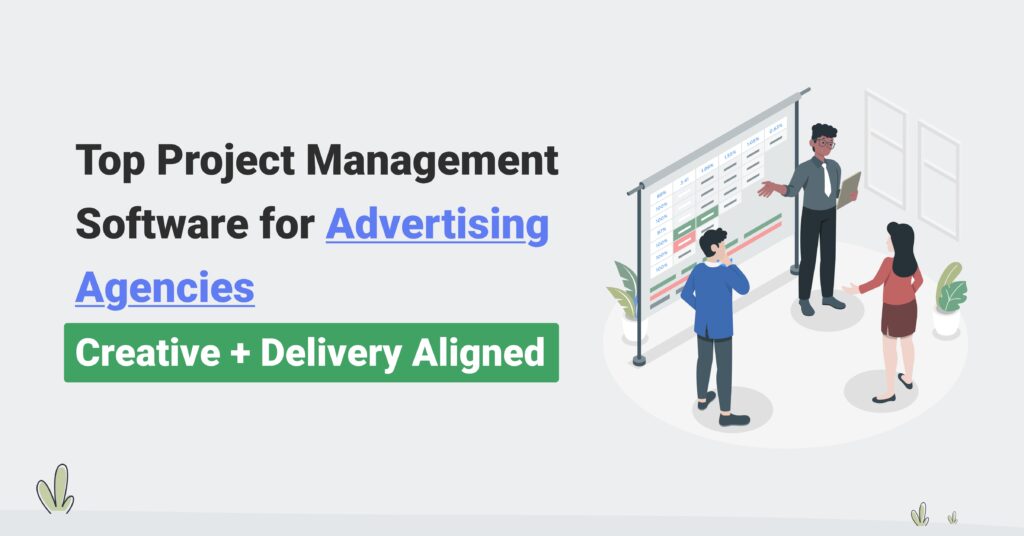Table of Contents
Top Project Management Software for Advertising Agencies (Creative + Delivery Aligned)
Campaigns shouldn’t sprawl across Dropbox, spreadsheets, and email. That “flexibility” costs you launches, margins, and sanity.
The right advertising agency project management software pulls timelines, approvals, resourcing, time tracking, and billing into one rhythm, so the creative team delivers projects on time and client delivery never loses the thread.
👉 Who this guide is for: Full-service agencies, creative studios, and media teams led by Creative Directors, Ops Managers, Campaign Leads, and Account Directors who need one place to plan, staff, ship, and bill.
What will you get?
- A short-list of the best tools for agencies (not generic task apps)
- Where each platform shines and where it needs add-ons
- A clear winner for small–midsize shops scaling fast
Why does this matter now?
Pitch volume is up, scopes change fast, and retainers demand proof of value. When plans, approvals, capacity, time, and invoices live in different tools, you pay for it in missed handoffs, weekend triage, and unbilled work. Centralizing projects, resourcing, time, and invoicing in one unified project management platform like Avaza shortens cycle time and tightens billing accuracy by turning timesheets into invoices in a click.
▶️ Start Free with Avaza Or Book a 15-min Walkthrough.
Best Ad Agency Project Management Tools
Every tool here is solid. What matters is how tightly it ties production to resourcing, time, and billing, because alignment = profit.
Tool | Best for | Features (short list) | Pricing page |
Avaza (Winner) | Small–midsize agencies that want creative + delivery + time + invoicing in one place | Gantt↔Kanban (same project), drag-and-drop resource scheduling, task-level timers + timesheets, estimates/expenses → invoices, client portal | |
Wrike | Large/multi-brand orgs with strict governance and PMO standards | Custom fields, advanced request/intake, complex automations, portfolio analytics, enterprise permissions | |
Workamajig | Finance-first agencies needing job costing & revenue recognition | Traffic scheduling, job costing, retainer billing, POs/expenses, finance-oriented reporting | |
Monday.com | Fast rollout and visual coordination across teams | Boards + timelines, templates, basic automations, integrations marketplace, optional time tracking | |
Teamwork | Client service teams with straightforward billing | Client-friendly projects, built-in time tracking, milestones, simple invoicing, solid permissions |
1. Avaza: Best All-in-One for Creative + Delivery Alignment (Winner)
Avaza combines Kanban + Gantt views with drag-and-drop resource scheduling, built-in time tracking, expenses & invoicing, and budget vs. actuals, so creative work, capacity, and billables stay connected. It’s the rare balance of creative friendliness and delivery discipline in one clean interface.
Ideal for: Small to midsize agencies scaling campaigns across creative and media, with a premium on clarity and speed.
Strengths for agencies:
- Switch between Gantt (for planners) and Kanban (for creatives) instantly (same project, two truths).
- Plan resources by role or person; resolve overloads visually.
- Start timers on tasks, submit timesheets, and convert approved time to invoices.
- Budget burn and profitability in real time, not month-end.
- Simple, elegant UI that reduces tool resistance.
💡 Key outcomes: Fewer missed handoffs, less resourcing whiplash, tighter budget control, and faster invoicing.
How Avaza Maps to What Agencies Need (In Depth)
The point of adopting advertising agency project management software isn’t to collect features; it’s to keep creative throughput, capacity, and billables in one rhythm.
👉 Avaza earns the “winner” spot because it treats a campaign like a living system:
- Strategy feeds schedules
- Schedules feed assignments
- Assignments feed time and budget, and all of that flows cleanly into approvals and invoices
Below, we walk the exact pressures agencies face, then show how Avaza absorbs them without duct tape.
1) Campaign Planning & Visibility
Great campaigns begin with a strong brief and a plan everyone can see.
In Avaza, briefs graduate into real timelines instead of getting buried in docs. Strategists model the campaign in Gantt: phases, dependencies, and milestones are explicit, not implied.
That same plan is instantly visible in Kanban for creatives who think in swimlanes instead of date bars. Leadership gets portfolio-level rollups to understand how multiple client programs are landing this quarter.
- Build the critical path once; avoid “parallel calendars” in spreadsheets.
- Pin milestones like Creative Lock, QA Complete, and Go-Live so risk is obvious when dates slide.
- Lock a baseline early and compare actuals mid-flight to catch slippage before it cascades into trafficking chaos.
The outcome is a single source of truth where planners get long-view predictability and practitioners get day-to-day clarity without switching tools.
2) Creative Production & Asset Flow
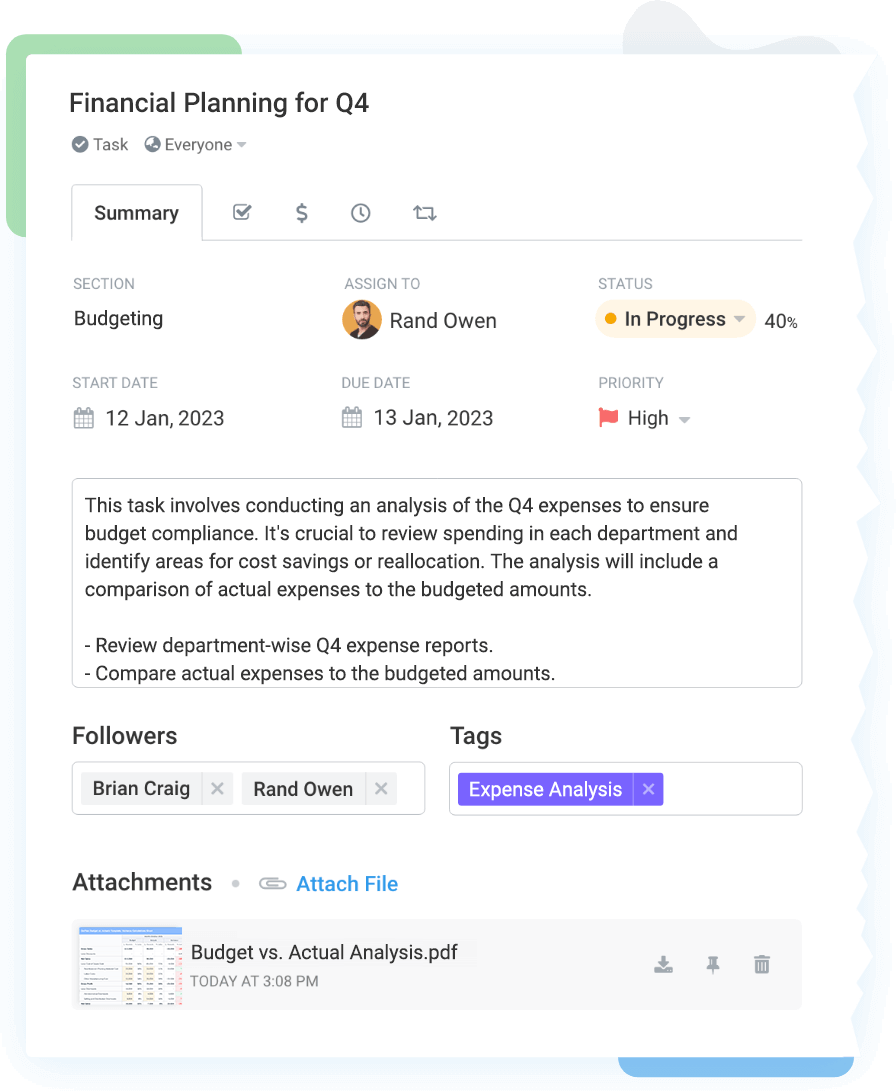
Production is where tools usually break. Files end up in the wrong folders, comments get lost in email and approvals happen “somewhere.”
Avaza keeps the center of gravity on the task card. Each deliverable “hero video, cutdowns, display set, landing page” lives as a card that moves across customizable Kanban stages. Files, versions, and threaded discussion stay attached to the work itself, not scattered across channels.
- Use subtasks to reflect real craft via copy, design, motion, dev, QA, each with owners and SLAs.
- Keep “the file of record” on the card. Version notes make it clear what changed and why.
- @mention reviewers where the asset lives so feedback can be implemented without hunting.
This keeps flow friction low. Creatives can focus on quality while producers and account managers can see exactly where things are stuck.
3) Approvals & Client Visibility
Approvals are where agencies lose days they don’t have. Avaza treats review rounds like first-class citizens with due dates, owners, and escalation rules baked in.
When a deliverable moves to Review, the right people are notified internally and, when appropriate, externally.
- Share read-only status views with clients who want visibility without another login.
- Maintain a timestamped audit trail: who requested what, who signed off, and when.
- Set SLAs per round so “radio silence” becomes an exception, not the default.
The payoff is predictable throughput and fewer status meetings. Clients feel informed and teams keep momentum.
4) Resource Scheduling & Capacity
Most “task lists” ignore the human reality of capacity. Avaza’s drag-and-drop scheduler gives traffic and ops a living map of supply and demand.
Assign work by role or person, then use utilization heatmaps to spot overload next week, not after overtime hits.
- Rebalance in seconds when a designer gets pulled into a pitch or a shoot slips by a day.
- Run what-if forecasts before committing to an aggressive launch window.
- Protect specialist bandwidth (motion, 3D, dev) with role-level planning and guardrails.
This isn’t just about fairness, it’s margin protection. When capacity is honest, deadlines are credible and account teams stop over-promising.
5) Time Tracking & Billables
Time tracking only works if it’s in the path of work. With Avaza, creatives can start lightweight timers right from the task they’re touching or log timesheets in batches at week’s end. Every hour knows its project, phase, and billable status.
- Differentiate billable vs. non-billable to keep reporting clean and client conversations clear.
- Watch the budget burn in real time at task, phase, and project levels.
- Trigger alerts when a phase creeps beyond the estimate so your team can re-scope or reset expectations early.
This connective tissue “tasks → time → budget” keeps delivery aligned with profitability without turning the studio into accountants.
6) Financials: From Estimate to Invoice
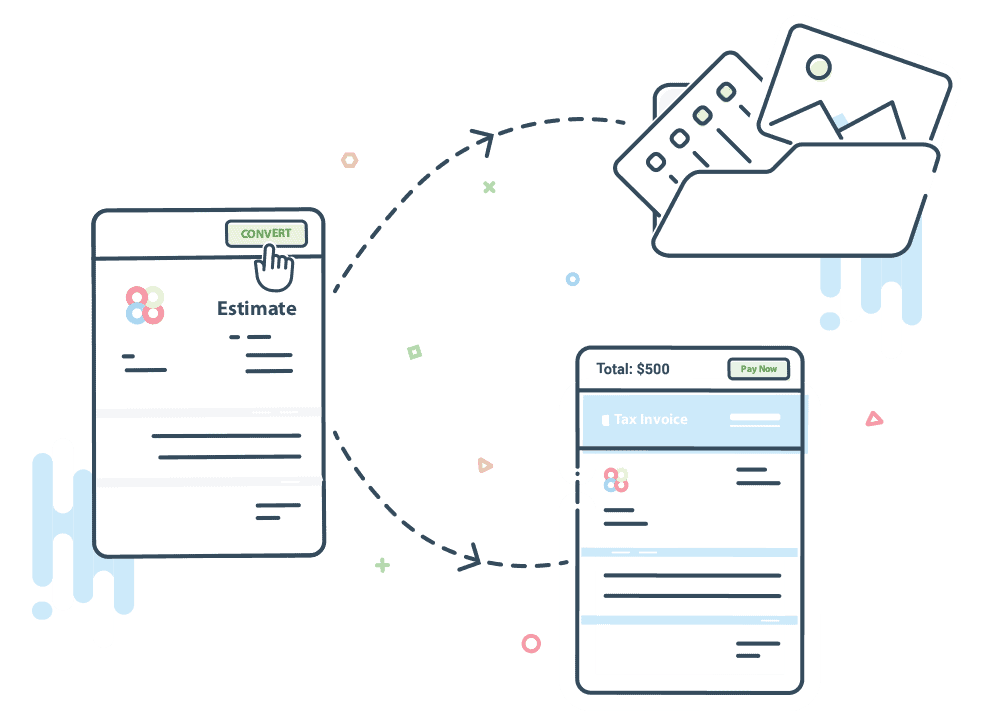
The financial loop shouldn’t be a separate universe. In Avaza, the estimate you sold becomes the plan you execute, the time you capture, and the invoice you send.
Expenses “stock, freelancers, media fees” ride alongside the project and land on the right client automatically.
- Scope against real tasks by reducing “translation errors” between SOW and production.
- Convert approved time and expenses into invoices without chasing spreadsheets.
- Keep cash flow predictable with visibility into what’s billable now vs. at milestone completion.
When finance, ops, and creative live in one stack, you can discuss scope, timelines, and cost with the same facts on the screen.
7) Collaboration & Communications
Siloed chat threads and buried emails are slow leaks on every campaign.
Avaza clamps that by centralizing conversation at the task level and capturing relevant email into the project record. Notifications are tuned to signal like due today, overdue, approval requested, dependency change.
- Keep context attached to the work, no more screenshotting chat into decks.
- Pull in client email feedback so the team sees one unified story.
- Reduce swivel-chair time moving between chat, inbox, and spreadsheets.
The result is calmer delivery with fewer “where is that note?” shoulder taps, more uninterrupted creative time.
8) Templates & Repeatability
Agencies live on repeatable patterns like always-on content, product launches, seasonal spikes. Avaza lets you codify that experience into project and task templates.
You can launch a new campaign with pre-built phases, SLAs, checklists, and role assignments in minutes.
- Standardize best-practice checklists per deliverable (e.g., motion QC, brand QA, accessibility).
- Use light automation to set due dates or route approvals when a status flips to “Review.”
- Iterate templates after every retro; your process improves with each engagement.
Templates make your baseline predictable, so your team can spend energy on creative, not setup.
9) Integrations (Usefully Minimal)

Avaza isn’t trying to be your storage system or your chat app, but it doesn’t pretend those don’t exist. Attach files from your preferred drive while keeping the canonical task record in Avaza; surface deadlines on team calendars; push key alerts to chat.
And when clients or finance need the numbers, export clean reporting data for decks or BI without losing the thread inside the platform.
This “right-sized” integration philosophy keeps your stack simple. You integrate where it adds value, not to compensate for missing basics.
10) Ease of Use & Scalability
Adoption is the first KPI. Avaza’s interface is crisp enough that creatives don’t roll their eyes, and permissions are granular without turning the setup into a governance project.
It’s comfortable at a 10-person studio and holds form as you scale to 50–100 without drowning in configuration debt.
- Clear navigation for practitioners; powerful views for producers and ops.
- Client-safe permissions for sharing status without oversharing.
- A scale curve that lets you grow accounts and headcount without switching tools mid-flight.
This is the quiet superpower: a tool your people will actually use long after the implementation glow fades.
Try Avaza For Free
If you feel that Avaza might be the right project management software for your advertising agency, sign up to start using Avaza for free. If you need any help with your Avaza subscription or want to better understand our pricing, please contact chat support or email support@avaza.com.
2) Wrike: Solid Enterprise Workflow Options
Wrike suits ops-heavy orgs that need strict governance, standardized intake, and layered permissions. Custom fields, request forms, and automations let PMOs encode complex processes across brands or regions.
Strengths: Enterprise intake + governance, granular taxonomy, mature analytics/dashboards.
Trade-offs: Can feel heavy for small studios; setup, taxonomy, and change management take real effort.
Best fit: Large/multi-brand agencies with strong PMO discipline and audit needs.
3) Workamajig: Agency-Specific Financial Depth
Workamajig centers on finance-first delivery: job costing, retainers, traffic, and revenue recognition are native. If margin control drives cadence, its financial model is a plus.
Strengths: Job costing and estimates tied to delivery; traffic + finance handshake; solid retainer workflows.
Trade-offs: Utilitarian UI and steeper creative learning curve; production features skew to finance priorities.
Best fit: Mid–large agencies where finance/traffic set the operating rhythm.
4) Monday: Flexible Boards, Broad Adoption
Monday’s visual boards and templates get teams out of spreadsheets fast. Great for status visibility, owners, and light automations with minimal training.
Strengths: Rapid rollout, easy visual clarity, large template ecosystem.
Trade-offs: Time/billing depth often needs add-ons; resource scheduling is basic vs. traffic-oriented tools.
Best fit: Smaller teams prioritizing quick adoption and simple coordination.
5) Teamwork: Client Service Focus
Teamwork offers tidy client-facing projects, dependable time tracking, and straightforward permissions, good for account teams that share selectively with clients.
Strengths: Clean client collaboration, native time → invoice path, cohesive tasks/files/comments.
Trade-offs: Fewer all-in-one financials than ERPs; resource planning is moderate, not deep.
Best fit: Client-service teams with straightforward billing who need reliable collaboration and time tracking.
Managing an Ad Campaign in Avaza: Walkthrough
In Avaza, planners and creatives share one operating surface where you can toggle between Gantt, Kanban, and List on the same project, so strategy, execution, and reporting stay in sync, no duplicate plans, no spreadsheet shadows.
Step 1: Turn the Brief into a Plan (in minutes, not hours)
Start by creating your campaign from a project template.
If you already ran a similar launch, just “use the previous project as template” and copy tasks, sections, and due-date offsets – no need to rebuild the wheel. Structure phases like Strategy & Brief → Creative Production → QA → Launch → Reporting.
Open the Gantt view and map dependencies (copy → design → motion → QA). Gantt in Avaza isn’t a separate world as it sits alongside List and Kanban, so any change you make is reflected everywhere.
Use milestones such as Final Creative Lock and Go-Live to anchor the timeline, then lock a baseline so you can see slippage vs. plan mid-flight.
Outcome: A single living plan everyone can see. Planners think in dates and dependencies; creatives flip to Kanban without losing context.
👉 Try this with your next sprint: Start a free Avaza workspace (no commitment) and build your “Launch Campaign” template once, then reuse it.
Step 2: Resource & Assign (protect capacity, protect margin)
Switch to resource scheduling to place work on actual people.
Drag tasks or role-based bookings onto a visual schedule, zoom out to see the whole portfolio, and use utilization cues to spot who’s at 130% next week. When priorities shift, just drag to reassign or resize the booking fast, visual, and auditable.
Before you promise the new media blitz, run a what-if: extend the timeline or add a motion designer role and immediately see the capacity impact.
Avaza keeps resource bookings and task assignments in sync, so traffic changes don’t drift from production reality.
Outcome: The right work lands on the right desks at the right time without midnight scrambles.
👉 Open your active project and drag one week of work across the scheduler (feel the difference vs. spreadsheets).
Step 3: Produce Creatives in Kanban (keep assets + feedback together)
Creatives live in Kanban: To-Do → In Progress → Review → Approved.
Every deliverable card (hero video, cutdowns, banners, LP) holds the files of record “Figma links, PSDs, copy docs” and the entire feedback thread stays on the card.
You can @mention stakeholders and keep internal notes private while still sharing status externally.
Because Avaza’s views are synchronized, moving a card to Review in Kanban updates the Gantt task’s state instantly.
That means producers see the critical path moving forward in timeline terms while creatives stay in their preferred visual.
Outcome: Assets move forward, not sideways. Reviews are centralized; no more hunting comments across email chains.
Step 4: Track Time & Budget (live burn, not end-of-month surprises)
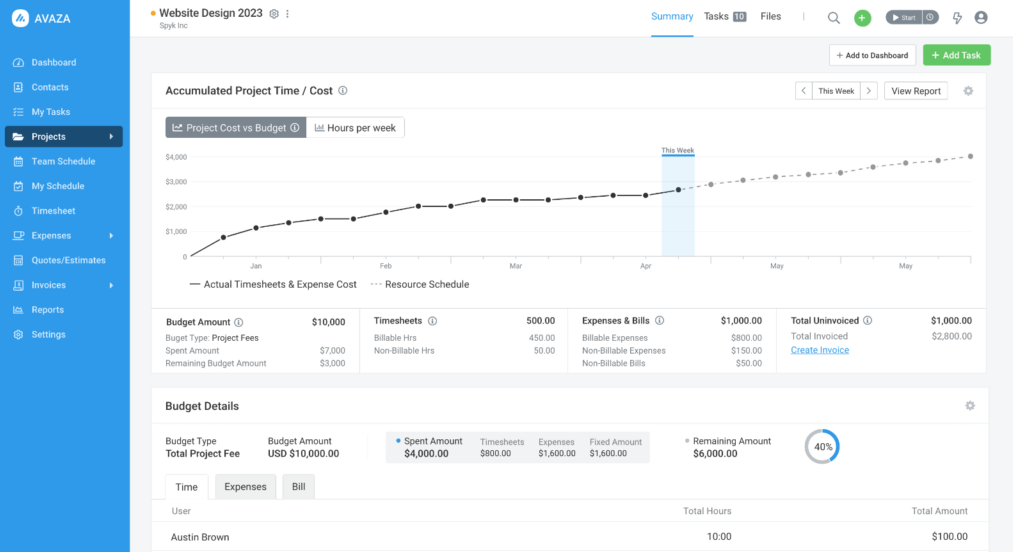
In Avaza, team members can start task-level timers or log weekly timesheets on mobile or desktop and each hour is already tied to the right project/phase and billable status.
Project leads see budget burn vs. estimate by phase and role in real time, with alerts when a task or phase creeps over.
Because Avaza blends project management and time tracking, you don’t need to glue another app to see where margin is leaking.
Outcome: You protect margin while work is happening, not after the month-end scramble.
Step 5: Approvals → Launch → Invoice (close the loop cleanly)
Mark assets approved to lock “Creative Complete” with a timestamped trail. Roll your go-live checklist (QA, trafficking, compliance) into the launch milestone so nothing slips.
Then convert approved time and expenses into an invoice “stock, freelancers, OOPs auto-attach to the correct client/campaign” and send.
Clients who prefer self-serve can access estimates, invoices, or project tasks via the client portal with the permissions you choose.
Outcome: Clean finish, clean books. Clients see value; finance sees accuracy; ops get a loop that actually closes.
Competitive Comparison (Feature-by-Feature)
Tool | Gantt & Kanban | Resource Scheduling | Time Tracking | Estimates & Invoicing | Budget vs Actuals |
Avaza | Both, same project | Drag-and-drop + capacity heatmaps | Built-in timers & timesheets | In-app; convert time/expenses | Live on dashboards |
Wrike | Gantt + boards | Advanced (config-heavy) | Native | Add-ons/integrations common | Strong reporting |
Workamajig | Yes | Traffic-style | Native | Strong, agency-oriented | Strong financials |
Monday.com | Boards + timeline | Basic–moderate | Native / add-ons | Often via add-ons/integrations | Dashboards |
Teamwork | Yes | Moderate | Built-in | In-app invoicing options | Good project reports |
How to Choose The Best Advertising Agency Project Management Software: A 3-Step Framework
When you’re evaluating advertising agency project management software, don’t drown in 60-point matrices. Run this simple play that mirrors an agency’s real operating loop and sanity-checks whether a platform can align creative, capacity, time, and billing without duct tape.
1) Map Your Workflow (On One Page)
Sketch brief → creative → review → launch → report → invoice with owners, SLAs, and typical choke points. Any contender must let planners and creatives work the same plan in different views (Gantt for dates/dependencies; Kanban/List/Calendar for flow) without duplicating data.
▶️ In Avaza you can instantly toggle Kanban ↔ Gantt ↔ List on the same project, so each persona sees their truth one source of data.
2) Score Must-Haves
Give each capability a 1–5, plus a creator-usability score.
- Resource scheduling with real capacity. Can traffic/ops place work on people, see under/over-utilization, and re-balance fast? Avaza’s visual scheduler shows availability bars and utilization at a glance.
- Time tracking in the path of work. Task-level timers and flexible day/week timesheets with billable vs non-billable and rate logic. Avaza supports both modes.
- Invoicing & expenses in the same stack. Convert approved time/expenses to branded invoices and (optionally) sync to Xero/QuickBooks to cut month-end admin.
- Client-friendly visibility. Share tasks/status or estimates/invoices via a Customer Portal (read-only or limited access) to reduce status meetings.
- One project, many views. Multi-view planning is table stakes, Avaza builds this in.
3) Pilot with a Live Campaign (2 Weeks)
Run a real but contained project:
- Clone/import a template, add dependencies & milestones in Gantt.
- Place work on people with the resource scheduler; fix any red-lined utilization.
- Produce in Kanban; keep files + threaded feedback on the card; share a read-only client view if helpful.
- Track time daily (timers/timesheets), mark billable vs non-billable; watch budget burn as you work.
- Close the loop: convert approved time/expenses to an invoice and sync to accounting.
💡 The only questions that matter:
- Did multi-view planning keep everyone aligned?
- Did we see capacity/budget risks early enough to act?
- Did billing take minutes, not days?
If the answer is yes to all of these questions, you’ve found your winner.
Frequently Asked Questions
What’s the difference between generic PM tools and advertising agency project management software?
Generic PM tools organize tasks. Agency-grade software connects creative workflow with resource scheduling, time tracking, and billing so delivery and profitability stay in sync. Think Gantt + Kanban in one project, capacity forecasting, and converting approved time/expenses to invoices without leaving the app.
Can we manage retainers and billable hours?
Yes. Track time by task and project, mark billable vs non-billable, monitor budget burn vs estimate, and convert approved time/expenses to invoices. Retainers/recurring work can be structured as ongoing projects with phase budgets.
Do we need separate tools for Gantt and Kanban?
No. In Avaza, the Gantt roadmap and Kanban workflow are just different views of the same project. Planners manage dependencies and milestones in Gantt while creatives move cards in Kanban, everything stays synchronized. No data drift, no duplicate updates.
How do we avoid overloading designers and editors?
Use Avaza’s resource scheduling with utilization cues to see who’s over/under capacity by week. Assign by role or person, drag to rebalance in seconds, and protect specialist bandwidth before crunch hits. Result: less burnout, smoother throughput, more predictable deadlines.
What if our process changes per client?
Spin up project and task templates for each campaign type (always-on, product launch, seasonal), then clone and tweak. Add lightweight automations, for example, auto-route a task to Client Review when it moves to Review. Your baseline stays consistent while you customize the last 10% per client.
How does time tracking impact creative teams?
Keep it in the path of work. Avaza’s task-level timers are one click from where creatives already operate; weekly timesheets support batch entry for those who log in bursts. With billable/non-billable flags and role rates, you capture the data you need without turning tracking into a second job.
Can we export data for reporting?
Absolutely. Export time, expenses, and project data for decks or BI. But the real advantage is live visibility: see budget vs. actuals and utilization mid-flight, so you can adjust before scope or margin slips, rather than diagnosing it after the fact.
Wrap Up,
Running campaigns across five different tools isn’t “flexible”, it’s costly.
You lose time in handoffs, miss approvals, and discover budget overrun when it’s too late. The fix is one place where planning, doing, and billing stay connected.
💡 That’s why Avaza stands out
A shared plan everyone can trust “planners in Gantt, creatives in Kanban” without duplicate updates. See who’s overloaded before crunch hits, track time where the work happens, and turn approved hours/expenses into invoices in a few clicks. Simple. Connected. Coachable for the team.
Think of it as your campaign loop “see it, staff it, ship it, bill it” all in one clean interface your creatives won’t resist.
◀️ See your entire campaign at a glance – TRY Avaza to align timelines, capacity, and budget in one place.