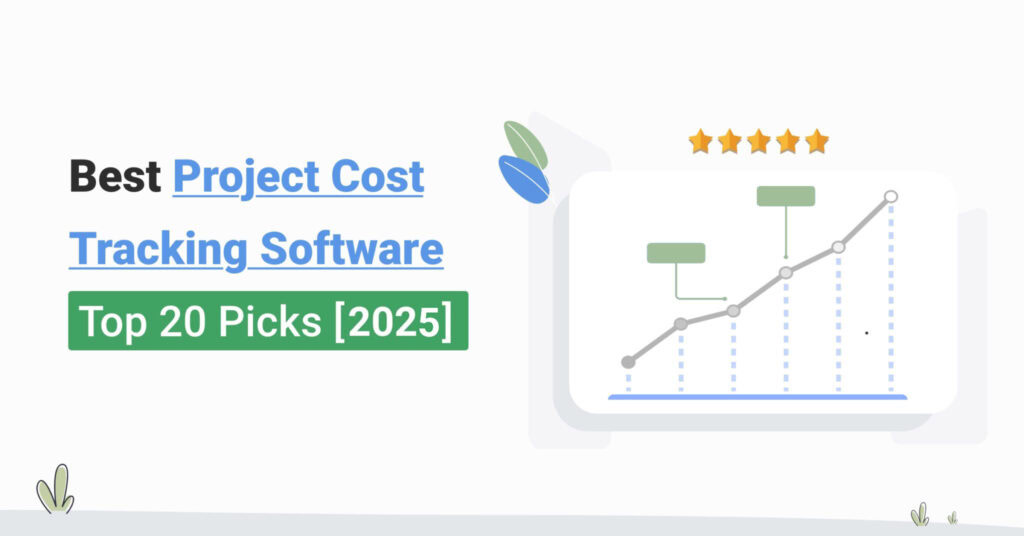Table of Contents
Want to track the cost of your projects? Here’s a list of the top 10 project cost tracking software for you to go through (and don’t worry, we have listed additional 10 software if the following list doesn’t stir your gravy) 👇
Best Project Cost Tracking Software | Top 10 Picks 💡 | |
Avaza | All-In-One Project & Work Management Software | |
Timeular | Best for Project Tracking Time | |
Smartsheet | Best for Managing Project Sheets | |
Toggl Track | Best for Time Management Software | |
Harvest | Best for Invoicing and Time Tracking | |
Zoho Project | Best for Project Management | |
Basecamp | Best for Project Cost Tracking | |
Asana | Best for Budgeting | |
actiTIME | Best for Timesheet Tracking | |
Easy Projects | Best for Resource Management | |
Effective project cost tracking is vital in the digital business environment because it allows businesses to stay within budget and make informed financial decisions.
With accurate project cost tracking, businesses can,
- Optimize resource allocation
- Identify potential cost overruns
- Maintain profitability
Project cost management software offers several advantages (especially to small business owners), including:
- Real-time insights into expenditures,
- Forecasting potential overruns,
- Aligning expenses with project objectives.
It assists in managing project budgets by providing detailed reports and analytics, tracking expenses, and ensuring cost control through efficient resource allocation.
Understanding the role of project cost management software is beneficial for both seasoned project managers and those new to project management. It provides the tools needed to monitor project finances, make data-driven decisions, and improve overall project performance.
Whether managing a small project or overseeing multiple initiatives, project cost tracking software empowers businesses to effectively manage their finances and achieve superior financial performance.
What is Project Cost Tracking Software?
Project cost tracking software is designed to monitor and manage the financial aspects of projects. It enables businesses to track project expenses, manage budgets, and ensure cost control throughout the project lifecycle.
What is the Importance of Cost Management?
Cost management is essential for businesses to maintain financial health and achieve long-term success.
Cost management enables businesses to identify areas of inefficiency and implement cost-saving measures to improve overall operational efficiency.
Prioritizing cost management allows businesses to make informed financial decisions, mitigate financial risks, and maintain a competitive edge in the market.
What to Look for in a Project Cost Tracking Software?
Now that we know what project cost management software is, let’s explore what to look for when buying one.
1. Easy to Use Interface
When selecting project cost tracking software, prioritize platforms with an intuitive and user-friendly interface. An easy-to-navigate interface ensures that all team members, regardless of technical expertise, can efficiently input and access project cost data.
Opt for software that provides easily navigable menus, customizable dashboards, and straightforward data entry fields.
2. Task Management
Look for features that allow users to create, assign, and track tasks within the software.
Task management tools should support task prioritization, deadline setting, and progress tracking. The software should have built-in project calendars and Gantt charts to further enhance task visibility and coordination among team members.
3. Collaboration Tools
Choose project cost tracking software that facilitates smooth collaboration among team members.
Look for features such as real-time messaging, file sharing, and comment threads.
Collaboration features enable team members to communicate efficiently, share project documents, and provide feedback in a centralized platform, promoting collaboration and enhancing project transparency.
4. Timesheet
Seek software that allows users to easily record and track hours spent on project tasks.
Timesheet features should do three things:
- Categorize Hours: The software should be able to distinguish between hours that can be billed to clients and those that can’t. The categorization helps keep track of what work is generating revenue.
- Integrate with Payroll Systems: It should seamlessly work with payroll systems, making it easier to process invoices for clients and manage payroll for employees.
- Set Different Cost Rates: We need the ability to assign different rates for different team members or types of work. For example, a senior developer’s time might be valued differently from that of a junior developer. Thus, ensuring that the value of tracked time accurately reflects the contribution and cost associated with each task.
By having these timesheet features, we can ensure that our time tracking is not only efficient but also precise in terms of billing clients and managing internal costs.
5. Resource Scheduling
Look for software that allows users to schedule and allocate resources, including scheduling employees and equipment.
Advanced resource scheduling features may include resource availability tracking, conflict resolution, and automatic resource leveling.
6. Invoicing
Look for features that allow users to generate and send invoices directly from the software, track invoice status, and manage client billing information.
Integration with accounting software can further streamline the invoicing process and ensure accurate financial reporting.
7. Reporting
Comprehensive reporting capabilities are critical for gaining insights into project costs and performance.
Seek software that offers customizable reports and analytics dashboards, allowing users to,
- track project expenses incurred by individuals,
- track company bills to accurately assess overall project costs,
- track time based on actual cost rates i.e, the tool should provide accurate ‘cost tracking.’
Reporting tools should provide real-time data visualization and support export to common file formats for easy sharing and analysis.
8. Integration
Choose project cost tracking software that seamlessly integrates with other essential business tools and systems.
Your chosen software should offer integration with accounting software, project management tools, CRM systems, and more. Integration ensures data consistency across systems, eliminates duplicate data entry, and enhances overall workflow efficiency.
9. Visual Representation
Visual representation tools such as charts, graphs, and dashboards are valuable for understanding project cost data at a glance.
Visual representation tools help users quickly identify cost trends, track project progress, and make data-driven decisions.
Best Project Cost Tracking Software
Here is a detailed overview of the best project cost tracking software for your small business.
- Avaza
- Timeular
- Smartsheet
- Toggl Track
- Harvest
- Zoho Projects
- Basecamp
- Asana
- actiTIME
- Easy Projects
- Twproject
- ClickUp
- Rodeo
- Adobe Workfront
- Hubstaff
- Birdview PSA
- Monday.com
- Project Insight
- Wrike
- Scoro
1. Avaza | Best Project Cost Tracking Software
Avaza stands out as an exemplary choice for businesses of all sizes seeking streamlined project cost tracking solutions across diverse industries.
With Avaza, small businesses can efficiently monitor project expenses, track budgets, and analyze costs in real-time. Its user-friendly interface simplifies the process, allowing teams to stay on top of expenditures effortlessly.
Unlike manual methods prone to errors and delays, Avaza automates the tracking process, ensuring accuracy and efficiency.
Moreover, Avaza offers comprehensive reporting features, providing valuable insights into project finances. Its affordability makes it a superior alternative to costly and complex tracking software, catering perfectly to the budgetary constraints of small businesses.
By using Avaza, small businesses can enhance financial transparency, optimize resource allocation, and ultimately boost profitability.
1. Project Management
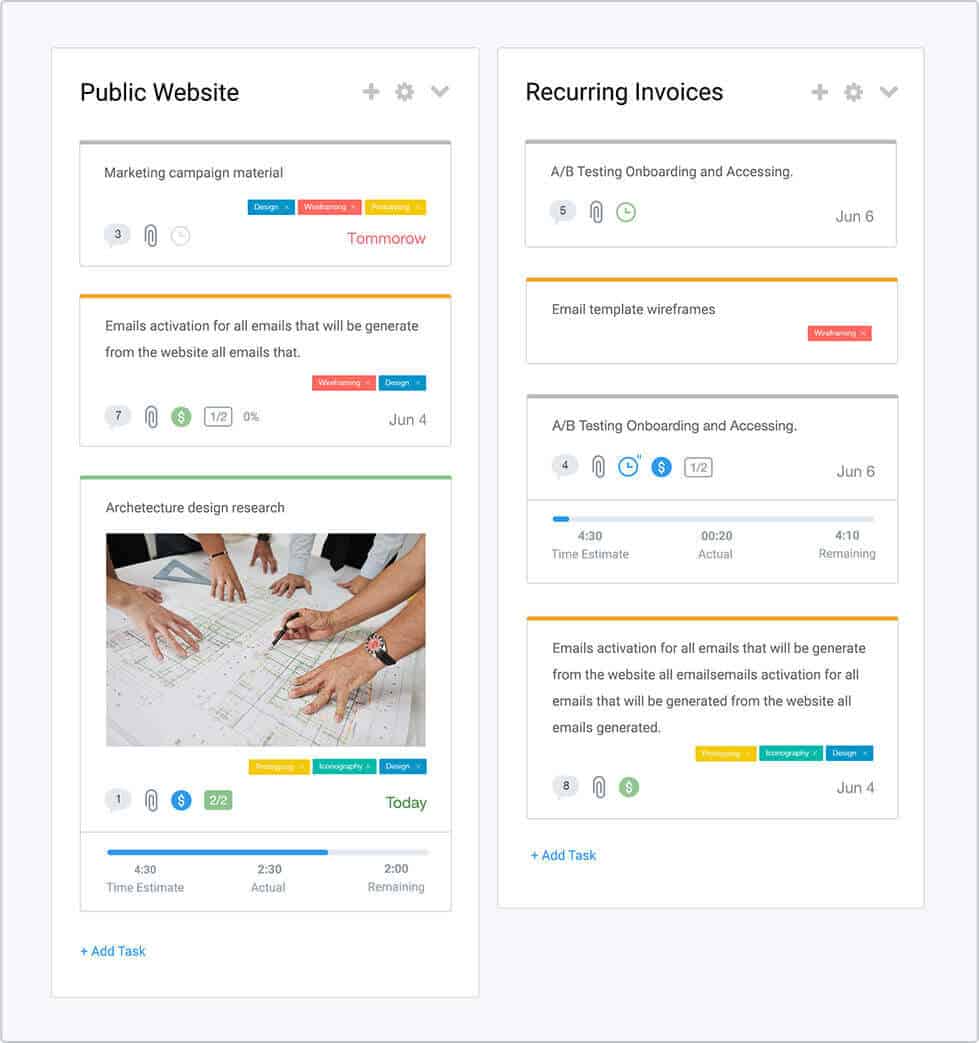
Avaza offers strong project management capabilities, simplifying the complexities of organizing tasks and timelines. With Avaza, you can effortlessly create and manage tasks, set priorities, and deadlines, assigning them to your team or customers with ease.
Its flexible interface allows you to customize views according to your preference, whether it’s through list views, KanBan boards, Gantt charts, or calendar view. Stay on top of your projects with the All Task view, which provides a comprehensive overview of tasks assigned across projects.
2. Track Every Billable and Non-Billable Minute
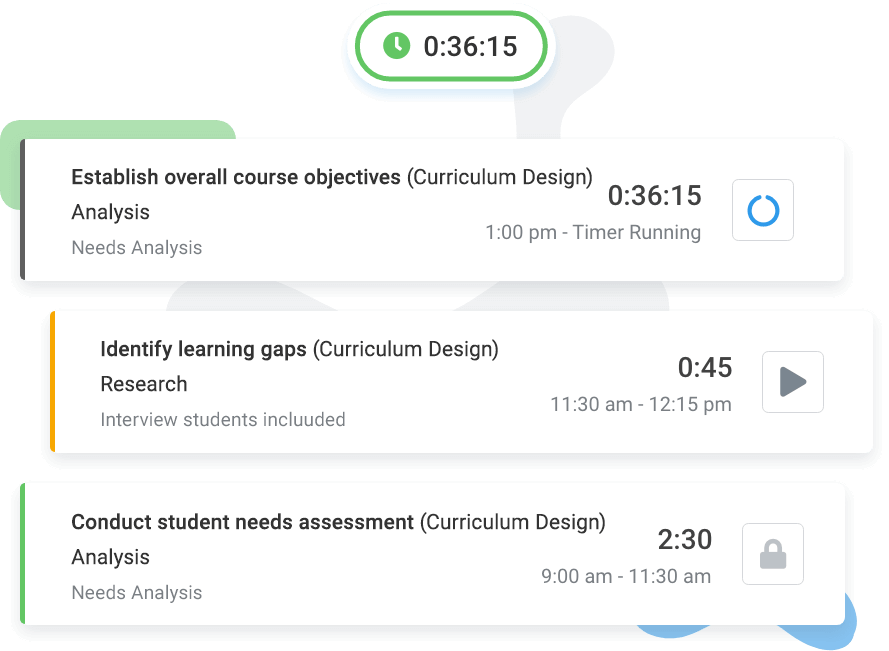
With Avaza, you can effortlessly monitor every billable and non-billable minute spent on your projects. Whether it’s productive work hours or miscellaneous tasks, Avaza ensures nothing slips through the cracks.
Easily assign time entries to specific tasks or projects, providing crystal-clear insights into where your resources are allocated. By meticulously tracking project work hours, you gain a comprehensive understanding of project costs, enabling you to make informed decisions and optimize resource utilization.
3. Expense Management

With Avaza, you can easily create, manage, and track expenses from anywhere, whether you’re in the office or on the go.
Simply upload receipts, track expenses in any currency, and streamline your approval process with automated notifications. Plus, Avaza makes expense reimbursements a breeze, allowing your team to mark expenses for reimbursement with just one click.
4. Complete Online Invoicing Solution
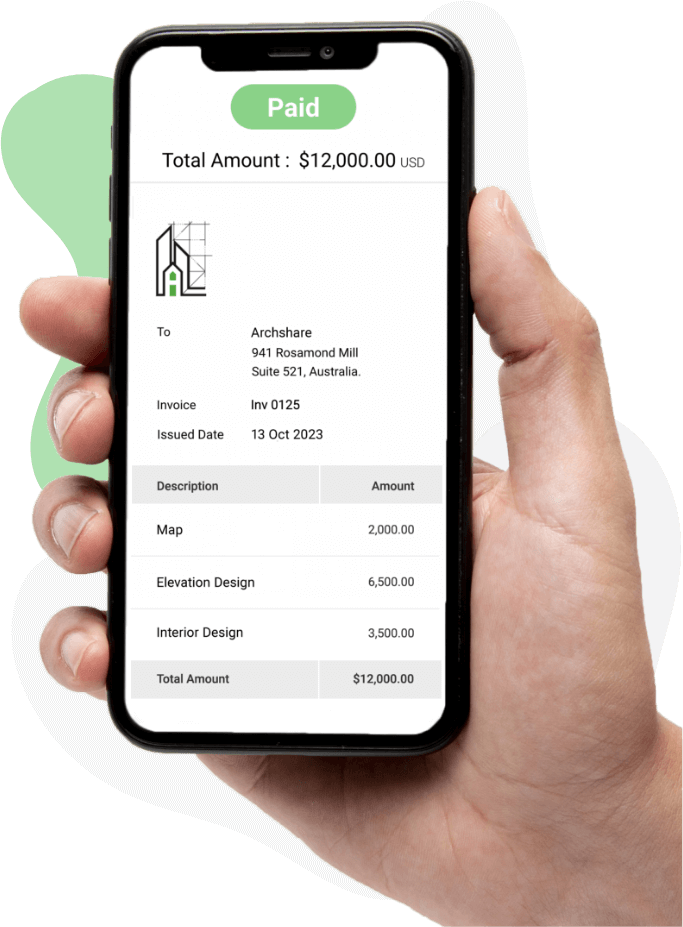
With Avaza’s invoicing feature, you get a comprehensive solution that seamlessly integrates with timesheets, expenses, and resource scheduling, allowing for a streamlined invoicing process.
You can send customized invoices, track payments efficiently, and automate recurring revenue effortlessly.
Customize your invoices with your brand logo, colors, and fields customized to your specific needs.
Avaza also simplifies invoice management by allowing you to handle client payments, track invoices, and issue credits seamlessly, all within one easy-to-use platform accessible from any device.
You can even automate your revenue with recurring invoices, saving you time and ensuring prompt payments.
Avaza also offers dynamic fields that autofill, making invoice creation a breeze.
Plus, with online payment options like PayPal and Stripe integration, getting paid has never been easier.
Take control of your invoicing process and watch your business grow with Avaza’s complete invoicing solution.
5. Reporting
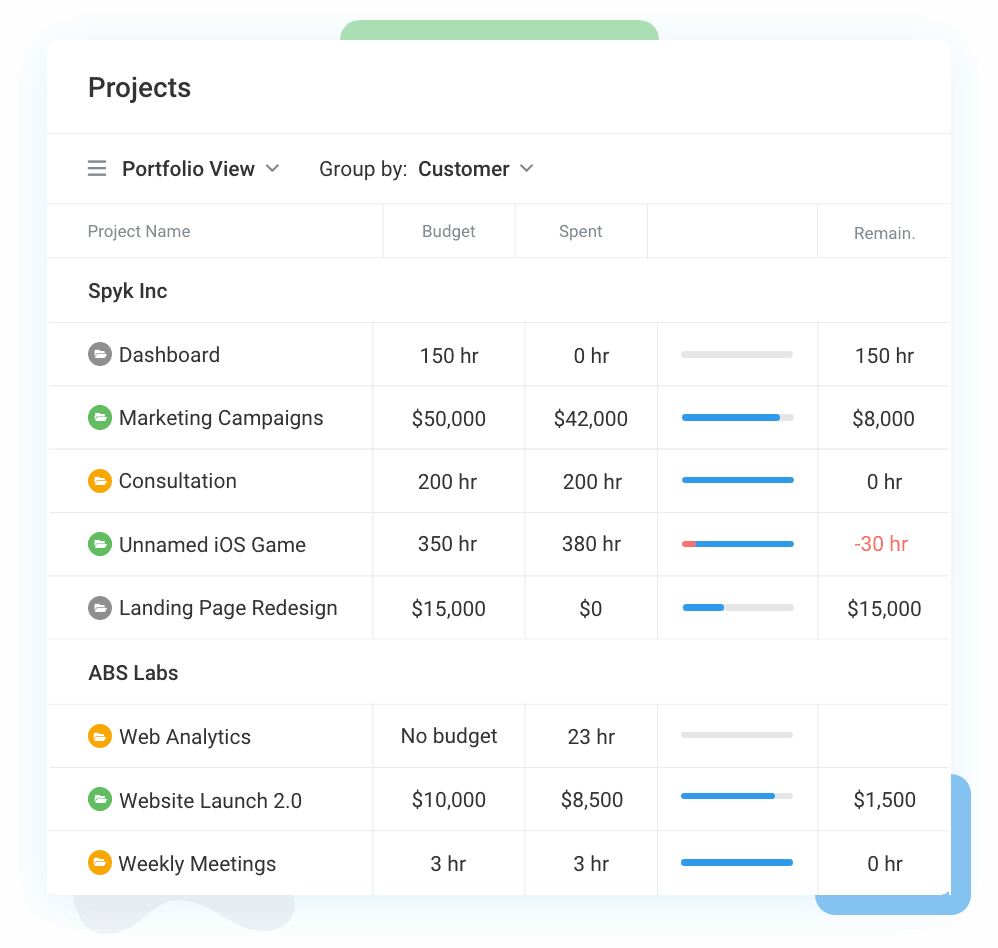
Avaza offers over 50 insightful reports to give you a bird’s-eye view of your business operations.
With the project dashboard report, you can proactively manage your project portfolio, identifying projects running over budget or at risk.
Moreover, the staff utilization report helps you optimize team productivity by tracking billable vs. non-billable hours and future commitments.
Avaza provides a multidimensional resource scheduling report that offers insight into team schedules and forecasted revenue. The report helps users reallocate work by identifying under and over-utilized team members. Thus, allowing for improved planning by comparing scheduled time with actual tracked time.
Avaza’s financial reports ensure better cash flow management and profitability, providing real-time insights into unbilled time, expenses, and outstanding invoices.
With dynamic, customizable reports and scheduled delivery options, Avaza empowers small businesses to make data-driven decisions and stay on top of their financial operations effortlessly.
6. Fast and Easy Quoting
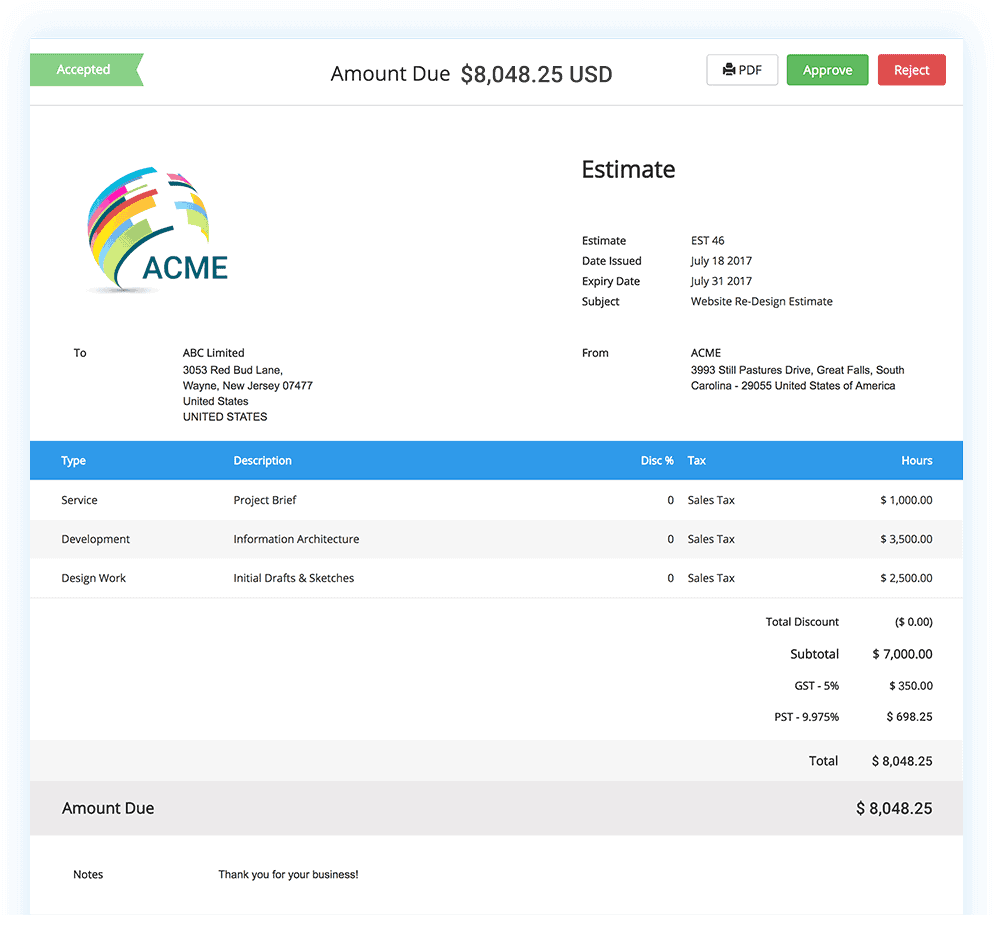
With Avaza’s fast and easy quoting feature, you can create and send professional quotes in minutes, whether you’re at your desk or on the go.
Customize templates to suit your brand and attach important files like concept designs or contracts to keep everyone on the same page. Clients can view and approve quotes online, speeding up decision-making processes.
Plus, Avaza offers multi-currency and multi-language support, making it perfect for international businesses. If you are tired of manual data entry and want to streamline your project cost tracking, get started today with Avaza!
7. Integrations
With Avaza, you can easily connect your favorite tools to centralize data and improve collaboration.
Avaza provides integrations with the following apps,
- Zapier Integration – Integrations
- Xero Integration – Accounting
- QuickBooks Integration – Accounting
- SharpSpring Integration – CRM
- Stripe Integration – Online Payments
- Google Workspace Integration – Productivity
- Trello Integration – Project Management
- Basecamp Integration – Project Management
- Zendesk Integration – Customer Support
- Google Docs Integration – Productivity
- Insightly Integration – CRM
- Google Sheets Integration – Productivity
- Evernote Integration – Productivity
- GitHub Integration – IT Services
- Google Drive Integration – File Storage
- Dropbox Integration – File Storage
- Google Calendar Integration – Productivity
- JIRA Integration – Customer Support
- MailChimp Integration – Marketing
- Salesforce Integration – CRM
- Slack Integration – Communication
These integrations allow Avaza users to connect and share data with their favorite apps, facilitating various aspects of project management, CRM, communication, file storage, and more.
8. Track & Report On Expenses In Any Currency
Avaza simplifies expense tracking for small businesses, allowing effortless management of expenses in any currency. Its intuitive interface ensures easy input of expenses, while automated currency conversion maintains accurate records.
9. Review Reimbursable Expenses
Reviewing reimbursable expenses is a breeze with Avaza.
Easily identify expenses eligible for compensation during the approval process, ensuring compliance with your company’s policies. Avaza streamlines the review process, allowing you to swiftly approve or reject expenses based on preset criteria.
Gain valuable insights into expense reimbursements by analyzing data such as payment methods, team member spending, and expense categories. This level of transparency ensures accurate billing and efficient financial management for your projects.
10. Defining Expense Budgets By Category
Easily set expense budgets by category using Avaza’s project cost tracking software. Allocate funds smartly to manage project spending and boost profits. Avaza lets you categorize expenses for each project, ensuring clear budgeting.
Link expenses to tasks for accurate spending tracking and client billing. Customize budgets effortlessly to adapt to project changes. Simplify your project finances with Avaza and improve project outcomes.
11. Accurate Client Billing
Avaza ensures accurate client billing with its user-friendly interface. Easily add billable expenses to invoices with just a few clicks, including markups and taxes. The platform also automates currency conversion, simplifying international transactions.
By grouping expenses on invoices, Avaza provides clear breakdowns for clients, promoting trust and professionalism. This process not only saves time but also enhances client satisfaction, making Avaza an ideal choice for small businesses seeking efficient project cost tracking and invoicing solutions.
12. Bill Management
With Avaza, you can easily track and pay bills on time, ensuring a clear overview of accounts payable and cash flow. The software allows you to create bills effortlessly in any currency, with automated currency conversion.
You can link bill line items to projects for project-based cost tracking, saving time by copying existing bills to create new ones.
Avaza also provides powerful reporting features, including the Bills Aging report, Profit & Loss report, and the ability to create custom reports based on your specific needs.
Avaza Online User Reviews
As of the date of writing, Avaza has 4.7 out of 5 stars reviews on Capterra.
Here’s what some of Avaza’s users have to say about their product.



Try Avaza For Free
If you feel that Avaza might be the right time tracking software for your business, sign up to start using Avaza for free. If you need any help with your Avaza subscription or want to better understand our pricing, please contact chat support or email support@avaza.com.
You can even book a call/demo to see how Avaza can be beneficial for your business.
2. Timeular
Timeular is a helpful tool that changes the way we track time and manage leave. It’s great for businesses big and small.
It keeps track of the apps we use, the websites we visit, and the documents we edit. This means we don’t have to manually record our time anymore, making the process easier and more accurate.
However, one limitation of Timeular as a project cost tracking software is its focus primarily on time tracking. It potentially overlooks other cost factors like materials, equipment, or external services.
Key Feature,
- Automatic time tracking
- Physical time tracker
- Quick Track shortcut
- Leave and work hours tracking
- Billable time tracking
- Flexible work hours settings
- Mobile companion app
- Personalized productivity insights
- Budget monitoring alerts
- Automated time entry creation.
As of the writing date, Timeular has 4.6 out of 5 stars on Capterra.
Here’s what one of the users of this tool had to say about its performance.
“Liam S. found Timeular exceptional. Liam particularly enjoys the innovative approach of using a physical time tracker connected digitally, making time tracking both fun and intuitive. Despite the initial hesitation from his team due to the price point, Liam finds the investment well worth it for the indisputable digital record of his time. While acknowledging some initial drawbacks with the app’s speed and usability, Liam notes that recent updates have significantly improved its performance.”
3. Smartsheet
Smartsheet is a flexible tool used by most of the top 100 Fortune companies. It helps with tasks like planning projects, managing resources, setting schedules, and creating reports, all in one easy-to-use program.
However, one limitation of Smartsheet as a project cost tracking software is its complexity for beginners. It requires some time investment to fully master its capabilities.
Key Feature,
- Project planning
- Resource management
- Scheduling
- Reporting
- Workflow automation
- Collaboration tools
- Customizable dashboards
- Integration with other software
- Security and compliance features
- Mobile accessibility
As of now, Smartsheet has 4.5 out of 5 stars on Capterra.
Here’s what one of the users of this tool had to say about its performance.
“Kaleb K. found Smartsheet impressive after using it for over two years. Kaleb particularly appreciates its collaborative capabilities, allowing seamless teamwork and data collection through forms. However, one drawback mentioned is the complexity of creating rules due to the need for specific formulas.”
4. Toggl Track
Toggl Track is a frictionless time tracking tool that provides insightful time reporting and analytics, allowing you to know exactly how much time your team spends on tasks.
However, one limitation of Toggl Track as a project cost tracking software is that it lacks advanced features for cost estimation and budget management.
Key Feature,
- Time reporting
- Time billing
- Project tracking
- Team workload management
- Analytics and reporting
- Integration with over 100+ tools
- Customizable time insights
- Mobile and desktop apps
- Invoicing capabilities
- GDPR-compliant data security.
Currently, Toggl Track has 4.7 out of 5 stars on Capterra.
Here’s what one of the users of this tool had to say about its performance.
“Ema N., an Editor in the Writing and Editing industry, found Toggl Track to be an incredibly useful tool for freelancers. Toggl Track proved indispensable for Ema’s freelance work, enabling efficient time tracking by project or client for invoice creation. However, occasional syncing issues between devices and difficulties in restarting timers for older projects were noted as drawbacks.”
5. Harvest
Harvest does more than just keep track of time; it’s an all-in-one tool for managing projects, sending invoices, and getting paid. It makes it easy to record your work hours, gives you useful reports and analysis, and lets you send invoices and get paid smoothly.
However, one limitation of Harvest as a project cost tracking software is that it lacks advanced features for detailed cost estimation and budget management.
Key Feature,
- Time tracking
- Reports & analysis
- Invoicing & payments
- Seamless integrations with popular tools
- Industry-specific solutions
- Customizable invoicing
- Expense tracking
- Project budgeting
- Team collaboration
- Mobile apps for on-the-go access.
Currently, Harvest has 4.6 out of 5 stars on Capterra.
Here’s what one of the users of this tool had to say about its performance.
“Glen M., a Creative Director in the Design industry, found Harvest to be industry-leading in time tracking and invoicing. Harvest proved beneficial to Glen’s business from the start, offering the best time-tracking features with a seamless Mac app and deep integrations with other project management tools. However, Glen suggested improvements such as an auto-setup feature for projects based on estimates and clearer retainer reports.”
6. Zoho Projects
Zoho Projects is a great tool for businesses because it helps you plan projects, keep track of progress, and work with your team no matter where they are. It has features like keeping track of time, automating tasks, and tools for working together.
However, one limitation of Zoho Projects as a project cost tracking software is its lack of advanced budgeting and expense tracking features, which may be essential for businesses with complex financial requirements.
Key Feature,
- Task Management
- Task Automation
- Time Tracking
- Team Collaboration
- Charts and Reports
- Issue Tracking
- Gantt charts
- Project Tracker
- Knowledge Base (FAQ)
- Blogs
As of the writing date, Zoho Projects has 4.4 out of 5 stars on Capterra.
Here’s what one of the users of this tool had to say about its performance.
“Arif K., an Executive Assistant in the design industry, found Zoho Projects to be an excellent tool for project management. During his free trial experience, he rated it highly for its comprehensive features, excellent customer service, and great value for money. Despite these minor issues, Arif switched from monday.com to Zoho Projects due to its overall helpfulness, relevance, ease of use, and cost-effectiveness.”
7. Basecamp
Basecamp is a tool that helps small businesses and tech fans manage projects more easily. It helps you organize projects, work together with others, and keep track of progress.
However, one limitation of Basecamp as a project cost tracking software is its lack of advanced financial tracking features, which may pose challenges for businesses requiring detailed cost analysis.
Key Feature,
- Card Table for visual project tracking
- Mission Control for project overview
- Chat for real-time communication
- Lineup for project status visualization
- To-dos for task management
- Doors for integrating other tools
- Schedule for event and milestone tracking
- Message Board for centralized communication
- Hill Charts for project progress visualization
- Docs & Files library for document management.
Currently, Basecamp has 4.4 out of 5 stars on Capterra.
Here’s what one of the users of this tool had to say about its performance.
“Tichaona Redemptor R. found Basecamp to be a flexible event creation platform. According to Tichaona, Basecamp’s project management features have positively impacted workflows, communication, and project organization. However, Tichaona noted that the interface might be overwhelming for new users due to the abundance of features and options.”
8. Asana
Asana is a helpful tool for managing projects. It helps teams work together better. You can use it to set project goals, assign tasks, track progress, and communicate with your team. It keeps everything in one place, making it easier to know what’s going on and who’s responsible for what.
However, one limitation of Asana as a project cost tracking software is its lack of robust financial tracking features, making it less suitable for detailed budget management and expense tracking.
Key Feature,
- Task management
- Goal tracking
- Team collaboration
- Project timelines
- Workflow automation
- Document sharing
- Calendar integration
- Progress tracking
- Reporting and analytics
- Integration with other tools
As of the writing date, Asana has 4.5 out of 5 stars on Capterra.
Here’s what one of the users of this tool had to say about its performance.
“Karin R. found Asana exceptional in her review. According to her, Asana is an all-in-one solution for managing teams and tasks efficiently. She highlighted its ability to create dedicated communication channels, organize files, and provide real-time updates on project progress. However, Karin noted that transitioning team members from email reliance to Asana could be challenging.”
9. actiTIME
actiTIME is a software that helps small businesses keep track of project costs to work better and faster. It has many useful features like tracking time, managing tasks, analyzing data, handling leaves, billing, and tracking project costs.
However, one limitation of actiTIME as a project cost tracking software is its focus primarily on time tracking and billing, lacking advanced features for detailed cost analysis and budget management.
Nonetheless, it offers numerous features, including;
- Time tracking
- Reports & data analysis
- Project tracking
- Billing & invoicing
- Team management
- Workflow management
- Customer care
- Integrations
- Custom features
- Mobile app
As of now, actiTIME has 4. out of 5 stars on Capterra.
Here’s what one of the users of this tool had to say about its performance.
“Salvatore R. found actiTIME exceptional for managing time-tracking across different users. As a software engineer in the Information Technology and Services sector, he rated it highly for its ease of use, customer service, and features. While acknowledging its excellence in managing monthly working hours and commissions, he noted that its pricing could be more competitive compared to other alternatives in the market. Salvatore switched from using Microsoft Excel for time-tracking, considering it obsolete, complex, and error-prone compared to actiTIME.”
10. Easy Project
Easy Project is software that helps manage projects. It has tools like WBS, Gantt Chart, SCRUM, and Kanban to fit different project needs.
Easy Project promises to make project management easier and more effective by increasing productivity and efficiency. It comes with a 24/7 AI assistant to help with project management tasks.
Limitations,
- While Easy Project offers a range of project management features, its ability to track project costs might be limited.
- It doesn’t provide detailed project budgeting features, which might be a drawback for those specifically looking for robust cost-tracking functionality.
- Additionally, its cost-tracking features might not be as comprehensive as specialized project cost tracking software.
Key Features,
- WBS (Work Breakdown Structure)
- Gantt Chart
- SCRUM support
- Kanban boards
- Resource management
- Portfolio management
- Time tracking
- HelpDesk integration
- Agile tools
- Integrations with 1,000+ apps using Zapier
Currently, Easy Project has 4.3 out of 5 stars on Capterra.
Here’s what one of the users of this tool had to say about its performance.
“Dario C. found Easy Project Excellent for Project Management. According to Dario, Easy Project is a great tool for visual and effective project management. They find it simpler and beneficial from a shared project management perspective. However, Dario mentions that the learning curve is not so easy, but there are plenty of video tutorials available and even an online help system with a chat option.”
11. TWProject
TWProject is a tool that helps project managers and their teams keep track of their projects easily.
It has tools like Gantt Chart, Kanban board, and planner to organize projects, tasks, and schedules. It also helps manage time, costs, and documents, all in one place.
Limitations,
- Limited Budget Monitoring: Limited ability to monitor project budgets and costs throughout the entire project lifecycle.
- Lack of Advanced Reporting: Limited reporting capabilities for in-depth analysis of project costs.
- Difficulty in Cost Allocation: Difficulty in allocating project costs to specific tasks or activities.
- Limited Cost Forecasting: Limited ability to forecast project costs accurately.
- Inability to Integrate with Financial Systems: Inability to integrate with financial systems for seamless cost tracking.
Key Features,
- Project Management for teams
- Time tracking
- Access anywhere
- Agile support
- Document management
- Team collaboration
- Issue tracking
- Resource planning
- First-class support
- Mobile interface
Currently, TWProject has 4.9 out of 5 stars on Capterra.
Here’s what one of the users of this tool had to say about its performance.
“Terry Y. found TWProject impressive. Terry appreciates its extensive tracking, communicative, and reporting functions, enhancing operational efficiency. He particularly commends its ease of use, adaptability, logical reporting, and cost-effectiveness. Despite its non-standard underlying technology, Terry acknowledges its negligible impact due to the robust integration capabilities built into the system.”
12. ClickUp
ClickUp 3.0 is a tool that helps teams work better together. It lets you manage tasks, talk with your team, and share files all in one place.
ClickUp makes it easier to get things done by automating tasks and letting you customize how you see your work.
Limitations,
- Limited budget tracking features
- Lack of detailed financial reporting
- Inability to integrate with accounting software
- Limited support for tracking expenses and invoices
- Difficulty in generating comprehensive financial insights
Key Features,
- Task Automation
- Customizable Views
- Collaborative Documents
- Whiteboards for brainstorming
- Real-time Communication
- Project Dashboards
- Reports and Analytics
- Goal Tracking
- 24/7 Support
- Weekly Updates
Currently, ClickUp has 4.7out of 5 stars on Capterra.
Here’s what one of the users of this tool had to say about its performance.
“Jacob B. found ClickUp easy to use. They have been using ClickUp for over two years, finding it flexible, powerful, and intuitive. They praise its ability to manage tasks easily, comparing it favorably to Notion. Despite some UI bloat and occasional performance issues, they appreciate ClickUp’s range of tools and capabilities. However, they note that the sales team’s responsiveness has decreased over time.”
13. Rodeo
Rodeo project management software is a tool that helps businesses manage their projects better.
It has features like budgeting, keeping track of time, planning, making invoices, and creating reports. It helps teams work together and stay organized.
Limitations,
- Limited customization options for expense categories.
- Inability to integrate with certain accounting software.
- Lack of advanced forecasting tools.
- Limited ability to handle complex project cost structures.
- Difficulty in tracking and managing variable project costs.
Key Features,
- Budgeting
- Time Tracking
- Planning
- Invoicing
- Reporting
- Customizable invoices
- Real-time progress visualization
- Flexible task management
- Financial awareness through budget and reporting features
- Effortless time tracking for billable and non-billable hours
Currently, Rodeo has 4.5 out of 5 stars on Capterra.
Here’s what one of the users of this tool had to say about its performance.
“Jorim T. found Rodeo Project Management Software exceptional for their architecture and planning firm. They found Rodeo instrumental in providing insights to improve their workflow. Although they initially found some functions limited during the startup phase, they were impressed with the compensatory measures taken by the excellent customer service.”
14. Adobe Workfront
Adobe Workfront is a tool that helps teams work together better on projects. It helps with planning, organizing, and keeping track of tasks, so everyone stays on the same page and gets things done more efficiently.
Limitations,
- Limited budget tracking capabilities
- Lack of advanced financial reporting features
- Inability to integrate with accounting software
- Difficulty in tracking and managing project expenses
- Limited support for custom cost tracking fields
Key Features,
- Goal definition and mapping
- Project plan comparison
- Workflow automation
- Real-time reports
- Marketing-focused Agile boards
- Integration with Adobe Creative Cloud
- Online reviewing for stakeholders
- Resource management tools
- Centralized intake and visibility
- Collaboration support with Adobe Creative Cloud
Currently, Adobe Workfront has 4.4 out of 5 stars on Capterra.
Here’s what one of the users of this tool had to say about its performance.
“Faith G. found Adobe Workfront exceptional in her review. Faith highlighted that the tool empowered their team to plan, manage, and measure work efficiently based on data. She emphasized how it streamlined project sharing and provided real-time progress updates to team members. Despite initial delays in platform customization, the vendor’s support team ensured a tailored solution.”
15. Hubstaff
Hubstaff is a tool that helps businesses keep track of the time their employees spend on tasks. It also makes sure everyone stays focused and productive.
It has features like hybrid time tracking and workforce analytics. Over 95,000 businesses worldwide trust Hubstaff.
Limitations,
- Hubstaff lacks advanced project cost management features.
- It doesn’t offer detailed project budgeting and forecasting.
- Limited ability to track project expenses and set budgets.
- Lack of robust reporting on project profitability.
- Inability to integrate with accounting software for comprehensive financial tracking.
Key Features,
- Hybrid time tracking
- Workforce analytics
- Flexible payroll
- Project cost and budgeting
- Integration with Deel
- Arrival notification
- Instant productivity improvement
- Automated team management
- Time off management
- Advanced reporting
Currently, Hubstaff has 4.6 out of 5 stars on Capterra.
Here’s what one of the users of this tool had to say about its performance.
“Ewan M. found Hubstaff impressive. He praised its integrated task management, robust time tracking, and reporting. Transitioning from Time Doctor, he highlighted improvements in all areas, particularly enjoying Hubstaff’s intuitive interface and excellent customer support. Despite minor bugs and limitations in time-off policy granularity, he highly recommends Hubstaff over alternatives like Everhour and Harvest.”
16. Birdview PSA
Birdview is a tool that helps businesses organize projects, resources, and teamwork. It keeps all the important information in one place, makes teamwork easier, and can grow as the business grows.
Limitations,
- Potential complexity in setting up and integrating with existing systems,
- learning curve for users,
- potential for data entry errors,
- and limited customization options for specific project needs.
Key Features,
- Project & portfolio management
- Resource planning & scheduling
- Time tracking & project budgeting
- Collaboration & approvals
- All project & resource management tools
- Time, expenses & cost tracking
- Project accounting & flexible billing
- Free client portal
- Integrations
- Customizations
Currently, Birdview PSA has 4.4 out of 5 stars on Capterra.
Here’s what one of the users of this tool had to say about its performance.
“Amanda B. found Birdview PSA Fantastic with Lots of Additions. Overall, Birdview is a nice tool, and much depends on how your organization has it set up and your level of user experience. Birdview, affectionately known as Avian Perspective, is fairly easy to use and is constantly improving. However, Amanda expressed frustration with the way Activity Estimated Hours roll up to a Project total. She is unsure if this is a setting issue on their end or if it’s the way the tool is meant to function.”
17. Monday.com
Monday.com is a tool that helps teams work better together. It has tools for managing projects, sales, and product development.
With Monday.com, teams can work together, keep track of what they’re doing, and solve problems. It makes work easier and more organized.
Limitations,
- Lack of advanced financial tracking features.
- Limited budgeting and forecasting capabilities.
- Difficulty in tracking project expenses in real-time.
- Inability to generate detailed financial reports.
- Limited integration with accounting software.
Key Features,
- Project and task management
- Sales CRM
- Product development lifecycle management
- Seamless work experiences
- Streamlined sales processes
- Service ticketing (coming soon)
- Collaboration tools for teams
- Impact across 200+ industries
- Recognized by industry leaders
- Customizable dashboards and integrations
Currently, monday.com has 4.6 out of 5 stars on Capterra.
Here’s what one of the users of this tool had to say about its performance.
“Piotr B. found monday.com Excellent for Project Management. In his review, Piotr shared that switching from Team Kanban to monday.com was a great experience. He found the tool very intuitive and easy to use, with the added benefit of being highly customizable. Piotr particularly appreciated the “My work” section for tracking assigned tasks. While he mentioned that the “My work” section isn’t very customizable, Piotr considered it a minor issue, overshadowed by the overall efficiency and ease of use of the tool.”
18. Project Insight
Project Insight is a computer program for organizing projects, tasks, and teamwork on the internet. It helps businesses monitor budgets, time, problems, approvals, and resources right away.
Limitations,
- Lack of advanced financial reporting.
- Limited customization for complex cost structures.
Key Features,
- Centralized project management.
- Real-time visibility into project portfolio.
- Budget tracking.
- Time management.
- Issue resolution.
- Approval management.
- Expense monitoring.
- Resource capacity planning.
- Software development tracking.
- Work automation and integrations.
Currently, Project Insight has 4.4 out of 5 stars on Capterra.
Here’s what one of the users of this tool had to say about its performance.
“Tom S. found Project Insight excellent for portfolio management. According to Tom, Project Insight offers excellent planning tools for setting up both small and large-scale projects, allowing for accurate forecasting of staff utilization. However, Tom mentions that configuring the product can be cumbersome, and locating and properly configuring add-ons may take some time.”
19. Wrike
Wrike is a tool that helps teams work together, manage projects, and reach their goals easily. It helps organize work, makes it easier to see what everyone is doing, and helps teams work better together. You can change Wrike to fit your team’s needs.
Limitations,
- Limited Cost Tracking Features: Wrike’s primary focus is on project management, so its cost tracking features might be limited.
- Lack of Advanced Financial Reporting: It may not offer advanced financial reporting features required for detailed cost analysis.
- Integration Challenges: Integrating with accounting software might be complex and not seamless.
- Difficulty in Budget Management: Wrike might not provide robust features for budget management and forecasting.
Key Features,
- Views
- Automations
- Mobile apps
- Dashboards
- Proofing
- Request forms
- Gantt charts
- Kanban boards
- Enterprise-grade security
- 24/7 global support
Currently, Wrike has 4.4 out of 5 stars on Capterra.
Here’s what one of the users of this tool had to say about its performance.
“Hunter S. found Wrike perfect for better divided work projection. According to Hunter, the pros of using Wrike include the ability to have a start-to-finish plan for each project, managing tasks for each user, and bringing them together in a single project for better performance. They also appreciate the real-time monitoring of project progress, allowing for the identification and rectification of errors or content deficiencies as needed. Regarding any drawbacks, Hunter mentioned that their experience with Wrike has been entirely positive, with no issues or usage problems encountered.”
20. Scoro
Scoro is a software that helps businesses like consultancies and agencies manage their work. It helps with projects, finances, resources, and reporting, all in one place. This makes it easier to see what’s going on and helps businesses make more money.
Limitations,
- Limited customization options for project cost tracking.
- Steeper learning curve for new users.
- Lack of advanced forecasting features.
- Limited integration options with other software.
- Difficulty in scaling for larger enterprises.
Key Features,
- Project management
- Quoting and budgeting
- Sales and CRM
- Resource planning
- Retainers tracking
- Time tracking
- Invoicing
- Cost management
- Reporting and dashboard
- Integration with other tools and apps
Currently, Scoro has 4.6 out of 5 stars on Capterra.
Here’s what one of the users of this tool had to say about its performance.
“Stephen R. found Scoro excellent for project management. He appreciated its features, ease of use, and the value for money it offers. However, he found the marketing and CRM functionalities lacking compared to Zoho CRM Plus and suggested integration as a solution.”
Benefits of Using Project Cost Tracking Software
Benefits | Descriptions |
Stayed in the Allocated Budget | Project cost tracking software helps businesses stick to their budget by showing where the money is going, so they can fix any overspending quickly. |
Resource Allocation | The software helps companies manage their resources better by showing who’s working on what and if there are enough resources to get the job done. |
Forecasting Provides Cost Accuracy | By looking at past data and predicting future costs, this software helps businesses know how much money they’ll need for future projects. |
Identify Financial Risks | It helps companies spot financial problems early on by comparing what they planned to spend with what they’re actually spending. |
Data Accessible to Stakeholders | The software makes it easy for everyone involved in a project to see what’s happening with the money and how the project is doing financially. |
Integration Facility | It connects with other tools a company might be using, making it easier to keep track of finances across different systems. |
ROI Analysis | With this software, companies can see if they’re making more money from a project than they’re spending on it. |
Who Uses Project Cost Tracking Software?
Following are the use cases of project cost tracking software by industry.
Industry | Description |
IT and Software Services | – Keeps track of project costs to ensure they stay within the budget. |
Creative & Digital Marketing Agencies | – Manages project expenses. |
Business Consulting | – Tracks project costs and billable hours. |
Legal Services | – Tracks billable hours, expenses, and client costs. |
Architecture & Construction Industry | – Manages project budgets. |
Mining, Oil and Gas Industry | – Tracks project costs. |
Education Services | – Manages project costs and budgets. |
| Accounting and Finance Services | – Tracks project costs and billable hours. – Manages expenses to keep projects profitable and within budget. |
| Healthcare Services | – Manages project costs and budgets. – Ensures projects, especially construction or development projects, stay within budget. |
| HR and Staffing Services | – Monitors project expenses. – Tracks billable hours. – Manages client budgets. – Ensures projects stay within scope and budget. |