Table of Contents
What is Professional Services Automation (PSA) Software? Benefits, Types, & Features
Professional Services Automation (PSA) software is designed to manage and organize the operations of service-oriented businesses. Its primary purpose is to enhance efficiency and productivity by integrating various business processes, from project management to resource allocation.
PSA software is necessary for modern service businesses as it significantly improves resource management and overall project success. By automating administrative tasks, PSA software allows teams to focus on delivering high-quality client services.
The primary advantages of using PSA software include:
- Reduced administrative tasks
- Improved project predictability
- Enhanced resource utilization
With PSA software, businesses can manage their resources more effectively, leading to better project results and higher client satisfaction.
Nowadays, the relevance of PSA software is growing as businesses increasingly seek integrated solutions. Service-oriented businesses face complex challenges that require precise coordination and management.
PSA software provides the necessary tools to meet these challenges, offering a centralized platform for managing projects, resources, and financials.
Understanding PSA (Professional Services Automation) Software
Professional Services Automation (PSA) software is designed to help businesses manage their service delivery operations. It integrates various functions into a single platform, such as:
- Project management
- Resource management
- Time tracking
- Invoicing
- Reporting
- Expense management
- Communication & Collaboration
By consolidating these tasks, PSA software streamlines workflows, improves efficiency, and ensures that projects are completed on time and within budget.
PSA software is essential for several reasons:
Reason | Description |
Enhanced Project Visibility | PSA software provides real-time insights into project progress and resource utilization. This allows businesses to make accurate choices and quickly address any issues. |
Improved Resource Management | It ensures the right people are assigned to the right tasks, optimizing productivity and reducing downtime. |
Simplified Time Tracking and Billing | The software ensures accurate invoicing and reduces revenue leakage. |
Automation of Routine Tasks | PSA software automates routine tasks, allowing teams to focus on delivering high-quality services to their clients. |
Scalability | PSA software helps businesses grow and achieve their goals more effectively. |
Increased Client Satisfaction | Improved efficiency and better financial performance lead to higher client satisfaction. |
Identifying the Key Benefits of Professional Services Automation Software
PSA software offers a range of benefits that can revamp how businesses manage their projects and resources.
From streamlining administrative tasks to enhancing client satisfaction, PSA software delivers tangible improvements across various aspects of operations.
1. Less Administrative Tasks
PSA software simplifies administrative tasks by automating project resource planning, scheduling, and financial reporting processes. This automation reduces manual data entry, minimizes errors, and frees time for more valuable work.
Instead of spending hours on routine tasks, your team can focus on higher-level activities, enhancing overall productivity.
2. Improved Predictability
With PSA software, you can better predict project outcomes. The software uses data from past projects and advanced algorithms to forecast timelines and resource needs.
This predictive capability helps you plan more accurately and manage resources more effectively.
Also, by understanding future demands, you can make informed decisions about staffing and project schedules. It leads to smoother project execution and fewer surprises.
3. Higher Resource Utilization Rates
PSA software optimizes resource use by matching people to the right tasks based on their skills and billing rates. It tracks resource use and identifies underutilization.
This real-time visibility allows you to adjust assignments and improve productivity. The software’s centralized approach helps you manage resources in a more streamlined fashion.
4. Lower Budget Leaks
Managing budgets becomes easier with PSA software. It tracks spending and compares it to your budget, highlighting any discrepancies. By identifying billable & non-billable time and unexpected expenses, the software helps you prevent budget overruns.
You can identify where you’re wasting money and take corrective actions to keep your budget on track.
▶️ Project Budget Management Guide For Project Managers
5. Increased Project Margins
PSA software helps increase project margins by providing clear insights into your financial performance. It shows the most profitable projects, clients, and resource allocation.
With detailed financial data, you can make strategic decisions to improve profitability. Understanding where you earn and where you lose money allows you to adjust your approach for better margins.
6. Full Data Visibility
PSA software centralizes your data, breaking down silos and giving you a comprehensive view of your operations. It automates data collection and reporting, making accessing and analyzing information easier.
This visibility supports better decision-making and operational transparency. With all your data in one place, you can generate accurate reports based on real-time information.
7. Enhanced Customer Satisfaction
PSA software improves customer satisfaction by enhancing communication and transparency. Clients can track project progress in real-time, staying informed and engaged throughout the project.
The software integrates communication tools, allowing clients to see updates and provide feedback. This transparency aids in building trust and ensures that clients are satisfied with the progress. Trust leads to stronger relationships and better client retention.
How Many Types Of PSA Software?
When selecting Professional Services Automation (PSA) software, businesses typically choose between two main types: standalone and integrated.
Each type offers unique benefits and fits different organizational needs and existing software ecosystems.
1. Standalone PSA software
Standalone PSA software is a specialized solution for project management, time tracking, billing, and related tasks.
It operates independently from other business management tools, such as CRM (Customer Relationship Management), ERP (Enterprise Resource Planning), and accounting software.
This independence may require manual data entry or transfer processes to keep information synchronized across different systems.
Standalone PSA software is often simple to adopt and implement. Its focused functionality can be cost-effective, especially for organizations looking for a solution that doesn’t necessitate integration with existing software systems.
This standalone PSA software suits businesses needing a simple tool. It helps manage service delivery operations and avoids unnecessary complexity.
2. Integrated PSA Software
Integrated PSA software is part of a broader suite of business management tools. They are designed to seamlessly integrate with existing CRM, ERP, and financial software.
It offers a broad solution that covers all aspects of professional services automation while facilitating direct data exchange.
By sharing the same customer records and integrating with other business systems, it eliminates data silos and enhances workflow consistency across departments. This integration improves efficiency and accuracy in billing, reporting, and resource management.
Integrated PSA software supports strategic decision-making by providing comprehensive insights across projects and business operations.
It is ideal for organizations looking for a unified platform to streamline operations and reduce the need for multiple standalone solutions.
What Are The Main Functions Of PSA Software?
Professional Services Automation (PSA) software includes various functions to enhance efficiency.
Below is a summary of the key functions provided by PSA software and how they contribute to managing different aspects of business processes.
Function | Description |
Opportunity Management | Focuses on optimizing sales processes using client and sales data, prediction models, proposal generation, and tracking contracts. It may integrate with CRM systems or handle functions separately to improve sales. |
Engagement Management | Oversee client engagements across the entire project lifecycle, from initial contact through delivery. It coordinates project management processes, including client interaction, billing, and performance analysis. |
Handles human and material resources, starting with capacity planning and continuing through service delivery. It involves scheduling, resource allocation, and managing downtime to enhance operational profitability. | |
Monitors time and expenses associated with projects, automating invoice generation based on project milestones or triggers. It ensures accurate billing and financial tracking to maintain budget adherence. | |
Covers the entire project lifecycle, including planning, execution, monitoring, control, and closure. It helps track progress, manage tasks, and address issues to ensure successful project outcomes. | |
Cost Management | Involves predicting and tracking project costs to maintain profitability. It compares projected costs with actual expenses and monitors cost changes to ensure financial stability. |
How to Select the Ideal PSA Software for Your Service Business?
When selecting Professional Services Automation (PSA) software, evaluate the following criteria:
1. Business impact
Analyze feature alignment with strategic objectives, including resource management, budget tracking, and profitability enhancement. List your requirements based on business goals rather than specific features.
For example, focus on needs like tracking resource availability and matching skills to projects.
2. User needs
Assess interface intuitiveness for daily utilization by employees, clients, and stakeholders. Prioritize these needs into must-haves and nice-to-haves.
3. Integrations
Evaluate integrations and compatibility with existing systems such as accounting, CRM, billing, and sales platforms.
4. Scalability and flexibility
Opt for a cloud-based solution capable of adapting and scaling with evolving business requirements.
5. Features and functionalities
Examine capabilities in project management, time tracking, billing, reporting, and resource optimization. Ease of use can significantly impact team morale and adoption.
6. Security and access
Review security protocols and mobile access functionalities.
7. Customizability
Select a solution that allows customization to fit specific workflows and processes.
8. Implementation and onboarding
Consider the complexity of implementation and the onboarding support provided.
9. Cost
Analyze the total cost of ownership, including pricing and return on investment (ROI).
10. Support
Evaluate the extent and quality of customer support services available. Evaluate potential solutions by comparing their capabilities through software comparison sites and personal demos.
11. Testing
Try out the free trials of the software to make sure it meets your team’s daily needs and contributes to improved performance and profitability.
Best Professional Services Automation Software in the Cloud | Avaza
Avaza stands out as a top choice for automating project management, timesheet tracking, and invoicing in one platform. It integrates tasks, deadlines, and communication, boosting productivity and reducing administrative tasks.
Integrating accounting software and payment gateways simplifies financial operations, providing real-time insights and saving time.
Let’s discuss some of the core features that Avaza has to offer as a PSA software.
1. Project Management
Avaza simplifies project management with its powerful tools for service-based businesses. You can easily create and oversee projects by assigning tasks, setting deadlines, and tracking progress in real-time.
Integrated team chat feature enhances collaboration, allowing you to discuss project details and make decisions within the context of your work. This feature keeps conversations relevant and actionable, fostering team productivity.
Avaza offers detailed profitability reports to give you a clear view of your project’s financial health. These reports help you diagnose and monitor various aspects of your projects, ensuring you stay informed about their financial performance and overall success.
2. Time Tracking
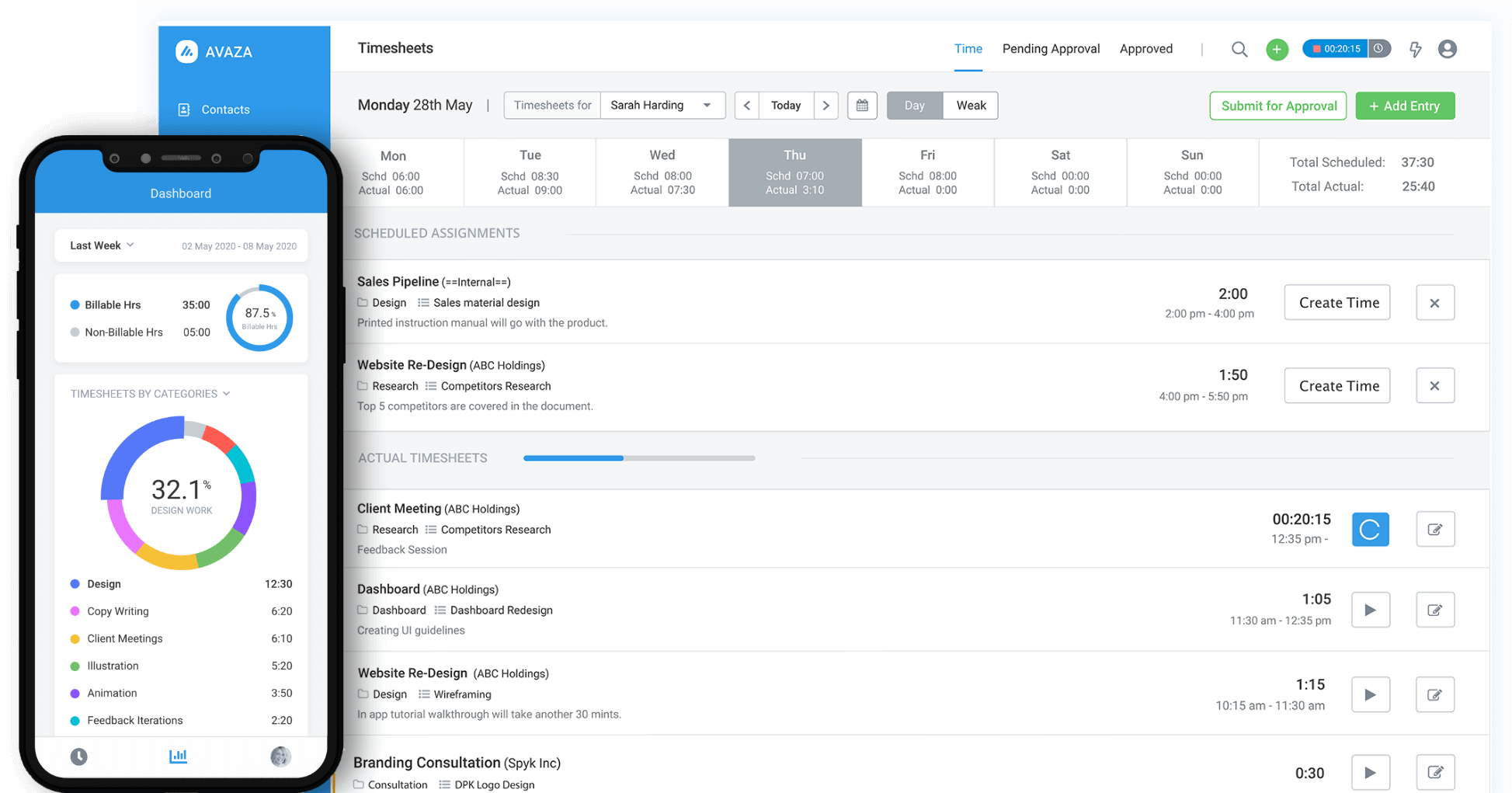
Avaza allows you to track every hour your team spends on projects, offering clarity on labor costs and project expenses. With detailed time entries, you gain a comprehensive view of how time is allocated across various tasks and projects.
The timesheet approval process in Avaza ensures accuracy and accountability. You can set up a review and approval workflow for timesheets, which helps confirm that all logged hours are correct and authorized.
This feature not only minimizes errors but also ensures that time tracking aligns with project requirements and billing needs.
3. Resource Scheduling
Avaza simplifies resource scheduling with its intuitive calendar and scheduling tools. You can manage your team’s availability effortlessly, ensuring the right people and resources are assigned to projects.
The platform allows for easy configuration of daily availability, skills, and even public holidays, helping you avoid scheduling conflicts.
Avaza helps you plan and schedule resources based on real-time availability and project requirements for effective resource capacity planning. This approach prevents your team from being over- and under-utilized.
With features like drag-and-drop scheduling and visual availability bars, you can allocate tasks more efficiently and keep projects on track.
4. Expense Management
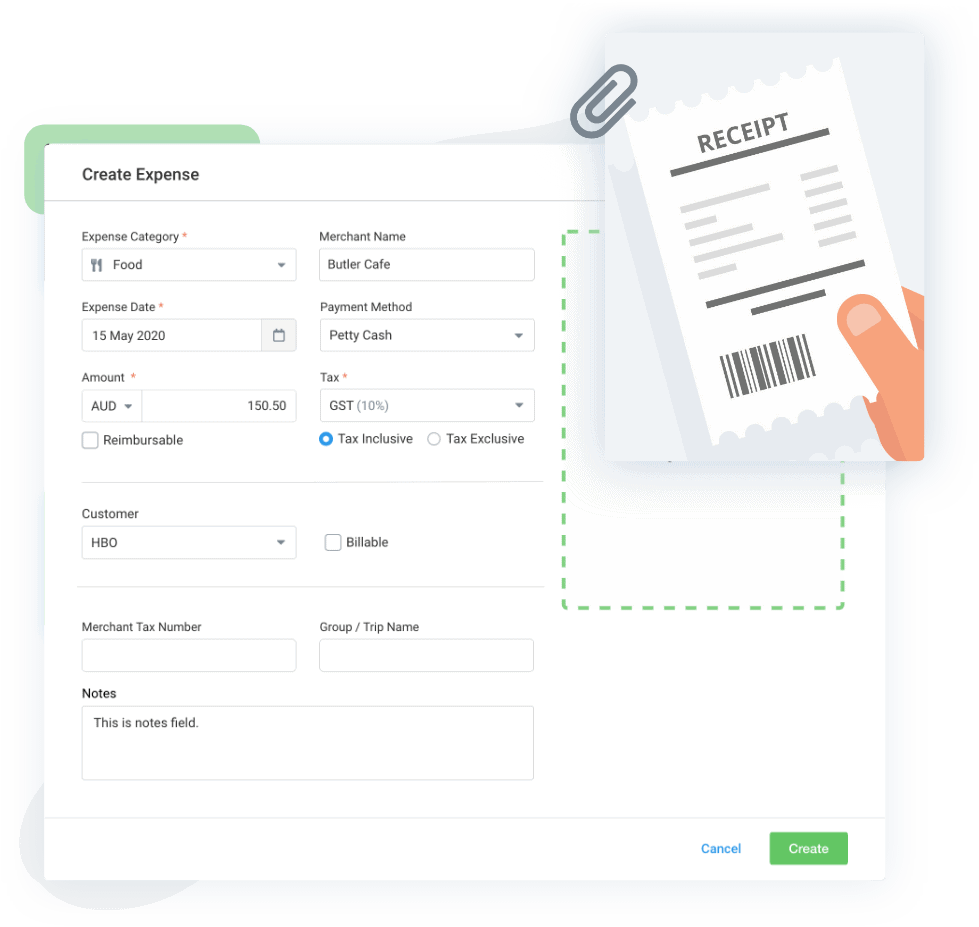
Avaza’s expense management feature simplifies creating and tracking expense reports by integrating them into your projects and tasks.
You can link each expense to specific projects, employees, or vendors, ensuring precise tracking and reporting. Set up customized approval workflows to facilitate expense approvals and maintain control over financial processes.
This system enhances financial visibility by allowing you to monitor and manage expenses effectively. You can easily allocate costs to the appropriate projects and clients, helping you make educated decisions based on comprehensive financial data.
5. Invoicing, Billing, Quotes, and Estimates
With Avaza, you can effortlessly generate and send accurate invoices based on tracked time and expenses, saving both time and effort. Automate recurring invoices for ongoing projects to reduce manual work and maintain consistency.
Managing estimates is equally straightforward with Avaza. You can make an efficient approval process with ease and convert estimates into invoices with a single click. Manage projects and payments smoothly, facilitating the transition from quote to payment seamlessly.
For payment processing, Avaza integrates with PayPal, Stripe, and Payoneer. This integration boosts cash flow and makes payment collection easier by providing flexible and secure payment options.
6. Project Insights and Reporting
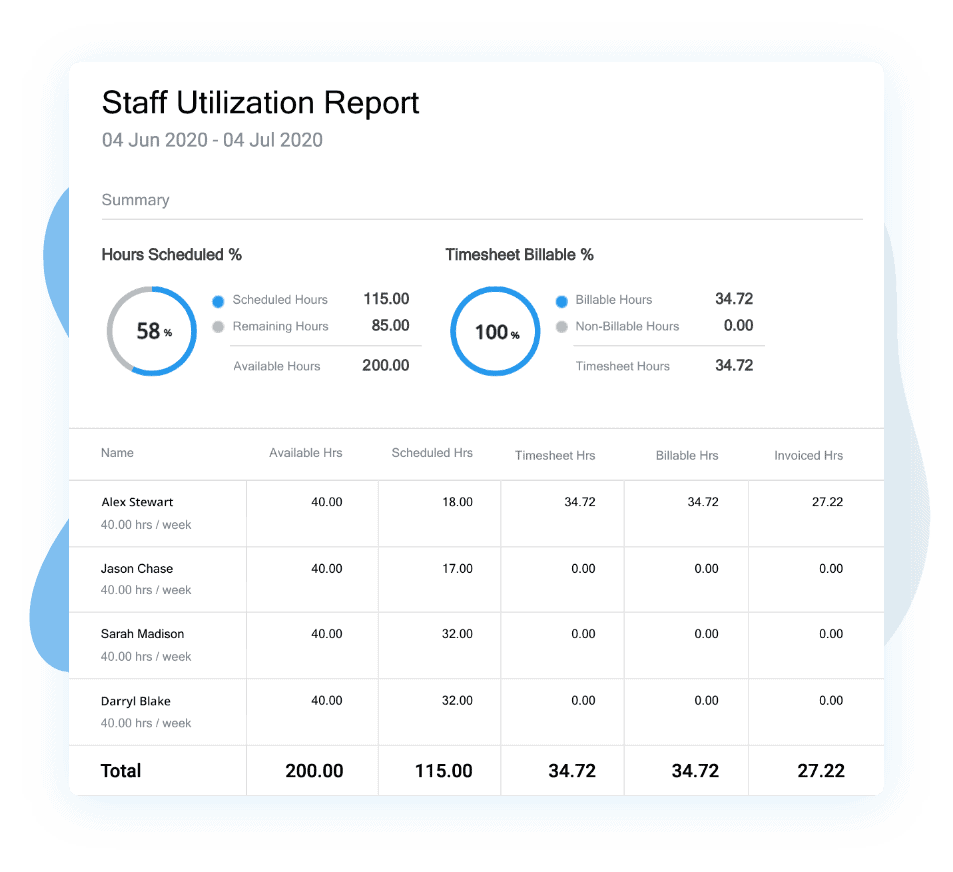
Avaza’s detailed reports on key metrics make it easy to monitor financial performance and project status. The customizable reports let you focus on specific financial details like profit margins, cost overruns, and revenue breakdowns, providing the essential data.
To gain deeper insights into profitability, Avaza provides client-specific reports showing which projects or clients are most profitable. Project performance reports also offer a detailed look at each project’s costs, time spent, and revenue.
7. Financial Integrations

Avaza simplifies financial management through seamless integration with leading accounting tools like Xero and QuickBooks. This feature ensures that your financial data, including invoices, expenses, and payments, automatically syncs with your accounting software.
With Avaza’s accounting software integration, you can focus more on growing your business and less on administrative tasks.
8. Document and File Management
Avaza improves document and file management by integrating seamlessly with Google Drive and Dropbox. This feature lets you attach and manage files directly within Avaza’s projects, tasks, and invoices.
By linking your Google Drive or Dropbox account, you can connect relevant documents to Avaza. This can be done in tasks, comments, quotes, and invoices without needing to re-upload them.
This integration keeps your files updated in real-time. You can easily attach photos, videos, and other documents with icons showing their source.
Access permissions are controlled by Google Drive or Dropbox, ensuring secure and organized document management within your Avaza workspace.
9. Communication and Collaboration
Avaza improves team collaboration through its integrated chat and comment features, keeping project discussions relevant and organized. The built-in chat allows you to discuss project details directly within the project environment.
It makes sure that conversations are tied to specific tasks and milestones.
Comments on tasks and project elements make feedback and updates easily accessible and contextually linked. This integration helps communication, allowing teams to stay aligned and act on real-time information.
With Avaza, you can manage communications efficiently, reduce email clutter, and promote overall project productivity.
Avaza Online User Reviews
As of the writing date, Avaza has 4.6 out of 5 stars and 421 reviews on Capterra.
Here’s what some of Avaza’s users have to say about their product.



Try Avaza For Free
If you feel that Avaza might be the software to measure the profitability for your projects, sign up to start using Avaza for free. If you need any help with your Avaza subscription or want to better understand our pricing, please contact chat support or email support@avaza.com.
What Are The Differences Between PSA and Dedicated Resource Management Software?
To understand how Professional Services Automation (PSA) and dedicated resource management software differ, it’s essential to examine their respective advantages and limitations.
Read along to get a full understanding of their dissimilarities.
1. Pros of Professional Services Automation
Professional Services Automation (PSA) software offers several key advantages that streamline project management and improve efficiency.
1. Everything in One Place
PSA software centralizes various tools and information into a single system. This simplifies daily management tasks by connecting different systems used throughout the cycle.
The integration helps teams work more efficiently by updating and accessing information from one source. With one management system, PSA software ensures accuracy and consistency across projects, making it easier for users to adopt and maintain.
2. Suited to Mid-Market and Smaller Enterprises
PSA software provides a comprehensive project management solution for mid-market and smaller enterprises. It allows users to manage projects end-to-end, from building out tasks to raising bills, all within one system.
More advanced PSA systems can include CRM, insights, and HR modules, reducing the need for multiple separate systems. This integration helps smaller firms cut costs and enhance productivity and profitability.
2. Cons of Professional Services Automation
Despite its benefits, PSA software also has some notable drawbacks that may limit its effectiveness for certain firms.
1. Lack of Specialization
A major drawback of PSA software is its generalist approach. While it adequately covers many functions, it often lacks the depth and specialization of dedicated solutions like CRM systems.
PSA software may not meet the specific needs of larger or more complex firms requiring specialized tools to optimize performance.
Smaller firms with simpler requirements might find PSA software sufficient, but larger enterprises may encounter limitations in functionality and customization.
2. Limited Configuration Options
Basic PSA solutions can be restrictive in terms of integration and configuration options. Firms might have to settle for a solution that fits most rather than all of their needs. It limits their ability to customize the software entirely.
Some more complex PSA systems offer greater integration flexibility. They often come with higher costs, dedicated maintenance needs, and a requirement for internal expertise.
These factors can make PSA software less appealing for firms seeking highly customizable and scalable solutions without significant additional investment.
3. Pros of Dedicated Resource Management Software
Dedicated resource management software offers specialized solutions for effective resource planning and optimized engagement management. Here’s how:
1. Best-Of-Breed Solution
Dedicated resource management software excels in resource planning, making sure that the right resources are allocated to the right tasks at the right time. These tools are designed to help firms achieve their strategic goals efficiently.
This specialized focus enables better management of complex resources, especially when they are experts or geographically dispersed. By strategically deploying resources and identifying revenue opportunities, firms can enhance their performance and client satisfaction.
2. Highly Configurable
This software goes beyond basic resource planning, offering end-to-end management and optimization of engagements through configurable workflows. Firms can customize these systems to fit their specific needs, automating and customizing processes for greater control and efficiency.
This flexibility allows for better alignment with firm-specific workflows, leading to improved management of complex engagements.
3. Ability to Scale and Adapt
One of the biggest advantages of dedicated resource management software is its ability to scale and adapt as your firm grows. These systems can evolve with your strategic goals, providing the flexibility needed to handle increased demands.
They integrate well with other tools, which helps firms continuously optimize and expand their capabilities. This scalability ensures that the software remains valuable over the long term, accommodating growth and changing needs.
4. Cons of Dedicated Resource Management Software
Despite its benefits, dedicated resource management software can introduce complexities that may not align with every organization. Let’s examine the potential limitations.
1. Investment in Multiple Systems
Using dedicated resource management software often means managing multiple systems, which can be resource-intensive. Maintaining and updating these platforms requires ongoing investment and internal expertise.
For smaller enterprises, the cost and complexity may outweigh the benefits. The financial and operational burden of handling several systems might be too much for firms.
For firms with limited resources, this approach becomes less practical.
2. Best Suited to a Larger Pool of Resources
The full efficacy of dedicated resource management software is achieved when it optimizes a vast resource pool. It excels in delivering efficiencies at scale, which is ideal for larger firms with significant resource pools.
For firms with fewer resources or no plans for growth, the benefits may not justify the investment. The software’s specialized nature may not provide enough return for smaller firms, making it less suitable for their needs.
What Is ERP, and Is PSA Part of ERP?
ERP is a broader system designed to integrate various business processes across an organization. These include HR, finance, supply chain, and customer relationship management. It provides a unified platform for managing both tangible and intangible business functions.
PSA (Professional Services Automation) is not a part of ERP (Enterprise Resource Planning). They are distinct types of software, each serving different purposes.
While PSA and ERP can complement each other, they operate independently and address different aspects of business management.
PSA Vs. ERP Software
Here’s a table highlighting the key differences between Professional Services Automation (PSA) and Enterprise Resource Planning (ERP) software:
Factor | Professional Services Automation (PSA) | Enterprise Resource Planning (ERP) |
Focus and Functionality | Specializes in service-oriented businesses. Enhances project management, time tracking, and resource allocation. | Covers broader business operations like HR, CRM, finance, and supply chain management. |
Scalability and Customization | Ideal for growing companies needing custom-made project workflows and invoicing to serve specific service needs. | Supports growth by adding modules and functionalities. Customizable for various industries. |
Integration Possibilities | Integrates with CRM and financial systems to improve customer management and financial reporting. | Integrates various business functions, including HR, supply chain, and e-commerce platforms, for seamless data flow. |
Why Would You Want To Choose & Implement Professional Services Software?
Choosing and implementing Professional Services Automation (PSA) software can transform how your business operates. It offers significant benefits in efficiency and cost-effectiveness.
Here’s how:
1. Improve Business Results
Professional Services Automation (PSA) software drives business performance by focusing on industry-specific metrics and best practices. It provides detailed insights into staff hours, tasks, and project management, revealing opportunities for efficiency improvements.
Features like Gantt charts allow you to visualize and adjust tasks and resources, enhancing billable utilization, revenue forecasting, and overall resource management.
This results in improved profitability and project success rates, making PSA software a powerful tool for growing financial performance.
2. Quick Setup; Affordable Implementation
PSA software offers a cost-effective and quick setup. SaaS-based solutions eliminate the need for extensive infrastructure, including servers and backup systems. These tools are designed for easy integration and rapid deployment, with intuitive interfaces that simplify user adoption.
Research indicates that PSA systems often pay for themselves within a year through increased revenue, better project margins, and enhanced profitability. This makes PSA software an affordable and efficient choice for businesses aiming to optimize their operations.
What is the difference between a CRM and PSA?
Aspect | CRM (Customer Relationship Management) | PSA (Professional Services Automation) |
Primary Focus | Customer interactions and sales processes. | Internal operations for service-oriented businesses. |
Key Functions | Manages leads, opportunities, and communications. | Handles project management, resource allocation, and service delivery. |
Data Management | Centralizes client data. | Integrates with CRM for a complete view of projects and service engagements. |
Benefits | Enhances customer relationships and sales efficiency. | Optimizes workflow and boosts profitability. |
Integration | Provides insights for better sales engagement. | Completes the workflow by bridging front-end sales with back-end operations. |
Frequently Asked Question (FAQ’s)
Who uses PSA software?
Organizations with project-centric services can leverage this software effectively. Professional Services Automation (PSA) tools are essential for service providers across diverse sectors, including:
- IT service enterprises and Managed Service Providers (MSPs)
- Financial services and accounting firms
- Marketing agencies
- Management consulting firms
- Architectural and engineering consultancies
What is the PSA tool used in IT support?
PSA tools function analogously to management solutions in sectors like manufacturing and retail. In IT, consulting firms and managed service providers (MSPs) utilize professional services automation software for operational management.
PSA systems enhance capabilities in project planning, timely delivery, performance metrics, revenue recognition, and operational optimization.
What are the best professional services automation software?
Professional Services Automation (PSA) software, initially engineered for the professional services sector, now supports diverse project-centric industries.
Leading PSA software solutions include:
- Avaza
- Autotask
- BigTime
- Kantata
- Wrike
Why do I need a PSA tool?
Effective PSA software enables organizations to streamline project management, e.g., by minimizing manual spreadsheet interventions. It also enhances resource optimization by increasing utilization metrics and improves profit margins via advanced reporting and analytics.
What is meant by the term “professional services”?
The term “professional services” encompasses a wide range of entities. It denotes businesses, departments, or individuals whose primary deliverable is specialized service or expertise rather than physical products.
Examples of professional services include accounting, advertising and marketing, and legal consultancy.
What does PSA mean for sales?
In sales, PSA (Professional Services Automation) software enhances efficiency by integrating sales processes with project management.
PSA tools facilitate the identification of prospective clients, analyzing their requirements, and formulating detailed proposals. Upon proposal acceptance, PSA tools assist in project scoping, objective delineation, and resource allocation.
This integration helps align sales and delivery teams, improves client satisfaction, and increases profit margins by automating tasks.
Conclusion
Professional service automation (PSA) software delivers substantial operational enhancements through integrated project management solutions. It optimizes team collaboration, automates routine processes, and facilitates advanced analytics with comprehensive reporting.
Implementing PSA software augments operational efficiency, amplifies productivity, and accelerates organizational growth and profitability. By adopting PSA software, you’re investing in your business’s future success and efficiency.
Explore Avaza, an advanced PSA platform engineered for contemporary business requirements. It has the capability to optimize workflows, augment efficiency, and propel organizational success.
