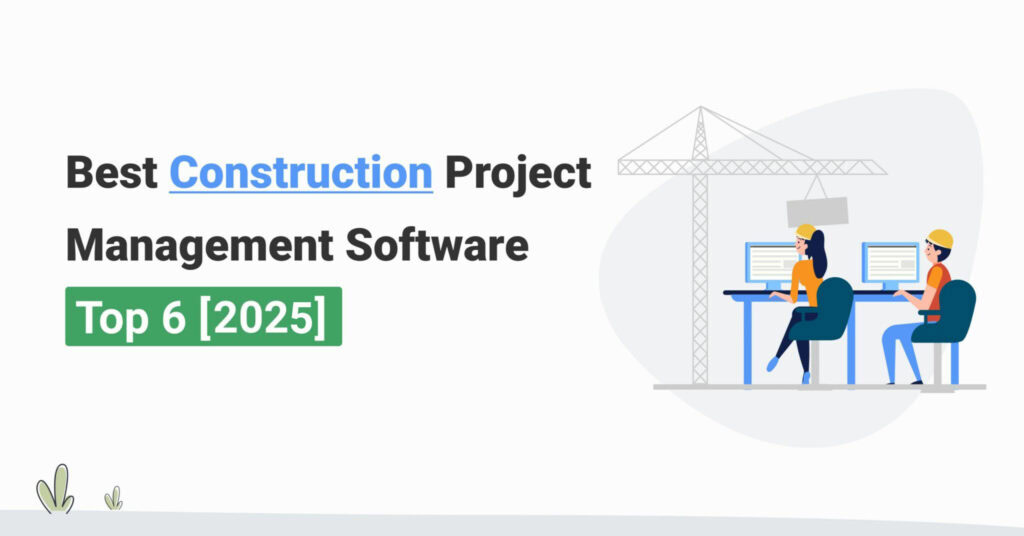Table of Contents
Construction professionals are increasingly using project management software to boost their profit margins and get more done (in less time). Thus leading to a significant improvement in their bottom line.
These tools help them handle tasks, communicate with their team and clients, track project progress, and finish projects on time.
Here are our top six picks when it comes to the best construction project management software 👇
Best Construction Project Management Software | Top 6 Picks 💡 | |
Avaza | Best Construction Project Management Software | |
Buildertrend | Best for Project Planning | |
CoConstruct | Best for Construction Contractors | |
Contractor Foreman | Best for People Management | |
JobNimbus | Best for Managing Construction Sales | |
Procore | Best for Collaboration | |
There are two main types of construction software,
- All-encompassing construction management software solutions that handle every aspect of construction projects, from planning and scheduling to budgeting and resource management.
- Specialized tools that focus on specific jobs like document management, scheduling, or budget tracking.
Therefore, construction professionals should base their choice on their specific needs and priorities.
When picking a construction project management software, it’s important to think about 👇
- How easy it is to use (user-friendly),
- If it can grow with the business (scalability),
- If it can work with other software (integrations),
- How much it costs (pricing),
- Does the product offer good support (customer support).
It’s important to pick a software that fits the size and needs of the construction business so that everyone can use it easily.
Additionally, construction project management software is particularly essential for small businesses as it enables them to compete more effectively with larger competitors. These tools empower small businesses to,
- Streamline their operations,
- Improve project coordination,
- Enhance communication with stakeholders,
- Maintain a competitive edge in the industry.
What Is Construction Project Management Software?
Construction project management software is a tool for construction professionals to simplify project planning and tracking. It facilitates easy invoicing, quoting, resource allocation, and time-tracking, enhancing transparency and accountability for all stakeholders.
It’s like a digital hub where teams can work together in collaboration. They keep tabs on tasks, schedules, budgets, and documents, and easily share updates and information.
Moreover, it helps people involved in the project, such as team members, clients, and suppliers, communicate smoothly via features like team chat. Consequently, they share important information quickly, reducing mistakes and misunderstandings.
A big plus of this software is that it makes projects transparent and everyone involved responsible for their part. It monitors the timelines, and if there is any problem, teams can fix it early, saving time and money.
Top 6 Best Construction Project Management Software
There are several top names in the world of software for managing construction projects. Let’s discuss them one by one.
- Avaza
- Buildertrend
- CoConstruct
- Contractor Foreman
- Jobnimbus
- Procore
1. Avaza
Avaza is a standout choice for businesses in construction. Construction businesses mostly use Avaza to track their various projects from start to finish.
Avaza makes it easy for teams to monitor their projects, assign jobs, and communicate with the stakeholders. Whether the project is about designing buildings, planning construction, or making schedules, Avaza brings everything together in one place so teams can work together and stay organized.
Avaza offers several advantages over manually handling or tracking projects or using other project management tools. Here are some of the benefits you expect if you opt for Avaza as your construction project management tool 👇
▶️ It eliminates the need for paperwork and spreadsheets, which saves time and stops mistakes.
▶️ Avaza is easy to use, even if you’re not a tech expert.
▶️ It works well with other tools and apps (integrations), making it easier to handle information and work faster.
▶️ Avaza helps businesses understand their projects’ performance. It illustrates assigned and used budgets, shows team productivity, and analyzes project profitability.
Let us discuss the best features of Avaza best suited for construction businesses.
1. Effortless Quoting
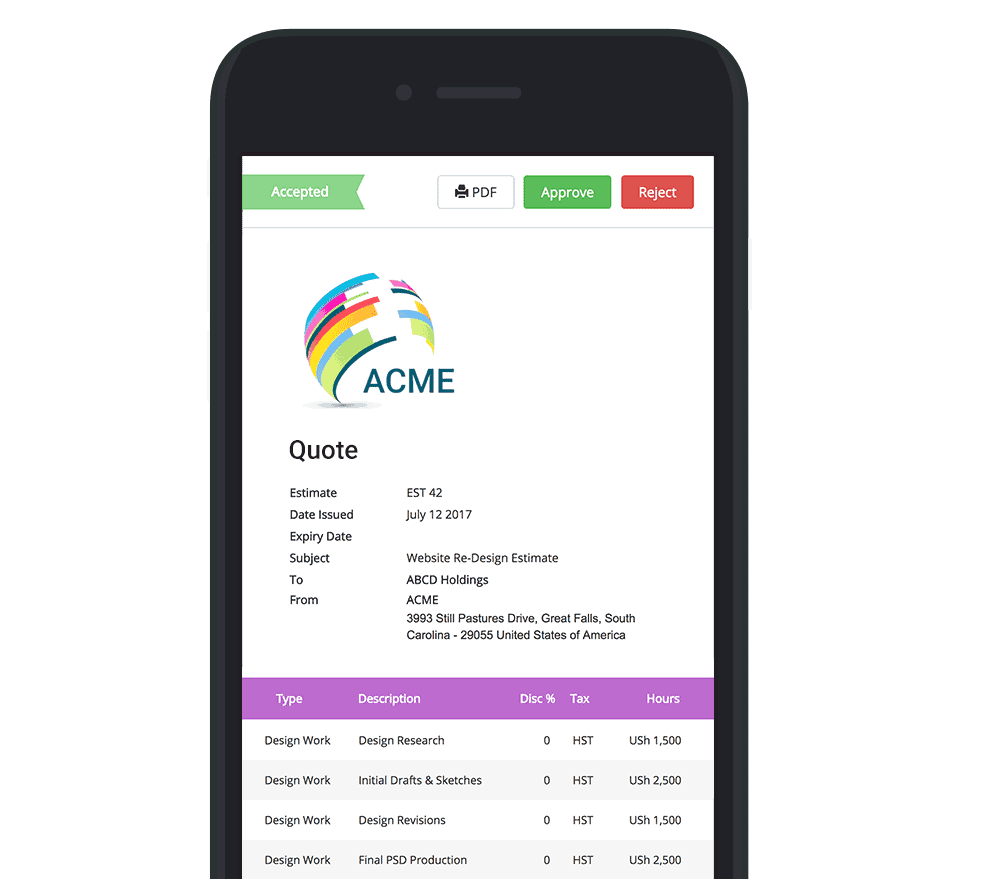
Accurate and professional quoting is necessary for a construction company because,
- it sets the foundation for trust and transparency with clients,
- ensures financial stability,
- and maintains the company’s reputation.
You might be aware that when a construction company provides a detailed and precise quote (whether for a fixed-cost project or a time-and-materials arrangement), clients gain a clear understanding of the project costs, timeline, and scope. This transparency helps to avoid misunderstandings and disputes down the line, promoting a positive working relationship.
This is where Avaza comes in!
Avaza makes creating quotes simple and efficient for construction teams.
Project managers (who use Avaza) can leverage historical data to create accurate estimates, mitigating the risk of cost underestimation and optimizing profit margins. By combining professional quoting with advanced project management tools, Avaza ultimately delivers better financial outcomes and heightened client satisfaction.
With Avaza’s intuitive interface, project managers can quickly generate detailed and professional quotes.
With just a few clicks, they can include multiple service items, detailed descriptions, and pricing. Moreover, the ability to convert quotes directly into projects or invoices ensures that no detail is lost in translation, thus improving accuracy.
2. Versatile Invoicing
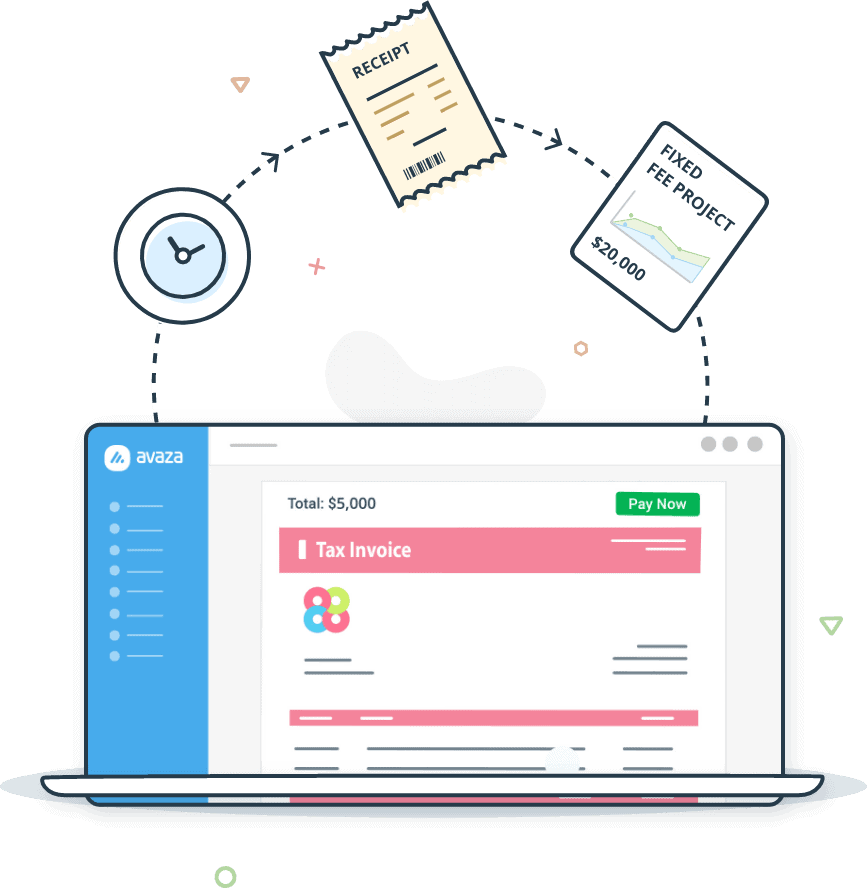
Avaza’s invoicing feature supports recurring invoices, enabling the automatic billing of clients for ongoing projects.
Users can include unbilled timesheets and expenses, ensuring that every cost is accounted for. This versatility means construction managers can create comprehensive invoices that reflect all project aspects, from labor to materials.
The integration with popular payment gateways like PayPal and Stripe offers clients convenient payment options, enhancing cash flow.
Automated invoice reminders ensure timely payments, which is vital for maintaining a steady revenue stream in the construction industry.
3. Powerful Task Management
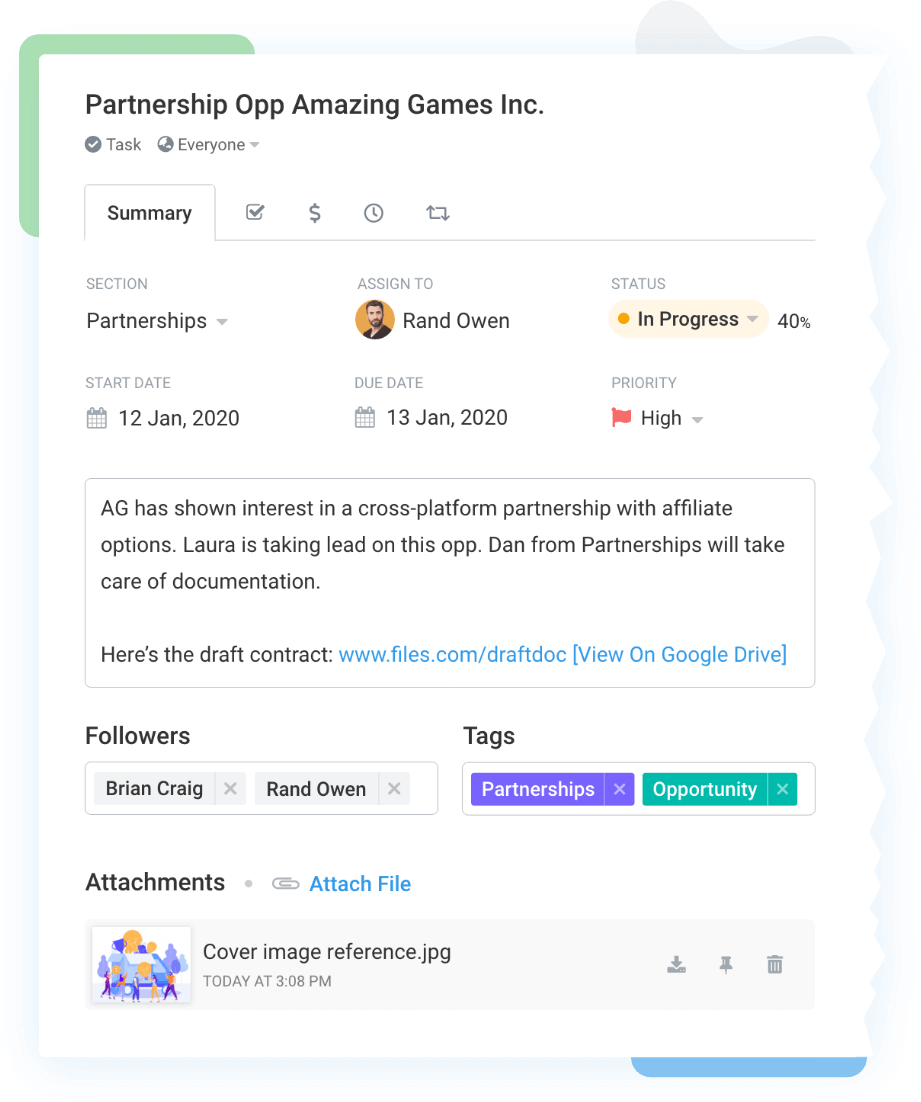
Avaza’s platform enables constructors to execute and organize every aspect of their projects seamlessly.
With Avaza, you can easily track projects from inception to completion, ensuring all stakeholders remain synchronized and every task is centralized. The software also allows construction teams to manage collaborative efforts among staff, clients, council, engineers, designers, fabricators, and subcontractors.
The platform’s meticulous interface ensures that every specification, no matter how minor, receives the attention it deserves, leaving no room for oversight.
Furthermore, when it comes to managing tasks, it simplifies file management by allowing users to attach project files directly to relevant tasks, facilitating contextual access from anywhere at any time.
Additionally, Avaza effortlessly navigates the financial landscape of projects. Users can monitor team time, contractors’ hours, supplier bills, and other expenses to stay within the project’s budget, ensuring financial viability throughout the project lifecycle.
4. Group Tasks
Grouping tasks in Avaza helps construction teams manage complex projects with ease.
By categorizing related tasks into groups, teams can break down large projects into more manageable segments. This feature allows for better organization and focus, as team members can concentrate on completing one group of tasks before moving on to the next.
It also makes it easier to track progress and identify any delays within specific areas of the project. By visualizing task groups, construction managers can allocate resources and ensure that all aspects of the project are progressing as planned.
5. Role-Based Security
Avaza’s role-based security feature ensures that sensitive information is protected.
Users can assign specific roles and permissions to team members, controlling who has access to particular data and functions. This granular level of control helps prevent unauthorized access to critical project information, such as financial data and client details.
By ensuring that only authorized personnel can view or edit certain information, construction businesses can maintain data integrity and confidentiality, which is essential for building trust with clients and protecting the business’s interests.
6. Collaboration
Avaza’s integrated team chat feature allows instant messaging, enabling quick resolution of issues and real-time updates.
Users can create dedicated chat channels for different projects or teams, ensuring focused and relevant discussions.
Additionally, the ability to share files and comments directly within tasks ensures that all project-related information is centralized and easily accessible.
This collaborative environment helps reduce misunderstandings and keeps everyone aligned on project goals, ultimately leading to more coherent project execution.
7. Time Tracking With Online Timesheets

Avaza’s online timesheets allow team members to log their hours effortlessly from any device. This real-time tracking helps managers monitor labor costs and productivity.
Using the time-tracking data, construction professionals can effortlessly generate invoices with a single click, significantly reducing manual effort and errors.
Additionally, construction teams can leverage Avaza’s timesheet approval feature when it comes to designing their project management workflows. Project managers can customize approval settings based on project requirements, assigning approval roles to relevant team members.
Having this sort of flexibility allows for customized approval processes, ensuring that timesheets are accurately reviewed and approved by the appropriate personnel.
With the ability to set default values and enable approvals at various levels, such as project member or project-wide, construction teams can maintain control over time tracking while accommodating the ever-changing nature of construction projects.
By having a clear record of all hours worked, construction businesses can better manage their resources, improve project planning, and ensure fair compensation for their employees.
8. Expense Management
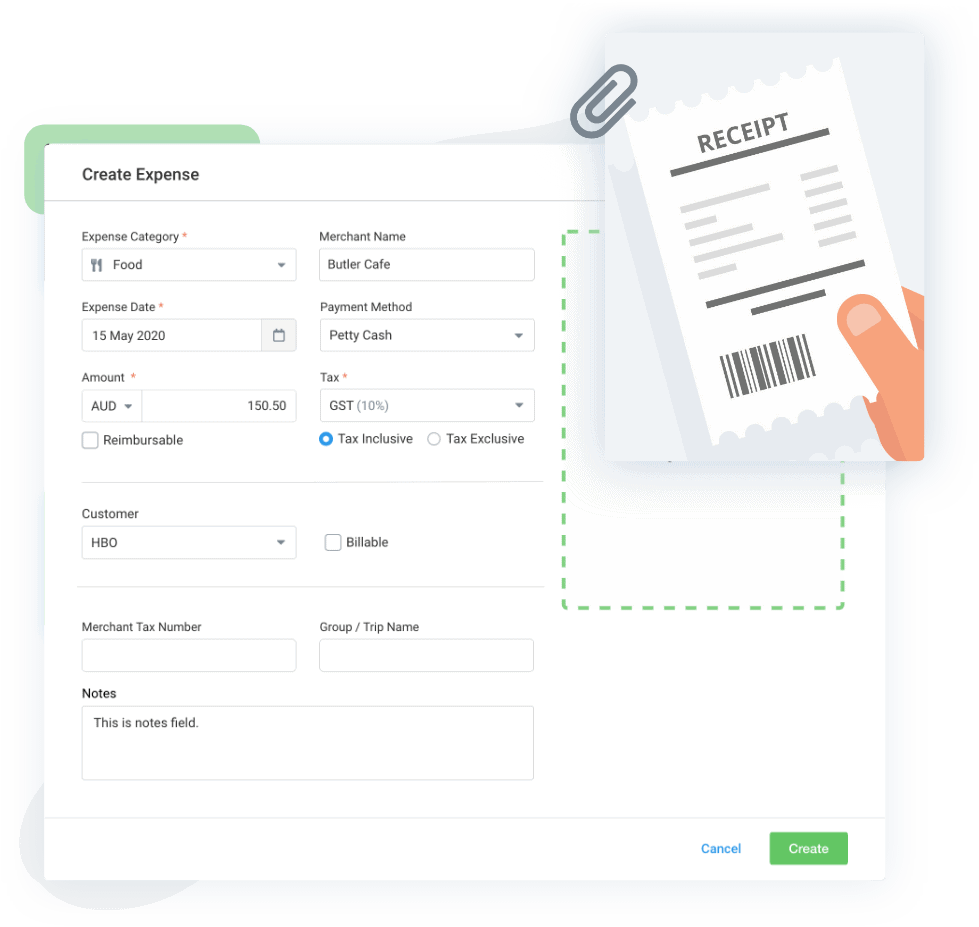
Avaza’s expense management feature allows users to track all project-related expenses, categorize them, and even add markups if needed.
The ability to digitize receipts directly from a mobile device simplifies the process of expense reporting and reduces the risk of lost or misplaced receipts. This feature ensures that all costs are accurately recorded and can be easily reviewed and included in financial reports.
By maintaining a clear overview of expenses, construction managers can better control project budgets and make informed financial decisions.
9. Insightful Reporting
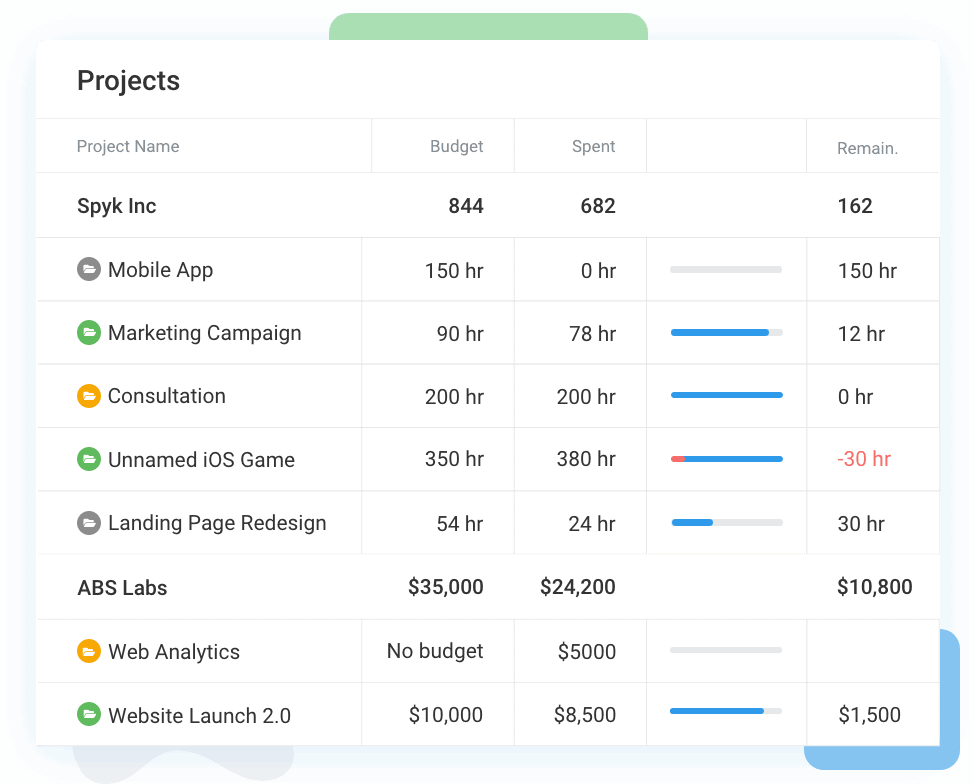
Avaza’s reporting capabilities provide construction businesses with valuable insights into their projects and overall performance.
With over 50+ ready-made reports, managers can quickly access data on project budgets, staff utilization, and financial health.
Customizable filters allow users to narrow down reports to specific date ranges, projects, or team members, providing targeted insights. These reports help identify areas for improvement, track progress, and ensure that projects are staying within budget.
The ability to schedule automatic report delivery ensures that stakeholders are regularly updated, supporting proactive decision-making and efficient project management.
10. Smart Email Integration
Avaza’s smart email integration enhances communication and project tracking for construction teams.
Users can forward emails directly to Avaza, where they are converted into tasks or comments within projects. This feature ensures that important information is captured and organized without the need for manual data entry.
By keeping all project-related communication in one place, teams can easily reference past emails and ensure that no details are overlooked.
Avaza Online User Reviews
As of the writing date, Avaza has 4.6 out of 5 stars and 420 reviews on Capterra.
Here’s what some of Avaza’s users have to say about their product.



Try Avaza For Free
If you feel that Avaza might be the right construction project management software for your business, sign up to start using Avaza for free. If you need any help with your Avaza subscription or want to better understand our pricing, please contact chat support or email support@avaza.com.
You can even book a call/demo to see how Avaza can be beneficial for your business.
2. Buildertrend
Buildertrend is a complete construction project management software that aims to streamline project planning, execution, and communication for small businesses and contractors.
It helps users efficiently manage projects, track progress, communicate with clients and team members, and ensure projects stay on schedule.
Key Features,
- Scheduling
- Lead Opportunities
- Estimates
- Customer Portal
- Budgeting
- Financial Management
- Invoicing
- Document Management
- Communication Tools
- Reporting
As of the writing date, Buildertrend has 4.5 out of 5 stars on Capterra.
Here’s what one of the users of this tool had to say about its performance.
“Katie K. found Buildertrend exceptional for her construction business. She particularly praised the scheduling tool and invitation feature, which enhanced project transparency and accountability by involving subcontractors. Katie noted that even their showrooms benefited from the software, streamlining communication and project timelines. Katie appreciated Buildertrend’s continuous innovation and responsiveness to user needs.”
3. CoConstruct
CoConstruct is a powerful construction project management software. It provides a comprehensive set of features to help small businesses and contractors effectively manage their projects from start to finish.
Key Features,
- Scheduling
- Financial management
- Document management
- Communication tools
- Client portal
- Selections management
- Estimating and bidding
- Time tracking
- Reporting and analytics
- Mobile accessibility
Currently, CoConstruct has 4.7 out of 5 stars on Capterra.
Here’s what one of the users of this tool had to say about its performance.
“Joseph M. found CoConstruct exceptional for managing building projects. He highlighted its feature-rich package that improved communication with staff and clients. The ability to handle finances, schedules, and communications in one place boosted efficiency. He praised the interactive client site for easy contact and project status updates. Joseph valued the integration of financial tools for managing estimates and invoicing. The mobile app allowed him to manage tasks on the go. CoConstruct streamlined project administration and yielded good results overall.”
4. Contractor Foreman
Contractor Foreman is designed to streamline project management tasks for contractors worldwide.
It offers a comprehensive suite of features customized to meet the needs of small businesses and technology enthusiasts in the construction industry.
Key Features,
- Project Management
- Financial Tools
- People Management
- Document Management
- Integration Capabilities
- GPS-Driven Timecards
- Safety Meetings
- Real-Time Cost Tracking
- Custom Forms and Checklists
- Mobile Accessibility
As of today, Contractor Foreman has 4.5 out of 5 stars on Capterra.
Here’s what one of the users of this tool had to say about its performance.
“Rafael V. found Contractor Foreman exceptional. He appreciated the live chat support, even after business hours. The ability to email or text the subcontractor crew’s work orders in various PDF formats was particularly valuable. Contractor Foreman’s flexibility in accommodating non-employee contractors impressed him, making it his top choice.”
5. JobNimbus
JobNimbus offers a set of features designed to streamline workflows, enhance productivity, and improve communication within construction projects.
JobNimbus provides functionalities for organizing leads, optimizing sales processes, managing projects efficiently, and streamlining billing operations. It offers customization options, enabling users to utilize the software for their own specific use cases and processes.
Key Features,
- Lead organization
- Sales optimization
- Project management
- Billing automation
- Customization options
- Mobile accessibility
- Communication tools
- Integration capabilities
- Reporting and analytics
- Customer support
As of the writing date, Jobnimbus has 4.6 out of 5 stars on Capterra.
Here’s what one of the users of this tool had to say about its performance.
“Stephen Olawale J. found JobNimbus highly effective for job task scheduling, client management, and job tracking. He mentioned that the software significantly reduced tension among clients regarding service failures and facilitated quick responses from his team. Managing residential facilities and building services maintenance became more efficient with JobNimbus, particularly in tracking jobs, technicians, client information, and emergency needs via the mobile application.”
6. Procore
Procore serves as a comprehensive platform designed to streamline construction processes, enhance collaboration among project teams, and optimize project outcomes.
With Procore, users can efficiently manage project schedules, budgets, documents, and communications from a centralized platform accessible on various devices.
Key Features,
- Project management
- Mobile accessibility
- Quality and safety management
- Financial management
- Real-time data analytics
- Document management
- Bidding and tendering
- Collaboration tools
- Integration capabilities
- Customer support and training
Currently, Procore has 4.5 out of 5 stars on Capterra.
Here’s what one of the users of this tool had to say about its performance.
“Jennifer N. found Procore exceptional in her review. Jennifer emphasized Procore’s seamless project tracking, noting how its modules interact efficiently. She appreciated its user-friendliness, considering it superior to other similar software she had used. Overall, she found very few drawbacks, concluding that Procore is one of the best construction management programs she’s encountered.”
What To Look For In The Best Construction Project Management Software? Buying Guide
Here are a few things you should look for when choosing the perfect construction project management software for your business.
1. Scope of Functionality
When picking construction project management software, first, think about what your construction business really needs. Look for software that can handle everything from planning to finishing projects.
Moreover, it should have tools for scheduling, managing tasks, sharing documents, budgeting, and communicating with your team and clients.
Similarly, also check if it can work well with other common construction software, like accounting and estimating tools, to make your work smoother.
Furthermore, check if the software can handle your growing business. You want something that can handle more complex projects and a bigger team as your company expands.
2. Value for the Construction Project
When deciding on construction management software, it’s important to look at the starting price and what features you get for it. This helps businesses make sure they’re spending their money wisely.
Construction costs keep increasing, so finding software that balances cost and usefulness is necessary.
3. Performance in Different Scenarios
Businesses should focus on how well the software works in different situations. For example, notice how well the software works when you’re out on a job site and when you use it on a phone or computer.
Moreover, consider how easy it is to use so new team members can learn it quickly.
4. Easy to Set Workflow
Choose a software by checking how easy it will be to set it up for your daily tasks. See if the software lets you create separate tasks for each project and smoothly handles things like daily logs and change orders.
Specialized construction management software usually has features specifically for these tasks, making it fit well with your workflow.
However, some regular project management tools might need extra tweaking to match your needs. Therefore, look for software that’s easy to use and lets you change things to suit you.
5. Easy to Use
Ease of use is important in choosing the best construction project management software. Each software option has a unique interface, requiring consideration of familiarity with work software.
Hence, take advantage of demos and free trials to gauge how intuitive software will be in your daily workflow.
6. Offer Reporting and Analytics Functionality
Choose an option that has strong reporting and analysis tools. Not all software offers the same level of reporting, so it’s essential to compare features carefully.
Look for software that lets you create,
- Detailed reports
- Export project data
- View analytics dashboards to understand how your project is doing.
These reports might cover finances, labor, and comparisons between budgets and actual spending.
7. Integration Capability
Your construction management software should easily work with other tools like accounting software, emails, and CAD programs. This helps keep information flowing smoothly by keeping everything in one place.
Also, check if the software could link up with accounting, takeoff, estimating software, and CRMs.
Moreover, seamless integration with existing apps and software is equally important. Ensure the software aligns seamlessly with your current tech stack to minimize disruptions and maximize efficiency. How well the software connects with other tools is a big factor in deciding if it is right for you.
8. Customer Reviews
Customer reviews tell you how well a product works and if you can rely on it. Different software tools have different interfaces and methods of executing things. User feedback helps people who aren’t tech-savvy figure out which ones are easy to use.
Websites with reviews from real users are truly helpful for making a smart choice in this regard. After careful research and asking users, pick software with simple designs that make it easy for beginners.
Construction Project Management Software Benefits
Construction project management software helps construction professionals in many ways. Here are a few benefits you can expect when using a project management software for your construction business.
Benefits | Description |
Improved Risk Management | Construction project management software helps identify, understand, and manage risks during a project. |
Saves Time | Project management software makes work easier by handling repetitive tasks, smoothing communication, and providing instant updates. This saves time on boring admin tasks, so teams can concentrate on the main project work and complete things on time. |
Outsmart Your Competitors | By using modern tools like scheduling to plan better, manage resources efficiently, and monitor expenditures, construction experts can beat competitors by finishing projects quickly and on time. |
Eliminate Manual Processes | It eliminates handwork, such as paperwork and spreadsheets, and replaces it with automatic processes. |
Job Costs Management | Construction project management software helps businesses track and analyze costs effectively. This means businesses can closely monitor their expenses during a project, ensuring they stick to their budget and make as much profit as possible. |
Organized Document Management | A central hub for documents, with tools for version control and sharing, keeps all project files neat, easy to find, and up-to-date. It reduces documenting errors. |
On-Site and Remote Work | Cloud-based tools and mobile apps help teams work together effortlessly, whether they’re in the same place or far apart. This means everyone can keep being productive regardless of their location. |
Team Collaboration | Project management software helps teams collaborate better by giving them one place to communicate, assign tasks, and monitor progress. This makes it easier for everyone to work together towards the same project goals. |
Types Of Construction Software
There are three twelve types of construction software. Let’s discuss them below.
Types | Purpose | Features | Examples |
Streamlines planning, scheduling, and resource allocation. | Task scheduling, progress tracking, resource management, document sharing, communication tools. | ||
Helps create accurate project cost estimates. | Cost databases, labor and material cost calculations, bid management, proposal generation. | Avaza, Sage Estimating, RSMeans Data Online, Clear Estimates | |
BIM (Building Information Modeling) Software | Creates detailed 3D models for planning and managing buildings and infrastructure. | 3D modeling, clash detection, project visualization, data management. | Autodesk Revit, ArchiCAD, Navisworks |
CAD (Computer-Aided Design) Software | Assists in creating precise drawings and technical illustrations. | 2D drafting, 3D modeling, design visualization, rendering tools. | AutoCAD, SketchUp, MicroStation |
Accounting Software | Manages financial transactions, budgets, and financial reporting. | General ledger, accounts payable/receivable, payroll, job costing. | Sage 300 Construction and Real Estate, QuickBooks, Viewpoint Vista |
Focuses on creating detailed project timelines and tracking progress. | Gantt charts, critical path analysis, resource allocation, and progress reporting. | Avaza, Microsoft Project, Primavera P6, GanttPRO | |
Field Management Software | Facilitates on-site project management and communication. | Daily logs, punch lists, safety reports, time tracking, mobile access. | Raken, Fieldwire, eSUB |
Takeoff Software | The process of quantifying materials and labor from blueprints is automated. | Digital plan measurements, quantity takeoff, and cost estimation integration. | Bluebeam Revu, PlanSwift, On-Screen Takeoff |
Document Management Software | Manages and organizes project documentation. | Version control, document sharing, secure storage, access permissions. | Procore (for document control), Aconex, e-Builder |
Enhances team collaboration and communication. | Real-time messaging, file sharing, project updates, task assignments. | Avaza, Slack, Microsoft Teams, Asana | |
Safety Management Software | Ensures compliance with safety regulations and enhances workplace safety. | Incident reporting, safety checklists, training records, and compliance tracking. | SafetyCulture (iAuditor), SafeSite, EHS Insight |
Customer Relationship Management (CRM) Software | Customer interaction and relationship management. | Contact management, lead tracking, communication logs, sales pipeline management. | Salesforce, HubSpot CRM, Insightly |
Final Say
Project management software for construction revolutionizes how small construction companies operate, positioning them for sustainable growth and long-term success. These tools help make projects run smoother, improve communication among team members and clients, and make businesses more structured.
Software like Avaza lets you see project progress, manage finances wisely, and get detailed reports. It helps construction businesses make smart choices and stay competitive.
Moreover, construction project management software can grow with a business. Whether you’re managing one project or several, these tools can adjust to fit your needs.
By using technology and modern solutions, businesses can solve problems, work better, and succeed in the long run!