Table of Contents
Best Billing Software for Advertising Agencies: Track Time, Automate Invoices, Stay Profitable
Creative and advertising agencies live or die by accurate invoicing, yet, many still leak revenue through missed hours, scope creep, and clunky billing processes. If you’re an agency managing multiple fixed-fee projects, hourly work, and monthly retainers, you know how chaotic client billing can get.
In this comparison, we’ll break down the best billing software for advertising agencies and how each helps you track every billable hour, automate invoices, and protect your profit margins. This guide is for agency owners, finance managers, and project leads who want to get paid on time without the billing headaches.
How to Evaluate Agency Billing Tools
How do you know which billing platform will actually solve your agency’s pain points? Keep these evaluation criteria in mind and set clear “must-haves” for your use case:
Criterion | Why it matters | Must-haves (Pass) | Red flags (Fail) |
Time tracking → Invoicing | Captures every billable minute without re-entry | Built-in timers/timesheets; log by project/task; approved time auto-pulls to invoices | Manual copy/paste of hours into invoices |
Multiple billing models | Agencies mix hourly, fixed, retainers | Hourly rates, fixed fees/milestones, recurring/retainer billing | Only one billing method supported |
Expenses & vendor costs | Bill out costs; know true margins | Track project expenses; mark billable; attach receipts; link vendor bills to projects | No expense tracking or billable flag |
Scope management | Prevents scope creep/write-offs | Estimates/quotes; budget vs actuals; timesheet approvals/alerts | No estimates or approvals; no budget tracking |
Automated invoicing & reminders | Saves admin time; steadier cash flow | Recurring invoices/retainers; auto reminders; scheduled sends | Manual monthly billing and chasing |
Integrations | Eliminates double entry | Sync with QuickBooks/Xero; PM/CRM connectors; APIs/exports | No accounting sync; closed ecosystem |
Reporting & analytics | Visibility into profit/utilization | Profit by project/client; billable vs non-billable; utilization; revenue trends | Only basic reports; must export to analyze |
Ease of use & scalability | Adoption now; growth later | Intuitive UI; clear timesheets; role/permission tiers; sensible pricing plans | Steep learning curve or too barebones; poor scaling options |
Bottom line: Define your must-haves (e.g. “Must generate invoices from timesheets and handle 50+ clients” or “Must support $X in recurring retainers and integrate with Xero”). Use those as hard filters. The tools we compare next, all target agencies, but they differ in emphasis like some excel at simplicity for freelancers, others at all-in-one agency management. Keep your specific needs front and center as you evaluate.
Top 10 Advertising Agency Billing Software (List + Feature Comparison)
Below is a comparison table of top billing software for agencies – including Avaza and other popular tools used by creative shops. We’ve outlined who each tool is “best for,” entry-level pricing, and any notable limitations. Use this as a quick reference to narrow your choices.
Tool | Best for | Pricing (entry plan) | Notable limitations (with sources) |
Avaza | Full-service agencies needing integrated PM + time + invoicing | Free plan caps 5 invoices/bills/mo ; rich feature set → initial setup/admin to configure (Getting Started) | |
FreshBooks | Small agencies & freelancers wanting easy invoicing + basic accounting | Lower plans limit billable clients (Lite: 5) | |
QuickBooks Online | Accounting-first agencies that also invoice in one system | Steeper learning curve for non-accountants | |
Xero | Small/global agencies needing multi-currency + accounting | Early plan caps ~20 invoices/quotes per month | |
Zoho Invoice | Budget-conscious teams needing free invoicing | Free plan usage limits (e.g., up to 500 invoices/yr, 2 users, 3 projects) | |
Harvest | Teams wanting great time tracking + straightforward invoicing | No built-in task/PM suite; primarily a time-billing tool | |
Bonsai | Freelancers/boutiques wanting proposals, contracts + billing | Some advanced features & integrations on higher tiers |
Now, let’s dive deeper into these products’ features and pain points: from converting timesheets to invoices, to automating retainers, to handling scope creep. Read on for a closer comparison of how each platform tackles the real-world billing challenges agencies face daily.
Interested in seeing Avaza in action? 👉 You can get a free trial here to explore its time tracking and billing features hands-on.
1. Track Time & Map Expenses to Invoices
For agencies, every billable minute counts. A critical capability is how well a tool captures time/expenses and turns them into client invoices.
Here’s how the contenders compare:
1️⃣ Avaza
Includes an integrated timesheet system with multiple ways to log time – daily or weekly grid, timers, and mobile app. You can set billable rates per project, role, or person. Crucially, Avaza lets you pull unbilled timesheet entries directly into an invoice in just a few clicks.
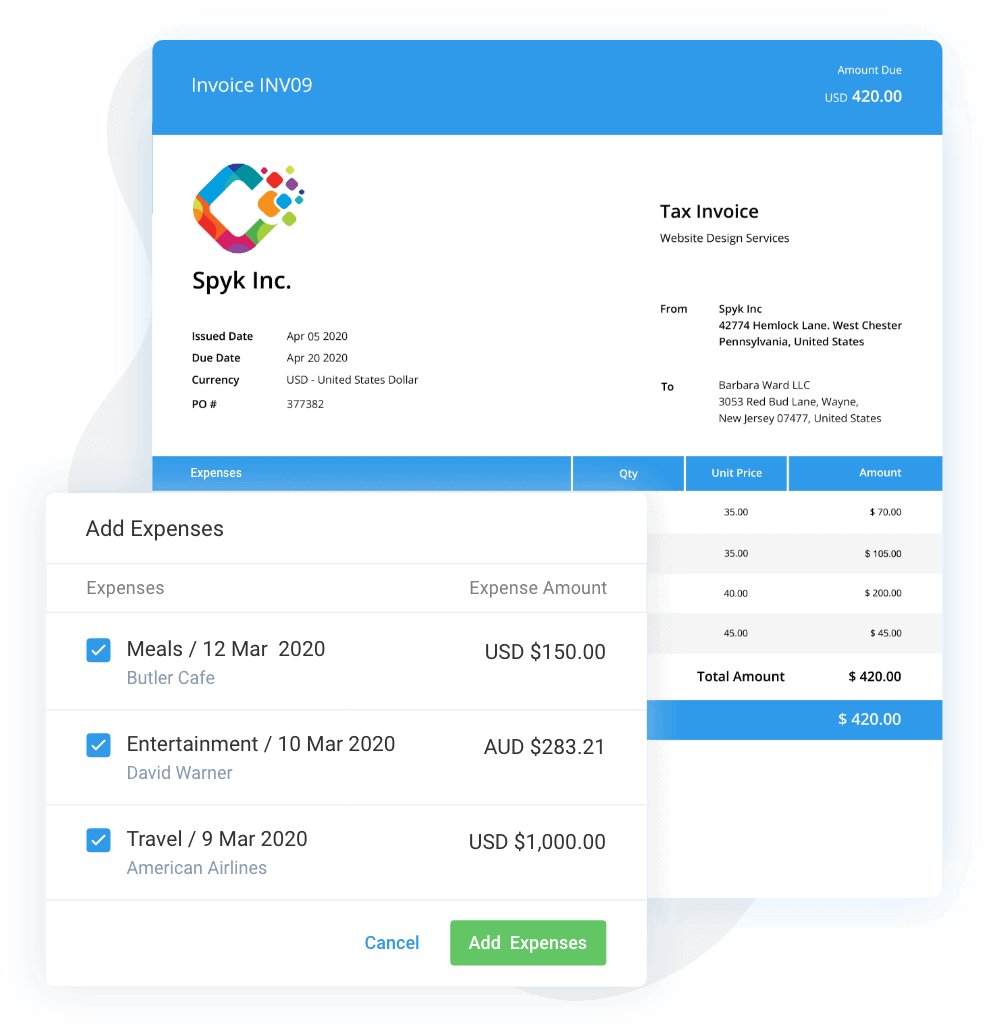
On the invoice screen, you hit “Add Time” and can filter entries by project, team member, date, or task category. This ensures no billable work is forgotten.
Expenses work similarly – track expenses (with attachments like receipts), then click “Add Expense” to import billable costs to invoices.
Avaza also supports fixed-fee items, so if you bill a flat amount for a deliverable, you can add that as well.
In short, it covers hourly, fixed, and expense billing seamlessly within one invoice workflow. All time and expenses are associated with projects and clients for reporting.
(Avaza even has timesheet approval settings – you can require manager approval for hours before they’re billable, giving another quality check.)
2️⃣ Harvest
Time tracking is Harvest’s forte. Team members can use timers or manual entry, organized by client/project/task. Harvest doesn’t have a full proposal/estimates module, but it’s very good at converting tracked time into invoices. You can generate an invoice for a project that automatically pulls in all unbilled hours (and expenses) with appropriate rates.
However, if you need highly customized invoice grouping, Avaza offers more flexibility in grouping entries by task, person, etc. Still, Harvest ensures you bill your hours accurately as it even shows project budget usage so you see when you’re nearing the cap.
3️⃣ FreshBooks
FreshBooks has a built-in time tracker and also allows team members to log hours (and designate them billable or not). It’s solid for a small team or solo user – you can create an invoice and add tracked time to it.
The UI is friendly, and you can also track expenses (FreshBooks pulls in bank/credit card data and lets you snap receipt photos).
One known issue: FreshBooks’ lower-tier plans limit the number of clients you can bill. So an agency with dozens of clients might quickly need to upgrade to Premium (unlimited clients). Within a given invoice, FreshBooks will let you include hourly line items (with the hours and rate) and expenses, but if you have very granular billing (lots of projects/tasks), it might not categorize them as deeply as an agency-specific tool.
However, for many, it gets the job done and you won’t accidentally miss billing 10 hours because they’re all in FreshBooks timesheets ready to be invoiced.
4️⃣ QuickBooks & Xero
Both are accounting-first platforms, and time tracking is somewhat secondary. QuickBooks Online Essentials and above include a timesheet module where you can log time and mark it billable to a customer, then later pull those billable hours onto an invoice.
It works, but users often report it’s a bit clunky compared to specialist tools.
If you already live in QBO, it’s convenient to have invoices and timesheets in one place, though many agencies integrate QBO with a dedicated time tracker (like Avaza or Harvest) for a better front-end experience.
Xero similarly has a Projects add-on where you track time and costs, then invoice from that. These systems will ensure all hours/expenses get billed, but they feel like accounting software and not all project managers find them intuitive.
Also, note that Xero’s lowest plan doesn’t allow unlimited invoices (Starter limits you to 20 invoices/month), which can be a bottleneck for agencies.
5️⃣ Bonsai
Bonsai started for freelancers, so it has a straightforward time tracker and expense tracker. You can start a timer on a task and it logs to the project. Invoices can be automatically populated with your unbilled time entries (similar to Harvest’s approach).
Bonsai’s invoicing is quite user-friendly; it has templates and also allows things like partial payments or tipping (given its freelancer roots).
For a small agency, it covers the basics like you won’t lose track of hours and expenses, and the invoices look professional.
On higher plans, Bonsai provides “project insights” which essentially shows time spent vs. what was estimated, and overall project profitability. That helps ensure the hours you track are in line with expectations (more on that in scope creep section).
💡 Key Takeaway: All these tools help you get paid for your time but consider how seamlessly and flexibly they do it. If your agency has relatively simple projects, any of them can log hours and expenses and invoice them. If you need more control – e.g. different billing rates by task or approvals before billing – look to Avaza or possibly Harvest with add-ons.
Avaza’s detailed “Add Time/Expense” filters give you fine-grained control over what goes on an invoice, which agencies appreciate when invoicing big clients with lots of line items.
The bottom line is to choose a system where tracking work and billing for work are two sides of the same coin, not separate processes. That’s how agencies plug revenue leaks.
2. Bill by Hour, Project, or Retainer (Flexible Models)
Advertising and creative agencies use a mix of billing arrangements. You might bill some clients purely by the hour, some by fixed project fees, and others on a monthly retainer (or a combination thereof). The ideal software needs to gracefully handle all these models so you’re not using one tool for hourly and a spreadsheet for retainers, for example.
Here’s how our tools support billing model flexibility:
1️⃣ Avaza
Very flexible out of the box.
For hourly billing, you can define billable rates at various levels. For example, global rate cards, per project, per role, or even custom per person. This is useful if, say, you bill designers at $120/hour and developers at $150/hour, or if each client has negotiated a different rate. Avaza will apply those rates to the timesheets and invoice accordingly.
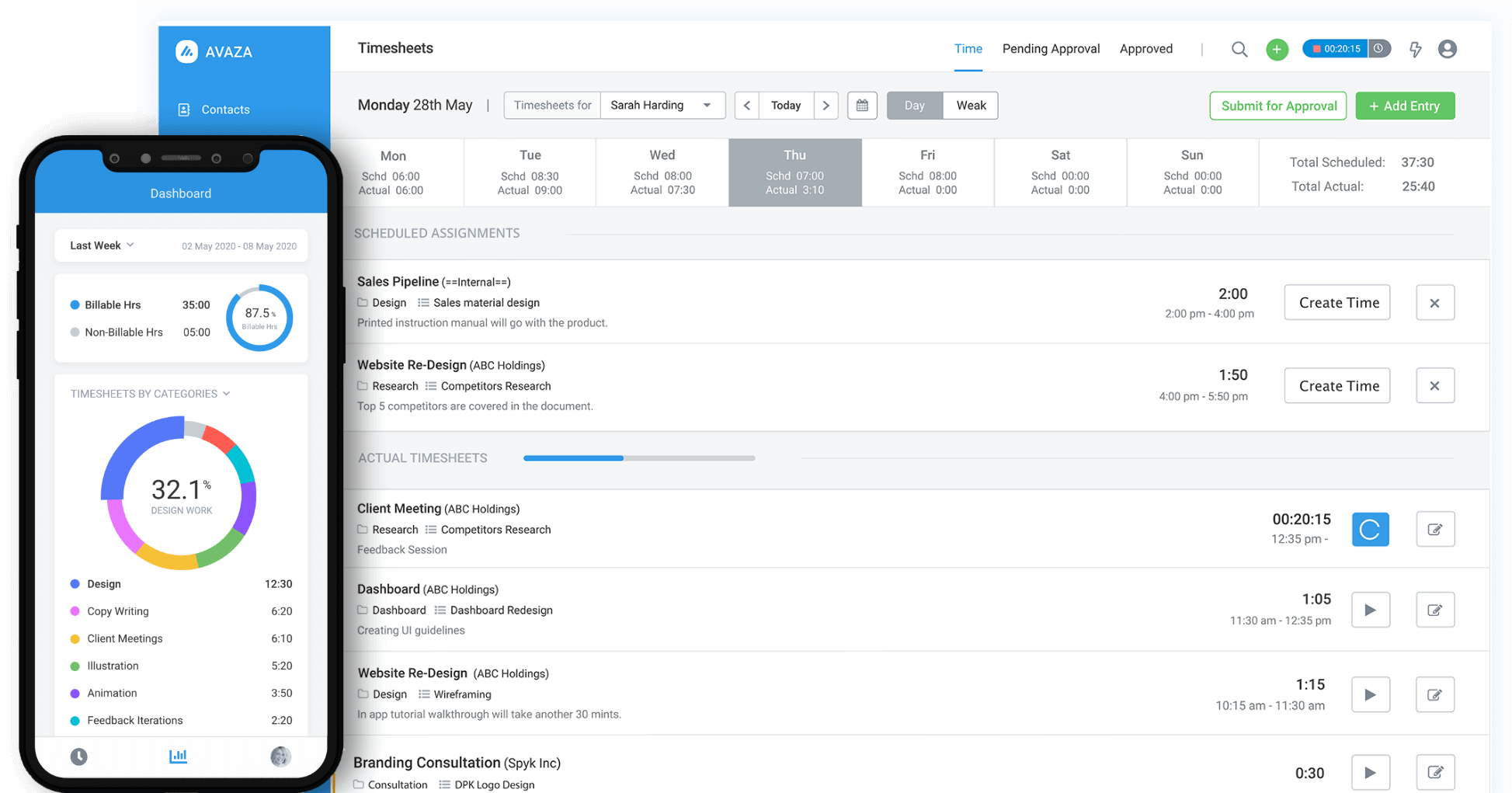
For fixed-price projects, Avaza allows you to create project milestones or tasks with fixed fees. You can invoice a fixed amount as a line item (and still track time for internal purposes without charging it).
It also has an Estimates/Quotes module, so you can issue a quote for a $50,000 campaign and later convert it to an invoice or use it as a reference.
Now, for retainers (like a client paying $5,000/month for a bundle of services), Avaza shines by providing a dedicated Retainer Invoicing feature. You set up a retainer profile with a recurrence (say monthly), and Avaza will automatically generate the retainer invoice each period. It holds the payment as credit and as you log billable work, you apply that credit to regular invoices (more on that in the next section).
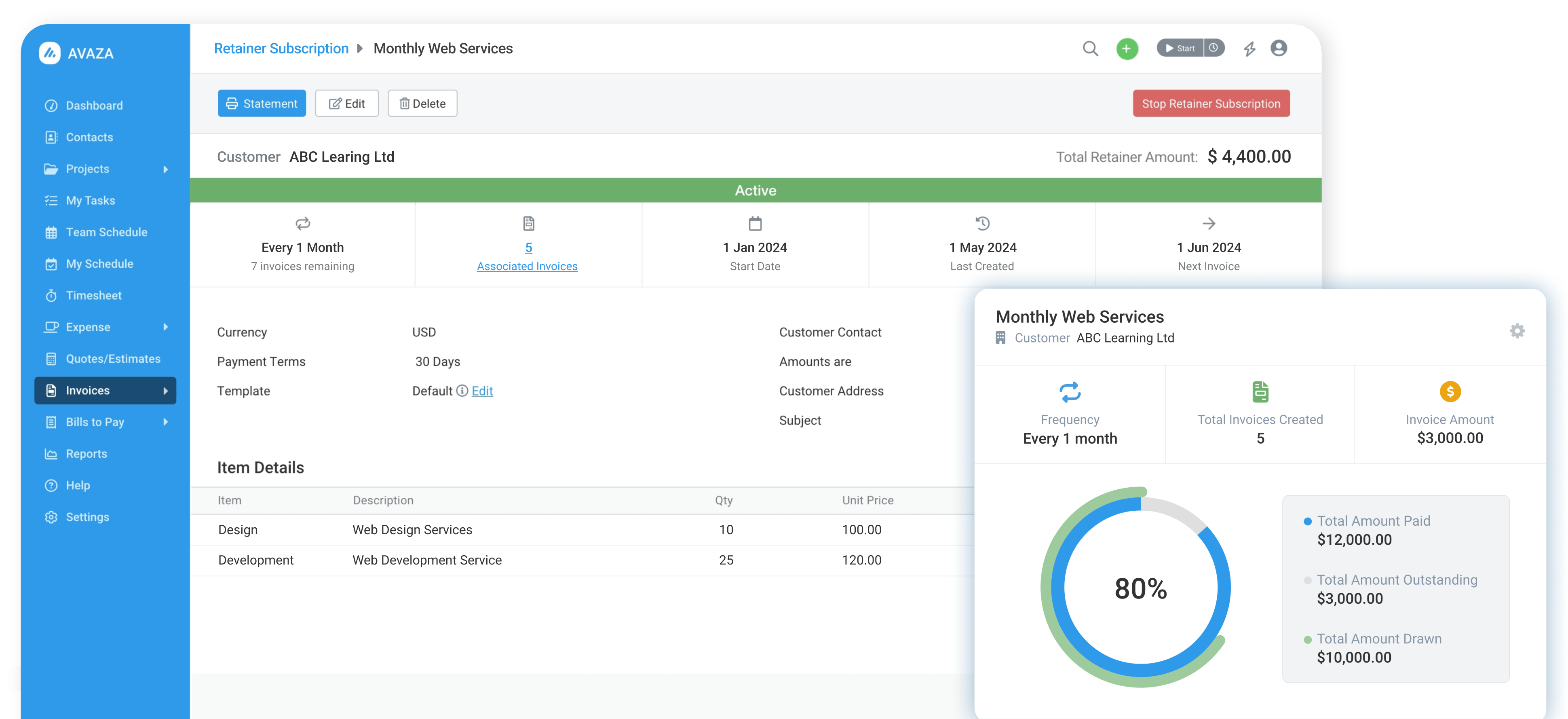
The key point: Avaza was built for hybrid billing – you could have one client project that mixes hourly (for any overages) and fixed (for base deliverables), and invoice that in one go. Or do a time-and-materials project with a “not to exceed” cap (Avaza would let you monitor hours against that cap).
2️⃣ FreshBooks
Focused largely on hourly or flat-rate billing for services.
It supports both as you can invoice for hours (with timesheet data attached or summarized) or set fixed item lines (e.g. “Logo design – $1,000”). FreshBooks also lets you save recurring templates, which is useful for retainers, but it doesn’t have an advanced retainer management beyond simply sending the same invoice periodically.
If you need to bill a fixed monthly fee and then track hours against it, FreshBooks doesn’t track retainer usage (that would be a manual process). However, many small agencies use FreshBooks effectively for fixed-fee projects (you might mark the project as a flat fee and not worry about hours in the invoice) and for hourly work (using time tracking).
Just be mindful if you have a very complex/hybrid model, FreshBooks might require workarounds.
3️⃣ QuickBooks Online
QBO can create any kind of invoice, since it’s essentially an accounting ledger (hourly, fixed, productized, etc., you name it). It also has an estimates feature to send quotes and later convert to invoices. For retainers, QBO doesn’t have a concept of “retainer credit” natively (except in legal firm versions). But you can handle it by receiving an upfront payment and carrying a credit balance on the customer account, then applying it to invoices (it’s doable but manual).
Many QBO-using agencies actually manage retainers via spreadsheets or a separate system like Avaza, then just record the summarized invoices in QBO.
QBO does support recurring transaction scheduling, so you could automatically send out a recurring fixed invoice every month.
QuickBooks can technically bill however you want, but it might not give you the nuanced tracking (like remaining retainer hours, etc.) within the platform.
4️⃣ Xero
Similar to QBO, Xero is flexible in invoice creation. It supports hourly billing units, fixed amounts, and has a repeating invoice function. Xero’s Projects add-on is designed to help service businesses track work in progress against a quote. You can have a fixed price quote and then log hours/costs to see if you’re within budget.
However, to actually manage a retainer (prepaid hours or fees), you’d likely need to either issue a credit note or manually track prepayments. Xero doesn’t manage retainer “banks” of hours natively.
That said, multi-currency and multi-region agencies appreciate Xero for billing international clients where you can invoice in any currency and it handles exchange rates nicely.
5️⃣ Harvest
Harvest is almost entirely oriented around time-and-materials (T&M) billing. You track time and you bill that time, usually at hourly rates. It does allow you to set a project as a fixed fee. In that case, you’d basically not invoice hours but instead create a fixed amount invoice.
Harvest doesn’t manage fixed price contracts beyond that and it won’t alert you if you’re going over hours except via the budget feature if you set hours or fee budget. It also lacks a built-in way to do retainers except to invoice a recurring flat amount and manually reconcile what work was done under that retainer.
In fact, Harvest’s own help often suggests using their sister proposal tool Harvest Forecast or just manually handling prepayments. So if your agency mostly bills hourly or by the day, Harvest is great. If you bill a lot of flat project fees or retainers, you might need to supplement Harvest with other tracking.
6️⃣ Bonsai
Bonsai was built to accommodate various freelance arrangements, so it’s quite flexible for its size. You can log hours and charge hourly, or create flat fee packages. It has a nice feature for retainerships: you can set up a recurring invoice or subscription for a client (e.g. $2,000 on the 1st of every month).
It doesn’t track remaining hours on a retainer in the base plan, but since Bonsai now has task management, one could imagine you’d still track hours to see if you’re over-servicing a retainer (though the app won’t warn you proactively on lower tiers).
On higher plans, Bonsai’s “workload management” might help allocate retainer hours.
In summary, agencies should ask: “Does this tool handle the way we price our work today and how we might price it tomorrow?” If you’re moving towards more retainers, ensure the tool won’t require a hack to manage them. If you do a mix, flexibility is key.
3. Automate Retainers & Recurring Invoices
Retainers are the holy grail for agency cash flow (steady monthly income for ongoing services). But they come with challenges like you need to bill them on schedule, track the hours or value delivered against the retainer, and handle overages or unused portions.
Let’s see how each solution supports recurring billing and particularly agency retainers:
1️⃣ Avaza
Purpose-built for retainers. Avaza’s Retainer Subscription feature allows you to set up a client on a recurring billing cycle (e.g. invoice $5,000 on the first of each month). When the retainer invoice is paid, that amount becomes retainer credit on the client’s account. As your team logs time and expenses against that retainer project, at the end of the period you create a regular invoice for the work done and simply apply the retainer credit to it.
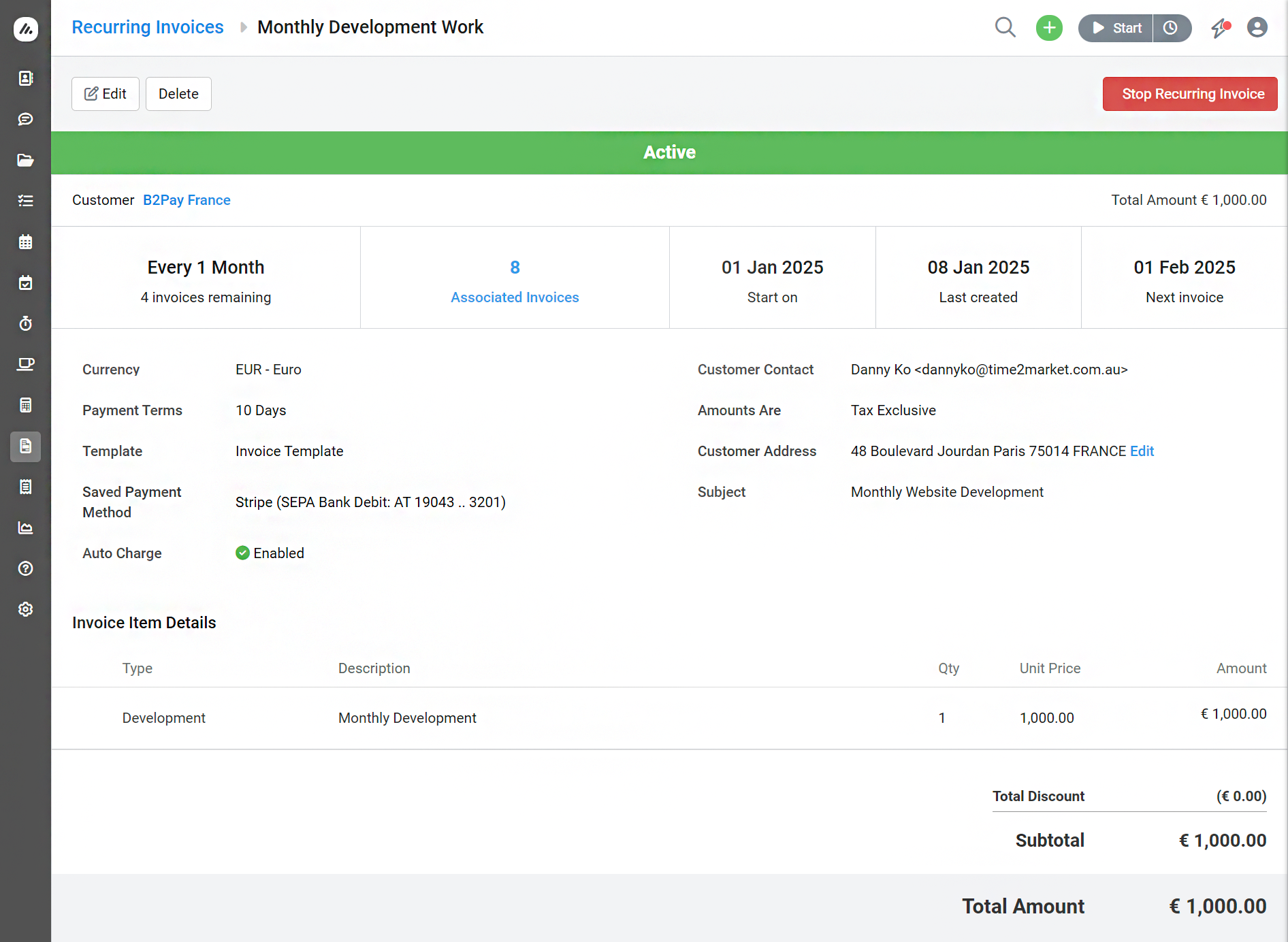
If the work exceeds the credit (overage), Avaza will show the remaining amount due so you can bill the extra. If the work is less than the prepaid amount, you can choose to carry over the credit or expire it as per your terms.
Avaza basically automates the entire retainer workflow by generating the invoice, tracking the balance, and providing a Retainer Statement report to share with clients showing “Here’s what you paid vs. what we delivered”. This fosters transparency and avoids awkward “where did my money go?” questions.
Additionally, Avaza can automatically send the recurring retainer invoices (or draft them for review). It’s ideal for agencies offering, say, 40 hours per month of services on retainer – Avaza will ensure the retainer invoice goes out and gives you tools to track against it.
Overage billing becomes easy (no forgetting to charge if work ran over).
Conversely, if under the retainer, you can report that clearly or roll over hours if you allow that.
Few tools in this class handle retainers as elegantly.
2️⃣ FreshBooks
FreshBooks has recurring invoices where you can create an invoice and mark it to recur at set intervals (and even auto-charge a client’s credit card if they’ve authorized it). So, it’s quite handy for basic retainers where you bill the same amount each month.
The limitation is FreshBooks doesn’t track any retainer “usage.”
It won’t know if you worked 20 hours vs 30 hours unless you manually report that to the client. Some agencies use FreshBooks and handle retainer tracking in a spreadsheet or in the FreshBooks “Projects” section just for internal reference.
It does send automatic payment reminders and can auto-charge, which is great to get paid on time.
If your retainers are mostly fixed deliverables, FreshBooks is fine. But if they’re essentially prepaid hours, you’d be on your own to communicate usage to the client.
3️⃣ QuickBooks Online?
QBO can also schedule recurring invoices easily (with auto-send). So, charging a fixed retainer fee monthly is straightforward. But like FreshBooks, QBO won’t manage the drawdown of that retainer. You’d treat it like any normal service subscription.
Some agencies open a liability account called “Unearned Revenue” to track retainer prepayments in QuickBooks, but that’s getting into accounting weeds – it shows how QBO is not designed out-of-the-box for retainer tracking.
In essence, you’ll get the cash in the door but need a separate method to account for the work delivered. QuickBooks will happily collect retainer fees but it’s up to you to ensure the work scope matches.
4️⃣ Xero
Xero has a repeating invoices function but dictates a similar story: great for the billing part, neutral on the tracking part. One neat Xero feature is that you can set up automatic payment collection through Stripe or GoCardless for repeating invoices, so the retainer fee can be auto-drafted (with client permission). Agencies love that for hassle-free payments.
But, like QBO, Xero doesn’t know how many hours you worked vs. what was covered by retainer unless you use Xero Projects to log time and then manually compare to the fee.
If needed, Xero Projects could be used to create a quote that represents a retainer’s hours, and then each month you log time and bill zero (since client pre-paid), just to have a record.
But that’s a workaround.
5️⃣ Harvest
Harvest doesn’t explicitly have a retainer module. It does have recurring invoices, so you can automate the invoice part for a retainer.
Harvest also has a concept of project budgets (hours or fee). Some agencies use that as a pseudo-retainer tracker: e.g. set project budget = retainer hours per month and reset it monthly (which you have to do manually or by duplicating projects). It’s not elegant, but Harvest’s reports can show you if you went over the budget (which in this case is retainer allotment). Overage hours would be billed separately.
Harvest definitely requires more manual intervention for true retainer contracts – you might use Harvest for time tracking but use another system or manual calc to decide if you owe an overage invoice.
If you have just one or two retainers, that might be fine; if you have dozens, it’s error-prone.
6️⃣ Bonsai
Bonsai supports recurring payments nicely. You can set up a subscription for your client in Bonsai Payments. It will auto-bill them each period.
Bonsai also has a feature to auto-remind and auto-charge the client’s card on file, which is great for stability.
As for tracking, Bonsai doesn’t natively do retainer credit accounting (similar to FreshBooks). However, Bonsai’s client portal will show the client all invoices and payments, so at least it’s transparent what they’ve paid.
If you want to show what you delivered for that retainer, you might generate a monthly report or a summary in Bonsai (maybe via the project management section).
Bonsai is improving in this area as their higher-tier plans have “client reporting” which can show time spent and such, which could be used to communicate retainer usage.
But it’s not automated like Avaza’s retainer statement.
4. Prevent Scope Creep with Estimates & Approvals
We’ve all been there where the client adds “just one more revision” or that social campaign expands by 20 extra posts and suddenly you’re 30% over the originally planned hours. Scope creep can erode an agency’s margins if not managed. Good billing software helps you define scope upfront and monitor actual work against it, so you can intervene (and charge more) when necessary.
Let’s see how our lineup addresses this:
1️⃣ Avaza
Offers multiple tools to combat scope creep.
First, it has an Estimates/Quotes module. You can prepare a detailed estimate for client approval – listing out expected hours or fees per task. Once approved, that estimate can be converted to a project and you can track time against it. Avaza will not automatically restrict time, but as mentioned earlier, it provides visual indicators of estimated vs. actual hours on tasks and projects.
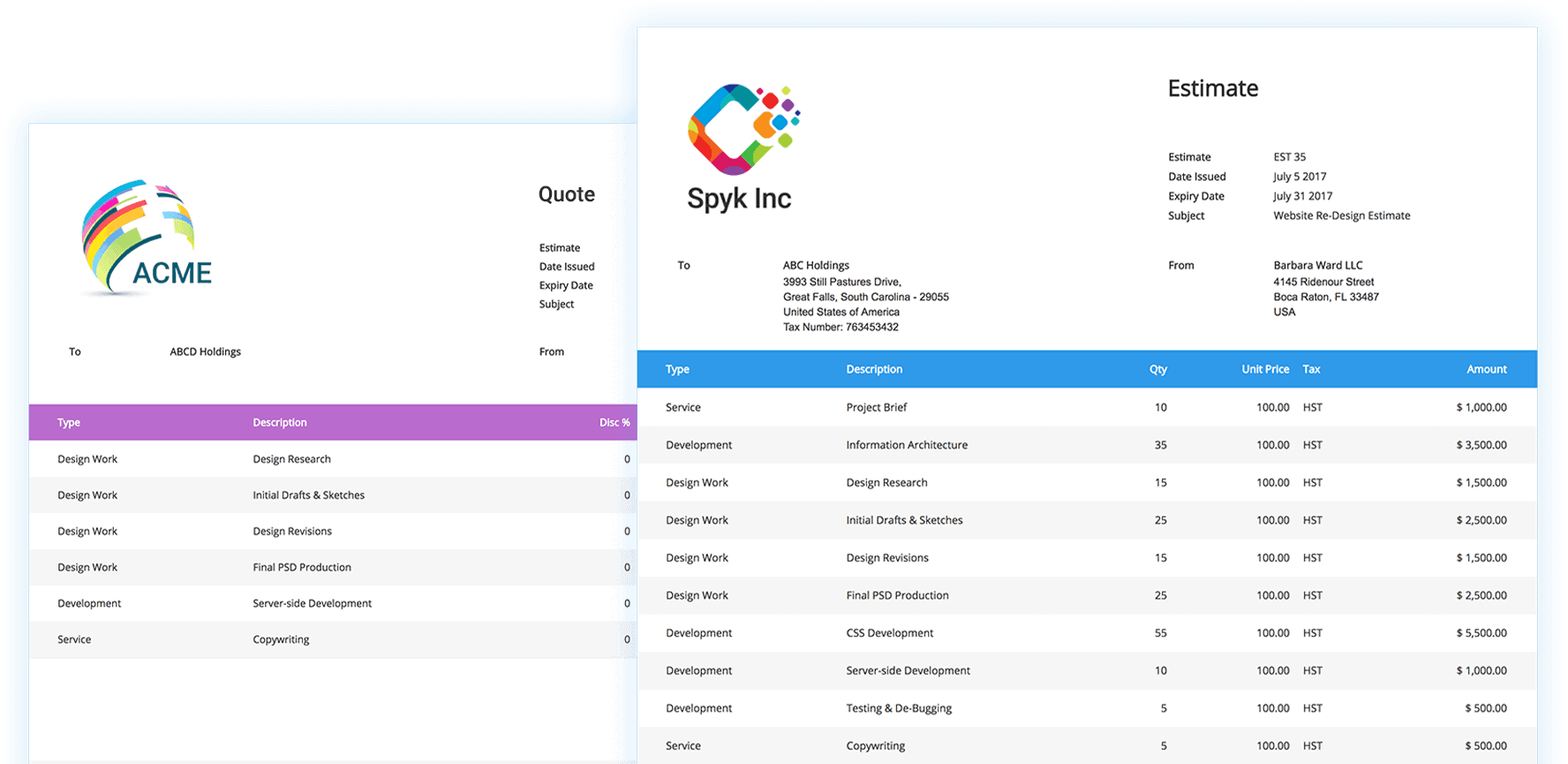
For example, if a task was estimated at 10 hours and the team logs 12, Avaza flags it in red as over-budget. This early warning allows you to either get client sign-off for the extra or re-scope.
Additionally, Avaza’s timesheet approvals feature adds control where team members can submit timesheets for manager approval. A project manager could reject time that’s beyond scope (or at least become aware of it before it hits the invoice).
Lastly, Avaza supports splitting projects into phases or change orders. You could create a new estimate for out-of-scope work and then link it to the project. The key is that Avaza tightly links the planned vs. actual work.
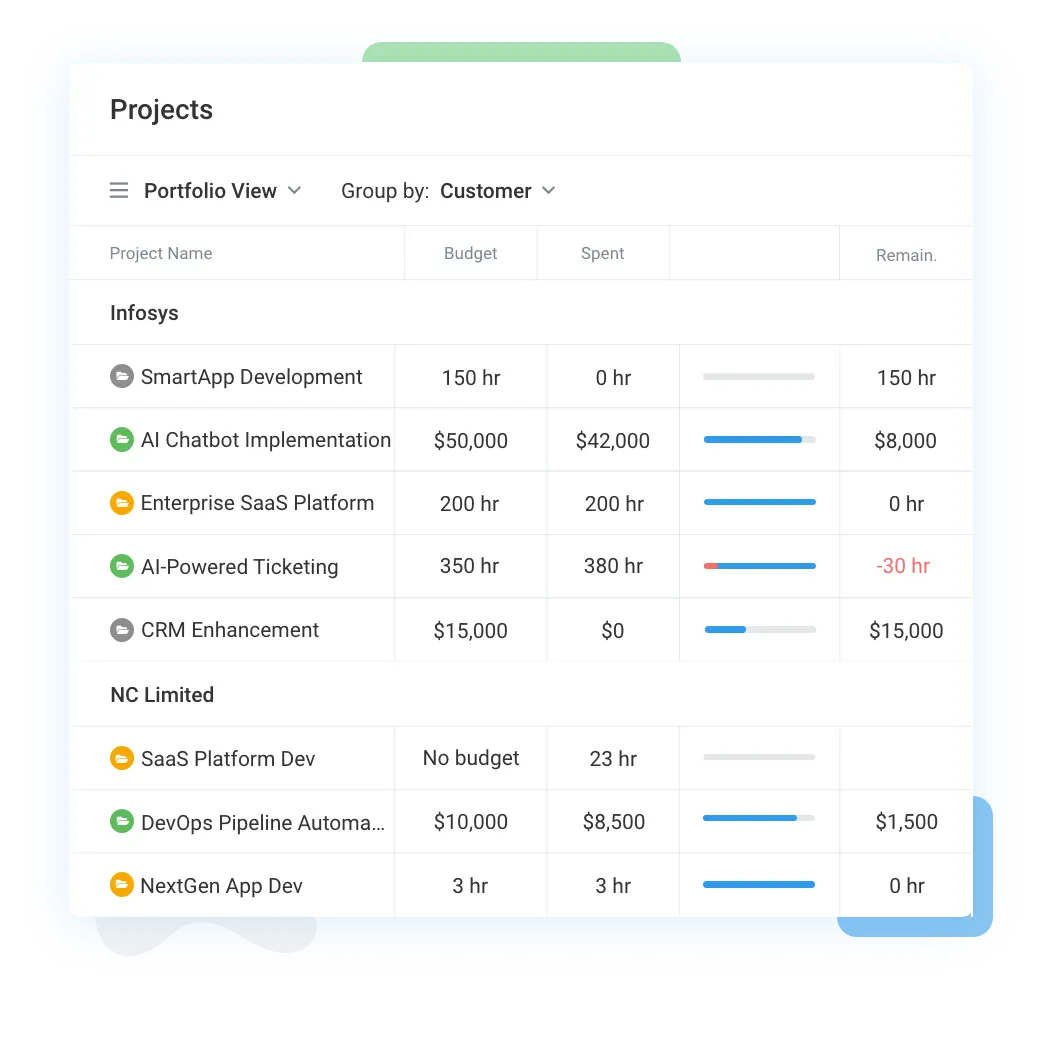
Many users note this helps prevent free work as every hour beyond the estimate is visible and can be billed or discussed, not lost in the shuffle.
2️⃣ FreshBooks
FreshBooks has an Estimates feature too where you can create an estimate and later convert it to an invoice. This is useful for client sign-off initially. However, FreshBooks doesn’t track time against the estimate in any automated way. You’d have to compare the estimate and the time tracked manually.
3️⃣ QuickBooks/Xero
These have estimate/quote capabilities as well. You can make an estimate in QBO or Xero, but once accepted, the software doesn’t police anything. It’s up to you to generate invoices accordingly.
Neither QBO nor Xero will say “hey you billed 50 hours but estimated 40” – they just record what you tell them. So again, scope control has to happen in project tracking tools or by vigilant managers.
4️⃣ Harvest
Harvest doesn’t create client-facing estimates, but it does allow you to set a project budget either in hours or in total fee. You can even differentiate between internal budget and billable budget. Harvest will then show a progress bar (e.g. 85% of hours used) and can notify you at a threshold.
This is very handy for scope management on T&M projects as you see creep coming before you blow past the budget.
If a project is fixed fee, you could set the fee as the budget and track hours; Harvest will show you the implied hourly cost rate as you log time. But when you need formal change orders, Harvest doesn’t have an estimate-to-invoice flow. You’d likely handle change orders by adjusting the budget or creating a new project for the extra scope.
5️⃣ Bonsai
Bonsai is interesting here as it’s got a strong contracts and proposals component. You can outline the scope in a contract (number of revisions, deliverables, etc.) and have the client sign it digitally. That alone is a great first step to manage scope (clear expectations!).
When it comes to execution, Bonsai’s project management features are lighter, but on the Premium plan you do get task and project progress tracking. It can track time vs. an estimated project length and has “project status” reports that include percent completed.
So if you budgeted 100 hours and used 90, you’d see 90% used.
It also has client questionnaires and change request forms (Bonsai Forms) you could deploy to formalize scope changes. While Bonsai may not send you an automatic “out-of-scope alert” email, it equips you with the tools (proposal, contract, tracked time, and messaging) to handle changes professionally.
5. Reporting on Profitability & Utilization
At the end of the day, agencies need to know which clients and projects are profitable, and how efficiently the team is working. Billing software can feed a lot of this data, since it knows the hours, the billable amounts, and (sometimes) the costs.
Let’s compare the reporting and analytics capabilities relevant to agency profitability:
1️⃣ Avaza
Avaza includes a “Business Reporting” suite that covers key agency metrics.
For profitability, you have Project Profitability reports – these combine the revenue (invoiced or yet-to-be invoiced) for a project and the costs (people’s cost rates, expenses, supplier bills) to show margin.
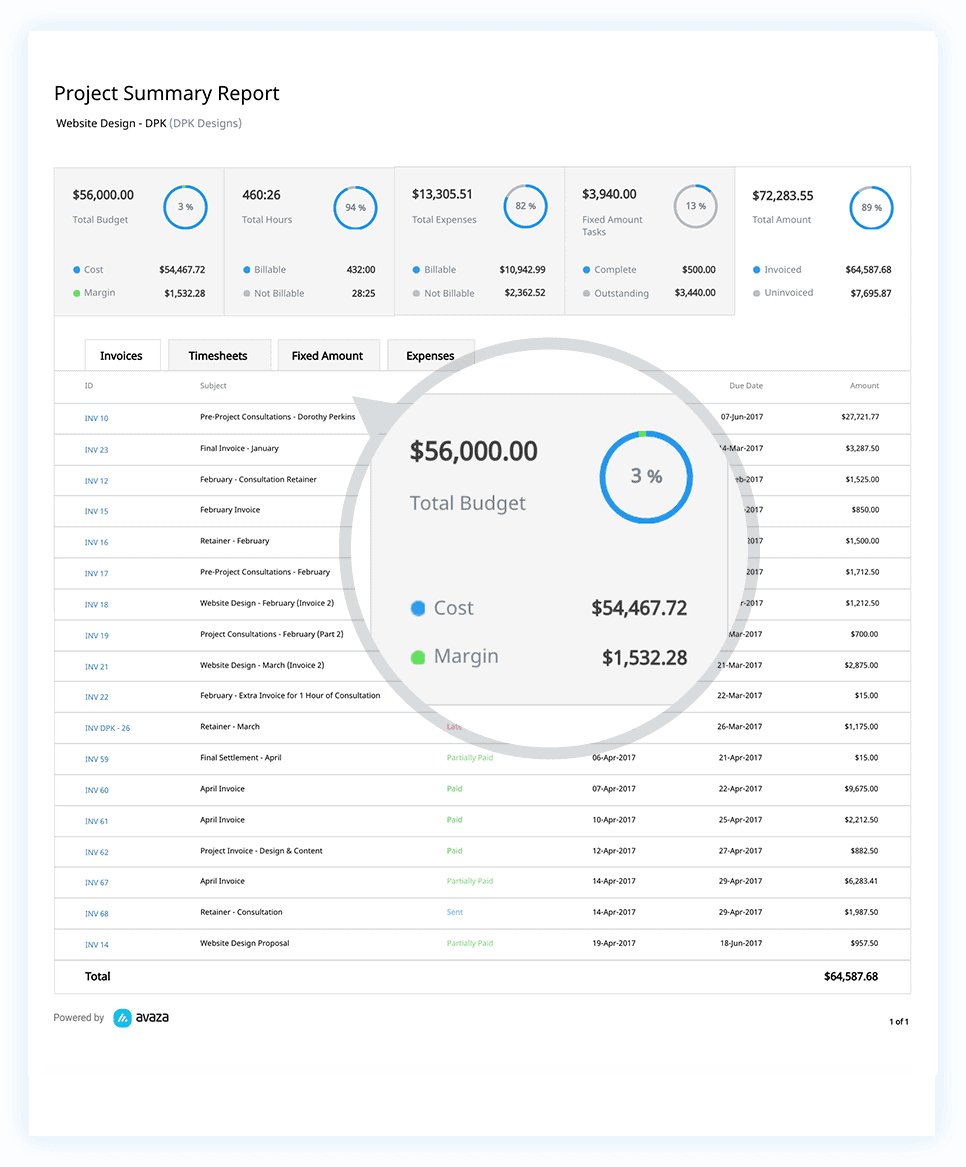
You also get Client Profitability overviews (to see which clients yield the highest margins) and detailed Time & Expense Reports to analyze where time is going.
Avaza’s reports are quite configurable as you can filter by client, project, team member, date range, etc., and even save custom report views. Examples: a Utilization Report shows each team member’s total logged hours and what percent was billable vs non-billable (so you spot under-utilization). A Team Productivity report might show billable hours by employee or department.
Avaza also offers scheduled reports – e.g. you can have a weekly email of the “Uninvoiced Timesheets” report to ensure you’re billing everything.
Importantly, Avaza ties into accounting as well. If you record supplier bills (vendor costs) in Avaza, those flow into profit calculations. Many agency owners appreciate Avaza’s real-time profit dashboards per project – at any given time you can see “Project X: $50k invoiced, $40k cost, profit 20% so far”. It helps make mid-project course corrections (or at least lessons for future pricing). This level of insight is typically beyond generic invoicing software.
2️⃣ FreshBooks
FreshBooks provides simpler reports aimed at small business accounting: Profit & Loss, Sales by Client, Expense reports, etc. It does have a Time Summary report showing hours per project or team member, which can help with utilization to a degree. However, FreshBooks doesn’t compute profit per project because it doesn’t store cost rates for labor (it’s not tracking your staff’s hourly cost).
You can see what you billed a client and you can see expenses you categorized to that client (if you use project tags on expenses), but there’s no automatic calculation of margin.
3️⃣ QuickBooks/Xero
These being accounting systems, they excel at financial reporting but less so at operational metrics like utilization. QuickBooks Online’s reports can be customized heavily – if you use the Projects feature in QBO, you can get a Project Profitability report (QBO Projects allows you to tag income and expenses to a project and will show profit per project). It’s fairly high-level but it’s there.
QBO and Xero will definitely give you company-wide P&L, by month, by client (if you treat each client as a “customer” with sub-jobs you can get a P&L per customer in QBO). They don’t know about “hours not billed” unless you integrate timesheets or enter them as non-posting entries.
Utilization is outside their scope entirely – you’d handle that in Excel or another tool.
4️⃣ Harvest
Harvest offers a handful of useful reports. There’s a Time Report (with billable vs. non-billable hours by person or project), a Budget Report (which shows for each project how much of its budget is used, and if it’s hourly, how much of hours or money is left).
Harvest also has a Detailed Time export which you can pivot to get all sorts of insights (they integrate with sister product Forecast for capacity planning).
For invoiced vs. uninvoiced analysis, Harvest shows how much billable time is not yet invoiced for each project – good to make sure you don’t miss billing (this is a sort of “Work in Progress” report).
Harvest doesn’t directly compute cost or profit, but if you input an hourly cost rate for each person, it will show some cost info in reports.
5️⃣ Bonsai
Bonsai’s recent Agency offerings include “Profit & Productivity reports” on the Premium plan. This likely gives you a sense of revenue vs. cost per project and how team members are utilized.
Since Bonsai now allows inputting your team’s pay rates and track hours, it can calculate cost of work and compare to what you billed the client (especially if you use Bonsai for invoicing as well).
One limitation could be customization – the reports might be canned, not as flexible to filter/slice like Avaza’s or an accounting system’s.
Who Should Pick Which Tool? (By Agency Type)
Every agency has unique needs. Here’s a quick-pick guide to match tools to different scenarios, so you can zero in on the best fit:
Agency scenario | Best-fit tool(s) | Why | Watch-outs |
Freelancer / 2–3 person studio | Bonsai or FreshBooks | Simple, all-in-one invoicing + (basic) PM/accounting; fast setup, professional invoices. | Limited PM depth; may outgrow as team scales. |
Growing digital agency (5–20) | Avaza | All-in-one: projects, time/expenses, invoicing, reporting, resource scheduling; strong profitability control. | Initial setup (projects/roles) needed. |
Marketing agency on retainers | Avaza or Bonsai | Avaza: retainer automation + usage tracking. Bonsai: easy recurring billing with light CRM. | Harvest lacks native retainers; FreshBooks recurring invoices don’t manage hours. |
Full-service (media + creative) | Avaza + QuickBooks/Xero | Track creative time vs. media spend separately; push to accounting; multi-currency/templates. | Requires disciplined configuration/mapping. |
Using Asana/Monday already (need billing only) | Harvest or FreshBooks | Add time tracking/invoicing without changing PM workflow; good integrations. | Limited financial reporting; may need exports. |
Large agency / network (50+) | QuickBooks/Xero + Avaza or enterprise PSA | Scale, permissions, approvals, API/reporting; Avaza is cost-effective if needs aren’t ultra-complex. | Enterprise PSA pricey/complex; Avaza lacks multi-company consolidation in one account. |
One more thing: consider the people factor. A Finance Manager might prefer the string reporting of Avaza/QBO, whereas a Creative Director might favor the ease-of-use of Harvest’s timer or Bonsai’s pretty interface. In selection, involve stakeholders from both project and finance sides to ensure the tool meets both needs. The “best” tool is the one your team actually uses (to log every hour and expense) and that gives management the insight needed (sometimes a compromise), but the recommendations above aim for that sweet spot by agency type.
Why Avaza Might Be the Best Fit
We’ve given each tool a fair look and truthfully, many could serve an agency well. But if you’re looking for the most comprehensive fit for a growing creative/advertising agency, it’s worth highlighting why Avaza often emerges as the top choice:
Theme | What it is | Key benefits | Examples / Notes |
Unified Platform, Fewer Silos | Avaza combines projects, collaboration, time/expense tracking, and invoicing in one system. | Fewer tools to manage; no data gaps; lower cost vs stacking multiple apps. | PMs switch Kanban ↔ Gantt, track time, and invoice without leaving Avaza. |
Designed to Stop Revenue Leakage | Built-in timers, timesheet approvals, budget alerts, out-of-scope invoicing, and retainers. | Captures every billable hour; flags scope creep; stabilizes cash flow. | Retainer subscriptions automate invoicing; instant billing for overtime/out-of-scope work. |
Flexible for How Agencies Work | Supports hourly, fixed-fee, retainers, and hybrids on the same invoice. | Adapts to client preferences and complex pricing models. | Line-item grouping, per-client templates, multi-currency/VAT for global clients. |
Transparency & Professionalism | Branded invoices/estimates, client portal, detailed timesheets, payment options. | Builds trust, reduces disputes, speeds payment. | Clients can view status, invoices, and timesheet backups; auto thank-you notes. |
Scalability & Value | Free start; affordable tiers; scales from 5 to 50+ people without “enterprise tax.” | Grows with you; strong ROI from recovered billables and efficiency. | Unlimited clients on lower plans; avoids per-seat bloat of some competitors. |
When Avaza Is the Best Fit | All-in-one execution-to-billing with granular control over billing scenarios. | Ideal for small–mid agencies consolidating tools and battling underbilling/scope creep. | Great for recurring client work: retainers, recurring tasks, and portfolio visibility. |
Big Picture | More than invoicing—manages projects and people so billing is accurate and maximized. | Streamlines operations and finance together. | Think “modern POS” vs “cash register.” |
TL;DR: Agencies choosing Avaza are often those who want to consolidate tools, tighten up their billing process, and gain real-time visibility into their work and money. If that sounds like what you need, Avaza is certainly worth a test-drive as your agency’s billing (and beyond) solution.
FAQs
What is advertising agency billing software?
Software for creative/advertising firms that captures billable work and turns it into invoices. It combines time tracking, expense logging, project budgets, multiple billing models (hourly, fixed, retainers), and reporting. Goal: centralize timesheets-to-payment so agencies bill accurately, profitably, and with less manual work.
How can software prevent underbilling?
By capturing every billable minute and expense, validating timesheets, flagging budget overruns, and converting approvals into invoices automatically. Reminders and payment integrations reduce “forgotten” invoices. The result: fewer leaks, faster billing cycles, and recovered revenue that manual spreadsheets often miss.
Using Asana—must we switch to Avaza?
No. You can keep tasks in Asana and use Avaza for time tracking and invoicing, with or without integrations. Many teams start side-by-side, then consolidate if Avaza’s project features fit. Start small: map projects, log time, test invoicing.
Can QuickBooks or Xero handle agency billing alone?
Yes, for simple needs. But accounting tools lack robust task-level budgets, retainers, timers, and workload views. As you scale, gaps grow. Many agencies pair Avaza for operations with QuickBooks/Xero for accounting, syncing invoices and payments while preserving richer project controls.
Typical ROI of tools like Avaza?
Recovered billables plus time saved. Better time capture, scope-creep alerts, and faster invoicing often add thousands per month, easily exceeding subscription costs. Admin effort drops; cash flow improves via online payments. ROI rises as teams automate more and adopt consistent tracking.
Clients dispute hours—can software help?
Yes. Detailed timesheets show who did what, when, and for how long. Client portals and scheduled reports give visibility before invoices land. Clear descriptions, consistent formats, and easy payment options reinforce professionalism and reduce disputes.
What if the software doesn’t fit?
Use a free trial, involve users early, and lean on onboarding support. If it’s not a fit, export CSV/JSON and move on. Cloud tools avoid lock-in; the selection process clarifies your must-haves so the next choice sticks.
Next Steps
Billing accuracy protects margins—act now.
- Define needs: list must-haves (retainers, Xero, ease of use). Map them to Avaza features: Time Tracking, Invoicing, Resource Scheduling, Project Management, Integrations.
- Start a free trial: create a sample project, have teammates log time, generate a test invoice, and preview workload/reports. 👉 Start here: Sign Up for FREE.
- Get team buy-in: pitch benefits—less admin, clearer accountability, faster billing. Nominate a “champion” to help others and collect quick wins.
- Plan rollout: choose a cutover date (month/quarter start), migrate open projects, notify clients about any invoice/payment changes.
Ready to stop revenue leakage? Avaza unifies tasks, time, expenses, capacity planning, and billing so data flows—no spreadsheets.
💲 See pricing: Avaza Pricing.
