Table of Contents
Best Collaboration Project Management Tools in 2025 | Top 20+ Picks
Let’s talk about project collaboration tools. They’re like the glue that holds teams together, helping everyone stay on the same page. Whether you’re tracking tasks, chatting with teammates, or sharing files, these tools make working together so much easier.
And here’s the thing—you don’t need to run a massive company to see the perks.
Got a small team? Starting a new business? Even if you’re freelancing, you’ll feel the difference. With remote and hybrid work becoming the norm, these tools aren’t just helpful—they’re kind of a lifesaver. They keep everyone connected, no matter where they’re working.
Think about this: back in 2021, almost 80% of workers around the world were already using digital collaboration platforms. If you’re working remotely, chances are you’re juggling about five different apps just to get through the day. Sound familiar?
And it’s not just a passing trend. Between 2019 and 2020, usage of these platforms shot up by a jaw-dropping 322%. Why? Because when meeting in person wasn’t an option, teams leaned on tech to stay productive.
So, whether you’re in an office, at home, or halfway around the globe, these tools are helping people work smarter, stay connected, and actually enjoy collaborating.
Top 5 Types of Project Management and Collaboration Tools You Should Know
Having the right tools makes managing projects and working with others a whole lot easier.
Let’s break down five types of tools that can really help and how you can use them in everyday work.
1. Professional Services Automation (PSA) Software For Service-based Teams
These are great if your team handles a lot of client-based work. They let you undertake your project management, resource planning, financial tracking and reporting from one platfrom.
If you’re always managing multiple contracts or billable hours, PSA tools like Avaza can save you time. They let you assign tasks, track time and expenses, and handle invoicing in one place.
With features like recurring invoicing, you’ll never have to worry about missing an invoice or forgetting to log expenses.
2. Project Management Software For SMBs & Large Corporations
Planning and keeping track of tasks gets so much simpler with these platforms. They let you break big projects into smaller, manageable steps and visualize your progress.
Tools like Asana, Monday, ClickUp, and Avaza help you map out deadlines, create task boards, or build Gantt charts.
Avaza stands out by combining task management with features like time tracking and invoicing, which makes it a great pick if you’re undertaking your project planning and billing from one place.
These tools are perfect for keeping everyone on the same page without adding more meetings to the calendar.
Just encourage your team to update tasks regularly, so nothing falls through the cracks.
3. Task Tracking and Time Management Tools For Freelancers & Individuals
If you’re working solo or managing a small group, task tracking tools help keep everything organized. Some even have time tracking, which is a lifesaver if you’re freelancing or managing multiple clients.
Apps like Todoist or Any.do make it easy to organize your priorities.
For something more feature-packed, Avaza combines task tracking, time tracking, and even invoicing, making it a great choice if you need to manage both your schedule and billing.
Want something simple? Even Excel works for keeping a to-do list.
For visual planners, Instagantt creates timelines that make your schedule clearer. Set reminders and recurring tasks to stay on top of things without stressing.
4. Communication Platforms For On-Site, Remote, & Hybrid Teams
Whether your team is in one office or spread across the world, these tools keep everyone talking. Chat, video calls, and file-sharing all come together in one place.
Slack, Microsoft Teams, and Webex are great examples. Set up project-specific channels to keep conversations organized and cut down on clutter.
You can even connect these tools to your calendar or project management apps, so updates are always easy to find.
5. File Sharing, Document Collaboration, and Asset Management Tools
When your team works on shared documents or files, these tools make everything smoother. Everyone can edit and access the latest version, and you can control who sees what.
Google Workspace and Dropbox are popular options for storing and sharing files. Try organizing folders by project or client to make resources easier to find.
If you’re dealing with large files or need a record of changes, platforms like Zoho WorkDrive or Coda have features that keep things secure and simple.
Choosing the Right Online Project Management Collaboration Tool for Your Team: What to Look For?
Selecting the best project management tool can make a significant difference in how your team collaborates, stays organized, and meets deadlines.
Here’s a breakdown of how to evaluate your options.
1. Selecting Tools for Your Needs
To pick the best tool, start by evaluating your team’s size, work style, and project needs.
Smaller teams might prefer simpler tools with task management features, while larger teams often need platforms that scale with advanced options like dependency tracking and multi-level permissions.
Consider how your team works: do they need real-time communication, or is asynchronous collaboration more common?
2. Assessing Team Needs and Pain Points
Next, focus on your team’s pain points. Is task delegation a challenge? If so, choose a tool with solid task management features—like task assignment, due dates, and priority settings.
Communication issues often arise in remote teams, so selecting a tool with integrated messaging, comment threads, or team chats will ease the burden.
Additionally, if tracking progress and meeting deadlines is difficult, a tool with clear project timelines, Gantt charts, and milestone tracking will prove valuable.
General Pain Point Key Considerations 👇
- Ability to solve your challenge: Does the tool address your team’s biggest struggles?
- Usability for the team: Is the tool easy to navigate and intuitive?
- Fits your practical needs: Does it offer what you truly need, or are there unnecessary features that could add complexity?
3. Features That Matter
Prioritize key features such as user-friendly interfaces that minimize the learning curve. Make sure integration options are available with tools your team already uses, like Google Workspace or Slack.
Security should be a top concern, especially for sensitive projects. Mobile access helps teams stay productive while on the go.
Additional Key Features to Look For
Beyond the basics, consider these extra features when comparing tools:
- Task Management & Scheduling: Choose tools that let you assign tasks, set due dates, and track progress so everyone stays on track.
- Communication: Built-in team chat and file sharing can make team collaboration much smoother.
- Document Management: Look for a tool that lets you store and share documents easily, with features like version control to keep things organized.
- Centralized Hub: Pick a tool that keeps everything—tasks, docs, feedback—in one place for easy access.
- Integrations: Make sure the tool works with what your team already uses, like Google Workspace, Slack, or your CRM.
- User Experience: A clean, easy-to-navigate interface helps your team focus on the work, not on figuring out the tool.
- Security: Make sure the tool provides strong security features, like encryption and data backup, especially if you’re handling sensitive data.
4. Finding the Balance: Functionality Vs. Budget
Finally, consider the balance between functionality and your budget. Some tools offer powerful features but come at a premium. If you have a tight budget, you might need to sacrifice some advanced features for something more affordable or free.
Free tools can be great for small teams, but as your needs grow, you may require a paid version to access more advanced features.
💡Tip: Try free trials or demo versions of premium tools to ensure they fit your team’s needs before making a financial commitment.
Top 20+ Best Collaborative Project Management Tools
With so many options available, we’ve rounded up 20+ of the best project management collaboration tools to suit different team needs and project types.
- Avaza | Best Project Collaboration Software for Teams with Time Tracking Needs
- Monday | Best for Customizable Workflows and Task Management
- Asana | Best for Simple, Intuitive Task and Project Management
- ClickUp | Best All-in-One Project Management Platform
- Hub Planner | Best for Resource Management and Capacity Planning
- ProofHub | Best for Centralized Project and Team Collaboration
- Airtable | Best for Database-Driven Project and Task Management
- Notion | Best for Flexible Note-Taking and Knowledge Management
- SurveySparrow | Best for Collecting and Managing Feedback
- Basecamp | Best for Simple Project Management and Communication
- Planable | Best for Social Media Collaboration and Planning
- AdaptiveWork (formerly Clarizen) | Best for Enterprise-Level Project and Portfolio Management
- ActiveCollab | Best for Small Teams Needing Project and Time Tracking
- Jira | Best for Software Development and Agile Teams
- Height | Best for Hybrid Workflows with Advanced Task Tracking
- Wrike | Best for Versatile, Enterprise-Level Project Management
- Miro | Best for Visual Collaboration and Brainstorming
- Freedcamp | Best Free Project Management Tool for Small Teams
- Podio | Best for Customizable Workflows and CRM Integration
- Scoro | Best for End-to-End Business Management
- Bit.ai | Best for Document Collaboration and Knowledge Management
- Hive | Best for Collaborative Project Management with Real-Time Updates
1. Avaza | Best Project Collaboration Software for Teams with Time Tracking Needs
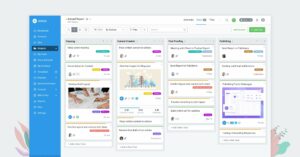
If you’re tired of juggling endless emails and disjointed tools for managing your projects, Avaza is here to make your life easier.
Think of it as your all-in-one hub for team collaboration, time tracking, and project management. No more hunting for files or tracking down updates across different platforms.
Everything you need is in one place, keeping things simple and organized.
With Avaza, you can manage tasks in a way that makes sense for you—whether that’s assigning tasks, creating custom workflows, or breaking larger tasks into bite-sized sub-tasks.
It gives you the clarity you need to know exactly who’s doing what and when it’s due. You’ll always know where things stand, and your team will too.
But it’s not just about staying on top of tasks. Avaza keeps communication smooth and transparent. You can discuss tasks in real-time, share files, and even chat without ever leaving the platform.
Plus, your clients can track progress through their own portal, so everyone stays in the loop and nothing gets lost in the shuffle.
Avaza offers a range of features that can significantly enhance team collaboration and communication within projects.
Here are some of them below 👇
Feature | Description | Benefits |
Task Discussions & Comments | Centralized task-based discussions and comments. | – Prevent scattered email threads. – Keep all communication in one place for better clarity. |
File Sharing | Seamless upload, access, and editing of project files. | – Ensure everyone has the latest version. – Prevent version control issues and improve transparency. |
Team Chat | Built-in real-time chat feature. | – Facilitate quick discussions and updates. – Foster a sense of community and quick collaboration. |
Task Assignment & Delegation | Easily assign tasks to team members and track progress. | – Ensure clear roles and responsibilities. – Promote accountability and reduce confusion. |
Progress Tracking & Reporting | Tools for tracking project status and task completion. | – Gain visibility into overall progress. – Identify bottlenecks and delays early. |
Email Integration | Convert emails into tasks and respond directly from email. | – Streamline communication. – Ensure important information is never lost in email threads. |
Sub-Tasks | Break large tasks into smaller, more manageable sub-tasks. | – Promote easier collaboration. – Track task progress more effectively. |
Custom Workflows | Customize task management to the team’s needs. | – Adjust workflows for maximum efficiency. – Ensure the process aligns with the team’s preferred way of working. |
Client Portals | Allow clients controlled access to project information. | – Improve transparency with clients. – Keep clients informed and involved in the project. |
Timesheet Integration | Track time spent on tasks for better resource management. | – Improve time tracking and accountability. – Monitor project progress in real-time. |
Custom Statuses | Create custom task statuses beyond the standard options (e.g., “Pending Review,” “Ready for Deployment”). | – Tailor statuses to reflect your team’s workflow. – Provide clearer visibility of task progress. |
Dependencies | Set dependencies between tasks, so one task can’t start until another is complete. | – Visualize the critical path of tasks. – Prevent miscommunication and delays by keeping tasks in the correct order. |
Notifications | Real-time notifications for task updates, deadlines, and comments. | – Keep everyone informed and ensure timely responses. – Get updates via email or in-app notifications. |
Task Followers | Enable team members to “follow” tasks for updates, even if not assigned. | – Keep stakeholders informed without direct assignment. – Enhance collaboration and visibility. |
Gantt Charts | Visual project timeline, including dependencies and milestones. | – View task dependencies and milestones clearly. – Identify potential scheduling conflicts early on. |
Kanban Boards | Flexible visual task management boards with customizable columns. | – Create custom columns for your workflow stages. – Easily move tasks as they progress through stages. |
Task Sections | Group related tasks within projects. | – Stay organized by structuring tasks based on their relevance. – Simplify project management. |
Project Discussions | Create discussions at the project level for general updates and strategy. | – Foster collaboration on broader project topics. – Share strategic updates and raise concerns. |
Client Access | Controlled access to project information for external stakeholders. | – Allow clients to view progress and provide feedback. – Keep clients in the loop for better transparency. |
Integrations | Integrate with other tools like Google Drive, Dropbox, and Slack. | – Streamline collaboration with existing tools. – Automate workflows and simplify team communication. |
Retainer Invoices | Streamlined retainer invoicing feature. | – Automate recurring invoices for retainer clients. – Track usage against allocated hours or budgets. |
AutoCharge | Hassle-free automatic payment processing. | – Automatically charge clients for recurring invoices. – Reduce manual effort and ensure timely payments. |
Avaza Online User Reviews
Avaza excels in the market due to its high ratings and positive user feedback. As of the writing date, Avaza has 4.6 out of 5 stars on Capterra.
Here are some testimonials and success stories from other accountants who use our software daily in their business processes.



2. Monday | Best for Customizable Workflows and Task Management
Monday is a highly customizable project management tool that helps teams collaborate and stay organized.
It simplifies task management by keeping everything in one place, from progress tracking to real-time updates.
With its flexibility, Monday.com lets teams create workflows that suit their unique needs, making it easier to communicate and stay on track with project goals.
Key Features
- Customizable workflows
- Task management
- Real-time updates
- File sharing
- Time tracking
- Kanban boards
- Gantt charts
- Automation
- Shared dashboards
- Integrations with third-party tools
Currently, Monday.com has 4.6 stars out of 5 on Capterra and 4.7 out of 5 on G2.
3. Asana | Best for Simple, Intuitive Tasks and Project Management
Asana is an easy-to-use project management tool that helps teams stay organized and work together effortlessly.
Its simple design makes it easy to track tasks and connect them to bigger company goals.
Asana cuts down on unnecessary meetings by automating tasks and providing real-time updates, keeping everyone on the same page and focused on what matters most.
If you’re looking for a way to boost team collaboration and productivity, Asana has you covered.
Key Features
- Task Assignments
- Project Templates
- Workflow Automation
- Real-Time Collaboration
- Custom Fields
- Goals Management
- Workload View
- Milestones Tracking
- Comments and File Sharing
- Team Dashboards
As of now, Asana has 4.5 stars out of 5 on Capterra and 4.4 out of 5 on G2.
4. ClickUp | Best All-in-One Project Management Platform
ClickUp is an all-in-one project management platform that brings everything your team needs into one place.
It simplifies collaboration by letting teams communicate, manage tasks, and track progress all from a single interface.
Whether your team is in the office or working remotely, ClickUp helps everyone stay connected and organized, making it easy to collaborate on projects and keep everything running smoothly.
Key Features
- Task management
- Real-time chat
- Document collaboration
- Whiteboards
- Time tracking
- Dashboards
- Goal setting
- Customizable views
- Automation
- Integrated reporting
As of the writing date, ClickUp 4.6 stars out of 5 on Capterra and 4.7 out of 5 on G2.
5. Hub Planner | Best for Resource Management and Capacity Planning
Hub Planner stands out as a top choice for resource management and capacity planning. This tool simplifies team collaboration by providing real-time insights into resource availability, utilization, and project progress.
With its powerful features, Hub Planner helps teams stay aligned on project goals, ensuring that everyone is on the same page regarding who is doing what and when.
It makes assigning tasks, tracking progress, and managing workloads easier, leading to smoother collaboration across teams.
Key Features
- Resource management
- Timesheet tracking
- Interactive dashboards
- Skill matching
- Project management tools
- Capacity planning
- Vacation & PTO tracking
- Task scheduling
- Team scheduling
- Real-time updates
Currently, it has 4.2 out of 5 stars on Capterra and 4.2out of 5 on G2.
6. ProofHub | Best for Centralized Project and Team Collaboration
ProofHub is a standout project management and team collaboration tool designed to keep everything in one place.
It helps teams of all sizes work more efficiently by centralizing communication and task management.
With ProofHub, team members can easily track their tasks, share files, and communicate in real-time, making collaboration smooth and hassle-free.
The tool helps everyone stay aligned, hit deadlines, and maintain a clear view of project progress, no matter where they’re working from.
Key Features
- Customizable workflows
- Task management views (Board, Table, Gantt, Calendar, Me)
- Real-time chat
- File sharing and document management
- Time tracking
- Group discussions
- Task prioritization
- Deadline tracking
- Task dependencies
- Activity streams
As of the writing date, ProofHub has 4.6 stars out of 5 on Capterra and 4.6 out of 5 on G2.
7. Airtable | Best for Database-Driven Project and Task Management
Airtable is a flexible tool that blends the simplicity of a spreadsheet with the power of a database, making it great for managing projects and tasks.
It helps teams collaborate by organizing everything in one place so everyone stays on the same page.
With real-time updates and easy task tracking, it’s perfect for keeping projects moving smoothly and efficiently.
Whether it’s managing workflows or sharing data across departments, Airtable keeps communication clear and projects on track.
Key Features
- Customizable views
- Shared workspaces
- Real-time updates
- AI-powered workflows
- Drag-and-drop interface
- Automation
- Cross-departmental integration
- Permissions management
- Activity tracking
- Centralized data access
As of now, Airtable has 4.7 stars out of 5 on Capterra and 4.6 out of 5 on G2.
8. Notion | Best for Flexible Note-Taking and Knowledge Management
Notion is a flexible, all-in-one tool that combines note-taking, knowledge management, and project collaboration.
It makes it easy for teams to organize documents, track progress, and stay on the same page.
Whether you’re brainstorming, assigning tasks, or customizing workflows, Notion keeps everything connected.
Its real-time collaboration features ensure smooth communication and quick decision-making, making team projects more efficient.
Key Features
- AI-powered writing support
- Real-time collaboration
- Customizable project views
- App integrations (Slack, Google Drive)
- Task automation
- Template library
- Commenting and feedback
- Knowledge base
- Personal task tracking
- Goal and progress tracking
Currently, it has 4.7 out of 5 stars on Capterra and 4.7 out of 5 on G2.
9. SurveySparrow | Best for Collecting and Managing Feedback
SurveySparrow is a powerful tool for collecting feedback and boosting team collaboration in project management.
It makes gathering insights from stakeholders, clients, and team members effortless.
With features like AI-powered data analysis, it helps teams stay on the same page, making decisions faster and more efficiently.
Whether resolving issues or tracking project progress, SurveySparrow keeps communication flowing smoothly.
Key Features
- Conversational Surveys
- Multi-channel Feedback
- AI-driven Insights
- Reputation Management
- Micro-Feedback (SpotChecks)
- Integrations with CRMs
- Ticketing System
- Customizable Templates
- Real-time Analytics
- Offline Survey Support
As of the writing date, SurveySparrow has 4.4 stars out of 5 on Capterra and 4.4 out of 5 on G2.
10. Basecamp | Best for Simple Project Management and Communication
Basecamp is a simple yet powerful project management tool that keeps teams organized and connected.
It brings everything into one place, making it easy to collaborate, track progress, and stay on top of deadlines.
Whether managing one project or many, Basecamp helps teams communicate effectively without the chaos of switching between different apps.
Key Features
- Unlimited projects
- Private conversations
- Customizable reports
- Notification controls
- Project timelines
- File sharing
- Task management
- To-do lists
- Group chats
- Client access controls
As of now, BaseCamp has 4.3 stars out of 5 on Capterra and 4.1 out of 5 on G2.
11. Planable | Best for Social Media Collaboration and Planning
Planable is a tool designed to make social media planning and collaboration easier for teams.
It helps streamline the entire process, from content creation to approvals and scheduling, all in one place.
With a familiar interface, teams can collaborate smoothly, share feedback, and stay organized without the usual back-and-forth.
Key Features
- AI-powered content creation
- Real-time feedback and approvals
- Multi-platform scheduling
- Visual content previews
- Custom workflows
- Mobile app for on-the-go work
- Image and video editing
- Unified content calendar
- Detailed analytics
- Multi-location brand management
As of the writing date, Planable has 4.5 stars out of 5 on Capterra and 4.6 out of 5 on G2.
12. AdaptiveWork (formerly Clarizen) | Best for Enterprise-Level Project and Portfolio Management
Planview AdaptiveWork (formerly Clarizen) is an enterprise-level tool designed to make team collaboration easier in project management.
It brings everything into one platform, so teams can stay on the same page, track progress, and manage tasks in real time.
With AdaptiveWork, communication flows smoothly, updates are instant, and resources are allocated efficiently, helping teams deliver projects faster.
Key Features
- Real-time updates
- Task and milestone tracking
- Resource management
- Centralized communication
- Document sharing
- Custom project templates
- Cross-team coordination
- Time tracking
- Automated workflows
- Interactive dashboards
Currently, it has 4.3 out of 5 stars on Capterra and 4.1 out of 5 on G2.
13. ActiveCollab | Best for Small Teams Needing Project and Time Tracking
ActiveCollab is a project and time tracking tool perfect for small teams. It helps simplify task management, tracking progress, and communication, all in one place.
With its easy-to-use interface, teams can stay organized, collaborate efficiently, and keep projects moving forward smoothly.
Whether it’s tracking time or collaborating with clients, ActiveCollab ensures everyone stays aligned and on track.
Key Features
- Task and subtask management
- Real-time chat
- Discussion threads
- File sharing
- Team timesheets
- Client collaboration tools
- Workload management
- Notifications
- Budget tracking
- Time tracking
As of the writing date, ActiveCollab has 4.5 stars out of 5 on Capterra and 4.2 out of 5 on G2.
14. Jira | Best for Software Development and Agile Teams
Jira is a powerful tool designed for software development and Agile teams to keep projects on track and improve collaboration.
It helps teams break down complex tasks, stay aligned with goals, and stay updated in real time.
With Jira, everyone is on the same page, whether it’s tracking progress, mapping dependencies, or organizing work.
Key Features
- Task and milestone tracking
- Cross-team progress monitoring
- AI-driven task suggestions
- Customizable workflows
- Real-time design and release views
- Centralized project data
- Smart third-party integrations
- Goal-driven task mapping
- Dependency tracking
- Team timeline visualization
Currently, Jira has 4.4 out of 5 stars on Capterra and 4.3 out of 5 on G2.
15. Height.app | Best for Hybrid Workflows with Advanced Task Tracking
Height.app is a collaboration tool designed to make project management effortless, especially in hybrid teams.
It automates task tracking and real-time updates so everyone stays aligned without the hassle of manual reports.
By handling routine tasks like progress tracking and task assignments, Height lets teams focus on what matters.
Key Features
- Real-time project tracking
- Auto-generated progress reports
- Smart task assignment
- Dependency detection
- Auto-filled task details
- Task deduplication
- Closing stale tasks
- Bug triage and prioritization
- Automated team standups
- Secure data encryption
16. Wrike | Best for Versatile, Enterprise-Level Project Management
Wrike is a user-friendly project management platform that makes team collaboration simple and efficient.
Whether you’re managing a small project or scaling across an enterprise, Wrike adapts to your needs. It centralizes tasks, provides real-time updates, and ensures everyone stays aligned.
The platform enhances communication and streamlines workflows, helping teams collaborate effortlessly.
Key Features
- Custom Dashboards
- Gantt Charts
- Kanban Boards
- Task Automation
- Real-Time Document Collaboration
- Request Forms
- Proofing Tools
- Time Tracking
- 400+ App Integrations
- Role-Based Permissions
Currently, Wrike has 4.3 out of 5 stars on Capterra and 4.2 out of 5 on G2.
17. Miro | Best for Visual Collaboration and Brainstorming
Miro makes team collaboration in project management simple and effective with its visual boards that allow for brainstorming, idea mapping, and tracking progress in real time.
It keeps everyone engaged and on the same page, whether you’re working in the office or remotely.
With its easy-to-use interface, Miro helps teams share ideas, give feedback instantly, and stay connected throughout a project.
Key Features
- Interactive whiteboards
- Real-time collaboration
- Sticky notes and comments
- Pre-built templates
- Integrations with other tools
- Collaborative brainstorming tools
- Visual project timelines
- Cloud storage and sharing
- Workflow management tools
- Voting and feedback options
As of the writing date, Miro has 4.7 stars out of 5 on Capterra and 4.7 out of 5 on G2.
18. Freedcamp | Best Free Project Management Tool for Small Teams
Freedcamp is a user-friendly project management tool designed to help small teams collaborate smoothly.
It keeps everything in one place, from tasks to files to discussions, making it easier for everyone to stay organized and on track.
Freedcamp helps teams communicate better and manage projects more efficiently, ensuring nothing falls through the cracks.
Key Features
- Task management
- Project timelines
- Document sharing
- Discussion boards
- Time tracking
- File versioning
- Notifications
- Shared calendars
- Milestone tracking
- Tool integrations
As of now, Freedcamp has 4.6 stars out of 5 on Capterra and 4.5 out of 5 on G2.
19. Podio | Best for Customizable Workflows and CRM Integration
Podio is a project management tool that excels in customizing workflows and integrating with CRMs.
It brings everything—data, communication, and tasks—into one place, making it easy for teams to collaborate and stay aligned.
With its flexible setup, Podio adapts to your team’s unique needs, ensuring smooth and efficient project management.
Key Features
- Consolidated data view
- Advanced reporting
- Customizable workflows
- Tool integrations
- Granular admin controls
- Centralized work hub
- Communication features
- External collaborator access
- Secure cloud storage
- Easy interface
Currently, Podio has 4.3 out of 5 stars on Capterra and 4.2 out of 5 on G2.
20. Scoro | Best for End-to-End Business Management
Scoro is an all-in-one tool that streamlines project management and boosts team collaboration.
It combines everything from sales and budgeting to time tracking and invoicing in one platform, making it easier for teams to stay connected and work together smoothly.
Real-time updates keep everyone on the same page, helping teams manage projects more efficiently.
Key Features
- Project Management
- Time Tracking
- Resource Planning
- Quoting & Budgeting
- Invoicing Automation
- Sales & CRM Integration
- Cost Management
- Reporting & Dashboard
- Team Collaboration Tools
- Accounting Integrations
As of the writing date, it has 4.6 stars out of 5 on Capterra and 4.5 out of 5 on G2.
21. Bit.ai | Best for Document Collaboration and Knowledge Management
Bit.ai is a collaboration tool that makes team projects smoother by simplifying document creation and sharing.
It lets teams work together in real time on everything from project proposals to meeting notes, ensuring everyone stays on the same page.
With its intuitive features, Bit.ai helps streamline workflows, manage knowledge, and boost overall collaboration for project management.
Key Features
- Real-time collaboration
- Shareable and trackable links
- AI writing assistant
- Customizable templates
- Document embedding
- Password protection
- Expiration dates
- 100+ integrations
- Guest access with login
- Document tracking and analytics
Currently, Bit.ai has 5.0 out of 5 stars on Capterra and 4.0 out of 5 on G2.
22. Hive | Best for Collaborative Project Management with Real-Time Updates
Hive is a tool built for team collaboration in project management. It keeps everything in one place, helping teams stay on track with real-time updates and seamless communication.
With Hive, teams can easily manage tasks, share files, and stay aligned, all while meeting deadlines without juggling multiple platforms.
Key Features
- Kanban boards
- Gantt charts
- Task management
- Real-time updates
- Custom templates
- File sharing
- Project timelines
- Comment threads
- Task dependencies
- Integrations
As of the writing date, Hive has 4.4 stars out of 5 on Capterra and 4.6 out of 5 on G2.
How To Measure Success With Collaboration Tools?
Here is a three step process to measure success with collaboration tools.
1. Key Metrics to Track
Start by tracking key metrics to see how well your team is using the collaboration tool. Look at how quickly assignments are being completed.
Check team satisfaction through surveys or feedback to see if the tool is boosting morale. Also, track time saved through better task management and communication.
These metrics will help you figure out if the tool is helping your team stay focused, improve workflows, and meet goals faster.
2. Getting Feedback from Your Team
Set up regular feedback sessions with your team to check how the tool is performing. Create a space for open conversations and ask about any pain points or features that aren’t being used.
Use surveys or one-on-one meetings to get the insights you need. By collecting feedback consistently, you’ll know what’s working, what’s not, and where changes might be needed.
Keeping the feedback loop open helps the tool stay aligned with your team’s needs.
3. Iterate and Improve
Don’t let the tool become stale. As your team’s needs change, so should the tool. Review it regularly to make sure it’s still supporting your goals and workflows.
Act on the feedback your team gives, whether that means adding new features or tweaking existing ones.
Keep improving the tool so it keeps pace with your projects and challenges. Regular reviews will help you maintain a tool that grows with your team.
Common Challenges When Implementing Collaboration Tools (And How to Solve Them)
Here’s how to tackle common challenges when implementing collaboration tools.
1. Resistance to Change
Don’t let fear stop your team from adopting new tools. Explain how the system will make their work easier.
Address any concerns upfront and provide hands-on training to make the switch smoother.
Show them a roadmap how the tool will simplify tasks and speed up workflows. Keep the conversation open to build trust and get everyone on board.
2. Over-Complexity
Don’t overwhelm your team with too many features. Start with the basics and let them get comfortable before adding more.
Too many options can cause confusion. Keep it simple at first, and build on it once they’ve mastered the core functions.
3. Consistency
Get everyone on the same page. Set clear guidelines on how to use the tool, like naming conventions and file structures.
When everyone follows the same process, the tool works better for everyone. Consistency prevents mistakes and keeps things moving smoothly.
4. Leverage AI for Structure
Take advantage of AI tools like ChatGPT to structure your projects, tasks, and subtasks proactively.
- Brainstorm ideas for breaking down complex projects.
- Get recommendations on task dependencies and timelines.
- Use AI suggestions to streamline workflows and optimize team performance.
5. Solutions
Adopting new collaboration tools doesn’t have to be overwhelming. With the right strategies, you can make the transition seamless.
Introduce Tools Gradually
Roll out features step by step. Start with core functions and expand as your team gets comfortable. A phased approach reduces resistance and makes sure smoother adoption.
Involve Your Team Early
Engage your team in selecting and setting up the tools. Early involvement promotes ownership and makes sure the tools meet their needs, increasing buy-in and enthusiasm.
Provide Training and Ongoing Support
Training shouldn’t stop after the initial rollout. Offer ongoing support through tutorials, check-ins, or a help desk, and keep users updated on new features to help them maximize the tool’s potential.
Establish a Strategic Adoption Team
Create a coalition of influential “Power Users” to lead adoption efforts:
Choose the right people: Select tech-savvy, enthusiastic team members with influence.
Collaborate with specialists: Define timelines and onboarding requirements customized to your team’s workflows.
Empower Power Users: They’ll guide the rest of the team, making sure a smooth transition and widespread adoption.
Why do Collaboration Tools Matter for Project Management?
Teamwork is at the heart of successful project management, and collaboration tools are essential for small and medium-sized businesses (SMBs) that need to stay agile and efficient.
With teams working across multiple projects, these tools help everyone stay connected and aligned, no matter where they are.
They provide a single platform where team members can easily communicate, share updates, and track progress, ensuring projects stay on course.
Key Benefits of Collaboration Tools
1. Hit Your Deadlines
- Set clear deadlines and automatic reminders to keep your team on track.
- Action: Create tasks and deadlines for your next project—watch how easy it is to stay on schedule.
2. Find Information Fast
- Stop wasting time searching through emails. Centralize documents so your team can access everything in one place.
- Action: Try uploading a key file and see how easy it is to locate it again.
3. Keep Everyone Aligned
- Bring tasks, communication, and files together in one place. Everyone knows what they need to do and how they’re contributing.
- Action: Create a shared task list and assign roles—see how it improves team clarity.
4. Keep Stakeholders in the Loop
- Real-time updates ensure no one misses out on key decisions. Share dashboards and reports to keep everyone informed.
- Action: Share a project update with a stakeholder right now!
5. Track Progress Like a Pro
- Actionable insights help managers stay on top of tasks and spot delays before they happen.
- Action: Set up progress tracking for a current project and monitor team activity.
Common Project Management Challenges Faced by US-Based SMBs
SMBs face unique challenges. Here’s how collaboration tools can solve them:
1. Lack of Clear Communication and Misalignment of Goals
The Problem: Miscommunication often leads to confusion about goals, causing delays and inefficiencies.
How Collaboration Tools Help: These tools bring all communication into one place, with real-time updates and shared task lists, making sure everyone stays aligned and reducing the chances of misunderstandings.
2. Difficulty in Planning, Tracking Task Progress, and Accountability
The Problem: Keeping track of complex tasks and deadlines can be a challenge when it’s unclear who’s responsible for what.
How Collaboration Tools Help: Tools with visual dashboards and task lists make tracking progress easy, ensuring accountability and helping spot potential bottlenecks early on. Assigning tasks, and features like the ability to add multiple task followers and assignees, can help with workload management, accountability and efficiency.
3. Inefficient Document Management and Information Silos
The Problem: Dispersed documents and information can create silos, making it hard to find the most up-to-date files.
How Collaboration Tools Help: Centralized document storage and real-time collaboration ensure that everyone has access to the latest documents, keeping things organized and up-to-date.
How Collaboration Tools Transform Productivity, Communication, and Project Outcomes
Collaboration tools make your job easier. No more delays, no more confusion—just streamlined teamwork that delivers results.
💡 Tool Spotlight: Avaza
Avaza is an all-in-one tool that combines task management, time tracking, and collaboration in one place. It helps your team stay organized, on target, and ready to hit your goals.
- Action: Give Avaza a try. Set up a project, assign tasks, and track time. See how it transforms your workflow.
Project Management Vs. Project Collaboration
Aspect | Project Management Tools | Project Collaboration Tools |
Primary Function | Task management, scheduling, and tracking progress. | Team communication, file sharing, and feedback. |
Core Features | Task assignments, timelines, Gantt charts, resource allocation. | Real-time chat, file sharing, document collaboration. |
User Role | Mainly project managers and team leads. | Team members, stakeholders, and cross-functional teams. |
Purpose | Plan, execute, and monitor project completion. | Improve communication and cooperation among team members. |
Collaboration Tools | Often limited, relies on integrations for communication. | Designed for seamless interaction and real-time feedback. |
Flexibility | Structured with predefined workflows and milestones. | More flexible, supporting continuous communication. |
Example Tools | Wrike, ClickUp, ProofHub. | Slack, Microsoft Teams, Google Workspace and Avaza. |
Benefits Of Project Collaboration Software
Benefits | Description |
Better Collaboration & Progress Tracking | Keep everyone on the same page with real-time updates and shared workspaces, making sure your team stays aligned throughout the project. |
Quick Issue Resolution | Get problems solved fast with project forums, where team members can escalate issues and receive expert advice without wasting time. |
Faster Decision-Making | Skip the long email chains. With group chat, you can make decisions quickly and move forward without delays. |
Empowering Team Potential | Bring out the best in your team by using tools that connect everyone, allowing you to tap into each person’s strengths and reach greater results. |
Clear Communication & Knowledge Sharing | Keep the lines of communication open and make it easy for your team to share information, making it simpler to achieve your goals. |
Integrated Workflow for Less Stress & Lower Costs | Everything you need is in one place, making it easier to meet deadlines and stay on budget—without juggling multiple tools. |
FAQs
Is Zoom a collaboration tool?
Yes, Zoom is definitely a collaboration tool. While it’s mostly known for video calls, it has a lot more to offer.
You can share your screen, use breakout rooms, and chat—all in real-time. These features help keep team discussions flowing and let you tackle project challenges together.
Combine it with other tools to manage tasks, and you’ve got everything you need to keep your team connected and projects moving forward.
Can collaboration tools help companies grow?
Collaboration tools help your team stay connected and keep projects organized. They reduce miscommunication and improve visibility so everyone stays on track.
Use feedback workflows and content scheduling to meet deadlines and stay ahead of challenges.
With task prioritization and project tracking, you can avoid delays and keep productivity up.
What are the 7 Cs of collaboration?
The 7 Cs of collaboration will push your team toward success.
- Communication: Keep everyone clear and open.
- Cooperation: Work together to achieve shared goals.
- Coordination: Align tasks and resources for smooth execution.
- Commitment: Dedicate yourself to the team’s objectives.
- Contribution: Actively add value to the team’s efforts.
- Creativity: Bring fresh ideas and innovative solutions to the table.
- Consensus: Make decisions together and reach agreement.
What are the ABCS of collaboration?
Collaboration starts with three fundamental pillars: Alignment, Balance, and Communication.
First, Alignment means you and your team must be clear on the goals. Get everyone on the same page—no exceptions.
Balance comes next. Distribute tasks fairly and keep things moving. When you spread the workload evenly, you avoid burnout and ensure steady progress.
Lastly, focus on Communication. Keep the flow constant and transparent. Regular check-ins, updates, and feedback will keep everyone engaged and responsive.
These elements work together, driving your team toward success and making collaboration easier. Make them a priority.
Final Say
Collaboration is everything in business today. When teams work well together, things just click. The tools we’ve shared with you can help make that happen.
Each one has its own strengths, making workflows easier, streamlining communication, and helping your team hit its goals.
But here’s the catch: It’s not just about having the right tools. It’s about using them the right way.
The key is finding the ones that work best for your team and your specific goals. When you get that balance right, things start to fall into place.
Think of these tools as your teammates. They’ll help you navigate through the details and achieve the results you’re aiming for.
So, as you move forward, pick the tools that fit your team’s needs. With the right ones in place, you’ll feel more confident and capable of getting things done.
