Table of Contents
Time Management in Project Management: Techniques, Tools & Use Cases
Time is money in project management.
For agencies, consultancies, and SaaS teams, every hour matters, whether it’s tied to billable work, product deadlines, or client deliverables.
Yet poor scheduling and weak time tracking continue to derail projects, leading to missed deadlines, overworked teams, and lost revenue.
💡 The numbers tell the story: around 50% of projects still run late, and organizations worldwide lose nearly $1 million every 20 seconds due to execution inefficiencies. Clearly, effective time management isn’t just operational “it’s strategic”.
👉 In this guide, we’ll look at what time management really means in project management, why it’s so critical, and how to apply practical techniques. We’ll also review the tools that make it possible with Avaza leading the way and highlight real-world use cases that show these principles in action.
By the end, you’ll have a straightforward framework for answering the key questions:
- How do you manage time effectively in a project?
- Why does time tracking matter so much?
- What tools can help you stay in control?
Let’s get started.
What Is Time Management in Project Management?
In project management, time management is the structured process of planning, scheduling, monitoring, and controlling how project time is used. The goal is straightforward: keep tasks on track and complete work within deadlines.
This involves creating project timelines, estimating task durations, and measuring actual effort against planned estimates.
At its core, time management is about managing the project schedule “one of the three pillars of the triple constraint (time, cost, scope) that defines project success”.
💡 The Project Management Institute (PMI) highlights this by recognizing schedule management (time management) as one of the six core functions of project management “reinforcing just how critical it is to deliver outcomes effortlessly”.
Key Elements of Project Time Management
- Defining activities and milestones: Break the project scope into specific tasks and set clear milestones. Tools like a Work Breakdown Structure (WBS) help translate scope into actionable steps.
- Estimating and scheduling: Forecast task durations and sequence them on a project timeline, often with Gantt charts. Accurate estimates, realistic buffers, and awareness of task dependencies keep schedules achievable.
- Resource allocation: Assign resources wisely, balancing workloads to avoid burnout or downtime while keeping productivity optimized.
- Time tracking and monitoring: Track actual hours with timesheets or software tools and compare them to the plan. This visibility highlights progress and flags risks of delay early.
- Schedule control: Adjust plans when issues arise “whether by reprioritizing, adding resources, or re-scoping” to keep final deadlines intact.
Why Effective Time Management Is Critical for Project Success
Managing project time isn’t just about sticking to a calendar date “it directly influences costs, quality, client satisfaction, and team well-being”.
👉 Let’s break down why project time management is so critical, backed by industry research and real numbers.
1. Hitting Deadlines & Reducing Failure Risk
Every project has an end date, but roughly half still finish late. Only about one-third of companies reliably deliver on time.
Missed deadlines can trigger penalties, frustrate clients, or even sink a project altogether.
💡 In fact, PMI research shows nearly 70% of projects fail to meet their original objectives and poor time control is often at the core. Strong time management keeps projects on track and out of failure statistics.
2. Controlling Costs & Avoiding Budget Overruns
Time really is money. When projects slip, labor costs climb, budgets blow up, and opportunity costs pile on.
About 50% of projects overshoot their budgets, with the average overrun sitting at 27%.
PMI estimates 12% of organizational resources vanish due to poor project management, much of it tied to inefficient use of time.
Globally, that adds up to about $1 million wasted every 20 seconds. Keeping schedules tight is one of the most reliable levers for keeping costs in check.
3. Protecting Quality & Scope
When timelines collapse, quality is often the first casualty. Teams under pressure rush, cut corners, or slash scope to meet deadlines.
One survey found 80% of respondents spent half their time on rework — much of it tied to rushed execution.
Effective scheduling, with realistic task allocation and review time, helps safeguard quality and deliver full scope without chaos.
4. Boosting Client Satisfaction & Reputation
Clients notice when delivery lags. Missed deadlines erode trust and make an agency look unreliable, while on-time delivery builds reputation and repeat business.
With 85% of project managers already overwhelmed by pace and deadlines, clients feel the ripple effects when time isn’t managed.
Firms that consistently execute on time gain a competitive edge in both retention and acquisition.
5. Supporting Teams & Preventing Burnout
Poor time management doesn’t just stress clients, it drains teams. Knowledge workers spend less than half their week on core tasks, with the rest lost to meetings, email, and firefighting.
Without structure, procrastination and deadline scrambles dominate. No surprise one in five project managers has considered quitting due to timeline stress.
Structured time management allows teams to focus on meaningful work, reduces unnecessary overtime, and creates a healthier, more sustainable workload.
6. Preventing Domino Delays in Multi-Project Environments
For agencies and consulting firms managing multiple projects, one missed deadline can set off a chain reaction across others.
Nearly 60% of project managers run 2–5 projects at once. Without solid time allocation, dependencies slip, and everything falls behind.
Coordinated scheduling makes sure resources are balanced and each project gets the focus it needs.
7. Maximizing Profitability (Especially in Billable Work)
For service businesses, time is directly tied to revenue. Yet manual time tracking causes about 20% of billable hours to go unrecorded.
That’s lost income, often hundreds of dollars per employee per week.
Better time management, through automated tracking and accurate logging, helps agencies invoice properly, price retainers profitably, and push back on scope creep with data.
Common Challenges and Causes of Poor Time Management in Projects
If time management is so critical, why do so many teams struggle with it?
💡 The truth is, project delays rarely stem from a single issue, they usually result from a combination of common challenges. Understanding these root causes is the first step to addressing them proactively.
Challenge | What Happens | Why It Hurts | How to Fix It |
Lack of Clear Priorities | Teams get stuck in “busy work” (emails, meetings, urgencies) while critical tasks are delayed. | Energy is spent on low-value tasks; deadlines slip. | Define priority levels (Urgent/High/Medium/Low or Eisenhower Matrix). Communicate mission-critical tasks and non-negotiable deadlines. |
Inadequate Planning & Estimation | Projects jump into execution without detailed scheduling or realistic estimates. Dependencies are often overlooked. | Overly optimistic assumptions cause timeline chaos. Delays cascade when one task stalls others. | Build structured project schedules, use historical data, map dependencies (Gantt charts), and add contingency buffers. |
Taking On Too Much at Once | Teams manage too many projects, forcing constant context-switching. | Efficiency drops, attention is diluted, and timelines stretch. | Balance workload with resource scheduling. Say “no” when needed, hire extra capacity, or stagger start dates. |
Inefficient Workflows & Processes | Excessive meetings, slow approvals, and bottlenecks waste daily hours. | Knowledge workers spend ~88% of time communicating, leaving little for deep work. | Streamline workflows, shift to asynchronous updates, empower faster decisions, and remove approval bottlenecks. |
Procrastination & Overwhelm | Individuals delay starting large or unclear tasks. | Compresses available time, leading to rushed work and last-minute overtime. | Break tasks into smaller milestones, set interim deadlines, and provide regular check-ins. Encourage open requests for help. |
Poor Delegation | Project leads to hoard responsibilities instead of assigning them. | Creates bottlenecks and single points of failure. | Delegate based on expertise and capacity. Trust the team and focus leadership effort on coordination. |
Underutilizing Time Tracking | Teams rely on memory, spreadsheets, or no system at all. | Hidden inefficiencies, poor estimates, and missed scope creep. | Implement time-tracking tools. Capture actual hours, review timesheets routinely, and use data for continuous improvement. |
Best Practices and Techniques for On-Point Project Time Management
Mastering time management in projects is less about working harder and more about working smarter. It takes structured planning, thoughtful prioritization, and constant adjustment.
Below are practical techniques and best practices project managers and teams can apply to keep projects on track. 👇
1. Build a Solid Project Schedule and Timeline
A clear schedule is the foundation of good time management. Start by listing all deliverables, breaking them down into tasks, and estimating durations. Map out start and end dates, identify dependencies, and create a sequence that reflects the real flow of work.
- Visualize with Gantt Charts: Tools like Gantt charts or project scheduling software like Avaza give you a timeline view, making overlaps and critical paths easier to see.
- Mark Milestones: Key checkpoints (e.g., prototype completed, client sign-off) help measure progress and trigger course corrections if missed.
- Add Buffers: Build in contingency time for tasks with high uncertainty or external dependencies. This prevents a single delay from derailing the entire project.
- Leverage Historical Data: Use past projects as a reality check for estimates. Overly optimistic schedules are a leading cause of missed deadlines.
A well-structured schedule becomes your roadmap “it clarifies responsibilities, sets expectations, and gives you a baseline to measure slippage against”.
2. Prioritize and Sequence Work Strategically
Not all tasks carry the same weight. Some directly impact the project’s end date (critical path), while others offer more flexibility.
- Critical Path First: Identify the chain of tasks that dictates the project finish date. Allocate resources here before tackling non-critical work.
- Use Priority Frameworks: Encourage individuals to apply tools like the Eisenhower Matrix to avoid spending time on “busy work.”
- Avoid Priority Overload: Everything cannot be high priority. Work with stakeholders to rank deliverables so effort goes into what matters most.
- Balance Sequential vs Parallel Work: Run tasks in parallel where possible, but avoid overloading individuals. Use team breadth to optimize progress.
Strategic prioritization makes sure the team spends time on tasks that directly impact delivery.
3. Apply Timeboxing and Short-Term Deadlines
Breaking work into shorter, time-bound chunks keeps momentum high and prevents last-minute scrambles.
- Break Work into Sprints: Smaller, time-bound cycles (e.g., two-week sprints) create urgency and focus while allowing frequent progress checks.
- Encourage Focus Techniques: At the individual level, methods like the Pomodoro Technique sustain productivity without burnout.
- Set Interim Deadlines: Don’t let long deadlines invite procrastination. Interim checkpoints (e.g., “Module 1 complete by Week 3”) keep momentum and provide early warnings if work is slipping.
This approach combats perfectionism and procrastination, helping projects move steadily forward.
4. Monitor Progress and Adjust in Real Time
A plan is only as good as the discipline to manage it daily.
- Daily Stand-ups: Short check-ins make blockers visible early and keep the team aligned.
- Track Actuals vs Estimates: Use timesheets or tracking tools to compare expected vs. actual hours. Spot variances early and recalibrate.
- Control Scope Creep: Evaluate the impact of every new request on time and budget. Don’t silently absorb changes—negotiate scope, resources, or timelines.
- Reallocate Resources: Shift capacity when needed. If one function is behind, bring in help to catch up.
- Watch the Critical Path: Continuously monitor whether delays in “non-critical” tasks are consuming float and threatening the finish date.
The mantra here: no surprises. Frequent monitoring means issues are addressed before they escalate.
5. Eliminate Time Wasters and Enable Deep Work
Often, it’s not a lack of time but how it’s used that hurts projects.
- Streamline Meetings: Keep them purposeful, short, and only with the necessary people. Replace status meetings with dashboards where possible.
- Automate Repetitive Work: Use tools like Avaza to automate reporting, data entry, and scheduling. Free human time for high-value tasks.
- Protect Focus Time: Block calendars for deep work, introduce no-meeting days, or set “quiet hours” to minimize interruptions.
- Tackle Dependencies Early: Anticipate approvals and inputs before they become blockers, and push for resolution ahead of time.
By trimming waste and protecting productive time, teams reclaim hours that can be reinvested into critical project work.
6. Promote Accountability and a Time-Conscious Culture
Time management works best when the whole team values time.
- Lead by Example: As a project manager, model punctuality and structured planning.
- Clarify Expectations: Assign tasks with clear deadlines and processes (e.g., timesheet updates, weekly reports).
- Review and Audit Time Use: Timesheet approvals or periodic audits surface inefficiencies and encourage accuracy.
- Recognize Discipline: Reward individuals or teams who consistently deliver on time and use time wisely. Offer coaching to those who struggle.
When accountability is embedded, each person becomes a steward of project time, reducing the need for constant oversight.
Top Tools and Software for Project Time Management
In professional services and project-driven businesses, time isn’t just a resource “it’s revenue”.
Every hour logged, every milestone met, and every delay avoided directly impacts profitability and client trust.
Yet, many organizations still rely on disconnected tools or manual methods, creating inefficiencies that compound over time.
Modern platforms flip this script. The right software doesn’t just track hours; it connects planning → execution → billing into one flow. For consultancies, agencies, and service firms, that connection is where operational efficiency meets financial performance. This is exactly where Avaza stands out.
Why Integrated Project Management + Time Tracking Is a Game-Changer
Standalone tools can solve isolated problems, but project-based teams need a single, connected system.
💡 According to PwC, 77% of high-performing projects use project management software. The logic is clear: when tasks, schedules, and timesheets live in one place, you get both clarity and control.
Key benefits for growing teams:
- Single Source of Truth: All tasks, deadlines, and logged hours are in one hub. This ensures no billable hour goes missing and no task slips through unnoticed. 👉 See Avaza’s unified suite
- Real-Time Visibility: See instantly whether projects are on track or falling behind, important for client-facing teams who need answers, not excuses. 👉 Explore reporting.
- Alerts & Automation: From deadline reminders to reusable templates, automation reduces manual follow-ups and gives teams more time for value-added work.
- Decision-Driving Analytics: With dashboards showing planned vs. actual hours, you can spot problems early, before they impact budgets or client satisfaction.
Avaza: The End-to-End Platform for Project Time Management
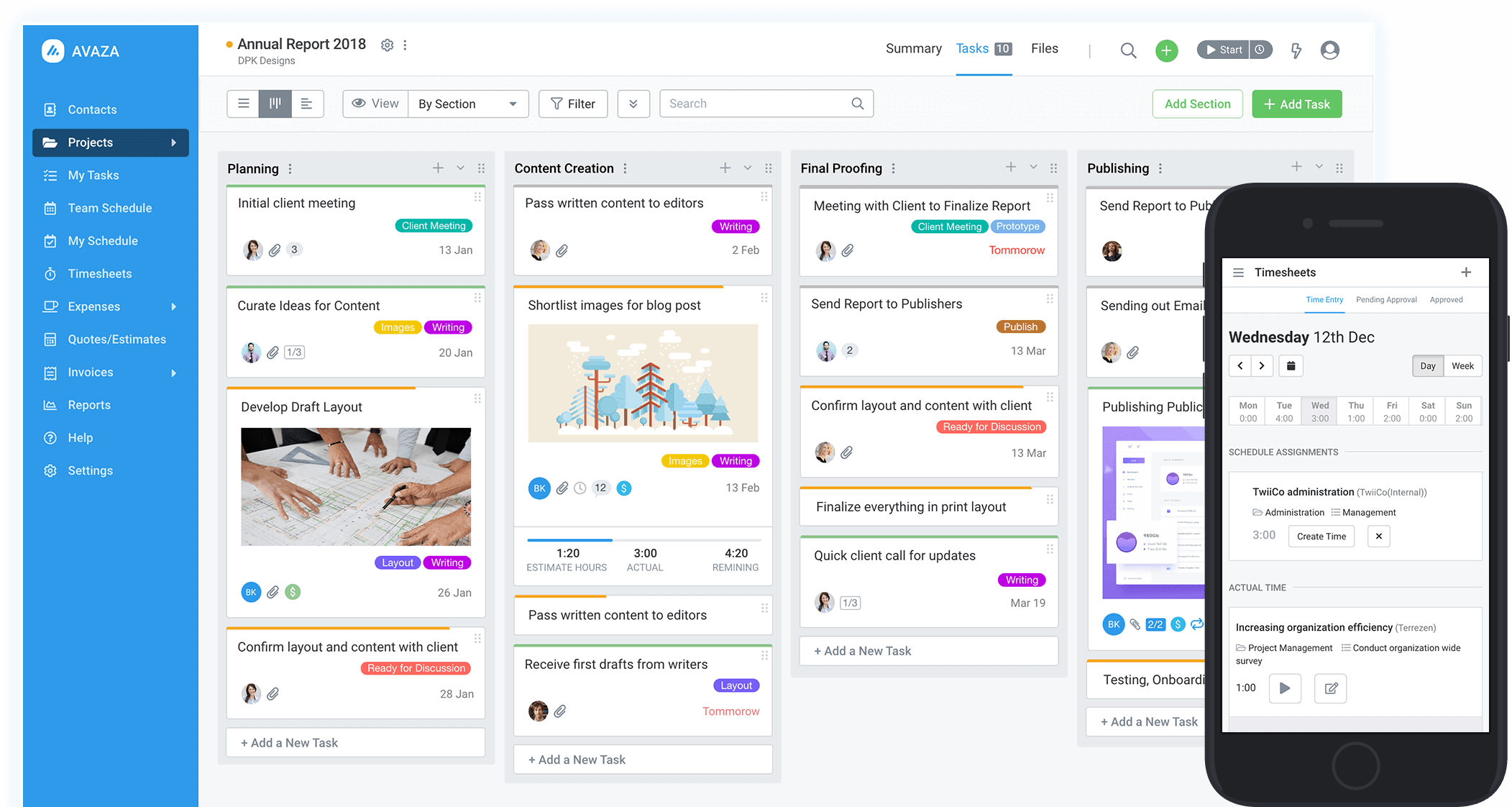
Where other tools solve one piece of the puzzle, Avaza brings everything together from task planning to timesheets to invoicing. This matters most to ICPs like agencies and consultancies, where efficiency, billability, and client reporting are inseparable.
What makes Avaza stand out:
1️⃣ Unified Task + Time Tracking
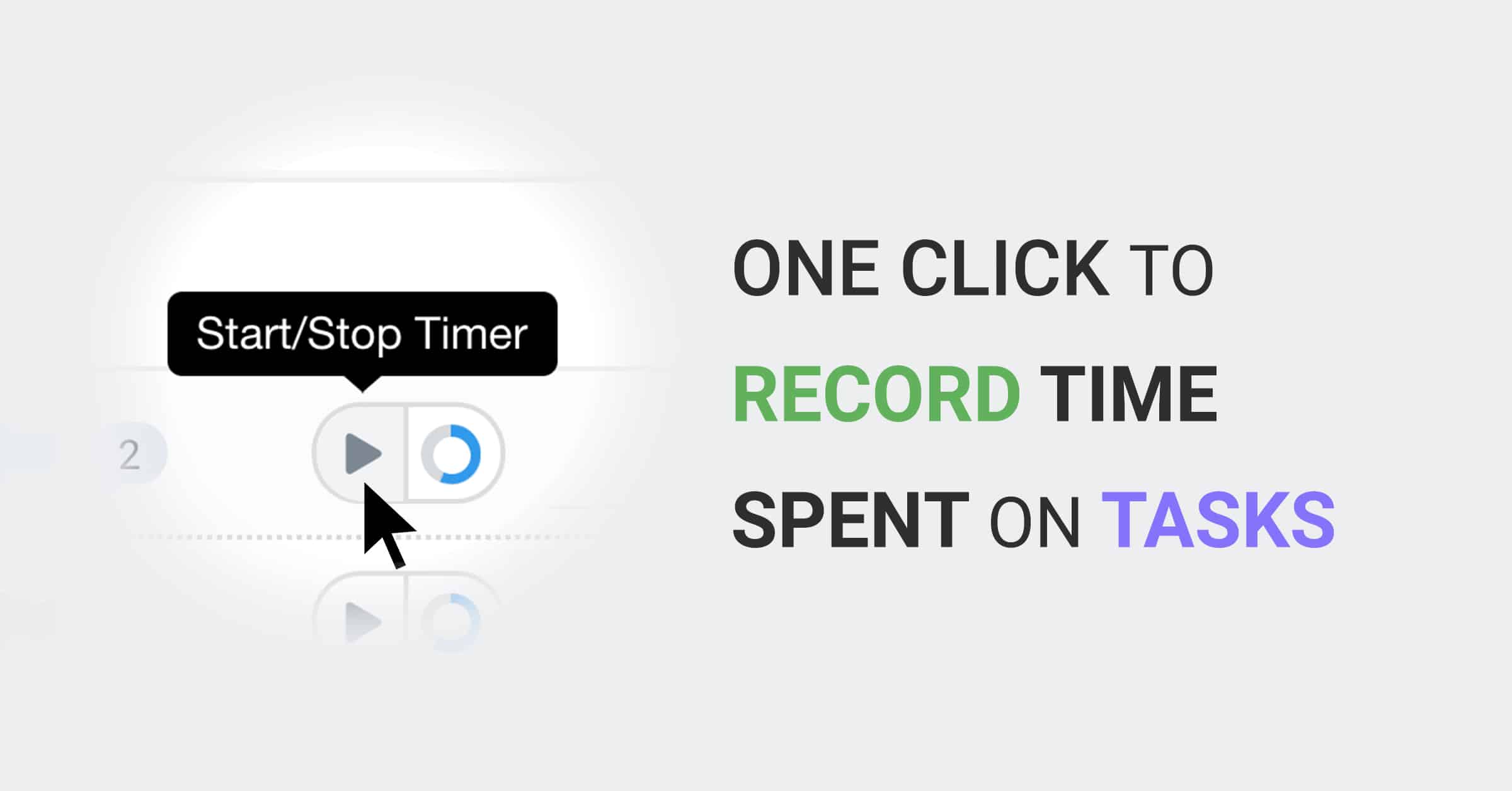
Assign tasks with estimated hours and track time in one click. Every entry rolls up into the project view, giving managers instant visibility. No duplicate entry, no lost data, no manual reconciliation.
2️⃣ Flexible Views & Resource Scheduling
Avaza adapts to how different teams like to work “Kanban for agile teams, Gantt for planners, calendars for schedulers”. Managers can balance workloads with drag-and-drop adjustments while utilization reports prevent over- or under-allocation.
3️⃣ Approval Workflows & Billing Accuracy
For service firms where billable hours drive revenue, timesheet approvals add a vital layer of quality control. Avaza makes sure every invoice is backed by verified, accurate time data.
4️⃣ Automated Invoicing & Faster Cash Flow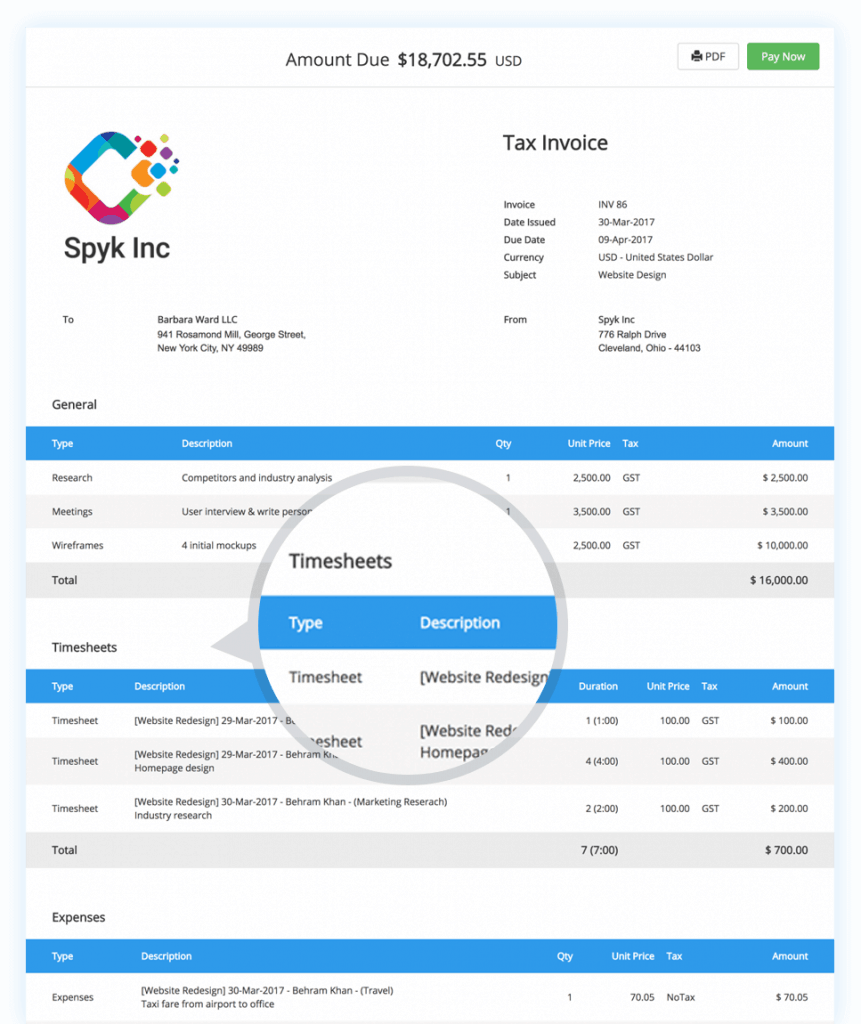
With tracked hours instantly converted into invoices, firms close the gap between delivery and payment. Avaza supports billing by project, task, or person with rounding rules where needed, so cash flow improves without added admin.
5️⃣ Profitability & Utilization Insights
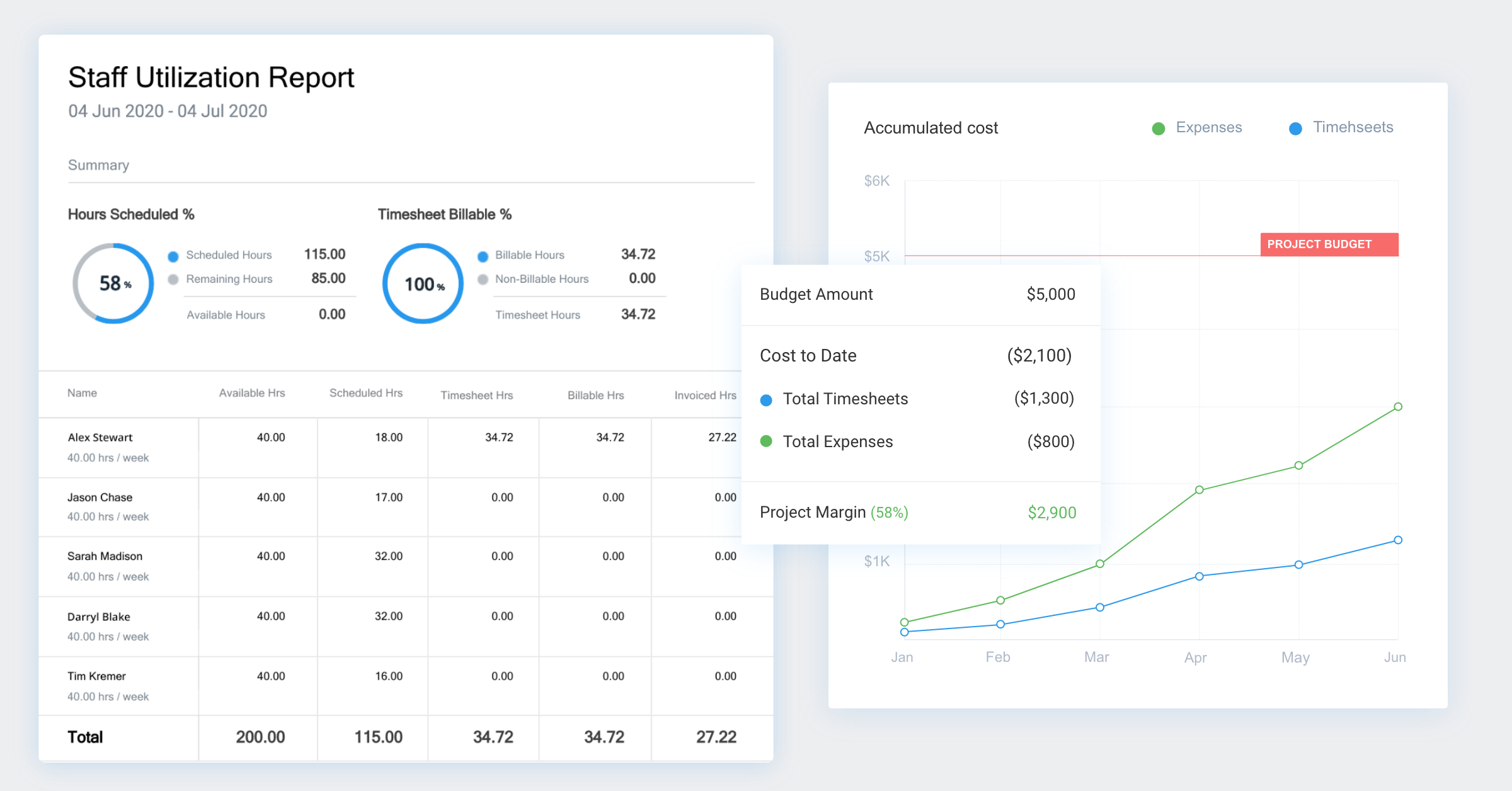
Beyond tracking time, Avaza links time data to financial outcomes. Utilization reports show how much of your team’s time is billable, while profitability dashboards highlight whether projects are hitting or missing margin targets.
For leaders managing multiple clients and tight margins, this visibility is the difference between scaling profitably and burning out resources.
▶️ Want more how-to content and thought leadership? Browse the Avaza Blog
The Alternatives: Dedicated Tools, Calendars, and Communication Platforms
While Avaza provides an all-in-one environment, some teams start with more limited tools. These options can work as stepping stones, but they often fall short for growing firms that need full integration.
Dedicated Time Tracking Tools
Tools like Toggl, Harvest, Clockify, or Timely are built specifically for tracking hours. They’re simple, often user-friendly, and sometimes free, which makes them attractive for freelancers or small teams.
- Strengths: They make time capture easy, with timers, manual entry, or even AI-based tracking (like Timely). They’re excellent if your only goal is to make sure hours are logged.
- Limitations: The main drawback is fragmentation. Time data often lives outside your project plan, forcing manual exports or integrations to connect tasks with logged hours. Over time, this creates friction, and for firms billing clients, it risks missing hours or duplicating effort.
In comparison, Avaza eliminates this gap by embedding time tracking directly into tasks and projects. You’re not just logging hours, you’re aligning those hours with scope, budgets, and client deliverables in real time.
Calendars and Personal Productivity Apps
The Calendar App remains one of the simplest yet most powerful time management tools. Teams often use shared calendars to block focus time, schedule reviews, or mark deadlines. Similarly, personal productivity apps (like Todoist or Trello boards) help individuals manage their daily tasks.
- Strengths: Easy adoption and familiarity. Everyone knows how to use a calendar, and personal apps give flexibility to individual work styles.
- Limitations: These tools are great for personal discipline but rarely connect back to the project or client level. A blocked “2-hour client review” in your Google Calendar doesn’t automatically log to a project budget or invoice.
By contrast, Avaza bridges this gap. Its resource scheduling syncs with calendars, so personal and project schedules align. And with one click, scheduled tasks can convert into timesheets, keeping personal focus and project profitability in sync.
Communication and Collaboration Platforms
Modern teams rely on Slack, Microsoft Teams, or Zoom to keep projects moving. Quick chats prevent bottlenecks, and async updates cut down on endless meetings.
- Strengths: Faster decisions, reduced delays, and more accessible communication across distributed teams.
- Limitations: Communication often gets lost in the noise. Without integration, important updates sit in chat threads rather than in the project record. This leads to context-switching and wasted time searching for “that one decision” buried in a Slack channel.
Avaza solves this by embedding collaboration directly into tasks. Comments, file sharing, and even email replies stay tied to the work itself. This means every decision and discussion lives where the work happens, no more hunting through multiple apps.
Why Does This Matters for Your Business?
For consultancies, agencies, and service firms, time is both a cost center and a revenue driver. Without an integrated approach, teams risk:
- Missed billable hours
- Scope creep eating into margins
- Overworked staff due to poor resource visibility
- Slow or inaccurate invoicing hurting cash flow
Adopting a platform like Avaza addresses these pain points directly: it captures every minute, connects it to deliverables, and translates it into revenue.
💡 The ROI is proven: organizations using workflow management tools save employees an average of 498 hours per year, equivalent to 12 full workweeks. That’s time your team could reinvest in serving more clients, innovating service lines, or simply reducing burnout.
Avaza Online User Reviews
As of the writing date, Avaza has 4.6 out of 5 stars and 473 reviews on Capterra.
Here’s what some of Avaza’s users have to say about their product.



Try Avaza For Free
If you feel that Avaza might be the right project management software for time management, sign up to start using Avaza for free. If you need any help with your Avaza subscription or want to better understand our pricing, please contact chat support or email support@avaza.com.
Use Cases: Time Management in Action
To make things concrete, let’s look at a few real-world examples of how strong time management is powered by Avaza which helps solve the kinds of project challenges agencies, consultants, and SaaS teams face every day.
Use Case 1: Agency Delivering Projects on Time and Budget
Scenario
A digital marketing agency was managing multiple client projects (campaigns, website builds, etc.) but struggled with deadlines, untracked scope creep, and under-billing due to missed timesheets.
Solution
They adopted Avaza to centralize project workflows and time tracking. Project managers created structured schedules with deadlines and task owners. Team members logged hours effortlessly with one-click timers. Managers monitored utilization weekly, while clients were educated on the impact of mid-project requests using Avaza’s transparent timelines.
Outcome
- Billable hours leakage (previously 10–20%) was virtually eliminated, leading to immediate revenue gains.
- Projects stayed within planned hours, saving the agency from unbilled overtime.
- Client satisfaction improved as deliverables consistently arrived on time, with changes clearly communicated.
▶️ Key Takeaway
For agencies, integrating time tracking with project management protects profitability and builds trust. Even a 10% improvement in captured billable hours can dramatically impact the bottom line.
Use Case 2: Consulting Firm Balancing Projects and Preventing Burnout
Scenario
A midsize IT consulting firm found consultants overworked (50+ hour weeks) while projects slipped behind schedule. The root issue: uneven resource allocation and lack of visibility into workloads.
Solution
By using Avaza’s resource scheduling, managers could see workload conflicts at a glance and rebalance assignments. The firm encouraged consultants to log both billable and non-billable time, enabling utilization reports that exposed inefficiencies (e.g., one consultant stuck at 50% billable due to internal admin work). Leadership reallocated tasks accordingly and set a policy requiring approval if any consultant’s weekly hours exceeded 45.
Outcome
- Burnout risk dropped, with consultants reporting improved work-life balance.
- On-time delivery of projects increased from 30% to 60%+.
- Profitability improved as projects stayed closer to budget, and estimates for future work became more accurate thanks to Avaza’s data.
▶️ Key Takeaway
For consulting firms, visibility into resource allocation is game-changing. Balanced workloads reduce turnover, improve morale, and ensure projects are delivered on time and on budget.
Use Case 3: SaaS Product Team Boosting Development Velocity
Scenario
A SaaS product team running two-week sprints consistently rolled work into the next sprint. The culprits: inaccurate task estimates, scope creep, and unplanned bug fixes.
Solution
The team integrated Avaza with their agile process. Every sprint task had estimated hours logged against it. Avaza reports compared planned vs. actual hours, giving the team data to refine estimates. Mid-sprint additions went through impact analysis, making sure time was treated as a fixed budget. Capacity planning ensured no developer was overbooked, and buffer time was added for reactive bug fixes.
Outcome
- Sprint completion rates rose from 50% to ~80%.
- Estimation accuracy improved over time, as historical data revealed consistent underestimation patterns.
- Leadership gained visibility into workload vs. deadlines, enabling better staffing decisions.
▶️ Key Takeaway
For SaaS teams, time tracking within agile provides the feedback loop needed for realistic planning. It bridges the gap between “velocity” and business expectations by translating tasks into measurable hours.
Conclusion
In project management, time is the one resource you can’t replenish. Managing it well determines whether projects finish on schedule, stay within budget, and keep teams motivated.
Poor time management leads to delays, overruns, and stressed teams, while strong practices “like scheduling, prioritization, and continuous monitoring” drive efficiency and trust.
▶️ The right tool makes all the difference. Avaza stands out by unifying task management, time tracking, and financials in one integrated PSA suite. From live dashboards to one-click timesheet-to-invoice conversion, it gives teams clarity and leaders control. Even small improvements like centralizing time tracking or trimming wasted effort can save weeks across a project, and Avaza makes it easy to scale those wins.
Time management is both a mindset and a system.
When your team commits to structure and uses a platform like Avaza, you gain measurable results: reduced costs, happier clients, and a stronger competitive edge.
👉 If your goal is to deliver more value in less time, Avaza is the catalyst. With tasks, time, and finances in one place, it helps you work smarter, scale faster, and consistently deliver projects on time.
▶️ Ready to turn time into revenue? Explore the full Avaza platform
