We’ve made many changes to Avaza Quotes/Invoices recently, including tracking email delivery and allowing you to address Quotes/Invoices to customers! In this post, we detail the changes to the Send Invoice & Quote popup, where you can now choose who the Invoice/Quote is sent from and to.
The popup has been upgraded to let you flexibly choose both who Invoices & Quotes are sent from in your team, and the person they are sent to.
Send Invoice/Quote as Another Team Member
You can choose any team member with Admin or Invoice Manager role on the Send As dropdown to send the Invoice/Quote from, such as “finances@avaza.com”. Centralize the email address where client responses to Invoices / Quotes are received!
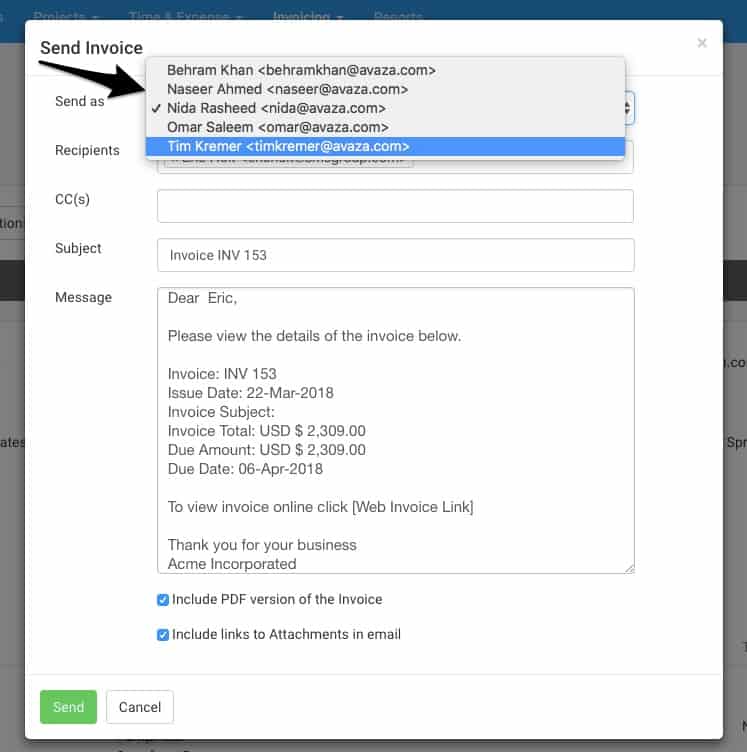
Choose the Recipients & CC Team Members/Clients
In addition to being able to select existing customer contacts and the logged-in user as recipients, you can now type in any valid email address in the Recipient(s) and CC(s) fields.
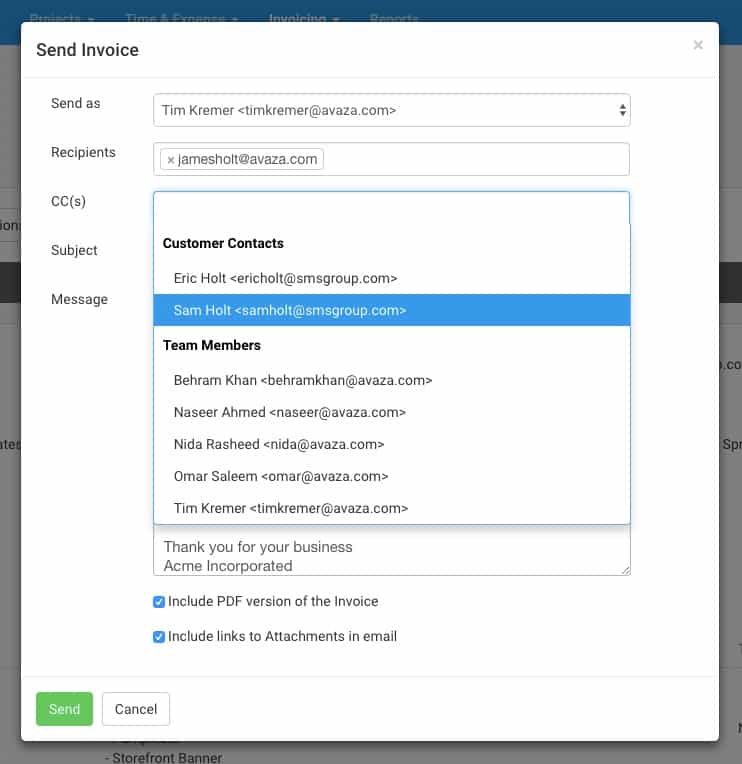
Hopefully, these changes, along with some additions such as being able to personalize Invoices/Quotes and tracking email and online views will make your experience more productive.
Leave your thoughts in the comments!
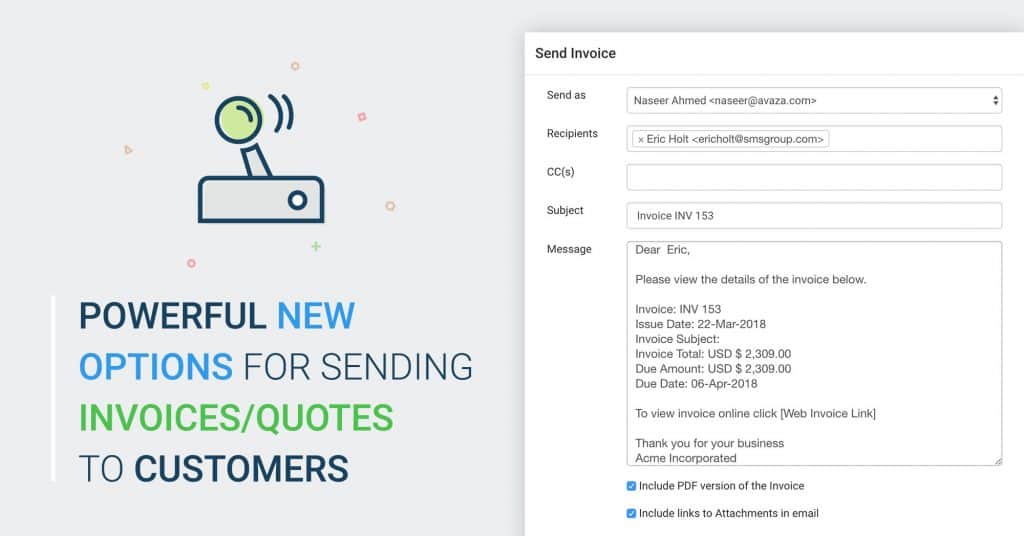

4 Comments
Thanks for this!
I hope you can include the digital signature next.
We’re hoping to work on that soon 🙂
Thank you for these new options.
Maybe next an option to include an attachment (other than invoice)? Thank you.
Hi Bernadette,
You can already add attachments to Invoices 🙂 Here’s more about this feature: https://www.avaza.com/add-attachments-to-estimates-invoices/