Craving visibility on when a client opens an Invoice/Quote email or views it online? We’ve got you covered! We now track when an Invoice/Quote email or Invoice/Quote web view is opened by a client.
How do I check if my clients have viewed the estimates/invoices that I’ve sent them?
A new “Seen” column on the Invoice/Quote Overview screen displays an eye icon when a Quote/Invoice email and or web view is opened by your client.
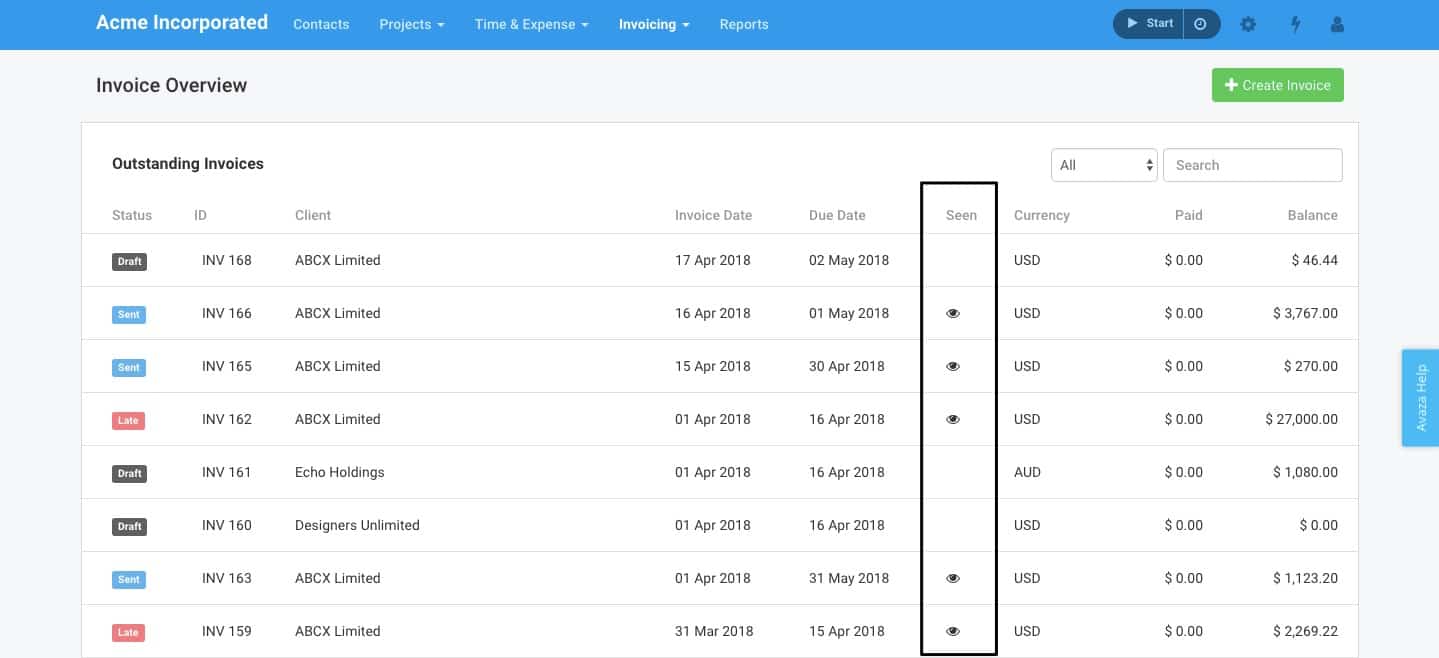
Figure: Easily Check which Invoices or Invoice Emails have been Viewed by Clients
Detailed Quote / Invoice Activity History
The activity history lists when a specific Quote / Invoice is viewed. We track both email and web views. The Activity History is placed at the bottom of each Quote / Invoice detail page.
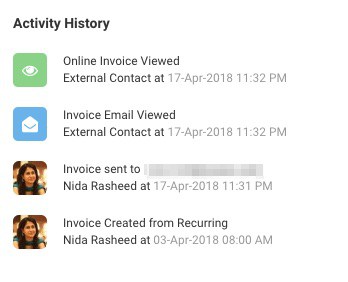
Online Invoice/Quote Views
We record every online Invoice/Quote view for you. Of course, you can view the Invoices/Quotes yourself online without being tracked – just make sure you’re logged into your Avaza account!
Invoice Email Views
We show you the first time a client opens the Invoice/Quote email you sent them. However, if the client opens the same email again we don’t display that in the activity history. Additionally, if you resend the email, we will track the first time the client opens it.
What do you think? Do you find this (and other associated) new features useful? Leave your thoughts in the comments.
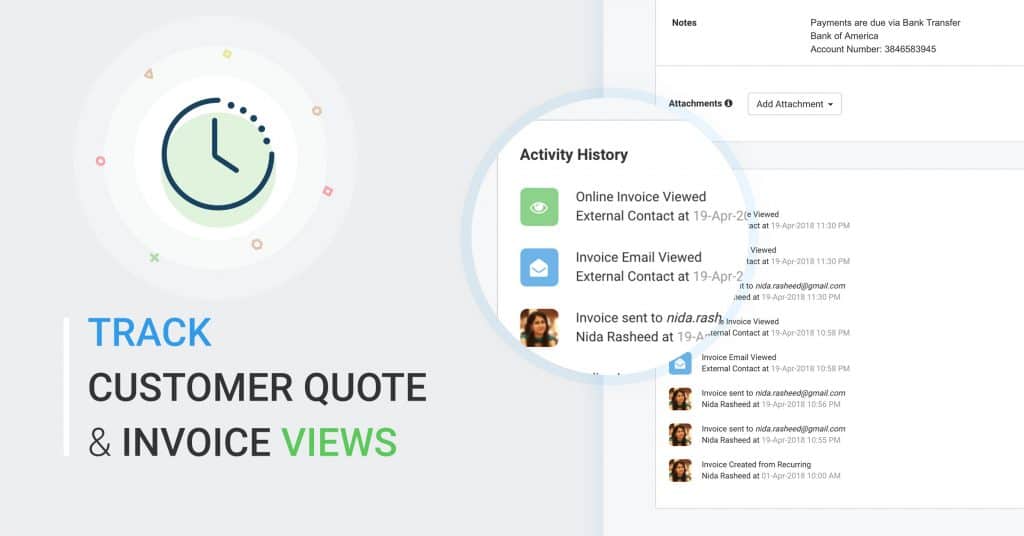
4 Comments
Great add to this feature!
excellent feature!
It would be great to track more than just the first open. When someone reopens a quote or quote email after six months then you know that lead has come alive again.
Hi Phil,
We show you every instance of the client opening the quote. So if the client opens the online version of the quote after six months, that will definitely appear in the activity feed of the quote. However, this is not true for the quote email. Due to limitations of email tracking technology, we can only track the first time the quote email is opened.
Hope that helped 🙂