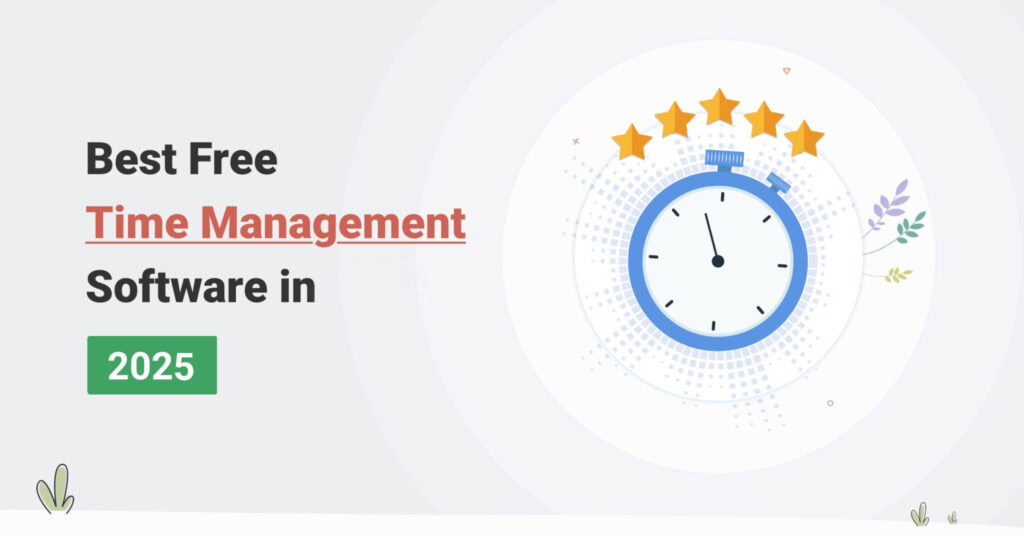Table of Contents
Best Free Time Management Software in 2025 | Top 15 Tools
Time management tools tackle several issues for businesses, but the top three are:
▶️ Missed Deadlines: They help track deadlines and manage schedules, ensuring projects and tasks are completed on time.
▶️ Inefficiency: These tools streamline workflows and prioritize tasks, making it easier to use time effectively and avoid wasted effort.
▶️ Lack of Visibility: They provide clear overviews of team progress and individual workloads, improving coordination and helping managers make informed decisions.
Time management apps optimize day-to-day productivity by offering several key features 👇
Category | Description |
Organizing Tasks | Time management apps help you organize tasks by allowing you to create to-do lists, set priorities, and track progress. This ensures focus on what’s most important. |
Time Tracking | These apps monitor how much time you spend on tasks, helping identify time-wasting areas and adjust your workflow to improve efficiency. |
Reminders & Alerts | Apps send reminders and alerts for deadlines and appointments, helping you stay on top of your schedule and not miss essential tasks. |
Benefits for Businesses | Time management boosts productivity, helps make better decisions, and increases profits. |
Benefits for Freelancers | It enables freelancers to take on more work, balance personal life, and keep clients happy. |
Benefits for Office Workers | Time management improves efficiency, keeps focus, and can help with career advancement. |
Benefits for Everyone | It reduces stress, improves health, and provides more time for personal growth. |
What Is Time Management Software?
Time management software is a tool designed to help individuals and teams organize, track, and optimize their time. It typically includes features such as task management, time tracking, scheduling, and reporting.
Time and attendance software goes further by managing workforce data, such as hours, tasks, and absences, often integrated with HRIS for better decision-making.
1. Avaza | Best Free Time Management Software For Teams & Businesses
Avaza is a versatile time management tool designed for businesses of all sizes. It combines project management, time tracking, and reporting into a single, user-friendly platform.
For businesses, enterprise teams, software teams, and agencies, Avaza offers a streamlined solution to keep projects on track and manage time proactively.
One of Avaza’s standout features is its reporting capabilities. With over 50+ real-time reports, it gives detailed insights into how time is spent across projects. This means you can see exactly where your resources are going and identify areas for improvement.
By analyzing this data, you can make informed decisions, optimize your workflows, and manage your time more effectively. Avaza’s reporting helps make sure you’re not just tracking time, but using the information to manage productivity and make smarter business choices.
Now, let’s explore the specific features of Avaza that improve time management.
1. Start & stop timer
Avaza’s timer feature helps you keep track of your tasks. You can start the timer when you begin a task and stop it when you’re finished, all from your phone, tablet, or desktop.
This way, you make sure every minute is logged accurately. It helps you manage your time better and makes tracking work hours easy, so nothing gets missed.
2. Timesheet Approvals
Submitting and approving timesheets with Avaza is a breeze. Team members can quickly log their hours and submit them for approval.
Managers can review, approve, or reject these timesheets and lock them once approved. This simple process keeps everyone on the same page, making time management clear and straightforward.
3. Create invoices for billable time
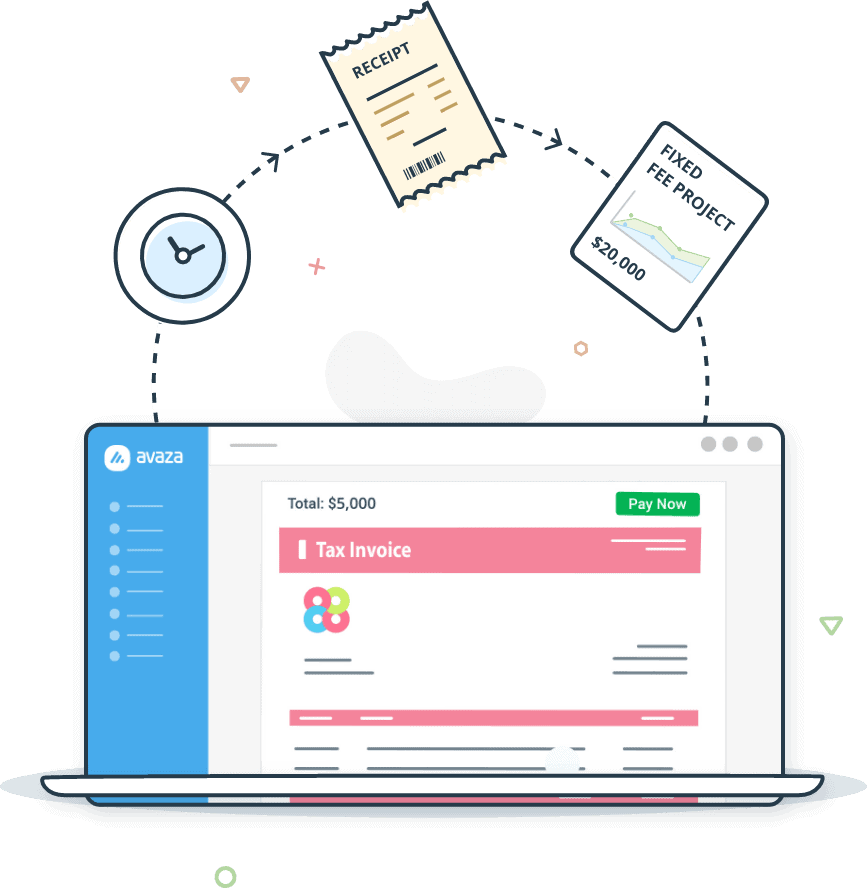
You can organize timesheets by project or task to make sure you get paid for every minute you work.
4. Easily track & record project expenses
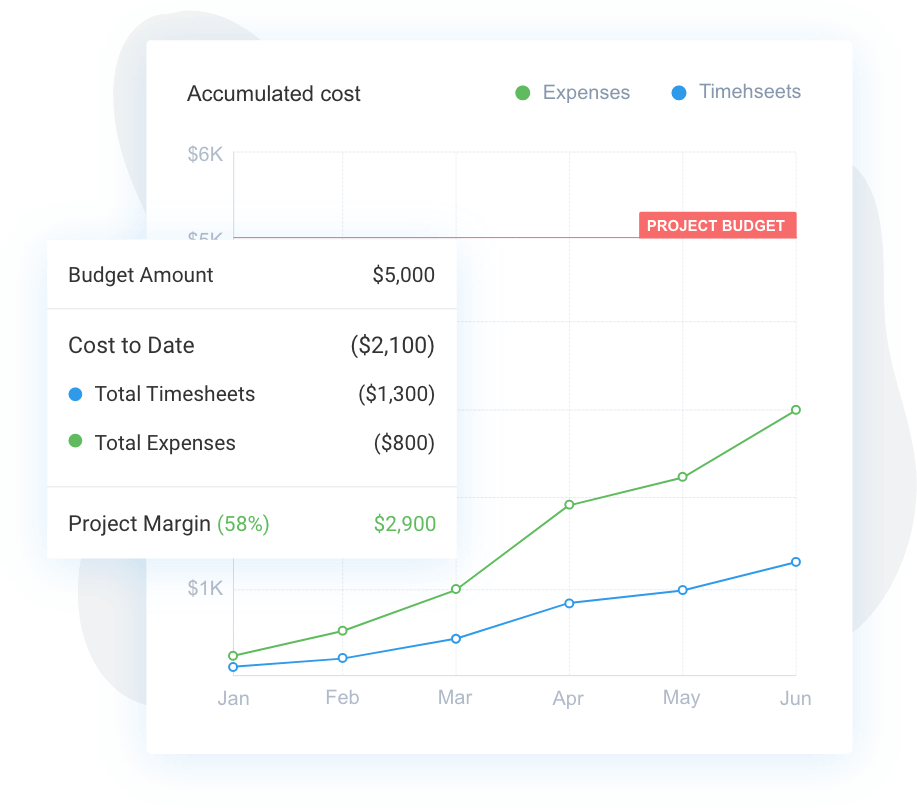
This feature gives you a clear picture of where your money is going and keeps your projects financially on track.
5. Calendar view
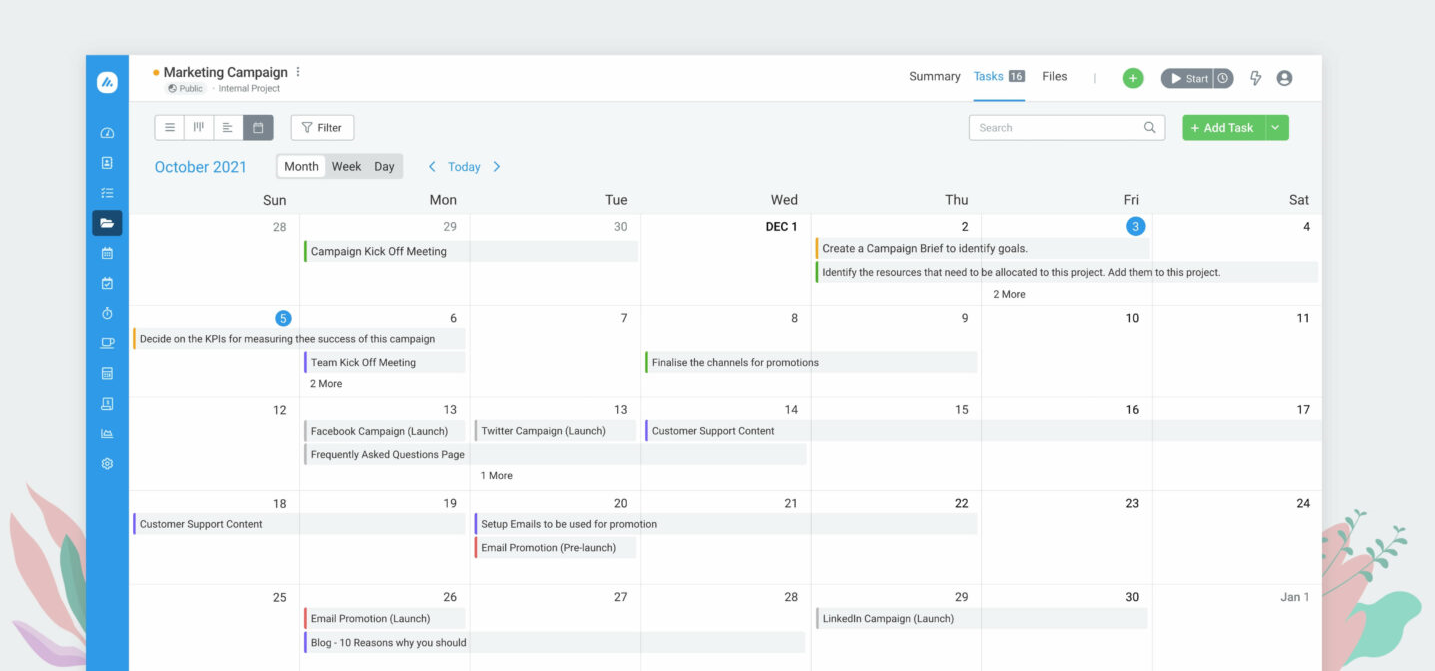
The calendar view in Avaza is perfect for managing your team’s workload. It shows all tasks and deadlines in one place, helping you allocate resources and balance workloads.
This visual tool helps you plan better and keep projects moving smoothly.
6. Reporting
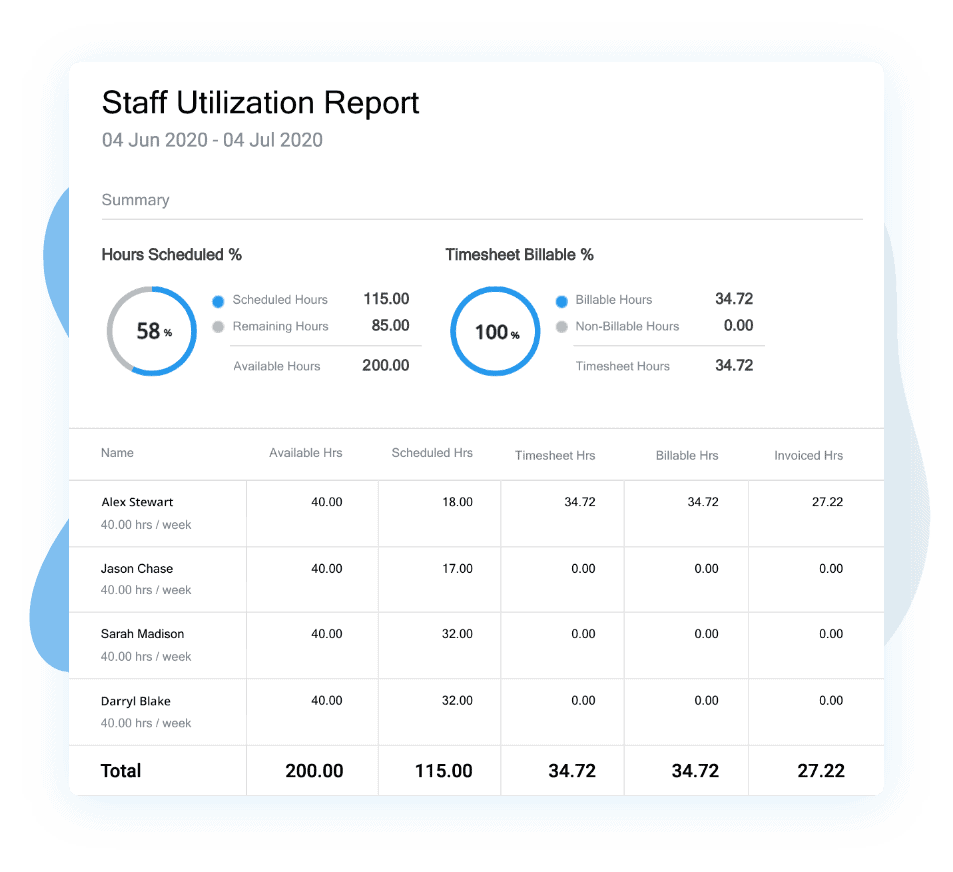
These insights help you spot areas for improvement and make smarter decisions to boost productivity.
7. Create & manage tasks with the “All Task View” feature
The “All Task View” helps you stay on top of everything. You can assign tasks, set priorities, and track progress from one place.
This feature ensures you don’t miss anything and helps you manage your workload more effectively.
8. Save time on sending quotes & estimates
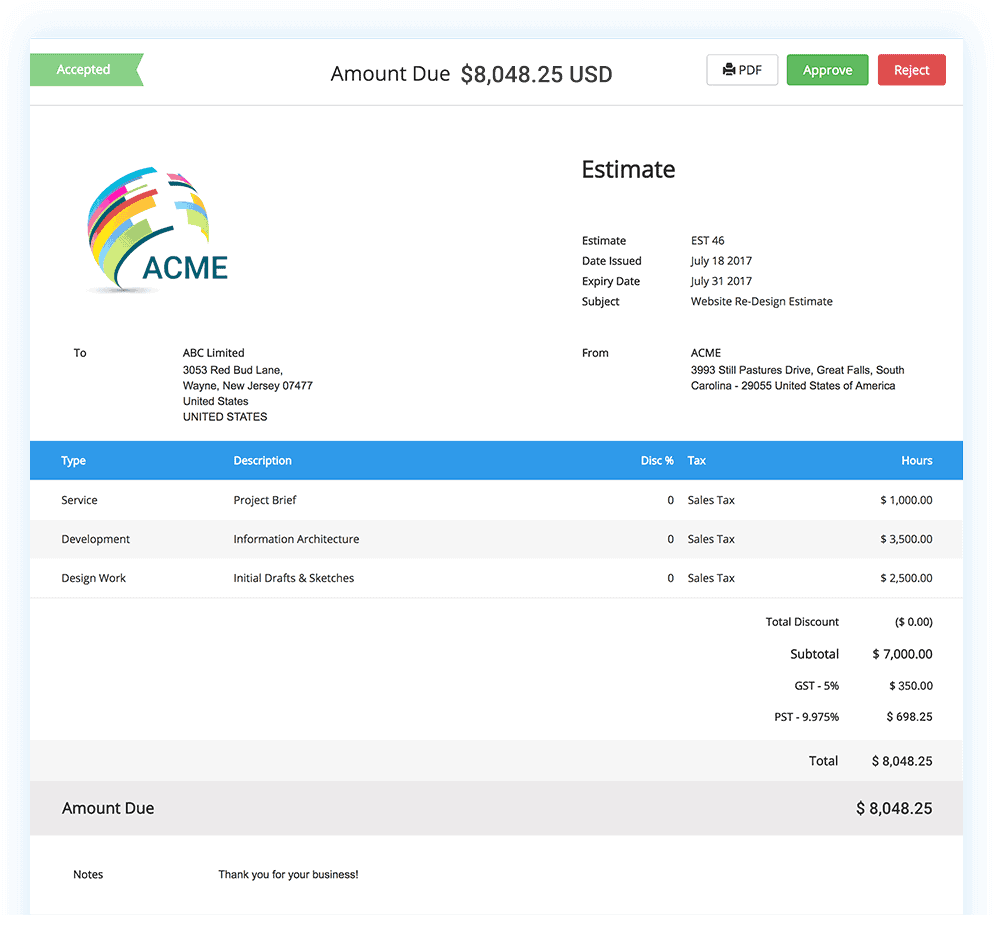
Avaza simplifies the process of sending quotes and estimates. You can quickly generate and send these documents to clients, saving time and reducing manual effort.
This automation means you can focus more on your work and less on paperwork.
9. Resource scheduling
Avaza’s resource scheduling makes managing team members and their tasks easier. Assign tasks based on availability and adjust schedules as needed.
This feature helps keep your team balanced and productive, making sure no one is overworked.
10. Multiple apps
Avaza offers a range of apps to suit different platforms, including desktop apps for Mac, mobile apps for Android, iPhones, and iPads, and a cloud-based web app.
This versatility ensures that you can manage your time and projects from any device, whether you’re in the office, at home, or on the go.
The seamless integration across platforms makes it easy to stay connected and keep your work organized, no matter where you are.
What You Can Expect With Avaza’s Free Plan!
Feature | Description |
Unlimited Project Collaborators | Collaborate on projects with an unlimited number of team members, enhancing teamwork and communication. |
1 User with Timesheet / Expense Access | One user can track time and manage expenses, allowing basic project and financial tracking. |
1 User with Admin/Finance Access | One user can handle administrative and financial tasks, including invoicing and bill management. |
1 User with Resource Schedule Access | One user can manage and schedule resources, ensuring efficient project planning and resource allocation. |
5 Team Members with Chat Access | Five team members can communicate through chat, facilitating quick and easy collaboration. |
Unlimited External Contacts with Chat Access | Allow unlimited external contacts to communicate via chat, enabling easy interaction with clients or stakeholders. |
5 Active Projects | Manage up to five active projects at a time, ideal for small-scale operations or early-stage teams. |
Unlimited Archived Projects | Store and access an unlimited number of archived projects, preserving historical data and records. |
10 Customers | Track and manage up to ten customers, making it suitable for small businesses or early-stage ventures. |
5 Invoices & Bills per Month | Generate and manage up to five invoices and bills monthly, supporting basic billing needs. |
100 MB Storage | 100 MB of storage for files and documents, suitable for small to medium amounts of data. |
Email & Chat Support | Access support via email and chat, ensuring help is available if you encounter issues. |
Who should use Avaza?
- Ideal for teams and businesses that want to streamline time management with flexible options.
- Perfect for tracking time across multiple projects with easy billing and reporting features.
- Beneficial for organizations that need to manage different hourly rates by project, task, or team member.
- Great for businesses requiring a clear distinction between billable and non-billable hours for accurate invoicing.
- Suitable for teams that value transparent billing and need to generate insightful reports on staff utilization.
- Fits both small and large businesses looking to improve efficiency and larger teams needing strong time tracking tools.
Avaza Online User Reviews
Avaza excels in the market due to its high ratings and positive user feedback. As of the writing date, Avaza has 4.6 out of 5 stars on Capterra.
Here are some testimonials and success stories from other accountants who use our software daily in their business processes.



Best Free Time Management Software For Employees
If you are looking for free time management software to manage your employee time better, here’s what you should keep in mind 👇
- Task Assignment and Tracking
- Collaboration Features
- Cross-Platform Accessibility
2. Microsoft To Do
Microsoft To Do is a free time management tool that excels in helping remote employees track their time effectively. It’s part of the Microsoft 365 suite, making it easily accessible for businesses already using Microsoft products.
With its clean, user-friendly interface, employees can manage tasks, set priorities, and track deadlines effortlessly.
Key Features:
- Task Lists
- Due Date Reminders
- Task Prioritization
- Recurring Tasks
- Task Sharing
- Subtasks
- Notes Section
- Cross-Device Syncing
- Integration with Outlook
- My Day Feature
Limitation: Microsoft To Do lacks advanced time-tracking features like detailed analytics or billable hours tracking, which might be essential for some businesses.
Here’s the link to Microsoft To Do’s pricing page
Pros | Cons |
Effective time tracking | Free version has limited features compared to paid plans |
Comprehensive task and project management | Interface can be tricky to navigate initially |
Overtime management and cost monitoring | Fewer advanced features in the free version |
Invoicing and employee absence tracking | Learning curve for new users |
Customizable reports | |
Mobile app access | |
Integration options |
As of now, Microsoft To Do has 4.6 out of 5 stars on Capterra.
Austin M. found Microsoft To Do to be a helpful app, noting that it definitely feels like he saves time and gets more work done when using it. While he acknowledges that it could be better, he still considers it an advantage compared to not using any tool at all.
3. Toggl Track
Toggl Track is a standout tool for employee time tracking, offering solid features even in its free version. It’s a great choice for businesses looking to manage time efficiently and handle payroll tasks.
The software provides real-time tracking and detailed reporting and integrates well with other systems.
Key Features:
- Real-time time tracking
- Detailed time reports
- Billable hours tracking
- Project tracking
- Integration with other tools
- Mobile and desktop apps
- Time tracking reminders
- User-friendly interface
- Exportable reports
- Basic team management
Limitation: Toggl Track’s free version has limitations. It lacks advanced features like in-depth analytics, client invoicing, and extensive integrations found in paid plans. For more complex needs, businesses might need to consider upgrading.
Here’s the link to Toggl Track’s pricing page
Pros | Cons |
User-friendly interface that’s easy for employees to use. | Limited advanced features in the free version, such as in-depth analytics. |
Real-time tracking helps with accurate time management. | Basic reporting features; lacks more detailed analysis tools. |
Detailed insights improve productivity and decision-making. | Fewer integrations available compared to paid versions. |
Mobile and desktop apps ensure accessibility across devices. | Limited team management capabilities for larger teams. |
Free plan is ideal for small teams or individuals. | No invoicing features included in the free plan. |
Currently, Toggl Track has 4.7 out of 5 stars on Capterra.
Yugo M. found Toggl Track to be a fantastic tool for managing time and projects. He loves how easy it is to use and how its features have made tracking and organizing work much simpler. The detailed insights help him and his team understand their productivity and make better decisions.
Best Free Time Management Software For Work
When choosing a time management app to help manage your workload, keep the following three things in mind:
- Task Prioritization and Organization
- Integration with Other Tools
- User-Friendly Interface
4. Todoist
Todoist stands out as a top choice for free time management software, especially when it comes to managing work tasks efficiently. It’s celebrated for its simplicity and effectiveness in organizing both personal and team tasks.
Key Features:
- Natural language task entry
- Task prioritization
- Automatic task sorting
- Customizable views
- Team collaboration spaces
- Shared projects
- Integration with other tools
- Cross-platform availability
- Project templates
- Progress tracking
Limitations: While Todoist excels in simplicity and functionality, its free version has limitations, such as restricted access to advanced features like detailed reporting and team management tools. Businesses looking for extensive collaboration features or advanced project tracking might find these restrictions challenging.
Here’s the link to Todoists’s pricing page
Pros | Cons |
Easy to navigate | Lacks advanced features (e.g., calendar blocking) |
Task prioritization and project organization | Limited free version |
Cross-platform availability | Basic reporting tools |
Integrates with various tools | Limited customization options |
Team collaboration features | Learning curve for new users |
As of the writing date, Todoist has 4.6 out of 5 stars on Capterra.
Shiv S. found Todoist to be a solid and affordable app for taking notes and setting reminders. He liked how it combines multiple features in one place and thinks it’s a must-have. However, he also mentioned that the app hasn’t kept up with the times and could use some more advanced features, like a calendar blocker and a timer.
5. actiTime
actiTIME is an excellent choice for work tracking and data analytics among free time management tools. It helps businesses streamline their time tracking, manage projects, and make data-driven decisions.
Key Features:
- Time Tracking
- Task Management
- Overtime Management
- Project Management
- Cost Monitoring
- Invoicing
- Employee Absence Tracking
- Mobile App Access
- Integration Options
- Customizable Reports
Limitation: While actiTIME is strong in tracking and analytics, its free version has a few downsides. It offers fewer features than paid plans, which might limit what you can do. The interface can also be a bit tricky to get used to, so it might take some time to learn how to use all its tools effectively.
Here’s the link to actiTIME’s pricing page
Pros | Cons |
Automates time tracking, reducing manual entry. | Free version has limited features. |
Offers detailed reports and insights. | Interfaces may be complex for beginners. |
Helps with task and project management. | Customization options are restricted in the free plan. |
Ensures accurate invoicing. | Some integrations are limited in the free version. |
Provides mobile access for on-the-go tracking. | Interfaces can be less intuitive for some users. |
As of now, actiTIME has 4.6 out of 5 stars on Capterra.
Jason B. found that actiTIME made a big difference in how they handle project billing. Before, they had to manually collect and enter time-tracking data, which was a hassle, especially with multiple people working on a project and just one person managing the invoices. actiTIME streamlined this process by automating data collection, saving time, and making invoice generation much easier. It helped Jason B.’s team stay organized and cut down on the manual work.
Free Time Management App For Freelancers
When choosing a time management app for freelance projects, it’s important to focus on key features that will help you stay organized and efficient. Here are the top three things to look for:
- Ease of Use
- Project and Task Tracking
- Reporting and Invoicing
6. Clockify
Clockify is a fantastic free tool for freelancers who want to easily manage their time across different projects. It helps you keep track of hours, stay on top of budgets, and even handle invoices—all at no cost.
Key Features:
- Real-time time tracking
- Weekly timesheets
- Calendar management
- Auto-tracking apps and websites
- Project budget tracking
- Detailed reporting
- Time off management
- Invoicing for billable hours
- Expense recording
- Team management
Limitation: Although Clockify is free and useful, it may not offer all the advanced features and integrations that some freelancers might need. For highly customized reports or deeper analytics, the free version might fall short.
Here’s the link to Clockify’s pricing page
Pros | Cons |
Free to Use | Limited Advanced Features |
User-Friendly Interface | Basic Customization Options |
Multi-Project Tracking | Limited Integrations |
Detailed Reporting | No Advanced Analytics |
Mobile and Desktop Apps | Basic Invoicing Features |
Currently, it has 4.7 out of 5 stars on Capterra.
Jamie P. found Clockify to be a fantastic tool for setting up detailed time tracking procedures. Jamie appreciated how easy it was to implement and manage their time tracking with Clockify and found it a great solution.
7. My Hours
My Hours is a great choice for freelancers looking for a free and straightforward time management tool. It’s designed to be easy to use, with a clean, user-friendly interface that makes tracking your time a breeze.
Key Features:
- Easy-to-navigate timesheets
- Stopwatch timer for accurate tracking
- Daily or weekly time entries
- Tools to reduce errors
- Export options to XLS or PDF
- Manage projects and tasks
- Automated reminders
- Simple approval process
- No employee monitoring
- GDPR compliant
Limitation: My Hours is great for basic tracking but doesn’t offer advanced features like invoicing or in-depth project analytics, which might be needed for more detailed freelancing work.
Here’s the link to My Hours’s pricing page
Pros | Cons |
Easy to navigate and simple to use. | Lacks options like invoicing and detailed analytics. |
Includes a stopwatch timer for precision. | Reporting features are relatively basic. |
Reminds users to track their time, reducing missed entries. | Doesn’t integrate with many other apps or tools. |
Ensures data privacy and security. | May not be suitable for teams needing monitoring features. |
Allows exporting to XLS and PDF formats. | Customization options for reports and settings are limited. |
As of the writing date, My Hours has 4.8 out of 5 stars on Capterra.
Sabrina G. uses My Hours every day, whether she’s at home or working on the go. She loves how it helps her keep track of her time for clients and figure out what to invoice them at the end of the month. She can’t recommend it enough to manage time efficiently.
Best Free Time Management Tools For Students
When choosing a time management app as a student, here are the top three things to look for:
- Organization and Structuring
- Accessibility and Syncing
- User-Friendly Interface
8. Workflowy
Workflowy is a great free tool for students to keep their ideas organized and manage their assignments. It’s perfect for jotting down notes, breaking tasks into smaller steps, and staying on top of school work.
Key Features:
- Hierarchical lists
- Tagging system
- Search functionality
- Collaboration options
- Real-time sync
- Simple interface
- Templates
- Customization
- Keyboard shortcuts
- Mobile access
Limitation: One downside is that Workflowy doesn’t offer advanced features like time tracking or calendar integration, which might be needed for more detailed planning.
Here’s the link to Workflowy’s pricing page
Pros | Cons |
Easily breaks down tasks into manageable sub-tasks. | Lacks built-in time tracking features. |
Access your lists from both mobile and desktop devices. | Doesn’t integrate with calendars for scheduling. |
Provides a clean and distraction-free workspace. | Lacks advanced time management tools. |
Share lists and work on group projects with classmates. | Learning Curve: May require time to learn how to use efficiently. |
Adaptable to your personal organizational style. | No Advanced Analytics: Doesn’t offer detailed analytics or progress tracking. |
Currently, it has 4.7 out of 5 stars on Capterra.
Dan T. found Workflowy to be a valuable tool during his weekly grading of student assignments for online classes. He also appreciates its utility so much that he has showcased Workflowy in faculty training sessions at his school, helping to spread the word about its benefits.
9. Notion
Notion helps students looking for a free time management tool. Its Education Plan provides unlimited pages and blocks, file uploads, and keeps track of changes for 30 days.
Key Features:
- Task management
- Custom templates
- Collaborative workspace
- Note-taking
- Calendar integration
- Kanban boards
- Reminders
- Custom views
- File storage
- Version history
Limitation: Notion has a few downsides. It doesn’t have advanced time-tracking features and might not sync with every app you use. Also, the 30-day version history might not be enough if you need longer-term tracking.
Here’s the link to Notion’s pricing page
Pros | Cons |
Customizable pages and blocks. | No advanced time-tracking features. |
Ideal for group work. | Doesn’t sync with all apps. |
Streamlines task management. | Only 30 days. |
Generous free plan for students. | Can be complex to set up. |
Includes Kanban boards and reminders. | Lacks detailed productivity tracking. |
As of now, Notion has 4.7 out of 5 stars on Capterra.
Weronika K. found Notion a fantastic tool for boosting productivity and staying organized. She loves how its flexible workspace adjusts to her needs, making it easier to manage tasks. Additionally, the collaborative features have improved teamwork and project management with her team.
Best Free Time Management Software For Windows
When choosing a time management app for Windows, consider these top three features:
- Integration with Existing Tools
- User-Friendly Interface
- Task Management Features
10. Clockwise
Clockwise is a handy tool for Windows users looking to streamline their scheduling. It makes organizing your calendar a breeze and helps you stay on top of your tasks.
Key Features:
- Smart scheduling with AI
- Auto-rescheduling of meetings
- Easy sharing of your availability
- Team-wide time management
- Works with Google Calendar and Outlook
- Finds and sets up meeting times
- Adapts to changing priorities
- Manages multiple events at once
- Turns tasks into calendar entries
- Adjusts schedules in real time
Limitation: While Clockwise offers a lot in its free version, it may lack some advanced features and premium support that could be important for users with more complex needs.
Here’s the link to Clockwise’s pricing page
Pros | Cons |
Optimizes calendar for better meeting times and focus. | Free version lacks some advanced features. |
Syncs with Google Calendar and Outlook. | Limited support with the free version. |
Helps create dedicated focus time. | Initial setup can be challenging. |
Adjusts meetings based on availability. | Fewer customization options. |
Converts tasks into calendar entries. | Occasional syncing problems with calendars. |
As of now, it has 4.7 out of 5 stars and 50 reviews on Capterra.
Kimberly S. found Clockwise and loved how it helps her set aside focus time. She didn’t realize just how much fragmented time was affecting her day until she started using it.
Best Free Time Management Software For Android
If you’re searching for free time management software to help you stay organized on Android, here’s what you should keep in mind 👇
- User-Friendly Interface
- Integration and Syncing
- Customizable Features
11. TickTick
TickTick is a versatile time management app available for free on Android. It’s designed to help you streamline your tasks and increase productivity with a range of practical features.
Key Features:
- Task Lists
- Calendar Integration
- Reminders
- Habit Tracking
- Pomodoro Timer
- Subtasks
- Collaborative Lists
- Recurring Tasks
- Widget Support
- Sync Across Devices
Limitations: Although TickTick is great, the free version has a few downsides. Some advanced features are only available if you upgrade to the premium version. You might also see ads, which can be a bit distracting. But overall, TickTick is a solid choice for staying organized and managing your time effectively.
Here’s the link to TickTick’s pricing page
Pros | Cons |
Easy to navigate and use. | Some advanced features require a premium upgrade. |
Sync tasks with your calendar for better organization. | Ads can be distracting if you’re using the free version. |
Helps you build and monitor new habits. | Limited options for customizing the free version. |
Useful for managing time and boosting productivity. | May take some time to get used to all the features. |
Keep your tasks updated across all your devices. | Advanced collaboration options are available only in the premium version. |
As of the writing date, TickTick has 4.7 out of 5 stars on Capterra.
Amjad M. found TickTick to be a fantastic tool for time management. As a paying customer, he’s extremely satisfied and thinks it’s especially great for Android users.
12. RescueTime
RescueTime is a handy free tool for Android that helps you manage your time better. It automatically tracks how you use your apps and websites, giving you a clear picture of your productivity.
Key Features:
- Automatic time tracking
- Detailed activity reports
- Offline time logging
- Focus session features
- Goal setting
- Real-time alerts
- App integrations
- Project timesheets
- Distraction blocking
- Productivity trends
Limitations: The free version of RescueTime has some downsides. It lacks advanced features like detailed focus sessions and extensive offline tracking, which are only available in the paid version. It also might not integrate with every app or provide in-depth project tracking.
Here’s the link to RescueTime’s pricing page
Pros | Cons |
Captures time spent on apps and websites without manual input. | Advanced features require a paid plan. |
Provides insights into productivity trends and time usage. | Offline time logging is less detailed in the free version. |
Helps block distracting sites and apps to improve concentration. | May not integrate with all third-party apps. |
Allows you to set and track productivity goals. | Detailed project and client timesheets are not available in the free plan. |
Keeps you informed about your time usage to stay on track. | Some users may find the interface and features take time to get used to. |
Currently, it has 4.6 out of 5 stars on Capterra.
Nicolet G. found RescueTime to be a go-to choice. After she started using it, she noticed she was spending much less time on social media. RescueTime gave her a clear picture of how her time was spent, making it easier to focus on what matters. She’s been so impressed with it that she highly recommends it.
13. Routine
Routine is a sleek tool designed to boost productivity and help you stay organized.
Key Features:
- Seamless integration with popular services.
- Centralized project management.
- Time blocking to stay focused.
- Planner-based calendar.
- Quick data capture.
- Team collaboration features.
- Customizable task views.
- Mobile access for on-the-go use.
- AI-driven schedule optimization.
- Combines task and calendar management.
Limitations: While Routine is a solid choice, it does have some drawbacks. The free version may not include all the advanced features available in the premium version. Also, some integrations and customization options could be limited compared to other tools.
Here’s the link to Routine’s pricing page
Pros | Cons |
Connects with popular services for smooth workflow. | The free version may not include all advanced functionalities. |
Combines project management and calendar in one place. | Some integrations might be limited or unavailable. |
Helps you schedule focused work sessions effectively. | Limited customization options compared to premium tools. |
Use the app on-the-go for managing tasks and schedules. | Some features may be less robust than those of dedicated time tracking apps. |
Uses AI to help optimize your schedule and tasks. | New users might find it takes time to master all features. |
Best Free Time Management Software For iPhone/iPad
When choosing a time management app for your iPhone or iPad, consider these key features:
- Sync Across Devices
- Integration Capabilities
- Customization Options
14. Trello
Trello is a popular choice for managing tasks on your iPhone or iPad. It’s user-friendly and packed with features that make it easier to stay organized.
Key Features:
- Customizable boards
- Drag-and-drop task management
- Checklists within cards
- Due date reminders
- Team collaboration
- Integration with other apps
- Easy-to-use labels
- Attachments for files and links
- Calendar view for deadlines
- Mobile-friendly design
Limitations: Trello doesn’t have built-in time-tracking, which can be a hassle if you need to monitor how long tasks take. Also, the free version limits automation and app integrations, so if you’re looking for advanced features, you might need to consider upgrading or looking at other tools.
Here’s the link to Trello’s pricing page
Pros | Cons |
Easy to organize tasks with a simple layout. | Lacks native time-tracking features. |
Customize boards to fit your projects. | Can be overwhelming initially. |
Connects with various third-party apps. | Automation and integrations are restricted in the free version. |
Share boards and assign tasks easily. | Requires third-party tools for time logging. |
Optimized for smooth use on iPhone/iPad. | Lacks advanced reporting features. |
As of now, It has 4.5 out of 5 stars on Capterra.
Louisa C. found Trello to be an excellent tool that really lives up to its reputation. She found it easy to manage multiple workstreams, especially when dealing with recurring tasks like daily or weekly ones. The platform has a lot of features, which are great once you get the hang of them, though it does take a bit of time to learn how to use everything effectively.
Best Free Time Management Software For Mac
When choosing a time management app for macOS, it’s essential to consider features that enhance organization and efficiency. Here are the top three aspects to focus on:
- Compatibility
- Flexibility
- Efficiency in Time Tracking
15. TimeCamp
If you’re looking for the best free time management software for Mac, TimeCamp is a go to choice. It’s a strong tool designed to streamline time tracking and improve productivity without costing a dime.
Key Features:
- Timesheets
- Unlimited users
- Unlimited projects
- Web, desktop & mobile apps
- Time Clock Kiosk
- Geofencing
- Basic reporting tools
- Task tracking
- Project management
- Attendance management
Limitations: While TimeCamp is great for basic time tracking, it lacks advanced features like budgeting, invoicing, and detailed productivity reports, which are only available in paid plans. If your business requires more tools, you might need to upgrade.
Here’s the link to TimeCamp’s pricing page
Pros | Cons |
Intuitive interface for simple time management. | Advanced features are only in paid plans. |
Integrates with other tools like calendars. | Customization needs a paid plan. |
Accurate time and task management. | Only basic reports available for free. |
Ideal for field workers and remote teams. | Setup can be time-consuming. |
Available on web, desktop, and mobile. | Advanced features are restricted. |
As of now, It has 4.7 out of 5 stars on Capterra.
Jennifer R. found integrating TimeCamp with her business took only a few minutes initially. She spent a few days updating keywords to create a perfect custom fit. Now, whenever she gets a new client, she adds new keywords in less than a minute.
What Should You Consider When Choosing The Right Time Management App For Your Needs? Buying Guide
Choosing the right time management app can feel overwhelming, but focusing on a few key factors can help you find the perfect fit for your workflow.
1. Consider your team size
When choosing a time management app, start by thinking about your team size. If you’re a freelancer or managing a small team, you might only need a straightforward tool that tracks time and organizes tasks.
But as your team grows, your needs will too. Larger teams often require more advanced features like project management and collaboration tools that can handle multiple projects at once.
Look for a solution that scales with you, so you’re not stuck switching tools as your team expands. The right app should help everyone stay connected and productive, no matter how big your team gets.
2. Consider your budget
Budget matters when picking a time management app. Some apps offer free versions that might cover your basic needs, but you may need to pay for more strong features.
It’s important to balance cost with what you actually need. Think about which features are necessary for your work and see if they’re available in a free version, or if you’ll need to upgrade.
Also, check if the app has flexible pricing plans that can grow with you. The goal is to find a tool that improves your productivity without stretching your budget too thin.
3. What ‘must-have’ features your ideal time management app should posses
Identify the key features your time management app absolutely needs.
For many, this includes:
If you work with a team, shared calendars and real-time updates can be game-changers, keeping everyone aligned. Integration with your other tools, like email or CRM systems, is also important to maintain a smooth workflow.
Features like reminders, deadlines, and productivity tracking help keep you on top of your tasks.
Make sure the app you choose has these essentials to support your work without adding extra complexity.
4. The ‘time tracking’ feature should be easy to use
Your time tracking feature needs to be simple and effective. Real-time tracking allows you to log hours as you work, making it easier to stay accurate without much effort.
Online timesheets, especially those with an approval feature, can streamline this process even more, ensuring that everything is recorded and approved quickly.
This feature is important if you’re managing a team or multiple projects. The easier it is to use, the more likely everyone will actually use it, which helps you keep everything on track with minimal hassle.
5. The invoicing & billing feature is a must
If you bill clients for your time, an invoicing and billing feature is non-negotiable. This feature should seamlessly connect with your time tracking, so you can turn logged hours into invoices without extra work.
Look for apps that let you customize invoices with your branding, adjust rates, and include any necessary details like taxes or discounts.
Quick and accurate invoicing not only saves you time but also helps ensure you get paid promptly.
Whether you’re freelancing or managing a team, having a reliable invoicing feature makes the financial side of your work much smoother.
How Do You Use Free Time Management Software To Manage Your Workload? Time Management Techniques
Step | Action | Time Management Technique |
1. List Your Tasks | Input all your tasks into the software, categorizing them by priority and deadline. | Task Prioritization: Focus on high-priority tasks first using the Eisenhower Matrix (urgent vs. important). |
2. Set Clear Goals | Define specific, measurable goals for each task or project. | SMART Goals: Ensure your goals are Specific, Measurable, Achievable, Relevant, and Time-bound. |
3. Break Down Tasks | Divide larger projects into smaller, manageable tasks with clear deadlines. | Chunking: Break complex tasks into smaller steps to avoid feeling overwhelmed. |
4. Schedule Your Time | Use the calendar feature to allocate specific time slots for each task or activity. | Time Blocking: Reserve blocks of time for focused work on each task. |
5. Use Reminders | Set up reminders or notifications for deadlines and important milestones. | Pomodoro Technique: Work in short, focused intervals (e.g., 25 minutes) followed by breaks. |
6. Track Your Progress | Monitor your progress by checking off completed tasks or reviewing your daily/weekly output. | Daily Review: Reflect on what you’ve accomplished and adjust your plan for the next day. |
7. Adjust As Needed | Reassess your workload regularly and adjust deadlines, priorities, or tasks as necessary. | Flexible Planning: Be adaptable and adjust your plan based on new priorities or changes. |
8. Evaluate & Improve | Analyze your performance periodically to identify areas for improvement. | Continuous Improvement: Regularly refine your time management strategies to boost efficiency. |
FAQs
Is there a free tool to track work hours?
Yes, Avaza offers a free plan that’s perfect for tracking work hours. With this plan, you can log your time manually or with a timer, submit and manage timesheets, and access basic reports on your time entries.
It’s a great option for individuals or small teams looking to efficiently track work hours without any cost. For more advanced features, you can explore Avaza’s paid plans.
Does Excel have a timesheet?
Yes, Excel can be used for timesheets. You can start by downloading a timesheet template, then fill in the employee details and hours worked. Excel helps you calculate different types of hours and verify the information. You can also use formulas to figure out daily, weekly, and monthly work hours.
Does Google have a free time tracker?
Yes, Google has a few free options for tracking time. You can use:
- Google Sheets: It has a built-in timer to track your time, project deadlines, and milestones, and you can generate reports and timesheets.
- TrackingTime: This app is free for small teams (up to three people) and helps with time analytics and performance reports.
- Team Time Tracker: This free app protects your calendar data with strong security, though some features are paid.
Conclusion
Always evaluate your business needs first before choosing time management software. Start by identifying the key features and functionalities that align with your workflow.
Whether you opt for free tools like Avaza for tracking work hours, Excel for timesheets, or Google’s various options for time tracking, make sure they cater to your specific requirements.
Implement effective time management techniques—such as:
- task prioritization,
- goal setting,
- and time blocking—to streamline your workload.
Regularly review and adjust your strategies to ensure ongoing efficiency and productivity.
By choosing the right tool and applying these techniques, you’ll be well on your way to managing your time effectively and achieving your goals.