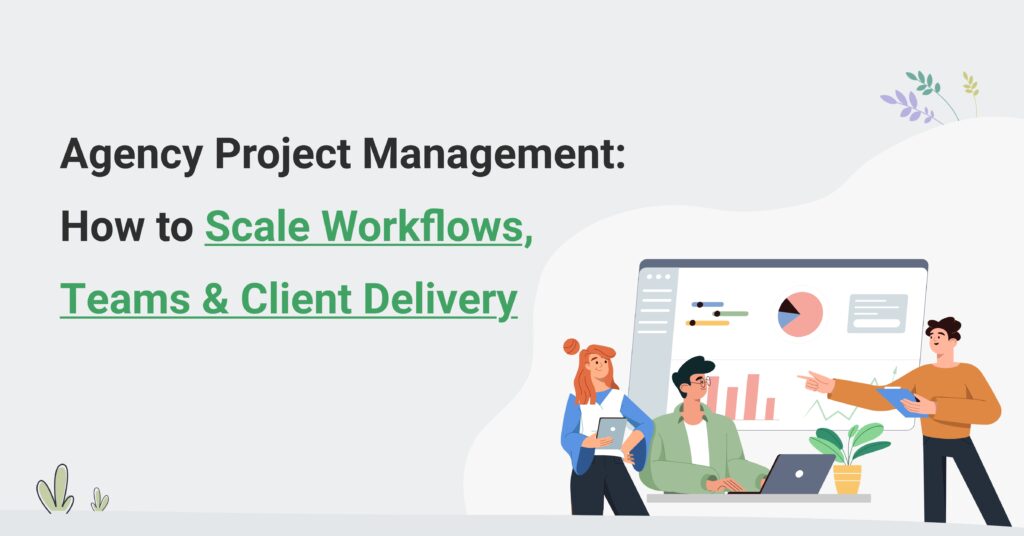Table of Contents
Agency Project Management: How to Scale Workflows, Teams & Client Delivery
Once you’re handling more than a handful of accounts, agency project management isn’t a task list “it’s your operating system for delivery”.
It absorbs shifting scopes without derailing momentum, aligns strategists, designers, developers, and media in one cadence, protects timelines and margins, and makes sure every billable hour actually reaches an invoice without burning out your team.
This guide demystifies project management for agencies across marketing, digital, creative, and consulting shops.
▶️ We’ll unpack the challenges agencies uniquely face “approvals that sprawl, client comms that fragment, cross-functional handoffs that stall” and show how to tame them with scalable delivery frameworks (milestone-based, sprint-driven, and hybrid) and a concrete walkthrough of how Avaza ties it all together tasks, resources, time, expenses, billing, and reporting so you can standardize managing agency projects end to end and grow without chaos.
What Is Agency Project Management?
Agency project management is the discipline of scoping, planning, executing, and optimizing multi-client, cross-functional work while protecting quality, utilization, margin, and client satisfaction.
In an agency, PM is inherently client-aware (briefs, stakeholders, approvals), resource-aware (capacity by role and person), and billing-aware (time, rates, retainers/milestones). It has to reconcile creative iteration with commercial accountability.
Generic project management frameworks focus on tasks, dependencies, and timelines. Agencies need all of that plus:
- Structured intake that turns messy briefs into standardized work.
- Role-based capacity planning across parallel client engagements.
- Proofing and approval flows that respect brand/legal gates.
- Time tracking at the task level, with rate cards and expenses tied to client billing.
- Estimate → invoice continuity so finance isn’t reconstructing revenue after the fact.
- Client-level reporting for profitability and service health.
How Agencies Manage Projects in Avaza: From Setup to Outcomes
Agencies don’t deliver projects in straight lines. They mostly juggle overlapping scopes, shifting priorities, and strict approval gates across multiple clients. The win is connecting scope → people → work → time/expenses → billing → reporting in one motion and standing it up in weeks, not months.
1. Plan & standardize the work (and intake)
Kill the “blank project” problem. Turn common engagements into project templates so every kickoff is consistent and fast, paired with a short, structured intake that maps directly into tasks.
- Templates include: Phase structure (Discovery → Strategy → Design → Build → QA → Launch), prebuilt task lists with dependencies, custom fields (Channel, Asset Type, Campaign, Approval SLA, Reviewer, Rate Card, Billable/Non-billable), estimate ranges by role, and default dashboards (On-time %, Variance, Iterations, Margin).
- Intake captures: Objectives, audience, channels, deliverables, constraints, approval contacts, budget/estimate category, success metrics; each submission auto-creates a project, maps fields to tasks (asset type, channel, due date, priority), attaches the brief, and applies the correct template (rebrand, site build, SEO retainer).
Outcome: Faster kickoffs, fewer structural errors, apples-to-apples reporting across clients.
2. Choose your project model (per engagement)
Match work to the pattern, document it up front, and express it directly in Avaza.
- Milestone-based (rebrands, websites, campaigns): Model phases with dependencies; trigger estimate → invoice at approvals.
- Sprint-based (retainers/continuous improvement): Prioritized backlog, honest capacity planning, crisp Definition of Done; cadence: plan → deliver → review → repeat.
- Hybrid (creative/production pipelines): Asset flow brief → concept → draft → proof → final with explicit approval gates, named reviewers, and due dates.
Outcome: Teams know the exact path to “done” for every work type.
3. Schedule smarter with real capacity
Creative work slips when plans ignore reality. Use resource scheduling to see true availability and move work like puzzle pieces without breaking people or promises.
How to make the schedule truthful?
- Load leave/holidays so “40 hours” doesn’t pretend a 32-hour week is 40.
- Set capacity targets by role (Design/Dev 75–85% billable; AM/Strategy 60–75%) and visualize over/under.
- Assign in 2–4 hour blocks to protect focus; avoid peppering a day with 30-minute crumbs.
- Use role placeholders (e.g., Senior UX) when scoping; swap to a named person once confirmed.
- Check capacity horizon (2–8 weeks) every Monday: if utilization spikes beyond 90% for two weeks, shift scope or bring in contractors.
Outcome: Predictable throughput, fewer weekend fire drills, and earlier warnings for hiring/outsourcing.
4. Execute with clarity for every role
Makers need a clean runway; PMs need control; execs need signals. Avaza’s List, Kanban, and Gantt show the same work from different angles.
Practical patterns that keep execution crisp:
- Definition of Done on tasks (acceptance criteria + attached artifacts) reduces “is this done?” pings.
- Sub-tasks and reusable checklists capture micro-steps (e.g., Alt text added, responsive check, UTM added).
- Dependencies with lead/lag keep sequencing honest (Legal signoff → +2d → Publish).
- @Mentions and file versions keep feedback in the task thread—not in email.
- Saved views per role (e.g., Designer’s Board, AM’s At-Risk View) reduce noise.
Outcome: Makers ship without hunting context; PMs see blockers early and can re-sequence before a slip becomes a surprise.
5. Get approvals faster (without email archaeology)
Approvals are real work. Treat them that way.
Operationalize your review loop:
- Add Approval SLA fields (Due date, Approver, Backup) to every review-bound task.
- Publish a client-facing review lane: drafts, proofs, and finals are visible without internal chatter.
- Create an “SLA at risk” saved view that surfaces items due in 24–48 hours with no activity.
- For legal/brand, pre-book windows in the schedule during launch weeks.
Outcome: Fewer iteration loops, faster cycle times, and a paper trail that protects schedules and scope.
6. Track time & expenses where the work happens
Billable leakage comes from friction. Reduce it.
Make capture automatic and clean:
- Start timers on tasks; avoid floating timers with no task link.
- Weekly submission policy (e.g., Monday 12:00); PMs review completion rates each Friday.
- Rate cards applied by role/client/project; non-billable tags (Internal, Training, Pre-sales) for clarity.
- Expense capture on tasks with receipts; roll into invoices with one click.
Outcome: Higher capture rates, clean invoice narratives, and less detective work at month-end.
7. Bill seamlessly (estimate → invoice → payment)
Revenue recognition should mirror delivery, not reconstruct it.
Close the loop without spreadsheets:
- Convert approved estimates into invoices; keep line-level clarity (phase, role, hours).
- Support milestone billing, retainers (with overage rules), and partial payments.
- Auto-pull expenses and multi-currency where needed.
- Tie invoice timing to acceptance events (e.g., Design milestone approved → invoice 40%).
Outcome: Faster, more accurate cash flow; DSO shrinks; finance stops chasing context
8. Dashboards are your early-warning system
Dashboards are your early-warning system. Pin the ones leaders actually use.
Essential tiles (and how to read them):
- Utilization (role/person) last 2 weeks + next 4 weeks → capacity pinch points.
- Planned vs. Actual by phase/role → estimate drift and scope creep.
- On-time % and iteration median → schedule reliability and brief quality.
- Project/Client Margin, Write-offs, Invoice Cycle, DSO → commercial health.
Outcome: You manage by signal, not anecdotes; interventions happen before margins erode.
9. Invite clients safely
Clients need transparency without internal noise.
Do it without risk:
- Share client-safe views for tasks, proofs, and statuses.
- Keep internal notes internal; use a separate field or internal-only comments.
- Offer a review checklist (what good feedback looks like) to reduce vague changes.
Outcome: Fewer status meetings, faster approvals, higher trust.
10. Integrate your stack
Delivery data should flow to finance, storage, and calendars not be copied there.
Integrations that pay off immediately:
- Accounting: Push invoices and sync payments; keep AR aging real-time.
- File storage: Link to brand folders without endless uploads.
- Calendars & chat: Show milestones in calendars; route SLA nudges to the right channel.
Outcome: One source of truth from brief to balance sheet.
▶️ Try Avaza for Client-Focused Project Management
The Agency Project Structure That Scales: End-to-End Workflow for Growing Agencies
Agencies almost never deliver in just one way. The operating model has to flex between milestone, sprint, and hybrid patterns then lock those patterns into reusable templates so the “right way” is also the easy way.
Below is a clearer, narrative-first version you can drop into the post, keeping bullets only where they help scanning.
1. Milestone-Based (Branding & Website Builds)
Choose milestones when scope is defined up front and success hinges on phase acceptance “think rebrands, site builds, launch campaigns, long-form video”. Work advances through predictable stages, and each stage ends with a formal “yes” before the next begins.
A typical path is Discovery → Strategy → Creative/Design → Build/Production → QA/Proof → Launch → Post-launch.
The key is making each phase auditable so that you can spell out deliverables and acceptance criteria, wire dependencies so, for example, copy approval precedes design finalization, and budget hours by role per phase so you can watch variance in real time.
When billing mirrors progress “ milestone invoices triggered by approvals” cash flow stays aligned to delivery.
▶️ What to have in place: A concise brief (goals, audience, brand constraints, success measures), a milestone plan with role-level estimates, named approvers and SLAs, and a dashboard that tracks planned vs. actual by phase with risk flags for blockers. The result is fewer surprises and easier stakeholder management.
2. Sprint-Based (Retainers & Ongoing Optimization)
Use sprints when value comes from a steady cadence rather than a single finish line SEO/SEM programs, CRO roadmaps, content operations, always-on creative.
You maintain a prioritized backlog, set capacity honestly during sprint planning (accounting for leave and meetings), and define a crisp Definition of Done so quality keeps pace with speed.
The rhythm matters more than the artifact:
- plan, deliver, review, repeat.
Regular sprint reviews and client show-and-tells keep stakeholders engaged without derailing throughput.
Track velocity and carry-over to understand how ambition matches capacity, and map time entries to sprint tasks so performance and profitability can be read in the same view.
👉 Essentials to ship: A backlog scored by impact and effort, velocity and role capacity targets, timer-first time capture on sprint tasks, and a compact performance board showing burn-down, throughput, carry-over rate, and utilization.
3. Hybrid (Creative Production with Approvals)
Most creative studios live here ▶️ fixed outputs every month, but with iterative reviews. The hybrid model marries an asset pipeline “brief → concept → draft → proof → final” with lightweight sprints for prioritization.
Each stage is explicit, and approval gates (with named reviewers and due dates) prevent endless loopbacks.
Because assets are repeatable, you can track planned vs. actual at the asset level and roll those up to the project to protect margin. Time and expenses should live on each asset so invoice narratives are obvious and write-offs are rare.
If you see iteration counts rising or approvals missing SLAs, you know exactly where to tune briefs, reviewers, or timelines.
4. Naming Conventions & Templates (Your Scale Enabler)
Standardization is what turns good intentions into measurable reality. Adopt a simple, readable scheme like Client-Project-Workstream “e.g., ACME_Website_Redesign_2025Q1” and include versions in asset names so searching is painless.
Then build project templates for each engagement type (website build, brand identity, SEO retainer, paid media ops, thought-leadership program).
Each template should arrive pre-wired with phase/task lists, dependencies, custom fields (channel, asset type, approval SLA), role assignments, estimate ranges, and approval checkpoints.
👉 Templates slash setup time, reduce variability, and most importantly anchor reporting. When every project starts with the same skeleton, your dashboards (planned vs. actual, utilization, margin, on-time) become apples-to-apples across clients, which is exactly what lets you scale with confidence.
Core Capabilities to Look For in PM Tools for Agencies
If you’re outgrowing boards and spreadsheets, evaluate tools against agency-specific criteria that map directly to the pains above:
| Capability | Outcome / Why it matters |
| Project templates & intake forms | Consistent scoping; form answers populate tasks/fields so every project starts correctly. |
| Resource scheduling & capacity planning | Forecasted delivery; see load by role/person, rebalance, and run what-if scenarios before over-promising. |
| Task management + dependencies + custom fields | Cross-team orchestration; List/Kanban/Gantt, sub-tasks, checklists, and fields (channel/asset/approval) for filtering and reporting. |
| Proofing/approvals & comment workflows | Fewer version loops; inline feedback, versioning, clear “Approved” states, and time-boxed review windows. |
| Time tracking (mobile + timers) & billable rates | Revenue accuracy; start timers on tasks, weekly submission, apply client/project/role rates, tag non-billable. |
| Estimate → PO → invoice → payments | Closed-loop billing; convert estimates to invoices, support retainers/milestones, roll expenses in, reconcile partial payments. |
| Dashboards & client-level reporting | Account health visibility; utilization, planned vs actual, on-time delivery, iterations, gross margin, write-offs, AR aging (filterable by client). |
| Collaboration (guest/client views) | Fewer status meetings; client-safe sharing and comments without exposing internal chatter. |
| Integrations (accounting, file storage, chat) | Unified ops; reduce swivel-chair work and keep delivery and finance in sync. |
▶️ See how Avaza supports agencies end-to-end from intake to invoicing without forcing a rip-and-replace.
Evaluating Project Management Approaches for Agencies — Finding What Actually Fits Delivery & Billing
Before teams shortlist vendors, they subconsciously pick an approach.
Here’s the expanded, criteria-led read so your buyers recognize themselves and see why agency-focused PM wins when billing and approvals matter.
1️⃣ General task apps (boards/docs/spreadsheets)
They shine for early-stage chaos: low cost, no setup, anyone can use them.
Where they hit a wall for agencies
- Resource scheduling is at best a plugin; role capacity and leave rarely factor in.
- Time tracking and rate cards live elsewhere; write-offs creep in.
- Approvals and versioning are informal; iteration counts spike.
- Reporting becomes spreadsheet alchemy; “profitability by client” is a monthly adventure.
Best fit: Small teams with ≤3–4 clients and simple deliverables, where billing is outside the tool.
2️⃣ Developer-centric PM
Issue trackers are excellent for product teams; agencies can piggyback them for retainers.
Where the metaphor strains
- Client billing (retainers, milestones) and utilization aren’t first-class concepts.
- Creative approvals and brand/legal gates feel bolted on.
- Reporting tilts toward throughput and defects, not margin or write-offs.
Best fit: Engineering-heavy agencies and technical engagements where sprints dominate and billing happens elsewhere.
Explore 👉 Engineering Project Management: Tools & Frameworks for Engineering Firms
3️⃣ Enterprise suites
If you need to reconfigure everything, they’ll let you—at a cost.
Why agencies balk
- Heavy admin and long implementation cycles; creatives won’t adopt.
- Over-featured for mid-market agencies; teams revert to side tools.
- You pay for breadth you don’t need while still stitching billing workflows.
Best fit: Large enterprises with in-house PMOs and bespoke requirements.
4️⃣ Agency-focused PM (Avaza)
Designed for agencies’ delivery and commercial reality: resource scheduling, tasking, time/expenses, estimate→invoice continuity, and client-level reporting in one flow.
Why it lands
- Templates + intake make setup fast and consistent.
- Capacity planning and utilization are built-in (with leave).
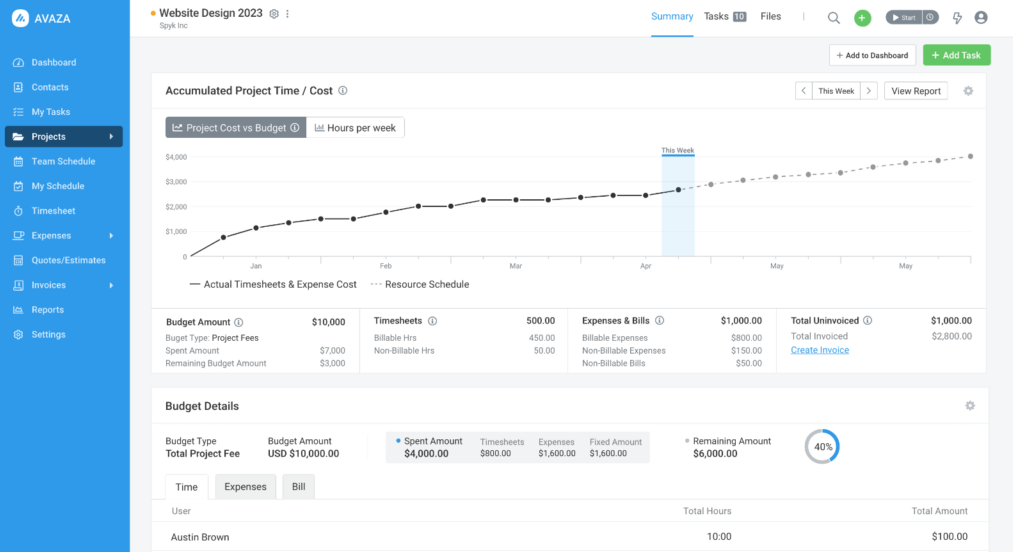
- Timers on tasks, expenses, and rate cards keep revenue honest.
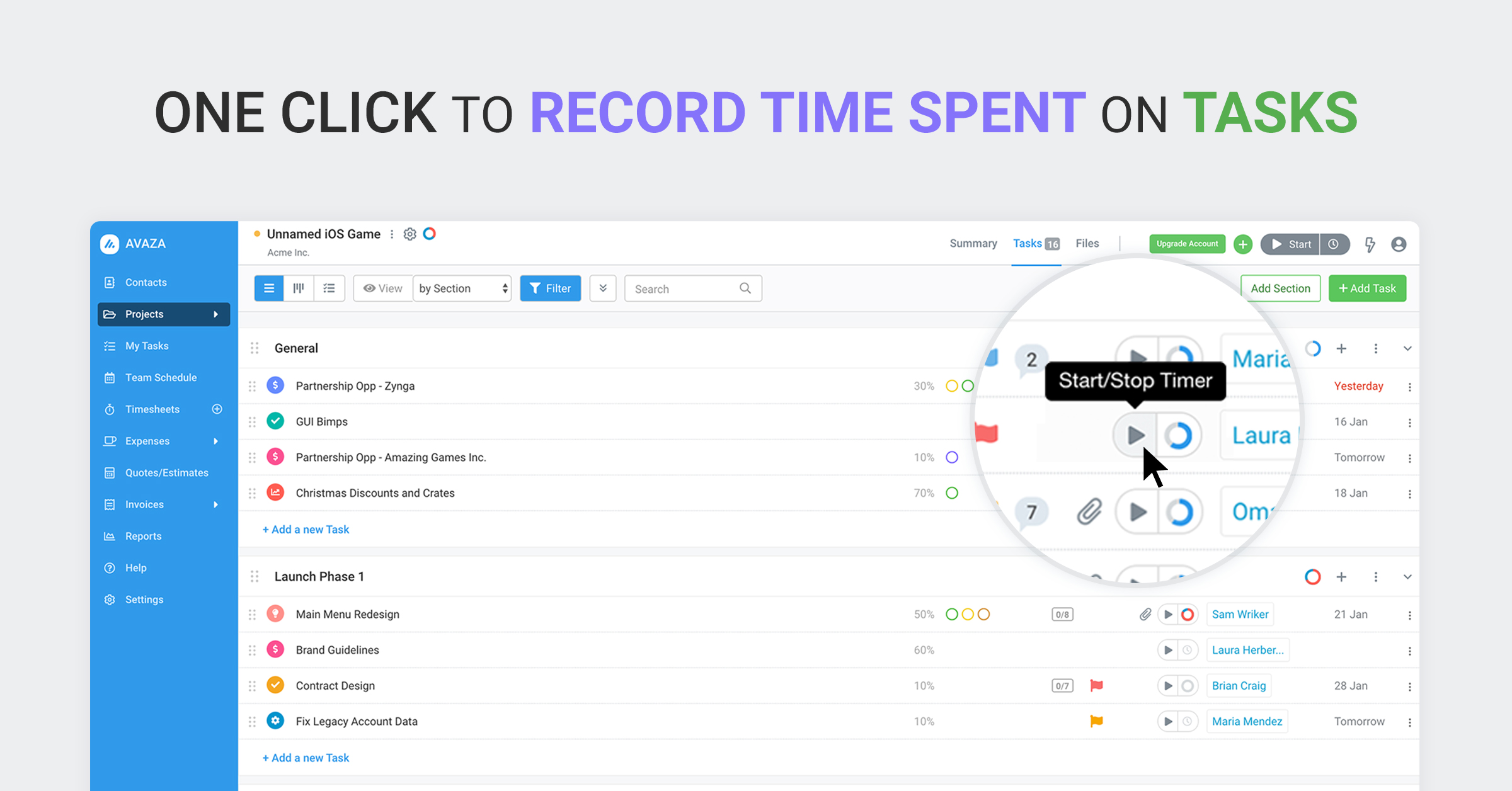
- Approvals, SLAs, and client-safe views reduce loops.
- Profitability by client/project and AR/DSO are first-class dashboards.
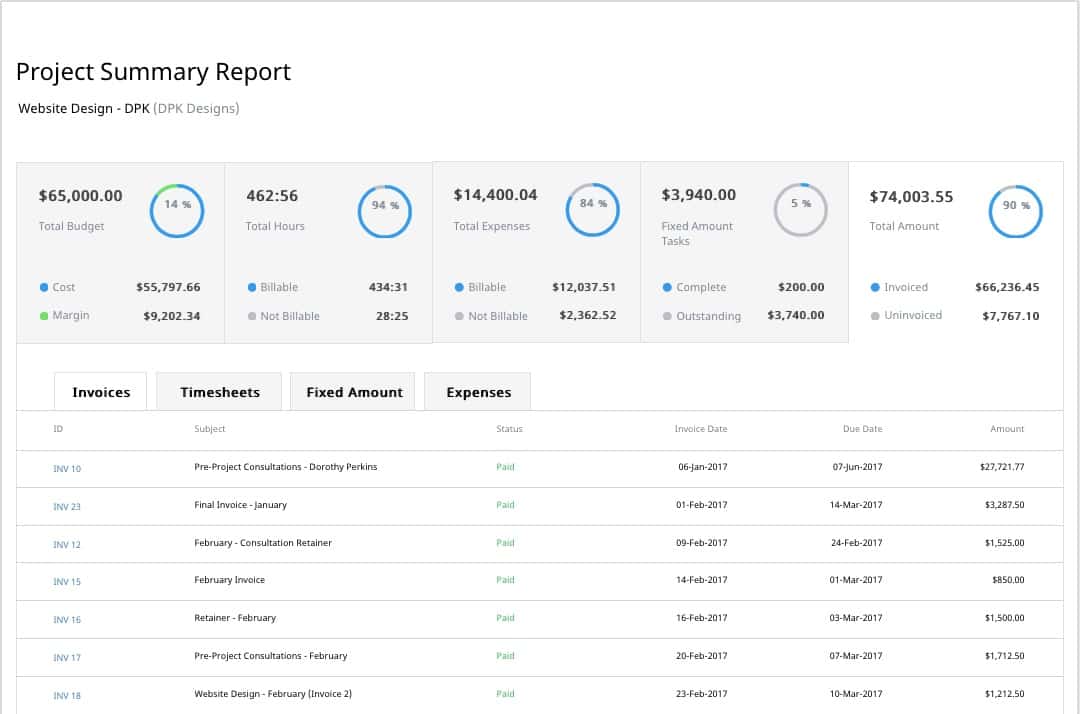
Best fit: Growing agencies (5–100+) ready to consolidate tools and protect margin.
👉 Want a visual? Book a Demo
| Approach | Resource & Capacity | Time & Billing | Profitability/Utilization | Approvals/Proofing | Best For |
| Task apps | Minimal | Add-on/manual | Spreadsheet-driven | Basic comments | Early stage |
| Dev-centric PM | Team-centric | Limited client billing | Engineering-biased | Limited creative approvals | Product/eng agencies |
| Enterprise suites | Robust but heavy | Robust | Robust | Variable | Large enterprises |
| Agency-focused PM (Avaza) | Role/person views | Estimate→invoice, retainers | Client/project dashboards | Review workflows | Growing agencies |
Common Delivery Challenges Agencies Face
Even strong teams feel the drag once they pass five active clients or start hiring across roles. These pain points show up first.
Context Switching & Scattered Briefs → Rework, Missed Details
Work arrives through email threads, chat pings, and ad-hoc decks. Creative and strategy lose context; assets go to version hell.
A designer ships from an outdated brief; the strategist writes against the wrong audience assumptions. Two days later, it’s a redo “unplanned hours, demoralized team, and erosion of margin”.
▶️ Make it concrete: A content studio with 12 active brands accepts “quick” copy tweaks via email. Without a standard intake mapped to task fields (channel, target persona, tone, required assets), drafts bounce between writer, editor, and client three extra times. A 4-hour task quietly becomes 10.
Scope Creep & Approvals → Unclear Change Control
Most “quick tweaks” are scope. Without a visible change-request path, small tasks accumulate. Meanwhile, approvals stall because “everyone” is reviewing but no one owns the decision. Timelines slip, and the agency discounts to keep the relationship healthy.
💡 Example: A website project adds “just one more landing page” and “a quick alternate design” for the hero. Because it’s not logged as a CR with hours and impact, the team absorbs the extra rounds and the profit disappears.
Resource Clashes → Over/Under-Utilization Across Accounts
Two launches collide; the same art director is booked at 130% across clients; the SEO lead is idle because a campaign is awaiting approvals. Without role-level capacity views and a live scheduler, PMs play calendar Tetris and still miss deadlines.
💡 Example: A branding agency promises two identity presentations in the same week. With no forward view of leave or commitments, the creative director is double-booked. One client gets a rushed deck; both projects slip.
Time Tracking & Billable Leakage → Revenue Recognition Friction
Tasks live in one tool, time in another, expenses in a third. Makers forget to start timers; PMs rebuild timesheets on Fridays; finance guesses at invoice line items. Hours go missing and write-offs creep in.
💡 Example: In a retainer, the team logs “admin” for internal reviews because tasks and time aren’t linked. By month end, the agency is 12% underbilled.
Disconnected Tools (Docs, Tasks, Comms, Billing) → Reporting Blind Spots
You can’t manage what you can’t see: planned vs actual hours by phase, utilization by role, gross margin by client, DSO trends. When data is scattered, leaders rely on anecdotes and fix problems after they’re expensive.
💡 Example: The agency hears “we’re slammed” yet utilization is 66% because the bottleneck is actually approvals. Without dashboards, you can’t see cause and effect.
▶️ Prefer a walkthrough? Book a Demo – get a quick tour of scheduling, timesheets, invoicing, and reporting.
Frequently Asked Questions
How is agency project management different from standard PM?
Agencies juggle multiple external clients and cross-functional teams, so PM must be client-aware (briefs, approvals, brand/legal), resource-aware (capacity by role/person with real leave), and billing-aware (time, rate cards, retainers/milestones). It connects creative iteration to commercial outcomes.
What project models work best for agencies?
Use Milestones for fixed-scope builds (rebrand/site/campaign), Sprints for retainers and continuous improvement, and Hybrid for creative production pipelines (brief → concept → draft → proof → final). Document your Definition of Done and approval gates per model.
How should we structure intake and briefs?
Standardize a short form that creates projects from templates. Capture objectives, audience, channels, deliverables, constraints, approvers, budget/estimate category, and success metrics; map fields to task custom fields (asset type, channel, due date, priority) so setup is automatic and reporting is consistent.
What should we track for profitability and resourcing?
Start with utilization, gross margin by project/client, planned vs. actual hours, on-time delivery, iteration counts, write-offs, invoice cycle time, and DSO. Add a client health score to blend delivery and finance signals into one conversation.
From scrappy to scalable—without losing the spark
Growth isn’t just selling more “it’s fulfilling more predictably and profitably without burning out your team”.
The shift happens when you standardize intake, pick the right delivery model per engagement, plan with real capacity, tie time → billing seamlessly, and surface truth early on dashboards. Tools built for agencies make that shift tangible.
💡 Avaza brings those pieces together end-to-end: templates & structured intake to start right, a visual scheduler to plan realistically, tasking & approvals to execute cleanly, timers & expenses + expense capture to record value where work happens, estimate → invoice continuity to get paid on time, and dashboards that spotlight margin and risk while you can still act.
👉 Ready to try it? Start Free – spin up templates, schedule your team, and ship your first invoice.