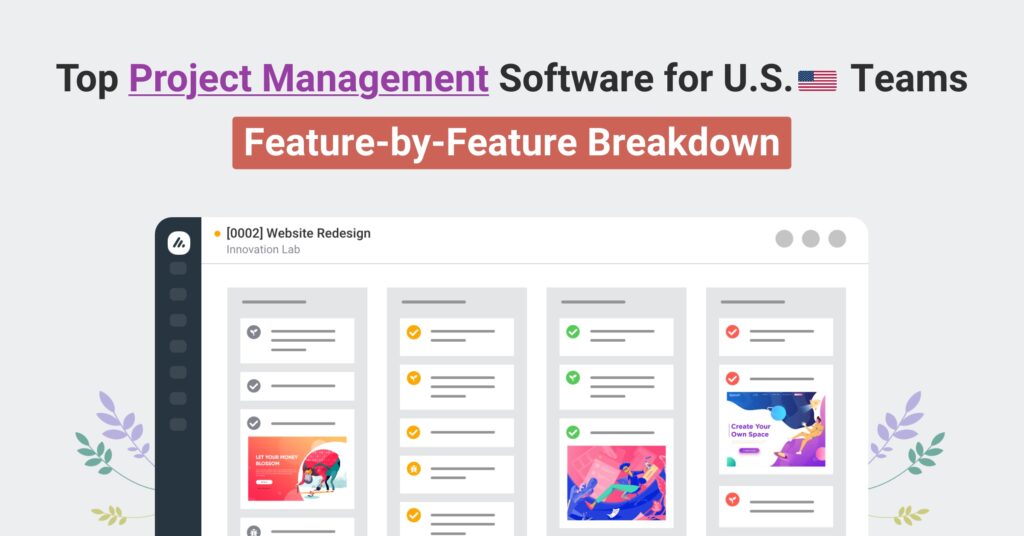Table of Contents
Top Project Management Software for U.S. Teams in 2025 (Feature-by-Feature Breakdown)
U.S. teams evaluating project management (PM) solutions in 2025 are looking beyond basic task boards – they demand a solid feature set, high user satisfaction, and solid ROI. The shift to remote/hybrid work accelerated the use of digital collaboration tools by 322% in one year, flooding the market with options.
This guide is built for small to mid-sized agencies and SMBs (10–100 staff) evaluating the five tools you’ll most likely shortlist—Avaza, Asana, ClickUp, Monday, Teamwork—and it sets clear, U.S.-focused evaluation criteria so you can make a defensible decision fast. We’ll anchor the conversation in what actually matters to service businesses i.e., the ability to unify projects, time, resources, and billing without enterprise bloat or runaway costs, in a market that’s crowded and evolving.
Side-by-side comparisons (Avaza vs Asana vs ClickUp vs Monday vs Teamwork)
When buyers ask “which tool is best,” what they really need is a defensible way to compare native coverage across the short list—Avaza, Asana, ClickUp, Monday, and Teamwork—against the capabilities U.S. service teams actually run every day.
Feature Comparison: Avaza vs. Other Top Platforms
One of the strongest arguments for Avaza’s leadership is its comprehensive feature set compared to other popular PM tools.
Avaza is a unified work management suite that combines project management with built-in time tracking, expense management, resource scheduling, team chat, and even client billing/invoicing. This all-in-one approach stands in contrast to competitors that often specialize in one area and lack native capabilities in others.
The table below highlights some key feature and rating differences between Avaza and several well-known rivals:
Software | Time Tracking & Billing Integrated? | User Rating (Capterra) | Starting Price (USD) |
Avaza | Yes – native timesheets, expenses, invoicing | $11.95/month (flat fee) | |
Asana | No – requires third-party apps for time; no invoicing | Free; Starter $13.49/user/mo | |
Trello | No – focused on task boards (no native time/billing) | Free; Standard $6, Premium $12.50/user/mo | |
Partially – offers time tracking column; no invoicing module | Free (2 seats); Basic $12/seat/mo | ||
ClickUp | Yes – native time tracking; no billing (integrates invoicing) | Free; Unlimited $10/user/mo | |
Wrike | No – has time logs & budgets; no invoicing natively | Free; Team $10/user/mo |
As shown above, Avaza is one of the few platforms that delivers fully integrated time and financial tools alongside project/task management. Users can track billable hours, log expenses, and issue invoices all within Avaza, without relying on external accounting or time-tracking software.
Competitors like Asana and Trello, while excellent for task coordination, do not include these billing-centric features out of the box. For example, an Asana or Trello user often must integrate with add-ons for time tracking or use separate invoicing software.
Even monday.com and ClickUp, which advertise themselves as “work OS” platforms, have limitations here like monday.com includes a basic time-tracking feature but lacks native invoicing, and ClickUp includes time tracking and goals but no built-in client billing (relying on third-party integrations for that).
Wrike, oriented toward enterprise project management, offers strong project planning and custom workflows, but similarly does not handle invoicing internally.
In contrast, Avaza’s all-in-one design means a team can go from project planning to time logging to client invoicing seamlessly in one system which is a huge efficiency gain for businesses that manage multiple client projects and billable hours.
Another area where Avaza outshines many competitors is ease of use and support quality.
On G2 (a leading software review site), Avaza holds an overall 4.6 out of 5 star rating from hundreds of users which is higher than Asana’s 4.4★ and Wrike’s ~4.2★, and on par with Monday and ClickUp.
More telling are the specific satisfaction metrics.
In a head-to-head comparison, users rated Avaza’s interface easier to use and quicker to adopt than Jira (another major PM tool), scoring 8.9/10 for ease-of-use vs. Jira’s 8.0.
Similarly, versus Asana, Avaza was rated slightly easier to set up (8.9 vs 8.7) by users, meaning teams can implement it faster.
Avaza’s customer support is a particularly strong differentiator.
G2 comparisons show Avaza with a 9.2/10 support quality score, significantly above Asana’s 8.5 and Jira’s 8.2. In practice, users “highlight that Avaza offers superior quality of support,” and find they receive more responsive, helpful assistance than with most competitors. This aligns with customer testimonials praising Avaza’s support team as “incredibly responsive” and “top-notch”.
Value for money is another category where Avaza leads.
As shown in the above, Avaza’s pricing (~$12/month for a small team plan) is very competitive, often costing less per user than big-name alternatives. Part of the reason is that Avaza’s flat-tier pricing (with generous user limits and all-included features) can be more economical for small businesses than per-seat subscriptions of rivals.
For example, a team of 5 using Avaza’s $11.95/month plan spends roughly $12 total, whereas 5 users on Asana or Monday would cost around $50–$60 per month for equivalent plans. That affordability, combined with the breadth of features included, earned Avaza the “Best Value” award on Capterra in 2025.
To summarize, Avaza distinguishes itself by delivering enterprise-level capabilities in a small-business-friendly package. It merges functionalities typically spread across 3–5 separate apps (project management, time tracking, chat, expense tracking, invoicing) into one platform.
Competing products excel in certain domains (e.g. Asana in pure task management, or Wrike in complex project scheduling), but none provides the same 360° coverage of project and business management that Avaza does while maintaining high usability and customer satisfaction.
This unique combination of functional depth and user-centric design is a key reason Avaza can be argued as the best overall project management software on the market for many U.S. teams in 2025.
Use Cases and Advantages of Avaza For Service-based Teams in the USA
Avaza’s feature set particularly shines for professional services, agencies, and consulting firms sectors where projects are billable and client-facing. In the U.S., many such businesses have adopted Avaza to unify their project execution with their time and cost tracking.
Avaza was built with these use cases in mind: “agencies, consultancies, and growing startups” that need to scale project work without adding complexity. For example, Avaza’s inclusion of project accounting tools (budget tracking, billable vs. unbillable hours, expense reporting) makes it ideal for firms that must closely monitor project profitability.
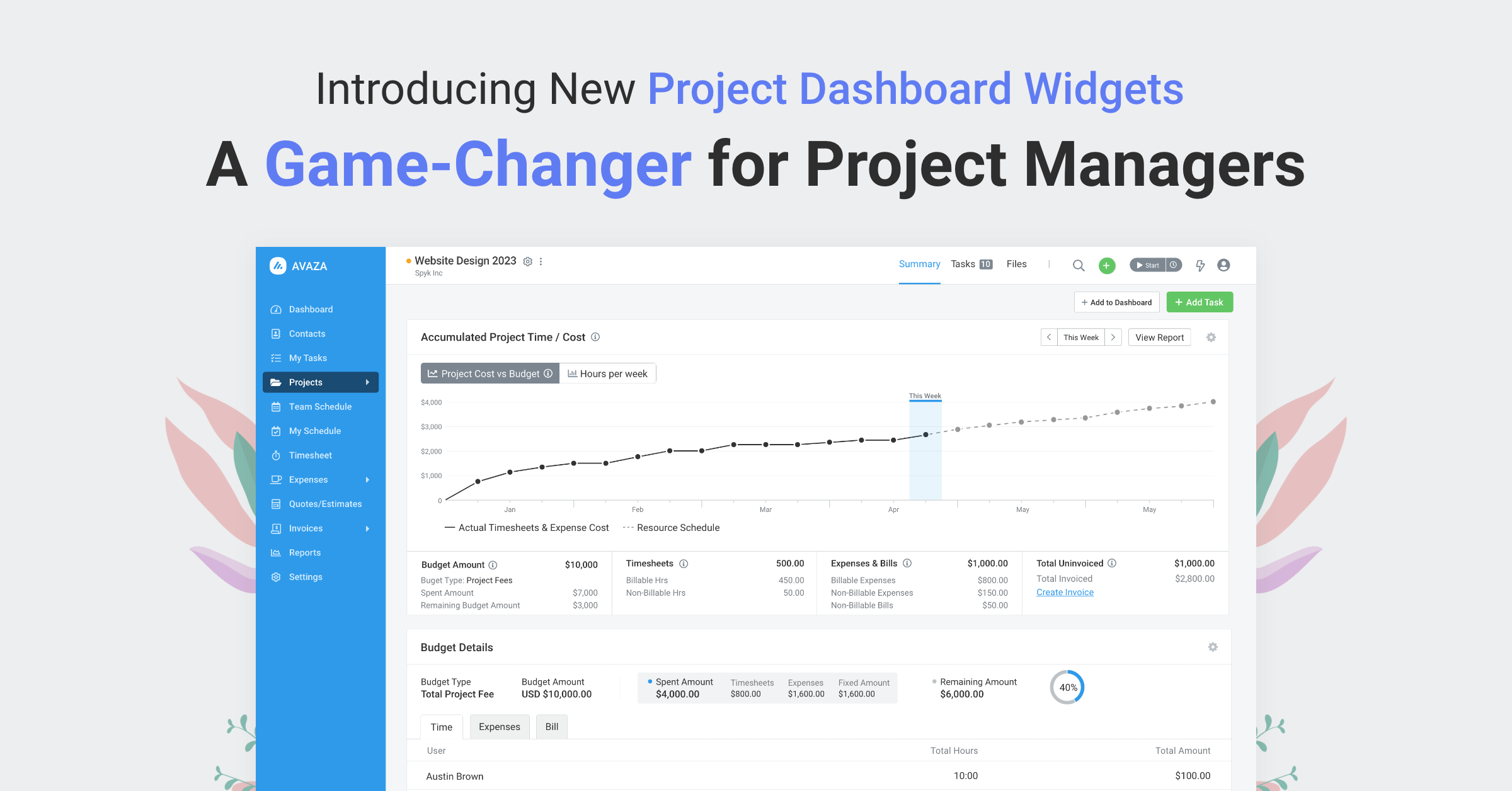
Users report that “Avaza’s project budgeting features are particularly strong” (rated 8.5/10 in G2 comparisons, higher than Jira or Asana), allowing project managers to keep an eye on costs and margins in real time.
This is a critical advantage for consultancies or agencies operating on fixed client budgets.
Several real-world U.S. clients have attested to Avaza’s impact on their operations.
1904 Labs, a tech consulting firm based in St. Louis, noted that before Avaza they lacked real-time visibility into project KPIs and costs. After implementing Avaza, “the data is at our fingertips. We can run financial projections…and run our business operations a lot more smoothly. We now know who is working on what and who may be required for upcoming work.” This testimonial underscores how Avaza improves resource forecasting and transparency, solving challenges around staffing and budgeting for growing consultancies.
Another U.S. customer, Running Start Partners (a business coaching firm), emphasizes Avaza’s client-friendly interface as a differentiator: “Avaza is very user-friendly… I needed something that would be easy for my clients to use, and they love it. Overall, the best online project management tool out there – hands down!”. This points to Avaza’s ability to facilitate client collaboration through features like shared project portals and guest access (crucial for agencies managing projects on behalf of clients).
Because Avaza blends internal project management with client-facing workflows, it supports end-to-end service delivery in one hub. For example, when it comes to time tracking, in many U.S. service businesses, consultants must log hours, get those hours approved, and then invoice the client.
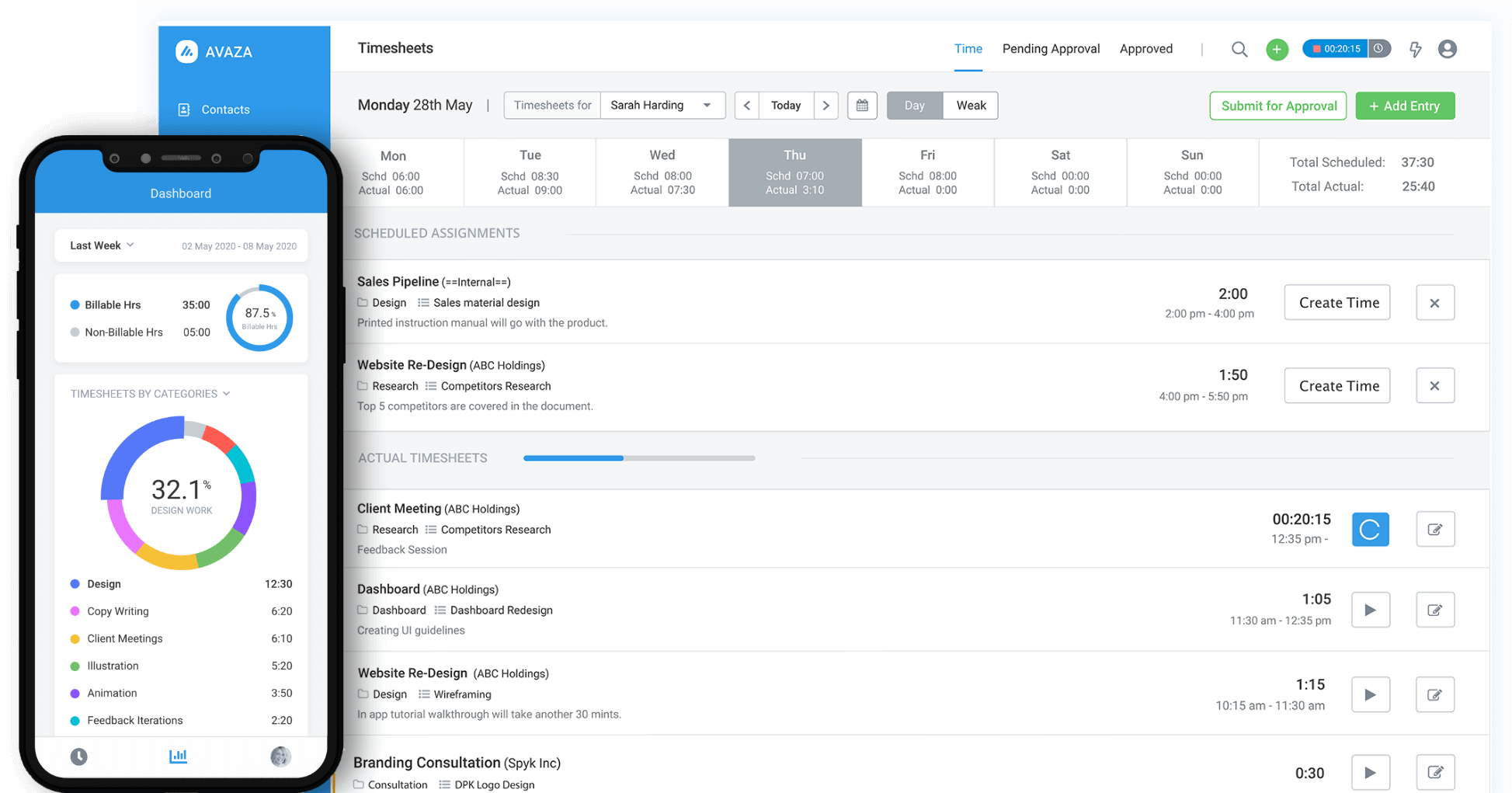
Avaza streamlines this whole chain.
One G2 reviewer (from an IT services firm) highlighted that “Having time tracking, task management, and invoicing all in one platform is a big plus. Avaza helps us track billable hours accurately and manage project budgets efficiently… giving us visibility into team productivity”. Traditional PM software might handle the task management portion, but Avaza uniquely ties it to timesheets and billing.
The platform even supports advanced invoicing needs like retainer invoicing and recurring invoices, which many consulting firms and legal firms require for predictable cash flow.
These capabilities led Avaza to be recognized as a top solution for service-based teams; for instance, it was ranked a Category Leader in PSA (Professional Services Automation) and Legal Billing categories on Capterra in 2024.
Moreover, Avaza’s flexibility means it can cater to niche use cases without heavy customization.
It offers multiple project views (Kanban boards, Gantt timelines, task lists) and integrates with common business apps (from Slack and GitHub to QuickBooks). This allows marketing agencies, software development teams, creative studios, and even non-profits to mold Avaza to their workflows.
Avaza’s team chat module and document collaboration features help replace the patchwork of email and messaging tools, keeping communications tied to projects.
Small businesses especially appreciate that Avaza saves them time and money by consolidating tools. Gicela Tangarife, founder of a U.S.-based design agency, sums it up: “Avaza is super user friendly and has made my life easier by helping me manage my team, projects, and expenses. I’m really happy with the price.”
Affordability and ease – two recurring themes in Avaza user feedback – are clearly valuable to resource-strapped small companies.
In short, Avaza’s design and feature set map closely to the needs of U.S. client-service organizations and SMBs. It delivers enterprise-grade functionality (time/budget tracking, client portals, etc.) in a package accessible to a 5-person team or a 50-person agency.
This has resulted in wide adoption in those circles – Avaza is now “trusted by 60,000+ businesses in over 150 countries,” many of them in the consulting, creative, and technology fields.
The platform’s ability to unify project execution with financials and communication provides a tangible competitive advantage to these firms, allowing them to focus on delivering value to their clients rather than managing a tangle of software.
Avaza’s Recognition and Rankings
In 2024–2025, Avaza garnered significant industry recognition, underscoring its leadership in the project management space. It was named among the best project management software of 2025 by Gartner Digital Markets research, with top recognitions from Capterra, GetApp, and Software Advice.

These awards are based on independent user reviews and market analysis, indicating Avaza’s high customer satisfaction and broad functionality.
Notably, Avaza won Capterra’s 2025 “Best Value” award in its category, highlighting the platform’s strong feature-to-price ratio.
Likewise, Software Advice (a Gartner company) designated Avaza as a FrontRunner in multiple categories (e.g. Project Management, Task Management, Resource Management, Billing), placing it among the top quadrants of products for Usability and Customer Satisfaction in 2025.
Avaza also secured a Category Leader spot on GetApp rankings, which compare the highest-rated apps based on user scores.
Click here for more details on this 👉 Avaza in 2025
Which PM Tool Offers Native Time Tracking, Resource Scheduling, And Invoicing In One?
For agency workflows, “native” means these modules live in the same data model and UI and can be validated in a 30-day pilot. Use this quick litmus test:
- Time tracking: built-in timesheets/timers with approvals (not a separate app).
- Resource scheduling: drag-and-drop allocations for people across projects, visible at portfolio level.
- Invoicing: create invoices from approved time/expenses, plus recurring and retainer options.
As a reference point, Avaza exposes all three natively: project-level time tracking, portfolio-grade resource scheduling, and invoicing (including recurring and retainers).
Teams can also sanity-check operational alignment with a schedule vs timesheet details report to see if planned hours match actuals (a signal that scheduling and time capture truly work in tandem).
Which Tool is Best for Retainers with Approvals and Recurring Invoices?
For U.S. agencies running retainers, the “best” tool is the one that natively handles three things in one flow:
(1) scheduled, recurring invoices
(2) retainer balance tracking/credit draw-downs
(3) client approvals without leaving the platform
On those specifics, Avaza checks all boxes i.e., first-party Recurring Invoicing to roll up unbilled time/expenses on a cadence, Retainer Invoicing to maintain draw-down balances, and a Customer Portal so approvers can review/approve and pay online in context.
Concretely, this means your finance ops can:
- Auto-assemble monthly retainer invoices with included unbilled time & expenses (no spreadsheet merges).
- Maintain a retainer profile with current credit, apply work against it, and surface what’s left—clean for client reporting.
- Reduce AR lag with Auto-Charge (on-file methods) and supported online card/wallet/bank payments.
Why not just use any “work OS”?
Many popular PM tools require add-ons or separate apps for invoicing/retainers, which complicates approvals and cash collection. For instance, monday.com offers a time-tracking column but no native invoicing module, and ClickUp includes time tracking but relies on external billing integrations (both friction points for retainer hygiene).
Which Tool Provides The Cleanest Client Collaboration and External Access?
For U.S. agencies, “clean” client collaboration means you can invite external stakeholders quickly, control exactly what they see, and keep approvals in-context—without paying for full seats or bouncing to email.
Practically, that looks like a dedicated customer portal (not just “guest links”), plus task-level visibility so staff can keep sensitive work internal while selectively sharing client-facing tasks and files.
Avaza is a strong benchmark here because it combines both mechanics natively: a first-party Customer Portal for inviting clients to collaborate, and Task-Level Permissions that allow “team-only” items to remain invisible to external contacts. That pairing lets account teams move discussions and approvals on-platform while protecting internal notes and work-in-progress by default.
Collaboration depth also matters beyond visibility.
Avaza’s project workspace supports Kanban/List/Gantt with comments, files, and @mentions, plus built-in Team Chat that can include external participants (useful when you want decisions captured next to work rather than scattered across email and Slack).
Why Using Multiple Tools Create Data Silos and Revenue Leakage?
Because the time→approval→invoice chain breaks when each step sits in a different system. Time gets logged in a tracker, approvals happen informally in chat/email, and invoices are issued later from accounting (often without a clean handoff).
Every manual export/import widens the gap thus missing entries, incorrect rates, late approvals, and “unbilled” work that quietly erodes margin. In practice, the more tools in the chain, the more reconciliation cycles you run, the longer cash is tied up, and the harder it is to prove utilization or profitability on a per-project basis.
How To Fix The Current PM Stack and Select an All-In-One Platform
When your goal is unified delivery (projects + time + scheduling + invoicing + client access), the fastest path to clarity is a prescriptive selection flow: build a feature matrix from your actual workflows, model true TCO (including guests/reporting), validate with a 30-day pilot, then plan migration.
This section operationalizes that flow so Ops/PM leaders can move from “demo nice-to-haves” to a defensible, U.S.-focused decision.
How Do I Build A Feature Matrix That Reflects Our Real Workflows?
Start by mapping every step of a billable engagement, from task intake to time capture, scheduling, approvals, invoicing, and reporting, then translate those steps into a capability checklist.
Keep the matrix opinionated and binary (“natively supports” vs “requires add-on”) across the non-negotiables for agencies like tasks (Kanban/Gantt/list), time tracking, resource scheduling ↔ timesheets, budgeting/expenses, client approvals/portals, invoicing (one-off/recurring/retainers), and reporting (utilization, margin, forecast).
Add columns for ease of onboarding and U.S.-scale fit (10/25/50 seats + clients) so the grid mirrors your operating reality.
Close by scoring each tool 0/1 on native coverage, with notes only where a critical gap would force a second product.
Here’s the feature matrix comparison for the five tools listed above:
Feature Matrix (0 = requires add-on / separate product / integration · 1 = native)
Feature ↓ / Tool → | Avaza | Asana | ClickUp | Monday | Teamwork |
Tasks (Kanban / Gantt / List) | 1 | 1 | 1 | 1 | 1 |
Native time tracking (timers + approvals) | 1 | 1 | 1 | 1 | 1 |
Resource scheduling ↔ timesheets (tight link) | 1 | 0 | 0/1 | 0/1 | 0/1 |
Budgeting / Expenses (native) | 1 | 0 | 0 | 0 | 0/1 |
Client approvals & dedicated portal | 1 | 0/1 (approvals; no portal) | 0/1 (approvals; no portal) | 0/1 (guests; no portal) | 1 |
Invoicing (one-off / recurring / retainers) | 1 | 0 | 0 | 0 | 0/1 (billing/invoices; retainers limited) |
Reporting (utilization / profitability / forecast) | 1 | 0/1 | 0/1 | 0/1 | 0/1 |
Native coverage score | 7.0 / 7 | 3.5 / 7 | 3.5 / 7 | 3.5 / 7 | 4.5 / 7 |
How Do I Model True TCO Vs “Free” Tools Including Guest Access and Reporting?
Start by scoping three seat bands that match your growth curve like 10, 25, and 50 internal users and include the average number of active client collaborators per month.
Build a worksheet with line items that mirror where costs actually appear at scale like base licenses, client/external access, automation quotas, reporting/export limits, storage caps, API/automation overages, mandatory add-ons (time, scheduling, invoicing), and integration upkeep.
This aligns directly with the brief’s prescription to model true TCO across 10/25/50 seats with clients involved and to surface hidden costs (guest access, automations, reporting, storage, API) that don’t show up in a sticker price.
Next, turn the worksheet into a 12–36 month view so you see the real run-rate, not just month one. For each vendor, mark capabilities as native vs add-on & any add-on that is required for your workflow (e.g., time tracking, resource scheduling, invoicing, approvals) should be priced in as a recurring cost or a second tool to maintain.
This connects to the broader outline’s evaluation criteria i.e., feature matrix + TCO, so you avoid “free” plans that become expensive once you layer in guests, reporting, and automations.
Then compute two summary metrics your CFO will care about:
- TCO per user per month at each seat band (10/25/50).
- Effective Cost per Billable Hour (eCBH) = TCO ÷ projected billable hours, which the outline positions as a concept to tie pricing to financial outcomes. Use eCBH to compare platforms after you’ve accounted for guest access and reporting gates.
Finally, decision rule: eliminate any tool that fails your must-have native coverage (tasks, time, resource scheduling ↔ timesheets, client approvals/portal, invoicing); for the rest, pick the lowest eCBH at your 12–24 month horizon.
This preserves the framework’s intent—feature-and-TCO-first—and prevents a “free” tier from winning on day one and losing by month six when limits and add-ons kick in.
👉 Get Started With Avaza’s TCO Matrix Template Vs. Competitors
How Do I Run a 30-day Pilot To Validate PM + Time + Billing Together?
Stand up a 30-day, production-adjacent pilot that mirrors a real client engagement rather than a toy demo.
Scope 1–2 active projects, define success criteria (clean time capture, on-time approvals, first-pass invoice accuracy, manager adoption), and pre-assign roles for internal staff, contractors, and at least one external client approver. The pilot’s purpose is procedural i.e., to exercise the full chain ▶️ projects → tasks/views → time capture/approvals → invoicing/collections → reporting, so you can judge workflow fit, not just UI polish.
Weeks 0–1 (setup & work planning)
- Create a pilot workspace.
- Load or create a sample project template.
- Enable Kanban/Gantt/list views.
- Set billable rates and tax rules.
- Invite a client contact with scoped permissions.
- Capture intake, briefs, and assets inside the project to avoid email fallbacks.
The week-one goal is getting real work flowing through tasks with owners, due dates, estimates, and dependencies so week two can measure time vs plan.
Week 2 (time capture, scheduling & approvals)
- Switch the team to timers and day/week timesheet views.
- Pilot resource scheduling so assignments generate expected hours.
- Run daily approvals to keep the ledger clean.
- Require activity types/tags that you’ll want in reporting later (billable vs non-billable, client vs internal).
This proves whether your staff can keep up with capture and whether managers can approve without admin overload.
Week 3 (expenses, invoicing & collections)
- Attach expenses/receipts.
- Issue a draft invoice from approved time/expenses.
- If you run retainers, generate a recurring/retainer invoice and simulate client approval. The invoice should match expectations without spreadsheet reconciliation.
- Note any gaps that would force add-ons (e.g., missing invoice fields, weak approval trails).
Week 4 (reporting & executive readout)
- Run margin/utilization/forecast reports and compare scheduled vs actual to expose over/under-allocation.
- Document throughput and approval latency.
- Summarize pilot metrics into an exec one-pager and decide go/no-go.
👉 Sign Up for FREE & Start your 30-day pilot with Avaza
Conclusion
In the U.S. project management software space of 2025, Avaza has made a compelling case to be considered the best in class. The platform distinguishes itself with an all-in-one offering that covers tasks, scheduling, expenses, and billing, thereby eliminating the need for multiple disparate tools.
It consistently ranks at the top of user satisfaction surveys, with customers praising its ease of use, comprehensive features, and excellent support. Avaza’s trophy case – from Gartner’s Best Value awards to independent industry honors – further validates that it delivers outstanding value and innovation.
Crucially, these aren’t just abstract accolades as they translate into real-world benefits like higher productivity, more accurate budgeting, and happier clients for the organizations that use Avaza.