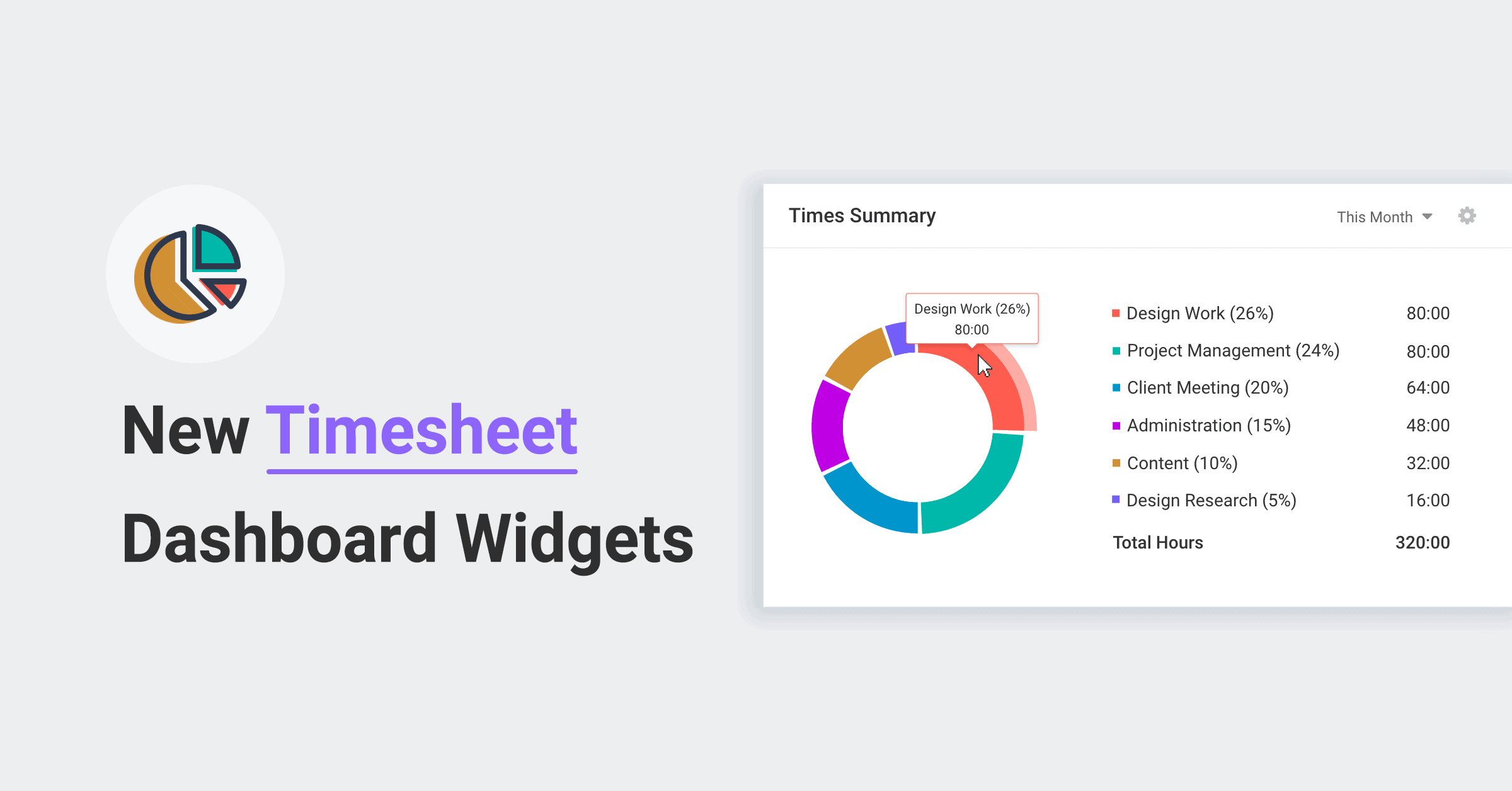We are excited to add the new Time Summary widget to the Avaza Account dashboard. You can learn more about the Account Dashboard here.
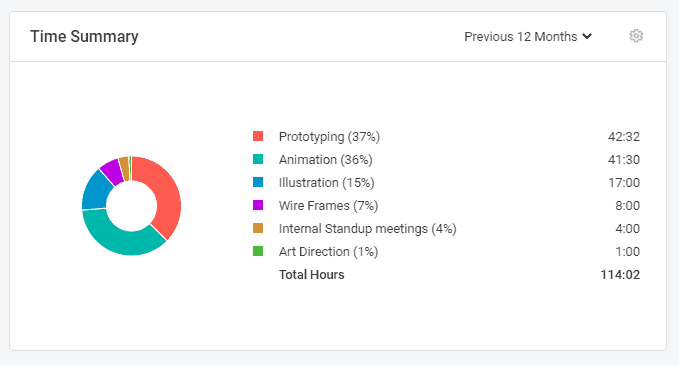
This widget is useful for visualising your timesheets on the Avaza Account dashboard.
Simply click the “Add to Dashboard” button and select the Timesheet Summary widget from the list. The widget will be added to the Account Dashboard page.
You can configure the widget instance by clicking the settings cog button (<insert icon here>) at the top right of the widget. Here are the available settings:
- Title > Rename the instance of the widget from the default name to make it more meaningful.
- Default Date Range > List of predefined date ranges are available such as This Week, This Month, Today etc. Select the default you prefer.
- Group By > Select the field you will like to group your timesheet data by. For example, group by Timesheet Category to see which categories you are spending most of your time on.
You can add multiple copies of the same widget to see data grouped by a different field or different date range. Like all other widgets, you can drag and drop and resize the widgets as desired.
All users with Admin or Timesheet / Expense role can access this widget.
We hope you enjoy this new feature.
Best wishes,
The Avaza Team