You can now easily keep track of your Task due dates by using our iCal integration to sync tasks to your preferred external calendar app. You can add this iCal feed link to any of your external calendars, such as Google Calendar, Outlook or another app.
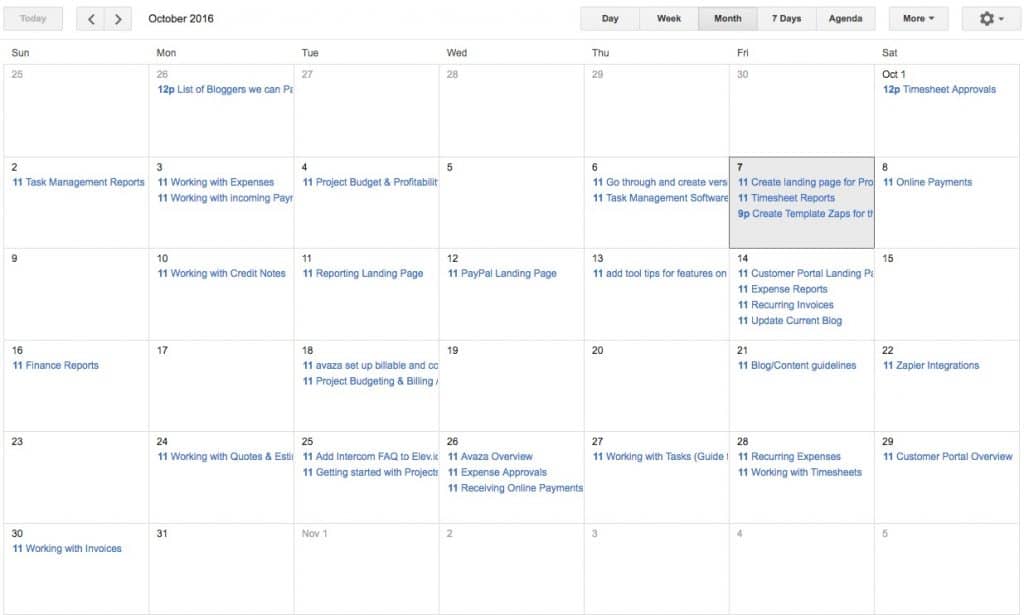
There is now a dropdown button next to each project title with the option to “Sync to Calendar”. You can access the same control on your “My Tasks” page as well.
- The Project iCal feed will sync all tasks in the project with due dates to your calendar (regardless of who they are assigned to)
- The MyTasks iCal feed will sync all the tasks assigned to you across all projects to your calendar
Importing Tasks into Google Calendar Using iCal Integration
Here’s how you can import tasks into your Google Calendar (although the feature works with all iCal compatible apps).
Click on the 3-dot control, and select “Sync to Calendar”.

Figure: Sync to Calendar
Copy the iCal feed URL that is displayed in the pop-up. By default, a 1-hour event is created leading up to the Due Date & Time. If you would like both Start & Due date synced, add “&useStart=true” to the end of the URL for the iCal feed.
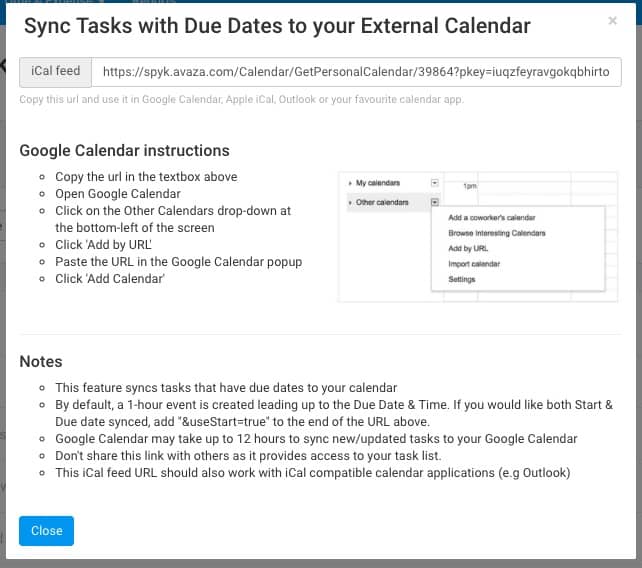
Figure: iCal Pop-up
Open Google Calendar. Click on the Other Calendars drop-down on the bottom-left of the screen. Click Add by URL.
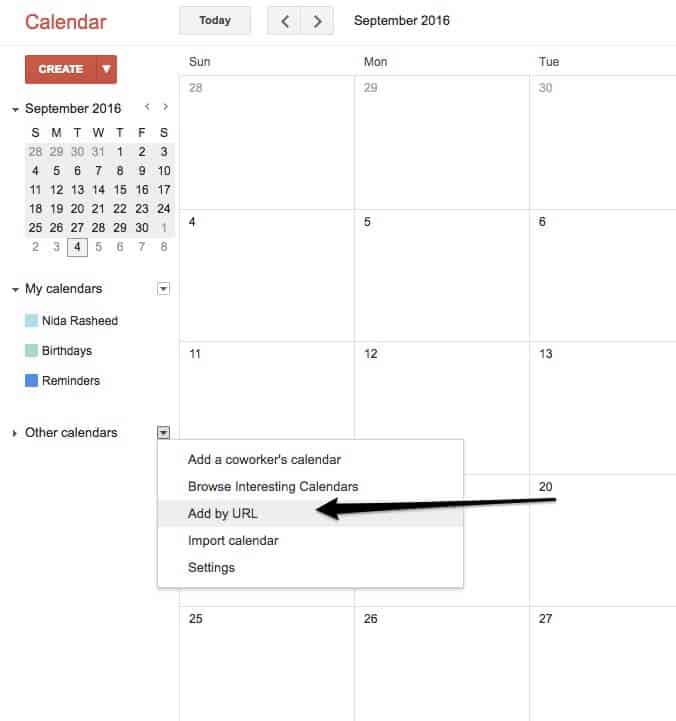
Figure: Add to Google Calendar via URL
Paste the URL in the pop-up that follows, and Click Add Calendar.
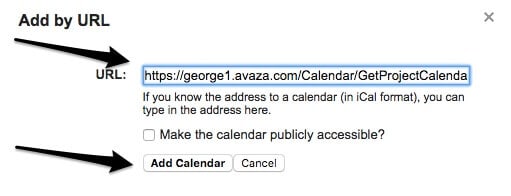
Figure: Google Calendar Popup
In a few seconds, you will notice that your Google Calendar has been populated with all the tasks that have due dates assigned to them.
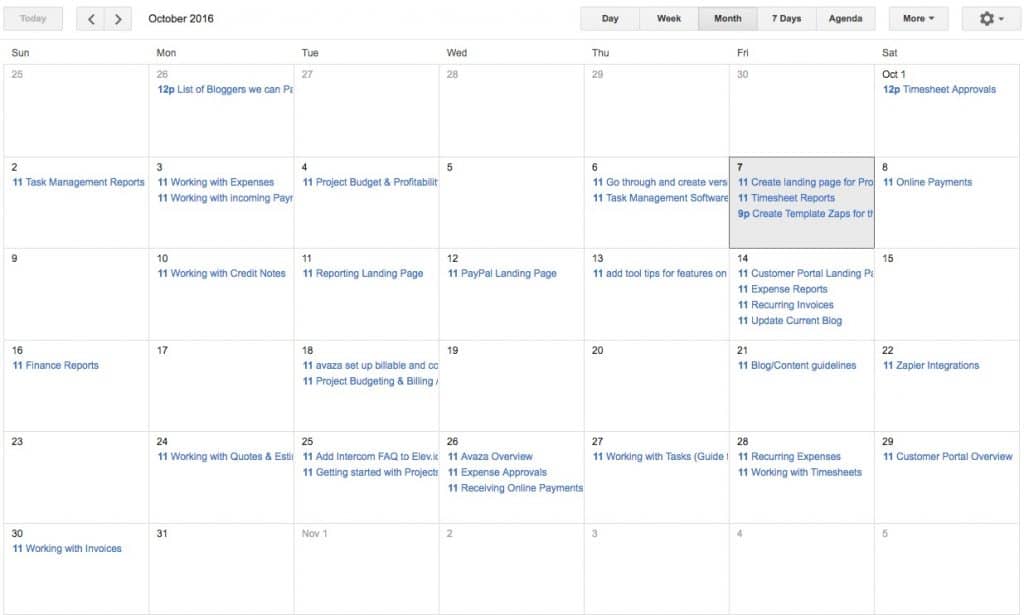
You can customize the calendar by choosing a custom color or editing notifications. Each project can be displayed in a unique color to help you easily visualize project tasks.
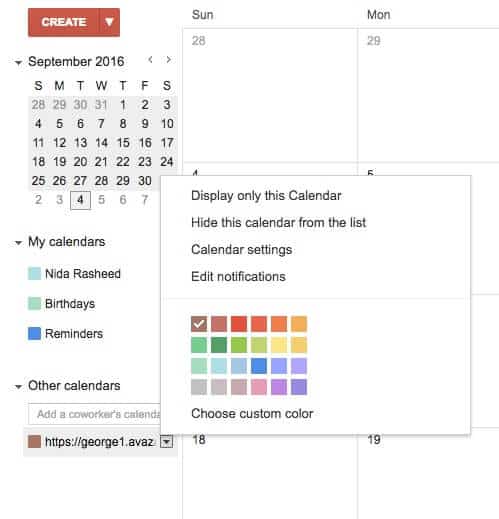
Figure: Customize Calendar Colours
We hope you enjoy the new iCal integration, and can easily stay on track with all your projects now that you can view upcoming tasks in your calendar app. Remember to not share the iCal feed link with others as it provides access to your task list.
