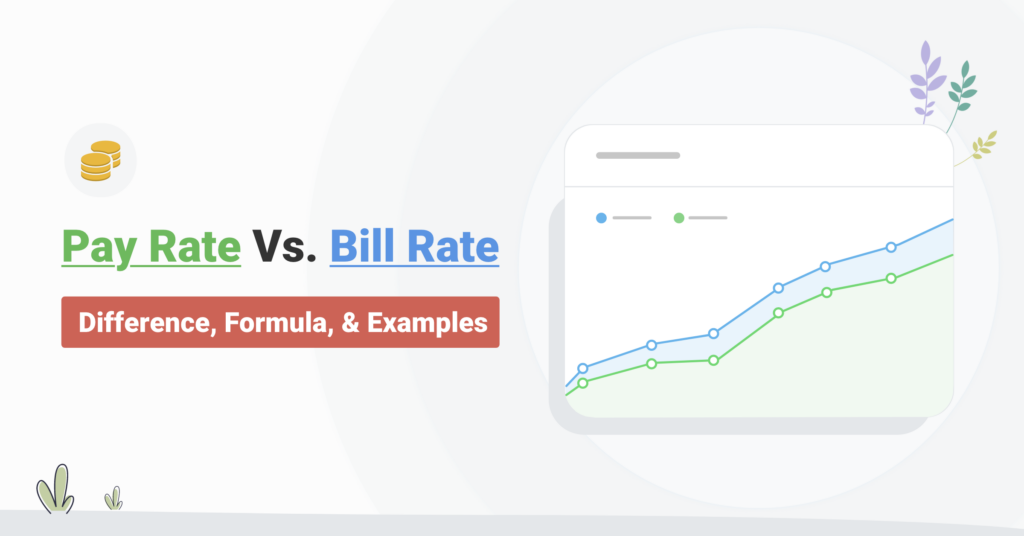Table of Contents
Pay Rate Vs. Bill Rate: Difference, Formula, & Examples
Here’s the key difference between pay rate and bill rate that you need to understand in order to run a profitable business:
- Pay Rate: This is what you directly pay your employees or contractors, also known as the Cost Rate.
- Bill Rate: This is the rate you charge your clients for their services.
Failing to differentiate between the two can result in costly errors, such as undercharging clients or overpaying workers, ultimately impacting your bottom line.
What is the Bill rate?
The bill rate is the amount charged to clients for each hour of work done by an employee or contractor. It covers more than just the employee’s wage, factoring in additional costs associated with their employment.
Bill rate formula & example
To figure out the bill rate, you can use the following formula:
Bill Rate = Employee Pay Rate + Operating Costs + Legally Mandated Costs + Profit Margin |
For example, let’s say an employee’s pay rate is $50 per hour. In addition to this, the business has operating costs like office space, software, and utilities that amount to $10 per hour. Legally mandated costs such as taxes and benefits add another $5 per hour. To make sure that the business generates a profit, we’ll include a profit margin of 20%.
First, we calculate the total costs (pay rate + operating costs + legally mandated costs):
Total Costs = 50 + 10 + 5 = 65 per hour
Next, we add a 20% profit margin to the total costs:
Profit Margin = 20% × 65 = 13 per hour
Finally, the bill rate would be:
Bill Rate = 65 + 13 = 78 per hour
Thus, the billable rate for this employee would be $78 per hour, making sure that the business not only covers costs but also generates profit.
Consider These Points While Calculating the Bill Rate 👇
When setting your bill rate, make sure to include the employee’s pay rate, legally required costs (like taxes), and any operating expenses (salaries, rent, recruiting fees).
How to Calculate Profit Margin
Profit margin determines the profitability of your business. It shows how much profit you’re making relative to your costs. You can calculate the profit margin using the following formula:
Profit Margin = (Billable Rate – Cost Rate) / Cost Rate |
For example, if your billable rate is $100 per hour and your cost rate is $80 per hour:
Profit Margin = (100 – 80) / 80 = 20 / 80 = 0.25 or 25%
This means you are earning a 25% profit on top of your costs for each hour billed to the client.
Can you automatically calculate the total billable and non-billable hours using software?
Calculating total billable and non-billable hours can be challenging, but it becomes effortless with the right software. Tools like Avaza streamline this process, allowing you to track hours automatically without the hassle of manual entry.
Avaza’s time tracking feature captures billable and non-billable hours in real time. You can assign specific timesheet categories to projects and configure them as billable or non-billable, thus, making sure accurate billing at the end of the month.
This saves time and reduces errors that can occur with manual tracking.
Once you input your hourly rates into Avaza, it can create detailed reports that give you a clear view of how your team is spending its time.
It’s important to understand that the difference between billable and non-billable hours depends on the project’s billing method and the categories you use on the timesheet, not just on whether you’ve entered a billable rate.
By setting up both billable and cost rates, Avaza makes it easy to calculate the total cost of the hours tracked and the total revenue you can bill. This helps you get a better sense of project profitability and how productive your team is..
This transparency helps assess project profitability by identifying billable versus non-billable hours, which is important for understanding financial performance.
With the seamless integration of our invoicing module, you can effortlessly add billable hours directly to invoices, making sure that no time is overlooked. This integration enhances transparency for your customers, enabling them to see exactly what they are being charged for.
Moreover, by eliminating the need for double data entry and tedious importing and exporting, all processes remain within a single platform. This not only saves you time but also minimizes errors, simplifying your entire workflow.
This efficiency is vital for small and large businesses looking to maximize profitability and minimize administrative tasks.
Automating the calculation of billable and non-billable hours enhances accuracy and provides insight into your team and project performance.
To start tracking billable and non-billable hours with Avaza,
- Sign Up for Avaza’s Free Plan: Begin by creating an account on Avaza. Their free plan allows you to explore the features without any commitment.
- Set Up Your Projects and Tasks: After logging in, organize your workflow by creating projects and defining specific timesheet categories within those projects. Timesheet categories can be configured as billable or non-billable, letting you manage your time tracking proactively.
While tasks can be used to outline deliverables and connect to timesheets, it’s the timesheet categories that determine whether the time logged is considered billable. Be sure to customize the categories to match the nature of the work, such as Design, Development, or Testing, so that everything stays organized and clear.
- Track Time on Each Task: Start tracking the time spent on each task. As you log your hours, you can easily categorize them as either billable or non-billable. By doing this you have a clear record for accurate invoicing later.
Try Avaza For Free
If you feel that Avaza might be the right time and billing software for your business, sign up to start using Avaza for free. If you need any assistance with your Avaza subscription or want to understand our pricing better, please contact chat support or email support@avaza.com.
What is the pay rate?
The pay rate refers to the amount of money an employee earns per hour, day, or project. It’s an essential element for both employees and employers to understand, as it affects budgeting and payroll.
The pay rate is calculated based on various factors, including the employee’s role, experience, and the industry standard.
Pay rate formula & example
To figure out the pay rate, you can use the following formula:
Pay Rate = Total Pay / Total Hours Worked |
For example, an employee makes $1,000 for 40 hours of work. To find their pay rate:
Pay Rate = $1,000 / 40 hours = $25 per hour
Consider These While Calculating the Pay Rate 👇
When setting a pay rate, think about the employee’s hourly wage, any applicable local taxes or legal requirements (like FICA in the U.S.), and your own operating costs, such as other salaries, rent, and recruiting fees. These factors help make sure your pay rate is fair and manageable for your business.
Let’s discuss these factors one by one:
1. Employee’s Pay Rate
An employee’s pay rate can vary based on their job role, experience level, and industry norms. It’s important to set a rate that reflects their value and the work they’re doing.
2. Legally Mandated Labor Costs
Be mindful of legally mandated costs, such as FICA taxes for social security. These are legal requirements that must be included in your overall compensation calculations to stay compliant with labor laws.
3. Operating Costs
Remember to factor in your business’s operating costs when setting a pay rate. This includes other employee salaries, office expenses, and any recruiting fees. Making sure that these are covered helps maintain financial health while paying competitive rates.
Pay Rate Vs. Salary – Difference
Pay rate and salary are both methods of compensation but function differently. A pay rate is typically an hourly rate that varies with hours worked, while a salary is a fixed amount paid regularly, regardless of hours.
Formula & Example
To calculate an annual salary from an hourly rate, you can use the following formula:
Salary = Hourly Rate × Hours per Week × Weeks per Year |
For example, if an employee earns $30 per hour and works 40 hours a week for 52 weeks:
Salary = $30 × 40 × 52 = $62,400
What to do if you want to calculate your hourly pay rate from your monthly salary – Formula & Example
To calculate your hourly pay rate from your monthly salary, follow these easy steps below 👇
1. Determine Your Weekly Salary
Start by figuring out your weekly earnings. If you’re paid bi-weekly, divide your monthly salary by 2. If you’re paid monthly, multiply your salary by 12 and then divide by 52. For an annual salary, just divide by 52.
For example, consider the following scenarios:
▶️ Bi-Weekly Pay: If you have a monthly salary of $4,000, divide it by 2 to find your weekly earnings.
Calculation: 4,000 / 2 = 2,000
So, your weekly earnings are $2,000.
▶️ Monthly Pay: If your salary is $3,600 per month, first multiply by 12 to find the annual salary, then divide by 52 for weekly earnings.
Calculation: (3,600 × 12) / 52 = 43,200 / 52 = 830.77
So, your weekly earnings are approximately $830.77.
▶️ Annual Salary: If you earn an annual salary of $52,000, simply divide by 52 to get your weekly earnings.
Calculation: 52,000 / 52 = 1,000
So, your weekly earnings are $1,000.
2. Calculate Weekly Work Hours
Identify how many hours you work each week. It’s usually 40 hours, but adjust if your schedule differs.
3. Find Your Hourly Wage
Divide your weekly salary by the number of hours you work each week.
Formula:
Weekly Salary / Weekly Hours = Hourly Wage |
Example: Imagine you earn $4,000 a month. First, find your weekly salary:
$4,000 × 12 / 52 = $923.08 per week
If you work 37.5 hours a week, divide $923.08 by 37.5 to get your hourly rate:
$923.08 / 37.5 = $24.62
So, your hourly wage would be $24.62.
What factors influence pay rates & bill rates?
When setting pay rates and bill rates, several factors come into play.
For pay rates, consider the,
- employee’s experience and skill level—higher expertise usually commands a better rate.
- local job market and cost of living in the area also impact pay rates, as more expensive regions often require higher compensation.
When it comes to bill rates,
- focus on the project’s scope and what the client expects.
- consider the complexity of the task.
- think about the deliverables required.
- evaluate the time needed to complete the job that will affect the final rate.
💡 Don’t overlook your overhead costs and the profit margin you want to achieve.
By considering these factors, you can ensure fair compensation for your employees and set competitive rates for your clients.
Can you calculate the bill rate from the pay rate?
Absolutely, you can figure out the bill rate from the pay rate!
The bill rate is what you charge clients per hour, while the pay rate is what you actually pay your team.
Here’s a simple formula to determine the bill rate from the pay rate:
Bill Rate = Pay Rate / (1 – Profit Margin) |
Let’s break it down with an example:
Suppose you pay an employee $50 per hour and want to include a 30% profit margin. Here’s how you’d calculate it:
Bill Rate = $50 / (1 – 0.30) = $71.43
So, to make a 30% profit, you’d charge $71.43 per hour. This way, you cover the pay rate and still make a good profit.
What is the payroll burden rate?
The payroll burden rate shows the extra costs a company faces beyond just paying an employee’s salary. This includes things like,
- health insurance,
- retirement contributions,
- taxes, etc.
Knowing the payroll burden rate helps businesses budget better and learn the full expense of their workforce.
How to calculate the payroll burden rate? Formula & Example
Here’s an easy method to calculate the payroll burden rate:
- Combine all additional employment costs, such as benefits and taxes, with the employee’s base salary.
- Know the employee’s base salary or hourly wage.
- Use this formula to find the payroll burden rate:
Payroll Burden Rate = (Total Payroll Costs / Base Salary) – 1 |
Example:
Let’s say an employee’s annual salary is $50,000. The total cost of employment, including benefits and taxes, comes to $70,000.
Using the formula:
Payroll Burden Rate = ($70,000 / $50,000) – 1 = 0.40 or 40%
This means the payroll burden rate is 40%. The additional costs are 40% more than the employee’s base salary.
For our U.S. readers, it’s important to consider specific payroll taxes like FICA, FUTA, and SUTA when calculating pay rates. These taxes ensure compliance with federal and state laws while funding critical programs like Social Security and unemployment benefits. Below are some details:
What is the Federal Insurance Contributions Act (FICA)?
The Federal Insurance Contributions Act (FICA) is a U.S. law that requires employers and employees to contribute to Social Security and Medicare. These programs provide benefits like retirement income, disability insurance, and healthcare for people over 65.
Under FICA, employers withhold a percentage of each employee’s wages for Social Security and Medicare taxes.
For 2023, the combined rate for these taxes is 7.65% from both the employee and the employer. Specifically, 6.2% goes toward Social Security and 1.45% toward Medicare.
This contribution helps secure a stable source of income for those in need and supports the nation’s healthcare system.
What is Federal Unemployment Insurance Tax (FUTA)?
Federal Unemployment Insurance Tax (FUTA) is a tax that employers pay to help fund unemployment benefits. Employees don’t pay this tax—only the employer does.
The FUTA tax rate is 6%, but it only applies to the first $7,000 an employee earns in a year.
Most employers qualify for a tax credit of up to 5.4%, which lowers the rate to just 0.6%, as long as they pay their state unemployment taxes on time.
The FUTA tax is important for providing financial help to workers who lose their jobs while businesses follow federal requirements.
What is State Unemployment Insurance Tax (SUTA)?
State Unemployment Insurance Tax (SUTA) is a tax that employers pay to fund unemployment benefits for workers who lose their jobs.
Each state sets its own tax rate and wage base, so the amount can vary depending on where your business operates.
Employers typically pay SUTA on the first portion of an employee’s earnings up to a certain limit set by the state.
The rate itself can depend on factors like the business’s industry and how often it lays off workers.
Paying this tax on time often qualifies employers for a credit toward their federal unemployment tax (FUTA).
Does knowing about bill rates & pay rates help in managing business cash flow?
Being informed about your bill rates and pay rates is critical for sustaining your business cash flow.
When you know exactly what you’re paying employees or contractors (pay rate) and what you’re charging clients (bill rate), you can make sure you’re covering your expenses while staying profitable.
This awareness prevents,
- undercharging,
- overextending resources,
- and mismanaging funds.
By tracking these rates, you can spot potential cash flow issues early and adjust your approach to avoid financial strain.
What is a contract bill rate, and how do you calculate one?
Here is a step-by-step process to calculate a contract bill rate 👇
1. Determine the bill rate range from your client
Start by discussing your client’s budget and determining the range they’re comfortable with for the bill rate.
This is a crucial first step, as it helps you understand their financial limitations and enables you to set a rate that meets their needs while remaining competitive.
For example, if a client indicates they have a $5,000 budget for a project, and the industry standard for similar projects ranges from $4,500 to $6,000, you can propose a bill rate that fits within that range.
Keep in mind that the range is often influenced by the complexity of the job and industry standards.
Aligning with the client’s budget ensures that both parties are on the same page, setting the foundation for a successful partnership.
2. Establish what will be the pay rate of your contractor (worker or employee)
Next up, decide on the pay rate you’ll offer the contractor. This is based on their experience, skills, and the going rate in the industry.
For example, if you’re hiring a web developer with five years of experience, the average market rate might be $50 per hour. You might decide to offer $55 per hour to attract top talent while still keeping within your client’s budget.
You need to set a rate that’s attractive enough to secure quality talent while also fitting within the client’s budget.
This step is essential for keeping your contractors happy and making sure you get the right people for the job.
It’s all about striking the right balance between being competitive and managing costs proactively.
3. Now calculate the profit margin
Once you have the contractor’s pay rate and the client’s bill rate in hand, it’s time to calculate your profit margin.
Profit margin ensures that all your operational expenses, administrative costs, recruitment fees, and other overheads are covered while generating profit for your business.
Use the following formula to calculate your profit margin:
Profit Margin = (Billable Rate – Cost Rate) / Cost Rate
For instance, if the contractor’s pay rate (cost rate) is $50 per hour and the client’s budget allows for $75 to $100 per hour, you’ll need to ensure that your profit margin falls within that range.
If your billable rate is $90 per hour, the profit margin would be:
Profit Margin = (90 – 50) / 50 = 40 / 50 = 0.80 or 80%
This way, you cover your costs and make a profit, all while staying within the client’s budget.
What is the ideal billing rate to salary ratio?
To identify the ideal billing rate for your employees, start by considering their salary. Here’s a quick guide to help you set the right billing rate:
Employee Salary | Ideal Billing Rate Range |
$40,000 | $80,000 – $100,000 |
$50,000 | $100,000 – $125,000 |
$60,000 | $120,000 – $150,000 |
$70,000 | $140,000 – $175,000 |
For example, if you’re paying someone $50,000 a year, you should aim to bill clients between $100,000 and $125,000 to cover your costs and make a profit.
This ratio helps make sure you’re not only covering expenses but also earning enough to grow your business.
Keep these figures in mind when setting rates to stay competitive and profitable.
What is the difference between the billing rate and the costing rate?
Here’s a simple way to understand the difference between billing rate and costing rate:
Aspect | Billing Rate | Costing Rate |
Definition | The amount charged to clients for services. | The total cost incurred to provide those services. |
Purpose | To generate revenue for the business. | To assess the expenses involved in delivering services. |
Components | May include profit margin, overhead, and direct costs. | Includes direct labor, materials, overhead, and any other expenses. |
Calculation | Determined based on market rates, competition, and value offered. | Calculated based on actual costs incurred during the service delivery. |
Impact on Profit | Higher billing rates can increase profitability if aligned with costs. | Lower costing rates can enhance profitability by reducing overall expenses. |
Flexibility | Can be adjusted based on client negotiations and market demand. | Generally more fixed, based on actual incurred costs. |
Example | Charging $100 per hour for consulting services. | Spending $60 per hour on employee wages and associated costs. |
Sample Industry: Recruitment
What is the bill rate for recruitment?
The bill rate for recruitment is what a staffing agency charges a client for a contract worker’s services.
It’s the client’s total cost, including more than just the worker’s hourly wage. The bill rate covers the worker’s pay plus taxes, insurance, and administrative expenses. It also includes a markup to make sure the staffing agency makes a profit.
To find out how much hiring a contract worker will cost, you simply multiply the bill rate by the number of hours the worker will be on the job.
For example, if the bill rate is $50 per hour and the worker will work 40 hours, the total cost would be:
Total Cost = $50 × 40 = $2,000
This rate helps you understand what you’ll be paying in total and makes sure that the agency’s expenses and profit are covered.
FAQs
What is the difference between billing and payment?
Aspect | Billing | Payment |
What It Is | Billing is about creating and managing invoices. | Payment is about transferring money for services or goods. |
Purpose | Its main goal is to generate invoices, track what’s owed, and manage any recurring charges. | It focuses on processing transactions and making sure that funds are transferred to settle invoices. |
Key Functions | This includes creating invoices, keeping track of unpaid amounts, and setting up regular bills. | This involves processing transactions, accepting various payment methods, and confirming that the funds are received. |
Tools Used | Typically uses billing software such as Avaza to handle invoicing and tracking. | Payment processors are used to manage transactions and integrate them with billing systems such as Avaza. |
Focus | Billing centers on requesting and managing payments from clients. | Payment deals with the actual transfer of funds to complete transactions. |
What’s another word for pay rate?
Depending on how the payment is structured, another word for “pay rate” could be “wage,” “cost,” or “salary. ”
- If you’re talking about hourly compensation, “wage” works well.
- For annual or monthly payments, “salary” is more common.
- You might also hear terms like “compensation,” “remuneration,” or “earnings.”
These all describe the money someone is paid for their work, so you can choose the one that best fits your context.
What is a bill rate calculator?
A bill rate calculator helps businesses determine how much they should charge clients for services, especially in industries like staffing or consulting. It takes into account various factors, such as,
- the worker’s pay rate,
- taxes,
- benefits,
- overhead costs,
- and the company’s desired profit margin.
By inputting these details, the calculator provides the final bill rate, the amount charged to the client.
Conclusion
By figuring out the differences between pay rates and bill rates correctly, you can pay your employees fairly and charge your clients competitively. This balance helps keep your cash flow healthy and supports a strong business model.
To streamline your billing and time tracking processes, consider using Avaza.
Avaza simplifies the management of both billable and non-billable hours, allowing you to generate accurate reports without any hassle. With features designed to enhance productivity and financial oversight, Avaza can help you focus on what matters most—growing your business.
Start using Avaza today and take the guesswork out of your billing!