We’re happy to announce a new usability feature for those who frequently work with tasks.
You can now, with one click, update any task to its next status, by clicking on its colored status icon.
Here’s a little reminder of the status trifecta, and their update sequence:

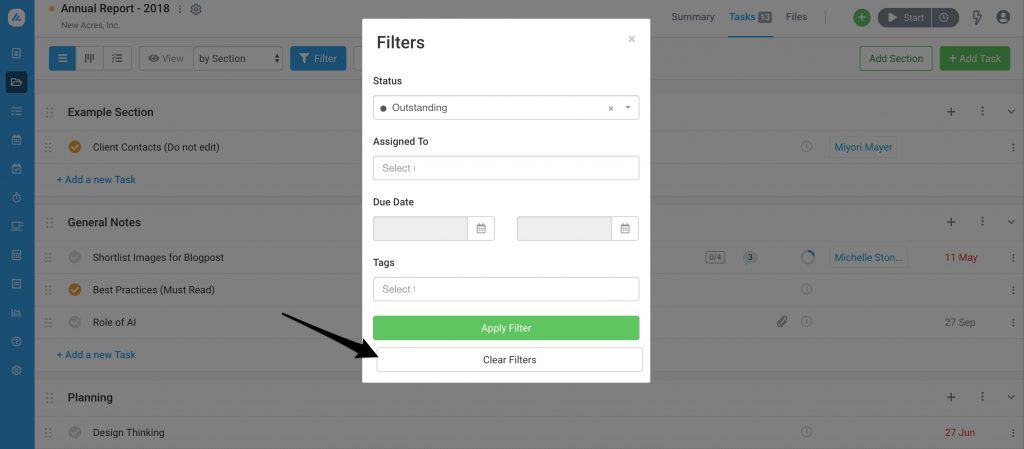

4 Comments
Hi guys,
it would also be helpful if you could move tasks to a different section in bulk. I suggest a tick box to select the tasks you want to move and then a right click menu for delete/move/status update options.
Furthermore, please allow the API to change the SectionIDFK, to move tasks through the API.
Regards,
Koen
Hi Koen,
Added your request to be able to move tasks in bulk 🙂 Thanks for your feedback!
Is there a way to add a custom status column to a project workflow? Like ‘QA” or ‘Ready to Merge’ ?
Hi Justin,
Yes, we recently released custom task statuses and task types. This feature allows you to define your own set of statuses and even enforce workflow rules (e.g a task can only go from “In Development” to “Testing”). Learn more about this in our blog post here: https://www.avaza.com/introducing-custom-task-types-and-statuses/
Feel free to email us at support@avaza.com in case you have more questions.