Based on popular demand, we have introduced a new feature that allows preventing users from creating, editing or deleting timesheets prior to a specified date.
As an Administrator, you will notice a new setting under the Settings >Timesheet Settings page called “Lock Timesheets before selected date”. Select the date prior to which you will like to stop timesheet users from making changes to timesheet data.
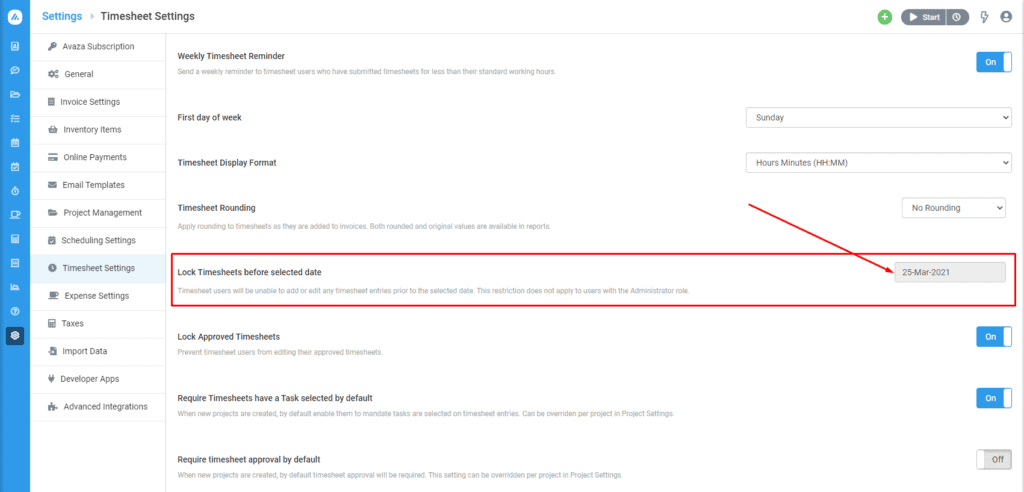
If a timesheet user attempts to make any change they will receive the following notification:
“Oops. Your administrator has locked timesheets from being created or edited prior to [DD-Mmm-yyyy]”
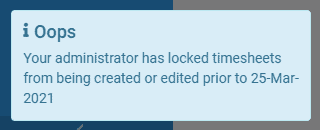
This feature is useful for ensuring timesheet data does not change for periods your team considers complete. Please note that users with the Administrator role can still make changes to timesheet data if required.
We hope you enjoy this new feature.
Best wishes,
The Avaza Team
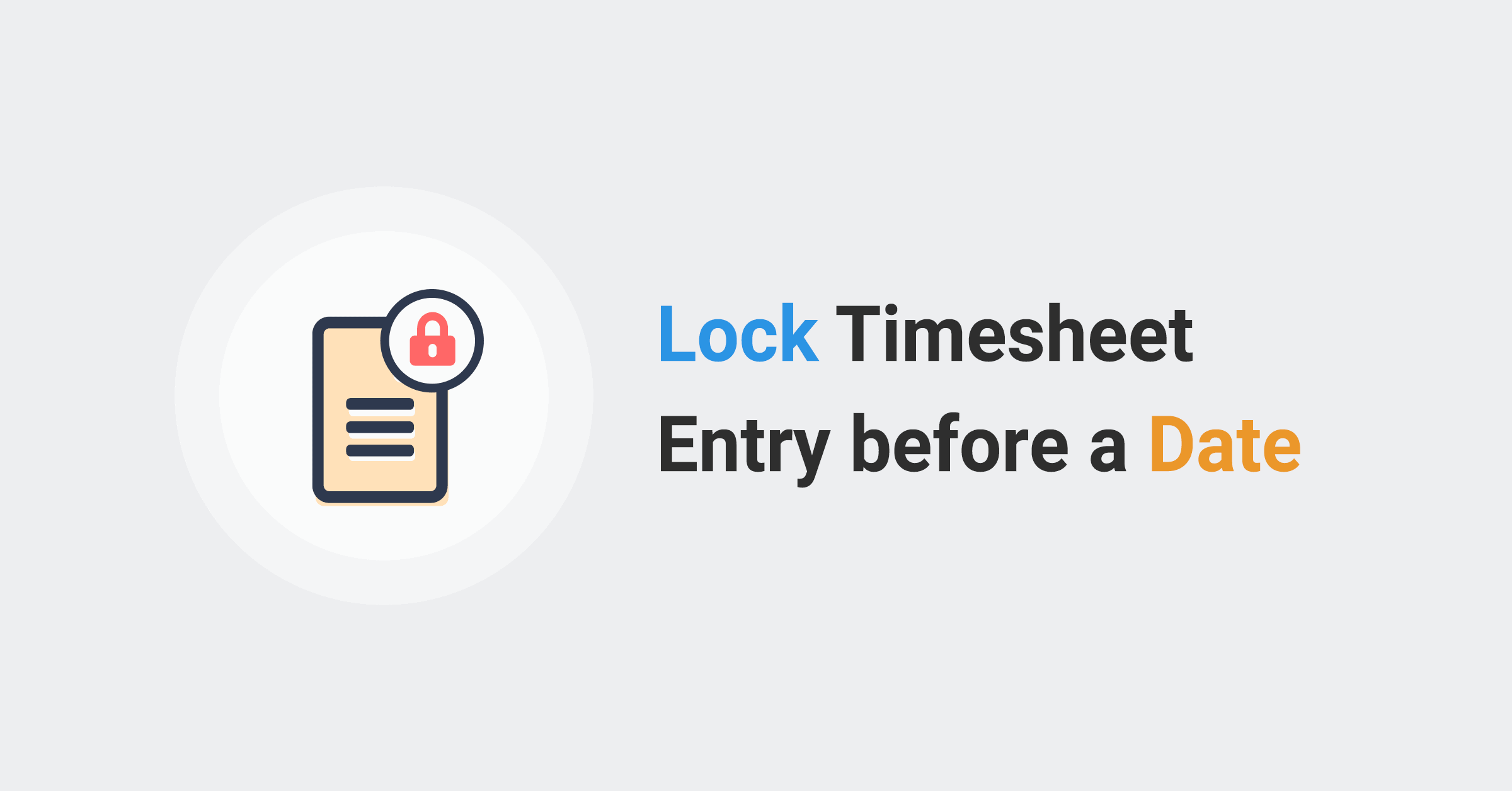

3 Comments
This is a great feature added. It would be nice to add a similar feature for expenses – where we can lock expenses entry before a certain date to better manage financial reporting.
In addition, another feature I would request is the ability to create recurring assignments for team scheduling (i.e., a project with certain tasks will recur on XX date every month, quarter, year, etc.).
Hi Jennifer, thanks for your comment. We will add a vote for all your requests to the relevant feature. Our customer care team will be in contact as soon as we have made progress on them.
Aw I thought this would be the feature I needed. Would be great to have a feature to block users from logging time against a task prior to that task’s start date.