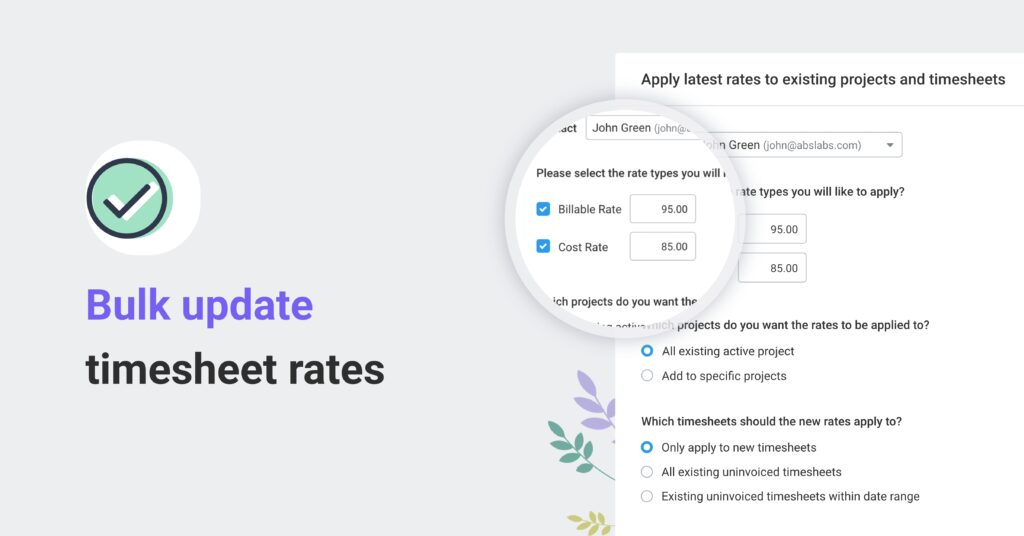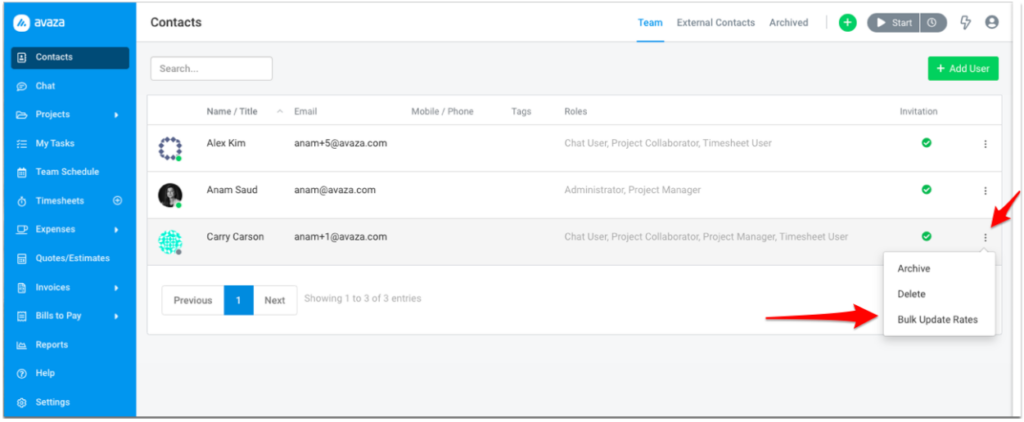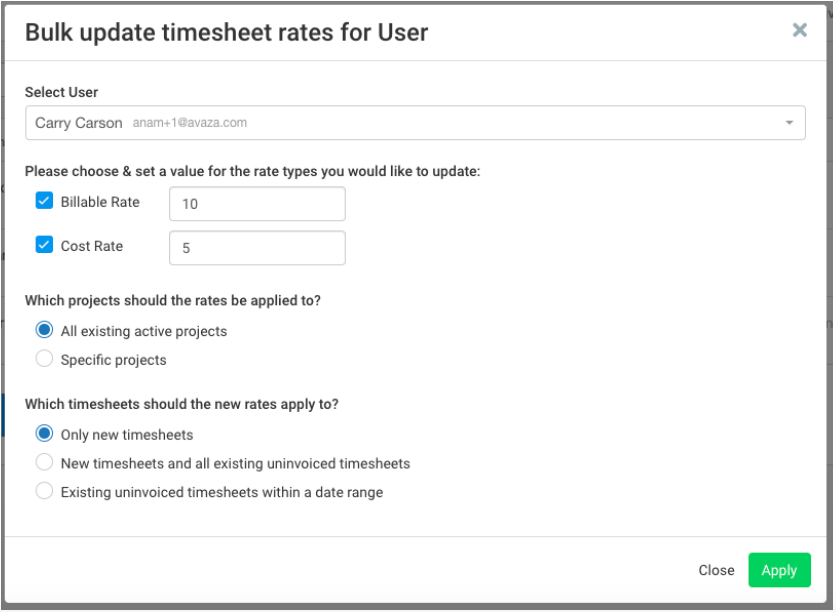Based on popular demand, the Avaza product team has introduced the feature to bulk update billable and cost rates. It is quite common for staff members or contractors’ cost or billable rate to change over time. To apply the new rate individually to each project is time-consuming and prone to error. With the new bulk update rate feature, you will save significant time and effort. Here is how.
- A popup will appear that will allow you to apply the specified cost and billable rate to all or specific projects and uninvoiced timesheets.
Please follow this link to learn more about this feature.
We hope you find this new feature useful and look forward to your feedback.
Kind regards,
Avaza Team