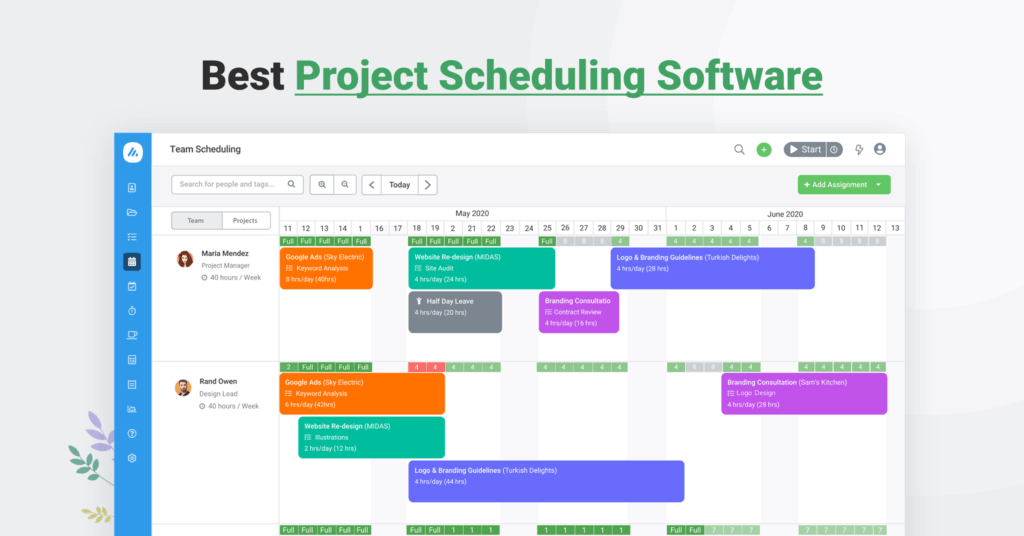Table of Contents
Top 20+ Project Scheduling Software in 2025
Ever feel like keeping projects on track is more of a struggle than it should be? Deadlines slip, resources get tangled, and the whole team starts to feel off balance. Sound familiar?
Project scheduling is the backbone of smooth operations. Without it, delays, budget overruns, and frustrated team members become all too common. But here’s the good news—it doesn’t have to be this way.
The right project scheduling tool can completely change the game. It helps you organize tasks, keep your team aligned, and offers real-time insights into where your projects stand. Imagine a clear roadmap that makes everything run like clockwork.
So, what’s the best scheduling software for 2025? Whether you’re upgrading or starting from scratch, this guide is here to help you find the right tool for your needs.
What is Project Scheduling Software?
Project scheduling software is a tool that helps plan, organize, and manage projects by breaking them into tasks, assigning resources, and setting deadlines.
It tracks dependencies, milestones, and progress to make sure projects stay on schedule and resources are used proactively.
💡 Why do you need project scheduling software? Common stages where your company may want to upgrade their project management needs include 👇
|
Core Capabilities of Project Scheduling Software
Capability | How It Helps You |
Create tasks, assign them, and set deadlines. It helps you keep everything in the right order so nothing slips through the cracks. | |
See who’s available and allocate tasks accordingly. Prevents overload and makes sure no one’s stretched too thin. | |
Keeps track of tasks that rely on others. This way, delays won’t mess up the whole schedule. | |
Timeline Visualization (Gantt, Kanban, Calendar Views) | Visual tools like Gantt charts, Kanban boards, and calendars give you a clear view of the project’s phases and deadlines. |
It monitors your spending alongside the project timeline. It keeps you aware of costs so you don’t exceed the budget. | |
Set milestones to track key goals. Helps you measure progress and stay focused on what’s coming next. |
What To Look For When Selecting a Project Scheduling Software?
Here’s a simple checklist to guide your decision towards choosing the right project scheduling software.
1. Ease of Use and Adoption
Let’s face it: no one has time to learn complicated software. You need something that feels natural right from the start.
A simple, clear interface means your team can jump in without a steep learning curve. Look for tools that are intuitive.
The easier it is to use, the faster your team can start managing tasks and deadlines. The less time you spend figuring out the software, the more time you can focus on getting things done.
Also, a good user experience makes all the difference when it comes to getting people on board with new software. When the tool is easy to use, adoption is faster, and everyone stays engaged.
2. Scalability and Flexibility
As your business expands, so will your project needs. You don’t want to keep switching tools as your team or projects grow.
The right software should be able to handle more tasks, more team members, and more complexity without slowing down.
You’ll want something that can adapt to your evolving workflows, with features that let you customize how you work. This way, the tool stays useful for years to come, no matter how big your projects get.
3. Integration Capabilities
If your team uses other apps for your project management needs, you need software that works well with them. Look for tools that integrate with your existing platforms.
For example, syncing with Slack can help keep communication flowing. Or, if you use Google Workspace, check if the software easily connects with it.
When everything works together, it reduces extra work and keeps everyone on the same page.
4. Customer Support and Training Options
Things won’t always go perfectly. When they don’t, you need a company with strong customer support. Make sure the vendor offers multiple ways to get help, whether that’s live chat, phone, or email.
And check if they have helpful tutorials or guides that’ll get your team up to speed quickly. Good support can make a huge difference in how smoothly your transition goes.
5. Mobile Access and Responsiveness
A lot of teams aren’t tied to their desks anymore. If your team is on the move, you’ll want project scheduling software that works on mobile devices.
Make sure the software has a mobile app or at least a web version that adapts to different screen sizes. This way, your team can check schedules, update tasks, and stay connected no matter where they are.
6. Data Security Features
Data security is a big deal. You don’t want to risk losing important project information or have it fall into the wrong hands. Look for software with strong security features, like encryption and backup options.
The software should also have clear policies on how they handle your data and comply with necessary privacy regulations. And don’t forget about two-factor authentication to keep things even safer.
7. Automation and Alerts
Look for software that can automate some of the repetitive tasks, like assigning work or sending reminders. Alerts can help your team stay on top of deadlines and changes without having to remember everything.
Automation reduces manual effort and helps keep things on track without too much hassle.
Best Project Management Scheduling Solutions
Let’s explore some of the best project scheduling software options and discuss how they can address your team’s specific unique needs.
- Avaza: Ideal for small to mid-sized teams needing an all-in-one project scheduling solution
- Microsoft Project: Best for larger, enterprise-level teams
- Asana: Ideal for remote and distributed teams
- Monday: Suitable for visually-focused project teams
- Wrike: Highly adaptable with real-time collaboration
- Smartsheet: Optimal for resource-heavy projects in construction or engineering
- ClickUp: Great for teams needing customizable workflows
- Jira: Best for Agile software development teams
- Hive: Perfect for teams focusing on productivity and real-time collaboration
- Bonsai: Tailored for freelancers and small agencies
- Procore: Best for project management in construction and engineering
- Trello: Simple and ideal for small teams or basic projects
- Reich: Great for resource management in consulting teams
- Notion: Versatile for project tracking and team collaboration
- Miro: Best for brainstorming and collaborative planning
- nTask: Great for small teams on a budget
- Airtable: Perfect for teams needing flexible project tracking and collaboration
- TeamGantt: Ideal for teams focused on Gantt chart scheduling
- Teamwork Projects: Great for teams needing comprehensive task management and collaboration
- Kantata: Designed for professional services teams
- Runn: Best for resource management and project scheduling
- Scoro: Great for agencies and professional services teams
- Zoho Projects: Suitable for small to medium-sized teams with project management needs
1. Avaza: Ideal For Small To Mid-Sized Teams Needing An All-In-One Project Scheduling Solution
Looking for a project management tool that brings everything together? Avaza could be exactly what you need. It helps you schedule resources, track tasks, and stay on top of communication—all in one place.
And the best part? The design is super simple, so your team can start using it right away. No confusion, no learning curve.
Here ▶️ Book a Free Call 🤙 and see how simple & easy it is to schedule your projects on Avaza. Or SignUp for Free and explore by yourself!
If you’re in industries like consulting, legal services, or digital marketing, you’ll find Avaza useful. It’s built for SMBs, but it grows with you. Whether you have 5 people or a team of 50, you can count on it to keep your projects on track.
So, why is Avaza such a hit? The project planning is so easy. The drag-and-drop feature makes organizing tasks a breeze. Need to check in while you’re on the go? The mobile app lets you stay connected no matter where you are.
For smaller teams, Avaza offers affordable plans. As your team grows, you can adjust the features to match your needs. Larger teams, though, should double-check that Avaza’s full set of tools fits what you need before committing to a plan.
Let’s take a closer look at some of Avaza’s outstanding features that can help you in project scheduling.
1. Resource Scheduling and Allocation
With Avaza, you can quickly see who’s available and what they’re working on. No more guessing who’s free or if someone’s overloaded. You’ll also avoid bottlenecks and delays by adjusting schedules as needed.
When your team is organized, projects finish on time—without the stress. It’s all about getting the right people on the right tasks, at the right time.
Read ▶️ Project Management Resource Allocation
2. Customizable Team Availability
Avaza’s customizable team availability feature lets you set working hours, pick the first day of the week, and adjust daily hours to fit your team’s needs. Whether it’s full-time staff, part-timers, or freelancers, it helps keep everything aligned.
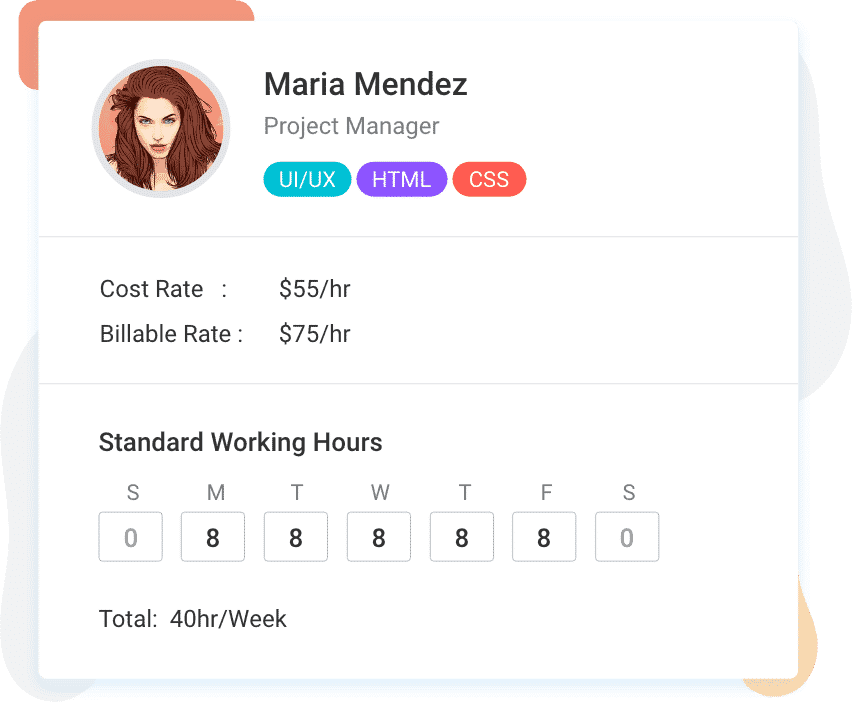
Why does it matter? It cuts down on scheduling conflicts and boosts coordination. With everyone’s availability in sync, projects stay on track, and deadlines are met.
3. Project Categories for Better Visualization
Avaza’s project categories make it easy by letting you color-code projects.
With different colors for each project type, you can quickly spot what’s on track and what needs attention. No more confusion or scrambling to figure out where you left off.
If you’re working with a big team, it gets even better. With so many projects running, the color system lets you quickly spot what’s on track and what needs focus.And team communication? It’s clearer than ever. Everyone can instantly see a project’s status, making it easier to allocate resources and hit deadlines.
4. User Tags and Skill Management
Finding the right person for a task doesn’t have to be a hassle. With Avaza’s tags and skill management feature, you can tag team members by skills, department, job title, or location.
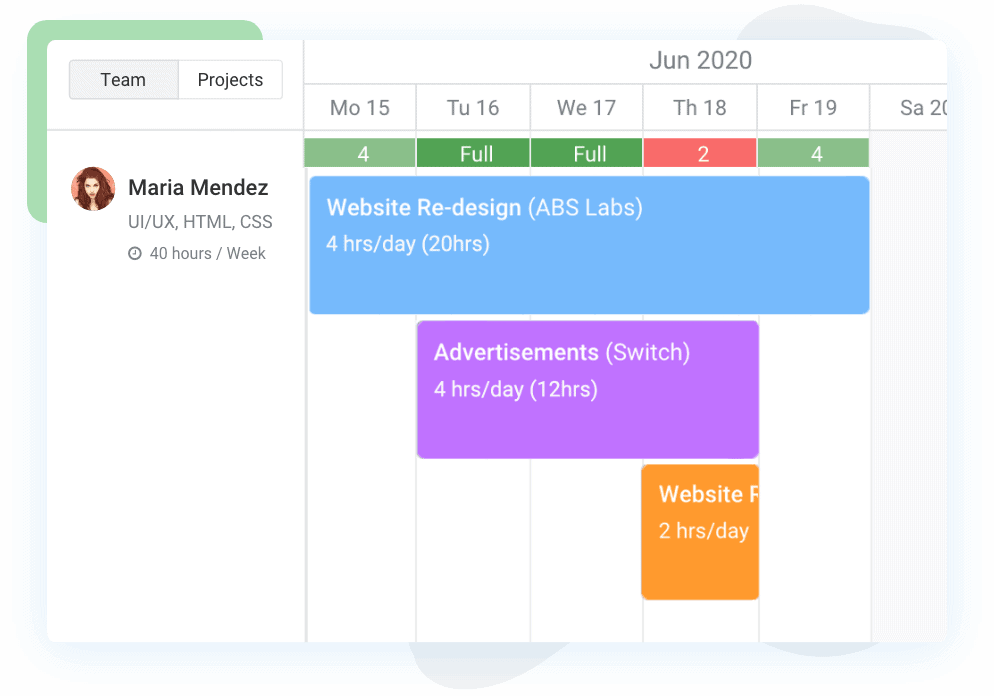
Instead of manually searching through your team, you can quickly filter by tags to find exactly who you need.This makes assigning tasks faster and makes sure they go to the right person.
The result? Better project outcomes and improved team performance. It’s all about getting the right talent working on the right tasks—quickly and easily.
5. Leave Management and Public Holidays
Ever struggle to keep track of leave requests while managing projects? Avaza makes it easy by showing vacation, sick days, and holidays right on the team schedule. That way, everyone can see who’s off and when avoiding any scheduling conflicts.
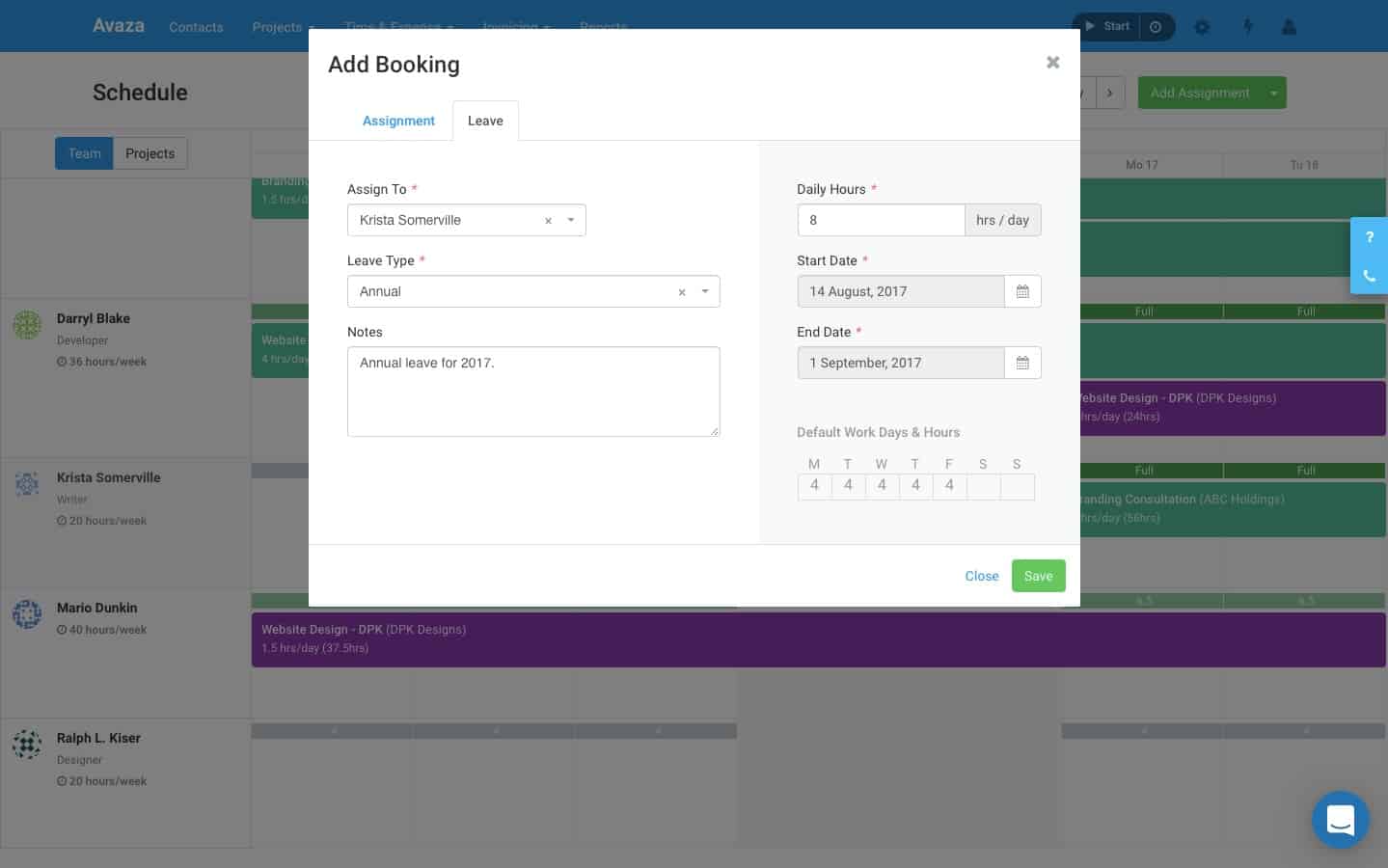
Why does this matter? Knowing who’s available helps you plan better and keep projects on track. No more last-minute surprises or missed deadlines.
By clearly marking time off, Avaza helps your team stay on the same page and keeps things running smoothly, even when people are on leave.
6. Comprehensive User Role Management
Ever had trouble managing who can access your project schedules? With customizable roles like scheduling user and scheduling manager, you can control who sees or adjusts the schedule. It’s simple, but it makes a big difference.
If you’re working with a large team, you need clear access control to avoid mistakes. This feature lets you assign tasks to the right people, keep schedules secure, and make sure responsibilities are clear.
It’s all about keeping things organized and accountable—no one can mess with your schedules unless they’re supposed to.
7. Seamless Integration with Other Tools
Avaza integrates with several apps so you don’t have to waste time jumping between platforms. All your info is in one place, saving you time and cutting down on errors.
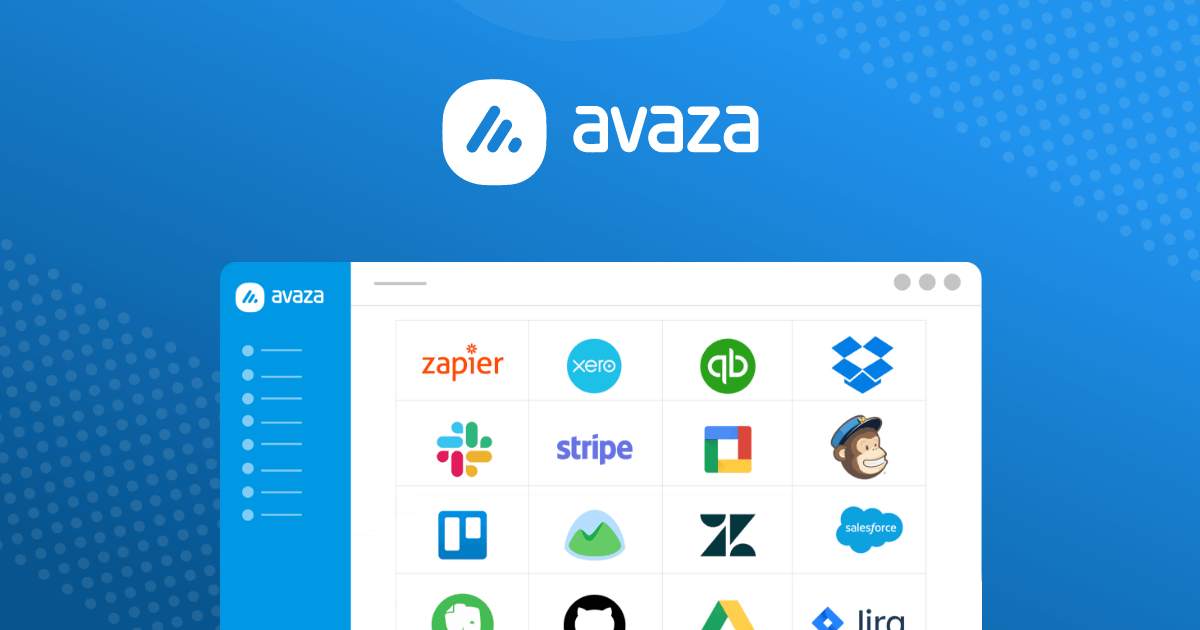
8. Time Tracking and Timesheet Management
Avaza’s time tracking feature works seamlessly with resource scheduling, showing you exactly how your team spends their time. No guesswork. Just clear, actionable insights.
If your team members are overwhelmed—or underworked, this feature helps you spot imbalances fast so you can adjust workloads and keep things running smoothly.
It also takes the stress out of billing. Avaza tracks billable hours and generates accurate invoices, saving you time and headaches. Furthermore, real-time monitoring helps you spot inefficiencies and keep projects on track.
Read ▶️ Best Timesheet Software For Small Businesses
9. Reporting and Analytics
Avaza’s business reports give you a clear view of things like task completion and time spent, with the option to customize the data to fit your needs.
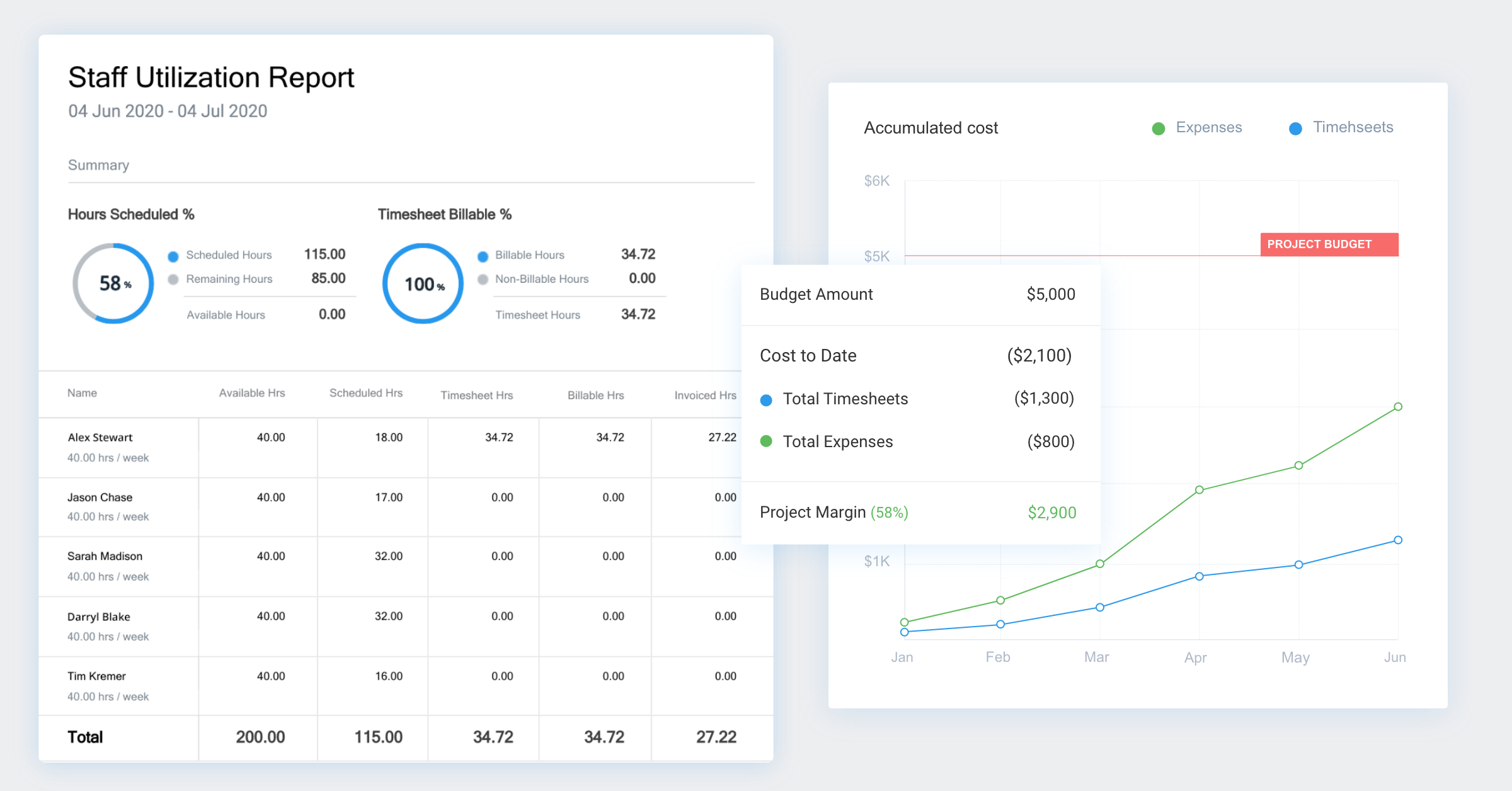
Ever feel like something’s holding your team back, but you can’t figure out what? Avaza helps you spot bottlenecks and reassign resources so you can stay on track with deadlines and budgets. Moreover, the visuals make it simple to understand what’s working and what’s not.
And if you need to share info, just export it.
No more guessing. With Avaza, you get the insights you need to keep things moving forward.
10. Scalable and Flexible Pricing
Avaza’s flexible pricing lets you pay only for the users you need. Start small and add more as your team grows—no paying for features you don’t use. Simple and cost-effective—just the way it should be.
Pricing
Avaza Online User Reviews
As of the writing date, Avaza has 4.6 out of 5 stars on Capterra.
Here’s what some of Avaza’s users have to say about their product.
Try Avaza For Free
If you feel that Avaza might be the right project scheduling tool for your business, sign up to start using Avaza for free. If you need any help with your Avaza subscription or want to better understand our pricing, please contact chat support or email support@avaza.com.
2. Microsoft Project: Best for larger, enterprise-level teams
Microsoft Project is a project management tool that helps you plan, track, and control projects, no matter how big or small.
Whether you’re working with a small team or a large organization, it’s designed to give you the control you need to keep everything on track.
Key Features:
- Dynamic scheduling
- Microsoft Teams integration
- Power BI reporting
- Task management
- Resource allocation
- Gantt charts
- Time tracking
- Budget management
- Portfolio management
- Mobile accessibility
Microsoft Project is built for large teams and enterprises, particularly in industries like IT, construction, and consulting. If you’re juggling complex projects across multiple teams, it gives you the control you need to stay on top of everything.
You’ll appreciate its scalability and visually appealing dashboards that make tracking progress simple. Additionally, with mobile access, you can manage your projects on the go from anywhere.
For small businesses, more budget-friendly plans are available. But if you’re in a larger organization, the enterprise-level features and integrations will support your needs—though they come at a higher cost.
Currently, Microsoft Project has a rating of 4.4 stars out of 5 on Capterra.
Pricing
Click here to check the pricing plans!
3. Asana: Ideal for remote and distributed teams
Asana makes it easy to manage tasks and automate workflows. It helps teams stay organized, track progress, and collaborate in real time, ensuring everyone’s on the same page as projects move forward.
Key Features:
- Task and project visualization
- Workflow automation with AI
- Customizable project templates
- Goal tracking and alignment
- Real-time progress updates
- Integration with over 300 apps
- Mobile app for on-the-go access
- Task dependencies and timelines
- Team collaboration and communication tools
- Reporting and dashboard analytics
Asana works for teams of all sizes—whether you’re in a startup or a large company. It’s great for marketing, IT, operations, and product teams.
Asana’s user-friendly design makes it simple to navigate. The mobile app keeps your team in sync, even when working remotely.
- Small teams: Free plan for basic needs
- Medium teams: Paid plans for more features
- Large teams: Enterprise plans for scalability and security
As of now, Asana has a rating of 4.5 stars out of 5 on Capterra.
Pricing
Click here to check the pricing plans!
4. Monday: Suitable for visually focused project teams
Monday serves as a powerful tool for managing projects, organizing tasks, and tracking deadlines.
It’s built for teams of all sizes, whether you’re working in a small startup or a large enterprise. With its user-friendly, visual layout, Monday.com helps you stay on top of projects with ease.
Key Features:
- Customizable workflows
- Task automation
- Gantt chart integration
- Kanban view
- Time tracking
- Resource management
- File sharing
- Advanced reporting
- Integrations with third-party apps
- Mobile compatibility
Monday works for any team, no matter the size. It’s perfect for industries like marketing, IT, HR, and operations. Teams in any sector can benefit from this tool’s features.
The visual project tracking makes it easy to follow and keep everyone on the same page. The interface is simple and intuitive, so your team can hit the ground running. You’ll also have access to mobile apps for working on the go.
If you’re in a small team, start with the free version to get a feel for the platform. Medium-sized teams will find the affordable plans helpful for scaling, while large teams can take advantage of the premium features for maximum productivity.
As of the writing date, Monday has a rating of 4.6 stars out of 5 on Capterra.
Pricing
Click here to check the pricing plans!
5. Wrike: Highly adaptable with real-time collaboration
Wrike is a powerful project scheduling tool that helps teams stay on track with ease.
It’s designed for teams of all sizes, offering real-time collaboration and a user-friendly interface that makes project management smooth and efficient.
Key Features:
- Gantt charts
- Kanban boards
- Custom workflows
- Time tracking
- Automated approvals
- Task dependencies
- Resource management
- Mobile access
- Real-time dashboards
- Reporting tools
Whether you’re part of a marketing team, IT, engineering, or a creative agency, Wrike is built for teams of all sizes. If you’re looking for a solution that grows with your projects, Wrike’s the one you want.
Wrike makes project management simple with clear, visual views and smooth real-time collaboration. Stay connected with your team on the go using the mobile app—you’ll never miss an update, no matter where you are.
If you’re on a small team, Wrike’s affordable plans will get you started. Bigger teams? You’ll love the advanced features and customization that come with their enterprise options. Just pick the plan that fits your team’s size and needs.
Currently, it has a rating of 4.3 stars out of 5 on Capterra.
Pricing
Click here to check the pricing plans!
6. Smartsheet: Optimal for resource-heavy projects in construction or engineering
Smartsheet is a cloud-based platform designed for project management and collaboration.
It helps teams plan, track, and automate workflows, manage resources, and stay organized across complex projects.
Key Features:
- AI-generated formulas
- Real-time collaboration
- Workflow automation
- Project tracking and reporting
- Gantt charts
- Resource management tools
- Budget tracking
- Customizable templates
- Mobile compatibility
- Integration with popular apps
Smartsheet works for any team, big or small. If you’re in construction, healthcare, engineering, or tech, it’s made to handle all kinds of projects, no matter the size of your team.
With its simple, user-friendly design, Smartsheet makes managing projects a lot easier. Moreover, the mobile app keeps you connected, so you’re never out of the loop.
For small teams, the basic plan is all you need to get started. Mid-sized businesses can unlock more features, while large companies can use the enterprise version for advanced tools and integrations. Choose what fits your needs best!
As of the writing date, Smartsheet has a rating of 4.5 stars out of 5 on Capterra.
Pricing
Click here to check the pricing plans!
7. ClickUp: Great for teams needing customizable workflows
ClickUp serves as a versatile project scheduling tool designed to help your team manage projects and workflows with ease.
It integrates task management and collaboration into one platform, making it a top choice for teams that need the freedom to adapt their project schedules to changing needs.
Key Features:
- Task Management
- Time Tracking
- Gantt Chart Views
- Automation
- Whiteboards
- Dashboards
- Custom Fields
- Goal Tracking
- Real-Time Chat
- Native Integrations
ClickUp works for any team size, whether you’re in marketing, software development, construction, or any other industry. If you need to track projects and keep communication flowing, ClickUp is your go-to tool.
The user-friendly interface, visual appeal, and mobile app make ClickUp easy to use, whether you’re in the office or on the go. Manage your tasks quickly and stay connected with your team wherever you are.
If you’re part of a small team, ClickUp offers a free plan that covers the basics. If your team grows, you can scale up to paid plans starting at $7 per user per month to unlock even more powerful features.
As of now, Click Up has a rating of 4.6 stars out of 5 on Capterra.
Pricing
Click here to check the pricing plans!
8. Jira: Best for Agile software development teams
Use Jira to organize projects and streamline your team’s workflow. Agile teams rely on it to manage complex projects and track daily tasks.
Assign work, monitor progress, and visualize timelines with tools that keep everyone on the same page. If your team works on iterative projects, you’ll get the most out of its features.
Key Features:
- Kanban and Scrum boards
- Custom workflows
- Backlog management
- Timeline and roadmap views
- AI task suggestions
- Real-time progress tracking
- Integration with third-party tools
- Automation options
- Dependency mapping
- Goal-oriented task alignment
Jira works best for small Agile teams, mid-sized marketing departments, and large IT operations. Industries like software development, marketing, and product management benefit the most from its features.
Its design focuses on giving teams control without feeling overwhelming. Visual organization tools and mobile app compatibility let you stay productive wherever you are.
Start with the free plan if your team is small. For growing businesses, the standard plan delivers more functionality. Large enterprises can scale further with premium tiers offering advanced insights and features.
Currently, Jira has a rating of 4.4 stars out of 5 on Capterra.
Pricing
Click here to check the pricing plans!
9. Hive: Perfect for teams focusing on productivity and real-time collaboration
Hive delivers project scheduling tools that prioritize action and collaboration. It suits teams of all sizes across industries looking to manage tasks proactively and stay on track.
Key Features:
- Kanban boards
- Gantt charts
- Timeline views
- Customizable templates
- Team collaboration tools
- Integrated messaging
- Task automation
- Time tracking
- Mobile app support
- Real-time notifications
Small teams, agencies, marketing departments, and enterprise operations can all benefit from Hive’s tools. If your focus is on meeting deadlines and improving team coordination, Hive fits the bill.
Simplify your processes with tools designed to handle multiple projects simultaneously. Switch between layouts that fit your workflow. Integration with existing platforms keeps your work in one place, reducing unnecessary back-and-forth.
- Small teams can start with plans at just $5 per user.
- Medium-sized groups can scale up with added features as workloads grow.
- Large organizations get customized pricing to match specific needs and maximize value.
As of the writing date, Hive has a rating of 4.4 stars out of 5 on Capterra.
Pricing
Click here to check the pricing plans!
10. Bonsai: Tailored for freelancers and small agencies
Bonsai simplifies project scheduling and management for freelancers and small agencies.
You can easily handle your project timelines, manage tasks, and communicate with clients all in one place.
This platform will help you cut down on unnecessary complexity and focus on getting things done faster.
Key Features:
- Task management
- Time tracking
- Gantt charts
- Budget tracking
- Client portal
- Invoicing automation
- Proposal creation
- Contract management
- Resource planning
- Reporting & analytics
If you’re a freelancer, a creative agency, or a consultant, Bonsai is designed for you. Whether you’re in marketing, design, or professional services, this tool will help your small team stay organized and productive.
The platform is simple to use, with a clean design that lets you focus on your work. With mobile access, you can manage projects from anywhere. Gantt charts let you see your schedule and tasks at a glance, helping you stay on track.
Bonsai offers affordable pricing for small businesses. As your team grows, consider the higher-tier plans for more features. If your business is larger, custom plans are available to fit your specific needs.
As of now, it has a rating of 4.6 stars out of 5 on Capterra.
Pricing
Click here to check the pricing plans!
11. Procore: Best for project management in construction and engineering
Procore is a powerful project scheduling software designed for construction and engineering teams. It helps you manage tasks, timelines, and resources from start to finish.
Whether you’re working on a small project or a large-scale development, Procore offers a central hub for real-time updates and smooth team collaboration.
Key Features:
- Real-time project visibility
- Mobile accessibility
- Task tracking and scheduling
- Budget and cost management
- Risk management tools
- Document control
- Site inspections and reporting
- Customizable workflows
- Integrated financial tracking
- Seamless team collaboration
Procore works best for medium to large teams in construction, engineering, and real estate development. If you’re managing multiple projects or complex tasks, it’s made for you.
You’ll appreciate Procore for its simple interface, strong mobile support, and ability to connect your site and office teams. It’s the right tool if you’re looking to boost team coordination and track project progress without missing a beat.
If you’re part of a small team, Procore might feel like a big investment. But for medium to large teams, its features offer tremendous value. Consider how it can pay off when managing large projects with many moving parts.
Currently, Procore has a rating of 4.5 stars out of 5 on Capterra.
Pricing
Click here to check the pricing plans!
12. Trello: Simple and ideal for small teams or basic projects
Trello helps you stay on top of your projects by offering a visual tool to track tasks, workflows, and deadlines.
With boards, lists, and cards, you can organize your work in a way that fits your team’s needs. If you want to keep track of progress without confusion, Trello provides the flexibility to do just that.
Key Features:
- Task boards and customizable lists
- Due date tracking
- File attachments and checklists
- Member assignment to tasks
- Timeline and calendar views
- Drag-and-drop functionality
- Integration with tools like Slack and Google Drive
- Automation features for repetitive tasks
- Customizable workflows with Power-Ups
- Mobile app for on-the-go access
Trello works best for small to medium-sized teams. It’s ideal if you’re in marketing, software development, or design and need a way to organize tasks that everyone can follow.
Trello’s visual layout makes tracking tasks easy. The mobile app keeps you connected no matter where you are. Plus, its user-friendly design means you won’t waste time learning how to use it.
If you’re a small team, the free plan is a solid option. For larger teams or if you need more advanced features like automations and integrations, you’ll want to explore paid plans.
As of the writing date, Trello has a rating of 4.5 stars out of 5 on Capterra.
Pricing
Click here to check the pricing plans!
13. Reich: Great for resource management in consulting teams
Reich simplifies project scheduling and resource management for consulting teams.
If you manage multiple client projects, this tool will help you allocate resources and schedule tasks with ease.
Key Features:
- Task management
- Timeline visualization
- Resource allocation tracking
- Milestone tracking
- Risk management tools
- Budget tracking
- Automated alerts
- Real-time collaboration
- Customizable templates
- Mobile app compatibility
Reich fits well with small to mid-sized consulting teams, especially in IT, engineering, and business strategy. If your firm needs quick and accurate scheduling along with resource management, Reich should be your go-to tool.
Reich stands out because it’s simple, visually clear, and works on your phone. You can manage projects on the go, wherever you are, without missing a beat.
If you run a small team, Reich offers affordable plans. For growing firms, consider the mid-tier options. Larger businesses will find the advanced features of the premium packages beneficial.
Pricing
Click here to check the pricing plans!
14. Notion: Versatile for project tracking and team collaboration
Notion helps you organize tasks, share documents, and collaborate with your team.
It brings everything together, making it easier to track progress and stay on top of your schedule.
Whether you’re in a startup or a creative agency, Notion gives you the flexibility to work your way.
Key Features:
- Customizable templates
- Calendar integration
- AI-powered search
- Real-time collaboration
- Multi-view project management
- Task automation
- Cross-platform synchronization
- Knowledge base creation
- Built-in chat and comments
- File sharing
Notion fits teams of all sizes. Whether you’re a small startup or part of a large organization, it works for tech, marketing, and design teams who want a flexible tool to stay on task and collaborate seamlessly.
Get started quickly with its easy-to-use interface. Access your projects on the go with mobile integration. Enjoy a visually appealing layout that helps you stay organized while working with your team from anywhere.
- Small teams: Try the free plan or go for the affordable option.
- Medium teams: Choose a mid-tier plan to unlock more features.
- Large teams: Go for the enterprise plan for advanced integrations and customization.
As of now, Notion has a rating of 4.7 stars out of 5 on Capterra.
Pricing
Click here to check the pricing plans!
15. Miro: Best for brainstorming and collaborative planning
Miro helps you and your team tackle project planning and collaboration head-on.
It offers tools to create visual timelines, workflows, and schedules so you can break down complex tasks and stay on track.
Key Features:
- Real-time collaboration
- Customizable templates
- Interactive whiteboard
- Infinite canvas
- Sticky notes for quick ideas
- Drag-and-drop functionality
- Integration with popular tools
- Task and project management tracking
- Team communication tools
- Cloud-based access
Miro is a great choice for teams of any size. Whether you’re a startup or part of a large enterprise, Miro fits. It’s especially useful for those in creative fields like marketing, design, or product development.
Miro turns project planning into an engaging activity with its visual tools. You’ll appreciate its user-friendly design and mobile compatibility, making it easy to collaborate from anywhere.
- Small businesses: Start with the free plan or a basic paid option.
- Medium businesses: Choose a mid-tier plan for more features.
- Large enterprises: Invest in premium plans for advanced integrations and top-tier support.
Currently, it has a rating of 4.7 stars out of 5 on Capterra.
Pricing
Click here to check the pricing plans!
16. nTask: Great for small teams on a budget
nTask is a project scheduling tool designed for teams of all sizes, but it shines when used by smaller teams on a budget.
It packs task management, project planning, time tracking, and collaboration into one platform, making it a practical solution for small businesses that want to stay organized without spending too much.
Key Features:
- Kanban Boards
- Gantt Charts
- Task Prioritization
- Resource Allocation
- Budget Tracking
- Time Tracking & Timesheets
- Meeting Management
- Task Reminders
- Customizable Workflows
- Real-time Collaboration
Small teams in industries like tech, marketing, design, and startups will benefit most from nTask. Its simple design makes it easy for any team to jump in and start using it right away.
nTask is mobile-friendly and has a clean design that’s easy to navigate. Teams will stay on track and maintain focus with minimal distractions.
If you’re a small business, nTask’s free plan gives you plenty of value. As your business grows, the affordable premium options work well. Larger teams will find the enterprise-level features, like security and integration, worth the price.
As of the writing date, nTask has a rating of 4.2 stars out of 5 on Capterra.
Pricing
Click here to check the pricing plans!
17. Airtable: Perfect for teams needing flexible project tracking and collaboration
Airtable gives you the tools to manage tasks and work with your team like never before.
It combines the simplicity of spreadsheets with the power of databases, letting you organize tasks, track progress, and manage resources all in one place.
Key Features:
- Drag-and-drop interface
- Customizable templates
- Automation workflows
- Real-time collaboration
- Integrations with popular tools
- Advanced filtering and sorting
- Visual project timelines
- Task dependencies
- Mobile compatibility
- AI-enhanced workflows
Airtable works for teams of any size, from small startups to large enterprises. It’s perfect for teams in marketing, product development, and sales. If your team needs flexibility and room to grow, Airtable fits the bill.
You’ll love how easy it is to use. The interface is clean and visually appealing, which helps you stay focused on your tasks. Whether you’re in the office or working remotely, the mobile app keeps you connected and organized.
Airtable offers a free plan for smaller teams. As your team grows, you can choose a paid plan to unlock advanced features and more automation, saving you time and effort.
As of the writing date, Airtable has a rating of 4.7 stars out of 5 on Capterra.
Pricing
Click here to check the pricing plans!
18. TeamGantt: Ideal for teams focused on Gantt chart scheduling
TeamGantt is a cloud-based scheduling software that simplifies project management. If you need to visualize your projects with ease, TeamGantt’s Gantt charts are the perfect tool.
It helps you plan tasks, assign roles, and collaborate with your team—all from a central, user-friendly platform.
Key Features:
- Drag-and-drop scheduling
- Real-time collaboration
- Resource management tools
- Mobile app for on-the-go updates
- Customizable views (Gantt, Kanban, Calendar)
- RACI role assignments
- Time tracking integration
- Project templates
- File sharing and document management
- Portfolio management
TeamGantt works for teams of all sizes across industries like marketing, software development, construction, and event planning. If you manage multiple tasks or projects, TeamGantt will make your job easier.
Stay on top of your projects with simple, visual timelines. TeamGantt’s mobile features let you collaborate on the go, while its clean interface helps you track progress effortlessly.
For small teams, the free plan is a solid start. Medium and larger teams should opt for the premium plan to access more advanced features and manage larger projects.
As of now, TeamGantt has a rating of 4.6 stars out of 5 on Capterra.
Pricing
Click here to check the pricing plans!
19. Teamwork Projects: Great for teams needing comprehensive task management and collaboration
Teamwork Projects helps you manage tasks, track progress, and meet deadlines—all from one platform.
This tool keeps your team on track and your projects moving forward.
Key Features:
- Task management
- Milestone tracking
- Time tracking
- File sharing and storage
- Project templates
- Gantt chart view
- Customizable workflows
- Resource management
- Team collaboration tools
- Reporting and analytics
Small to large teams in industries like IT, consulting, and marketing will find Teamwork Projects helpful. Whether your team is big or small, this tool adapts to the way you work.
It’s easy to use, looks great, and works perfectly on mobile. You can manage projects on the go, without missing a beat.
If you’re just getting started or have a small team, take advantage of the free trial or entry-level plans. For medium to large teams, the higher-tier plans will give you the advanced tools needed to manage your growing workload.
As of now, Teamwork has a rating of 4.5 stars out of 5 on Capterra.
Pricing
Click here to check the pricing plans!
20. Kantata: Designed for professional services teams
Kantata is a project scheduling tool designed to help professional services teams take control of their projects.
It helps you manage resources, track time, and monitor budgets, so you can keep your projects on track and deliver results on time.
Key Features:
- Resource management
- Time tracking
- Financial tracking
- Business intelligence
- In-app sentiment data
- Customizable workflows
- Real-time project updates
- Integration with other tools
- Client collaboration portals
- Forecasting and reporting
Kantata is perfect for teams in agencies, consulting firms, and IT services. Whether you’re a small startup or a larger team, Kantata adapts to your needs, and it works across industries like technology, healthcare, and finance.
The user-friendly interface and mobile compatibility make Kantata a top choice for teams that want to simplify project management. It helps you stay on top of tasks without unnecessary complexity.
Kantata offers plans for teams of all sizes. Small teams can start with basic plans to cover core features. Larger teams can take advantage of advanced capabilities, ensuring they get the most out of their investment.
As of the writing date, Kantata has a rating of 4.2 stars out of 5 on Capterra.
Pricing
Click here to check the pricing plans!
21. Runn: Best for resource management and project scheduling
Runn helps you take charge of your project scheduling and resource management.
It gives you a clear, real-time view of your team’s workload, making it easy to plan and forecast your projects.
You won’t miss a beat with Runn’s tools that simplify tracking and planning.
Key Features:
- Resource scheduling
- Capacity management
- Project planning
- Real-time forecasting
- Visual team scheduling
- Scenario planning
- Financial forecasting
- Project pipeline management
- Utilization tracking
- Detailed capacity charts
Runn works for any team, whether small or large. If you’re in IT, software, architecture, engineering, or consulting, this tool will help you juggle multiple projects and resources without missing a beat. You’ll be able to stay on top of everything as you scale.
Runn is easy to use and fits right into your mobile workflow. With its visual scheduling tools, it makes resource management feel simple, even when your project plan is complex. You’ll quickly get a clear picture of where your resources stand.
If you’re a small team, take advantage of the free trial or explore lower-tier pricing options. For medium to large companies, Runn’s full suite of features provides the flexibility needed to scale up and manage complex projects with ease.
As of the writing date, Runn has a rating of 4.8 stars out of 5 on Capterra.
Pricing
Click here to check the pricing plans!
22. Scoro: Great for agencies and professional services teams
Scoro helps you manage projects from start to finish. Whether you’re quoting, budgeting, or invoicing, this software keeps your entire project lifecycle organized.
It’s built for agencies, consultancies, and professional services teams who want to stay on top of every detail.
Key Features:
- Project management tools
- Time tracking
- Quoting & budgeting
- Resource planning
- Invoicing & receipts
- Sales & CRM
- Cost management
- Reporting & dashboards
- Customizable workflows
- Seamless integrations
Scoro works well for teams of all sizes, especially those in consulting, creative services, and professional sectors. If your team consists of 10 to 500+ people, Scoro can help keep everyone on track and efficient.
Scoro’s clean interface makes it easy for teams to jump in quickly. You get real-time financial insights, mobile access, and integration with accounting tools—all in one platform. It’s built to give you the tools you need to take action right away.
If you’re just starting out, Scoro’s free trial and lower-tier plans work great for small businesses. As your team grows, upgrade to premium plans to unlock more features and integrations that will help your business run smoothly.
As of the writing date, Scoro has a rating of 4.6 stars out of 5 on Capterra.
Pricing
Click here to check the pricing plans!
23. Zoho Projects: Suitable for small to medium-sized teams with project management needs
Zoho Projects delivers a powerful tool for teams that want to take control of their task planning and scheduling.
With its user-friendly features, you can track progress, assign resources, and meet deadlines without missing a beat.
Key Features:
- Gantt charts for task scheduling
- Timesheet tracking
- Task automation
- Integrations with third-party apps
- Mobile app support
- Project templates
- Issue tracking
- Resource management
- Collaborative task comments
- Document sharing
Zoho Projects works best for small to medium-sized teams in industries like IT, marketing, and consulting. If you need to track progress, collaborate, and meet deadlines, this tool is designed for you.
You’ll love how easy it is to get started with Zoho Projects. Its simple interface lets you manage tasks and timelines without confusion. Additionally, the mobile app keeps you and your remote team in sync wherever you are.
Zoho Projects offers a free version that covers basic tools for smaller teams. As your team grows, you can switch to affordable paid plans that scale as your needs evolve.
Currently, Zoho Projects has a rating of 4.5 stars out of 5 on Capterra.
Pricing
Click here to check the pricing plans!
Types Of Project Scheduling Software
Project scheduling software comes in various types, each designed to meet specific project management needs based on team size, project complexity, and industry requirements.
Here’s an overview of the main types of project scheduling software.
Type of Software | Description | Popular Features | Examples | Ideal For |
Time Tracking and Scheduling Software | Focuses on tracking time spent on tasks/projects to gauge productivity, bill clients, and ensure timelines are met. | Time tracking, scheduling, reporting, billing/payroll integrations | Toggl, Clockify, Avaza, Harvest | Freelancers, consulting firms, agencies, and projects requiring precise time management. |
Resource Management Software | Optimizes resource allocation, ensuring effective utilization of team members and equipment. | Resource allocation, workload balancing, capacity planning, skill-matching | Resource Guru, Float, Avaza, Hub Planner | Industries like construction, consulting, and engineering with high resource demands. |
Task Management Software | Tracks tasks rather than full-scale project management, emphasizing to-do lists and daily priorities. | To-do lists, task assignments, checklists, priority tagging, deadlines | Asana, Todoist, Avaza, ClickUp | Smaller projects, teams managing individual tasks rather than complex dependencies. |
Industry-Specific Scheduling Software | Tailored for specific industries with unique scheduling needs like construction, healthcare, or event management. | Compliance tracking, specialized templates, specific scheduling workflows | Buildertrend, Avaza, Shiftboard, EventPro | Healthcare, construction, and event planning industries with specialized requirements. |
Calendar-Based Scheduling Software | Organizes tasks and deadlines with a focus on daily, weekly, and monthly schedules. | Calendar views, reminders, deadline tracking, team availability | Google Calendar, Microsoft Outlook Calendar, Teamup | Small teams, marketing, event planning, and projects tied to specific dates. |
Gantt Chart-Based Software | Visually displays project timelines, task dependencies, milestones, and resource allocations using Gantt charts. | Timeline views, task dependencies, resource allocation, drag-and-drop editing | Microsoft Project, Smartsheet, GanttPRO | Large projects with complex dependencies in construction and engineering. |
Kanban Board Software | Uses boards with columns to represent project stages, helping visualize work progress. | Visual task boards, customizable workflows, drag-and-drop interface, task prioritization | Trello, Kanbanize, Monday.com | Agile teams, software development, and projects requiring flexible workflows. |
Agile and Scrum Software | Built around Agile and Scrum methodologies, tailored for iterative development and fast-paced environments. | Sprint planning, backlog management, burndown charts, daily stand-ups | Jira, Rally, Zoho Sprints | Software development teams, startups, and teams using Agile frameworks. |
Hybrid Project Management Software | Combines multiple methodologies (Gantt, Kanban, Agile) into one platform, offering flexibility in views and management styles. | Multiple view options (Gantt, Kanban, calendar), workflow customization, task dependencies, resource management | Monday.com, Wrike, ClickUp | Mid-sized to large teams, cross-functional teams, and companies with diverse project needs. |
Portfolio and Program Management Software | Provides an overview of multiple project statuses, resource usage, and risks across a portfolio. | Project prioritization, portfolio reporting, risk management, resource allocation | Microsoft Project Portfolio Management (PPM), Planview, Smartsheet | Enterprises, PMOs, and organizations with complex project portfolios. |
Cloud-Based Vs. On-Premises Software | Cloud-based software is accessible online, ideal for remote teams. On-premises software is installed on servers, offering more control but requiring IT resources. | Cloud: Accessibility, collaboration, mobile access. On-Premises: Data control, compliance. | Cloud: Asana, Monday.com, Wrike, Avaza. On-Premises: Microsoft Project Server, Primavera | Cloud: Remote teams and SMBs. On-Premises: Teams with high security or compliance needs. |
Common Project Management Challenges Solved by Project Management Scheduling Software
Here’s how project scheduling software can make a real difference in solving your project management challenges.
1. Addressing Team Misalignment
Ever feel like your team isn’t always on the same page? Scheduling software solves that problem. It keeps everyone in the loop with real-time updates.
If tasks or deadlines change, everyone knows right away. No one gets left behind. Everyone knows what’s happening and when.
2. Resource Conflicts
What happens when resources get scarce? It’s frustrating when too many people need the same thing—whether it’s time, tools, or skills.
However, with scheduling software, managers can see exactly who’s available and where the gaps are. This lets them move resources around before any real problems pop up.
It helps keep things balanced so no one’s overloaded. By catching these issues early, teams stay on track, deadlines get met, and everyone keeps working smoothly.
3. Task Prioritization and Deadlines
How do you handle shifting priorities and deadlines? When priorities shift, it’s hard to know where to start. But scheduling software makes it simple.
It highlights the tasks that need attention first, and automatically adjusts if something changes. Managers can quickly spot if something’s falling behind or if a deadline needs more focus.
With everything laid out clearly, it’s easier for everyone to stay focused and make sure nothing slips through the cracks.
4. Accountability and Ownership
How do you make sure everyone’s staying on track? With clear task ownership.
When scheduling software assigns specific tasks to each person, there’s no confusion about who’s responsible. Managers can track progress and spot delays. If something’s late, they know exactly who to check in with.
Additionally, with visible milestones, team members stay motivated to get things done. It’s all about making sure everyone knows what they need to do and keeping them accountable for their part.
Productivity Tips for Teams Using Scheduling Software
Let’s discuss how your team can stay organized and accomplish more with scheduling software.
Aspect | Tips |
Best Practices for Onboarding | – Start with hands-on training using real-world scenarios. – Provide quick-reference guides to keep key steps handy. |
Setting Up Projects | – Clearly define tasks, milestones, and dependencies. – Use templates to save time. – Involve the team in the setup for better input. |
Using Software Features | – Use Gantt charts or calendar views to stay organized. – Set automated reminders to stay on track. – Use automation tools to handle repetitive tasks. |
Tracking and Analyzing Progress | – Use reporting tools to track progress regularly. – Adjust resources or timelines based on the insights you gain. |
What Are Some Common Project Scheduling Techniques?
Here are some common project scheduling techniques used to keep projects on track.
1. The Critical Path Method (CPM)
The Critical Path Method (CPM) helps you figure out the longest chain of tasks that need to be done on time for the whole project to finish. These tasks form the “critical path,” and any delay in them means a delay in the project.
2. Program Evaluation and Review Technique (PERT or PERT Analysis)
PERT is all about managing uncertainty. It helps you break down tasks and estimate how long they might take using three different time estimates: optimistic, pessimistic, and most likely.
3. Fast tracking
Fast tracking means overlapping tasks that were originally scheduled to be done one after the other. This helps shorten the project timeline, but it can increase the risk of errors since tasks are happening at the same time.
4. Crashing
Crashing is when you throw extra resources—like more workers or equipment—at critical tasks to speed them up. It’s especially useful for tasks on the critical path that are holding up the whole project.
5. Simulation
Simulation is like running a “what if” scenario. You can test out different schedules, resources, and risks using mathematical models to see how changes affect your project.
6. Resource Leveling
Resource leveling is about spreading out the workload so no one—or no resource—gets overwhelmed. It adjusts the schedule to make sure you’re using your resources evenly.
Trends In Project Scheduling Software For 2025
Trend | Description |
AI-Driven Insights and Automation | AI is now built right into project scheduling tools. It can analyze your project data, spot risks, and even recommend the best ways to adjust your schedule. Moreover, automation handles all those repetitive tasks, freeing up your team to focus on what matters. |
Workflow Automation and Customization | Modern tools make it easy to automate workflows. You can customize everything—tasks, notifications, and approval processes—to match your team’s needs. It’s all about making your work life easier and more efficient. |
Advanced Visualization Tools for Clarity | Gantt charts and interactive timelines aren’t just for show. They give you real-time updates and clear insights. You can see where things stand, spot dependencies, and make sure everyone’s on the same page. |
Dynamic Scheduling Capabilities | Projects rarely go exactly as planned. But with flexible scheduling features, you can adjust timelines on the fly. Whether it’s a delay or a change in priorities, your team can stay on track without missing a beat. |
Frequently Asked Questions (FAQs)
How Long Does Implementation of Project Scheduling Software Take?
It depends on the complexity of the project, the size of your team, and the software’s features. For simpler tools, you could be up and running in just a few days. More complex systems, however, may take weeks or even months to set up, customize, and train your team.
Can project scheduling software accommodate different project management methodologies?
Yes! Whether you’re using Agile, Waterfall, or a hybrid, these tools fit your style. Agile teams can use sprint planning and burndown charts. Waterfall teams rely on Gantt charts and critical path analysis. The best part? The software adapts to your needs, helping your team stay on track and move faster.
What’s the ROI of Using Project Scheduling Software?
It saves time, reduces delays, and improves resource management. You stay on track, meet deadlines, and avoid costly mistakes.
How Secure is My Data with Scheduling Software Providers?
Scheduling software providers use encryption to protect your data both when it’s stored and when it’s being sent. This keeps your information safe from unauthorized access. They also have access control features, meaning only authorized users can view or change your data.
Additionally, providers follow industry standards and certifications, like GDPR or ISO 27001, to make sure your data stays protected from breaches.
How user-friendly are project scheduling tools for non-technical team members?
Project scheduling tools are pretty easy to use, even for non-technical team members. With simple interfaces, drag-and-drop features, and visual timelines, anyone can manage tasks without technical know-how. Dashboards and progress trackers make it easy for everyone to stay on track and collaborate proactively.
How can integrations with collaboration tools enhance project scheduling?
Integrating project scheduling software with collaboration tools makes teamwork smoother. It lets everyone update tasks, share progress, and tackle issues right away, all in one place. This helps keep the team aligned, making sure projects stay on track and deadlines are met without the usual communication hiccups.
Can Excel be used for project scheduling?
Yes, you can use Excel for project scheduling, but it has its limits. It can handle basic tasks and timelines, but managing complex dependencies and collaborating in real-time is tricky. Dedicated project scheduling tools make these things much easier and more efficient.
Is there free scheduling software?
Yes, free scheduling software exists and can help with basic task management and progress tracking. If you’re looking for more features, Avaza offers a free plan with project scheduling, time tracking, and team collaboration tools—perfect for small teams or startups.
Conclusion
Project scheduling software makes life easier by streamlining resource allocation, boosting team collaboration, and giving you better project visibility.
With everything from tasks to timelines in one place, you can avoid delays and over-allocating resources.
Furthermore, real-time progress tracking lets you spot potential issues before they become problems. The right tool can transform your productivity, helping you get projects done smoothly and on time.
Avaza is an all-in-one solution that simplifies task, resource, and schedule management.
Ready to take control of your projects? Dive into Avaza, an excellent choice to help you manage your projects seamlessly and drive success.