We’re excited to announce a powerful Advanced QuickBooks Online Integration & Advanced Xero Integration. While we already have Zapier integrations for these and 1000+ other apps, the new integration options are more powerful accounting-grade integrations. You can access these via the Advanced Integrations area in your Avaza Settings. Over time we will add additional integrations here with leading platforms.
For now, you can connect with Xero and QuickBooks Online so you can sync Invoices created in Avaza.
Navigate to Settings > Marketplace Apps to view the list of available apps.
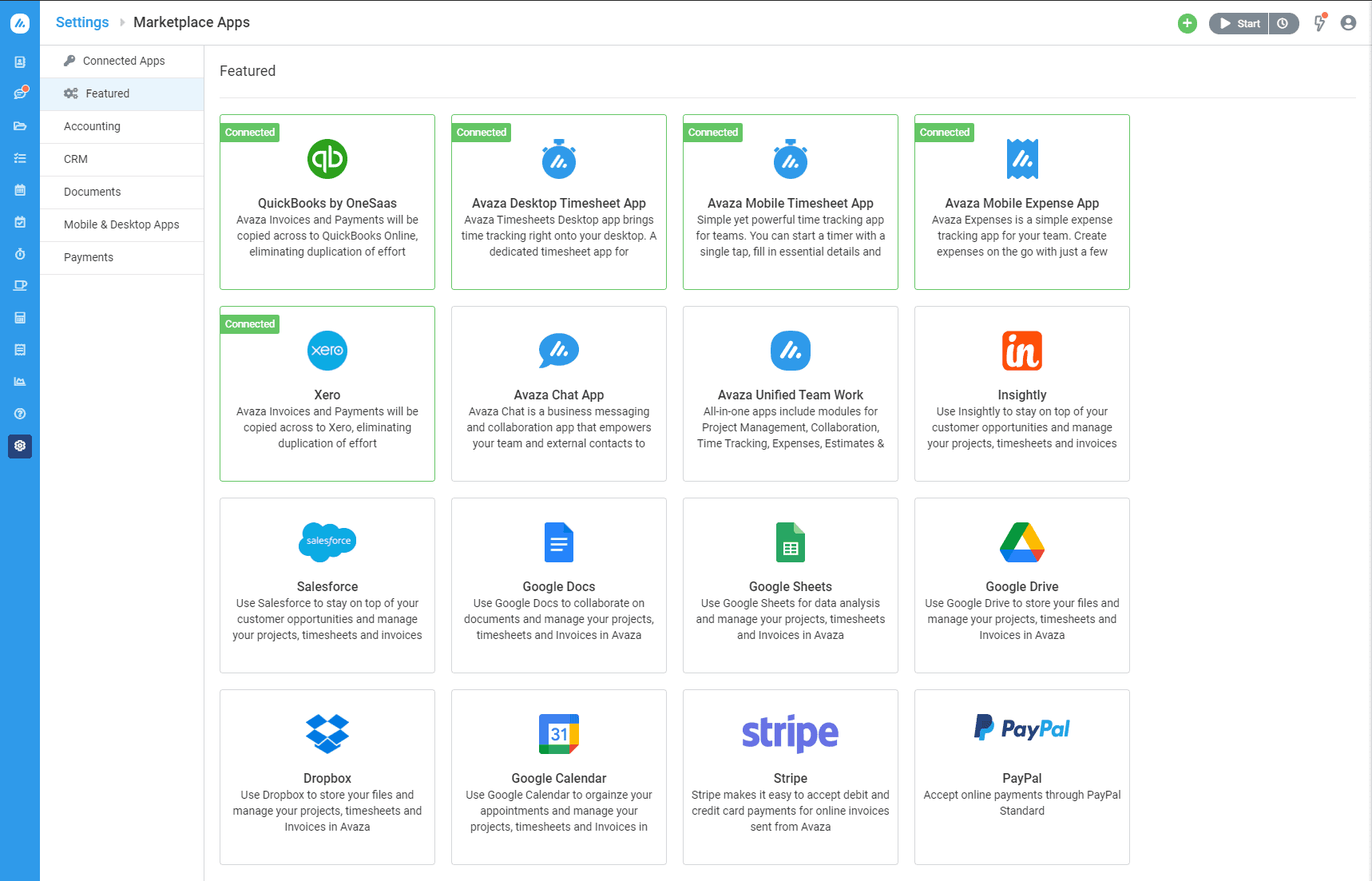
Figure: Navigate to Settings > Marketplace Apps
Click on either Quickbooks or Xero app to start configuring your integration. The details about how to configure the integration can be found on Xero and QuickBooks Online blog posts.
In the coming year, we will continue to add more apps to our Marketplace Apps, and also increase the types of data you can integrate. Do let us know your thoughts in the comments.
Reach out to Avaza’s 24/7 customer support to get help with any integration issues!
We hope you’ll enjoy this new feature! Happy New Year from all of us!

2 Comments
HOW DO I KNOW THAT THE INVOICES ARE CREATED IN QUICKBOOKS?
Hi 🙂
If you use one of the integrations we offer (Advanced Integrations, or via Zapier) you will see the invoice created in QuickBooks Online every time the sync runs. Please contact support@avaza.com for further help with this 🙂