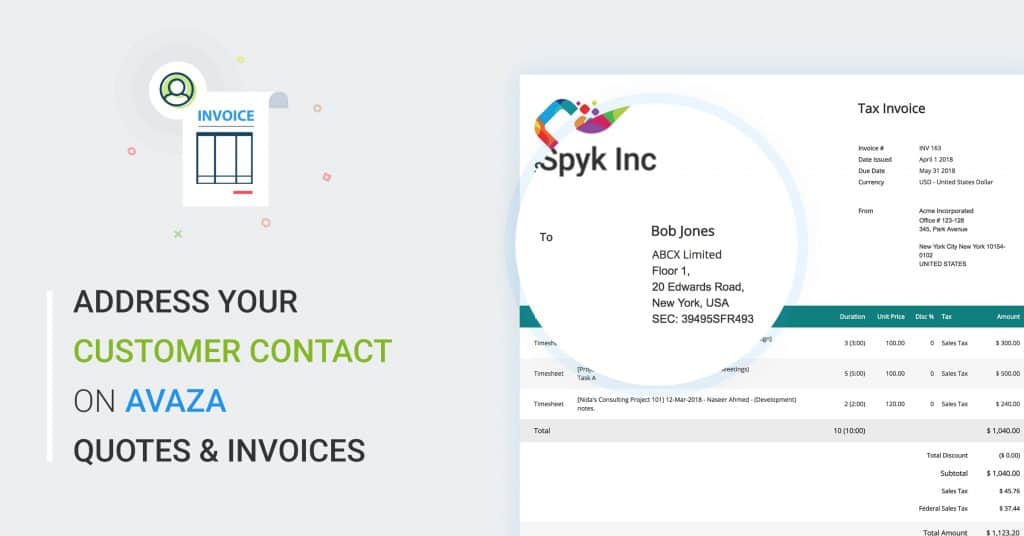Personalize Invoices and Quotes for your customers by nominating the relevant contact on Quotes & Invoices. This allows the flexibility to address Quotes / Invoices to different contacts within the client company. The customer contact details can be displayed on email, Web-view, and PDF.
How do I Nominate a Customer Contact for Quotes / Invoices?
You will now notice a new field called “Customer Contact” on Invoice & Quote header. We help you fill this information automatically so you can quickly create the Quote / Invoice.
If the selected customer only has a single contact we automatically select it. For customers with multiple contacts, we select the most recently used contact. Magic!
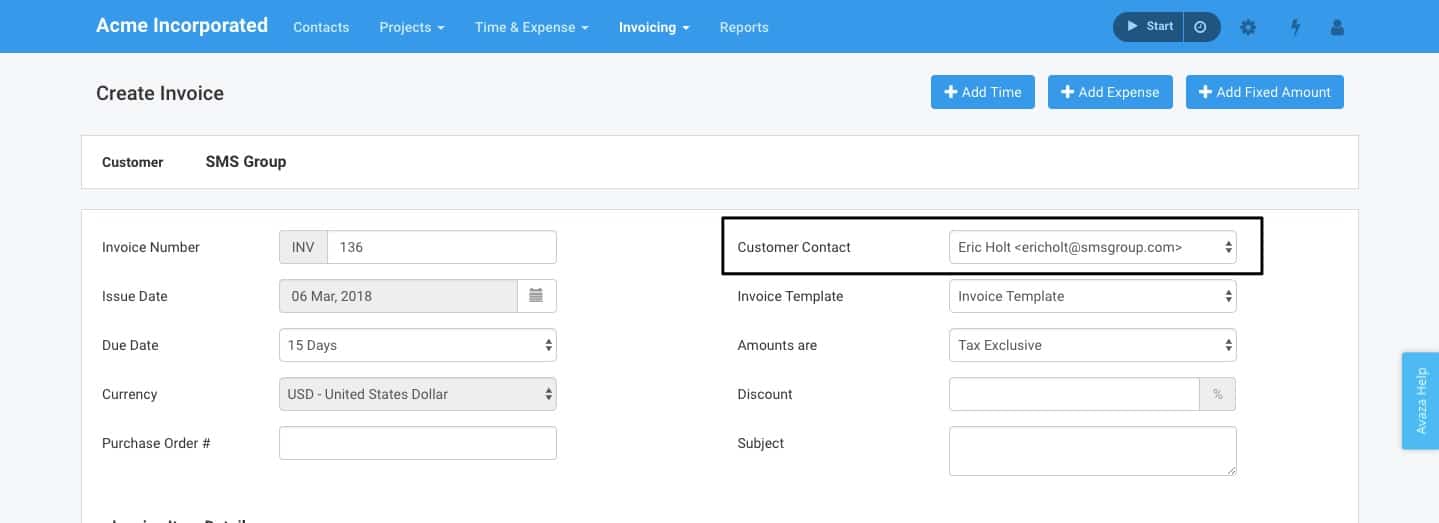
Where does Avaza use the Quote / Invoice Customer Contact Details?
The customer contact details can be displayed on Invoice Web & PDF view. You can switch this feature on by editing the relevant Invoice Template and enabling the “Show Customer Contact” option on the Layout tab.
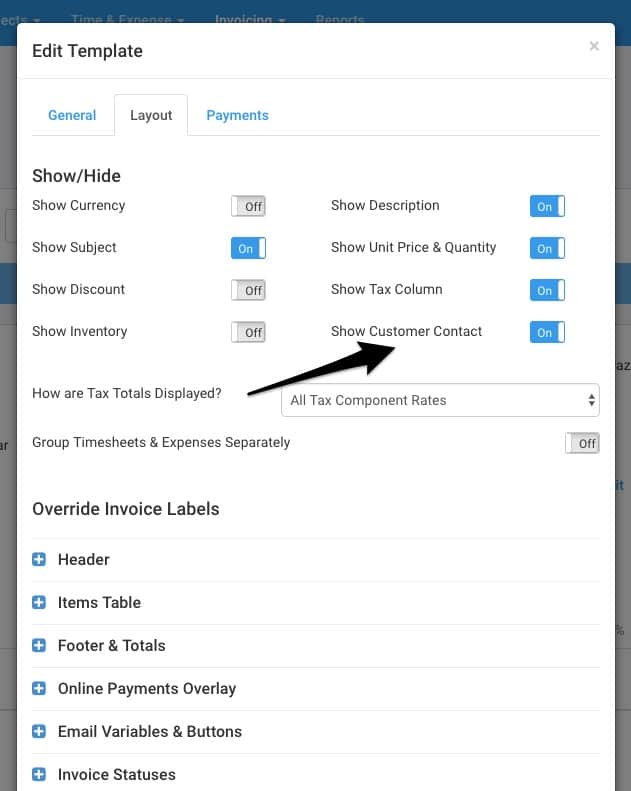
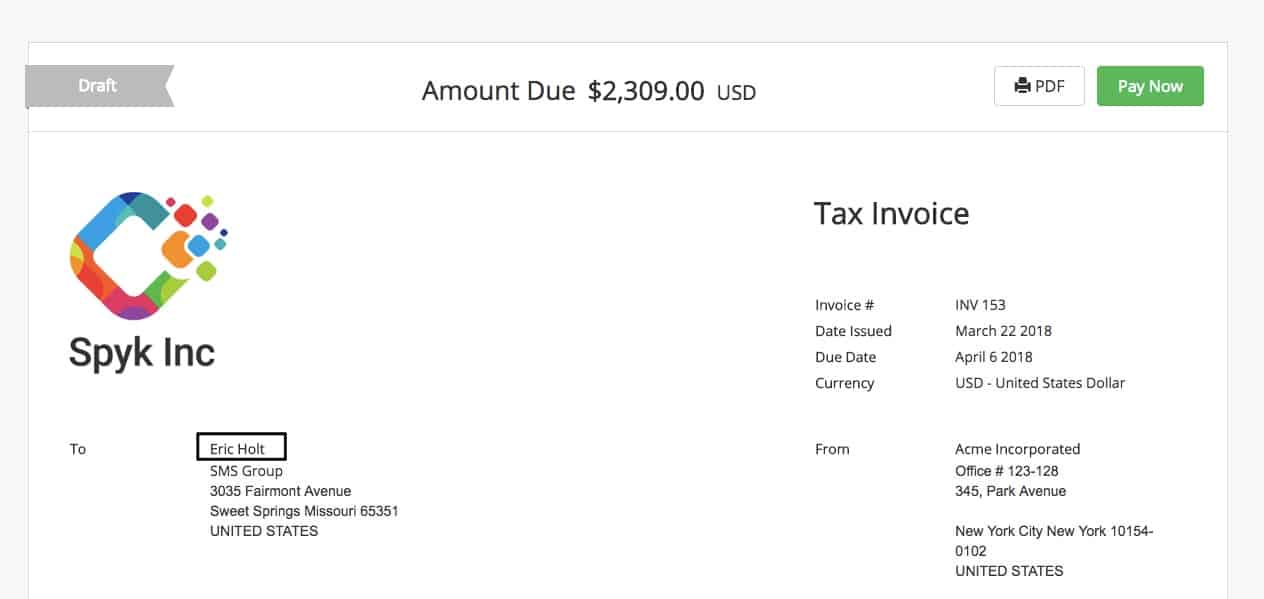
These details are also used when sending Quotes / Invoices to a customer. On the Send Invoice / Quote popup, the “Recipients” details are automatically populated based on this information.
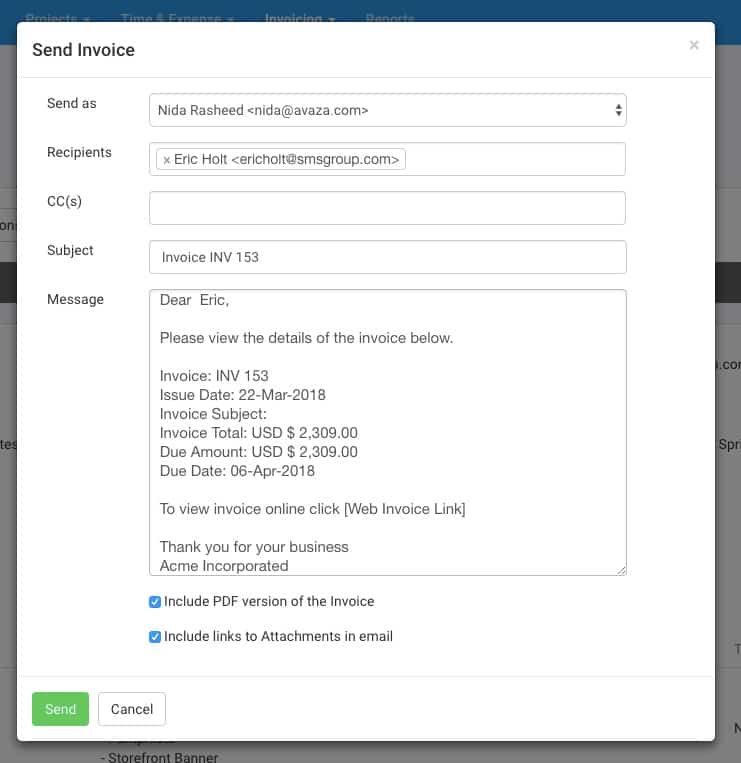
Send Quote / Invoice email templates now have two additional variables that can be used to address the email to the customer contact selected on the Quote / Invoice.
- Customer Contact Firstname
- Customer Contact Lastname
Personalise your emails without having to update the content of the email each time!
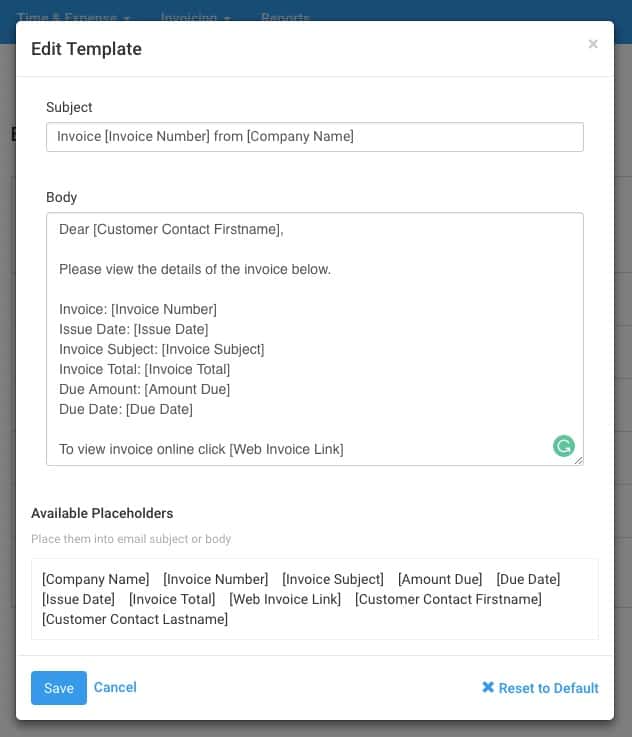
Hope this helps you better maintain your client relationships and build Invoices and Quotes with confidence in Avaza! Let us know your thoughts in the comments. Do also check out other improvements to our Quotes/Invoices, such as tracking customer views and upgrades to the Send Quote/Invoice popup.