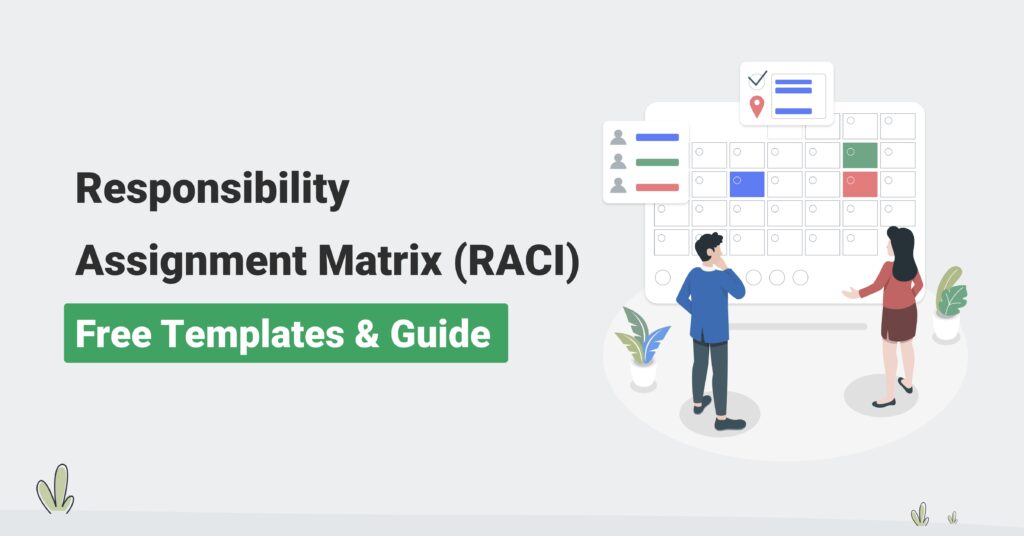Table of Contents
Responsibility Assignment Matrix (RACI): Templates & How to Build One That Works
If you’ve ever watched a promising project spiral into confusion “missed deliverables, contradictory feedback, endless rework” you already understand the hidden cost of unclear roles.
Even highly skilled teams stumble:
- When they can’t agree on who’s doing the work?
- Who owns the outcome?
- Who gets a voice?
- And who simply needs to be kept informed?
In multi-disciplinary work “think strategy, design, development, QA, client stakeholders, and vendors” role clarity is not a nice-to-have! It’s the backbone of predictable delivery.
▶️ That’s exactly what the responsibility assignment matrix (often referred to as a RACI matrix) is designed to solve. By mapping tasks to roles and assigning one of four letters “Responsible, Accountable, Consulted, Informed” you convert ambiguity into alignment.
The RACI model is lightweight, easy to explain, and powerful enough to prevent duplicate work and accountability gaps. The result? Fewer fire drills, faster decisions, and a calmer team that spends time building rather than debating.
In this guide, you’ll learn what a RACI matrix is, when to use it, and the exact steps to build one that actually sticks. You’ll also get free, ready-to-use templates and see how to operationalize RACI inside Avaza, so your matrix isn’t a forgotten spreadsheet, but a living part of your team’s day-to-day execution.
▶️ Download Free RACI Matrix Template
What Is a Responsibility Assignment Matrix (RACI)?
A responsibility assignment matrix is a two-axis table that lists your tasks or deliverables down the left and your roles across the top. In each intersection cell, you place a letter from the RACI model:
- R – Responsible: The people who perform the work to complete the task. There can be multiple Rs, but being deliberate too many Rs often signals task decomposition is needed.
- A – Accountable: The single owner who is answerable for the outcome and approves completion. There must be exactly one A per task. If you walk away with only one rule, make it this one.
- C – Consulted: Subject-matter experts who give input prior to work. They are heard before decisions are made.
- I – Informed: Stakeholders kept in the loop after decisions and milestones. They don’t block progress, but they shouldn’t be surprised either.
RACI vs. RAM vs. Other Responsibility Models
Model | Acronym | What It Is / Notes |
RAM | Responsibility Assignment Matrix | The umbrella concept for mapping deliverables to roles. RACI is one common implementation of RAM. |
RACI | Responsible / Accountable / Consulted / Informed | The most widely used RAM variant; simple and intuitive. Exactly one A per task. |
RASCI | Responsible / Accountable / Support / Consulted / Informed | RACI + Support to show hands-on helpers distinct from full Responsibility. |
DACI | Driver / Approver / Contributors / Informed | Decision-making framework emphasizing a Driver and single Approver. |
RAPID | Recommend / Agree / Perform / Input / Decide | Clarifies decision rights and who must agree vs. decide. |
Which should you use? If your team is new to formal role mapping, start with RACI. It’s intuitive, widely understood across industries, and “good enough” for most cross-functional projects. You can always evolve into RASCI or DACI if needed.
▶️ Download Free RACI Matrix Template
Building a RACI Matrix: From Framework to Actionable Accountability
The biggest reason RACIs fail is that teams treat them like paperwork. The steps below turn RACI into a working agreement that guides real behavior “clear enough to act on, light enough to maintain”.
1) List Deliverables (not just activities)
Start with concrete items from your WBS, backlog, or milestone plan.
Each item needs a visible finish line: “UAT sign-off received” or “Permit approved” beats “Do UAT.”
- If a deliverable spans weeks or feels vague, split it.
- Aim for one deliverable per approval moment or tangible artifact (brief approved, test report issued, design signed off).
💡 Pro tip: Add a short Definition of Done (evidence, approver, location). You can standardize finish criteria with custom task types & statuses.
2) Define Roles (not individual names)
Assign to roles (Project Manager, Technical Lead, QA Lead, Client Sponsor)—not people. Roles are stable; rosters change.
- Map names to roles in your project workspace and update as teams evolve.
- Role-based RACI makes coverage gaps obvious before they become blockers.
💡 Pro tip: Keep a 1-page Role Glossary (2–3 sentences per role). Share it with newcomers. See basics of managing users & contacts.
3) Enforce Exactly One “A” Per Task
Accountable = the final yes/no on quality, scope, timing. Two As = no As.
- If ownership is contested, ask “who bears the risk if the call is wrong?” That’s your A.
- You can have multiple Rs executing, but only one A keeps decisions crisp.
💡 Pro tip: Tie the A to a measurable acceptance criterion (e.g., “PO approves UAT in Avaza”). Evidence over opinion.
4) Assign R, C, and I Thoughtfully
Be disciplined:
- R (Responsible): Only the doers; if you want to add more Rs, split the task.
- C (Consulted): Experts whose input changes quality or risk; time-box consultation.
- I (Informed): Keep in the loop without slowing flow, use status notifications or dashboards.
💡Pro tip: Set a Consultation Window (e.g., 48 hours). After it closes, the A proceeds—no retroactive blockers.
5) Validate in a Short Review
Run a 30-minute review with leads and key stakeholders.
- Check for single-A compliance, bloated Cs, and overloaded roles.
- Walk scenarios (“How does a design change get approved?”) and capture escalation paths.
💡 Pro tip: Generate a quick RACI heatmap (tasks × roles) to spot concentration (e.g., one role as A too often). Use Avaza reporting and project management reports.
6) Publish Where Work Happens
A buried matrix doesn’t change outcomes. Make it visible and wire it into the workflow.
- Attach the RACI to the project.
- Mirror R as task assignees with due dates/estimates.
- Set the A as approver/owner for gates (e.g., timesheet approvals, expense approvals).
- Add Cs as followers and tag via comments/@mentions.
- Keep Is informed with notifications or dashboards.
- Use the same role names in Avaza as in the matrix.
💡 Pro tip: Create saved views like “Tasks without an A” and “My A-approvals due this week.” Use Saved & Scheduled Reports and My Tasks in task management.
7) Evolve The Matrix as the Project Evolves
Treat RACI as living governance. Revisit at phase gates or sprint planning, and whenever scope (requirements), risk, or staffing (resource scheduling) changes.
💡 Pro tip: Set change triggers (e.g., scope change >15%, new vendor, key role turnover). When a trigger fires, you update RACI by default—not by debate.
▶️ Download Free RACI Matrix Template
Bringing RACI to Life in Avaza: Turning Roles and Approvals into Workflow
A RACI matrix creates clarity; Avaza turns that clarity into execution.
The aim is simple 👉 “Mirror your matrix inside the tool so ownership is visible on every task, approvals are enforced by workflow (not memory), and leaders can spot risk before it bites.”
1. Mirror Roles One-To-One
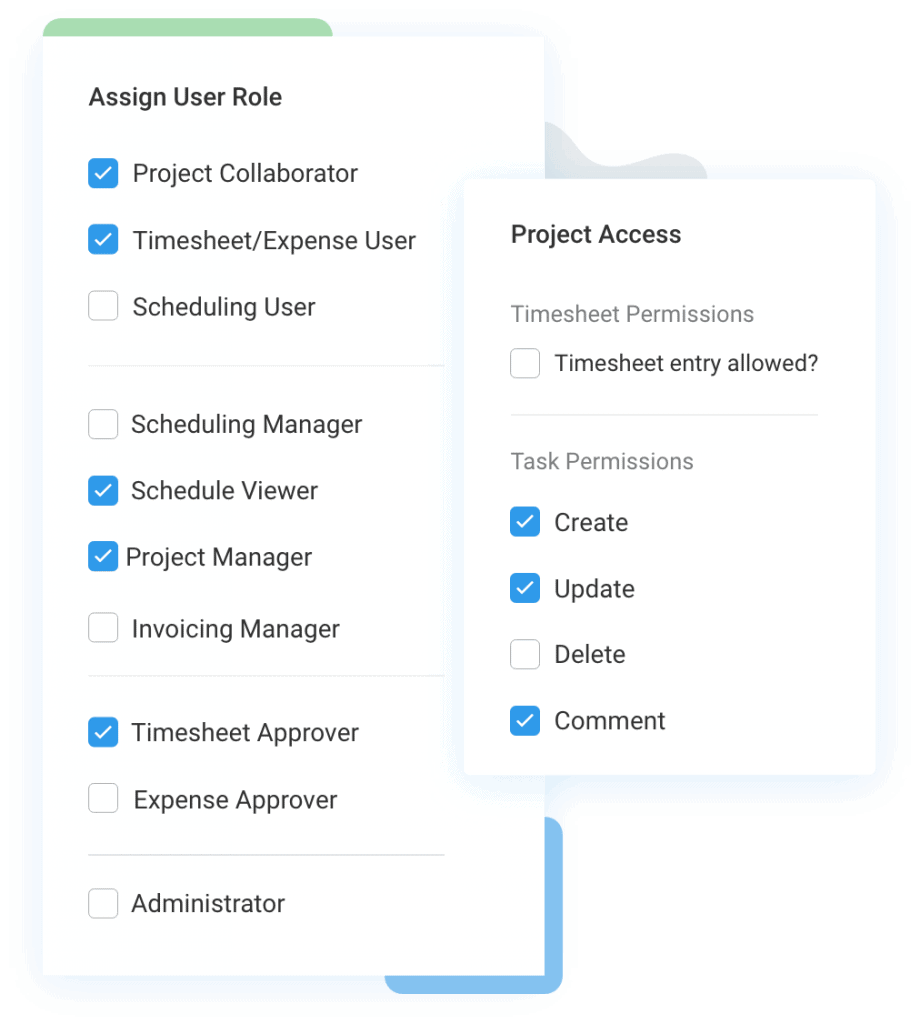
Begin by creating Project Roles that match your RACI columns exactly “Project Manager, Technical Lead, QA, Client Sponsor, Security, and so on”.
Keeping names identical to the matrix prevents drift and makes filters and reports intuitive. If you run similar projects repeatedly, save this scaffolding as a project template for quick reuse.
Minor upgrade: Decide which roles live at the workspace/account level (shared across projects for fast onboarding) versus project level (client-specific titles that reflect local language).
2. Attach The Matrix and Explain The Mapping
Upload your RACI (you can use your template), pin it to the project, and add a short Project Overview note that spells out how letters map to Avaza actions. This removes guesswork and ensures new team members can self-serve. 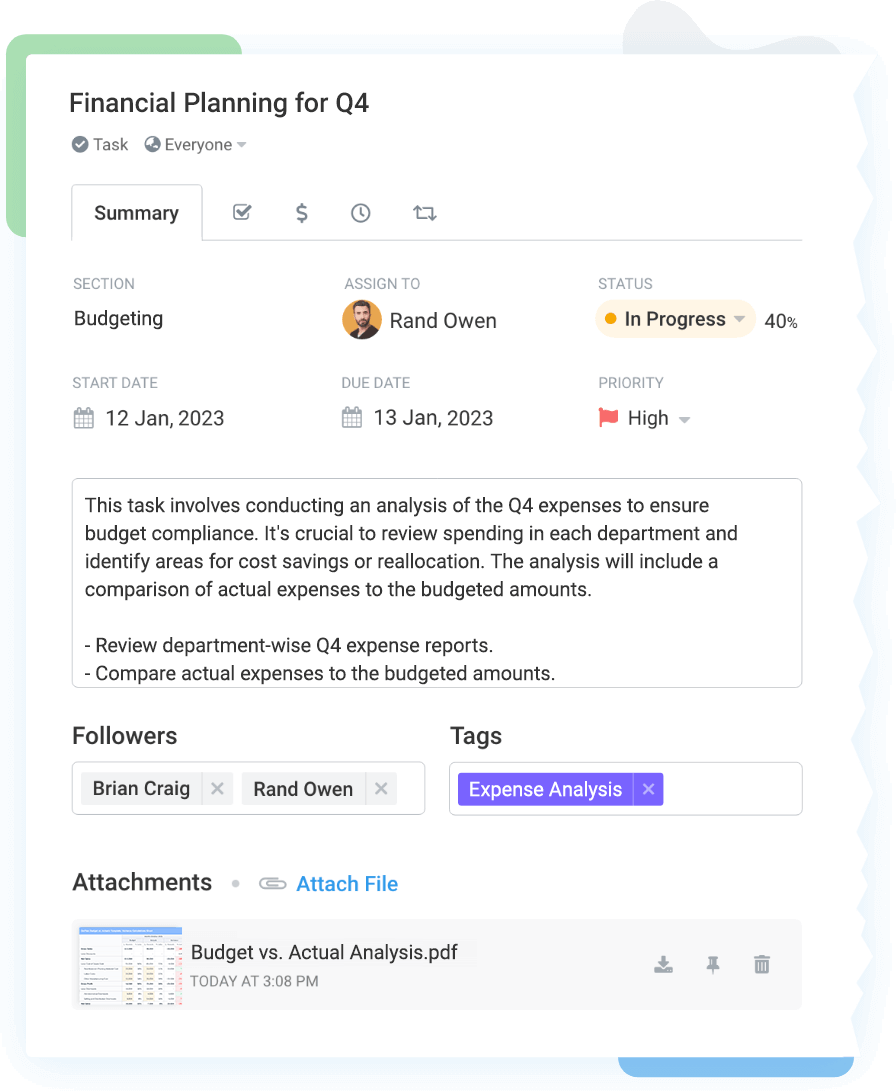
- R → Task assignees (with due dates/estimates)
- A → Approver/Owner (must sign before status advances), see timesheet approvals and Expense approvals for enforced sign-off patterns
- C → Followers/comments (tag at defined checkpoints)
- I → Status notifications/dashboards (kept in the loop)
For multi-stream programs, keep a lightweight wiki page that repeats the mapping and adds a one-line escalation path (who breaks ties when A and C disagree).
3. Translate Letters into Task Behaviors
Now “bake” the matrix into the work itself. Create tasks for each deliverable, assign the R, set the A on items that need sign-off, add Cs as followers, and enroll Is via dashboards or status updates.
When multiple people truly share execution, break the work into subtasks so each person has a clear finish line and Definition of Done.
Minor upgrade: Tune notifications so As receive approval prompts and Cs only get pinged during planned consultation windows. This keeps the signal high and the noise low.
4. Add Just-Enough Metadata
A small amount of structured data multiplies your visibility. Add a task custom field like Accountable Role (picklist of your roles) to power role-centric views such as “All tasks where QA is Accountable” or “My approvals due this week.”
Minor upgrade: Add a Consultation Window field (24h/48h/72h). When it closes, the A proceeds. no retroactive blockers.
(You can combine this with saved & scheduled reports to surface role-centric lists.)
5. Gate The Moments That Matter
Some transitions deserve a real gate—“Design approved,” “Security review complete,” “UAT sign-off.”
Configure approvals so tasks cannot move to Done until the A signs, and pair each gate with a short checklist (evidence links, acceptance criteria). You get faster, defensible sign-offs without chasing email threads.
For enforced sign-off patterns, see timesheet approvals and expense approvals.
Minor upgrade: Use saved comment templates for common approvals to keep language consistent and speed decisions. (Comments live in task discussions.)
6. Protect Capacity and Prevent Overload
RACI can concentrate ownership on a few people. Use resource scheduling/schedule details report to see load by role and person, then rebalance early if one individual is A on too many critical tasks in the same week.
Minor upgrade: Agree a soft cap (e.g., max 5 active A-gated tasks per person per week). If exceeded, log a quick replan task to redistribute A or split scope.
7. Report On Role Health—and Fix Leaks Fast
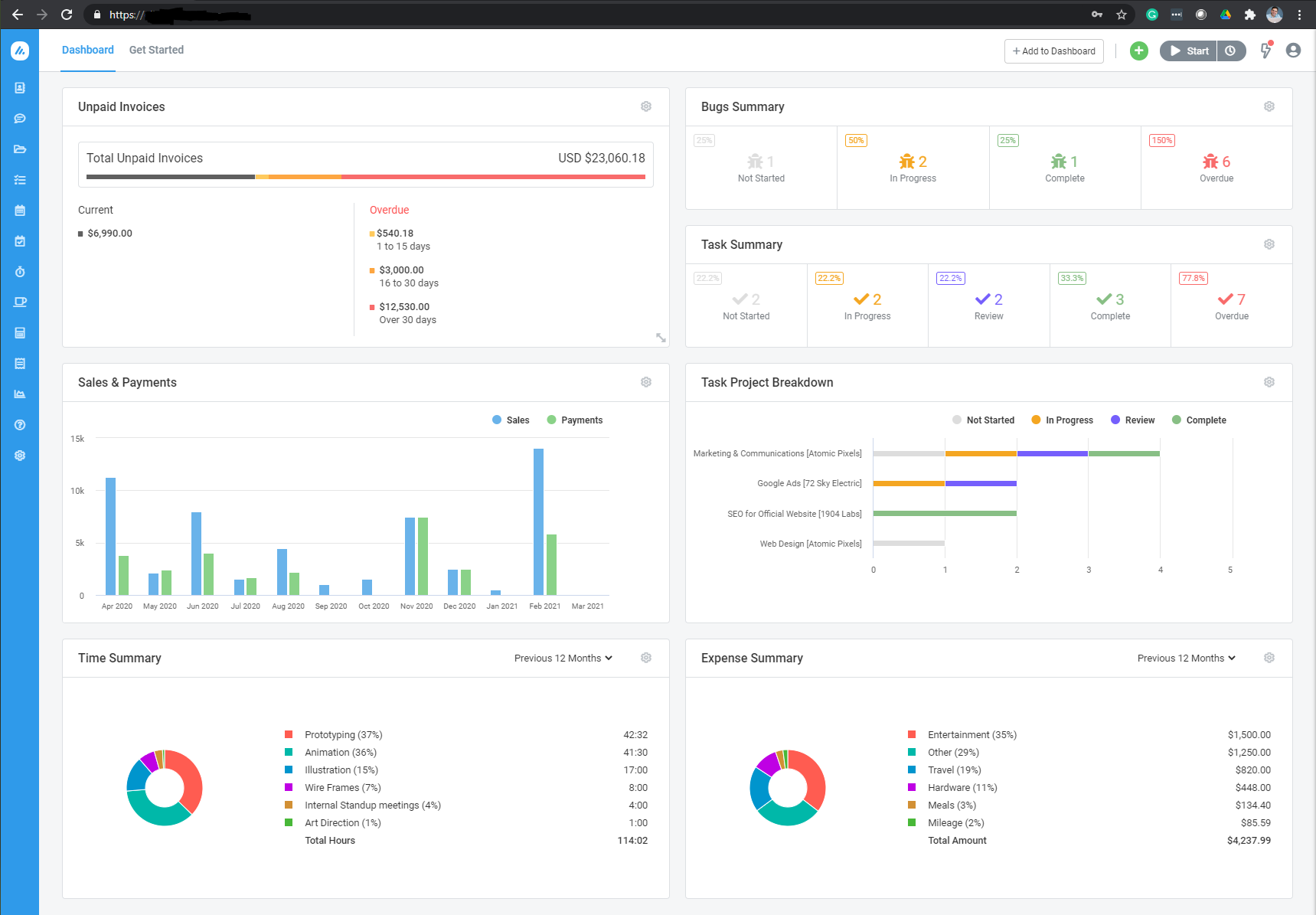
Dashboards make responsibility risks visible at a glance. Review them in weekly ops or stand-ups so the matrix stays alive rather than static.
- Tasks without an A (target: zero)
- Tasks with excessive Cs (decision drag)
- Overdue items by Accountable role (systemic bottlenecks)
- Cycle time by Responsible role (throughput constraints)
Minor upgrade: Add an Exceptions panel “A changed this week” and “Past due with no R” to catch governance leaks early. You can surface these via task list report and saved reports.
Keep it living!
At each sprint or milestone, run a brief RACI changes & risks review. Update roles as scope or staffing shifts, rebalance A/R where needed, and fold improvements back into your project template.
That feedback loop is how your matrix stays accurate and your execution stays predictable.
When to Use a RACI Matrix: The Smart Way to Prevent Role Confusion and Decision Delays
RACI is most valuable whenever work crosses boundaries “functions, departments, vendors, or client organizations” because handoffs and decision rights get fuzzy. Use it as a lightweight, shared contract for “who does what” and “who says yes,” especially as teams or scope grow.
1. Consulting & Agencies
In agency and consulting environments, projects span two companies and multiple disciplines:
- Client sponsors
- Account managers
- Creative
- Performance marketing
- Development and Analytics
A RACI matrix brings order to that web of expectations.
For a campaign, the Account Manager can be accountable for client reporting, the Performance Marketer responsible for launch and optimization, the Creative Director consulted on briefs and assets, and the Client Sponsor informed of results.
This structure reduces contradictory feedback and clarifies who approves what, so production isn’t held hostage by email threads.
👉 Consider pairing RACI with Avaza’s client portal & collaboration and reporting to keep feedback and visibility tight.
2. Software Delivery
Product and engineering teams juggle product owners, tech leads, developers, QA, security, and executive stakeholders.
👉 Here, RACI helps you codify the flow from requirements to release. Make the Tech Lead accountable for implementation while developers are responsible for the build, shift QA to be accountable for test exit criteria, and keep security consulted at defined checkpoints. For UAT, the Product Owner typically owns the final “A.”
When everyone understands who’s approving, who’s executing, and who must be heard, you cut cycle time and avoid late-stage rework.
Tools like Avaza’s project & task management and time tracking help operationalize those roles.
3. Construction Projects

Construction work adds regulatory layers and formal inspections.
A RACI matrix clarifies that the Construction Manager is accountable for phase milestones, the Site Supervisor is responsible for day-to-day execution, the Structural Engineer and Quality Inspector are consulted at the right moments, and the Client or Owner is kept informed.
Permits, trade handoffs, punch lists, and final inspections all move faster when the approval path is explicit rather than assumed.
👉 For visualizing milestones and dependencies, Avaza’s Gantt charts and resource scheduling keep timelines and crews aligned.
4. Programs & Large Initiatives
For programs with multiple streams “data, integrations, training, change management” RACI keeps the governance tight.
A Program Manager can be accountable for phase gates, stream leads responsible for their deliverables, architecture and security consulted for cross-cutting decisions, and executive sponsors informed at cadence.
▶️ By anchoring decision rights per stream and per gate, you reduce the “who gets to decide?” friction that kills momentum. Complement the matrix with Avaza’s resource scheduling and executive-ready reports to keep everyone aligned across workstreams.
💡 Typical triggers include: A project just failed due to unclear ownership, a major cross-functional initiative is beginning, or you’re scaling delivery and need to standardize how responsibilities work across teams. When these happen, revisit team structure with this primer on project organization and stand up your matrix alongside your project management workspace.
Real-World Scenarios: How to Spot (and Fix) RACI Problems
1) Approvals keep slipping
What you see: Design sign-offs arrive late, review threads drag on, scope changes creep in mid-sprint.
What’s really wrong: The approver isn’t clearly defined or they’re overloaded.
👉 How to fix it: Give each approval exactly one A. Set a short review window (e.g., 48–72 hours). In Avaza, use approvals so work can’t move forward until the A signs off.
2) QA finds issues at the last minute
What you see: Bugs show up in UAT; the release gets pushed.
What’s really wrong: QA has been treated as I (Informed), not C (Consulted).
👉 How to fix it: Involve QA earlier make them C during planning, design, and story refinement. Tag QA at checkpoints and add them as followers so risks surface before UAT.
3) Stakeholders take “shadow ownership”
What you see: A stakeholder drops directives that override the plan
What’s really wrong: They’re listed as I, but behaving like A or C.
👉 How to fix it: Clarify decision rights. Either invite them into the right role (A or C) with clear boundaries or keep them I and provide formal status updates/notifications. Document an escalation path for disagreements.
4) Everyone’s on every email
What you see: Inboxes explode. Decisions slow down.
What’s really wrong: Too many Cs and a fuzzy line between C and I.
👉 How to fix it: Trim C to true experts who affect quality or risk; move the rest to I. Replace reply-all threads with Avaza dashboards and status updates so the right people stay informed without blocking progress.
How to Introduce RACI to Your Team (Change Management)
Rolling out RACI is less about a spreadsheet and more about helping people work faster with fewer surprises. Use these five simple steps.
1) Frame The “Why” in Plain Language
Position RACI as a way to ship faster with fewer do-overs, not as extra paperwork. Explain that it ends the “I thought someone else had it” problem by making ownership visible:
- R does the work, A signs off, C gives input, I stay informed.
2) Start Small and Prove it
Pick one project or stream as a pilot. Build a lightweight matrix, run it for a sprint or two, and capture before/after signals: fewer approval delays, fewer rework loops, clearer handoffs. Share these results so the team sees the payoff.
3) Co-create With The People Who Own The Work
Don’t drop a finished matrix on the team. Ask each lead to propose R and A for their deliverables, then review together to resolve overlaps and gaps. Co-creation builds buy-in and surfaces realities you might miss.
4) Publish it Where Work Happens and Show How To Use It
Attach the matrix to the project and map letters to Avaza actions:
- R → Task assignees (with due dates/estimates)
- A → Approver/Owner (must sign off) — use approvals patterns where needed
- C → Followers (tag at checkpoints via comments/@mentions)
- I → Status updates/Dashboards
- Record a 5-minute walkthrough so everyone knows where it lives and how it’s used.
5) Keep It Alive With a Short, Regular Review
Add a recurring agenda item: “RACI changes & risks”. Use it to update roles when scope or staffing shifts, and to fix common leaks (tasks with no A, too many Cs). Treat RACI as living governance, not a one-time document.
Tip: Measure what matters – track approval time, number of tasks without an A, and overdue items by role. If those numbers improve, your rollout is working. Use saved & shared reports and the project dashboard report to keep metrics visible.
👉 Visualize Team Roles in Avaza
Common Pitfalls (and How to Avoid Them)
Even simple RACIs go sideways without guardrails. Here are the most frequent traps and how to steer clear.
Pitfall | How to Avoid |
Two As on the Same Task | If two roles are Accountable, no one is. Pick one A. Reclassify the other as R (hands-on) or C (expert input). |
Too Many Cs | Every consultation point slows work. Limit C to stakeholders who materially affect quality or risk. Use I for everyone else. |
Ambiguous Tasks | “Implement feature X” isn’t deliverable without acceptance criteria. Define crisp, testable outcomes (e.g., “Feature X deployed to production with UAT sign-off”). |
Matrix in a Vacuum | RACI must match your actual workflow. If the tool makes PM the approver but RACI says the product owner is A, the tool will win. Align RACI with tool settings. |
Static Matrix | People and scope change. Review at each milestone or sprint and update both the matrix and your Avaza configuration. |
Role ≠ Person | Don’t bake names into the grid. Assign by role, then map roles to people in Avaza so coverage survives vacations/turnover. |
No Path for Disagreements | When roles clash (e.g., Tech Lead vs. Product Owner), define escalation. Often the A breaks ties; otherwise name a Decision Owner. |
Frequently Asked Questions
Is RACI the same as a Responsibility Assignment Matrix (RAM)?
RACI is the most common type of RAM. RAM is the practice of mapping roles to tasks; RACI is one specific framework within it (others include RASCI and DACI) that clarifies who does the work, who owns the outcome, who’s consulted, and who’s kept informed.
Can a task have multiple Responsible people?
Yes, sometimes work genuinely needs multiple hands but keep it minimal. If you see a crowd of Rs, that’s a signal to split the task or name a clear “lead R” to avoid diffusion of effort.
Can a task have multiple Accountables?
No. Each task needs one and only one A so decisions don’t stall. If several leaders are involved, agree on a single A and define how others contribute (as C or I) to keep escalation and sign-off clean.
How often should we update the matrix?
Treat it as a living artifact. Update it at every phase gate, sprint planning session, major scope change, or staffing change so it reflects how work is actually getting done.
What if we need to show “Support” explicitly?
Use RASCI (Responsible, Accountable, Support, Consulted, Informed). “Support” captures hands-on contributors who aren’t leading execution which is ideal for shared services like design, QA, or IT.
Is RACI suitable for small teams?
Yes. In small teams, a RACI takes minutes to draft and prevents the “I thought you had it” problem. It also helps new joiners understand who to ask, who decides, and how work flows.
How does RACI work with Agile?
Smoothly. Treat each sprint as a planning window: confirm As and Rs for sprint backlog items, set Cs for review/acceptance points, and mark Is for demos and releases. Revisit during sprint planning and adjust as priorities shift.
What’s the difference between Consulted and Informed?
Consulted (C) gives input before work or decisions “two-way communication. Informed (I) is notified after decisions or milestones” one-way updates so people stay in the loop without blocking progress.
We tried RACI before and it was ignored. Why?
RACI fails when it lives in a static doc. Embed it in your workflow so it drives behavior: in Avaza, map R to assignees, A to approvers, C/I to followers/notifications, and surface it on dashboards and boards. Reference it in standups and reviews so ownership stays visible and actionable.
Wrap Up,
In cross-functional work, clarity beats heroics every time. A responsibility assignment matrix gives teams a shared, unambiguous language for ownership “quick to assemble, easy to teach, and strong enough to eliminate the usual friction around handoffs and approvals”.
💡 Pair RACI with your day-to-day workflow in Avaza assignees for R, approvals for A, followers and comments for C/I, plus dashboards for oversight and you turn a static table into a living operating system for delivery.
Whether you’re shipping a software release, launching a multi-channel campaign, or coordinating a construction schedule with multiple subcontractors and inspectors, RACI provides the alignment to move fast without breaking things.
👉 Start with the template, adapt the examples to your context, and let Avaza make responsibilities visible where they matter most: inside the work.