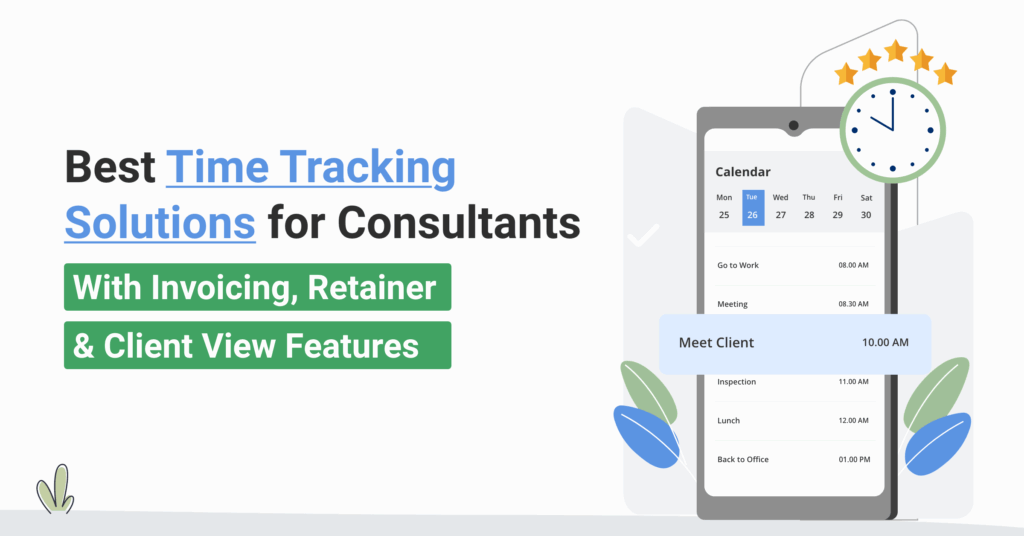Table of Contents
Best Time Tracking Solutions for Consultants in 2025 (With Invoicing, Retainer & Client View Features)
For consultants, success isn’t just about delivering insights, it’s about managing time, billing accurately, and proving value to clients.
Yet, many firms still lean on manual spreadsheets or basic timers, which inevitably lead to missed billable hours, delayed invoicing, and reporting gaps. Over time, these inefficiencies don’t just cost money — they weaken margins and chip away at client confidence.
Modern consulting demands more. Clients expect visibility into where hours are spent, how retainers are utilized, and whether the work aligns with agreed outcomes. Consultants, meanwhile, need tools that not only capture every billable minute but also reduce administrative friction. That’s why the best solutions today go far beyond a simple timer.
They integrate time tracking with invoicing, automate retainer management, and provide client-facing transparency that builds trust while protecting revenue.
👉 In this guide, we’ll explore why dedicated time tracking software is no longer optional in 2025, the features consultants should prioritize, and the leading tools that deliver on accuracy, automation, and scalability.
By the end, you’ll have a clear framework for selecting a platform that helps you bill smarter, strengthen client trust, and run your consulting business with greater efficiency.
Now, let’s dive straight into the best time tracking tools for consultants in 2025 and see how the right software can transform what was once a tedious chore into a profit-maximizing habit.
From Avaza to other popular apps, we’ll compare the top solutions that help consultants track time smarter, invoice faster, and get paid what they’re worth.
Top Time Tracking Software for Consultants in 2025
In this section, we’ll explore leading tools consultants are using in 2025, with a focus on how they handle the nuances of consulting: project-based billing, retainer agreements, client transparency, and team scalability.
👉 Let’s explore the comparison table of top tools, and then take a closer look at Avaza — a platform that’s been gaining traction among consulting firms of all sizes.
Tool | Best For | Top 3 Features |
Avaza | Consultants & agencies needing all-in-one solution | Project and task management, time and expense tracking, invoicing |
Harvest | Small teams focused on budgets and billing | Time tracking, detailed reports, invoicing and payments |
FreshBooks | Freelancers and small businesses | Invoicing, expense tracking, time tracking |
Toggl Track | Flexible tracking for teams and freelancers | Multi-device tracking, reporting, integrations |
Timely | Automation-focused consultants | Automatic time capture, dashboards, privacy-first design |
Bonsai | Freelancers and solopreneurs | Contracts and invoicing, project tracking, workflows |
Clockify | Budget-conscious teams | Free unlimited users, reporting, integrations |
Everhour | Teams using Asana, Trello, or Jira | In-app tracking, budget monitoring, reporting |
1. Avaza – All-in-One Time Tracking, Billing & Project Management
Avaza is positioned as an end-to-end solution for consulting businesses that want to streamline operations while staying client-focused.
Instead of managing separate apps for timesheets, invoicing, and project management, Avaza brings everything under one roof.
This integration is especially valuable for consulting practices that rely on seamless workflows “from tracking time in client meetings to issuing invoices that reflect precise project details”.
▶️ Why Avaza Fits Consulting Workflows
1. Flexible Timesheets & Real-Time Timers
Avaza supports both real-time and retrospective time logging. You can start a timer during a client workshop on your phone and stop it later on your desktop without losing continuity.
Alternatively, bulk entry options like calendar views and week grids help consultants who prefer logging time post-engagement.
Features like recurring timesheet templates and import functionality save hours of administrative effort — critical for firms managing multiple client engagements simultaneously.
2. Project-Based Tracking with Granular Rate Control
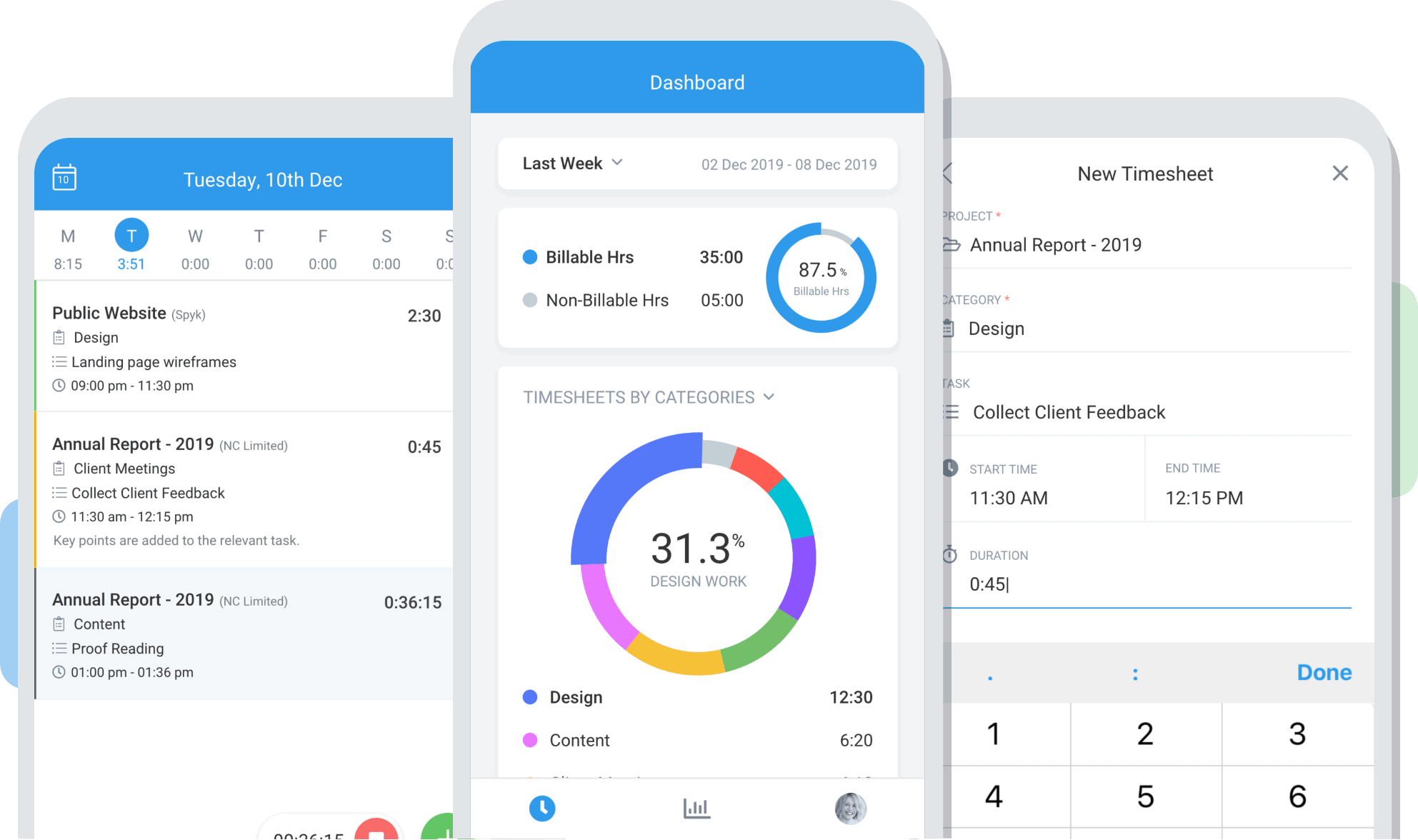
In consulting, not all hours are created equal. Avaza allows granular rate configurations at the project, task, or team-member level.
Billable vs. non-billable hours are clearly distinguished, making sure accurate invoicing and realistic utilization reports.
The ability to assign internal cost rates means you’re not just tracking revenue but also monitoring margins.
This is a major advantage for consulting leaders who need to balance client delivery with firm profitability.
3. Integrated Invoicing & Expense Management
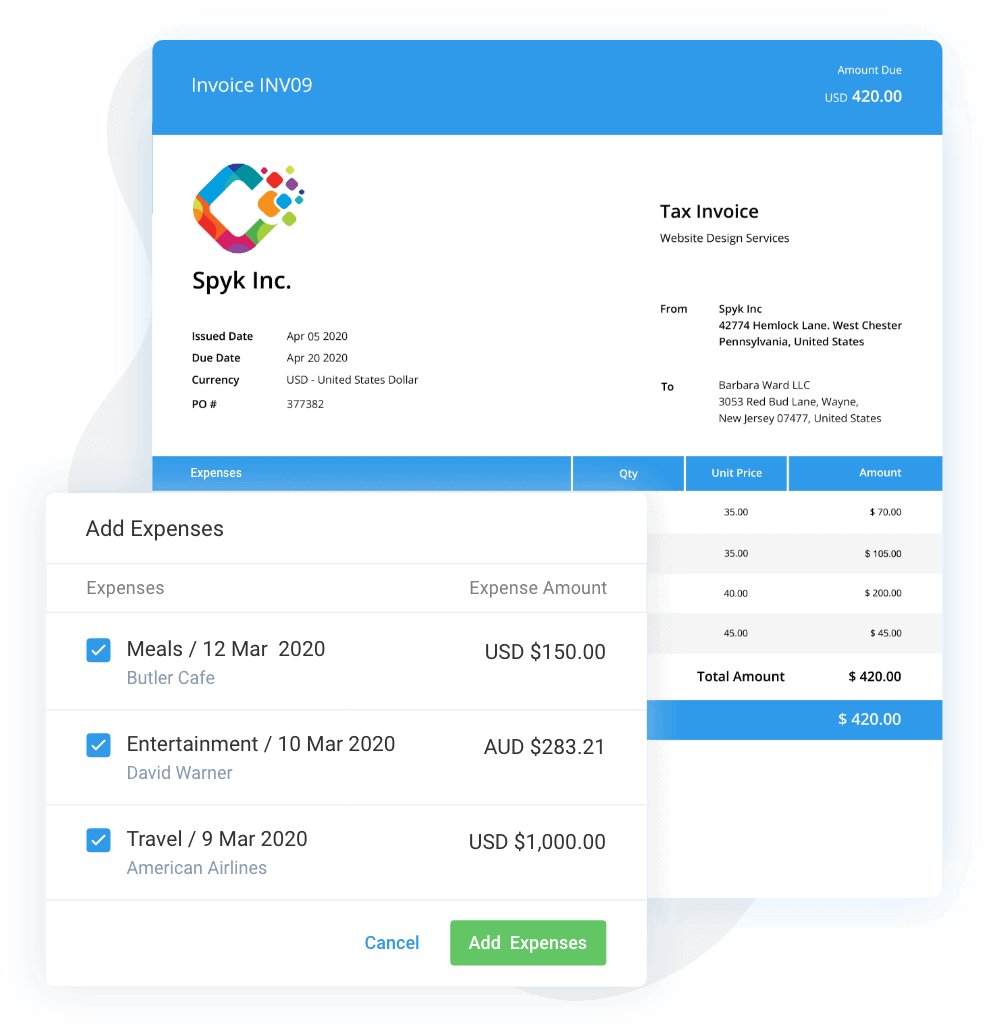
For consultants, billing isn’t just about accuracy, it’s about professionalism. Avaza automatically converts approved time entries into branded invoices, grouped by project, resource, or task for clarity.
Expenses can be pulled into the same invoice, giving clients a consolidated view of services delivered. Features like recurring invoices, subscription billing, and online payments reduce friction in collections.
For firms handling international clients, multi-currency support and automated payment reminders further accelerate cash flow.
4. Retainer & Contract Support
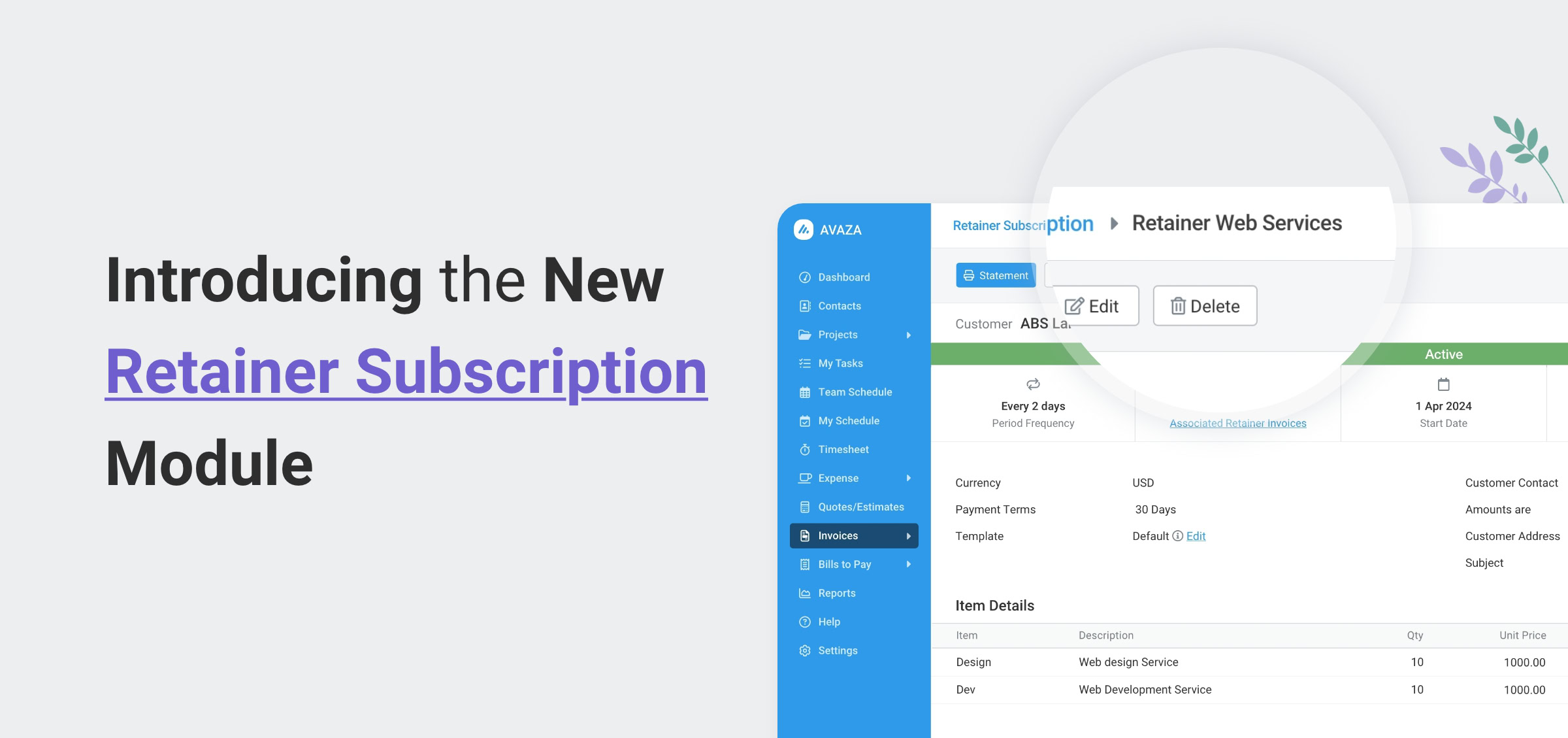
Many consulting firms rely on retainer models for predictable revenue. Avaza’s dedicated retainer invoicing module stands out here.
You can set recurring agreements, track credit balances in real time, and configure rollover policies for unused hours.
Clients see transparent statements of retainer usage, building trust and reinforcing value. This solves a long-standing pain point where generic trackers fail to handle retainers elegantly.
5. Client Collaboration & Transparency
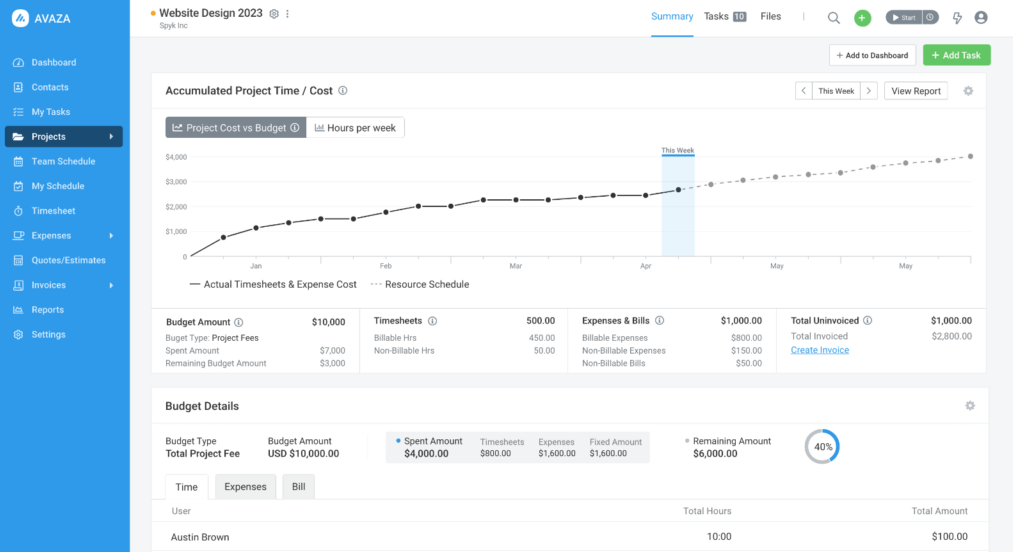
Consulting engagements thrive on trust. Avaza provides a client portal where clients can monitor project progress, invoices, and timesheet reports.
For firms that prefer external reporting, Avaza generates sharable breakdowns that can accompany invoices making sure clients always understand how hours translate into deliverables.
This transparency isn’t just about accountability; it strengthens long-term client relationships.
6. Team Scheduling & Resource Management
Beyond individual consultants, Avaza scales to teams. Managers can approve timesheets, allocate resources visually, and compare scheduled vs. actual hours logged.
With integrated task boards and Gantt charts, consulting teams can manage deliverables and utilization in one system.
For multi-project firms, this level of visibility is important for balancing workloads and avoiding burnout while maintaining profitability.
7. Multi-Platform Access & Integrations
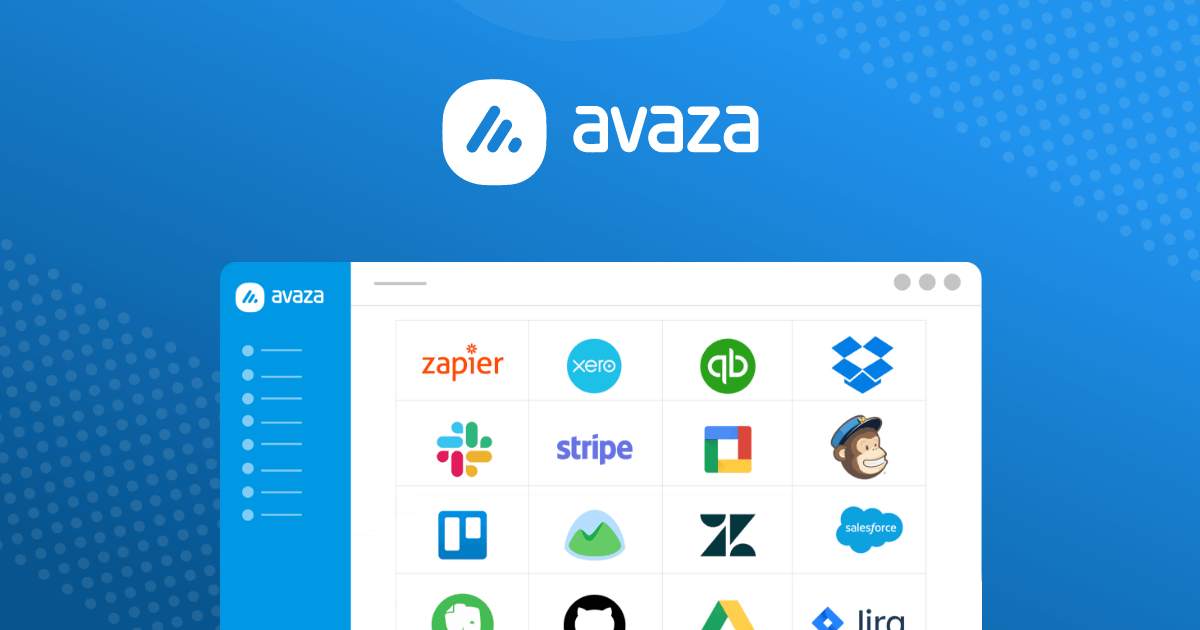
Consultants aren’t tied to a desk, and Avaza reflects that reality. Its mobile apps enable full functionality like “time tracking, expense capture, and project updates” on the go.
Integrations with tools like Slack, Xero, QuickBooks, and Zapier make sure it fits into existing tech stacks without disrupting workflows.
Why Avaza is a stronger Fit for consultants
💡 Avaza isn’t just a time tracker, it’s a consulting operations hub.
From capturing every billable minute to handling retainers, producing professional invoices, and giving clients transparent reports, it’s customized to the realities of consulting.
Whether you’re independent, running a boutique firm, or leading a midsize practice, Avaza helps you minimize revenue leakage, improve profitability, and build stronger client relationships.
Avaza Online User Reviews
As of the writing date, Avaza has 4.6 out of 5 stars and 473 reviews on Capterra.
Here’s what some of Avaza’s users have to say about their product.



Try Avaza For Free
If you feel that Avaza might be the right time tracking software for consultants, sign up to start using Avaza for free. If you need any help with your Avaza subscription or want to better understand our pricing, please contact chat support or email support@avaza.com.
2. Harvest – Simple Time Tracking with Built-In Invoicing for Small Teams
Harvest has long been a popular time tracking tool, especially among freelancers, consultants, and small agencies. It’s known for its simplicity and reliability.
Harvest focuses on doing a few things really well: tracking time, tracking expenses, and turning those into invoices.
👉 If you’re looking for a tried-and-tested solution that’s easy to use out of the box, Harvest is a strong choice.
Key Features
- Straightforward Time Tracking
- Project Tracking & Budgets
- Built-In Invoicing & Payment
- Expense Tracking
- Reporting
- Integrations
- Ease of Use
Drawbacks
- Higher per-user cost
- No built-in project management
- Manual tracking only
💡 Curious about options beyond Avaza? See our in-depth 👉 Avaza vs Harvest analysis to explore how Avaza’s all-in-one suite compares with Harvest’s focused time tracking and invoicing approach.
3. Toggl Track – Lightweight & Fast Time Tracker for Individuals
Toggl Track is a well-known time tracking tool famous for its speed and simplicity.
▶️ It’s an ideal option for consultants who want a no-frills, frictionless way to track time, especially if you primarily need time logging (and less of the invoicing or project management features that tools like Avaza and Harvest provide).
Toggl is often loved by freelancers and small teams for its beautiful interface and ease of use.
Key Features
- One-Click Time Tracking
- Multi-Platform Convenience
- Projects, Tags, & Clients
- Basic Reporting
- Team Features in Premium
- No Native Invoice, But Integrations
- Focus on Personal Productivity
Drawbacks
- Advanced features cost more
- Basic reporting
- No invoicing built-in
💡 Prefer lightweight tools? Check out 👉 Avaza vs Toggl Track to see how Avaza stacks up against Toggl’s simple, freelancer-friendly design.
4. Clockify – Best Free Time Tracking for Teams (with Upgrade Options)
If you’re seeking a budget-friendly solution that can accommodate your entire team at no cost, Clockify is a name that will come up often.
👉 Clockify is a completely free time tracking software (for unlimited users and projects) with optional paid upgrades for extra features.
It has become a go-to choice for many consulting firms, startups, and freelancers who need strong tracking without the price tag.
Clockify’s feature set has expanded over the years, making it quite competitive with paid tools.
Key Features
- 100% Free for Unlimited Users & Projects
- Easy Time Tracking & Sync
- Team Management
- Invoicing (in Paid Plan)
- Project Budgeting & Estimates
- Reporting and Analysis
- Extra Features in Paid Tiers
- Integration
Drawbacks
- Advanced reports require upgrades
- UI less polished
- No invoicing or PM depth
5. FreshBooks – Accounting & Invoicing Suite with Time Tracking Built-In
FreshBooks is a bit different from the other tools on this list because it’s first and foremost an accounting and invoicing software (similar to QuickBooks) that happens to include a capable time tracking feature.
▶️ For consultants who not only need to track time but also handle invoices, expenses, and even basic bookkeeping, FreshBooks can be an all-in-one solution.
It’s especially popular among freelancers and small businesses in professional services.
Key Features
- Integrated Time Tracking
- Invoicing & Payments
- Expense Tracking & Accounting
- Client Portal
- Reporting
- Team Collaboration
- Automation & Integration
Drawbacks
- Time tracking is secondary
- Limited PM integrations
- Not ideal for larger teams
💡 Need finance-first features? Read 👉 Avaza vs FreshBooks to understand how Avaza differs from FreshBooks’ accounting + time tracking combo.
6. Everhour – Time Tracking with Powerful Integrations for Project Management
Everhour is a time tracking tool that is particularly known for its deep integration with project management tools like Avaza, Trello, Basecamp, Jira, ClickUp, and others.
👉 It’s a great choice for consultants or consulting teams who already use one of those project management platforms to organize their work and want to embed time tracking directly into their existing workflow.
Everhour provides strong reporting and invoicing features as well, making it a strong contender for those in need of a seamless addition to their project management ecosystem.
Key Features
- Native Integration with PM Tools
- Project & Task-Based Tracking
- Invoicing & Budgeting
- Detailed Reporting
- Team Management
- User Experience
Drawbacks
- Best only with Asana/Trello/Jira
- Pricey at scale
- Weak invoicing features
7. Bonsai – All-in-One Freelance Suite (Contracts, Projects, Time, Invoices)
Bonsai offers an integrated solution geared towards freelancers and independent consultants.
It’s an all-in-one platform that covers everything from proposal writing and contract e-signing to project management, time tracking, and invoicing.
For a solo consultant or very small consulting outfit, Bonsai can handle the entire client lifecycle in one tool.
Key Features
- Proposals & Contracts
- Project & Task Management
- Time Tracking
- Invoicing & Payments
- Other Business Tools
- Automation & Templates
- Team Support
Drawbacks
- Limited for teams/agencies
- Basic project management
- Less customizable invoices/reports
8. Timely – Automatic Time Tracking for the Forgetful Consultant
Timely by Memory is a newer breed of time tracking tool that uses AI to help automatically track your work activities in the background, then lets you curate what to log as billable time.
▶️ It’s designed for professionals who often forget to start timers or are too busy to manually track every minute.
For consultants who want to ensure no billable work goes unrecorded, Timely can be a game-changer.
Key Features
- Memory Tracking (Auto-Track)
- Quick Logging via AI Assistant
- Project & Client Organization
- Manual Tracking & Mobile App
- Privacy and Trust
- Reporting & Invoicing
- Team Features
Drawbacks
- Privacy concerns with auto-tracking
- Expensive for small firms
- Steeper learning curve
The High Cost of Untracked Time in Consulting
In consulting, hours are revenue. Yet too often, time goes untracked, not because the work isn’t done, but because it isn’t recorded properly.
Whether through memory-based logging or last-minute spreadsheet updates, this “time leakage” comes at a steep cost.
Research shows that consultants who delay timesheet entry can lose over 30% of their billable hours, and on average, 15% of chargeable work never gets billed at all. Put simply: consultants are often working for free for a significant part of their week.
Why Time Slips Through the Cracks
- Procrastination & Memory Gaps: Filling timesheets is tedious, so many put it off. The longer consultants wait, the more they rely on memory, calendar notes, or email trails to reconstruct their hours which inevitably leads to underreporting and lost revenue.
- Overlooked “Minor” Tasks: Quick calls, emails, or short meetings may not feel like real billable work. But across weeks, these micro-tasks add up. Studies show most consultants log less than 20% of the time they spend on emails or phone calls — proactively giving that time away.
- Manual Errors & Time Theft: Spreadsheets and paper are unreliable. Errors creep in, and some employees even over-report hours. Both under- and over-reporting damage profitability and client trust.
- Delayed Invoicing: Late or inaccurate timesheets delay billing. For small firms, waiting weeks instead of days for payments can cause real cash flow stress.
- Difficulty Proving ROI: Clients expect transparency. Without precise logs, consultants struggle to justify invoices. Detailed records, on the other hand, reduce disputes and strengthen client relationships.
👉 Use Avaza’s Return on Investment Calculator
The Financial Impact
For a 50-person consulting firm billing at $200/hour, poor time tracking can mean $780,000–$1.3 million in lost revenue annually. Even independents and small agencies lose tens or hundreds of thousands.
This is not just a revenue issue. It affects operations, client trust, and long-term growth.
The Case for Modern Time Tracking
“What gets measured, gets managed.” By not measuring time properly, consultants lose both productivity and profitability. But with the right tools, the opposite is true.
Firms adopting automated, purpose-built time tracking solutions often see:
- 20–30% increase in billable hours within 90 days.
- Faster billing cycles — some invoice 50% quicker.
- Reduced admin overhead — payroll processing cut from 7 minutes per sheet to 1.
- Hundreds of thousands in productivity savings annually.
Must-Have Features in a Consultant Time Tracking Solution
Not all time tracking tools are created equal. Consultants face unique challenges — time tracking isn’t just about hours; it ties directly into billing, client trust, and project management.
▶️ That’s why a consultant-focused solution needs to go beyond basic timers. Here are the features that matter most:
Easy Time Entry (Timers & Manual Logging)
Time capture should feel effortless, otherwise adoption drops. The best tools let you track time both ways:
- Real-time tracking with one-click start/stop timers.
- Manual logging at the end of the day or week.
For example, Avaza lets you start a timer on your phone and stop it on your tablet, making sure every billable minute is captured. At the same time, it offers daily and weekly timesheets for bulk edits.
The goal: a system so intuitive it takes no more than five minutes to learn. Autofill, reminders, and quick-edit features make accurate tracking second nature.
Billable vs. Non-Billable & Flexible Rates
Consultants manage billable client work alongside non-billable tasks (internal meetings, admin, business development). Your tool should:
- Distinguish billable from non-billable time.
- Support flexible billing rates (by project, role, or individual).
This makes sure accurate invoicing and insightful reporting, like seeing how many hours went to research vs. implementation. Advanced platforms even show project profitability in real-time.
Integration with Invoicing & Billing
Time tracking and billing should connect seamlessly. The right solution lets you:
- Convert approved timesheets into invoices in a few clicks.
- Apply correct rates, rounding rules, and mark time as invoiced to avoid double-billing.
- Shorten billing cycles to improve cash flow.
Some tools even integrate online payments so you can get paid faster. If a tracker doesn’t integrate tightly with invoicing, it’s not built for consultants.
Retainer Management
For consultants working on retainers or prepaid bundles, manual tracking is painful. Retainer-ready tools let you:
- Set fixed monthly hours or budgets per client.
- Automatically deduct time entries from prepaid hours.
- Provide clients with live retainer balances and statements.
This keeps both sides aligned, avoids awkward “where are we at?” conversations, and makes overages visible for quick scope adjustments.
Client Access & Transparent Reporting
Trust is the foundation of consulting. A time tracker should enhance it through:
- Shareable reports or client portals.
- Breakdown of hours by task, project, or phase.
- Branded reports or live dashboards.
When clients see exactly how their budget is used, they’re less likely to dispute invoices and more likely to expand engagements.
Project & Task Integration
Time tracking doesn’t exist in a vacuum. It should connect directly with project workflows. Look for tools that:
- Sync with project management platforms (Asana, Trello, Jira).
- Support budgets and alerts when projects approach limits.
- Allow task-level tracking for granular insights.
This way, hours are always tied to context, helping you manage scope, prevent overruns, and analyze which phases consume the most effort.
Team Collaboration & Timesheet Approvals
For firms with multiple consultants, approvals add oversight. A solid system should:
- Enable configurable approval workflows.
- Lock entries once approved to maintain integrity.
- Allow role-based permissions (e.g., limit contractor access).
Some platforms even allow comments or notes on entries, providing context for client requests or scope changes.
Mobile & On-the-Go Access
Consultants work everywhere “client sites, airports, cafes”. A robust mobile app is essential. It should allow you to:
- Start/stop timers.
- Enter or edit hours.
- Sync instantly across devices.
- Work offline when needed.
This makes sure every billable moment is logged, no matter where you are.
Robust Reporting & Analytics
Time tracking should give you insights, not just data. Look for reporting that answers:
- Which projects or clients consume the most hours?
- What’s each consultant’s utilization rate?
- Are we consistently underestimating certain tasks?
Strong analytics help improve pricing, project estimates, and overall profitability. Even simple weekly charts by client or category can reveal patterns that shape business strategy.
How to Choose the Right Time Tracker for Your Consulting Business
With so many capable tools on the market, how do you determine which solution truly fits your consulting practice? The answer depends on aligning the tool with your workflow, growth stage, and client needs. Let’s walk through the key considerations:
- Match the tool to your workflow: If your work revolves around tools like Asana, Trello, or spreadsheets, pick a tracker that integrates directly with them. This prevents friction and makes sure your team logs time naturally.
- Look at all-in-one platforms: Instead of stitching together multiple apps, all-in-one solutions like Avaza bring time tracking, project management, expense management, and invoicing under one roof. For consulting firms, this reduces context-switching, eliminates errors, and makes scaling simpler.
- Billing and invoicing: If you bill directly from logged hours, you need software that seamlessly converts timesheets into invoices. Avaza excels here, alongside Harvest and FreshBooks, by turning tracked time into client-ready invoices instantly.
- Mobility and offline access: Consultants often work from client sites, airports, or co-working spaces. Mobile apps and offline capabilities are essential. Avaza, Harvest, and Clockify make sure you can track time reliably from anywhere.
- Oversight and governance: Managing teams requires oversight. Approvals and permissions — available in Avaza, Clockify, and Everhour — allow partners or managers to review hours before invoicing, ensuring both accuracy and compliance.
- Automatic tracking: Forgetfulness is a real risk in consulting. Avaza’s auto-tracking features minimize manual effort and safeguard revenue, ensuring billables don’t slip through the cracks.
- Fit by firm size
- Solo consultants can get by with simple tools like Toggl or Clockify, or affordable plans from FreshBooks and Timely.
- Small agencies (5–15 people) need cost-effective yet capable solutions. Avaza stands out at ~$7/user with features that outpace more expensive tools.
- Midsize firms (20–50+) demand scalability. While Replicon and BigTime are options, Avaza offers enterprise-level functionality without the enterprise price tag.
- Growth and scalability: Consulting firms grow quickly. Avoid tools that won’t scale or become cost-prohibitive at higher team sizes. Avaza is designed to scale with you — from solo consultants to global teams.
- Real-world testing: Don’t just demo. Trial the system with actual client data, log hours, and issue invoices. Avaza’s trial makes it easy to see how smoothly it handles end-to-end workflows.
- Team adoption and usability: The best features won’t matter if consultants don’t use the system. Avaza balances depth with usability — feature-rich but intuitive, unlike bloated enterprise platforms that frustrate end-users.
- Integrations and compliance: Consulting firms often require integrations with CRM, accounting, and reporting tools. Avaza connects via APIs and Zapier, while also supporting multi-currency, tax compliance, and GDPR — critical for firms with international clients.
Why Avaza Is the Clear Winner
When you weigh all these factors — usability, scalability, affordability, and advanced functionality — Avaza consistently emerges as the strongest fit for consulting firms.
It’s not just a tracker. It’s a consulting operations hub:
- Tracks every billable hour with accuracy
- Converts those hours into polished invoices instantly
- Offers advanced project oversight and client portals
- Scales from freelancers to large teams without breaking budgets
Other tools solve parts of the problem. Avaza solves the whole. That’s why consulting firms of all sizes increasingly adopt it as their default platform for time, billing, and client transparency.
💡 Bottom line: If you’re serious about profitability and efficiency in consulting, Avaza isn’t just an option — it’s the winning choice.
Final Say
Time is the currency of consulting, and every billable hour counts. Without proper tracking, revenue slips, invoices get messy, and client trust suffers. The solution is simple: adopt a system that captures every hour, streamlines admin, and builds transparency.
- Recover lost revenue: A good tracker can improve billables by 20–30% without adding more work.
- Work your way: From quick trackers to integrated platforms, the right tool should fit your workflow.
- Go beyond timers: Auto-tracking, reporting, and client-ready dashboards help you stay proactive and professional.
- Save time on admin: Automating invoices and reminders means fewer spreadsheets and more time for high-value work.
That’s why many consultants turn to Avaza. It’s an all-in-one platform that combines time tracking, project management, and invoicing, giving you visibility, efficiency, and professionalism in a single app.
With Avaza, you don’t just track hours; you transform how your consulting business runs.