Table of Contents
Time and Billing Software For Accountants – Track Time, Invoice, & Automate
Let’s talk about something super important for all you accountants out there — time tracking and billing software. These tools are absolute game-changers for ensuring your invoicing is spot-on, and your financial records are clean.
Let’s dive in and see how these tools can make your life easier!
First, imagine not having to track every minute you spend on client work manually. Sounds like a dream, right? That’s where time tracking software comes in. It automates the whole process, capturing every bit of time you spend on tasks.
No more missed hours or underbilling—just accurate, reliable data. Plus, it frees you up to focus on what you do best.
Good time and billing software doesn’t just work in isolation. It plays nicely with your accounting tools and other apps you use daily i.e., offering integrations. This means data flows smoothly from one place to another, cutting down on repetitive tasks and ensuring nothing falls through the cracks.
Automated processes within these software speed up your workflow and give you precise financial reports at the click of a button. Imagine being able to pull up a report that shows exactly where your time went and how it translates into billing.
Struggles of Accountants When It Comes To Tracking Time and Billing Clients
Tracking time and managing billing processes present several challenges for accountants, impacting both performance and client relations.
The Pain Points of Traditional Time Tracking
Pain Point | Description |
Time-Consuming Data Entry | Manual Input: Manually entering hours worked is tedious and prone to errors. Accountants spend considerable time inputting data, which could be used more productively on financial analysis or strategic planning. Double Entry: In many cases, time tracking information needs to be re-entered into accounting software, leading to duplication of effort and potential discrepancies. |
Inaccuracy and Errors | Human Error: Manual time tracking is prone to errors such as incorrect entries, missed hours, or miscalculations. Lack of Real-Time Updates: Traditional methods do not offer real-time tracking, leading to outdated or inaccurate records that need frequent adjustments. |
Difficulty in Compliance and Auditing | Regulatory Compliance: Maintaining accurate records for compliance with labor laws and tax regulations is challenging without a reliable system. Errors can result in fines or legal issues. Audit Trails: Traditional methods often lack comprehensive audit trails, making it difficult to verify data or conduct thorough audits. |
Inefficient Payroll Processing | Delayed Processing: Collecting and verifying timesheets can delay payroll processing, causing dissatisfaction among employees and administrative headaches. Inconsistent Data: Inconsistent or incomplete time records can lead to incorrect payroll calculations, resulting in overpayments or underpayments. |
Lack of Integration | Software Silos: Traditional time tracking methods typically do not integrate with other business software leading to inefficiencies and fragmented data. Manual Reconciliation: The need to manually reconcile time tracking data with other systems is both time-consuming and error-prone. |
Limited Accessibility and Flexibility | On-Premises Systems: Paper-based or locally installed time tracking systems limit accessibility, especially for remote or mobile workers. Lack of Flexibility: Traditional systems do not adapt well to varying work environments, such as flexible hours, remote work, or different project types. |
Employee Dissatisfaction | Tedious Processes: Employees often find manual time tracking tedious and intrusive, leading to decreased morale and productivity. Lack of Transparency: Traditional methods may lack transparency in how hours are tracked and reported, causing distrust among employees. |
Resource Intensive | Administrative Burden: Managing and maintaining traditional time tracking systems requires significant administrative resources. Costly: The indirect costs of inefficiency, errors, and compliance issues can add up, making traditional time tracking more expensive than it appears. |
The Billing Dilemma
Inconsistent invoicing practices are a common challenge with traditional billing systems in accounting firms. Without standardized procedures, invoices may differ in format and detail, causing confusion and potential payment delays. This inconsistency can also diminish the professionalism of the billing process.
Delayed payments and cash flow problems are frequent in non-streamlined billing practices. Accountants may struggle with managing and following up on outstanding invoices, affecting the firm’s financial stability. Payment delays can strain operations and disrupt cash flow.
Client disputes over billed hours are another significant concern. Conflicts between client expectations and invoices can lead to conflicts and dissatisfaction.
What Is Time and Billing Software For Accountants?
Time and billing software integrates two interrelated elements in one place:
- Time tracking
- Billing
The time-tracking component facilitates the recording and monitoring of time spent on specific tasks or projects. This functionality is especially advantageous for accountants who operate on billable hours. Time tracking offers vital insights into productivity at levels of:
- Individual
- Team
- Project
- Task
The billing component converts time-related data into precise invoices, which can be automatically generated and dispatched. This automation eliminates the need for hand-operated processes, facilitating accounting workflows.
Why Do Accountants Need Time and Billing Software?
Accountants should use time and billing software for the following reasons 👇
Enhanced Capabilities |
|
Satisfaction of Clients |
|
What to Look for in a Time and Billing Software for Accountants? Buying Guide
When selecting time and billing software, focus on the following things to enhance your accounting firm’s performance and productivity.
1. Key Features to Consider
Focus on features that improve operational efficiency and accuracy such as:
- Time tracking
- Manual and automated entries
- Start and stop timers
- Project-specific logging
Explore comprehensive billing functionalities, such as customizable templates, automated invoicing, and support for multiple billing rates.
Integration with accounting systems like QuickBooks is also recommended for maintaining data consistency.
The software should provide effective reporting and analytics tools to offer insights into time usage and profitability. A user-friendly interface is also important for ease of use and quick team adoption.
2. Customization and Scalability
The software should adapt to your firm’s needs with customizable billing rates, client details, and reporting options. It should also scale with your business, offering additional features or service tiers/modules as required.
3. Support and Resources
Reliable customer support ensures the software provider offers support through multiple support channels, such as phone, email, and live chat.
Adequate training and implementation assistance, including comprehensive user guides and onboarding support, are also preferred to maximize the software’s potential.
4. Cost and ROI
Evaluate the software’s cost and return on investment (ROI). Consider the pricing model, whether subscription-based or a one-time purchase, and any extra costs for upgrades or additional features.
To evaluate its ROI, assess how the software improves productivity, reduces billing errors, and enhances client satisfaction. A positive ROI will be reflected in time savings and increased profitability, aligning with your firm’s financial goals.
Avaza | Best Time and Billing Software For Accountants & Accounting Firms
Avaza is an integrated work management platform that optimizes project management, time tracking, and billing processes. It consolidates essential functions, including resource scheduling and expense management, into a single, user-friendly interface.
For accountants and accounting firms, Avaza offers advanced time and expense tracking features, versatile invoicing options, and comprehensive reporting capabilities. It simplifies time tracking with one-click entry and approval workflows.
Also, Avaza enhances billing accuracy through professional invoice creation and provides powerful reporting tools for financial monitoring.
Why Avaza?
Avaza excels in the market due to its high ratings and positive user feedback. As of the writing date, Avaza has 4.6 out of 5 stars on Capterra.
Here are some testimonials and success stories from other accountants who use our software daily in their business processes.



Avaza’s Key features For Accountants
Below is a detailed examination of Avaza’s core features.
1. Online Timesheets
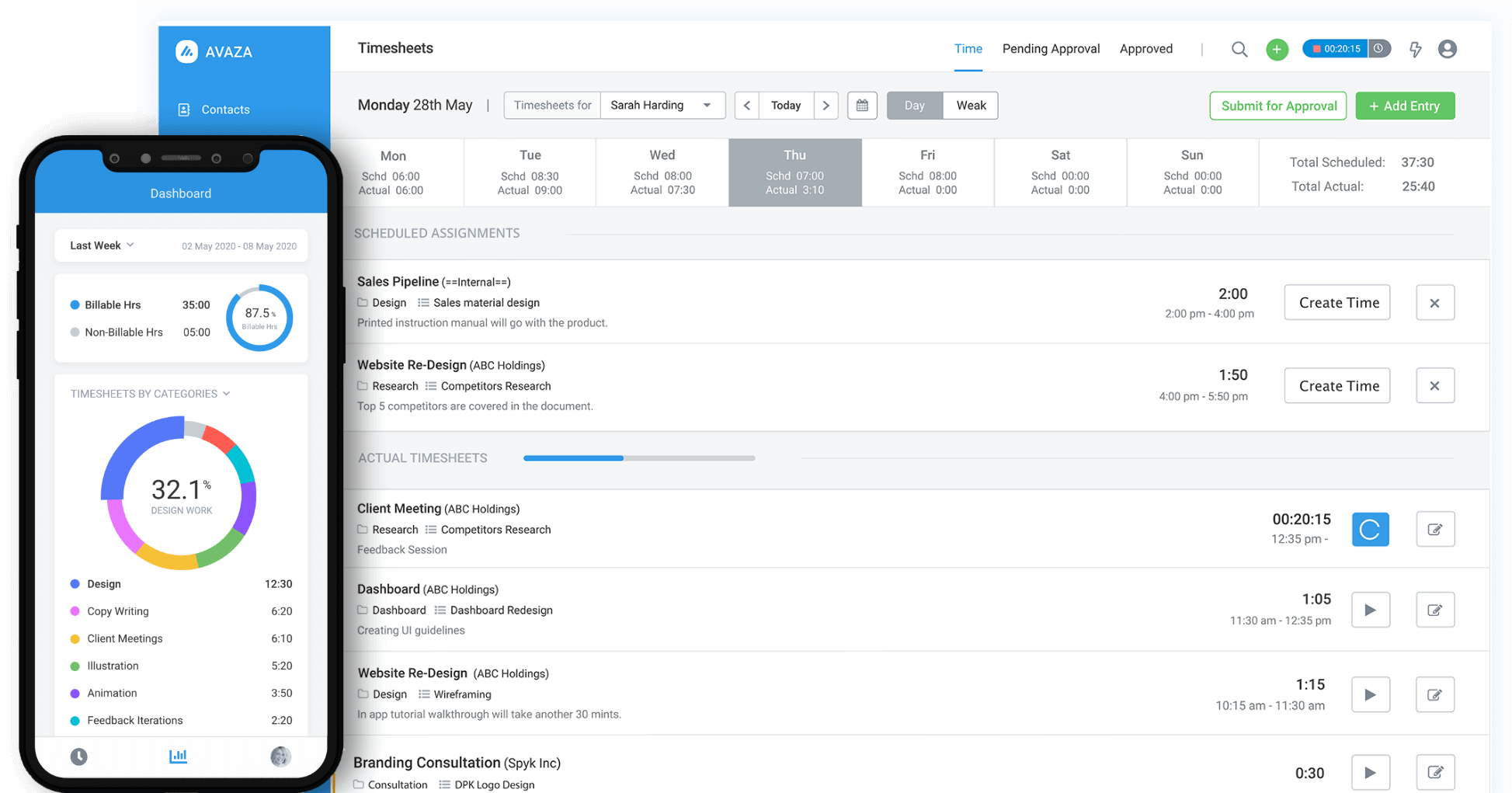
Avaza’s time tracking enables precise monitoring of task and project durations across devices. Users can start and stop timers and create new entries. They can copy timesheets and import or update them in bulk, with customizable hourly rates for flexible billing.
It also distinguishes between billable and non-billable hours, enhancing cost management. Avaza supports bulk acceptance or rejection of timesheets and locks approved entries to make sure billing is accurate before invoicing.
2. Billing and Invoicing
Automatically create and dispatch invoices based on tracked time and expenses. This feature minimizes physical work and guarantees quick billing.
The system also supports recurring invoices and enables accountants to establish automated billing cycles for regular clients. It’s ideal for ongoing services or retainers.
The software also facilitates estimate-to-invoice conversion. Once a client approves an estimate, you can switch to an invoice with just one click.
3. Expense Management
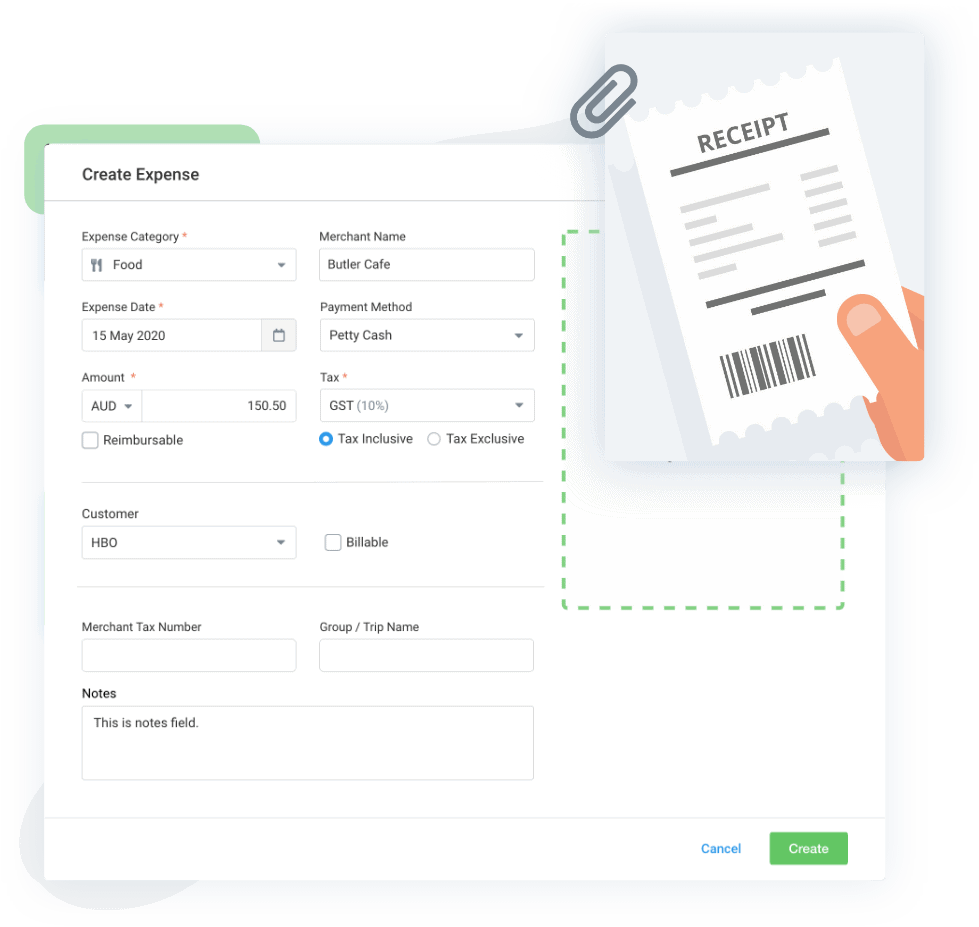
Avaza provides expense tracking capabilities, enabling users to create and manage expense reports associated with specific projects or clients. This functionality ensures accurate cost allocation and maintains organized financial records.
The tool systemizes the expense approval process through an automated procedure.
Users can review and approve expenses before billing to clients for accurate financial transactions. Automatic email notifications keep relevant parties informed throughout the approval process.
4. Financial Reporting
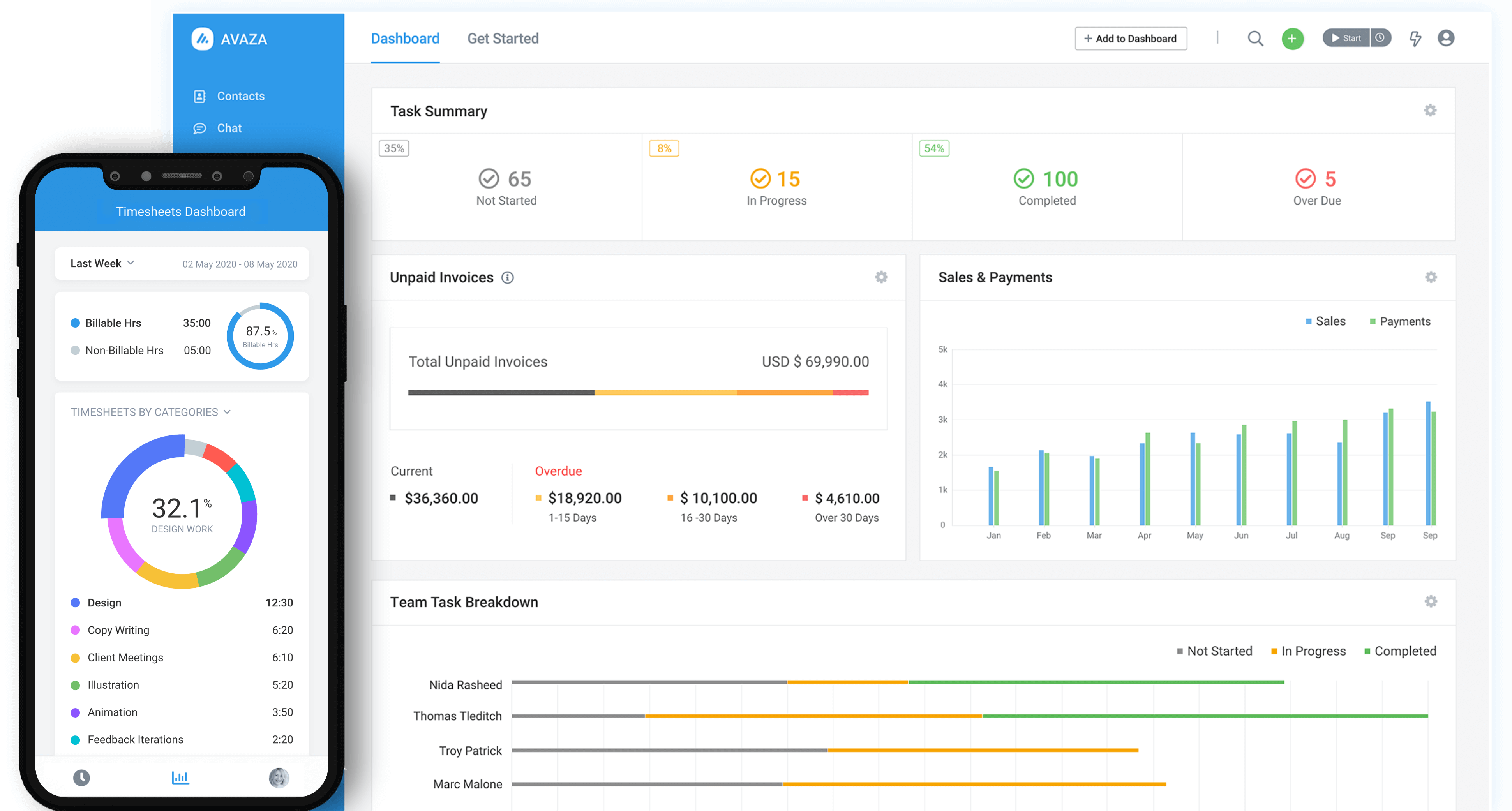
It provides advanced reporting capabilities for time tracking, expenses, and billing. The system includes over 50 pre-configured reports for precise analysis of financial performance. These reports facilitate:
- Time tracking
- Expenses
- Billing
It enables you to analyze the financial performance of your projects and clients, providing valuable insights.
Avaza’s profitability reports deliver critical insights into project financial health by contrasting budgeted versus actual time and expense data. This functionality supports the evaluation of profit margins and assists in identifying financial discrepancies.
5. Integrations

Avaza’s integration with accounting software such as Xero and QuickBooks provides access to advanced two-way synchronization of customers, invoices, and payments.
This integration allows accountants to manage projects, timesheets, and invoices within Avaza. It also updates the accounting records in Xero or QuickBooks automatically.
Integration with leading payment gateways, including PayPal, Stripe, and Payoneer allows accountants to accept payments directly from invoices. It offers clients a range of flexible payment options, such as:
- Credit cards
- Digital wallets
- Direct debits
6. Resource Scheduling
Avaza’s resource scheduling functionality offers advanced tools for precise management of team availability. Its integrated calendar and scheduling features facilitate the effective allocation of resources across multiple projects. By utilizing these tools, accounting firms can:
- Optimize workload distribution
- Prevent scheduling conflicts
- Ensure adherence to project deadlines
This capability enhances operational expertise and supports accurate resource management.
7. Client Management
Accountants can leverage Avaza for client management by using its integrated project management features. They can create detailed project plans, assign tasks, and set deadlines.
The client portal allows secure communication, file sharing, and real-time updates, ensuring transparency and efficient collaboration.
Try Avaza For Free
If you feel that Avaza might be the right time and billing software for your business, sign up to start using Avaza for free. If you need any help with your Avaza subscription or want to better understand our pricing, please contact chat support or email support@avaza.com.
Making the Switch: How to Get Started?
Here’s a detailed, step-by-step guide to smoothly integrate time and billing software into your business.
1. Assess Your Needs
Identify the pain points in your current time tracking and billing methods, such as manual errors or inefficiencies.
Set clear goals for what you want to achieve with the software, like improving accuracy or saving time. Having a well-defined objective will guide you in the implementation process.
2. Choosing the Right Software
When choosing a time and billing software, key features to consider include:
- Time Tracking
- Billing and Invoicing
- Integration
- Reporting
Here are some software options that offer a range of features to help accountants effectively manage their time and billing needs.
Software | Features | Notes |
Task management, client communication tools, workflow automation, integrated time tracking and billing, client management, invoicing, financial reporting | Reliable feature set | |
Task management, client communication tools, workflow automation, integrated time tracking and billing | Extensive features may present a learning curve for new users | |
Client engagement, document management, time tracking, billing, tax filing integrations | Tax system integration may not suit all business needs | |
Task and workflow management, time tracking, invoicing | Lacks advanced client engagement tools | |
Client portal access, time tracking, billing, document management, workflow automation | Feature-rich, may be overwhelming for smaller firms |
3. Setting Up for Success
Here’s the complete step-by-step process of implementing time and billing software into your accounting firm process. We are going to take Avaza as an example.
Step 1: Sign Up and Login
- Visit Avaza’s Website: Go to https://www.avaza.com.
- Sign Up and Create Account: Click “Sign Up” and follow the prompts to create an account.
- Login: Log in using your credentials once your account is set up.
Step 2: Set Up Your Account
- Configure Your Account: Enter your Account name and other details.
- Invite Team Members: Add your team by entering their email addresses and setting roles.
Step 3: Set Up Projects
- Create a New Project: Go to the “Projects” tab and create a new project. Add tasks, assign team members, and set deadlines.
- Task Collaboration: Use task collaboration features, including discussions, file sharing, and task assignments.
Step 4: Integrations
- Connect Apps: Connect Avaza with other apps like Zapier, GitHub, Stripe, Xero, Google Workspace, Dropbox, QuickBooks Online etc.
- Automate Workflows: Use integrations to automate workflows and streamline processes.
Tips for Migrating Data and Training Staff:
For Data Migration, use Avaza’s import tools to transfer existing data from your old system. Ensure that all client information and historical records are migrated accurately.
You can provide training sessions for your staff to familiarize them with Avaza’s features and best practices. Utilize Avaza’s support resources and training materials to facilitate a smooth transition.
What Are the Benefits Of Time And Billing Software For Accountants?
Time and billing software offers substantial advantages for accountants. Here’s how these tools enhance accounting practices.
1. Productivity Boost
Time and billing software significantly enhances accountants’ ability by automating routine tasks. Automated invoice generation and time tracking,
- Streamline workflows
- Reduce labouring work
- Minimize the risk of errors
Real-time tracking and reporting functionalities provide immediate insights into project status.
2. Ensuring Accuracy
Precision is fundamental in accounting, time, and billing software to ensure high accuracy. Automation of time logging and invoice calculations minimizes human error, guaranteeing reliable financial records.
Consistent billing supports accurate financial reporting.
3. Enhancing Client Relations
The software contributes to improved client relations through the generation of professional and detailed invoices. The software facilitates effective communication, ensuring clarity and responsiveness in client interactions.
4. Improving Financial Health
Optimizing invoicing and payment processes accelerates payment cycles, resulting in faster receipt of funds and improved cash flow management.
By organizing financial operations, accountants can enhance financial health and support sustainable growth for their practices.
How To Maximize The Benefits Of Time Tracking and Billing Software Of Your Choice?
When using time tracking and billing software, here’s how you can maximize output and keep your clients satisfied.
1. Best Practices for Time Tracking
To maximize the benefits of your time tracking software, consistently log your time and set reminders to maintain accuracy. Utilize automation features to streamline data entry and reduce manual errors for precise record-keeping.
2. Optimizing Billing Processes
Stick to a regular invoicing schedule to maintain organization and prevent delays. Exploit the software’s reporting tools to analyze billing trends and client payment patterns.
3. Engaging Clients
Communicate your billing practices to clients to set accurate expectations. Use the software to produce detailed invoices and reports, ensuring transparency and minimizing confusion.
Conclusion
With perfect time and billing software, every minute is accounted for, every billing is error-free, and client relations are improved.
It boosts productivity by automating time tracking and streamlining billing processes. Ensuring accuracy becomes easier with integrated systems that minimize human error.
As the industry evolves, leveraging advanced tools becomes essential for maintaining a competitive edge.
To experience these benefits firsthand, consider exploring Avaza.
- Streamlined solution for time tracking, invoice management, and billing.
- Supports various payment gateways for efficient client transactions.
- Advanced expense management system with precise tracking and structured approval workflows.
Start by signing up with a free account to see how Avaza can enhance your practice’s operations.
