We all have been there – the pointless, unproductive meetings that hamper your workday instead of getting things done. CEOs around the world reportedly spend one-third of their time in meetings, and workers often cite meetings as the biggest time-waster at work, costing $37 Billion to the US economy alone.
Ideally, meetings should enable better work results by bringing people together to share ideas, exchange viewpoints and drive outcomes towards common goals. But disorganisation and lack of focus can quickly lead to a session where a lot is said but not much progress is made towards desired outcome.
Managers that value productivity can benefit greatly from the new generation of productivity tools out there that enable easy online collaboration for teams. If you use one for project management, you will have all your team added as collaborators in one easy place where you can assign tasks, view status updates, share documents and discuss issues.
So before your next mind-numbing meeting, remember that technology can…
1. Save you time
Using productivity tools results in needing to have lesser meetings in the first place, which can save everyone’s time. In a smartly designed tool, all project tasks should be visible on an online dashboard with team members able to view the status of the task, see who is working on what, ask questions and add comments. Every time you log in, you get fresh updates and see how others are progressing. Collaboration tools can keep work conversations flowing throughout the day and enable quick file-sharing. So in your next meeting, instead of a long laundry list of status updates, you and your team can focus on the way forward.
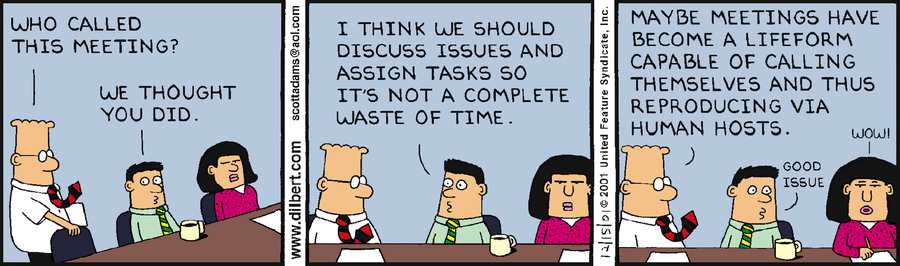
2. Save your breath
Use your team management tool to set agendas for meetings ahead of time. For instance on Avaza Projects, you can create a ‘Project’ with a heading like ‘Meeting X Agenda’, add relevant team members and create tasks for each agenda item. Here you can share a meeting agenda ahead of time and add relevant docs as attachments. Project members can also add their own items to the agenda if they want. So you can use the meeting time to actually get results on the agenda rather than long preambles. Got a new team member on board? They can get up to speed by viewing the activity feeds, snapshot of tasks breakdown, who is working on what and what is their progress, as well as access all project files in one place.
3. Save you from futility
Once the meeting starts, ideally you should have your online agenda on a screen for everyone to see. Each agenda item should result in an ‘actionable item’ after discussion, so the meeting ends with a list of concrete actions required. Mark each agenda item as ‘done’ as you go, and set deadlines if applicable. Also try to assign task to individuals, so follow-up is easier.
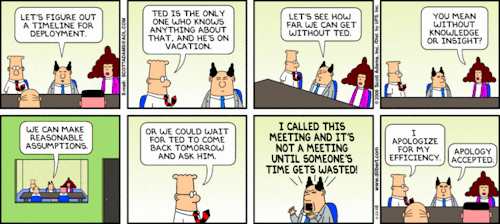
4. Save your blushes
Once the meeting is over and you have a list of actions for your team to work on, tracking progress of the tasks and collaborating online over them is easy with a product like Avaza. You can get the tool to send automatic reminders on overdue tasks – an easy and diplomatic way to keep things moving. Online visibility of progress also helps instil motivation and discipline in the team to get their share of the work done on time.
5. Save your cool
You can gain a real edge over other businesses with a smart and efficient technology-based approach that helps you and your team organise your thoughts and timetables while keeping the slackers at bay. Not to mention the coolness factor of ditching the humble paper-and-pad in your next meeting in favour of a screen that unites all the ideas, decisions and documentation – and makes it worthwhile.

