We’re excited to introduce fine-grained control over the visibility of project tasks.
Avaza has always allowed you to invite users external to your organisation to collaborate on projects, and now you can control the visibility of individual tasks within a project for external contacts.
How do you hide a task from External Contacts?
All team members will notice a new permissions dropdown while creating or editing tasks. This new setting provides the following two options:
- Everyone – Visible to Team Members & External Contacts
- Team Only – Only visible to Team Members
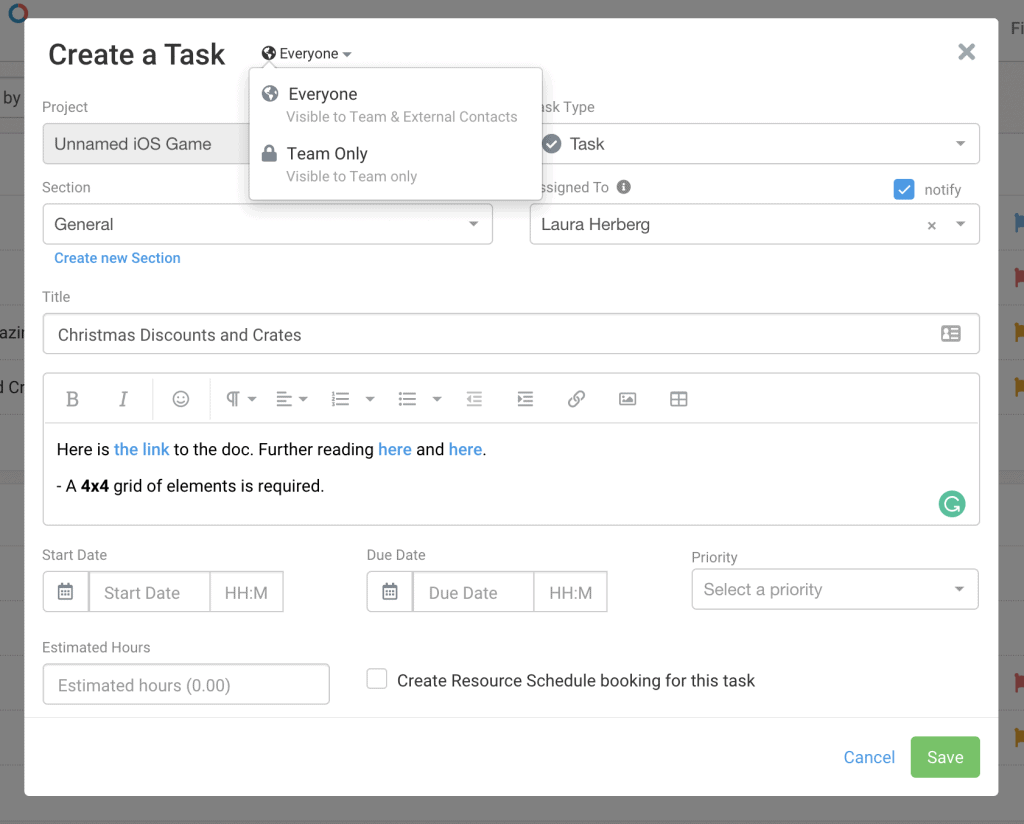
Tasks that are marked as “Team Only” are not visible to External Contacts and display a padlock on both List & KanBan views.
In the following screenshots, you can see the first task on each has been marked as visible to “Team Only”.
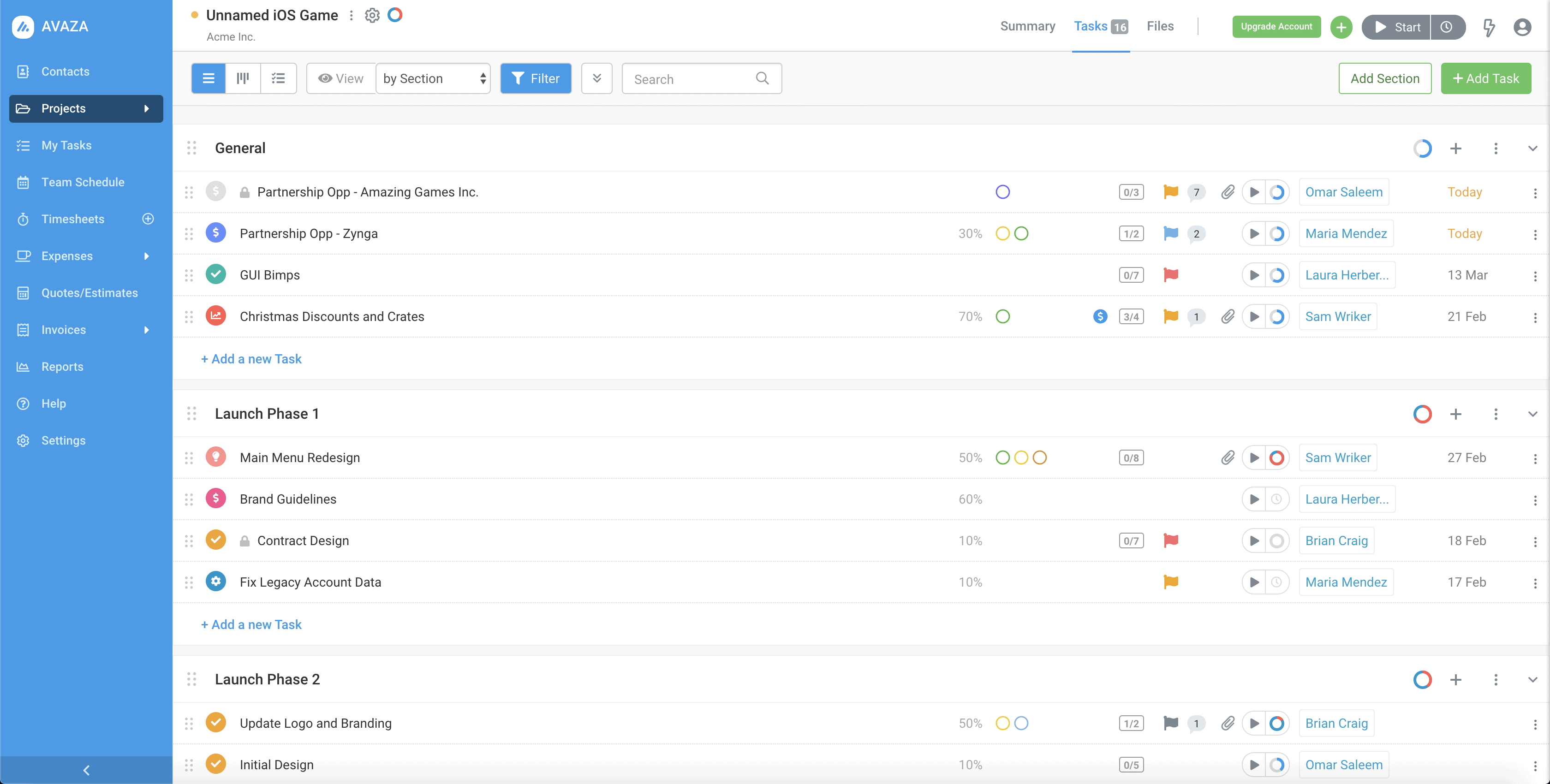
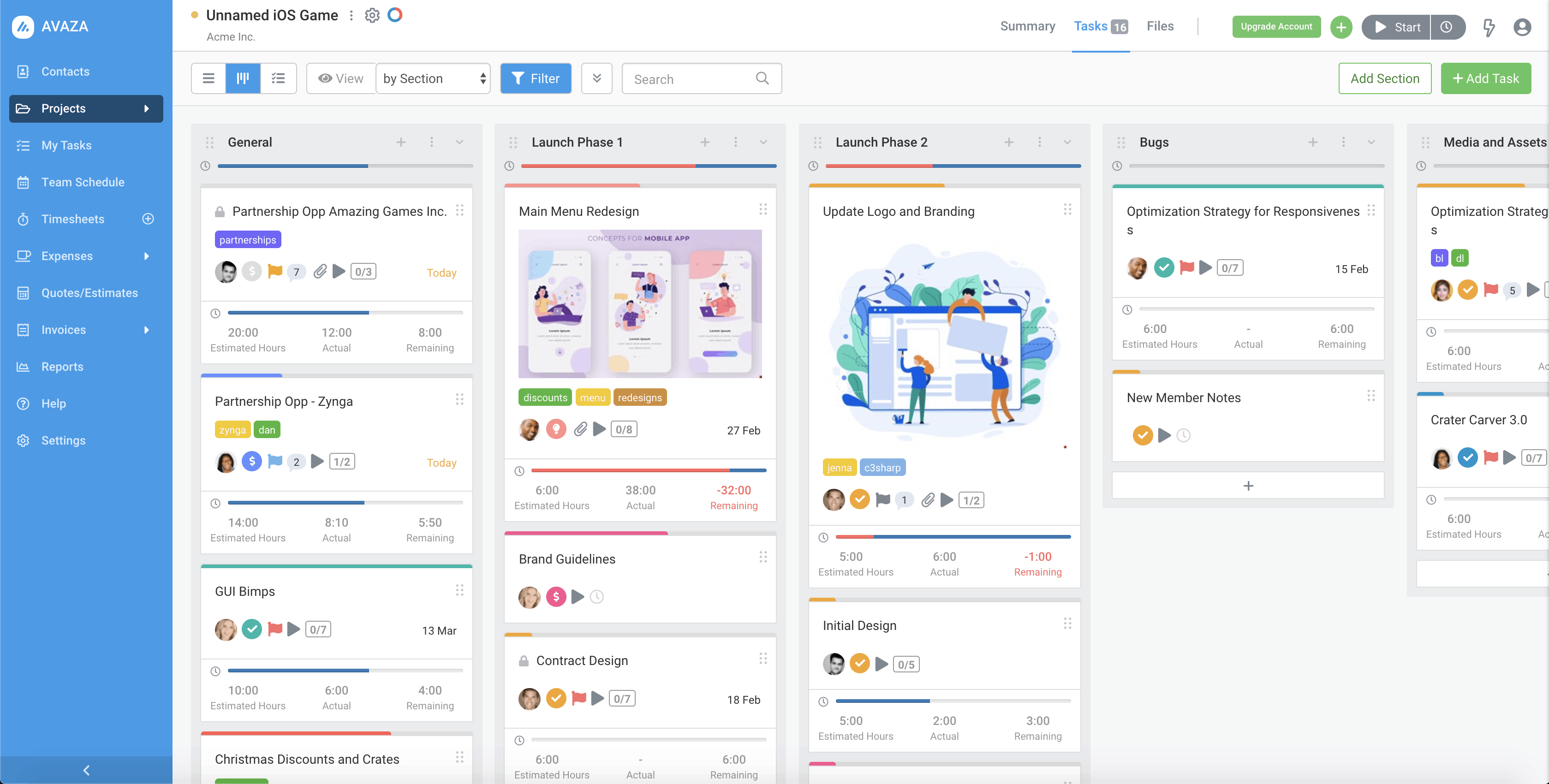
This new task permission setting is respected by all Avaza features related to tasks.
We hope you enjoy this new feature and look forward to your feedback, and any feature requests you have to further improve Avaza!
Best wishes,
The Avaza Team
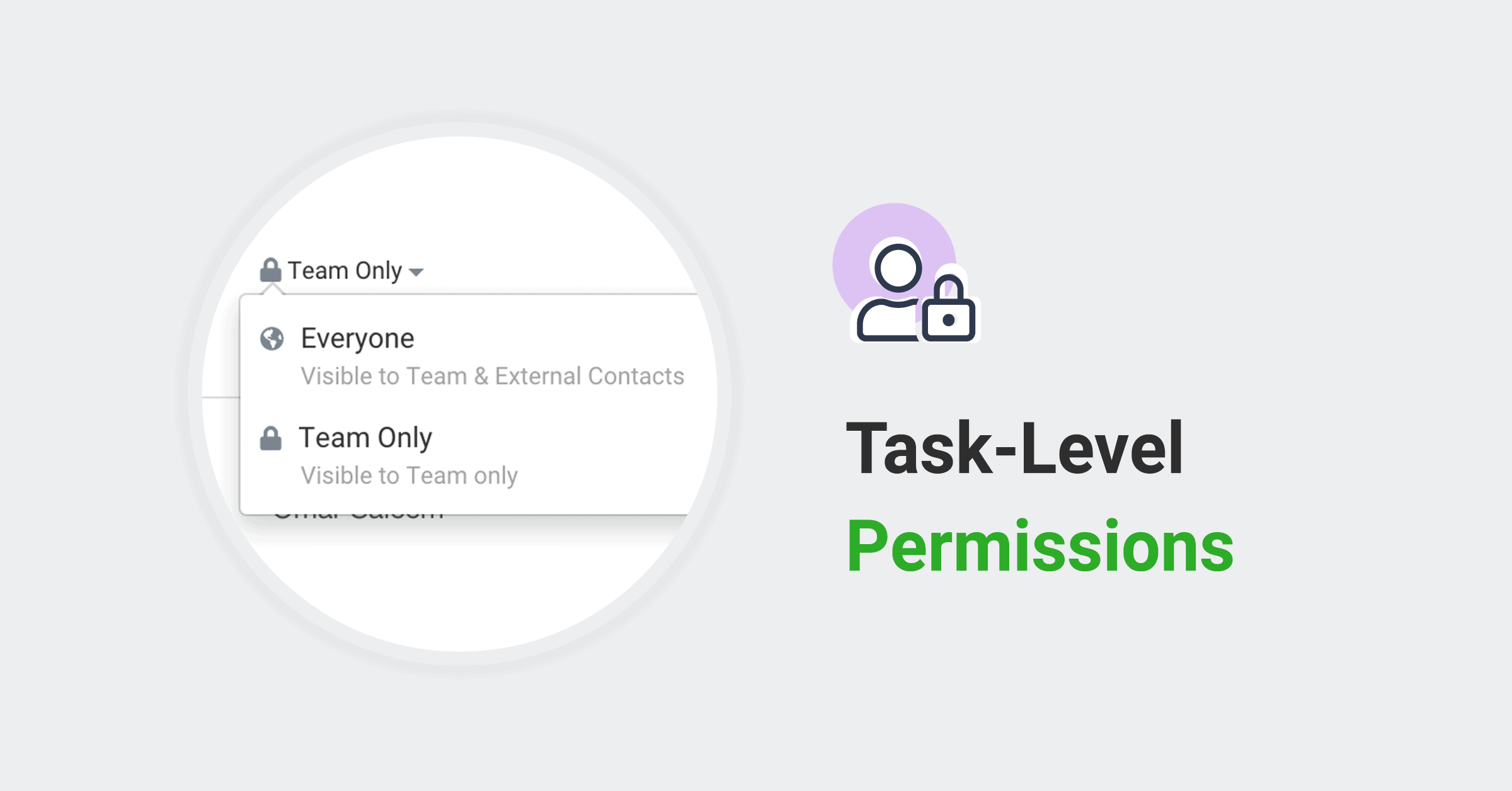
3 Comments
This is fantastic!
Great…. Thank you
Wonderful blog! I found it while surfing around on Yahoo News. Aura Elvin Morrie