We’re excited to announce a new one-click action to Start/Stop a timesheet Timer on any Task in Avaza!
This tighter, seamless integration between Task Management & Timesheets makes it super easy to instantly track where you spend time while maintaining your focus on the work at hand.
What does it look like?
Here’s what the new per-task timer widget looks like:
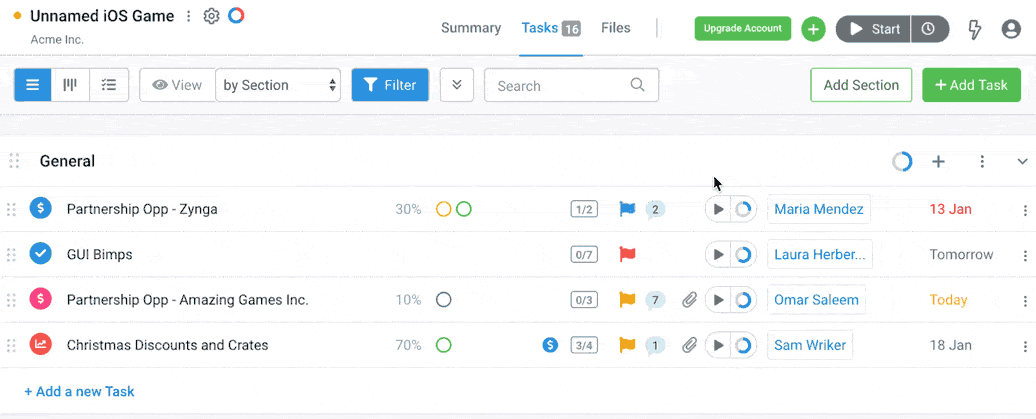
The left button is to start/stop a timer.
The right button both shows both a visualisation for estimated vs actual hours recorded on the task (if an estimate has been entered), and when clicked opens up the Task Details popup with the list of recorded timesheets in focus.
When will I see the timer/timesheet buttons?
The buttons are displayed whenever you have permissions to record timesheets on the project the task belongs to.
How does this fit into Avaza’s vision?
We want to create the most seamless all-in-one solution for running efficient teams. Integral to this experience is the ability to easily record time spent on work, to help with reporting on the true cost of projects and making client billing effortless.
Hope you enjoy!
This functionality is available immediately to all Avaza users.
We hope you love it! As always, our team are available on live chat support to answer any questions you have and discuss your feedback.
Best Regards,
The Avaza Team
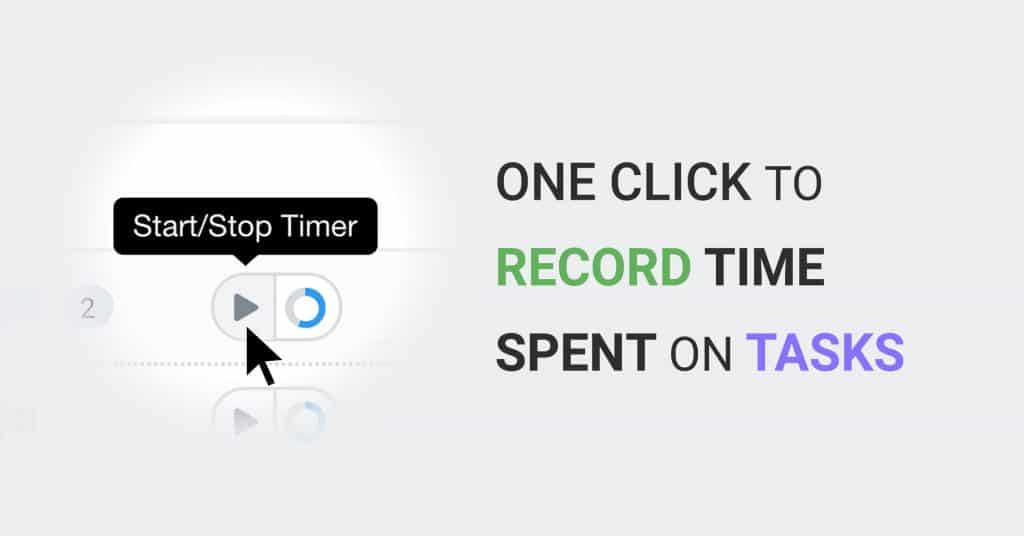
2 Comments
Great new feature! This will save much time for our team. Thanks always for the continued improvements!
Thanks Matt, for the thumbs up 🙂