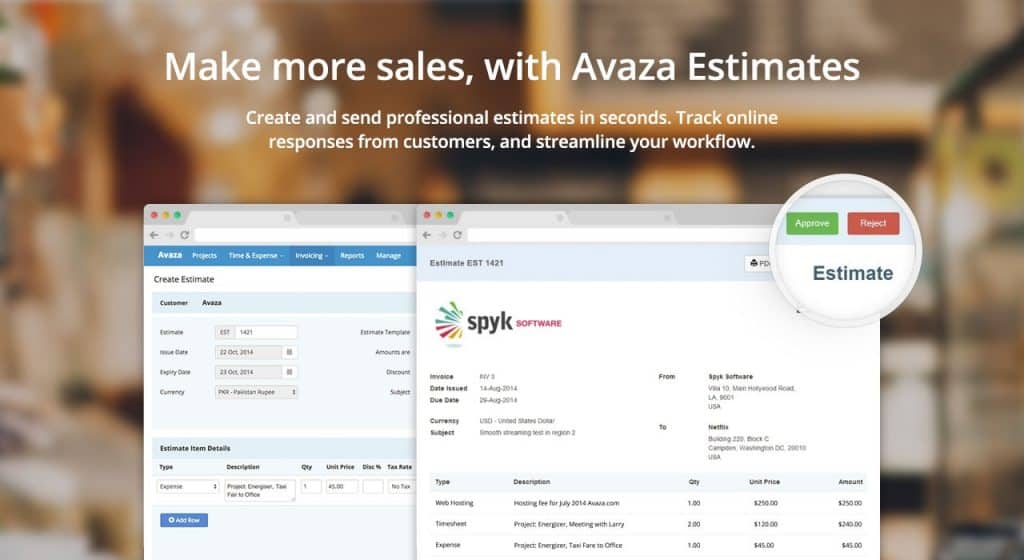Since this article was published, we have updated our Estimates module. You can get updated information here.
We’re excited to announce the release of the Estimates module for Avaza.
Starting today, all customers on both Free and Paid plans will have access to this module.
So what does it mean for you?
Well the Estimates module allows you to create & send estimates/quotes to clients, and track responses.
Creating an estimate is a lot like creating an invoice. You assign an estimate to a client/customer, add line items, descriptions, expiry date & notes.
Estimates can be customized and branded via templates just like Invoices. You can also customize the email template used when sending Estimates & sending Estimate Reminders.
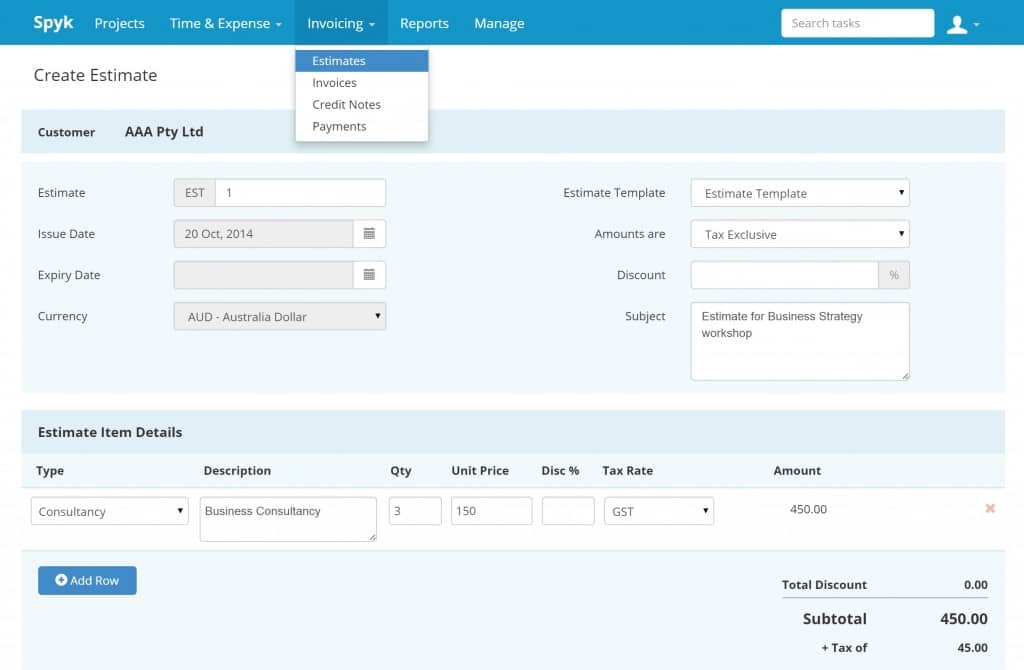
We’re really happy with the workflow for estimates.
Clients receive your estimate via email, with a link to the online estimate, and optionally a copy attached as a pdf.
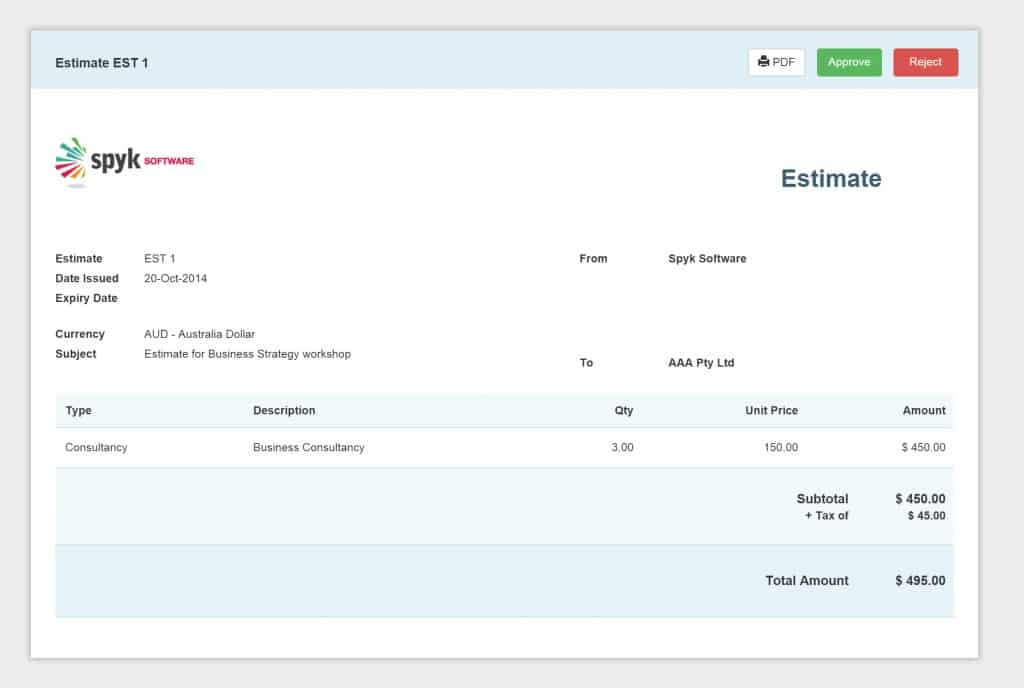
Your client is encouraged to view the online estimate and then Approve or Reject the estimate with comments. Whenever a client responds, your team are notified via email.
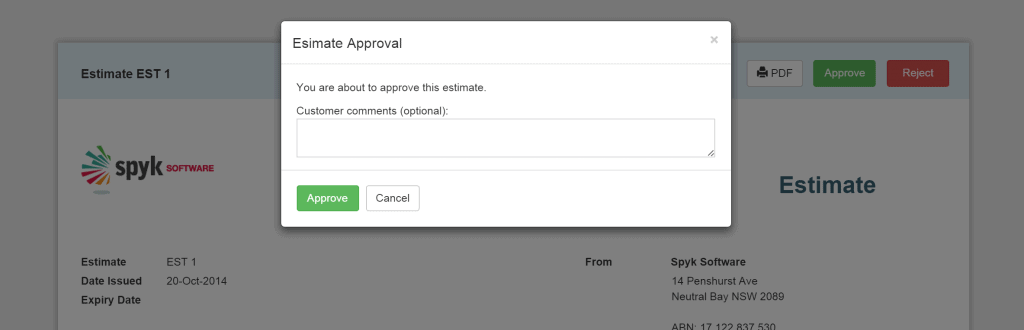
The Estimates module is designed to work seamlessly with Avaza’s online billing & invoicing functionality. Once an estimate is approved, you can choose to convert it into a new draft invoice. You can also link accepted estimates to one or more existing invoices for trace-ability. Each estimate includes a nice history of update/approve/reject activities.
As usual, everything is designed to work nicely across all your devices. Yes you can create & send estimates from your smartphone.
We think you’ll love Estimates. Thank you for your suggestions along the way. As always, look forward to hearing more feature requests & feedback.
Tim & Behram
Avaza Co-founders