As part of our continuous efforts to enhance Avaza, our team has been making significant improvements to task management & collaboration. The upgrade announced today forms a major step in our vision towards encouraging fluid, real-time collaboration among all teams & customers.
Let’s jump into the details of the changes included in this release and what to expect in the near future.
Task Layout Improvements
We are excited to announce the all new task details popup. For larger resolution screens (greater than 1020 pixels wide), task comments are now displayed side by side with task details. This allows for simultaneously viewing task details and recent comments without the need to scroll, saving time and improving the overall user experience.
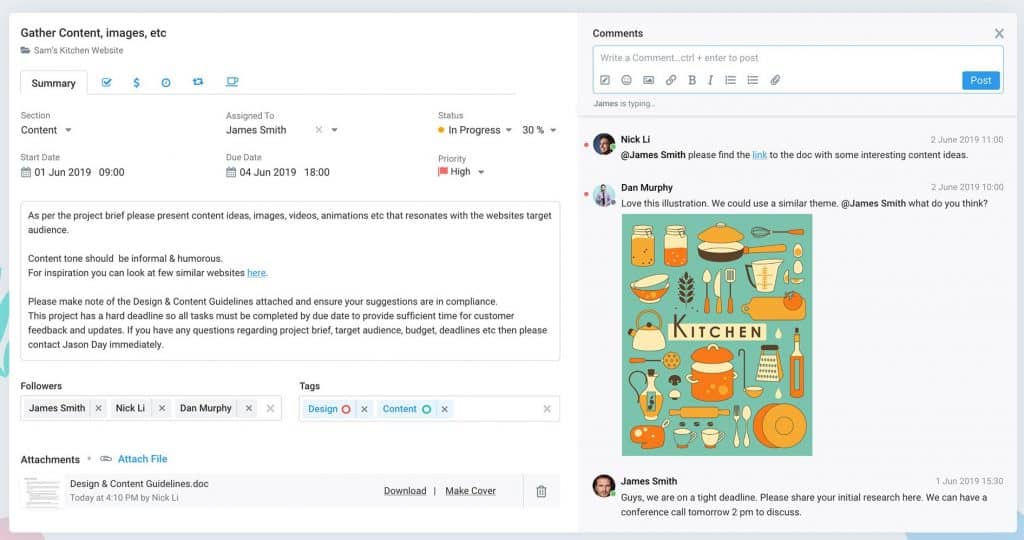
We are sure you will fall in love with the new layout, like we have 🙂
Instant Task Updates
Changes to task details are now instantly saved without the need to click the “Save” button. These changes are also pushed immediately to all users viewing the same task.
For example, change the status of a task from “Not Started” to “In Progress” or enter an updated task description. Your changes are instantly saved and pushed to all users viewing the same task. Gone are the days of losing unsaved data, and this also effectively eliminates the chance of two people making changes at the same time and overwriting each other’s changes. Awesome!
Real-Time Discussions
There’s this popular thing called chat 🙂 – and real-time chat functionality is coming to Avaza! At first, this functionality will be coming to Task Discussions in the lead-up to general purpose team & customer conversations.
Our foundational improvements for supporting chat include a bunch of new features. Here is a list:
Real-time discussion updates
When someone posts a new comment on a task you will instantly see it appear.
Typing Indicators
If someone is typing a comment on a task you have open, you will see the typing indicator under the comment box. So you know to stick around and converse.
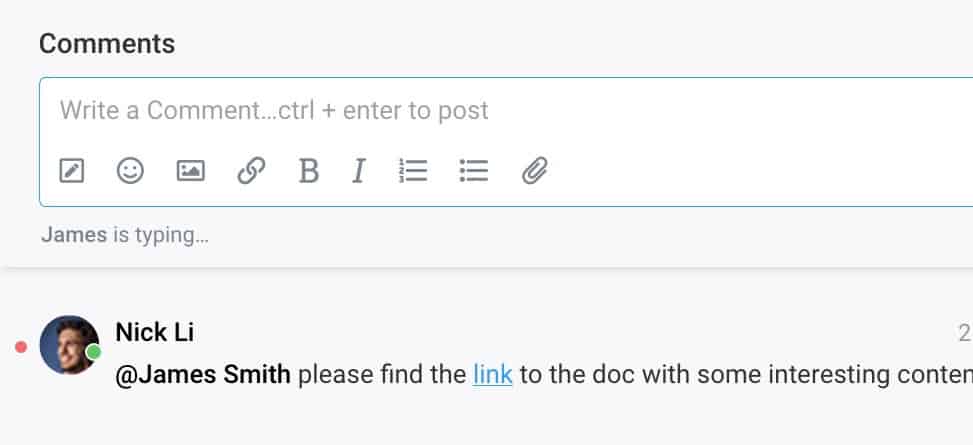
Keyboard Shortcuts
Press “Ctrl + Enter” or “⌘ + Enter” to quickly post a new comment without having to click the Post button.
User Presence Status colors:
You will see a little green dot indicator for users that are actively using Avaza. Inactive users will be displayed with a grey dot.
As soon as someone opens an Avaza screen, their presence indicator will turn Active. If all browsers are currently closed or minimized or out-of-focus, then within a few minutes their status will turn inactive.
Unread Comments Indicators
We have added support for visually identifying unread comments. You will notice an unread indicator on the comment count speech bubble for tasks you are following with unread comments. When you open a task with unread comments, you will notice a red dot before all comments that you haven’t read yet.
Configurable In-App, Web Push & Email Notifications
We are introducing In-App and Web Push notifications for useful events like new Comments & Mentions on tasks you are following.
- Browser tabs that have an Avaza page open will see the In-App application alerts at the bottom-left of the page
- Web Push notifications are displayed on devices that have enabled Avaza Web Push notifications. The notification is displayed by the operating system in its predetermined location. These notifications are really handy to alert you when you are not actively using Avaza.
- We are launching with support for the following two notifications with the aim to add quite a few more in the near future.
- Task Mentions – when someone @mentions you in a task comment
- Task Comment – when someone posts a comment on a task you are following
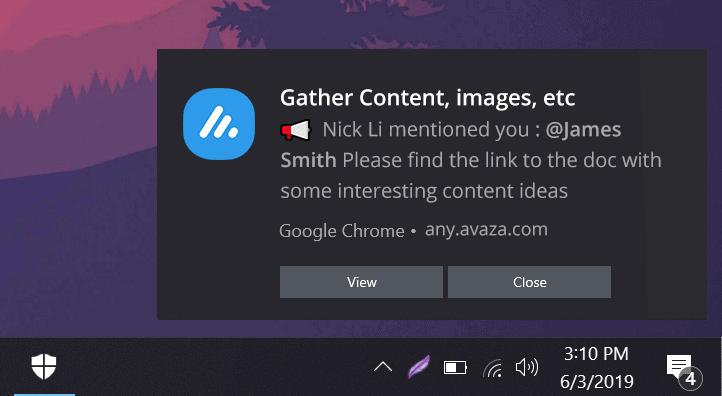
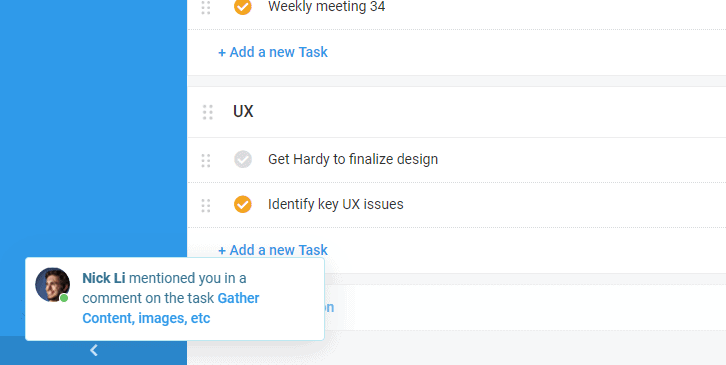
Notification Settings
We are rolling out a brand new Notification Settings page that will be your one stop shop for all Avaza notification preferences. Each user will be able to configure which notification events they would like to receive per communication channel.
We currently support delivering Avaza notification events on the following channels. However, support for additional channels will be added in future.
- Email: Notification will be delivered to the email address used to login to the account.
- In-App: Notification alert will be displayed as a temporary overlay in the bottom-left of Avaza pages. You can also configure sounds to play each time a particular event is delivered.
- Web Push: In order to make use of Web Push notifications, you need to enable Web Push notifications in your preferred browser on each device you use.
You can see a list of supported browsers and platforms here: https://caniuse.com/#feat=push-api
Once Web Push is enabled on the browser, you can configure the notification events you would like to receive Web Push notifications for. These notifications are displayed by the operating system in a predetermined position. For example, Windows displays web push notifications at the bottom-right.
To start with, Task Comment & Task Mention events will be available. However, many useful events will be added soon, and we encourage you to let us know the events you would like real-time notifications for.
Coming Soon
Some of the features we plan to rollout soon include
- Real Time Chat with a Centralized Inbox
You will be able to have Direct, Group, Project & Task chats in one central area, with both teams & customers. Many businesses should find they no longer need a 3rd party product for productive discussions.
- Custom Task Priorities
A new task Priority field will be introduced. Account Admins will be able to configure the list of priority levels. Task views & reports will be enhanced to support filtering & grouping tasks by Priority
- Custom Task Statuses
Soon we’ll allow creating custom task status options for your business workflow needs. This is one of the most requested features.
- Enhanced User Presence
We will extend today’s new presence functionality by adding support for additional statuses that users can manually set. For example, users will be able to set their status to “Busy” to let the team know they should not be interrupted.
We hope you enjoy these new features, and look forward to your feedback!
Best wishes,
The Avaza Team
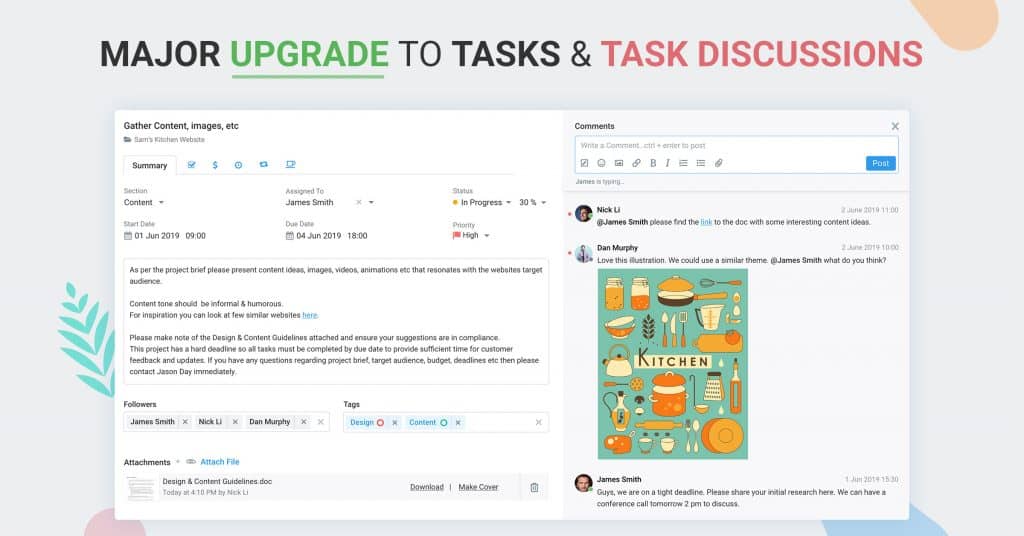

24 Comments
Can you turn it off?
Hi Peter,
Thanks for reaching out. Which specific feature would you like to turn off?
Specifically the Task Layout change
Thanks, Peter. While it’s not possible to turn off the new layout, we’d love to hear more about how we can further improve it to make it more useful for you. Let’s continue at support@avaza.com
These are great changes, but would you consider also adding functionality to sub-tasks? It would add so much functionality if one was able to:
– Assign different sub-tasks to different users
– Assign due dates to individual sub-tasks
– Expand sub-tasks to enable conversations, attachments etc.
Great job on the new task functionalities, they look great – but crossing my fingers for more functionality with subtasks – they would make it well worth an upgrade to paid!
Thanks 🙂
Heather
Hi Heather,
Thanks for the feedback 🙂 While adding these features to sub-tasks is not on our current roadmap, we’ll definitely add your vote to boost their priority. Feel free to chat or write to us at support@avaza.com for more feedback.
Can you add my vote for sub-task features, too? Also, any idea on the ETA for those “Coming Soon” features (in particular the Custom Statuses)?
Hi Juilana,
Sure, I’ll add your vote for the subtask features 🙂 As for ETA on the upcoming features, it is difficult to provide a specific timeline due to frequent changes in development priorities. Rest assured, these features are being actively worked on and we’ll notify you as soon as they’re deployed 🙂
Yes please I vote for sub-tasks too!
Thanks Caz, we’ve added your vote for enhanced sub-task features 🙂
Would love to have access to a notifications page with an archive of recent notifications specifically for each user! Currently relying on looking back through email notifications isn’t great, and if we don’t catch the push notifications as they happen, they kind of disappear unless I’m missing something?
The Activity Feed has tooo much information to be useful to any individual person.
Thanks for always updating!
Hi Michelle,
Thanks for the feedback. We will add your vote for the requested features.
¡This is so fkn great! Hope we can see an upgrade on the app
Thanks for the feedback, Alex 🙂 Which app in particular are you referring to? Feel free to chat at support@avaza.com
Love the side by side view as it saves a lot of scrolling/looking. Much better. Thanks for the updates:) David
Hi David, thanks for the feedback 🙂 Glad you liked the update!
Really like these changes, great work. Looking forward to having InApp notifications for task assignment soon!
Hi Kris, Thanks for the feedback! We’re actively working on support for more notifications, including in-app notifications for Task assignment. I’ll add your vote for it and notify you as soon as it’s available.
Does this upgrade directly link estimated hours in the Project Schedule with the allocation of tasks? Such an obvious workflow that has to be duplicated and entered manually.
Hi Laura,
I’m not sure I follow. Could you elaborate a bit? Let’s continue at support@avaza.com
Super grateful for these upgrades! Excited to give them a try this week!
Hi Layla,
Thank you for the feedback. More cool stuff to follow 🙂
Gracias por la actualización
You’re welcome 🙂 More cool stuff to follow!