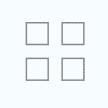Save Time by connecting Xero with Avaza
Use Avaza to manage your projects, timesheets and invoices and integrate with Xero to file your tax returns and process payroll. There are a few methods to connect Avaza with Xero:
Advanced Xero Integration (Recommended)
Avaza offers advanced two-way sync with Xero. You can sync Avaza customers, Invoices and Payments with Xero automatically. This integration can be accessed from Settings > App Marketplace and then selecting Xero from the list of available apps.
Follow this link to connect Xero with Avaza with our Advanced 2-way Integration
Basic Xero Integration with Zapier
Alternatively, for simpler one-way integration workflow you can use our Zapier integration to send Avaza invoices to Xero. To integrate with Xero via Zapier you need to be on a paid version of Zapier. Below are some of the integration workflows you can configure with Zapier.
- Automatically create a new contact in Xero each time a new company is created in Avaza.
- Automatically create a new invoice in Xero each time an invoice is sent or marked as sent in Avaza.
We have put together a blog post with step-by-step instructions on how to configure Xero + Avaza integration. Click here for details.
Follow this link to connect Xero with Avaza via Zapier.
About Xero
Xero is online accounting software for small businesses.