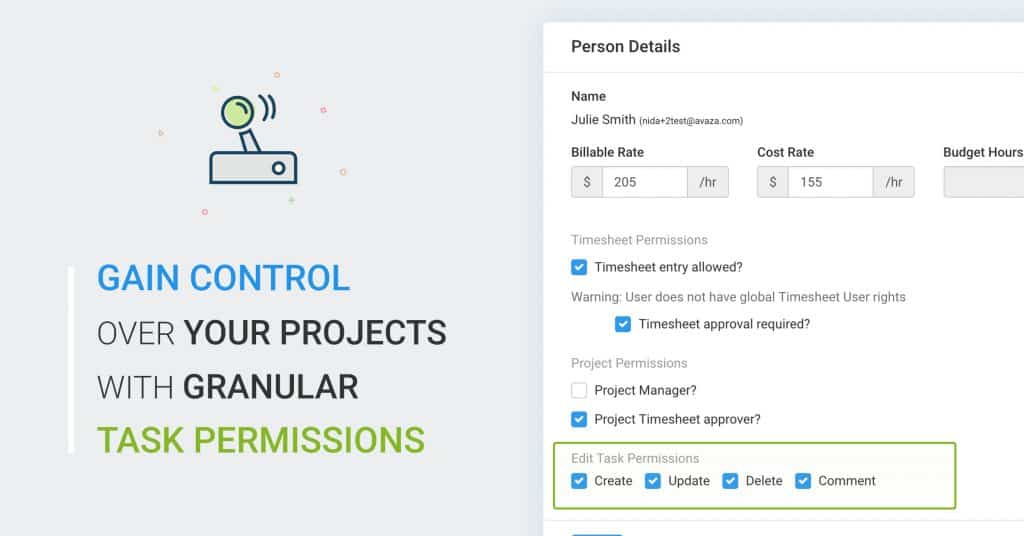Do you want to customize how project members interact with tasks? With our new task permission controls, you can choose which team members can create, update, delete or comment on tasks.
This granular control allows you to manage your project tasks in a controlled manner by ensuring that only the appropriate project members can work on them.
Assigning Granular Task Permissions
Account Administrators and Project Managers will be able to use the following permissions to enable or restrict what task features each user has access to for a particular project.
- Create – can create tasks
- Update – can update tasks including task status, assignment, due dates etc
- Delete – can delete tasks
- Comment – can post comments on existing tasks
These permissions apply to both onscreen interactions and task creation & collaboration features accessed via email.
By default project members have all task permissions enabled. To edit the task permissions:
- Open the Project Settings page for the relevant project
- Scroll down to the Project Members panel
- Select the project member you will want to edit the permissions for
- Select or deselect the options from the project member popup
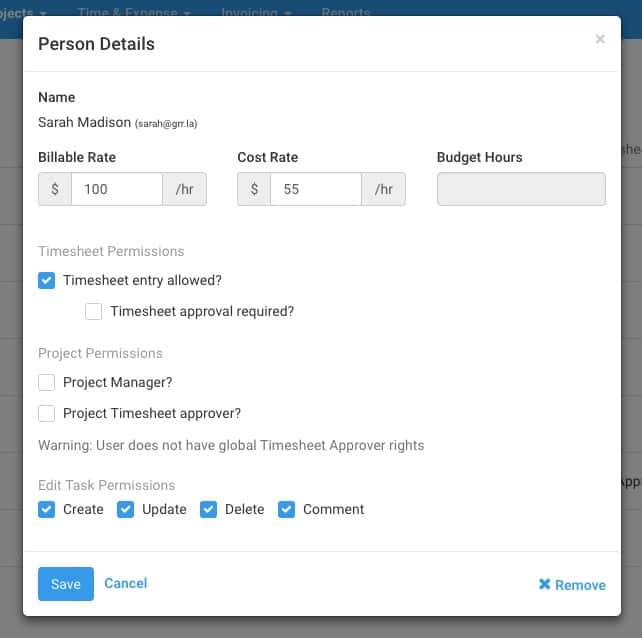
This update is the first step towards allowing improved control on how users work with Avaza tasks. We hope you find this feature useful. Leave your thoughts in the comments!