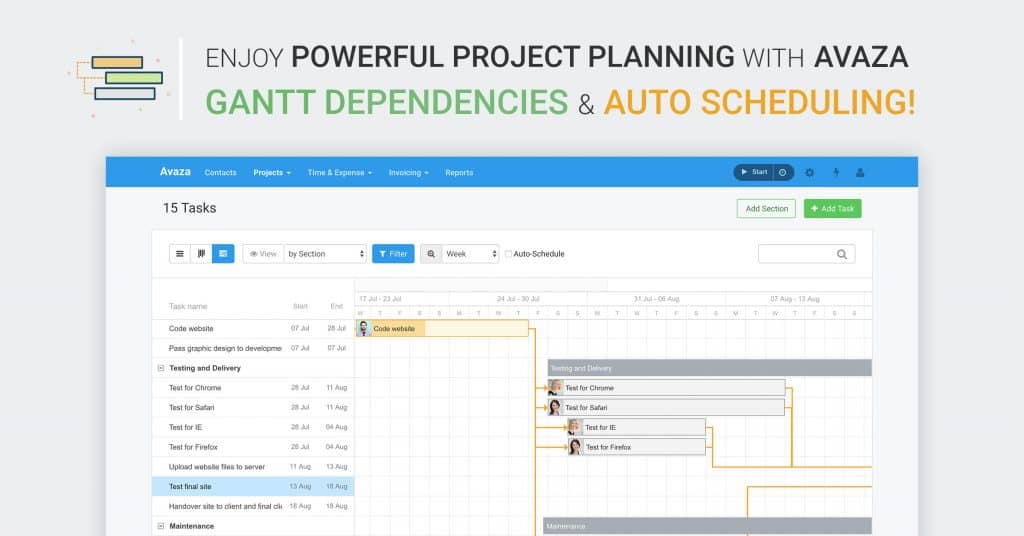We’re excited to launch Phase 2 of Avaza Gantt Charts; dependencies and auto-scheduling. You can now plan projects and view project progress with much more accuracy. Link tasks to each other to denote dependency, and auto schedule all linked tasks as needed.
Avaza Gantt Dependencies
Task dependencies in a Gantt chart can help you when projects tasks depend on each other, and need to be completed in a specific order.
For example, if you’re designing a client website, and need to first “Complete the Design” and then “Code the Website”, a dependency allows you to link these two tasks.
To create a visual representation of this dependency, click the white circle at the end of the task, and click and drag the dependency line to the beginning of the dependent task.
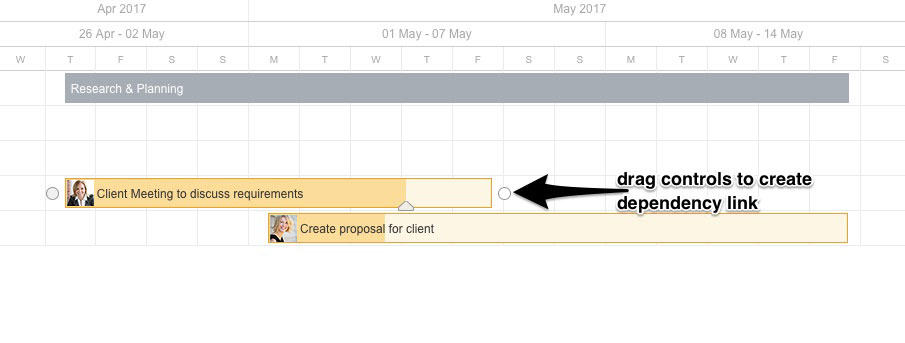
You can double-click any of the dependency lines to remove them from the Gantt.
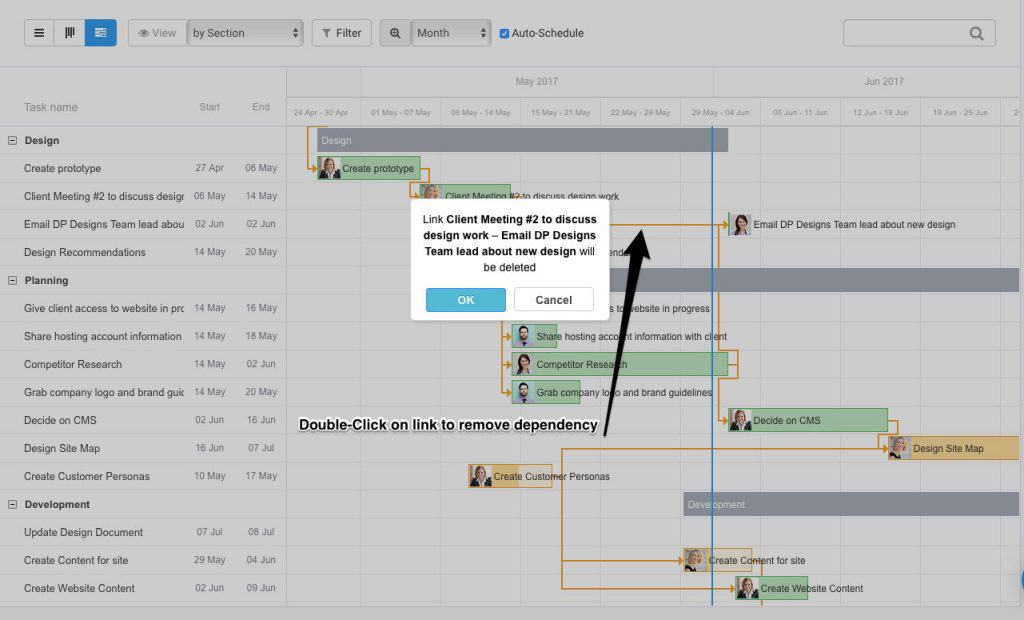
Avaza Gantt Auto Scheduling
You can now auto schedule dependent tasks in Avaza Gantt Charts. This allows you to automatically change start and end dates of dependent tasks by changing the due date of an earlier task.
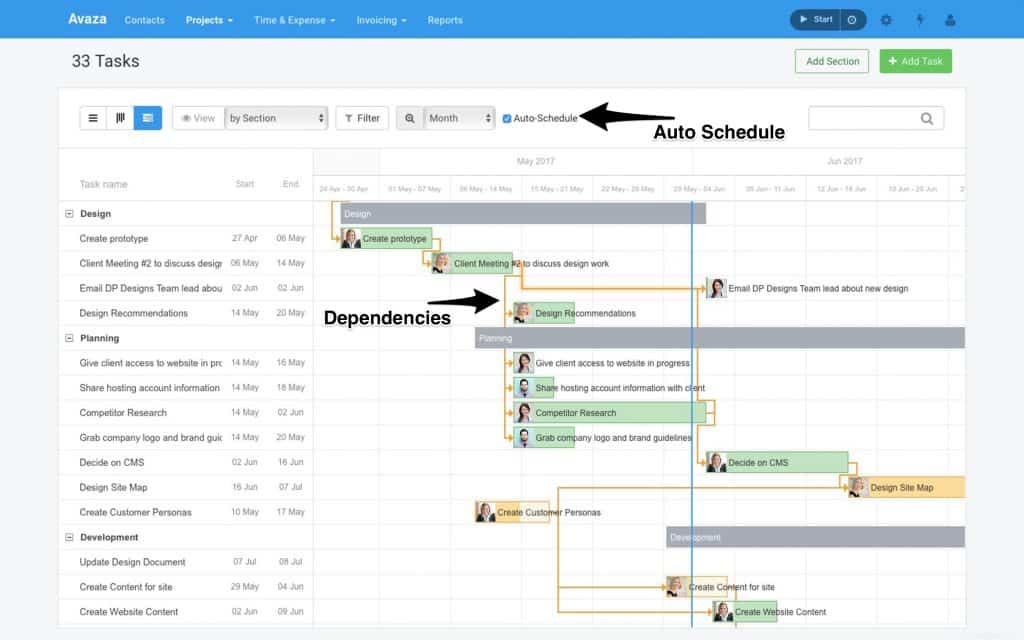
This change is updated on the Gantt Chart every time you update a task with dependencies.
We hope you enjoy this feature! We have plenty more to come so keep an eye on this space 🙂