“Is it possible to assign a task to multiple people?” We have been asked this question frequently and we are glad to share that Avaza now supports multiple task assignees!
There are several reasons you might want to assign a task to multiple people:
- Increased productivity: Having more than one person working on a task can lead to faster completion times and increased productivity.
- Shared workload: Assigning a task to multiple people can help to distribute the workload more evenly, reducing the burden on any one individual.
- Increased accountability: When a task is assigned to multiple people, there is an increased level of accountability as each person is responsible for their own portion of the work.
- Opportunity for collaboration: Assigning a task to multiple people can provide an opportunity for teamwork and collaboration, which can lead to new ideas and creative solutions.
- Improved quality: Having multiple people working on a task can lead to increased attention to detail and a higher overall quality of work.
While creating or editing a task in Avaza you can now assign more than one person. Task assignment-related notifications will be sent to all task assignees.
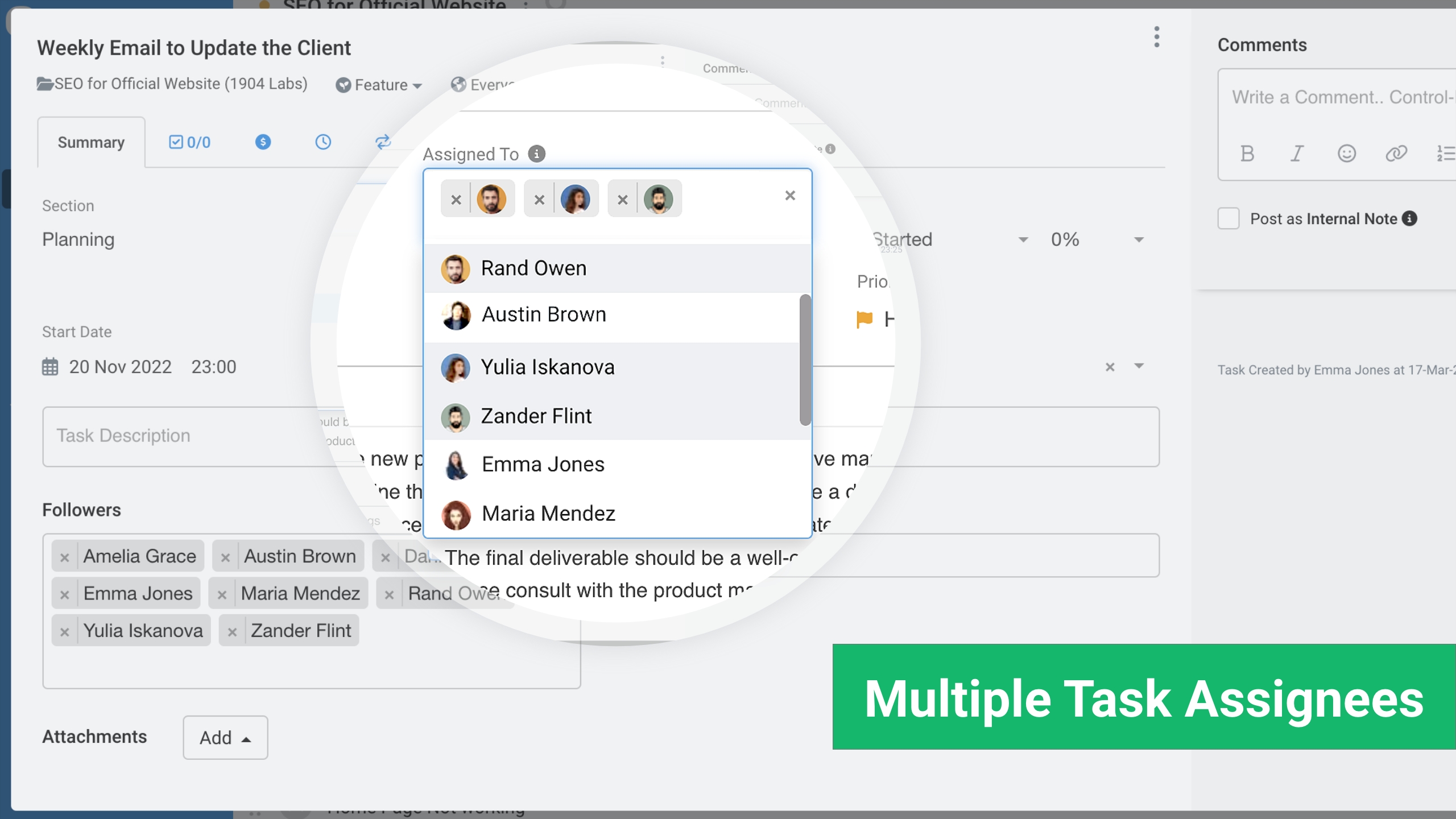
Task Assignees will be able to view the assigned task on their My Task Page, Task List report, and other task views.
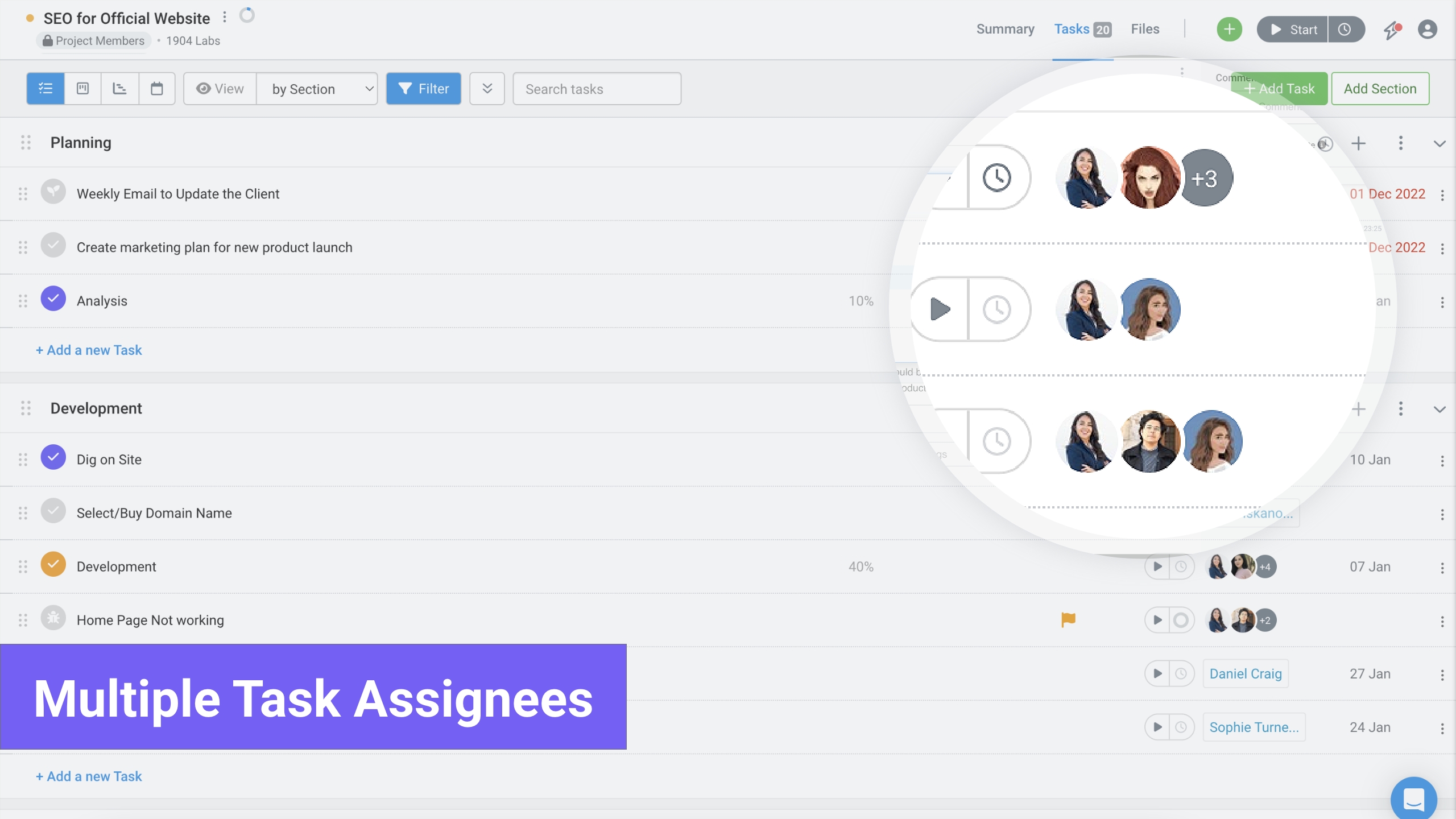
All other task-related features are updated for multiple task assignees such as iCal feeds, Dashboard widgets, Reports, APIs, Recurring Tasks, Copy Tasks, Move Tasks, and a lot more.
We hope you find this new feature useful and look forward to your feedback!
Kind regards,
Avaza Team
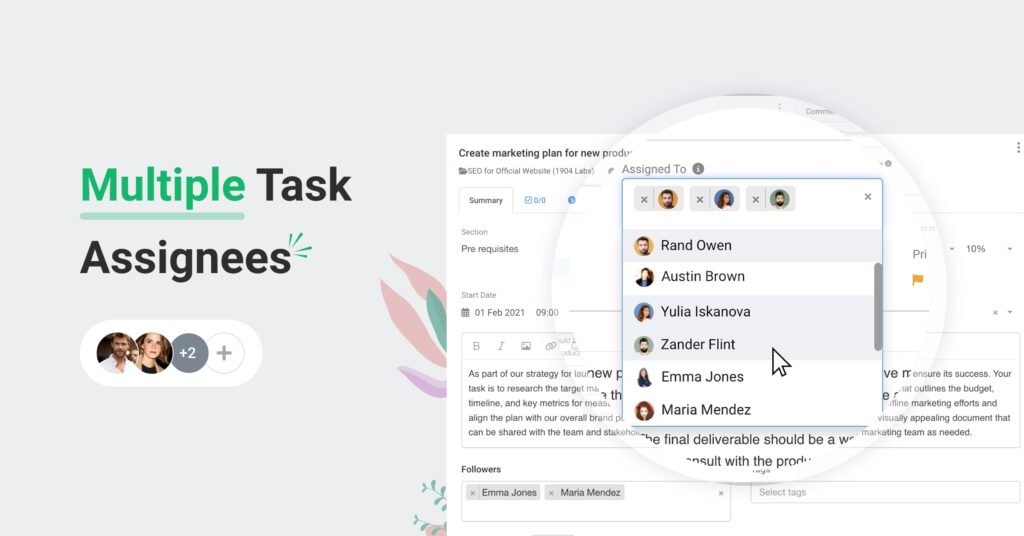
3 Comments
Love this guys! Thank you
This is great – REALLY good improvement and will make life a lot easier. Can you apply a similar logic to the ‘All Tasks’ section so you can select multiple users to look at tasks across multiple projects in one list. That would be a massive help as well…thanks.
Hi Chris, we are glad you are finding the multi-task assignee feature useful. As for the All Task page, we do support filtering the task list by multiple users. You should be able to see tasks across multiple projects for the filtered users via the All Task page. Please feel free to contact our customer success team via chat or email and they should be able to assist further.