Avaza always looks for innovative ways to streamline business operations and simplify workflows. That’s why we’re thrilled to introduce the Auto Charge feature, a tool designed to automate payment processes, reduce manual intervention, and enhance customer satisfaction.
The Future of Seamless Payments
Auto Charge empowers businesses to process payments automatically using customers’ saved payment methods. Whether you’re managing recurring invoices, retainer subscriptions, or standard invoices, Auto Charge ensures that payments are processed on time every time. By leveraging Stripe’s secure payment infrastructure, this feature eliminates the hassle of manual payment follow-ups, allowing you to focus on growing your business.
Key Benefits of Auto Charge:
- Time Savings: Say goodbye to repetitive manual payment tasks. Auto Charge automates the entire payment process, freeing up your team’s time to focus on higher-value activities.
- Enhanced Cash Flow: With timely, automated payments, you’ll experience improved cash flow and better financial planning for your business.
- Improved Customer Experience: Provide your customers with a hassle-free payment experience. Auto Charge ensures their saved payment methods are securely processed, enhancing trust and convenience.
- Reduced Late Payments: Avoid delays and reminders with a system automatically charging due amounts—no more waiting for customers to initiate payments manually.
- Secure and Reliable: Powered by Stripe, Auto Charge guarantees the highest level of payment security and compliance, ensuring both you and your customers have peace of mind.
How It Works
Using Auto Charge is as simple as it is powerful:
Enable Auto Charge for Payment Provider: Navitage to Settings > Online Payments and enable Auto Charge setting for one of the payment providers that supports it.
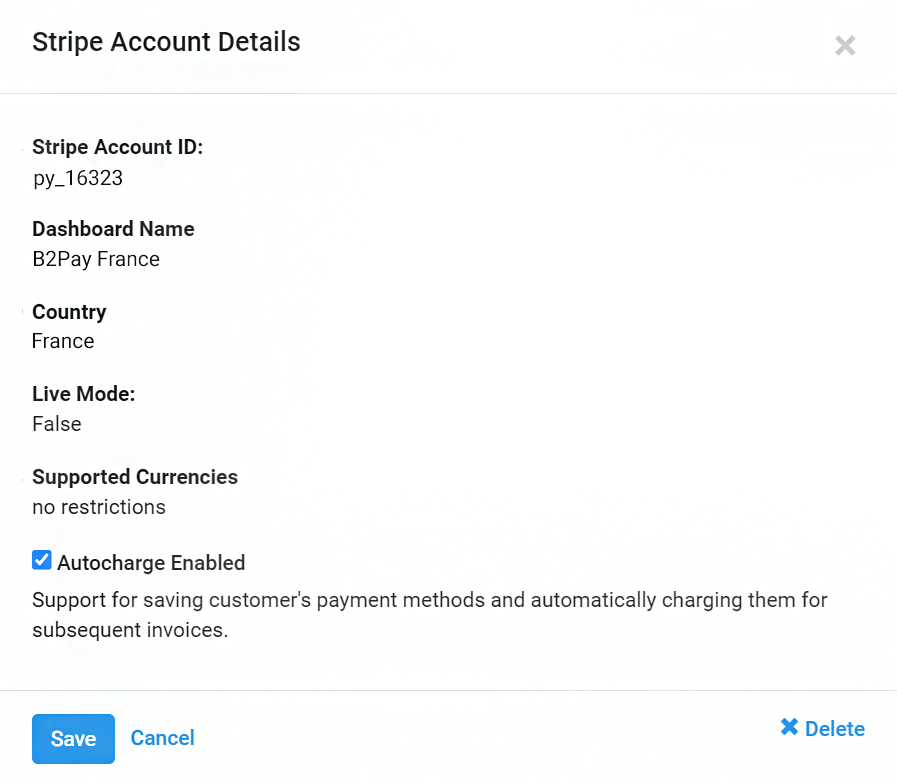
Saving Payment Methods: When a customer pays the invoice via the “Pay Now” button on the invoice web view, they can choose to save their payment details with Stripe securely. This option is presented through a clear checkbox in the payment modal, making it easy for customers to opt in.
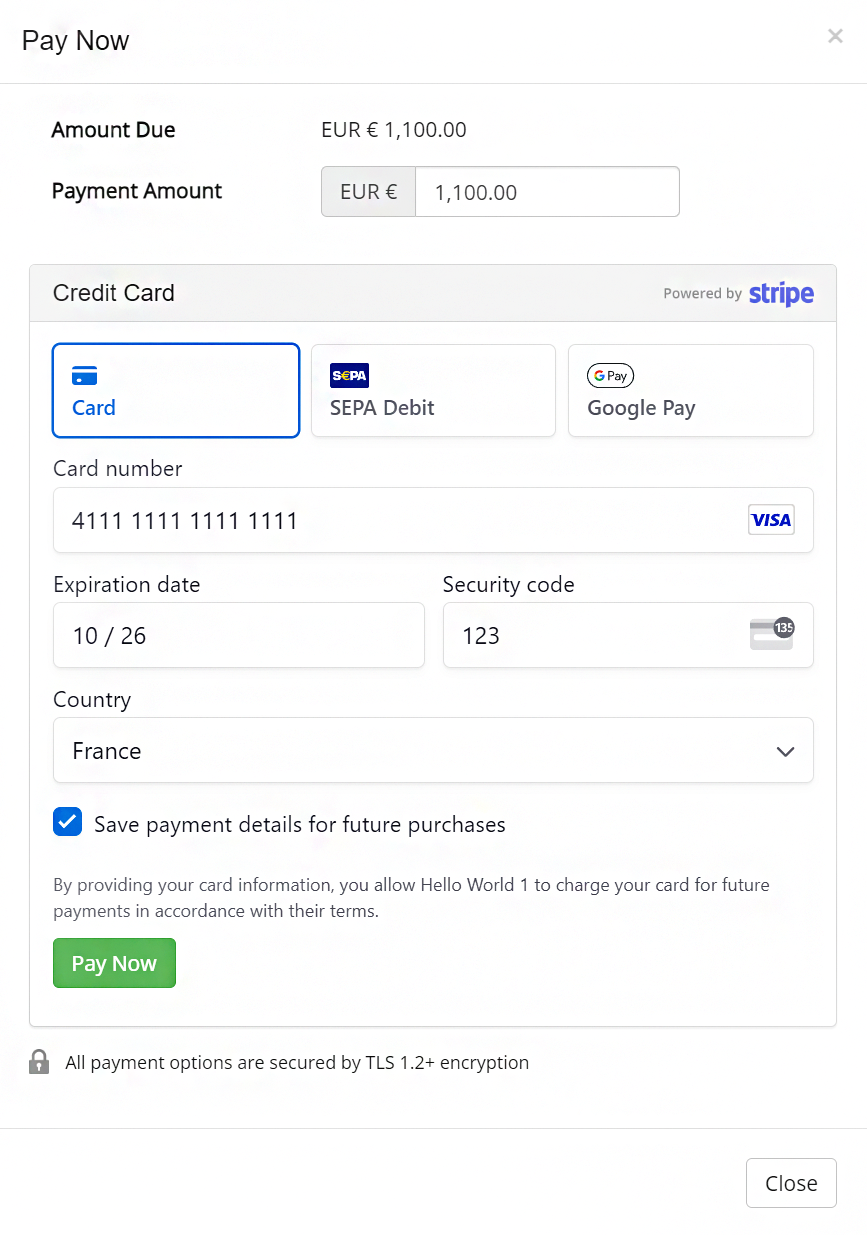
Process One-Off Invoices: Once a payment method is saved, payments can be processed for one-off invoices, providing a quick and hassle-free payment experience.
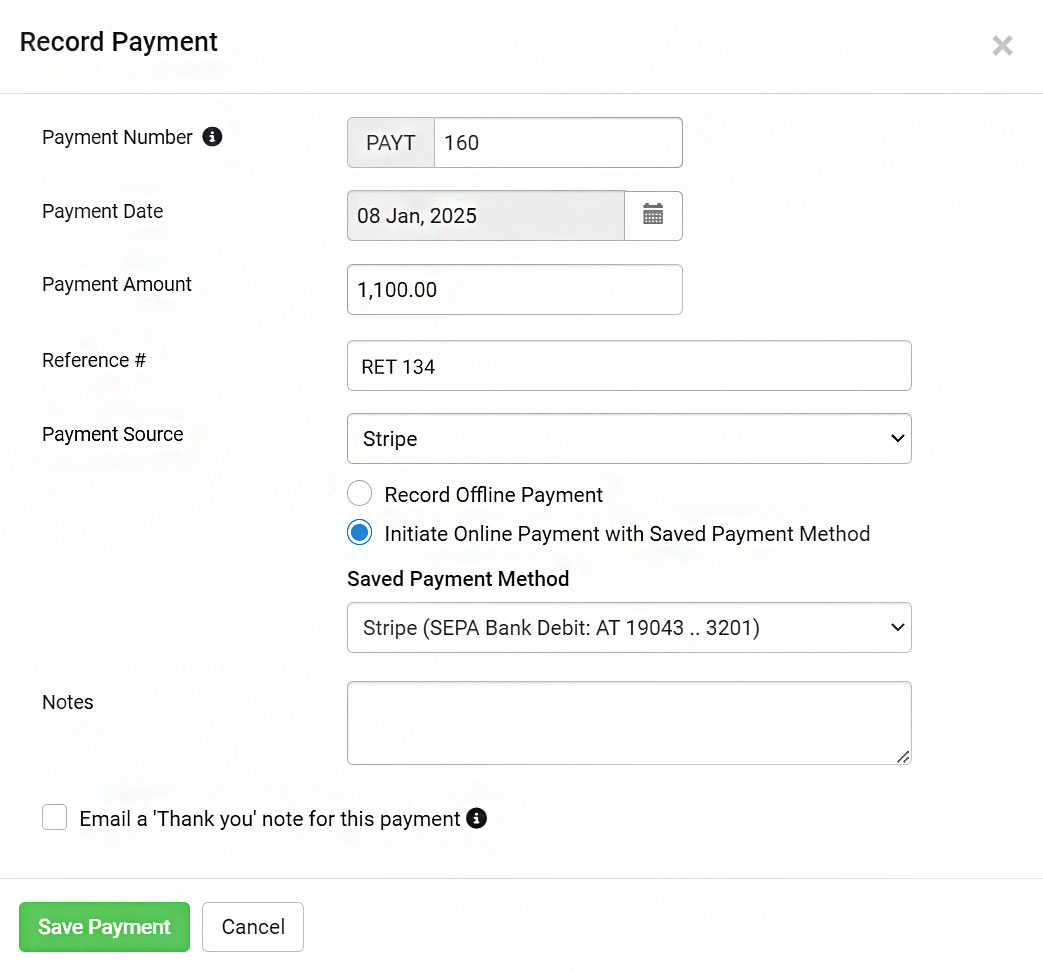
Enable Auto Payments for Recurring or Retainer Invoices: Saved payment methods can also enable automatic payments for recurring and retainer subscriptions, ensuring timely payments and simplifying the billing process.
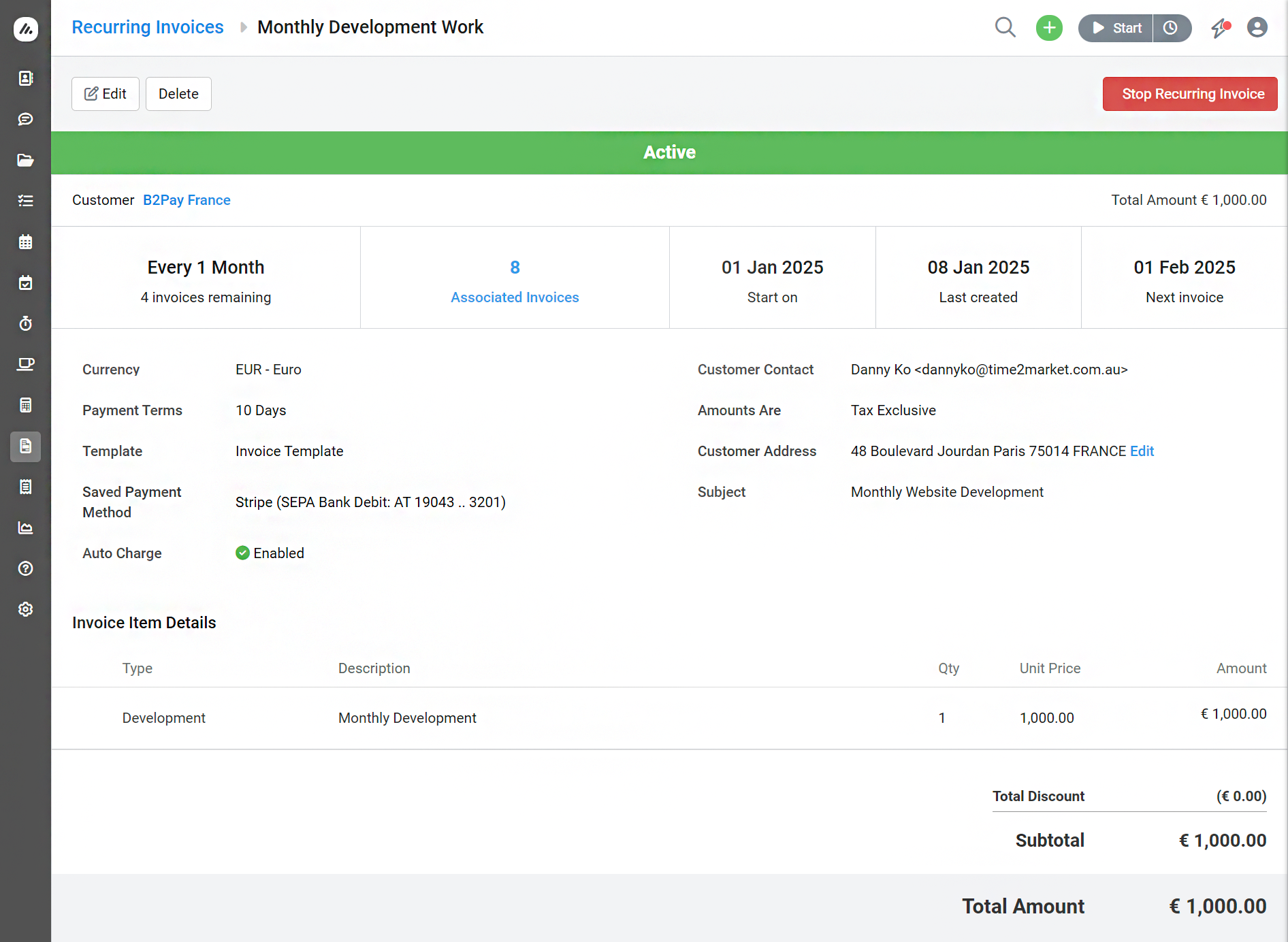
Who Can Benefit from Auto Charge?
Auto Charge is ideal for businesses of all sizes that rely on recurring or repeat customer payments. Whether you’re running a subscription-based service, managing retainer clients, or simply want to streamline standard invoice payments, this feature is tailored to meet your needs.
Start Automating Payments Today
Auto Charge is more than a feature—it’s a step toward smarter, more efficient payment management. Take advantage of this innovation to save time, improve cash flow, and delight your customers.
Ready to transform the way you handle payments? Visit your Avaza account settings today to enable Auto Charge and unlock a world of automated efficiency! Here is the link to our detailed support guide for step-by-step instructions.
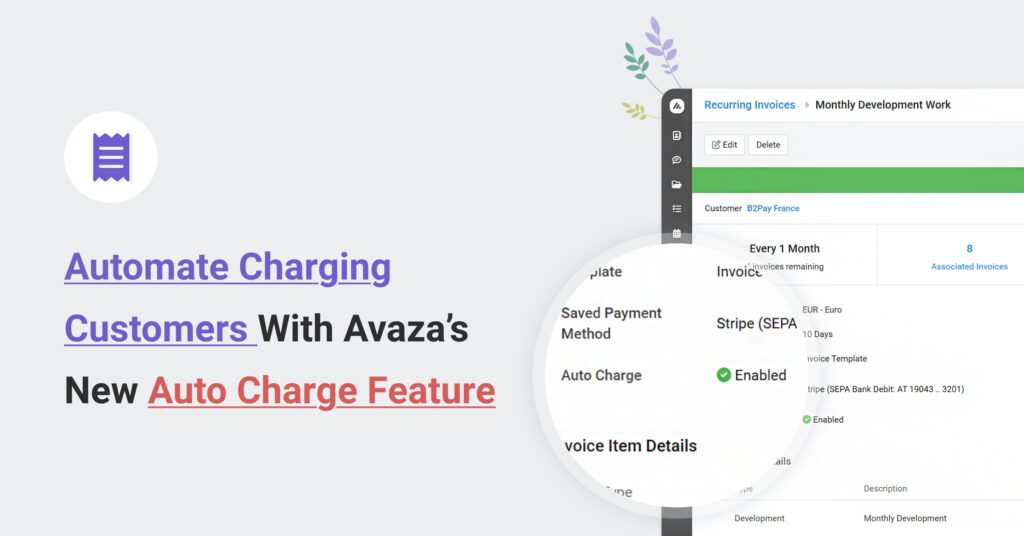
2 Comments
Thank you for this new feature. Another important payment feature would be to integrate ACH payments. We tried to set up ACH via Stripe and had problems, so we switched to GoCardless.com via Zapier. It would be nice if Avaza had some native ACH integrations so we can save 2.9% of our income
Hi Douglas, we would love to learn the issues you had setting up ACH via Stripe. Many of our customers are offering ACH support via Stripe. Please feel free to send the details through to our support team at support@avaza.com