Avaza is happy to announce some new highly-requested functionality: Project Codes!
We have added support for enabling a unique Project Code to be associated with every Project. This is particularly useful for teams who juggle large numbers of similar projects for many clients and want a unique way to reference them.
You can enable Project Codes on your company Avaza account via Settings > Project Management Settings.
Project Codes can be assigned Automatically or Manually.
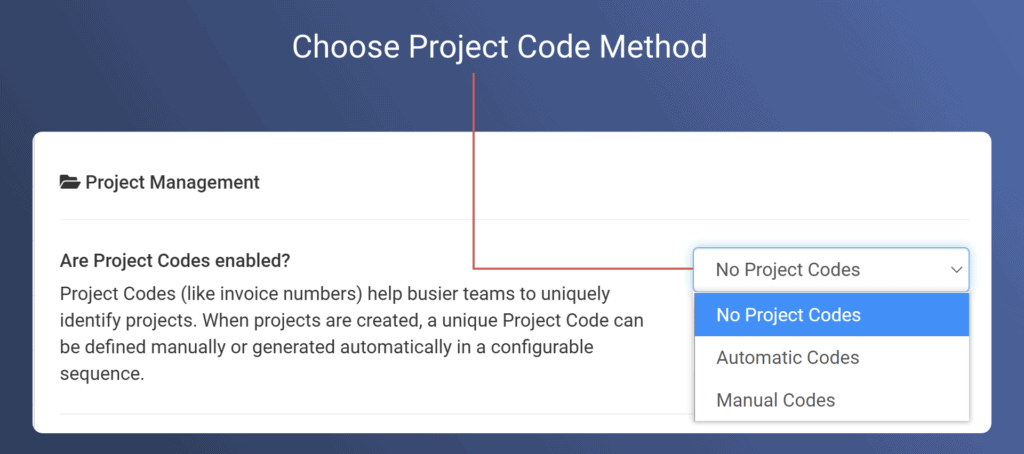
When Manual, you will see a new Project Code text field when you create projects. You can put any unique code you like in there.
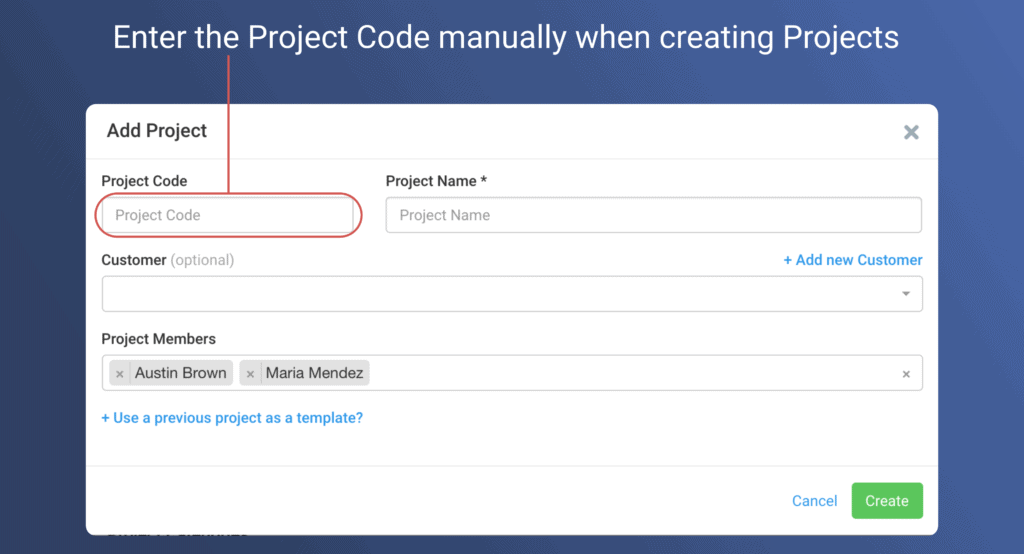
When Automatic, you can specify a common Prefix to use (e.g. “P” or “PROJ”) and a starting number for an automatically incremented sequence. Then Avaza will automatically generate the next Project Code in the sequence for each new project. (e.g. “P0003”, “P0004” etc.)
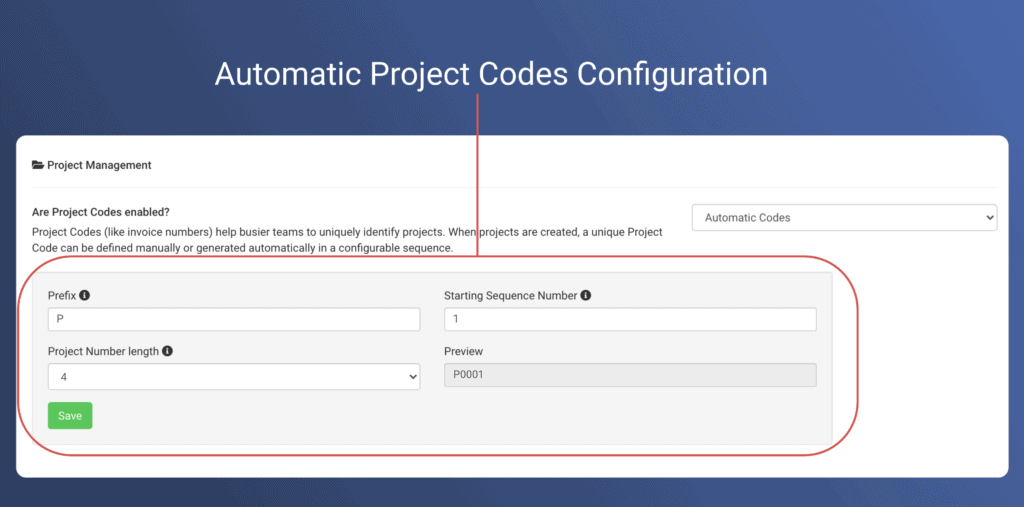
Once a Project Code is assigned, you will see it as a prefix to the Project’s title throughout Avaza.
We look forward to your feedback on the new functionality!
Kind regards,
Avaza Team.
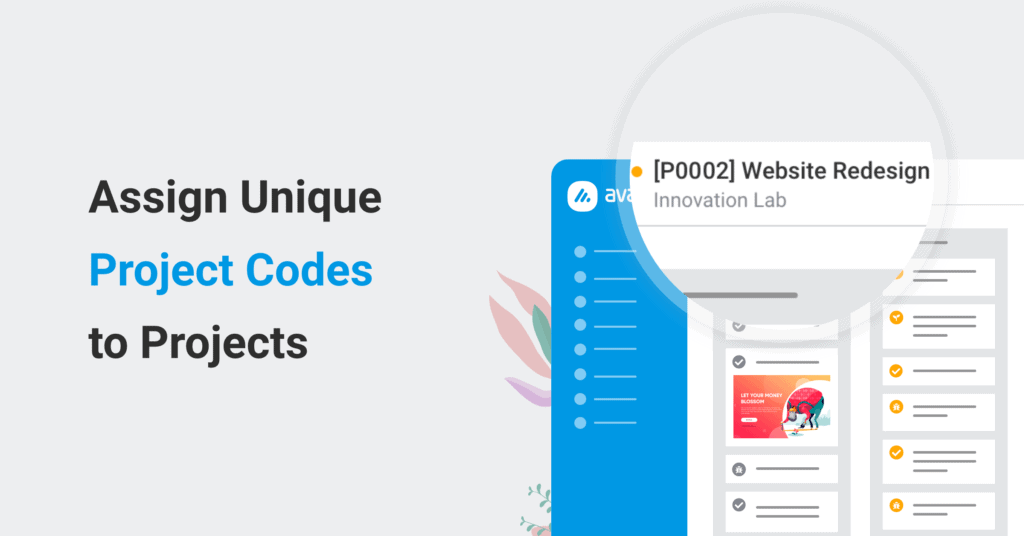

4 Comments
It’s a nice feature, however to make the code become more meaningful, it would be nice to have a prefix by client and to give the possibility to include some time information (e.g. the year of the project start). We currently do apply a naming convention in the “Name” field to have a client 4-letter code and the year before the unique number.
This would give a lot more information when just looking at the project code, while a unique number doesn’t really help that much.
Hi Sandro, thanks for your comment. I completely understand that an auto-generated Project code may not work for all. That is why you can switch to manual mode and enter the project code while creating the project based on your convention.
Can we change the prefix year over year? We want to easily sort 2022, 2023, etc. If I use a “22” prefix throughout 2022, and then change the prefix to “23” for project started in 2023 will it change the 2022s?
Hi Kif, you can certainly update the Project Code prefix as required. It does not change the existing project codes and only applies to new projects that are created. I hope that this answers your question.