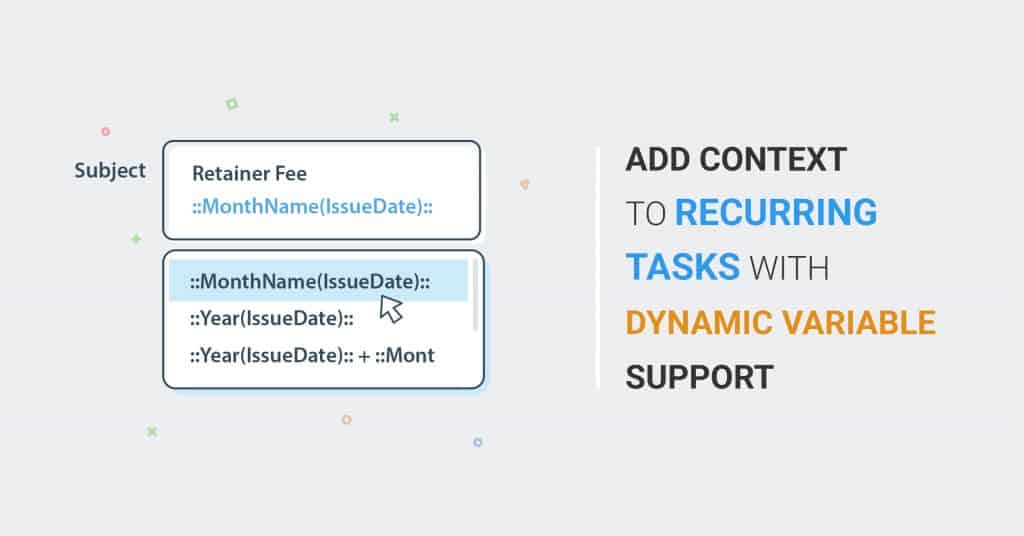Differentiating between tasks just became easier with our recurring tasks dynamic variables! Dynamic variables are smart tags that are replaced with actual data when the recurring task is generated. These tags can be used in the Task Title and Task Description.
Using Recurring Tasks with Dynamic Variables
When setting up recurring tasks with dynamic variables, it’s important to use the tag exactly as noted below and to remove any formatting (Right Click > Paste as Text).
Simple Tags
Here is a list of the tags you can use to display the correct date, day, month or year on a Task Title or Description.
| Simple Tags | Task Created Date | Result | Notes |
| ::Month(TaskCreatedDate):: | 10 July 2017 | 7 | Adds the Month Number from the created date, i.e 7 (for July) |
| ::Day(TaskCreatedDate):: | 10 July 2017 | 10 | Adds the Date from the created date, i.e 10 |
| ::Year(TaskCreatedDate):: | 10 July 2017 | 2017 | Adds the Year from the created date, i.e 2017 |
| ::DayName(TaskCreatedDate):: | 10 July 2017 | Monday | Adds the Day Name from the created date, i.e Monday. |
| ::MonthName(TaskCreatedDate):: | 10 July 2017 | July | Adds the Month Name from the created date, i.e July. |
Add or Subtract from Days/Months
Do you need to add or subtract days or months from the Task Created Date? You can use the following tags to add or remove days and months. The Integer (in the sample below, 2 or -2) can be changed as needed.
| Advanced Tags | Task Created Date | Result | Notes |
| ::DayName(AddDays(TaskCreatedDate,2)):: | 10-July-2017 (Monday) | Wednesday | Adds the required number of days to the Day Name.
In this case, it added two days to the created date and displayed the DayName Wednesday. |
| ::MonthName(AddMonths(TaskCreatedDate,2)):: | 10-July-2017 | September | Adds the required number of months to the Month Name.
In this case, it added two months to the created date and displayed the MonthName September. |
| ::MonthName(AddMonths(TaskCreatedDate,-2)):: | 10-July-2017 | May | Subtracts the required number of months to the Month Name.
In this case, it subtracted two months from the created date and displayed the MonthName May. |
Dynamic Variables for tasks will help your users easily distinguish between recurring tasks, as you can now add the Task Created Date to the title if required. Here’s how you would do this.
Sample Task Title:
“SEO Analysis – ::Day(TaskCreatedDate):: ::MonthName(TaskCreatedDate):: ::Year(TaskCreatedDate)::”
When this task recurs on 10 July 2017, the task title will be: “SEO Analysis – 10 July 2017”
We’re hoping you will enjoy this new feature! Let us know your thoughts in the comments.