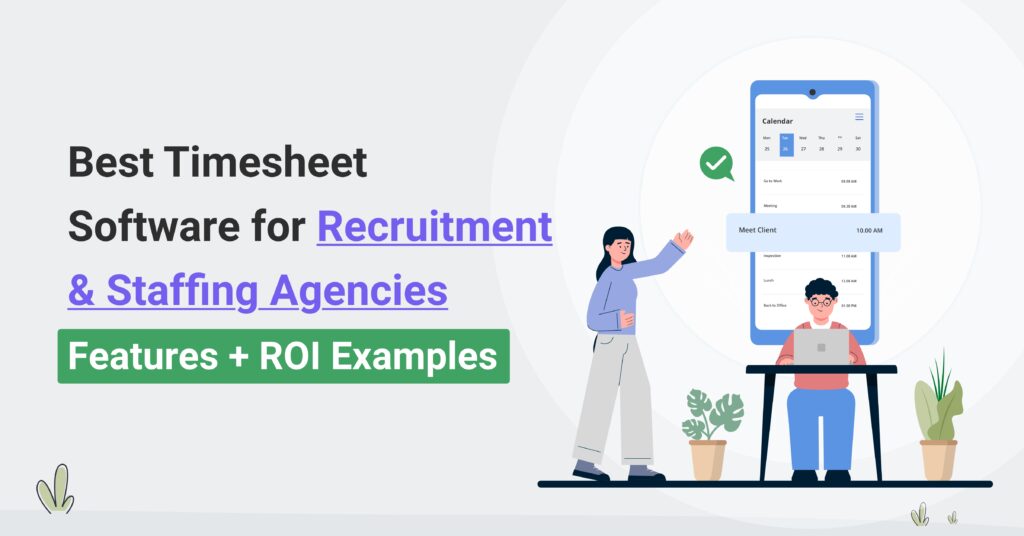Table of Contents
Best Timesheet Software for Recruitment & Staffing Agencies (Features + ROI Examples)
If you’re hunting for recruitment agency timesheet software “often searched as timesheet software for staffing agencies or temp staff time tracking” you’re probably feeling the first real growing pains that hit after 10 active placements.
Once you hit 10 active placements, spreadsheets stop being “nimble” and start leaking hours and margin. Approvals scatter across email/WhatsApp, rate rules hide in fragile cells, and payroll cutoffs turn into guesswork, while clients ask for clearer proof and coordinators chase late entries.
👉 This guide cuts the noise: practical tooling picks and field-tested workflows to make capture dependable, approvals predictable, and the handoff to payroll/invoicing clean, so you protect margin without adding headcount.
💡 Choose a platform that:
(1) Makes capture effortless (mobile/web, weekly entry, kiosk; GPS/geofence where it helps)
(2) Encodes rate logic you can trust (pay vs bill, OT, rounding, allowances)
(3) Mirrors real approval chains (recruiter → AM → optional client) with period locks, then turns approved hours into payroll files or client-ready invoices (Xero/QuickBooks).
Top 10 Timesheet Platforms for Recruitment & Temp Staffing
Tool | Best For | Time Capture | Approvals | Rates & Rules | Payroll / Billing | Mobile & GPS |
Avaza | Unified time→invoice & job-level transparency | Web, mobile, timer, blocks | Tiered + notifications | Role/client rates, billable vs non-billable | Export to payroll; convert to invoices | iOS/Android |
Bullhorn Time & Expense | Staffing middle-office alignment | Web/mobile | Multi-step | Built for pay & bill | Ties to payroll & billing in middle office | — |
Zoho Workerly | Temp agencies (jobs + e-timesheets) | e-Timesheets | Multi-step | Job scheduling & rate context | Generates invoices | Mobile |
Timesheet Portal | Recruitment pay & bill | Web/mobile | Configurable | Contractor & client rules | Automated pay & bill | — |
QuickBooks Time | Field teams & payroll exports | Mobile, kiosk, web | Manager approvals | Job codes; GPS | Syncs with QuickBooks + exports | GPS / mileage |
Hubstaff | GPS/geofenced job sites | Web/mobile, auto geofence | Manager approvals | Rates & budgets | Payroll options / exports | GPS + auto clock-ins |
Deputy | Shift-led operations | Mobile/web, kiosk | Multi-step | Pay by area / OT | Exports incl. ADP, Xero, Gusto; custom templates | — |
When I Work | Staffing scheduling + time clock | Mobile/web time clock | Manager approvals | Shift rules | Payroll integrations (Gusto, Paychex, etc.) | — |
Harvest | Consulting/agency projects | Timer, manual | Weekly approvals; locks on approval | Billable rates | Invoicing from time | iOS/Android |
Clockify | Low-friction adoption + exports | Timer, timesheet view | Approvals + lock dates | Overtime, audits | CSV/Excel exports; QuickBooks |
1️⃣ Avaza for Staffing: Unified Time Tracking, Approvals & Invoicing
Avaza stands out because it treats time, approvals & billing/invoicing as a single flow rather than three different modules. Contractors can use a timer during the day or enter blocks of time at week’s end (day/week view), and coordinators can review submissions in bulk.
Approvals are tiered and practical as:
- Recruiters can vet entries daily.
- Account managers can run a weekly pass.
- And you can lock changes after approval to protect payroll.
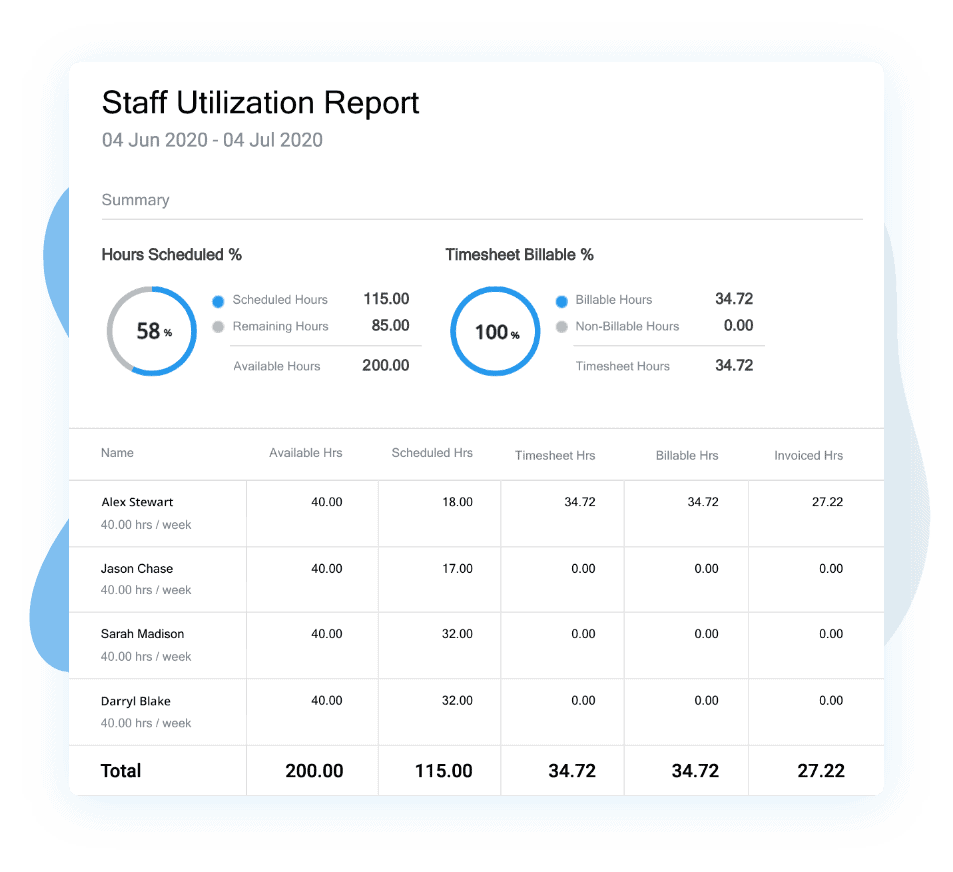
👉 Where Avaza really helps staffing teams is the bridge from approved hours to money. You can convert time directly into client invoices with line-level detail, and if you’re running payroll elsewhere, you can export clean summaries by worker, role, site, and date range.
Rate schemes are flexible as pay vs bill, role-based differentials, rounding rules and start/end options are handled without elaborate workarounds.
👉 For agencies that want client-facing visibility, Avaza’s reports make it easy to save/share exactly what was worked, where, and by whom.
Best for: Agencies ready to move beyond spreadsheets and connect time directly to invoicing, while keeping payroll exports straightforward.
Watch-outs: Confirm your payroll path (CSV/template exports vs accounting connectors) and plan a short internal dry run to standardize required fields like site, role, and job order.
Below, we’ll discuss how Avaza helps staffing teams in matching time captures to each placement, streamlining tiered approvals with locks, and turning approved hours into payroll and client invoices.
1. Time Logging That Matches Each Placement
Not every contractor wants to babysit a timer, and not every client wants a photo at the kiosk. Avaza lets you match capture to each assignment so it’s easy to use and easy to trust. Desk-based roles can run a start/stop timer or enter their week in one pass (week view); predictable shifts are logged as start–end blocks with breaks; supervisors can submit on behalf of crews when that’s faster than chasing individual entries.
Each record carries the context finance cares about “client, site, role, and job/order” so hours are reliable the moment they’re saved.
If you staff across multiple locations, add lightweight site metadata (floor, ward, bay) as required fields. That way, coverage checks take minutes, not email archaeology.
- Set a primary capture mode per placement (timer for desk roles; block/weekly entry for shifts; supervisor entry for crews).
- Make site, role, job/order required; add a short notes field for exceptions.
- Use shift templates so staff select a pattern instead of free-typing.
2. Approvals That Respect Reality and Deadlines
Approvals in agencies are cultural as much as technical. Avaza mirrors that rhythm without turning Friday into a fire drill. Recruiters perform light daily checks to catch broken entries early; account managers run a weekly pass across a grouped queue by client or site.
Some clients demand sign-off; others simply want transparent reporting. Keep your internal cadence consistent, then share read-only summaries externally wherever a paper trail is needed.
Crucially, lock the period once approvals land so payroll files don’t shift under your feet. When exceptions pop up “overtime beyond policy, missing fields, out-of-band edits” route them to a small review list so managers focus on outliers rather than scanning perfect timesheets.
- Configure recruiter → AM approvals with gentle reminders (approvals; weekly reminders).
- Enable lock after approval and allow proxy approvals for coverage.
- Build an exceptions view (e.g., >10 hrs/day, missing site/role) to triage quickly.
3. Turning Time Into Pay and Bill
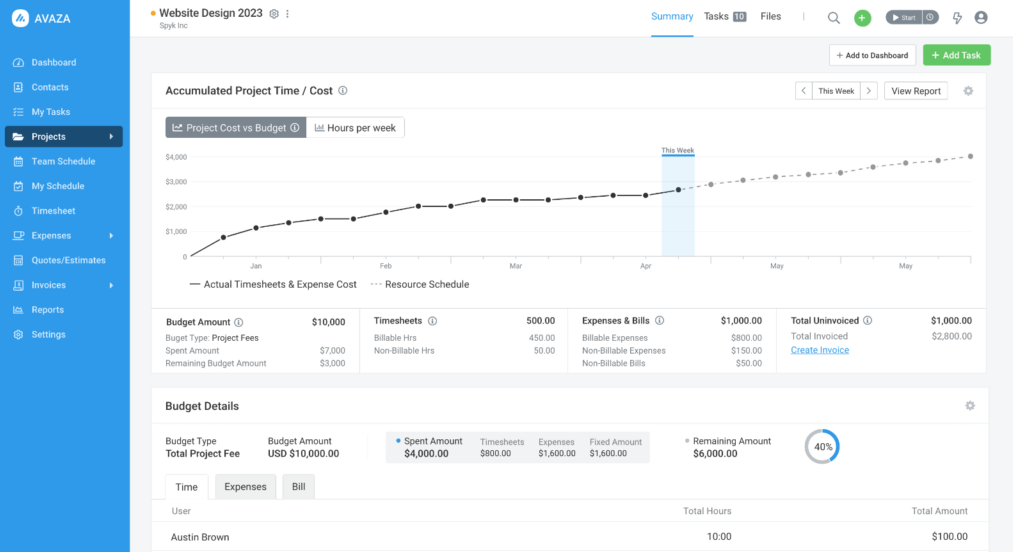
After approvals, Avaza produces the two artifacts you need every cycle: a payroll-ready export and, when relevant, a client invoice.
Map approved hours to the codes your provider expects “overtime, areas, allowances” so files import cleanly without re-keying.
For billing, convert the same approved time into invoices with line-level clarity:
- who worked, where, at what rate, and when.
When these outputs become routine rather than bespoke, month-end becomes a checklist, not a detective story.
To keep everything tight, add a five-minute Friday ritual “compare approved → exported → billed totals”. Catching a 0.5% variance weekly prevents it from compounding into a month-end headache.
- Save a reusable payroll export template aligned to your provider’s fields.
- Generate invoices from approved time with role/site detail for client transparency.
- Run a quick approved vs. exported vs. billed variance check (target ≤0.5%).
Try Avaza For Free
If you feel that Avaza might be the right project management software for your recruitment agency, sign up to start using Avaza for free. If you need any help with your Avaza subscription or want to better understand our pricing, please contact chat support or email support@avaza.com.
2️⃣ Bullhorn Time & Expense: Built for Staffing Middle‑Office
If your front office already runs on Bullhorn, Time & Expense brings the same staffing logic to your middle office. The advantage here isn’t only in capturing hours; it’s in keeping placements, pay/bill rules, and approvals aligned with how staffing teams actually work.
Recruiters and managers can apply multi‑step approvals, and finance gets data that’s already mapped to the entities they recognize “placements, job orders, and client contracts”.
Best for: Agencies committed to Bullhorn’s ecosystem that want pay/bill alignment to feel native rather than bolted on.
Watch‑outs: Implementation typically pays off most when you’re already deep in Bullhorn; otherwise you may be adopting more platforms than you need.
3️⃣ Zoho Workerly: Temporary Staffing Lifecycle in One Place
Zoho Workerly is a compact suite designed around temporary staffing. You schedule temps into jobs, collect electronic timesheets, route approvals, and generate invoices, all within the same environment.
For smaller to mid‑size temp desks, the mental load drops because recruiters don’t have to juggle three systems to get from booking to billing.
Best for: Agencies moving off spreadsheets that want a straightforward path from scheduled shifts to approved hours to invoices.
Watch‑outs: Confirm payroll compatibility early. If your provider isn’t directly supported, use exports and a template to avoid ad‑hoc workarounds down the line.
4️⃣ Timesheet Portal: Recruitment‑Focused Pay & Bill
Timesheet Portal has long catered to recruiters and agencies that need tight control over pay & bill processes. You get online timesheets, expense capture, and the ability to encode client‑specific rules that often get lost in generic tools.
The emphasis on contractor onboarding and compliance is helpful if you frequently spin up new placements with varied rate logic.
Best for: Agencies that put pay/bill discipline at the center of their operations and want a system built around that reality.
Watch‑outs: As with any specialized middle‑office tool, map your integrations early so you don’t duplicate data entry across finance systems.
5️⃣ QuickBooks Time (formerly TSheets): GPS, Kiosk, and Payroll Simplicity
QuickBooks Time shines in field scenarios. Crews clock in on a shared kiosk, or individuals use mobile apps with GPS so coordinators can verify location. Managers approve hours, and payroll exports flow neatly into QuickBooks or other systems via CSV.
If your placements skew toward on‑site work, the combination of a kiosk and clear job codes keeps time capture credible without making it cumbersome.
Best for: Agencies with rotating field crews and a QuickBooks‑centric finance stack.
Watch‑outs: If you need multi‑party client approvals or intricate pay/bill flows, layer clear internal processes on top or use a tool with deeper staffing features.
6️⃣ Hubstaff: Geofenced Sites and Automatic Clock‑Ins
Hubstaff’s geofencing is its headline feature for staffing teams that care about location verification. You define job‑site boundaries, and workers are prompted to clock in or out when they enter or leave.
Managers can see routes and site activity throughout the day, which reduces back‑and‑forth about where someone was. Approvals are straightforward, and reports make it easy to audit hours by site and role.
Best for: Agencies whose temps move between client premises and need a gentle, automated way to verify presence without micromanaging.
Watch‑outs: If your contracts require explicit client sign‑off, confirm that your approval trail includes the right stakeholders and timestamps.
7️⃣ Deputy: Shift Scheduling with Payroll Exports That Behave
Deputy connects scheduling and attendance with a robust export layer for payroll. You can model “pay by area,” overtime, and other jurisdictional rules, then push clean files to providers like ADP, Xero, or Gustoor using a custom template when needed.
For staffing teams that run in shifts and care about consistent coverage, having scheduling and timesheets in the same place prevents the classic roster/timecard mismatch.
Best for: High‑volume shift operations “retail, hospitality, healthcare temps” where the roster is the source of truth.
Watch‑outs: Deep professional‑services billing is not its focus; if billing complexity exceeds scheduling complexity, pair Deputy with a billing‑first tool.
8️⃣ When I Work: Scheduling‑First with Clean Time Clock
When I Work starts from the schedule and moves into time capture. Staff clock in via mobile or web, managers approve, and you can pass results through to common payroll systems via integrations or exports.
The staffing‑oriented messaging and templates will feel familiar, particularly if your coordinators already think in shifts rather than projects.
Best for: Teams that want scheduling, time clock, and straightforward approvals without a heavy middle‑office layer.
Watch‑outs: Map out client reporting and approval chains early so you’re not reconciling those requirements at month‑end.
9️⃣ Harvest: Elegant Project Time with Approvals and Invoicing
Harvest is popular with professional services teams because it’s fast to roll out and easy to live in. Contractors track time with a timer or weekly entry, submit for approval, and “once approved” entries lock to protect your accounting trail.
Invoices can be generated directly from time, which makes it appealing for white‑collar contract desks where the project is the unit of work and billable rates are straightforward.
Best for: Agencies placing knowledge workers where the emphasis is on clean approvals and simple billing rather than complex payroll mapping.
Watch‑outs: If you need detailed pay/bill differentials, break rules, or location verification, pair Harvest with a capture layer or choose a tool with deeper staffing features.
🔟 Clockify: Approvals, Locking, and Accessible Exports
Clockify balances breadth and approachability. Teams can track with timers or a weekly timesheet view, submit for approval, and critically administrators can lock periods so approved hours aren’t edited after payroll.
Exports to CSV or Excel are reliable, and a QuickBooks integration covers many finance stacks. It’s a strong option when you need discipline without a steep learning curve.
Best for: Distributed teams that value simple adoption, approvals, and clear auditability.
Watch‑outs: Advanced approvals and locking live on paid plans; plan licensing accordingly so the governance you expect is actually available.
Why Agencies Outgrow Spreadsheets at 10+ Placements (and what “good” looks like)
Spreadsheets work when you’re small. Once you pass roughly ten active placements, the cracks show like multiple file versions, missed approvals, and tiny formula errors that repeat across thousands of hours.
That’s when “quick and flexible” turns into slow and risky.
What breaks first?
▶️ Accuracy → disputes. Manual totals and vague site/role notes make pay hours and bill hours diverge. With 10–25 placements, memories clash (contractor vs. supervisor vs. client). Use the timesheet details report to anchor who worked, where, and when.
▶️ Approvals → missed cutoffs. If sign-offs live in email/WhatsApp, Friday payroll slips and invoicing drifts by days. Put approvals in-app with timesheet approvals and add weekly reminders to keep cadence.
▶️ Rates → hidden write-offs. Different clients, roles, locations, overtime and rounding rules are hard to keep consistent in cells. One wrong formula multiplied by 4,000+ hours quietly kills the margin. Centralize with cost vs. billable rates and timesheet rounding.
▶️ Compliance → audit stress. Without location proof and edit logs, you’re debating anecdotes. A kiosk or geofenced clock-in gives you a clean, defensible trail. (For field capture, lean on Avaza’s mobile apps and require notes/fields in timesheet settings.)
What “GOOD” Looks Like For Staffing Timesheets?
The goal isn’t just “track time.” It’s to capture credibility, approve on time, encode rates once, and turn hours into money without re-keying.
Capture everywhere (and prove it). Mobile/web timers or weekly entry for desk roles; a kiosk for crews; optional geofencing for site verification.
Match real approval chains—then lock. Recruiter → Account Manager → (optional) Client. Use reminders and lock after approval so numbers don’t change post-sign-off. For client visibility, enable the customer portal (timesheet approver).
Put rules in the system, not in cells. Pay vs. bill rates, OT/differentials, rounding, breaks, regional quirks—configured once and reused via rates and rounding.
Output that moves money. Approved time should export cleanly to payroll and/or become an invoice with line-level detail.
Middle-office fit. If you use a front-office ATS/CRM, your timesheets should align with placements, contracts, and pay/bill logic; use resource scheduling + timesheets to keep assignments and time in sync.
A Simple Maturity Path (use this with ops & finance)
- Stage 0 — Spreadsheet scramble (≤10 placements). Shared sheets; email approvals; disputes rising.
- Stage 1 — Capture & approve (10–40). Mobile/kiosk/geofence; weekly approvals; locked periods; first payroll exports.
- Stage 2 — Pay/Bill alignment (40–150). Rate cards by client/role/site; OT & rounding applied automatically; client sign-offs where required; standard export templates.
- Stage 3 — Middle-office integration (150+). Placements flow into time & expense; automated pay & bill; invoices and analytics on top (Xero/QuickBooks Online).
▶️ Outcomes to aim for: Fewer disputes, on-time payroll, faster invoices, and higher realized margin without hiring extra admins.
How to evaluate (fast, practical test)
First, run a short demo script rather than a checklist. Ask the vendor to:
- Capture a shift at a named client/site/role.
- Approve it through your real chain and lock the period.
- Show both a payroll export and a client invoice from that same entry.
If any step requires manual re-typing, that’s your weak link.
Must-haves
- Capture modes people will actually use (mobile/web, kiosk, optional geofence).
- Tiered approvals with reminders and period locking.
Rates/rules engine for pay vs. bill, OT/double-OT, rounding, allowances. - Direct path from approved time → invoice; payroll exports that import cleanly audit-friendly, shareable reports for client summaries.
Nice-to-haves
- Bulk import, batch approvals, exception queues.
- Reusable payroll templates/exports; integrations.
- Alignment with your front-/middle-office stack.
- Cost controls.
ROI You Can Defend in a Budget Meeting
A credible model beats hand-waving. Assume 25 active placements with one entry per worker per day. Shifting from spreadsheets to modern capture trims small frictions that compound every week.
👉 Time saved on capture: 90 seconds per entry → 750 minutes/month (≈ 12.5 hrs). At $28/hr, that’s $350/month in coordinator time.
👉 Approval reliability: Cutting missed cutoffs from 6% → 2% on a 4,000-hour month recovers 160 billable hours. At $7 margin/hr, that’s $1,120/month. Use timesheet approvals and lock after approval.
👉 Fewer disputes: Reducing reconciliation time 200 → 60 minutes with GPS/site proof saves 140 minutes (≈ 2.3 hrs = $64). Anchor reviews with the timesheet details report.
Bottom line: a conservative $1,534/month benefit before intangible gains like fewer Friday fire drills and faster month-end. Even modest licensing clears that bar comfortably once habits stick.
▶️ Calculate Your Time-to-Cash Lift with Avaza’s ROI Model
Frequently Asked Questions
What’s different about recruitment agency timesheet software vs. generic trackers?
Agency-grade systems reflect placements. They separate pay and bill rates, encode OT/rounding rules, and support multi-party approvals (often including the client). Just as important, they produce payroll files that import cleanly and invoices with line-level context. That’s how month-end becomes reconciliation, not reconstruction.
What if different clients require different approval steps?
Treat approvals as account-level policy. Keep recruiter→AM consistent internally; add client sign-off only where contracts demand it. Your system should let you flex this without breaking your cadence.
We pay one rate and bill another. Can software keep both straight?
It should be clean. Look for explicit pay vs. bill fields, role/location differentials, and consistent OT/rounding. Rules must live in configuration, not hidden formulas, so finance gets predictable outputs.
How quickly do we see value?
Often within two weeks. First the behavior changes (on-time submissions). Then operations stabilize (clean payroll imports). Finally the finances reflect fewer disputes and write-offs. Cash velocity improves as time-to-invoice shrinks.
Do we need integrations, or are exports enough?
Both paths work. If your payroll provider is stable and high-volume, a direct integration reduces touches. If you switch providers or operate across regions, reusable export templates keep you flexible. Test with real data before committing.
What about unions, awards, or regional rules?
Confirm you can encode meal/break penalties, different OT thresholds (daily vs. weekly), and pay by area/site. Then run two live scenarios from your book of business and export results to prove they map to payroll codes as expected.
How do we handle offline or low-connectivity sites?
Choose a capture mode that buffers locally (kiosk/mobile) and syncs later. Train supervisors to check sync status before leaving site; add a nightly reminder so holdover data doesn’t surprise payroll.
Final Thoughts,
Spreadsheets reward scrappiness; platforms reward scale. Once placements climb, the winners are the teams that make hours easy to capture, simple to approve, and ready to turn into pay and bill week after week, without heroics. Do those three things reliably and you shorten time-to-cash, reduce write-offs, and give clients the transparency they expect.
👉 If you want that outcome without stitching together three tools, Avaza is a strong, natural fit.
It treats time, approvals, and invoicing as one flow, applies your pay-vs-bill logic consistently, and produces exports that finance can trust. You still get flexibility “mobile or weekly entry, supervisor submissions, optional client sign-off” but the handoffs are cleaner and the audit trail is built in.
Other products can work for specific operating models; Avaza is the simplest way to run the whole journey from shift → sign-off → invoice in one place.
Ready to see it in your world? Start with one client, set your approval cadence and locks, and run a first payroll/export cycle then expand. The lift is small; the compounding effects are big.