Table of Contents
What is Zapier?

Zapier is a no-code automation tool that acts as a bridge between your favorite apps, allowing them to work together effortlessly. Through “Zaps”—automated workflows triggered by specific actions—Zapier eliminates repetitive tasks and ensures data flows smoothly across platforms. With support for over 5,000 apps, Zapier is an indispensable tool for businesses looking to streamline processes.
How Zapier and Avaza Work Together
Avaza’s integration with Zapier allows users to automate workflows by connecting Avaza with apps they already use, including project management, CRM, marketing, and accounting tools. This integration is especially useful for:
- Automating Task Creation: Automatically create tasks in Avaza when new deals close in your CRM.
- Tracking Time Seamlessly: Log time entries in Avaza based on events or changes in other apps.
- Synchronizing Invoices: Sync Avaza invoices with accounting platforms
- Streamlining Communication: Notify your team on Notion or Monday when a new project is created in Avaza.
Note: For the most common integration scenarios our customers often need, Avaza provides native integrations. For example,
- For Accounting, Avaza has direct integrations with platforms like QuickBooks and Xero
- Avaza seamlessly integrates with popular payment gateways such as Stripe and PayPal
- Data storage and file processing apps like Google Drive, Google Sheets, Evernote, and Dropbox
- Productivity tools like Google Calendar and Slack
- For IT Services, Avaza supports common workflows like pull requests and commits with GitHub and Jira
- Emailing platforms like Mailchimp
For all other integration scenarios that fall outside Avaza’s native integrations, Zapier bridges the gap. By leveraging Zapier, users can connect Avaza to over 500 apps, enabling them to automate specialized workflows, transfer data, and enhance team productivity with minimal effort.
Benefits of Using Avaza with Zapier
A great way to use Zapier and Avaza is by automating the repetitive tasks you perform regularly, especially those that follow a consistent pattern.
Begin by identifying processes that involve transferring information between apps or handling administrative/data entry tasks that don’t require much thought. Chances are, you’ll find several straightforward workflows you can automate right away to save time and focus on more strategic work.
- Save Time: Reduce manual data entry and repetitive tasks.
- Enhance Accuracy: Minimize errors by automating data synchronization.
- Boost Productivity: Free up your team to focus on strategic work instead of administrative tasks.
- Improve Collaboration: Keep everyone in the loop with automated updates and notifications.
Popular Use Cases for Avaza and Zapier
Here are a few examples of how businesses leverage the Avaza-Zapier integration:
- CRM Integration:
- Trigger: A new customer is added in Pipedrive or Hubspot.
- Action: Create a new project in Avaza to track their deliverables.
- Time Tracking:
- Trigger: A new calendar event is created in Google Calendar.
- Action: Log a time entry in Avaza to track hours spent on the meeting.
- Client Onboarding:
- Trigger: A form submission through Typeform or Google Forms.
- Action: Create a new task list in Avaza to manage the onboarding process.
- Team Notifications:
- Trigger: A new task is assigned in Avaza.
- Action: Notify the assignee via Slack or Microsoft Teams.
- Marketing Campaigns:
- Trigger: A new lead is captured in Mailchimp or HubSpot.
- Action: Automatically create a follow-up task or project in Avaza.
- Customer Support:
- Trigger: A ticket is closed in a customer support platform like Zendesk or Freshdesk.
- Action: Add a follow-up task in Avaza to ensure customer satisfaction.
- Reporting and Analytics:
- Trigger: Data is updated in a tool like Google Sheets or Airtable.
- Action: Update project status or milestones in Avaza to keep reporting accurate.
- Social Media Scheduling:
- Trigger: A new social media post is scheduled in tools like Hootsuite or Buffer.
- Action: Create a task in Avaza for the team to review and approve the content.
- Knowledge Management Tools:
- Trigger: A new page is created in Notion.
- Action: Link the page to a project in Avaza for seamless collaboration.
How to Get Started
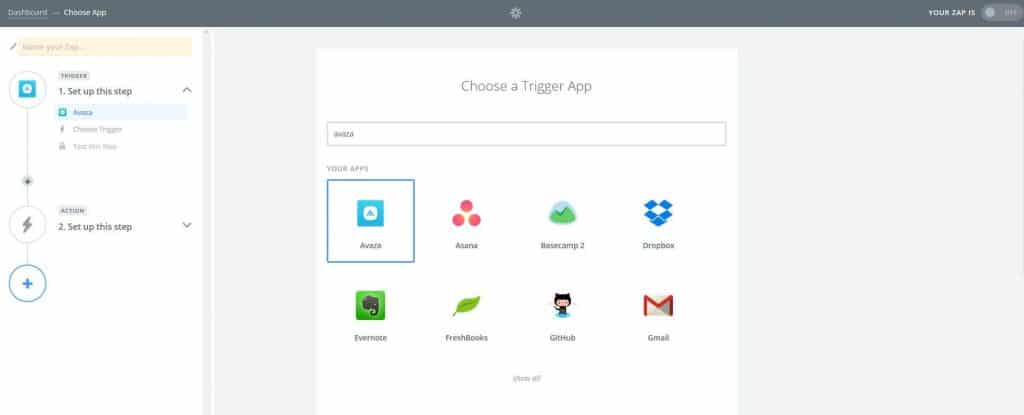
Setting up Avaza and Zapier integration is easy:
- Sign Up for Zapier:
- If you’re not already a Zapier user, sign up for a free account at Zapier.com.
- Connect Avaza:
- In Zapier, search for Avaza and connect your account using your API key, which can be found in your Avaza settings.
- Choose Your Apps:
- Select the app you want to integrate with Avaza, such as Google Sheets, Trello, or HubSpot.
- Create Your First Zap:
- Define a trigger (e.g., a new row in Google Sheets) and an action (e.g., create a task in Avaza).
- Test and Activate:
- Test the Zap to ensure it works as expected, then activate it to begin automating your workflow.
The final step—testing your Zap to ensure everything runs smoothly—can sometimes be a bit challenging. Occasionally, the Zap might not perform as expected, such as when fields are mapped incorrectly. It may take a few attempts to refine and adjust things for it to work correctly. This is why thoroughly testing your Zap before publishing is crucial for success.
FAQs
What is Zapier Used for?
Zapier is used to automate processes and transfer information between different apps. For instance, it can copy form submissions into a spreadsheet or trigger automated follow-up messages to leads that contacted you over a month ago.
How does Zapier Work?
Zapier links and synchronizes the actions of apps and software you use in your business. This is done through Zaps, which consist of a trigger and an automated action. Zaps can pass data between systems or even fully automate workflows.
How much does Zapier Cost?
Zapier offers limited free accounts. Paid accounts start at $19.99 per month, with team plans starting at $69 per month.
Which Apps Does Zapier Work with?
Zapier connects with over 5,000 different apps across a wide variety of industries, including Project Management, Sales, Marketing, Admin, and HR tools. You can view the full list here: Zapier Apps.
How do I get Started with Zapier?
Before creating a Zap, clarify what you want to achieve by asking yourself:
- What apps do I want to connect? (e.g., a form app and a spreadsheet app)
- What event will trigger my Zap? (e.g., a new submission in the form app)
- What action will my Zap perform? (e.g., add the form submission to a spreadsheet)
- What data do I need to transfer? (e.g., name, email, and contact reason)
Then, follow these steps:
- Pick the apps to connect.
- Add a trigger to start the workflow.
- Add an action to perform (paid plans allow up to 100 actions per workflow).
- Map and customize fields.
- Test your Zap.
- Publish your Zap.
Is Zapier an API Tool?
Yes, Zapier functions as an API tool to connect and automate apps.
What are the Disadvantages of Zapier?
While Zapier is a powerful tool, some limitations include:
- Complex Workflows May Require More Effort: For businesses with highly complex workflows, setting up Zaps with multiple steps can take time and careful planning.
- Cost at Scale: As your automation needs grow, the cost of using Zapier can increase significantly, especially for businesses requiring advanced features or team plans.
- Integration Gaps: While Zapier connects to over 5,000 apps, there may still be niche or custom tools that require additional API work to integrate.
Despite these considerations, Zapier remains one of the most versatile and accessible automation platforms available.
Is Zapier a Free Tool?
Zapier offers limited free usage. You can view pricing details here: Zapier Pricing.
Can Zapier be Used for Marketing Automation?
Yes, infact Zapier is ideal for connecting marketing tools and automating processes such as segmenting leads and sending follow-up emails.
What are Some Alternatives to Zapier?
While Zapier is the leader in automation, some alternatives include:
- LeadsBridge
- ZigiOps
- API Fuse
- IFTTT
- Microsoft Flow
- Integromat
- CloudHQ
