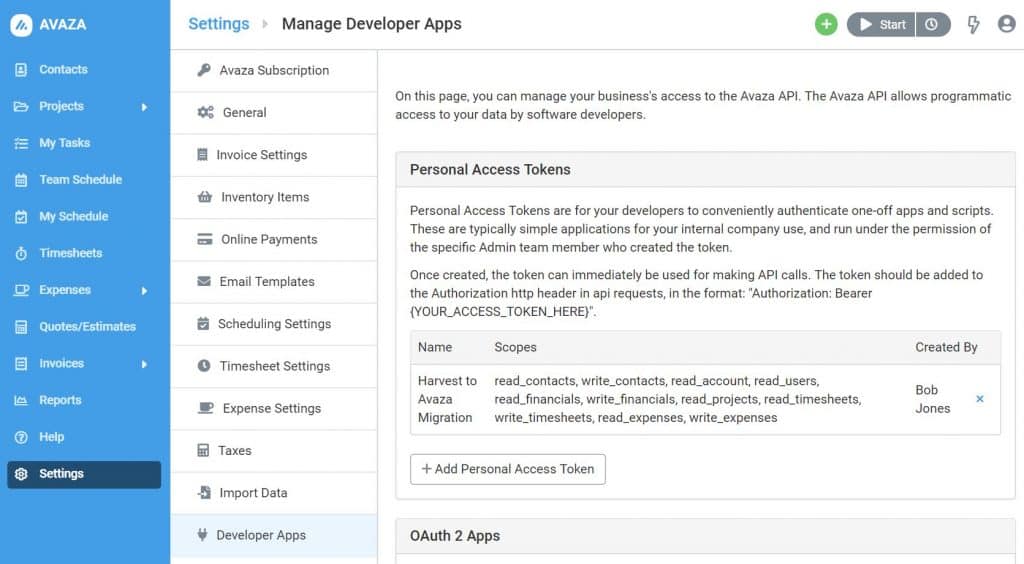Personal Access Tokens are for your developers to conveniently authenticate one-off apps and scripts. These are typically simple applications for your internal company use, and run under the permission of the specific Admin team member who created the token.
Once created, the token can immediately be used for making API calls. The token should be added to the Authorization http header in api requests, in the format: “Authorization: Bearer {YOUR_ACCESS_TOKEN_HERE}”.
Avaza also supports OAuth2 authentication method that provides additional flexibility and security. You can learn more about it by following this link.
In order to create a new Personal Access Token navigate to
Settings > Manage Developer Apps and then click “Add Personal Access Token” button.
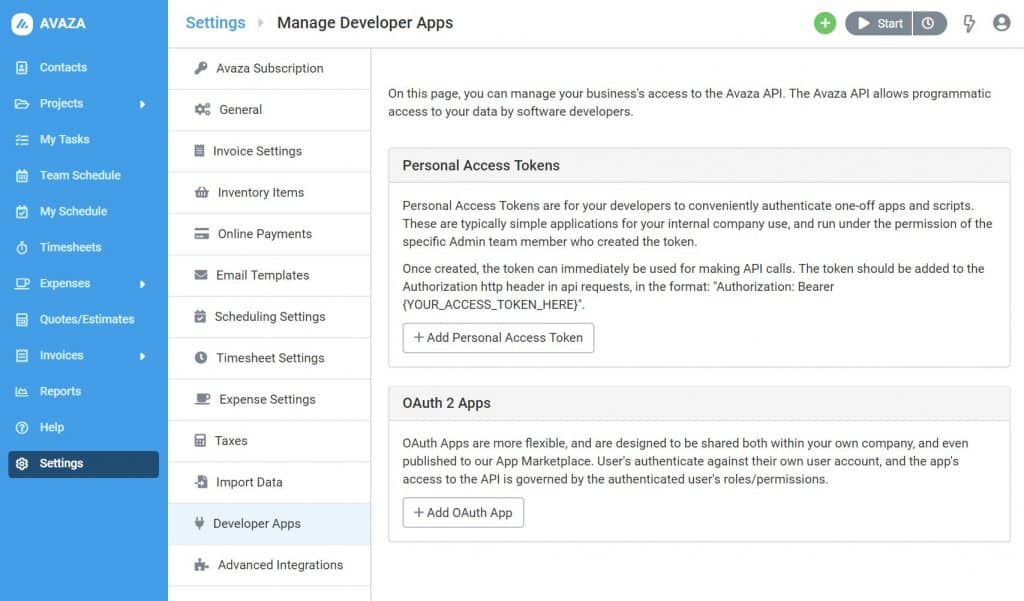
On Add Personal Access Token popup enter a Name and the scopes you will like the token to access and click Save. Access Scopes determine the API endpoints your app will be able to access.
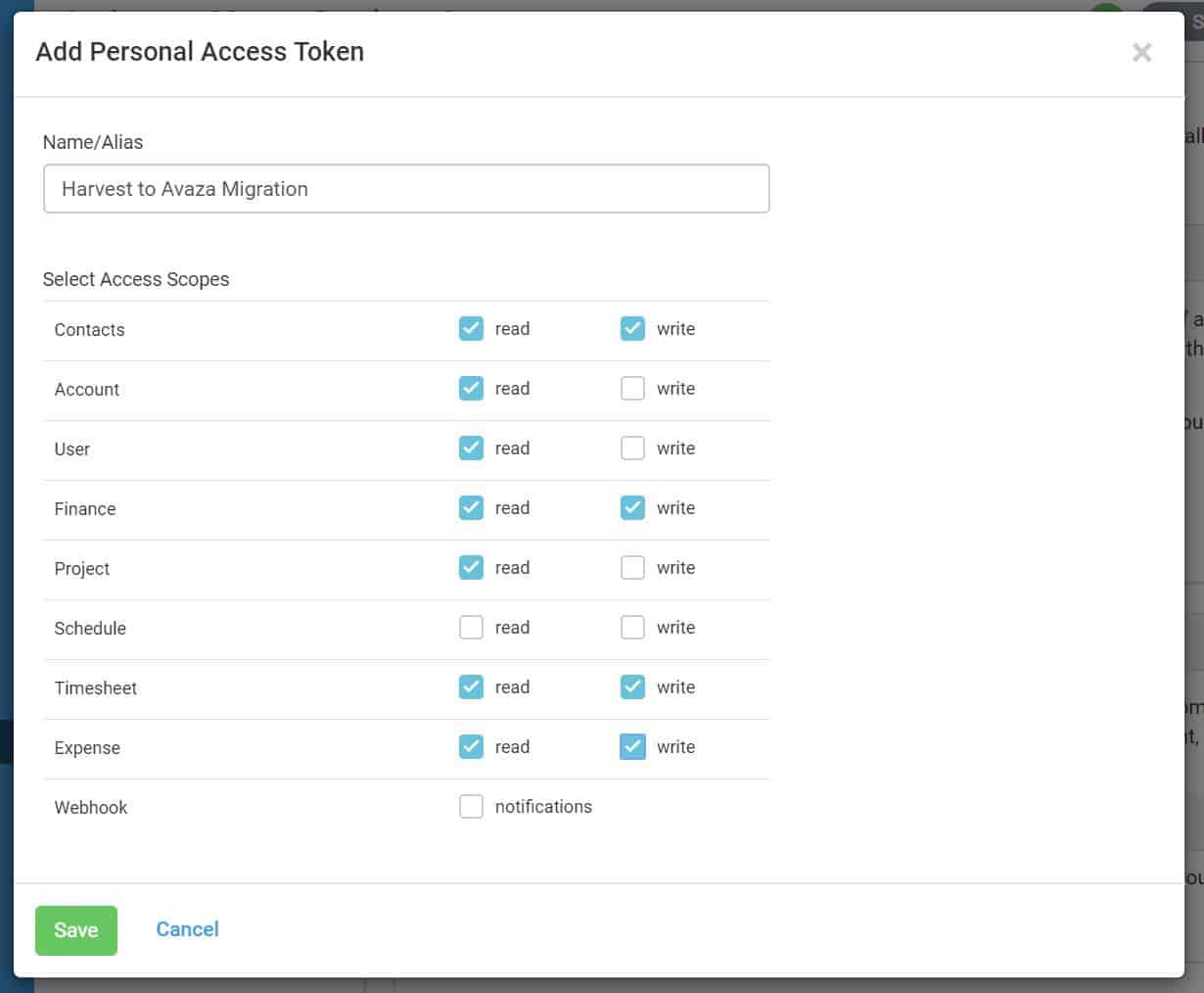
Upon clicking Save the token is displayed. Please note the token will only be displayed once so make sure you copy the token and store it in a safe place for later use.
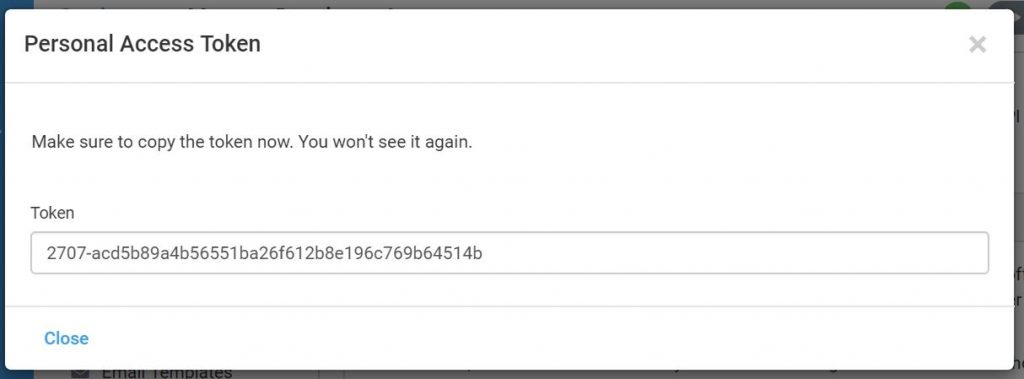
You can view the list of Personal Access Tokens and delete any existing tokens from the list displayed.