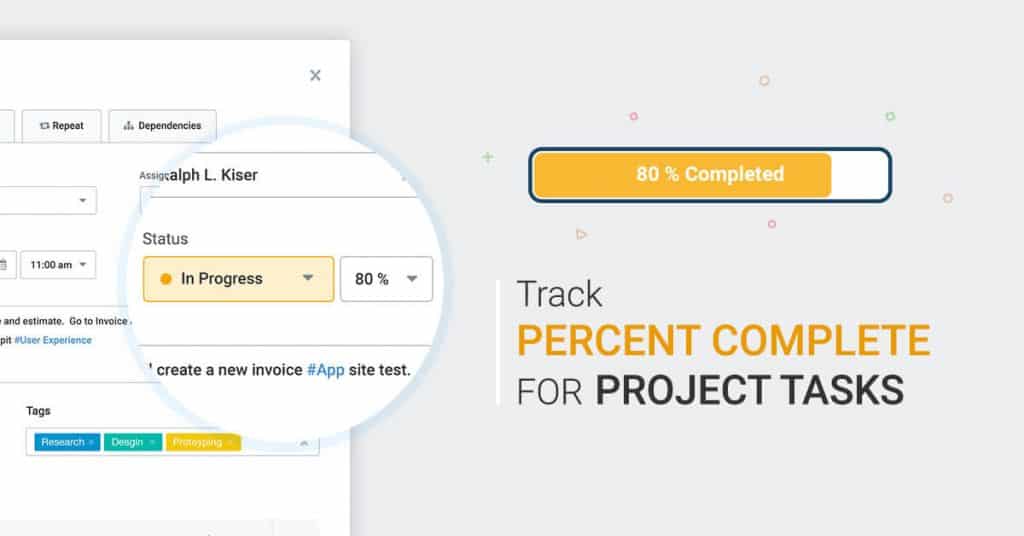Gain a better understanding of Task progress by using our new Percentage Complete feature! You can also view reports to estimate how long it will take to complete a piece of work.
Using Percentage Complete on Tasks
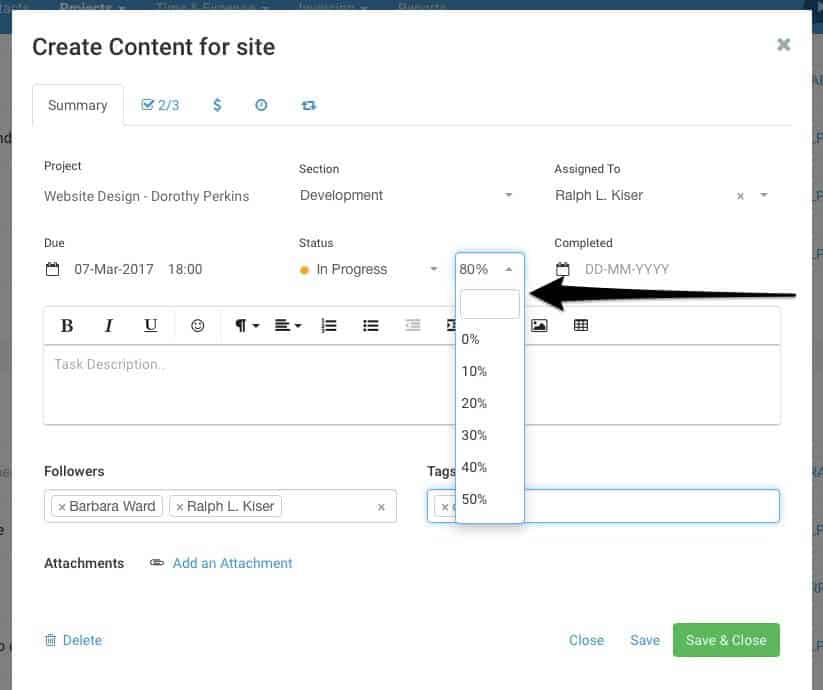
“Not Started” tasks are marked 0% complete, but once a task status is changed to “In Progress”, the percent completion percentage field automatically changes to 10%.
While the task is “In Progress”, you can update the task completion percentage by clicking on the percentage field and choosing any option from 10% to 90%. Tasks marked “Complete” are updated to 100% complete automatically.
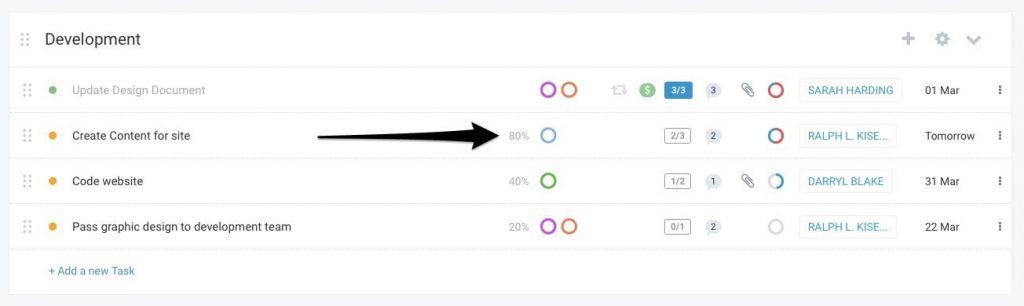
On List-View, the percentage is displayed in numbers, right before the Tags icons. On Side-by-Side (Kanban) view, the Task Status bar changes it length based on the Task completion percentage .
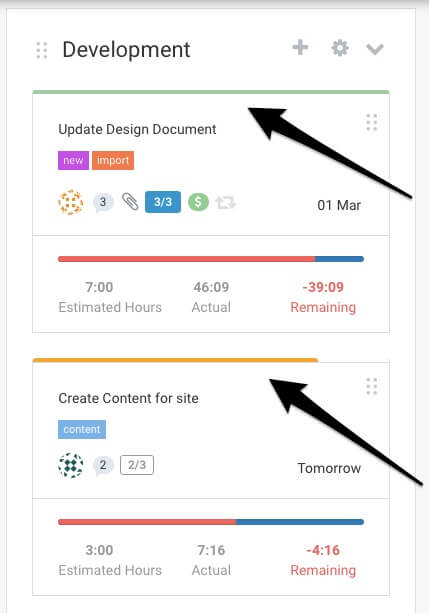
Task List Report
The Task List report is used for reporting on this feature. The percentage is averaged across primary and secondary groupings, and you can also use this data to estimate how much more time you need to finish a task.
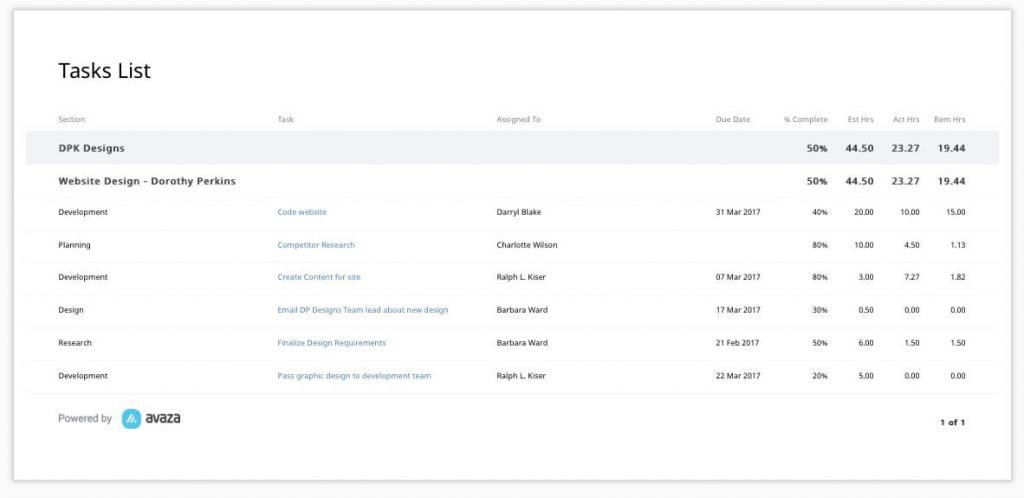
We hope you’ll enjoy this new feature! Let us know what you think in the comments.