With our new Gmail integration, Avaza joins a small number of privileged products whose emails appear with a special action button in your inbox. Now you can open tasks and invoices from Gmail and respond to actionable emails faster!
How it Works
Every Avaza task, or invoice, notification email subject line now has a button that will take the email recipient directly to the task or invoice in question. These buttons allow users to take action on an email without ever having to open it.
1. Access Tasks Faster
Each Project Task notification will have a “View Task” button that allows you to quickly open up the task in Avaza.
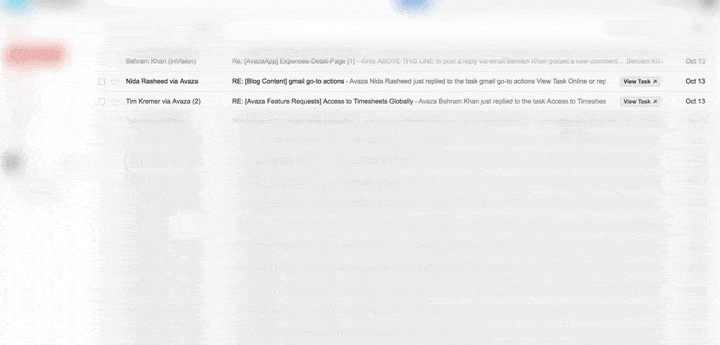
Figure: Quickly Open Tasks from Emails
2. Get Paid Faster
Clients can pay you faster by clicking on the “View Invoice” button, which will take them to the web-view of the invoice.
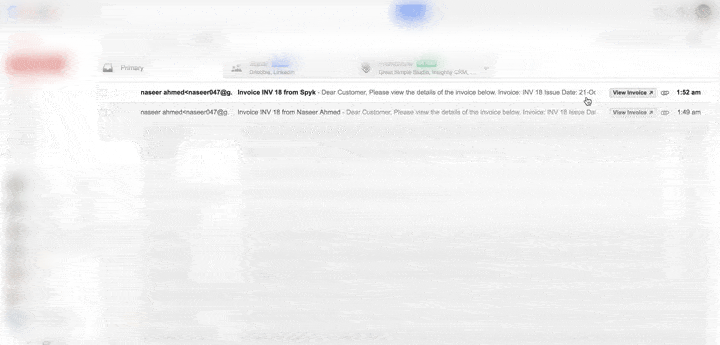
Figure: Open Invoices from Email
We hope this integration saves you time every day, a few clicks at a time. Let us know your thoughts in the comments.