
Avaza Chat is a business messaging and collaboration app that empowers your team and external contacts to communicate freely. Bring your conversations, files and people together with Avaza Chat.
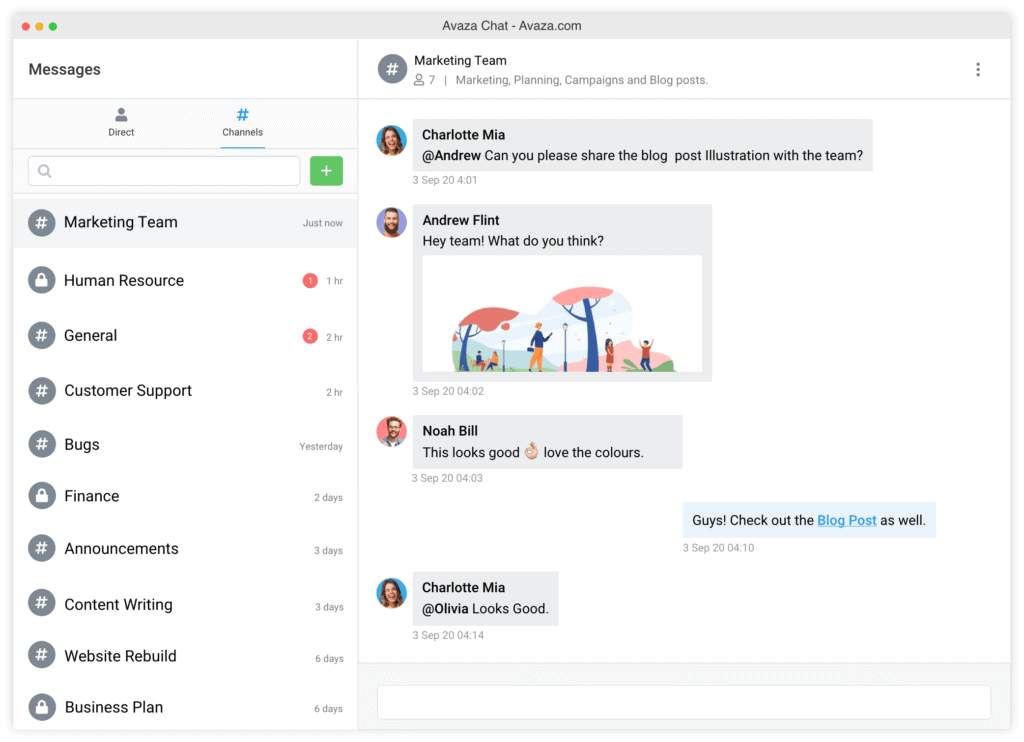
Please follow the steps below before installing the app.
